In every modern organization, collaboration is the backbone of productivity. Teams must work together seamlessly, regardless of where they are. Whether it’s creating documents, editing files, brainstorming ideas, or managing projects, content collaboration tools make it possible. These platforms provide centralized spaces for sharing, editing, and storing documents securely, all while maintaining version control and real-time communication.
The rise of hybrid work has made these tools indispensable. Businesses now rely on them to break down silos, encourage transparency, and streamline how teams work together. Choosing the right platform can transform how information flows and how efficiently teams can move from idea to execution. Here, we’ll explore the top 12 content collaboration tools that help organizations bring their best work forward.
Top 12 content collaboration tools for 2026
- Axero
- Microsoft SharePoint
- Google Workspace
- Notion
- Box
- Dropbox Paper
- Confluence (Atlassian)
- ClickUp
- Miro
- Monday.com
- Slab
- Zoho WorkDrive
What is content collaboration software
Content collaboration software allows employees to create, manage, share, and collaborate on digital content from one centralized hub. It bridges communication gaps and ensures everyone works on the same version of a document, presentation, or file. These tools often integrate chat, comments, task assignments, and storage features so that collaboration happens in real time.
From project planning to file co-authoring, content collaboration software eliminates version chaos and ensures transparency. It promotes teamwork, boosts productivity, and creates a culture of shared ownership across departments.
What to consider when choosing the right content collaboration software
Choosing the right content collaboration software depends on your team’s structure, workflow, and security needs. Here are the key elements to look for.
Ease of use
A simple, intuitive interface ensures your team can start collaborating immediately without steep learning curves or excessive onboarding time.
Integration capabilities
Your collaboration software should work seamlessly with tools your team already uses—email, CRM, project management apps, and cloud storage systems—to centralize workflows.
Security and permissions
Ensure the platform offers secure access controls, encryption, and role-based permissions to protect sensitive data while allowing flexible collaboration.
Real-time co-authoring
Real-time editing and commenting enable teams to work together efficiently on shared documents, reducing back-and-forth communication and email overload.
File organization and search
A robust search function and clear file structure ensure your team can find what they need fast, no matter how much content is stored.
12 best content collaboration tools
1. Axero
Axero is an industry-leading digital workplace platform that combines content collaboration, knowledge management, and internal communication in one centralized hub. With modern, user-friendly interface, teams can share, co-author, and manage documents and intranet content in real time, while integrated workflows keep projects on track.
Key features of Axero:
- Document management: Centralized file storage, version control, and real-time editing simplify content collaboration across teams.
- Built-in communication tools: Chat, forums, and activity feeds keep everyone connected within the same workspace.
- Customizable workspaces: Create department-specific or project-based spaces that mirror your organization’s structure.
Best for: Organizations looking for an all-in-one intranet and collaboration solution that fosters connection and productivity.
2. Microsoft SharePoint
Microsoft SharePoint is a powerful platform that integrates with Microsoft 365, offering a secure place to store, organize, and share content. It’s highly customizable and ideal for large enterprises managing vast document libraries.
Key features of Microsoft SharePoint:
- Seamless Microsoft 365 integration: Directly integrates with Word, Excel, Teams, and OneDrive for a unified experience.
- Advanced permission settings: Supports granular access control and compliance needs.
- Automation tools: Power Automate enables workflow automation for repetitive processes.
Best for: Enterprises using Microsoft 365 that need strong document governance.
3. Google Workspace
Google Workspace offers a suite of collaboration tools, Docs, Sheets, Slides, and Drive, that empower real-time teamwork. It’s accessible anywhere and supports instant co-editing and commenting.
Key features of Google Workspace:
- Real-time collaboration: Multiple users can edit documents simultaneously.
- Cloud storage and sharing: Easy file storage and access control through Google Drive.
- Cross-platform compatibility: Works seamlessly across devices and browsers.
Best for: Teams seeking cloud-based collaboration with familiar Google tools.
4. Notion
Notion combines note-taking, databases, and project management into one flexible workspace. It allows teams to build customized collaboration systems tailored to their workflow.
Key features of Notion:
- Flexible page structures: Build wikis, documentation, or task boards.
- Real-time collaboration: Team members can comment and edit pages simultaneously.
- Integrations: Connects with Slack, GitHub, and Google Drive.
Best for: Teams needing a customizable workspace for knowledge and project collaboration.
5. Box
Box is a secure cloud content management platform focused on data protection and compliance. It supports enterprise-scale document sharing and collaboration with robust integrations.
Key features of Box:
- Advanced security: Encryption, audit trails, and access management for secure sharing.
- AI-powered search: Helps users find files quickly and accurately.
- Seamless integrations: Works with over 1,500 business apps, including Salesforce and Slack.
Best for: Enterprises prioritizing security and regulatory compliance.
6. Dropbox Paper
Dropbox Paper combines note-taking and task management in a simple, collaborative interface. It’s ideal for teams already using Dropbox for file storage.
Key features of Dropbox Paper:
- Live document editing: Enables teams to co-edit and comment in real time.
- Task tracking: Add checklists, deadlines, and to-dos within documents.
- Media embedding: Easily insert images, videos, and links for context-rich collaboration.
Best for: Creative teams seeking lightweight collaboration and brainstorming tools.
7. Confluence by Atlassian
Confluence is a collaborative documentation platform built for knowledge sharing and project coordination. It’s a favorite among software teams using Jira.
Key features of Confluence:
- Structured content pages: Organize documentation, meeting notes, and project plans.
- Jira integration: Syncs development projects and knowledge bases.
- Access permissions: Customizable controls for secure information sharing.
Best for: Technical and agile teams using Atlassian’s ecosystem.
8. ClickUp
ClickUp is a work management platform that merges tasks, docs, and collaboration tools. It allows teams to manage workflows and co-edit documents in one place.
Key features of ClickUp:
- All-in-one project management: Combines task tracking, goals, and documents.
- Real-time editing: Co-author docs with live updates.
- Custom dashboards: Visualize workloads and priorities.
Best for: Teams looking for a hybrid of project and content collaboration.
9. Miro
Miro is an online whiteboard tool for brainstorming and visual collaboration. It helps teams ideate, plan, and document visually in real time.
Key features of Miro:
- Infinite canvas: Create and organize visual projects freely.
- Real-time collaboration: Work together via sticky notes, drawings, and comments.
- Integrations: Connects with Slack, Teams, and Asana.
Best for: Remote teams needing a digital space for creative ideation.
10. Monday.com
Monday.com offers a flexible work operating system where teams can plan, track, and collaborate on content in real time. It’s designed for clarity and automation.
Key features of Monday.com:
- Visual project boards: Track document creation and approval stages.
- Automations: Simplify repetitive workflows and notifications.
- Integrations: Works with Google Workspace, Slack, and Zoom.
Best for: Marketing and operations teams managing multiple projects simultaneously.
11. Slab
Slab is a modern knowledge management tool designed to help teams document and share content easily. It integrates with everyday apps for effortless collaboration.
Key features of Slab:
- Unified knowledge base: Combines internal documentation and company wikis.
- Powerful search: Quickly locates content across platforms.
- Integrations: Connects with Slack, Google Docs, and GitHub.
Best for: Teams seeking a simple way to manage and share institutional knowledge.
12. Zoho WorkDrive
Zoho WorkDrive is a team-focused cloud storage and collaboration platform. It simplifies document sharing, editing, and version control across teams.
Key features of Zoho WorkDrive:
- Team folders: Organize files by department or project.
- Real-time collaboration: Edit and comment on files simultaneously.
- Comprehensive security: Includes file-level permissions and audit trails.
Best for: Small to midsize businesses seeking affordable cloud collaboration.
Choosing the right platform for your organization
Effective content collaboration is about more than just sharing files. It’s about connecting people, workflows, and knowledge so everyone works in sync. The right software reduces duplication, strengthens communication, and creates visibility across teams.
Axero empowers teams and businesses to collaborate, communicate, and share knowledge within a single, intuitive platform. Our award-winning intranet brings everything your people need together under one roof.
Ready to simplify your team’s collaboration? Book a demo with Axero today and see how we can transform your digital workplace.


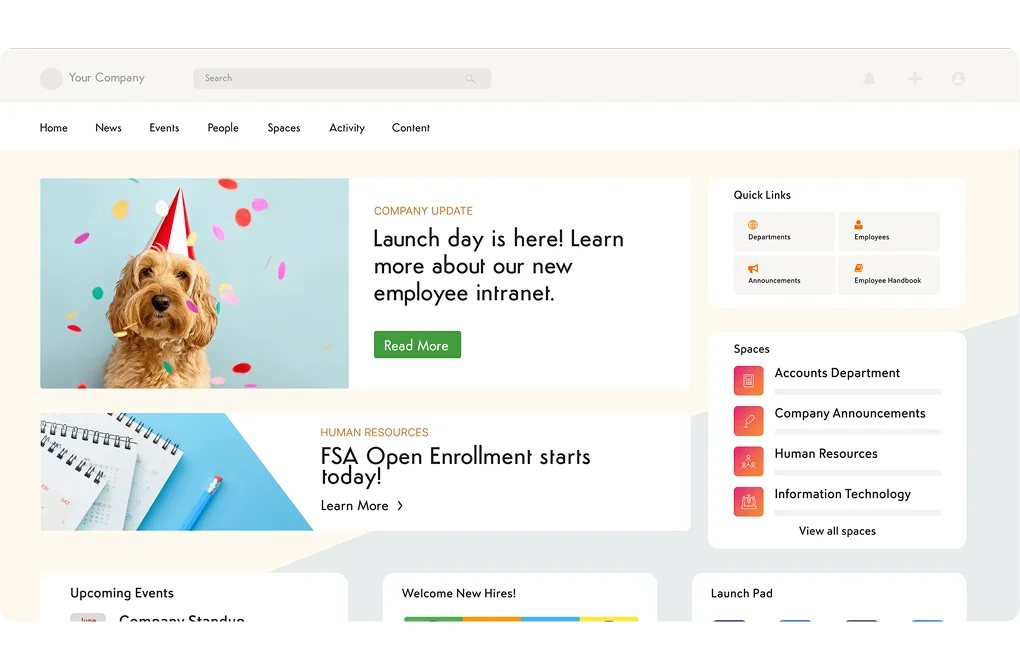

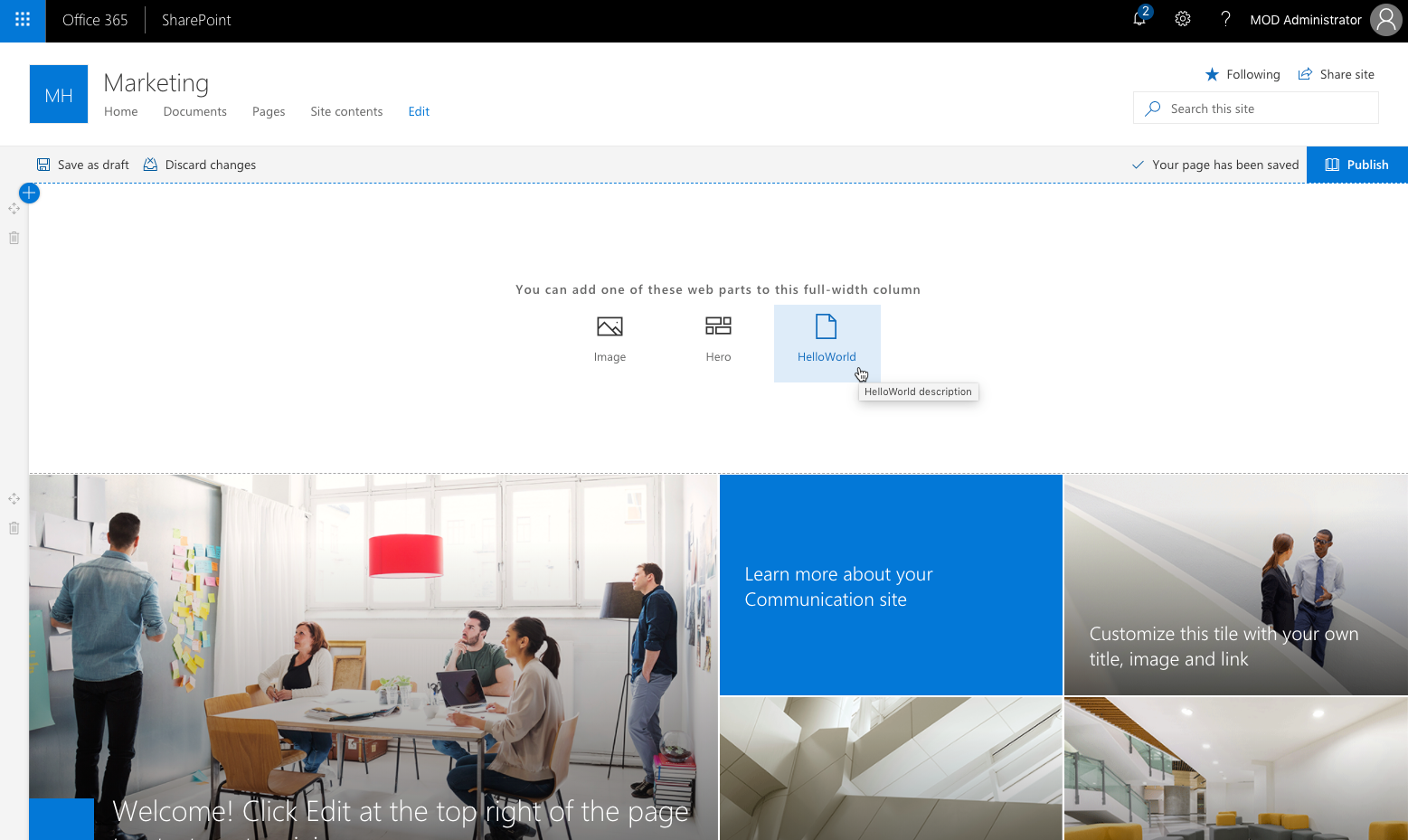
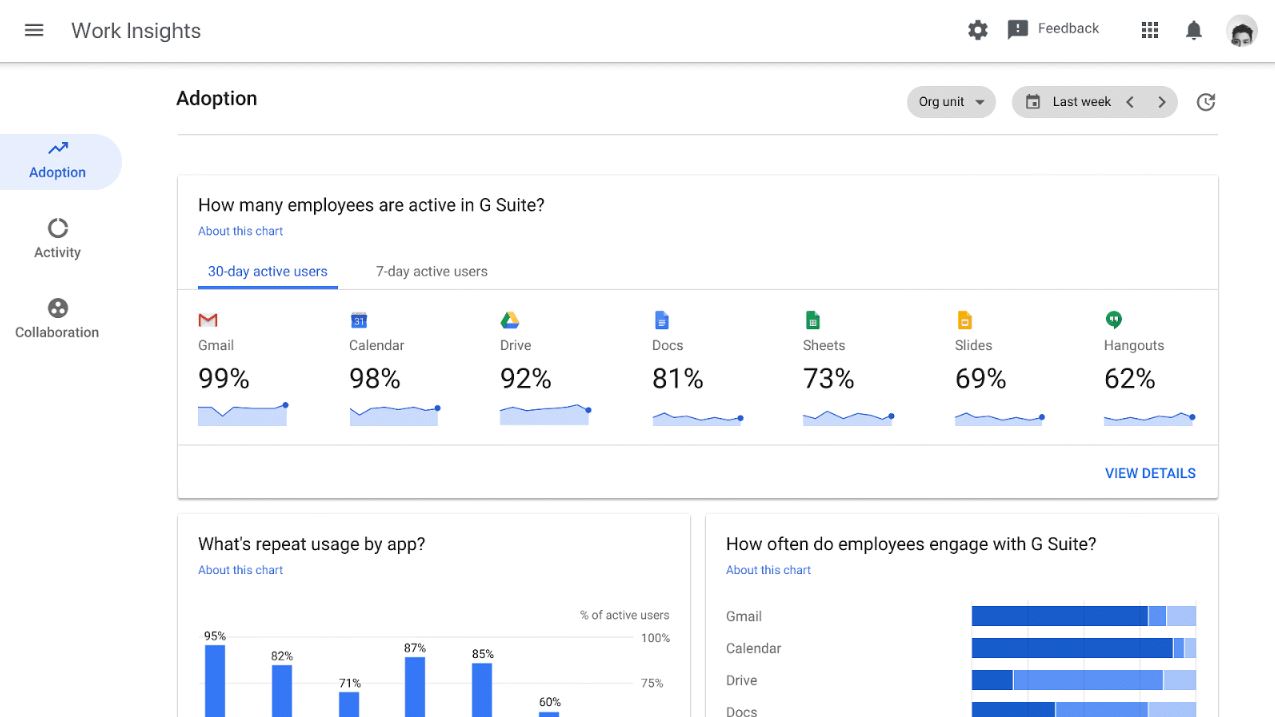
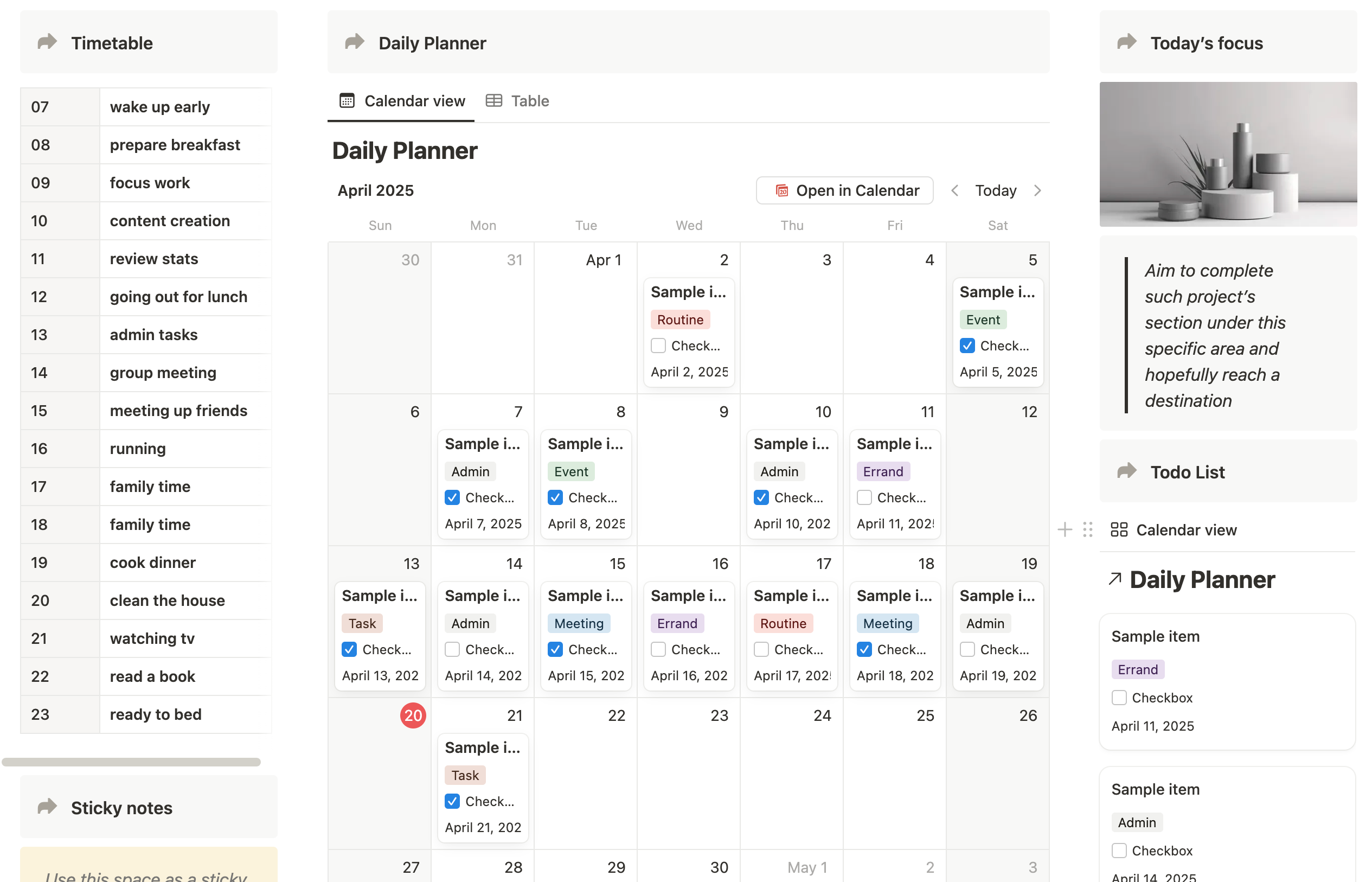
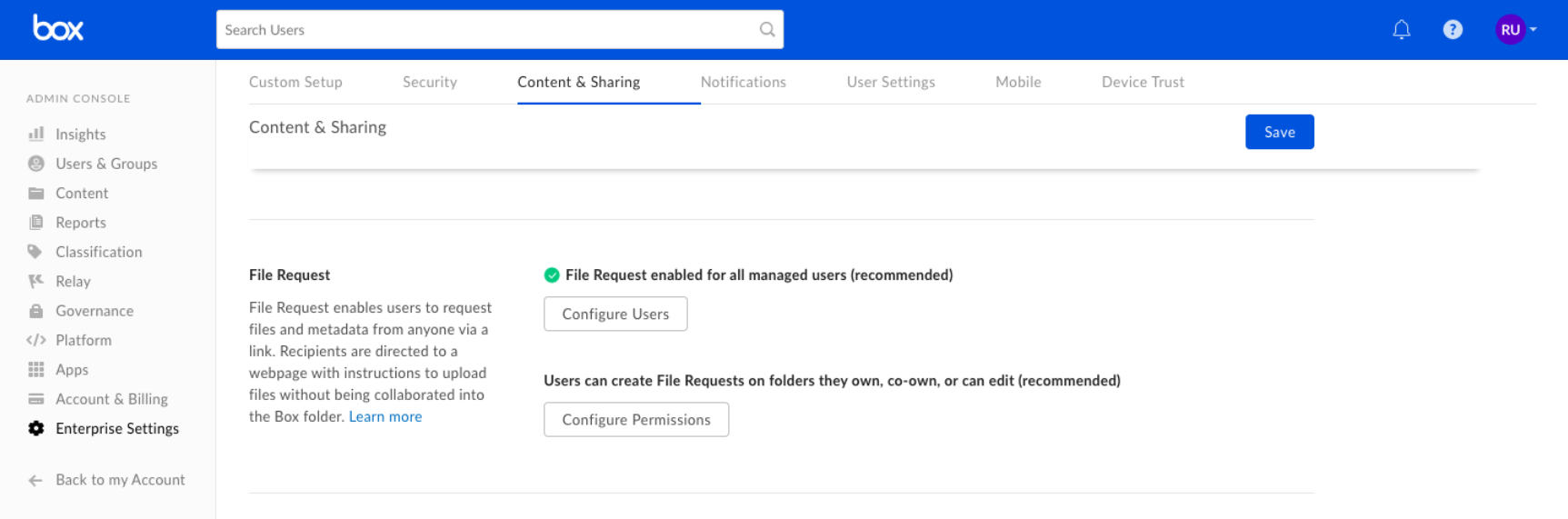
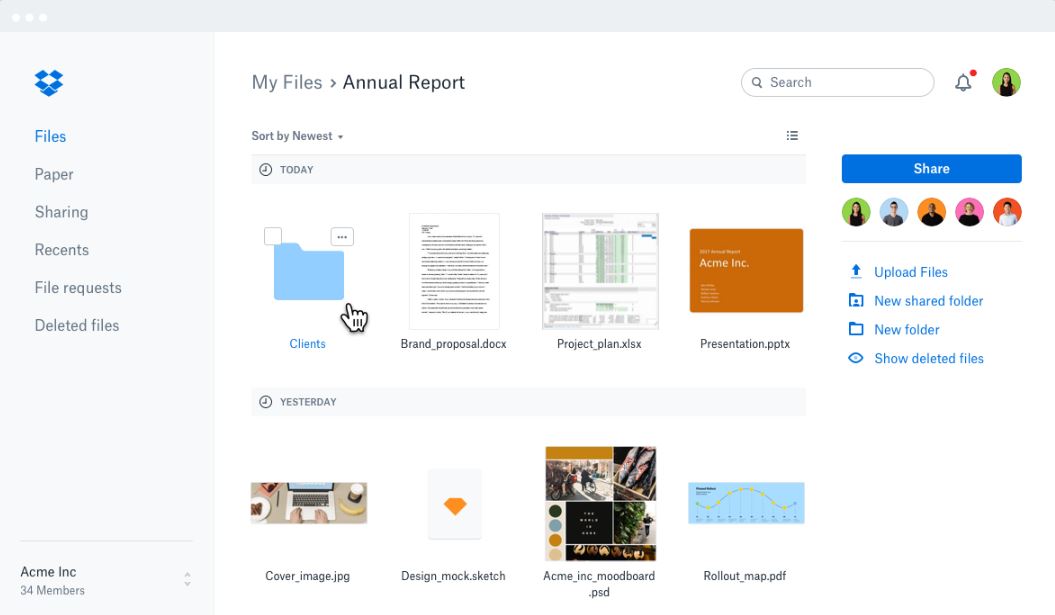
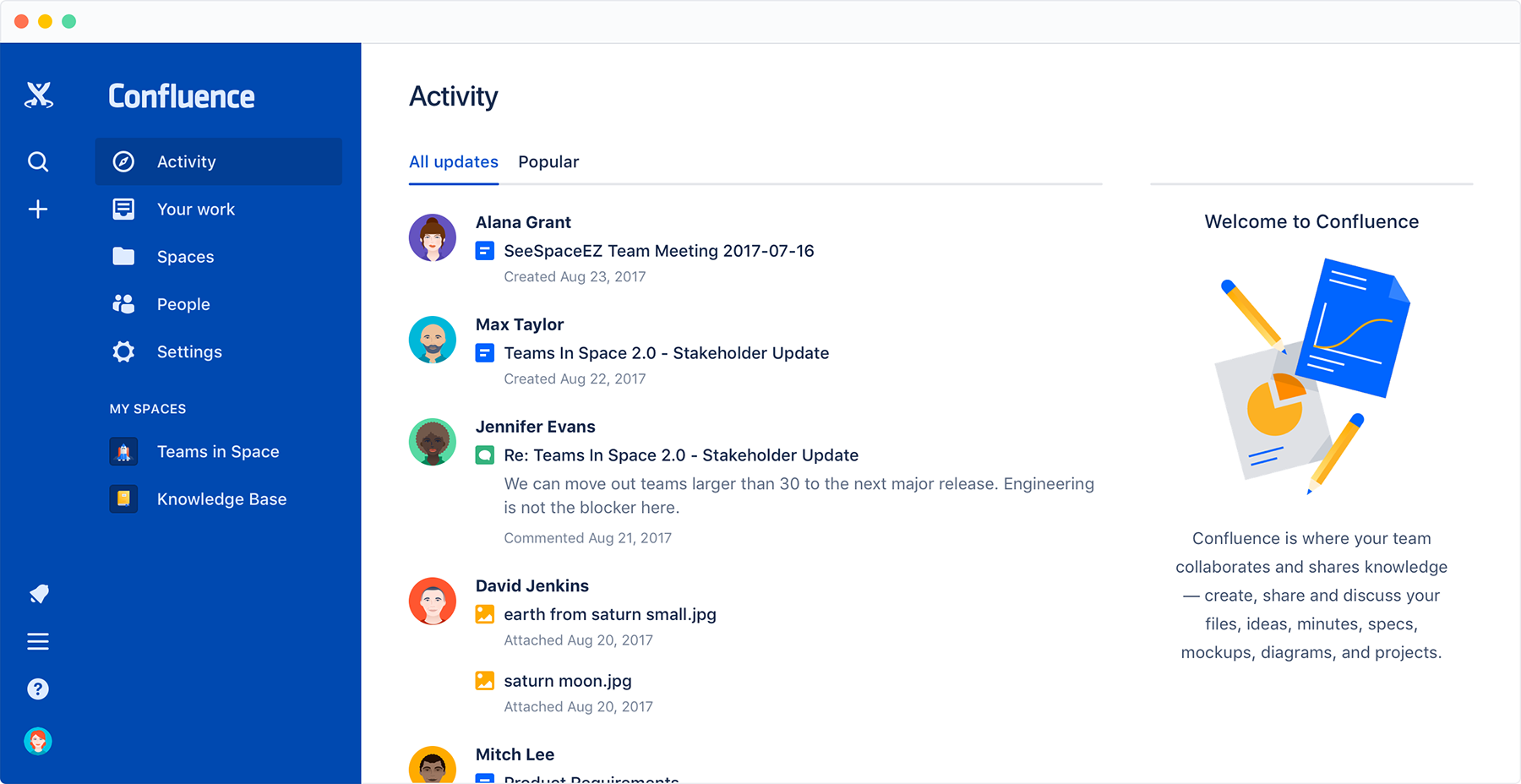
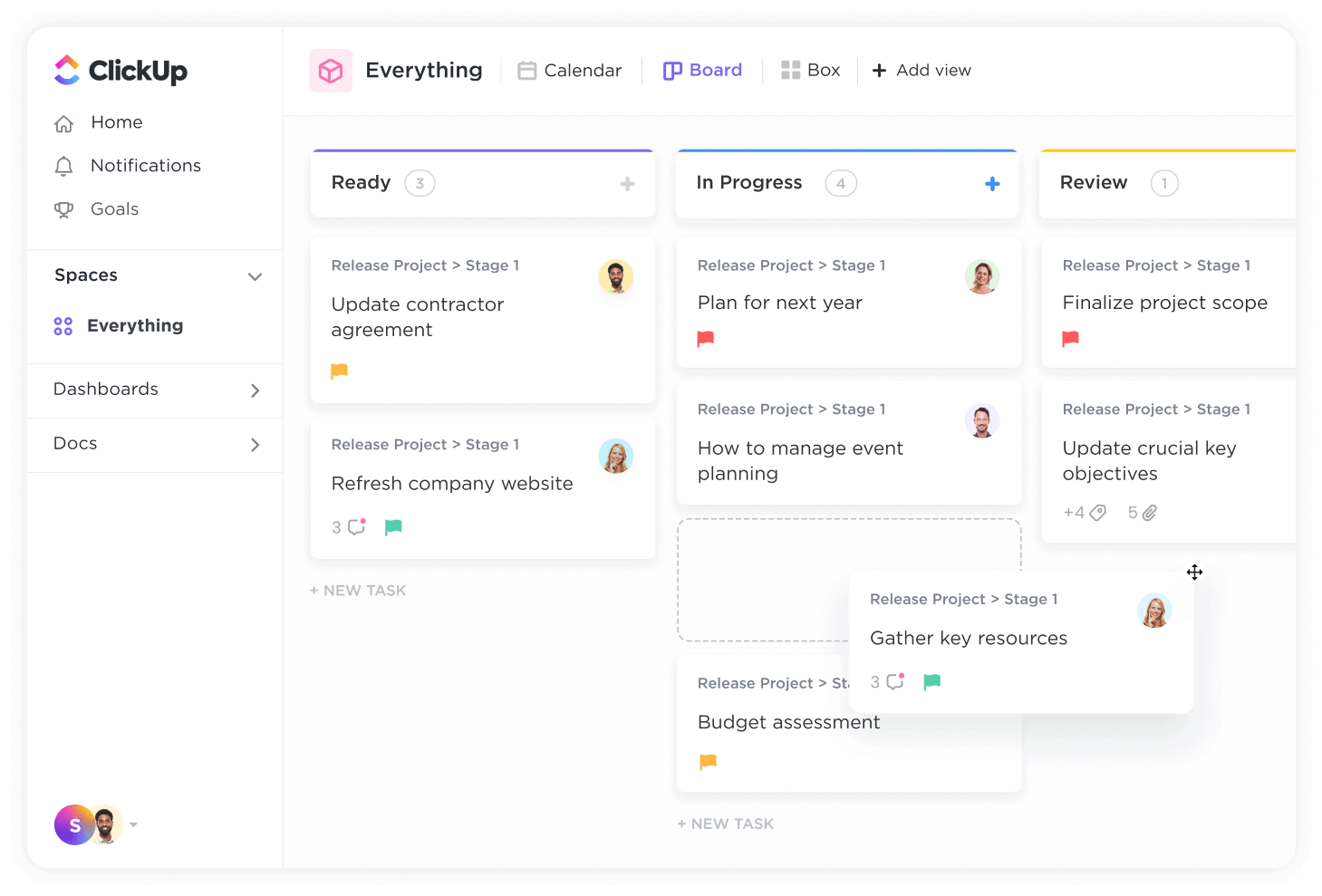
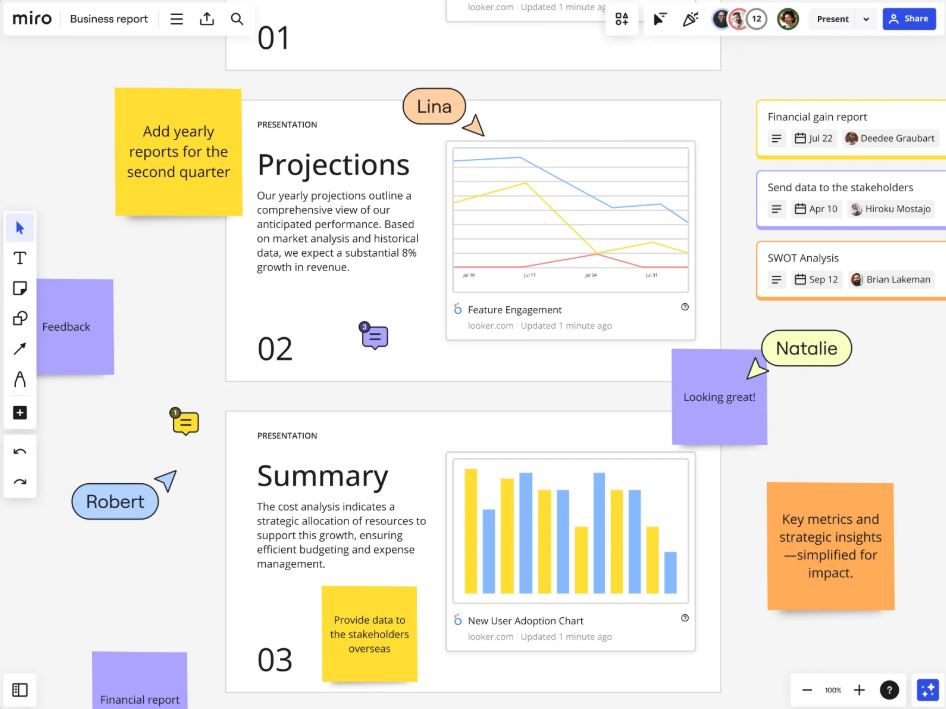
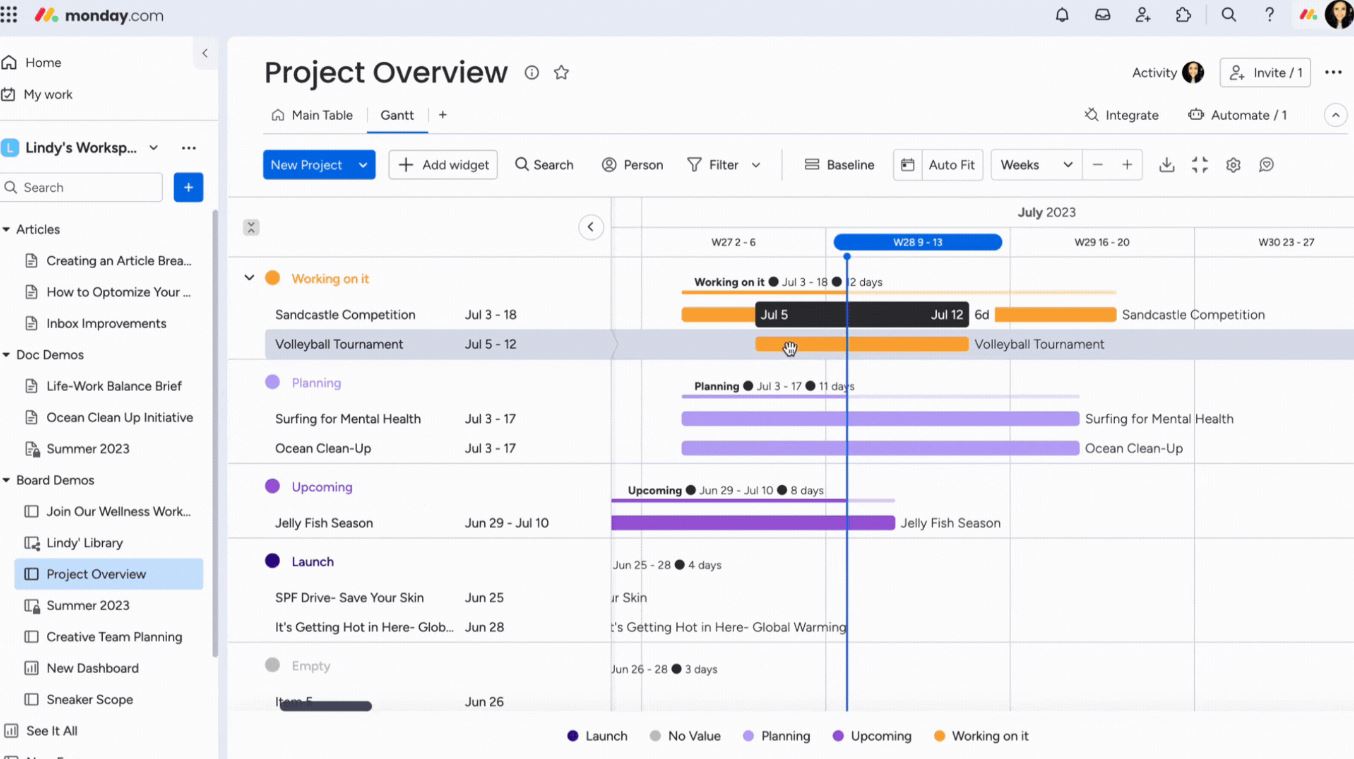
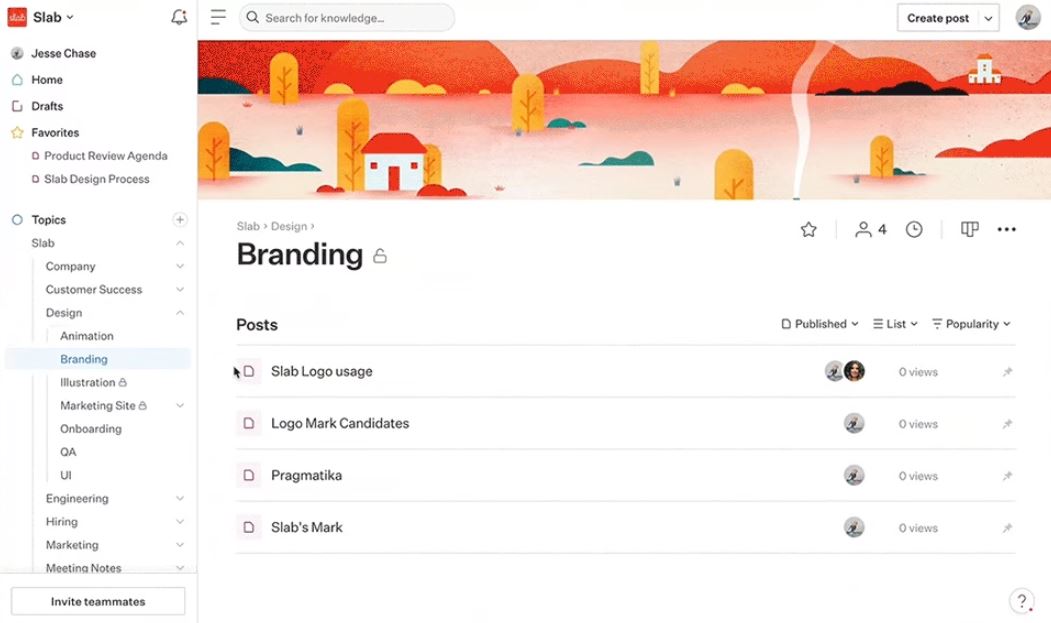
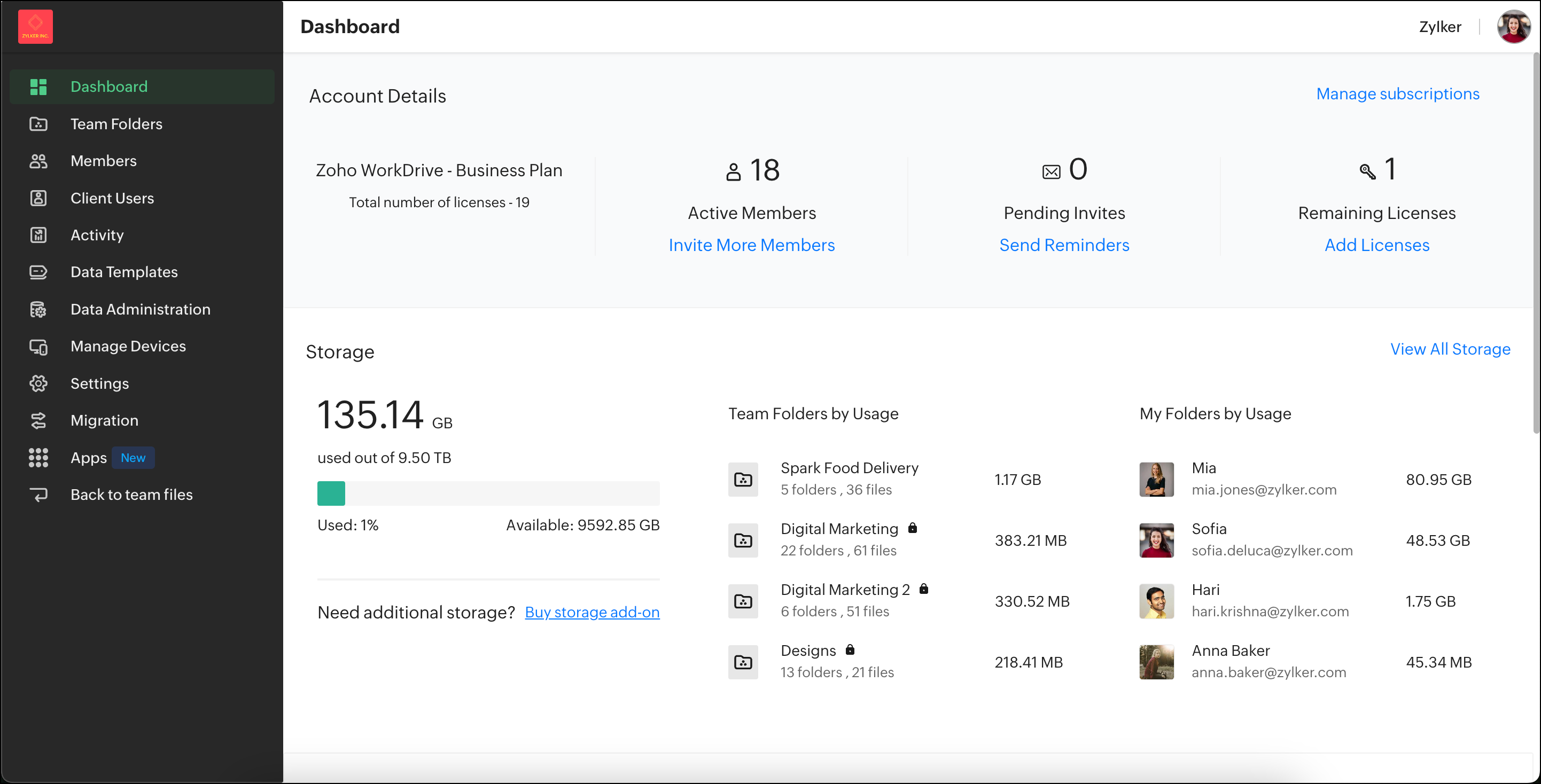
















 info@axerosolutions.com
info@axerosolutions.com 1-855-AXERO-55
1-855-AXERO-55



