All data is encrypted at rest using AES-256 and AES-256 FIPS 140-2 Level 3. Passwords are encrypted using AES Rijndaehl algorithm (with proper hashing) and query string parameters are encrypted when necessary.
Secure by design
Everything you need to know about security, compliance, single sign-on, system requirements, and administrator tools.
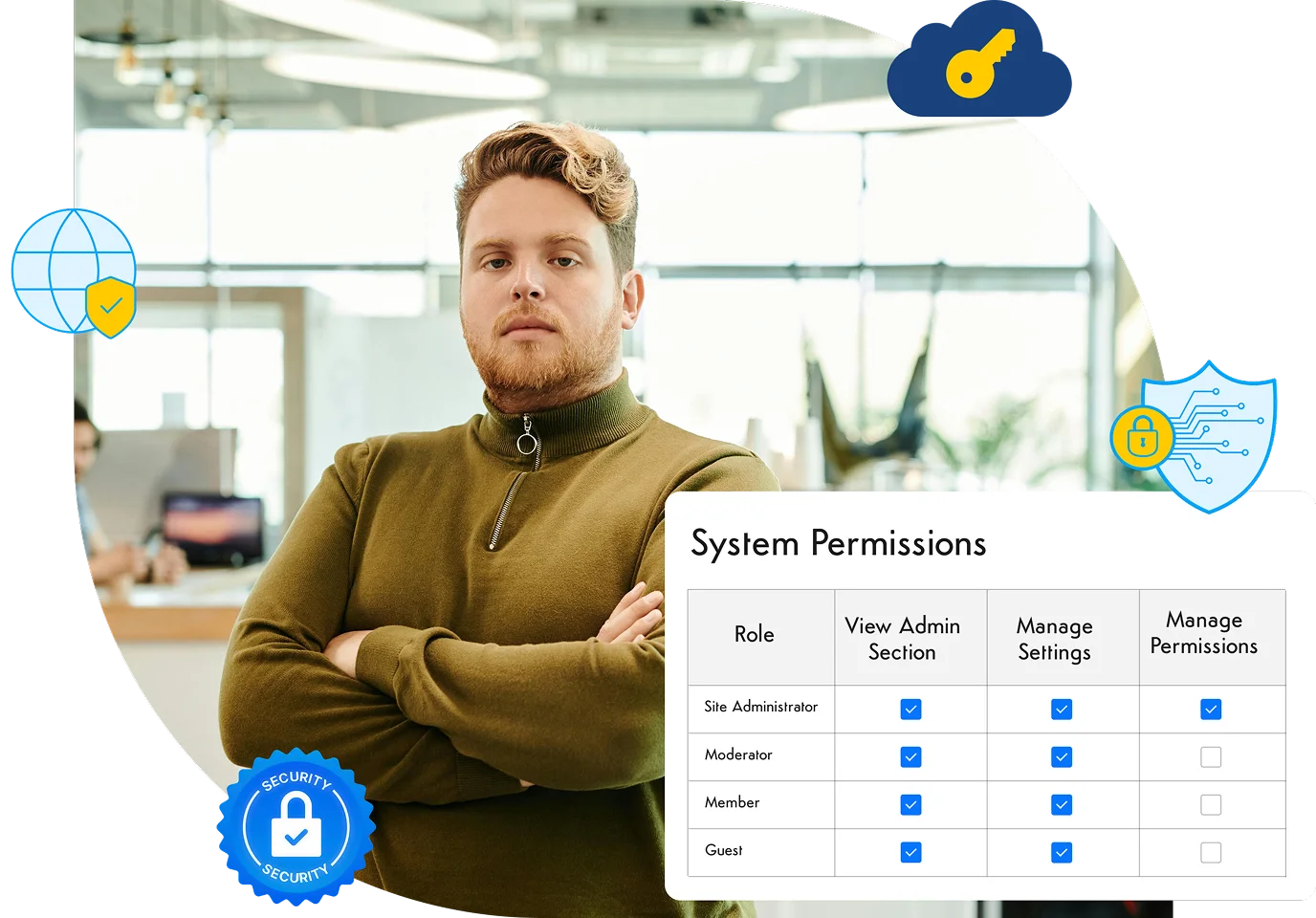






 info@axerosolutions.com
info@axerosolutions.com
 1-855-AXERO-55
1-855-AXERO-55



