What is an intranet?
Looking for a new home base for your workforce, a hub for employee engagement and workplace culture, or a single source of truth for your business? A company intranet might be your answer! Let’s dive in.
- Keep reading to discover
- Intranet Definition – What exactly is an intranet?
- Intranet Use Cases – How and what can you use an intranet for?
- Intranet Benefits – What are the advantages of an intranet?
- Intranet Features – What features should you look for in an intranet?
- Intranet Pricing – How much does an intranet cost?
- Intranet FAQs – Frequently asked questions
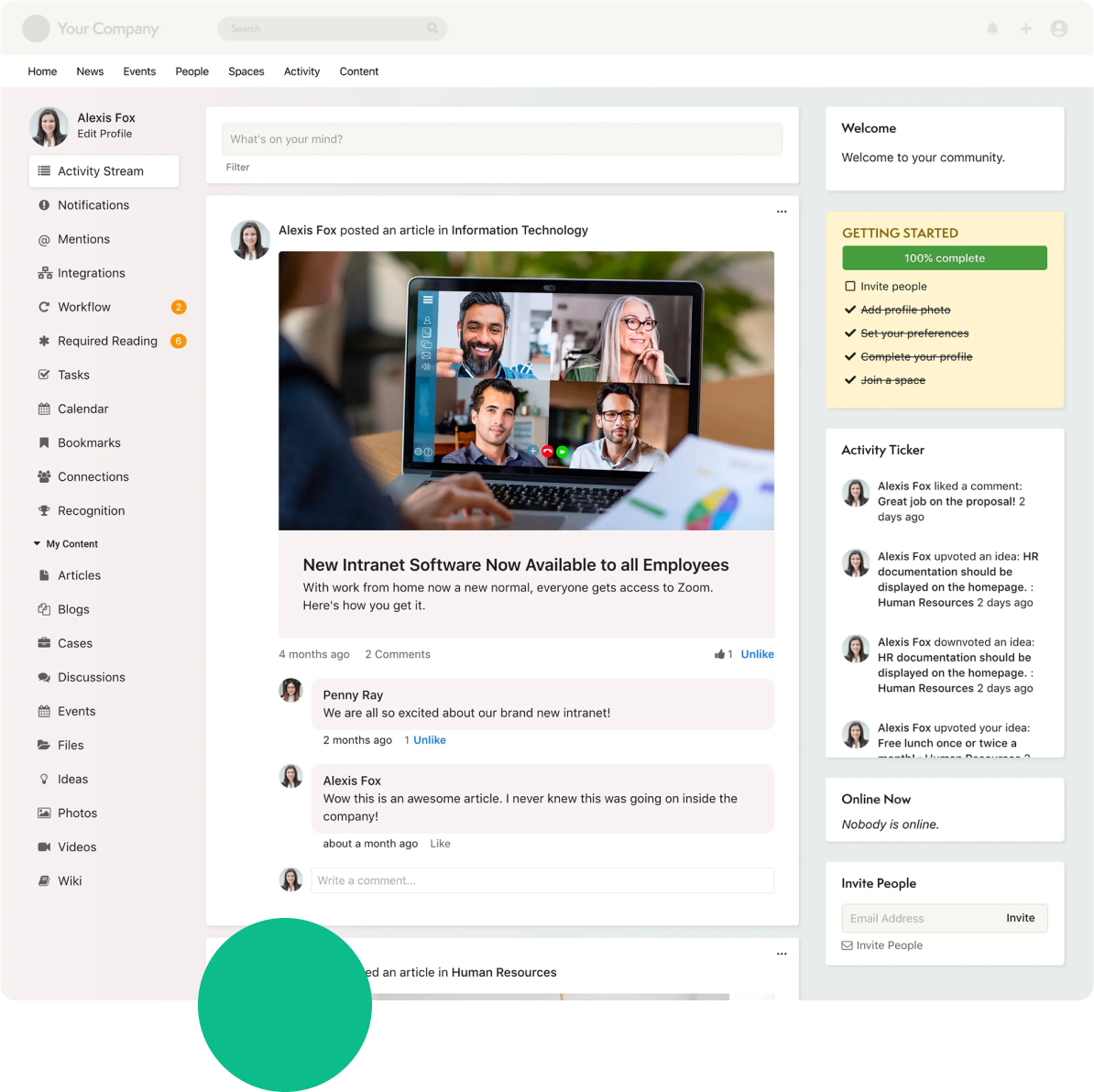
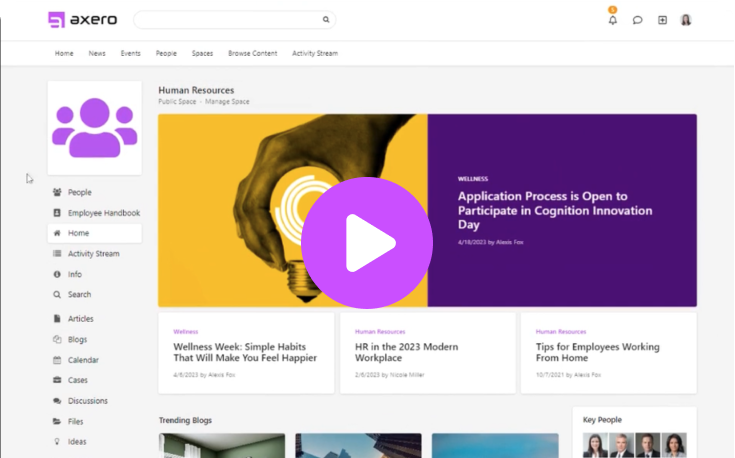
In a time crunch?
Watch a mini demo of how our intranet works.
Intranet Definition –
What exactly is an intranet?
An intranet is a private, secured online network where employees can create content, communicate, collaborate, manage tasks and events, and develop the company culture.
With an intranet, you’re able to connect employees, partners, and customers—really, any target group—to information you want them to see. It is your company home base, team touchpoint, central repository, multifunctional communication tool, and so much more.
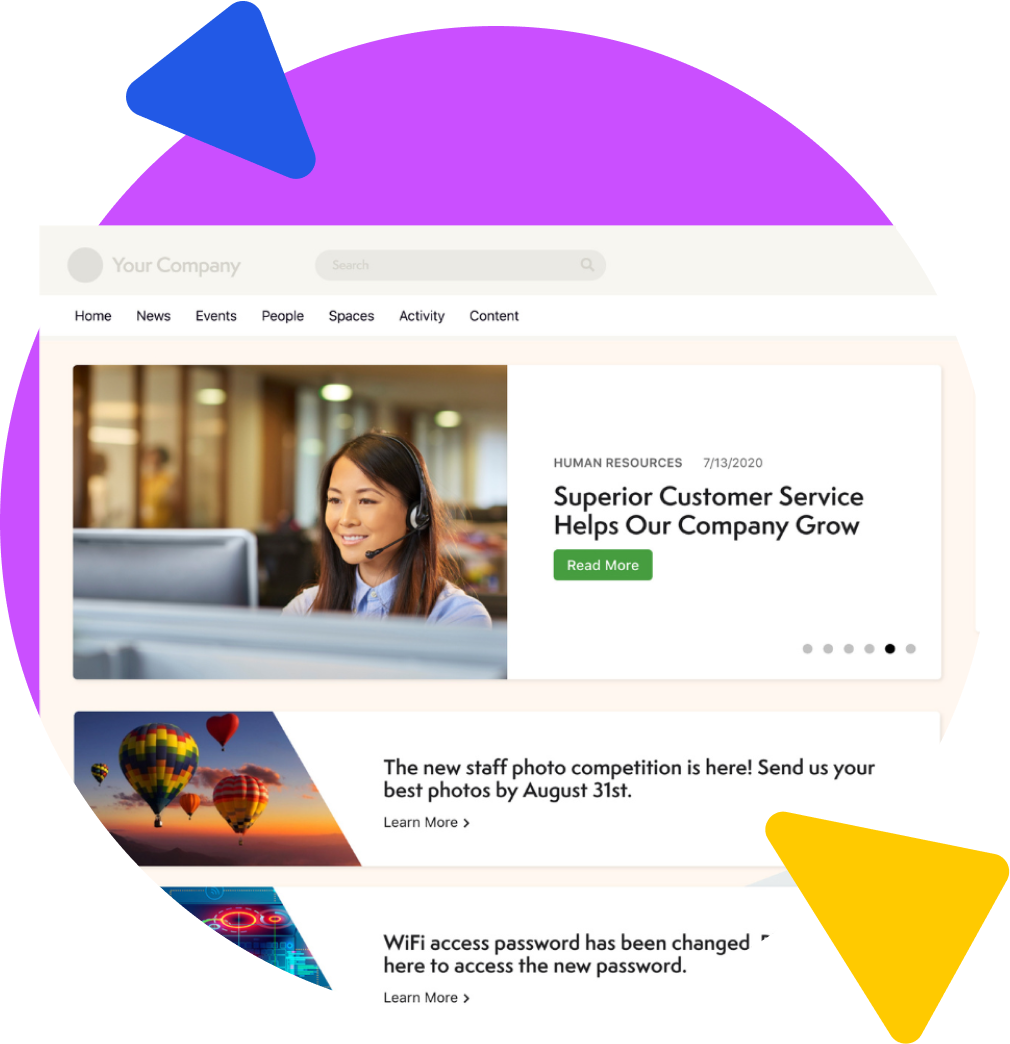
A Brief History of Intranet
Intranet Use Cases – How and what can you use an intranet for?
Different companies utilize their intranet for different purposes.
However, companies often use an intranet as a tool to:
Improve internal communications
$4,200 is wasted per employee every year due to inadequate communication. Get everyone on the same page with a single source of truth. Elevate any internal comms campaigns via various content channels: announcements, broadcasts, videos, discussions, and blogs, to name a few.
Facilitate collaboration among teams
25 billion work hours are lost to ineffective collaboration each year within the Fortune 500. Teamwork actually works thanks to a modern intranet like Axero where employees can ask and answer questions, keep track of tasks, share files, and manage projects.
Optimize knowledge management
The average employee spends 3.6 hours daily searching for information. Make it easier for employees to find what they are looking for, especially with Axero Copilot, our AI chatbot that delivers personalized search results and recommendations!
Support internal networking
Organizations that installed social media tools internally found a median of 20% increase in employee satisfaction. Give your people a social hub where they can connect, share experiences, and build relationships. Now THIS is the space they can work and play too.
Boost employee engagement
Profits are 23% higher with an engaged workforce. When employees can participate in discussions, provide feedback, or even receive recognition, they feel more engaged with their colleagues and the company as a whole. Engaged employees = Happy employees!
Strengthen workplace culture
Workplaces with strong culture saw 4x increase in growth revenue. Put a face to a name, connect the dots with an interactive org chart, celebrate anniversaries and birthdays, give kudos, and make your entire workforce more connected by giving your culture a digital identity!
Intranet Benefits – What are the advantages of an intranet?
So what are the benefits of an intranet? Modern intranets can be as flexible as you need them to be, which allows companies to reap many benefits from using an intranet. Here is how an intranet can make a huge difference in how your company and workforce operate and function.
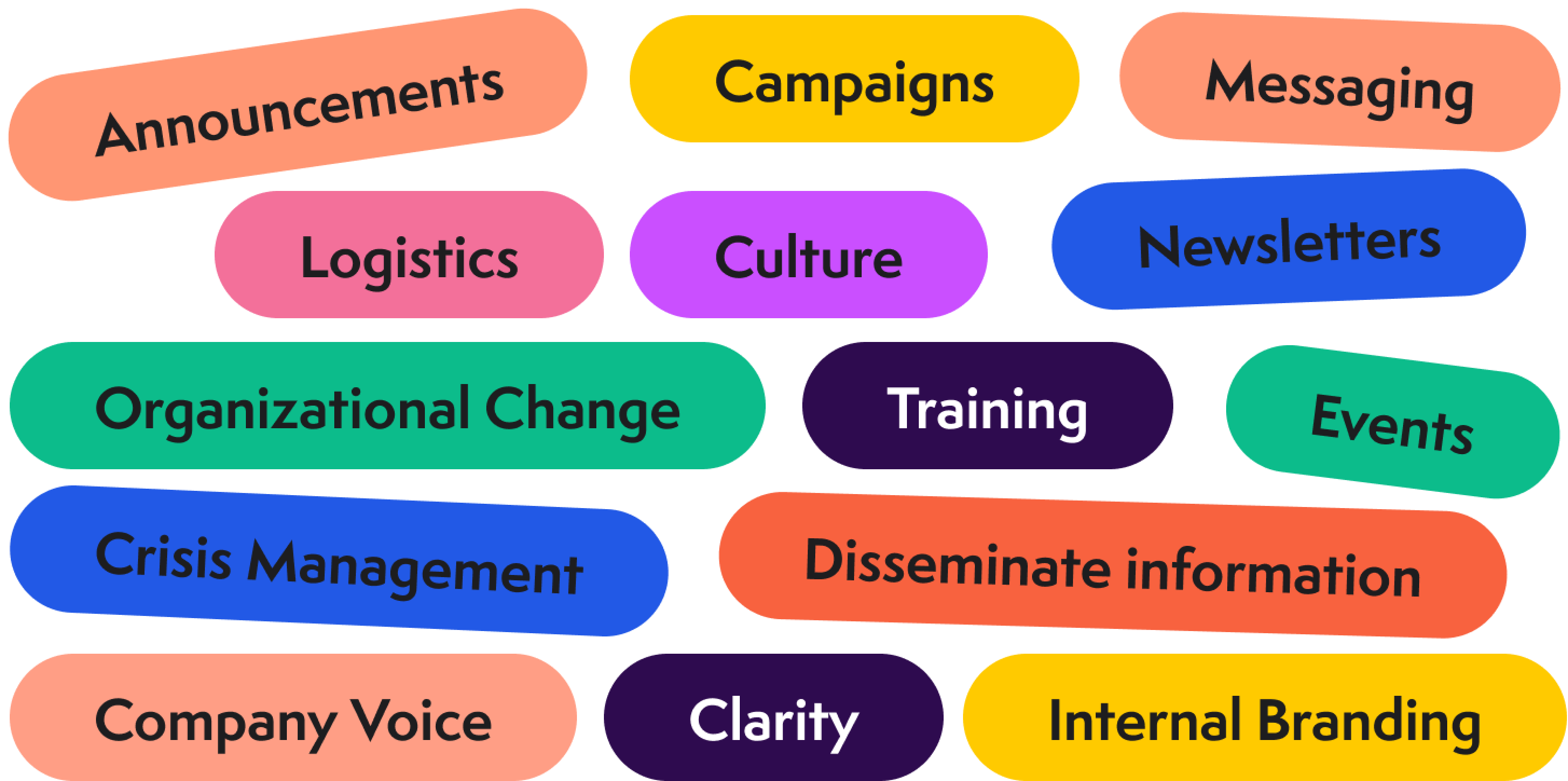
- Improves internal communication
- Removes reliance on email and meetings
- Provides a single source of truth
- Organizes and manages documents, files, and policies
- Unites teams and boosts employee engagement
- Strengthens hybrid culture and connects remote and frontline workers
- Increases employee recognition and rewards
- Enhances collaboration, which makes your workforce more productive
- Provides a personalized employee experience
- Brings your workplace culture to a new level
And many more!
How an intranet improves internal communication

The intranet becomes the single source of truth with quick, targeted, and direct communications.
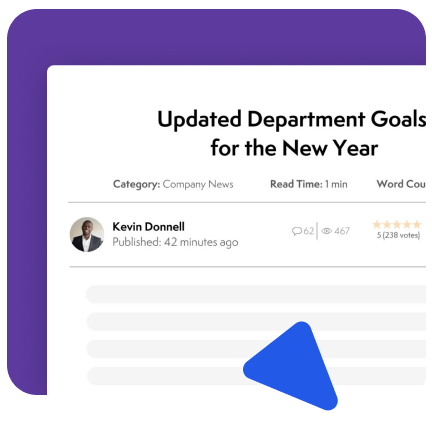
Numerous publishing tools allow you to create the right kind of content for the information you’re sharing.

You’re able to be more human with social tools that empower stronger engagement and action.

Did we convince you?
Get your free 2025 Intranet Buyer’s Guide.
Intranet Features – What features should you look for in an intranet?
An intranet can do a lot for your organization. It really boils down to what you need it to do for you. Whether you want to distribute information to offices across a country or elevate your culture hub (or both!), you need a platform with the right tools to deliver the most value.
Ultimately, your goals will dictate what you need. There are, though, commonly used features that a modern intranet has.

Workspaces and groups
Create dedicated spaces for projects, chats, and file sharing, so everyone stays on the same page.
Knowledge sharing tools
From wikis and forums to document libraries, it’s easy to organize knowledge and keep everyone in the loop.
Elastic search
One of Axero’s most used tools. Find the people or information you need fast, whether it’s documents or discussions.
Employee recognition tools
Give shout-outs for great work or whatever you wish; make your workplace positive and motivating!
Content publishing features
Whether it’s blogs, news, or announcements, share updates and important info quickly and easily.
Interactive org chart and people directory
Easily see who’s who and connect with the right people whenever you need.
Personas
Tailor the experience and content to fit everyone’s needs, making everything more relevant and engaging.
Productivity and collaboration tools
Manage tasks, keep track of projects, and collaborate with your colleagues to work together efficiently.
Analytics and reports
Analyze what’s working and what’s not. Make smarter, data-driven decisions by tracking engagement and performance.
AI Capabilities
Get personalized content recommendations and quick answers, making your workday smoother and more efficient.
Mobile access
Stay connected on the go with Axero’s native mobile apps. Keep up with everything wherever you are.
Integrations
Axero plays well with others! Integrate with your favorite apps and services, keeping everything in one place and your workflows seamless.
Intranet Pricing – How much does an intranet cost?
There’s no standard price on an intranet because there’s many kinds of platforms and capabilities on the market. It will ultimately depend on the kind of user experience you envision, what your specific goals are, and how many users you have.
Simpler out-of-the-box solutions tend to be a lower investment because they’re quick to launch and designed with a one-size-fits-all approach. However, you’ll have restrictions on customizing the look and feel, and functionality of your site, which could hurt your ROI. No other organization is like yours so to get the most value, you need a platform that can adapt to how your people work and operate. When functionality is good, users are happy!
At Axero, you get flexibility to customize your intranet so that it looks and serves your workplace the way you need it to. Our pricing is based on an annual subscription fee, primarily determined by the number of users accessing your intranet, with prices starting at just $10* per user per month!
* Based on the Premium Pricing Package for 200 users.
For more details on Axero packages and pricing options, please visit our intranet pricing.

Let’s do math!
Calculate your intranet ROI now.
Intranet FAQs – Frequently asked questions
An intranet is a private, secured online network where employees can create content, communicate, collaborate, manage tasks and events, and develop the company culture. It’s the internal communication ecosystem that boosts your entire company’s productivity. It can be considered as your company home base, team touchpoint, central repository, multifunctional communication tool and more.
Today’s employees need flexibility and quick accessibility to information, people, and resources, so workplaces can maintain peak performance. Why? Because the business landscape is in constant motion. Organizations on a daily basis are not only collecting and creating a lot of data, but they’re also structurally scattered and need a secure digital platform to centralize growing information and teams. An intranet accomplishes this and more by facilitating collaboration, centralizing knowledge, and streamlining communications. Companies can bring together the tools different teams need while also connecting employees to each other and the company culture.
The purpose of an intranet is to connect employees to the information and people they need to do their jobs effectively. This is supported through an intranet with tools for internal communication, knowledge management, team collaboration, employee engagement, supporting remote work, and building company culture.
The internet is a public network accessible to everyone globally, enabling information sharing and communication. In contrast, an intranet is a private, secure network used within an organization for internal communication and resource sharing among its members, or employees. The primary difference lies in accessibility and purpose: the internet is for public use, while the intranet is restricted to specific users within an organization.
An intranet is a private network used within an organization for internal communication, collaboration, and resource sharing among employees. An extranet, on the other hand, extends this access to external parties such as customers, vendors, and partners, allowing controlled interaction and data exchange between the organization and these external entities. The key difference lies in the scope of access: intranets are limited to internal use, while extranets provide selective access to outsiders. Some intranets, like Axero, supports both audiences.
There’s no standard framework that every intranet follows, nor is there a standard buying process for every organization. Your internal processes will be different than another company’s. With that said, here’s a general idea of what to expect:
- See a live demo – This usually involves your department heads who represent the needs of their team and what will work for their department.
- IT/Security review – Your IT team may need to meet with the vendor separately to review security requirements.
- Executive team demo – Sometimes the decision makers who ultimately sign the contract will want to see the platform and meet with the vendor.
- Pricing call – Once you narrow down your vendors, a call with the sales person to discuss pricing and plans will happen.
- Legal review – Your legal team may need to meet with the vendor and/or submit NDAs or special forms before signing off.
- The final signature – Your executive or final decision maker signs the contract!
The process can take anywhere from a couple of weeks to 5 or 6 months. It will all depend on your timeline and bandwidth. To get ahead of planning, check out our Buyer’s Guide!
Yes, intranet is still widely used in organizations of all sizes to provide employees with a secure, private network for communication, collaboration, and access to internal resources. In fact, 97% of our clients are actively using the software after 5 years.
An intranet is a private network used for internal communication and resource sharing within an organization. A LAN (Local Area Network), however, is the physical network infrastructure that connects devices within a specific area.
Yes, intranet uses IP (Internet Protocol) for communication between devices, just like the internet or any network. This enables the routing of data packets within the private network.
No, LAN (Local Area Network) refers to the physical network connecting devices in a limited area, while an intranet is a private network platform that operates over a LAN or other network infrastructure.
Some intranet platforms can function independently of the internet. It can be designed to be a self-contained network that allows internal communication and knowledge and resource sharing without external internet access.
No, an intranet doesn’t inherently require a VPN. However, a VPN (Virtual Private Network) can be used to securely access the intranet from remote locations by encrypting the connection.
Get your
personalized demo!
Featured in:
Trusted by: