Have you ever been lost in a sea of company documents, not knowing where to find a particular piece of information? Or maybe, you’ve found multiple versions of the same document and can’t figure out which one’s the most recent?
We live in a time of abundant information. Companies produce and consume data at an astounding rate. In fact, global data creation is projected to grow more than 394 zettabytes by 2028. It’s no wonder why the need for organized and easily accessible information has never been more pressing.
What is a corporate wiki? 💡
A corporate wiki is a platform where employees share, access, and update company knowledge, processes, and resources. It allows teams to easily document and retrieve essential information in real-time, reducing information silos in the organization.
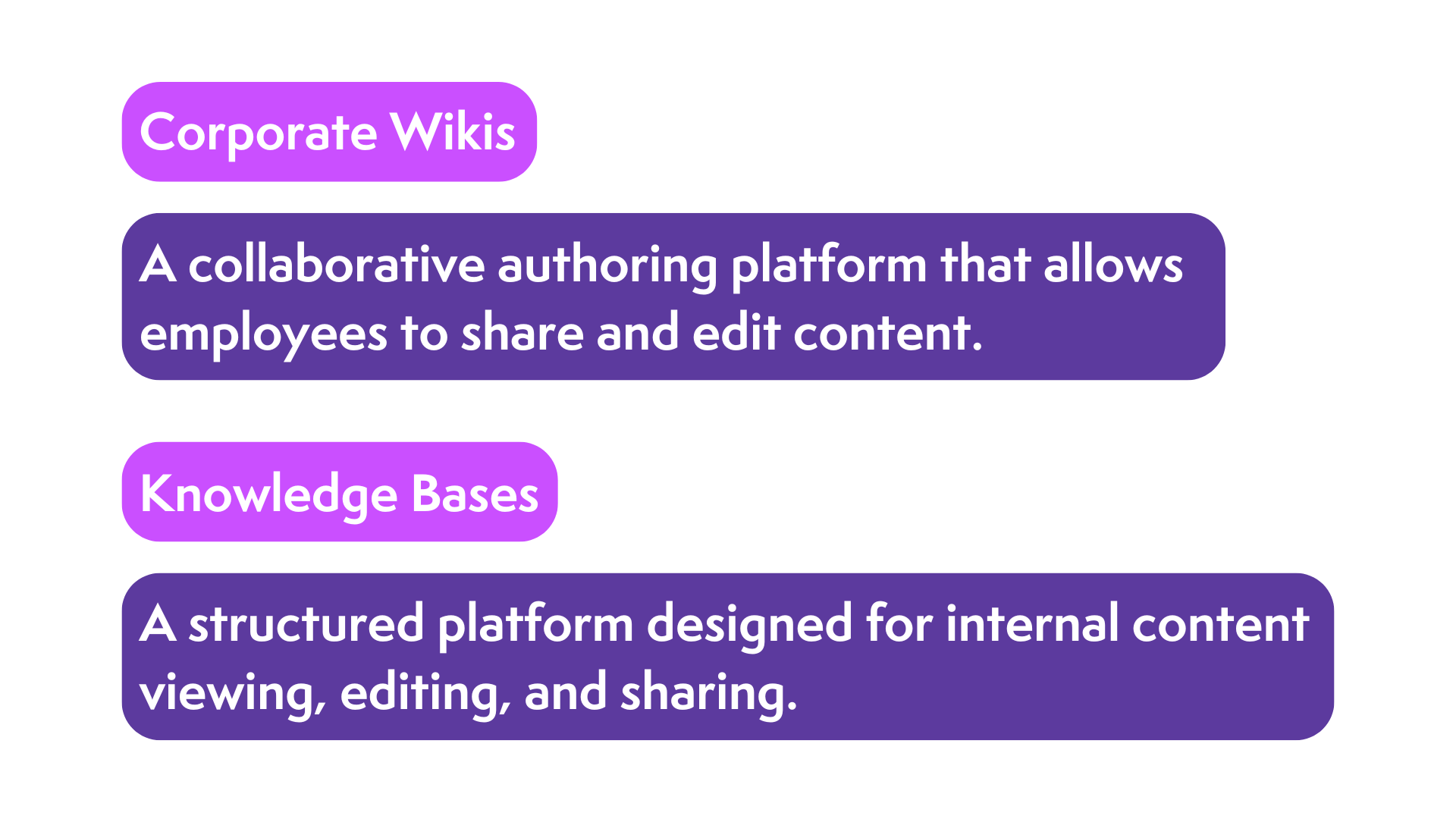
But with this wealth of information comes a challenge: How do you manage, store, and share it effectively?
As businesses grow, so does their data. Employee training manuals, company policies, product details, and a myriad of other documents are created daily. The ability to quickly access and disseminate this data can make or break a company’s efficiency.
Among an organization’s most valuable assets is their data. This includes proprietary knowledge, business processes, and any other piece of data that provides the company with a competitive edge.
However, there’s a difference between data and company information. While data represents raw facts and figures, company information is an evolved version of this, having been processed, interpreted, and contextualized to provide meaningful insights. Simply put, if data is the raw material, then company information is the masterpiece crafted from it.
Over time, as organizations grow, they generate and process vast amounts of information, which is crucial for making informed business decisions. Implementing a sophisticated knowledge management system is essential, as it not only protects valuable company assets but also helps maintain a competitive edge.
Yet, the true worth of corporate information doesn’t lie solely in the information itself. It’s actually about the actions driven by this information and how it’s leveraged. This leads to another critical aspect of managing information: storing it efficiently. A strategic storage system ensures that company knowledge is readily accessible to drive the desired outcomes for your business.
What is a traditional corporate wiki?
A corporate wiki software, also known as a company wiki, acts as a central database where your organization can store, share, and organize a variety of content, including employee handbooks, internal processes, project plans, and onboarding checklists.
Everyone in the company, from the CEO to new hires, can contribute by adding or editing information. Think of it as an internal version of Wikipedia; only this club’s membership is restricted to company employees.
What are the benefits of a traditional corporate wiki?
Universal Access
Corporate wikis centralize company information and documents. This makes it easily accessible and searchable, saving employees time.
Safety and Productivity
Your Company wiki is a space to regularly update employees on processes and best practices. Also, your wikis enhance safety and promote a culture of continuous improvement within the organization.
Cross-Department Collaboration
The collaborative nature of corporate wikis encourages teamwork and higher productivity. This isn’t just at the departmental level, you will see increased collaboration across the entire business, which boosts employee productivity and engagement.
Knowledge Retention
Your wiki can preserve valuable organizational knowledge and skills, ensuring it’s available even if employees leave the business, preventing knowledge loss.
Faster Onboarding
Simplifies the onboarding process by providing new hires with easy access to other team members, essential documents, and training materials.
Improved Decision Making
Centralized, up-to-date information helps employees have a better decision-making process, crucial for long-term success.
Enhanced Employee Engagement
Employees feel more involved and valued when they contribute to the wiki, building a sense of unity and camaraderie between employees.
What are the drawbacks of traditional corporate wiki?
Let’s face it, nothing’s perfect and this includes corporate wikis. Let’s cover some of their cons:
- A little too freeform: Wikis can quickly turn into a chaotic mess without a guiding hand.
- Who wrote this, anyway?: With everyone being an author, reviewing content can feel a bit like herding cats.
- Finding the needle in the haystack: Searching for specifics can be a tedious hunt, thanks to the barrage of off-topic results.
- The ageing problem: Wikis can age, and not gracefully. Outdated information? It’s a common offender.
- Analytics? What analytics?: It’s hard to gauge what’s hitting the mark and what’s falling flat when there’s no way to analyze user interactions.
- Same old, same old: A lack of customization can leave the look and feel of the wiki a tad stale, leading to dwindling employee engagement.
What is a knowledge base?
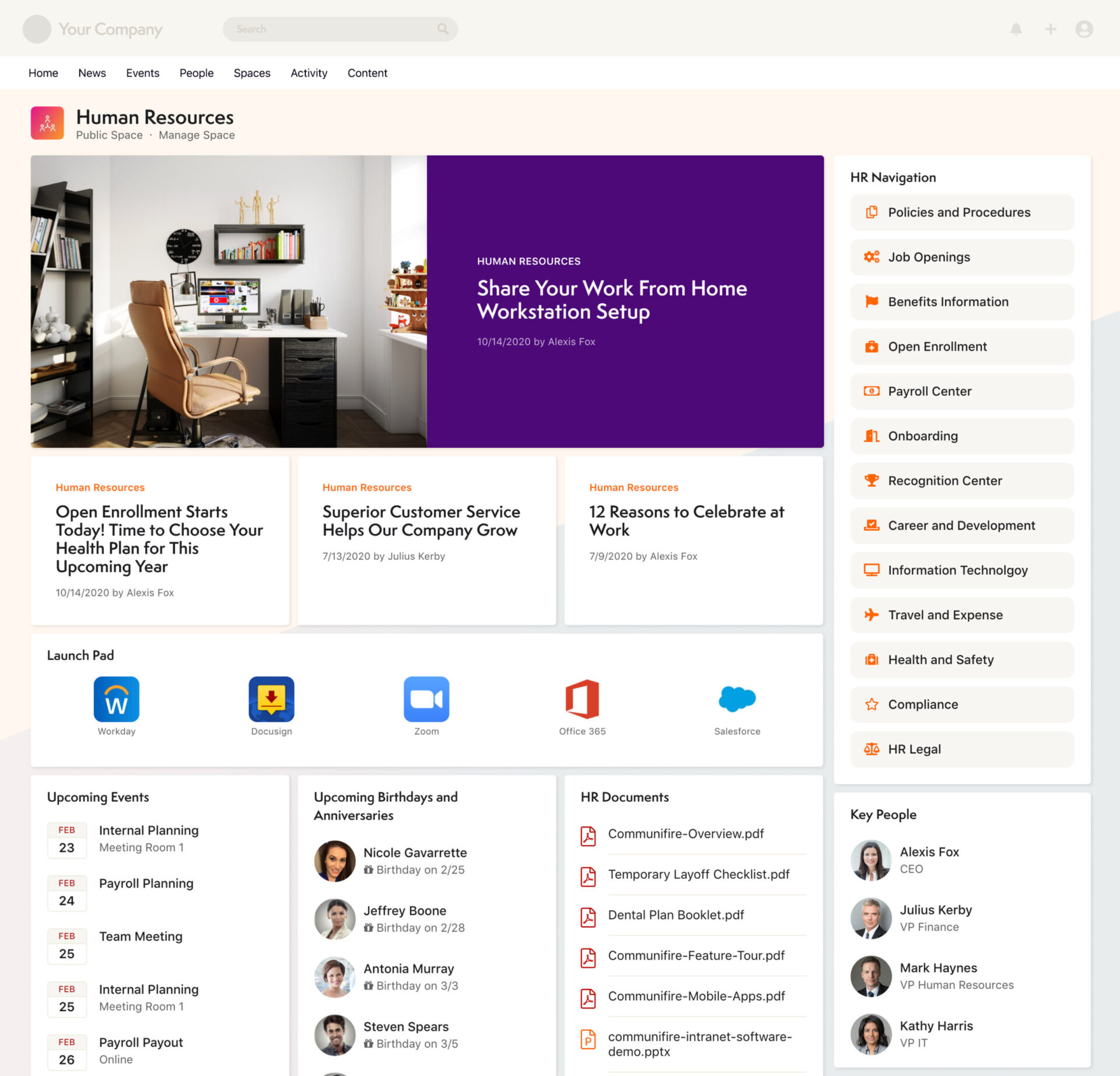
A knowledge base is a structured repository of information designed to store, organize, and facilitate knowledge sharing and retrieval within an organization.
Unlike corporate wikis, where anyone with a keyboard might fancy themselves as the next great novelist, a knowledge base is more sophisticated, and you’ve got roles here.
There’s the author, and then there are the stakeholders. Each role has its perks, determining what you can see, edit, or share. Imagine the content writing team having their own corner where they can find anything they need, from strategy insights to development details.
What are the advantages of a knowledge base?
Quality control
With a knowledge base, there’s no jostling for the mic. Content quality is king, and you decide who wears the crown. This ensures that only vetted, high-quality information is shared across the organization.
Organized, not cluttered
Think of it as a well-stacked library, not a yard sale. Information is at your fingertips, neatly categorized. This organization allows users to quickly find what they need without sifting through irrelevant content.
Insights galore
Fancy some stats with your facts? Robust analytics give you the lowdown on how the team interacts with the knowledge base. These insights can help identify content gaps and opportunities for improvement.
Smart search
Looking for something? The top-tier knowledge base systems channel their inner Sherlock with AI-enhanced search functions. This advanced search capability ensures you get the most relevant results quickly, improving efficiency. Considering that employees spend an average of 20% of their week searching for information and tracking down people, a knowledge base can significantly boost productivity.
Role play
Designate roles, set permissions, and rest easy knowing trusted team members have access to the right intel. This ensures sensitive information is protected and only accessible by authorized personnel.
Workflow wonder
Seamlessly blends into your current work rhythm, making content updates and gap-filling a breeze. This integration helps maintain consistency and ensures that updates are made without disrupting existing processes.
Scalability
Easily scalable to grow with your business, ensuring it meets the needs and demands of both small teams and large enterprises. This flexibility allows the knowledge base to expand and adapt as your organization evolves.
What are the drawbacks of a knowledge base?
Tedious Maintenance
- Drawback: Requires continuous updates and monitoring to ensure information remains accurate and relevant.
- Solution: Axero offers automated update reminders and content lifecycle management tools to streamline maintenance efforts.
Initial Setup Cost
- Drawback: Implementing a robust knowledge base can be costly and time-consuming.
- Solution: Axero provides scalable solutions with flexible pricing plans and comprehensive onboarding support to minimize initial costs and setup time.
User Adoption
- Drawback: Employees may resist adopting a new system, especially if it is complex or difficult to use. Which then impacts other employees as you lose the significant benefits of having internal knowledge base software.
- Solution: Axero’s intuitive interface and user-friendly design ensure a smooth transition, complemented by training sessions and ongoing support to boost user adoption.
Content Overload
- Drawback: Without proper management, the knowledge base can become cluttered with outdated or redundant information.
- Solution: Axero’s advanced search and tagging features, along with content moderation tools, help maintain a clean and organized knowledge base.
Security Concerns
- Drawback: Ensuring sensitive information is protected and accessible only to authorized personnel can be challenging.
- Solution: Axero employs robust security measures, including role-based access control and encryption, to protect sensitive data.
Corporate Wiki vs Knowledge Base: Understanding the differences
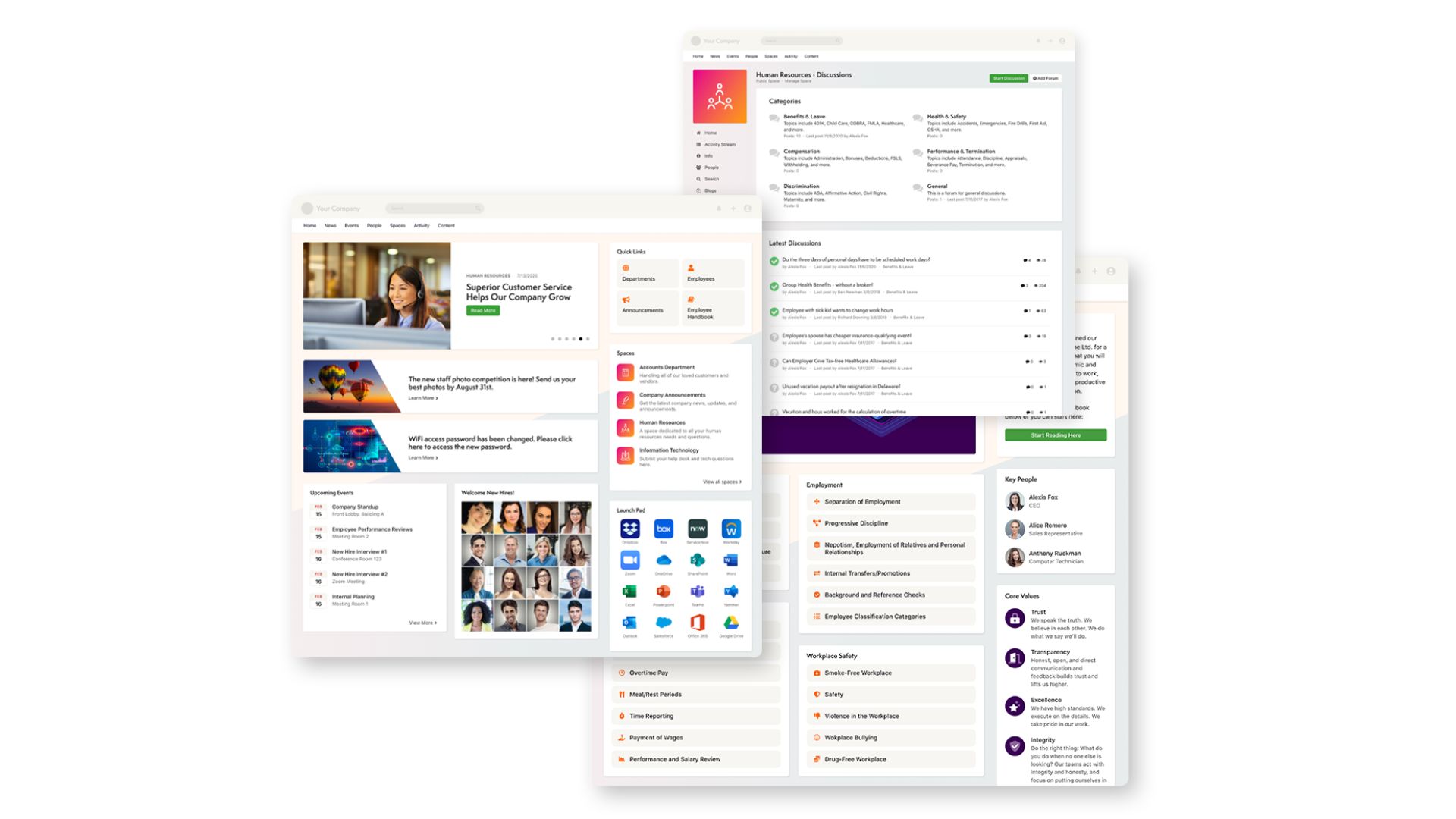
At a glance, the terms “Corporate Wiki” and “Knowledge Base” might seem interchangeable as both corporate wikis and knowledge bases have very similar use cases. When we peel deeper, we discover they are actually but they’re quite distinct in nature, each having their own strengths and limitations.
Corporate Wiki: Historically, many companies have leaned on internal wikis to manage their company knowledge. It’s essentially a collaborative authoring platform that allows employees to share and edit content.
Knowledge Base: This is a structured platform designed for internal content viewing, editing, and sharing. What sets a knowledge base apart from a company wiki is the organized approach to knowledge sharing. With a knowledge base, content is not only easily searchable but also has clearly defined roles for authors and team members. This structure ensures better knowledge management for your business. This is important because knowledge management enables users to quickly address content gaps, conduct thorough content reviews, and more.
| Feature | Traditional Corporate Wiki | Knowledge Base |
|---|---|---|
| Structure | Typically unstructured or loosely organized, user-driven categorization. | Predefined, yet customizable, templates with structured categorization and tagging. |
| Ease of Use | Less intuitive, requiring users to learn formatting and wiki syntax. | User-friendly interfaces with drag-and-drop, WYSIWYG editors. |
| Content Creation | Primarily user-generated and updated manually. | Can include automated content updates, integrations, and collaboration tools. |
| Search Functionality | Basic search with keyword-based results. | Advanced search with filtering, AI-powered suggestions, and indexing. |
| Collaboration | Simple collaboration, with basic version control and edits. | Rich collaboration features including commenting, feedback, and workflows. |
| Customization | Limited design and layout options. | Highly customizable layouts, branding, and content segmentation. |
| Access Control | Basic permissions, typically open for most users to edit. | Granular access control, role-based permissions, and content security. |
| Analytics | Minimal analytics or reporting. | In-depth analytics on user engagement, content performance, and usage. |
| Integration | Rarely integrates with other software. | Seamlessly integrates with CRM, support, project management, and other tools. |
With corporate wikis, searching for a specific document felt like navigating a maze blindfolded. But the knowledge base these days has transformed this entirely. It ensures that when you search for something, you get precisely what you’re after, without the frustrating detours.
Another issue with the traditional corporate wiki was the lack of editorial hierarchy. Imagine a scenario where everyone has a say, and everyone’s say is final. Chaos, right? The modern knowledge base introduces order to this chaos. Instead of an uncontrolled free-for-all, there’s a defined verification process in place. This guarantees that every piece of information available has been vetted, is accurate, and remains up-to-date. It’s about making sure that when users access data, they’re getting the very best version of it.
Furthermore, while corporate wikis often lack advanced features, the latest knowledge base platforms come packed with sophisticated tools. Whether it’s internal linking, categorization, or content prioritization, these systems offer a refined user experience.
While both tools facilitate internal knowledge sharing, the knowledge base offers a more structured and refined process, making it a go-to choice for many modern companies—especially those with frontline workers who need proper technology to connect them to information.
The shift from corporate wikis to modern knowledge bases is more than just an upgrade; it’s a revolution in how companies manage and access their information.
Emerging trends in knowledge sharing and management
AI-powered knowledge management
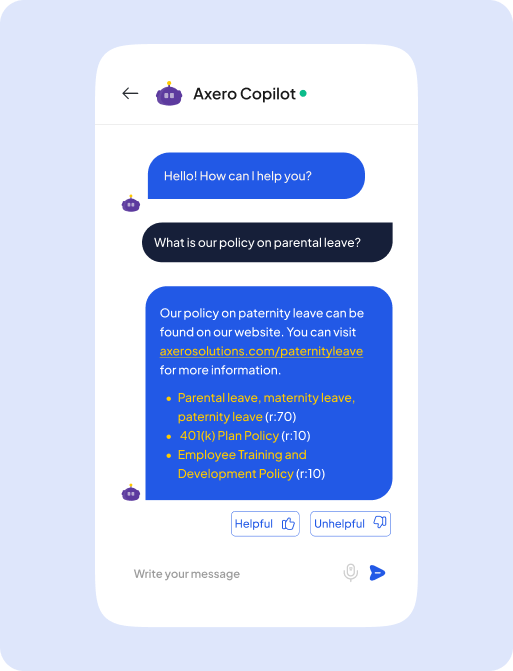
The ascent of tools like ChatGPT and other machine learning platforms underscores AI’s expanding role in knowledge management. Not only will this make it easier for users to pinpoint accurate information, but it will also streamline critical business operations. One of the most promising aspects of AI is its potential in data analysis, offering actionable insights for businesses and their clients.
Contextualized learning
The modern era brings forth the trend of contextualized learning, bridging the gap between theory and real-world application. The central idea is that knowledge, when linked to specific scenarios, becomes more impactful and easier to assimilate.
Content tagging
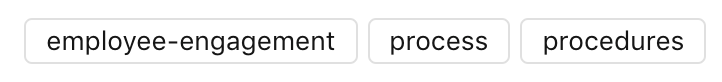
Many professionals are already familiar with content tagging, especially those working regularly on content management systems (CMS) like WordPress. Content tagging in a knowledge base can be transformative and a key driver to enable swift collaboration among diverse teams.
Build your knowledge base with Axero
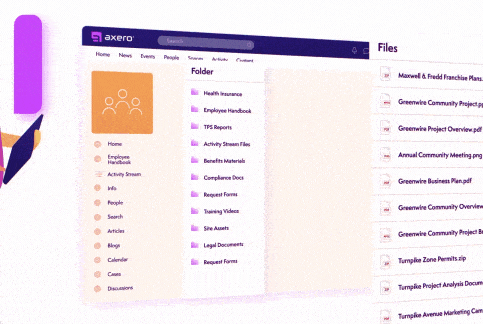
Are you on the hunt for better productivity and secure retention of your organizational knowledge? A knowledge base is your answer. The strategic choice of software can encourage employee participation, strengthen team bonds, and guarantee adherence to standards.
As you navigate the landscape of knowledge base solutions, make sure you fully understand the features each one boasts. Settle for a platform that not only sidesteps the pitfalls of age-old corporate wikis but also offers a refined approach to knowledge management.




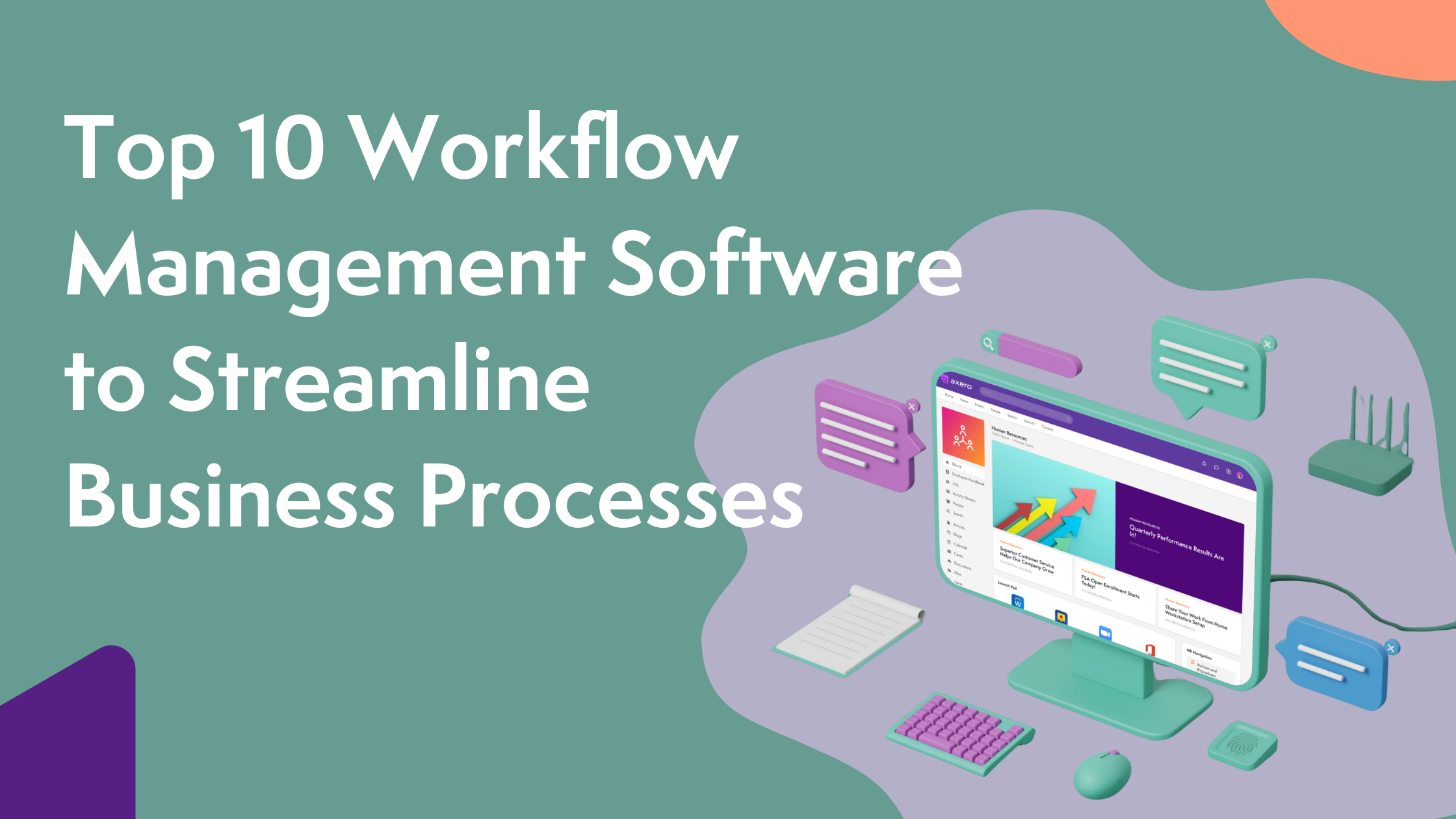
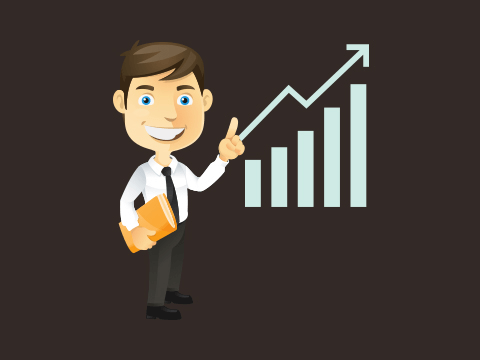


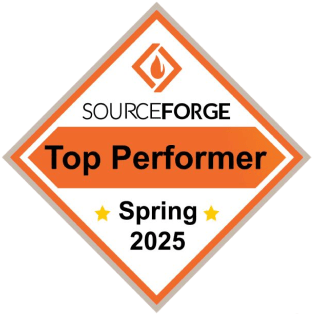





 info@axerosolutions.com
info@axerosolutions.com 1-855-AXERO-55
1-855-AXERO-55


