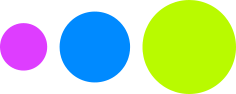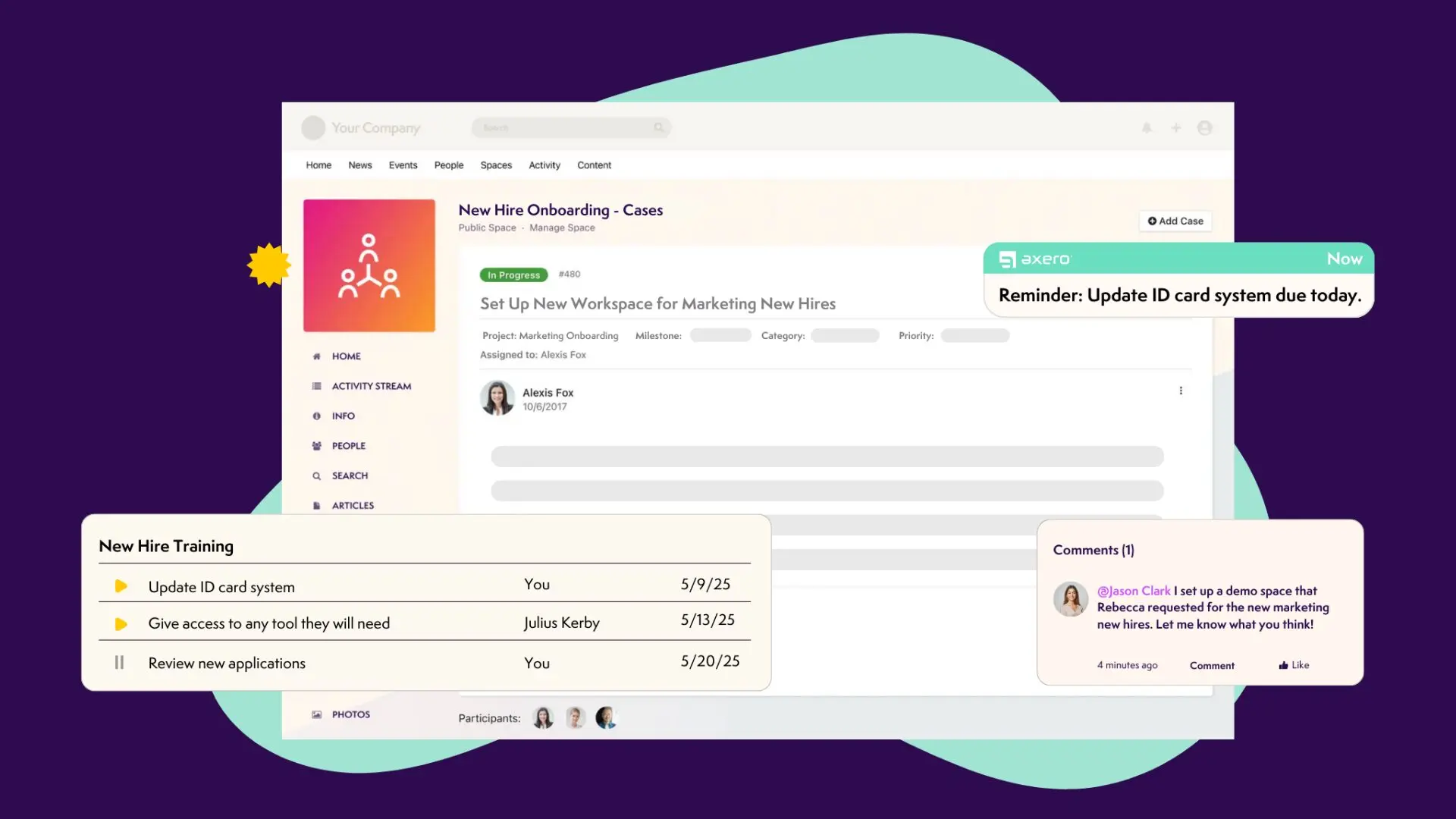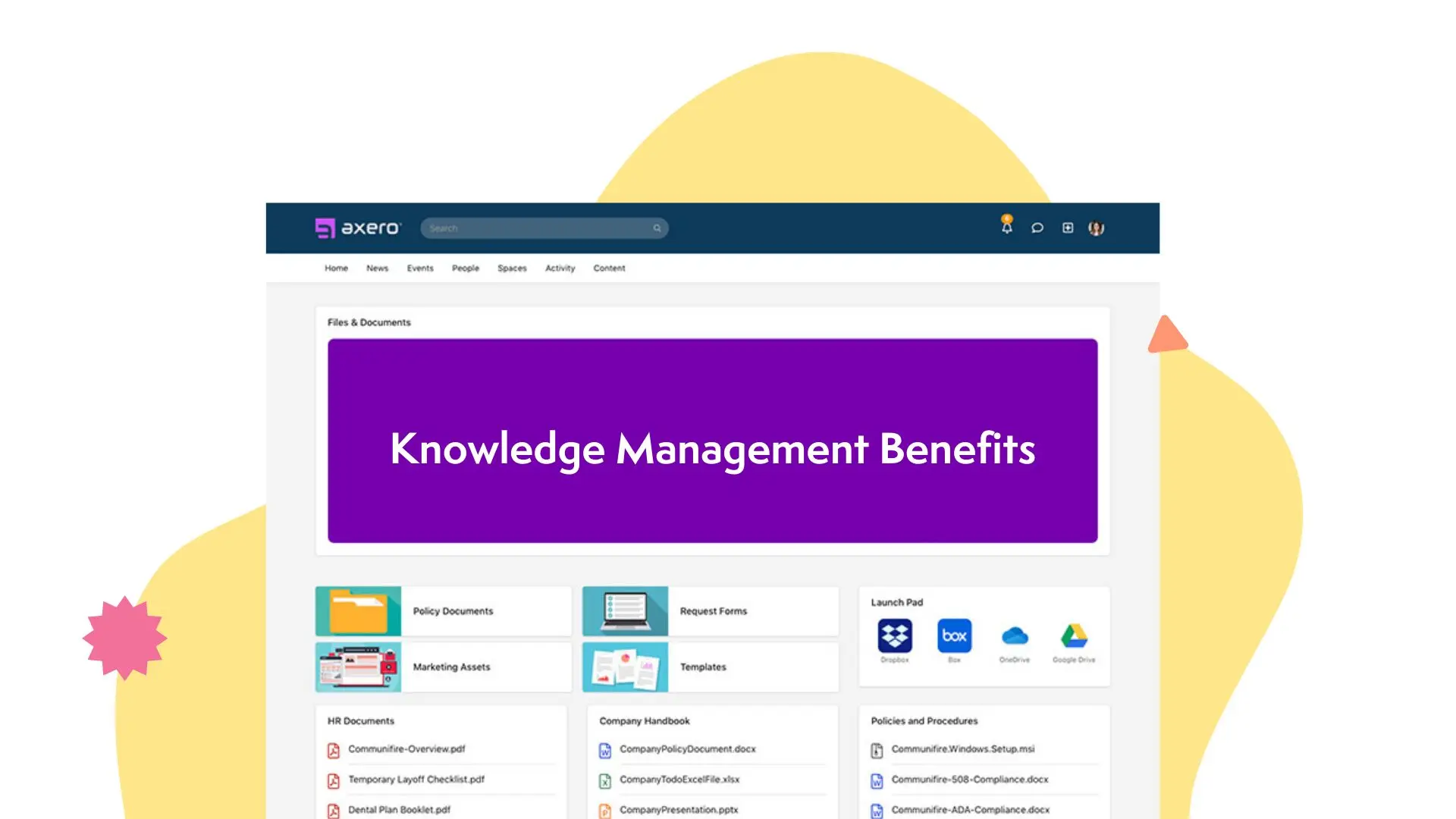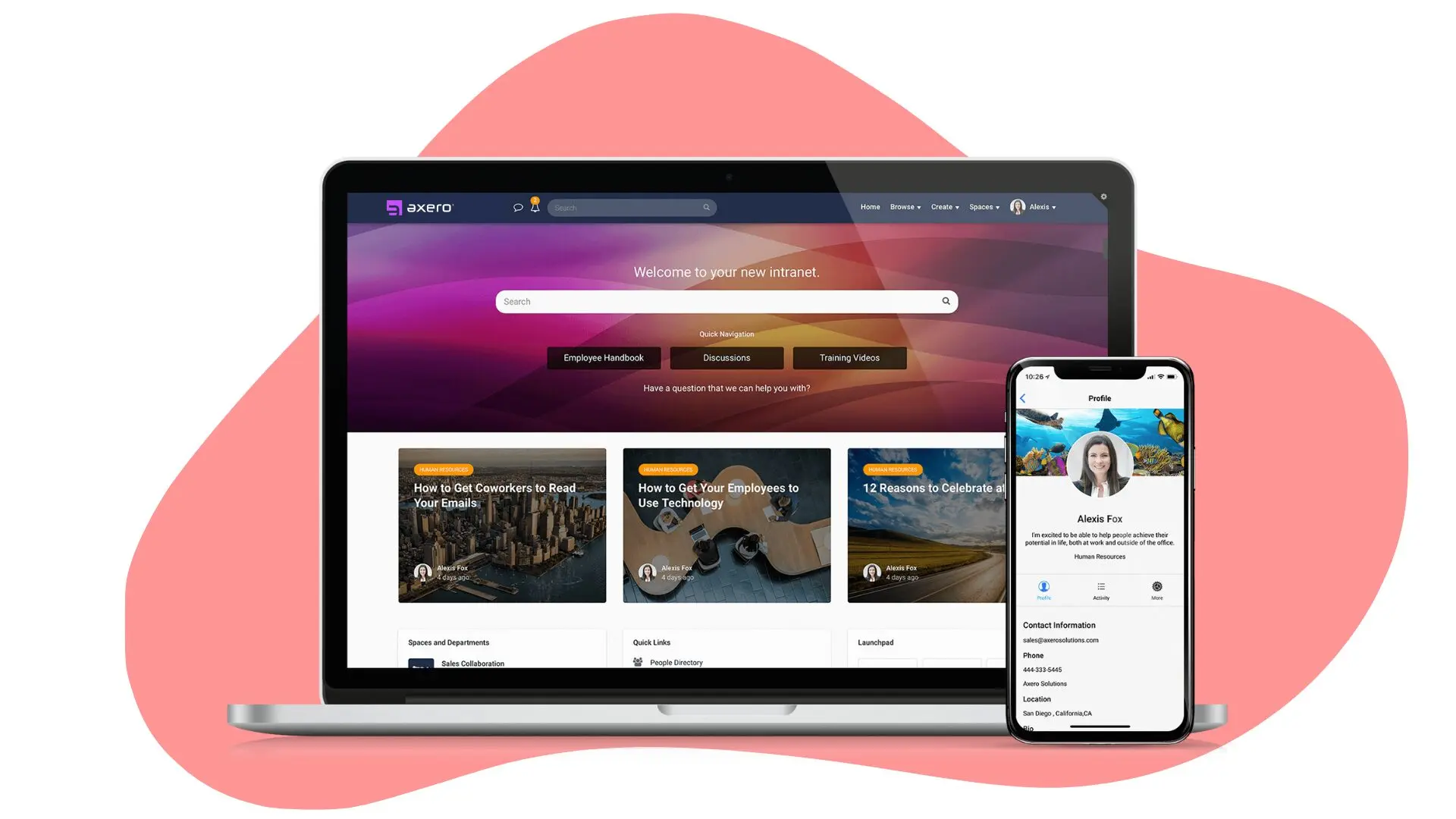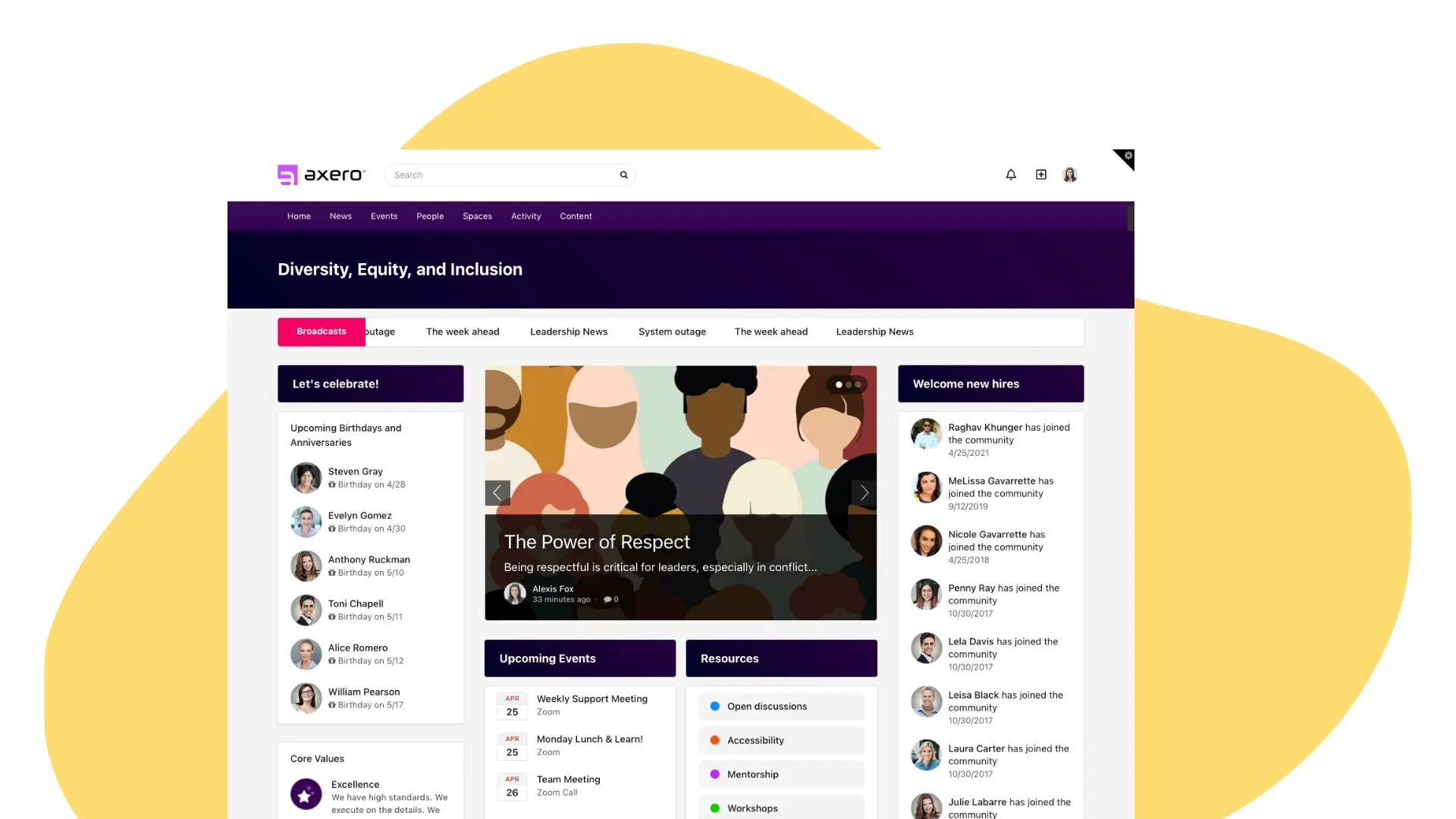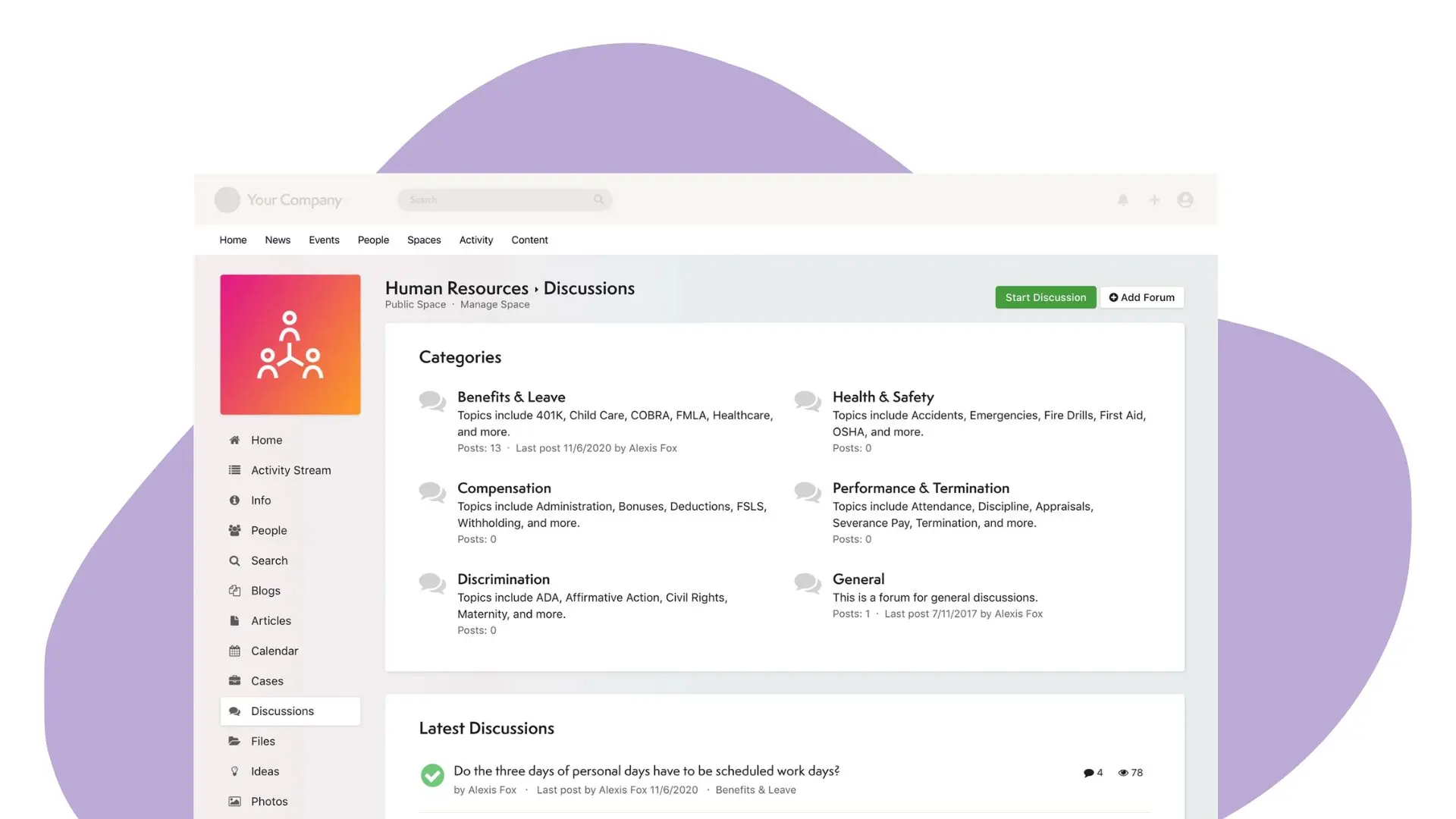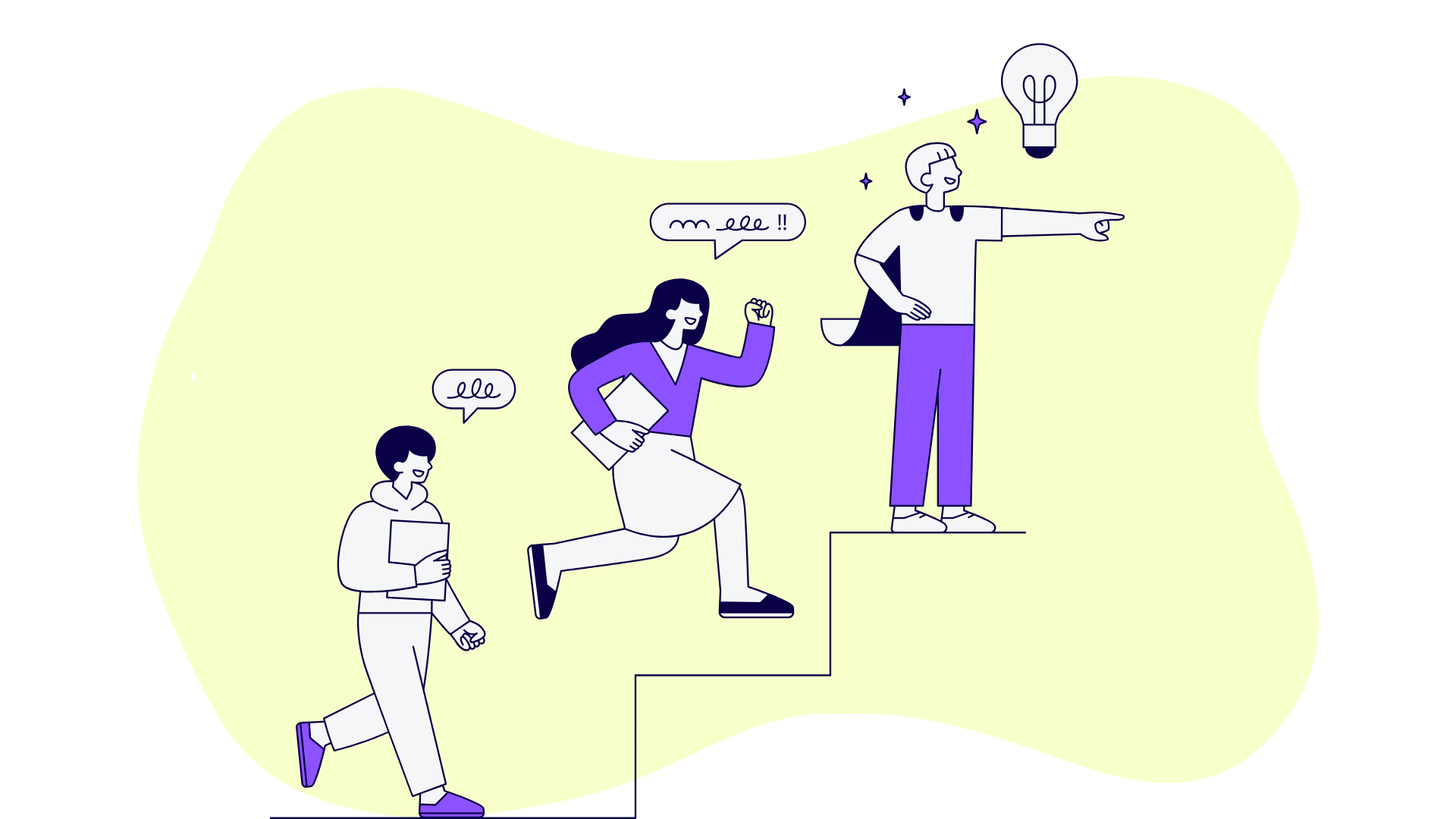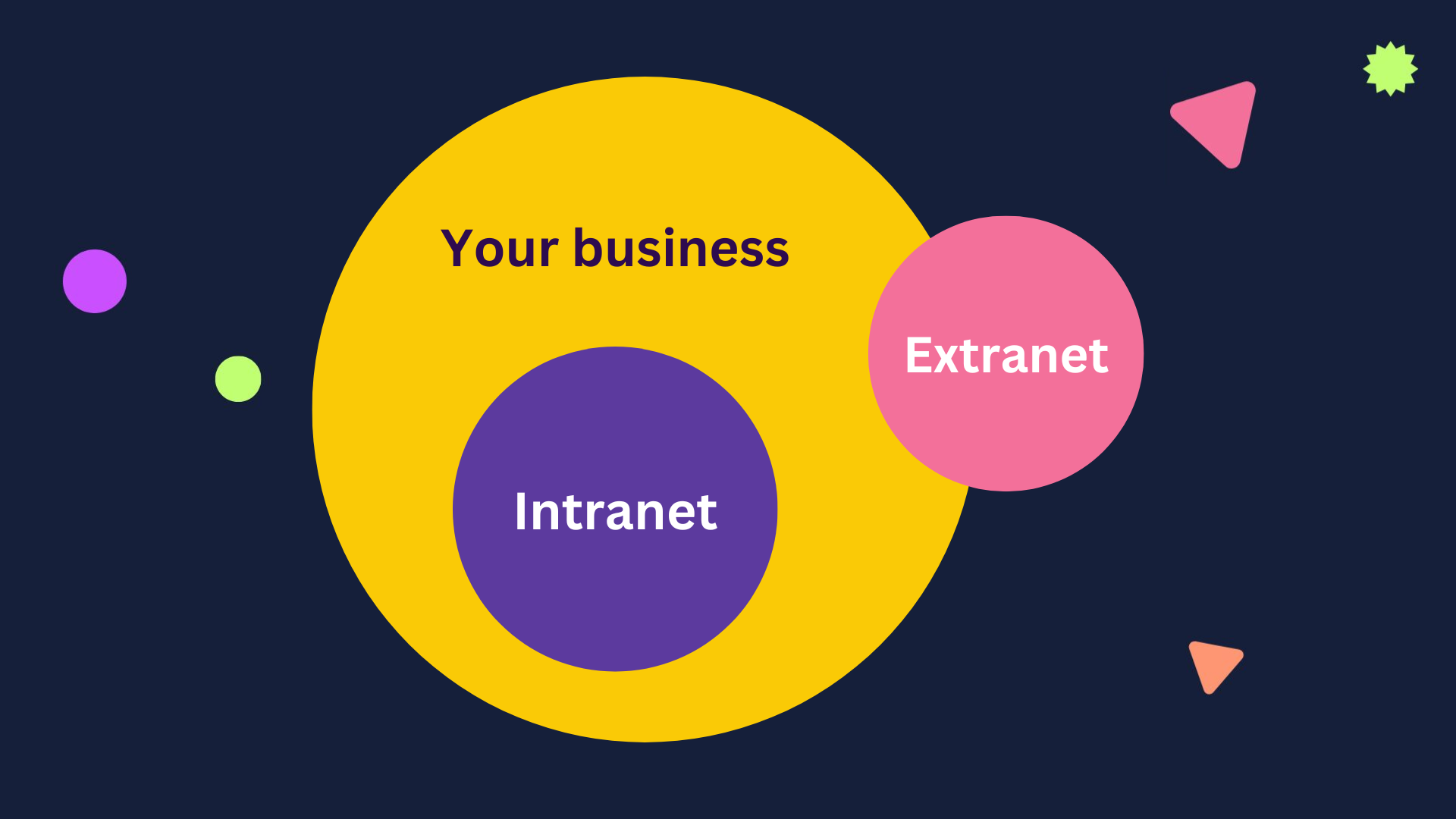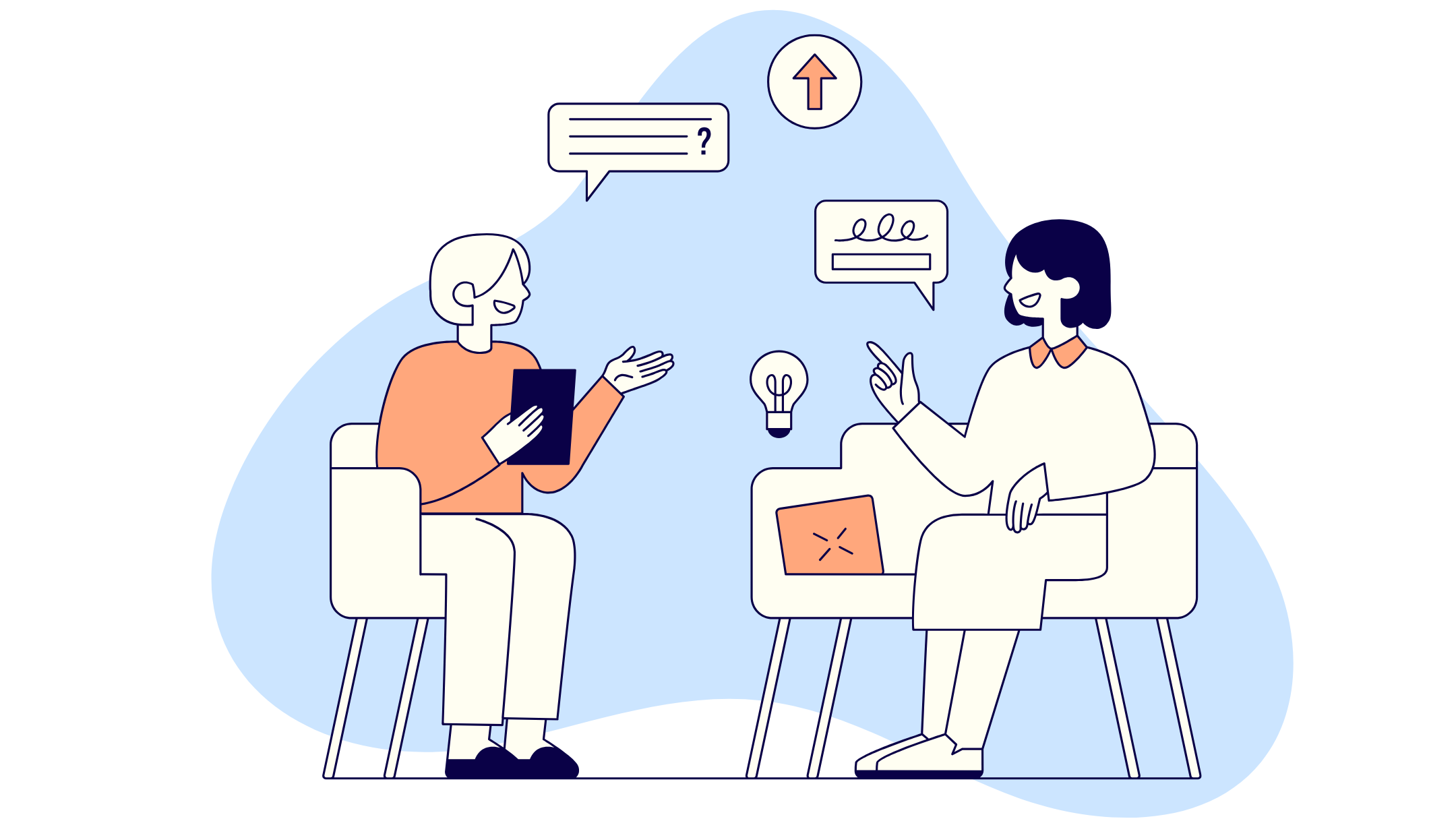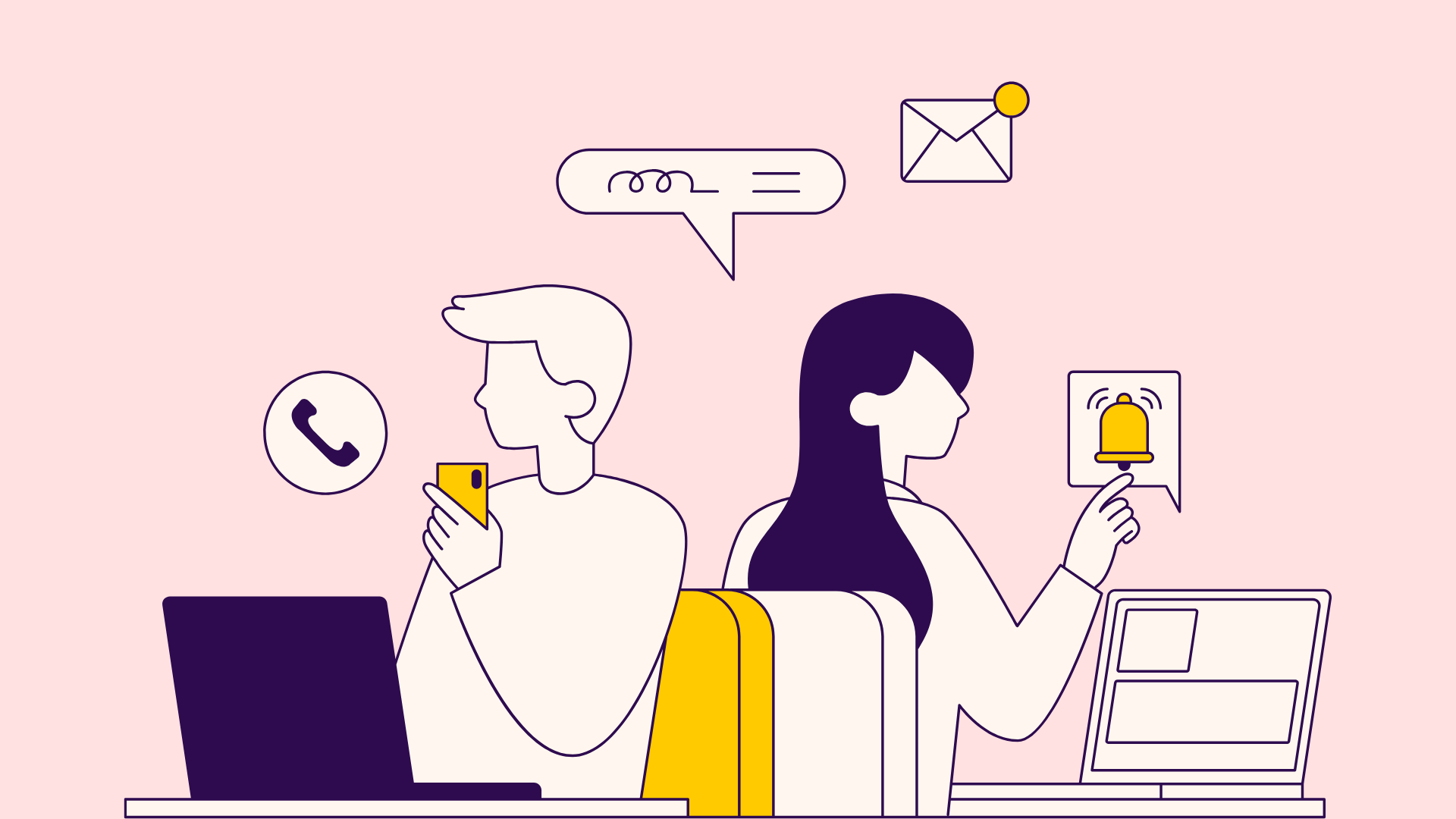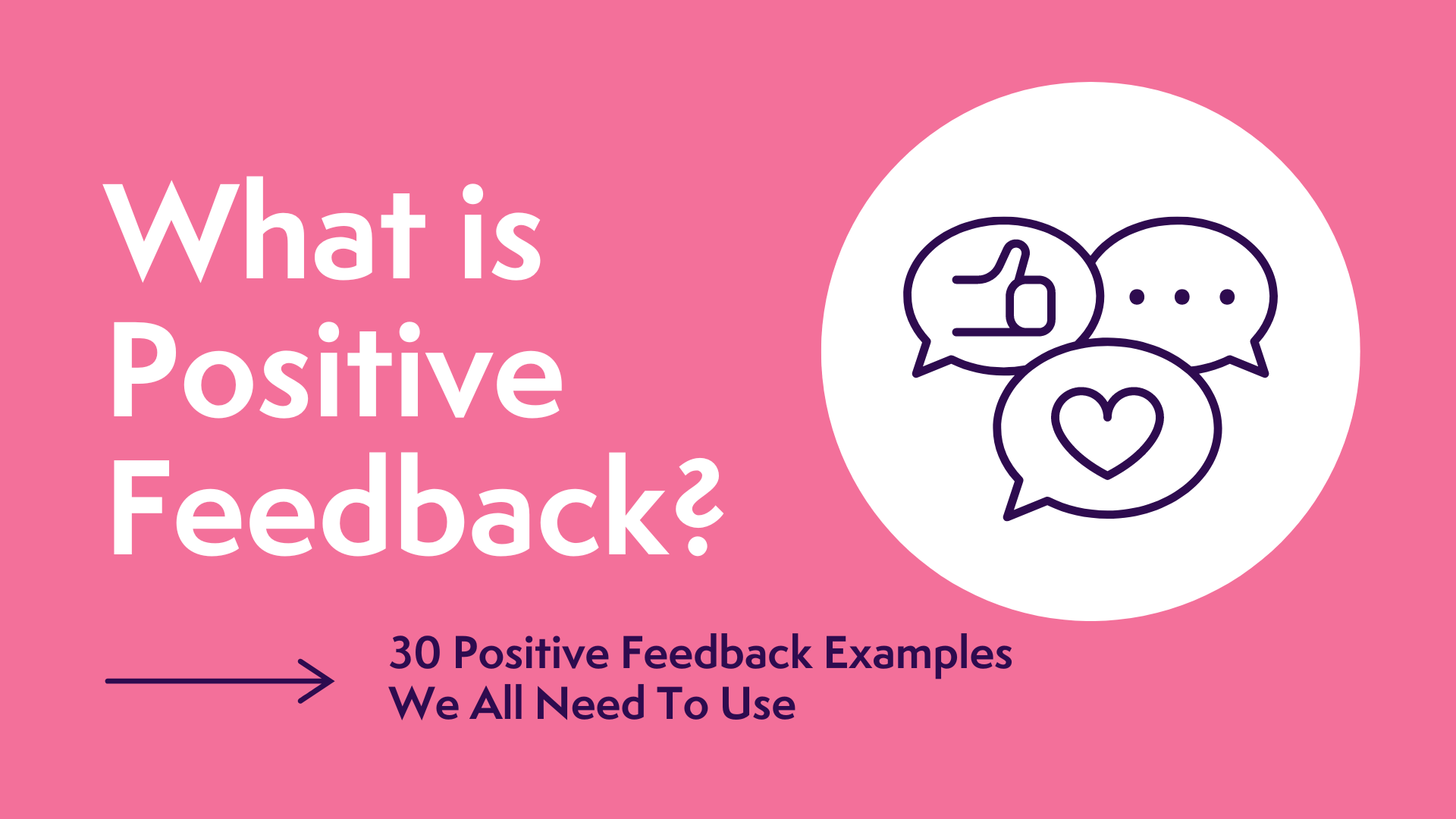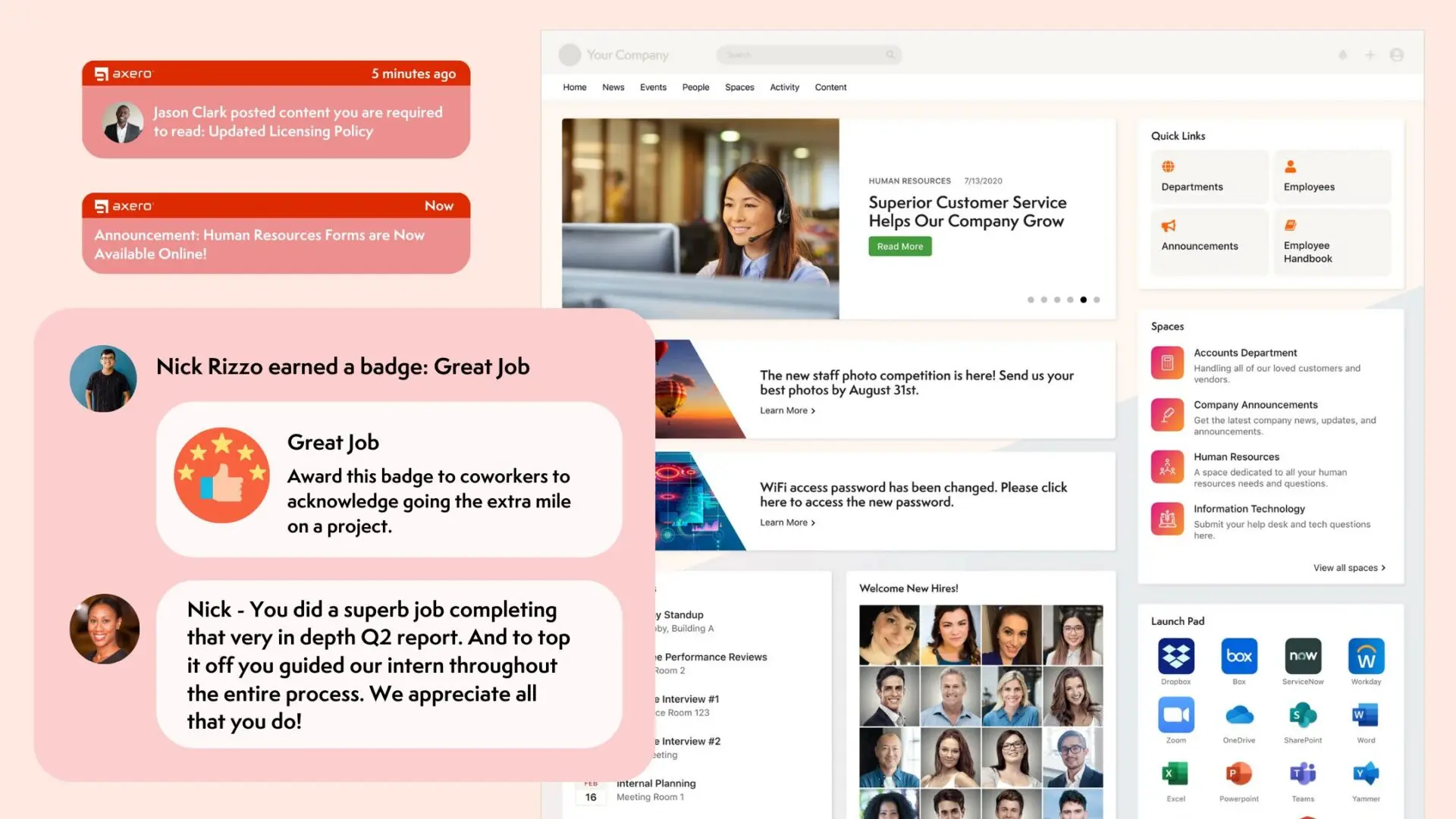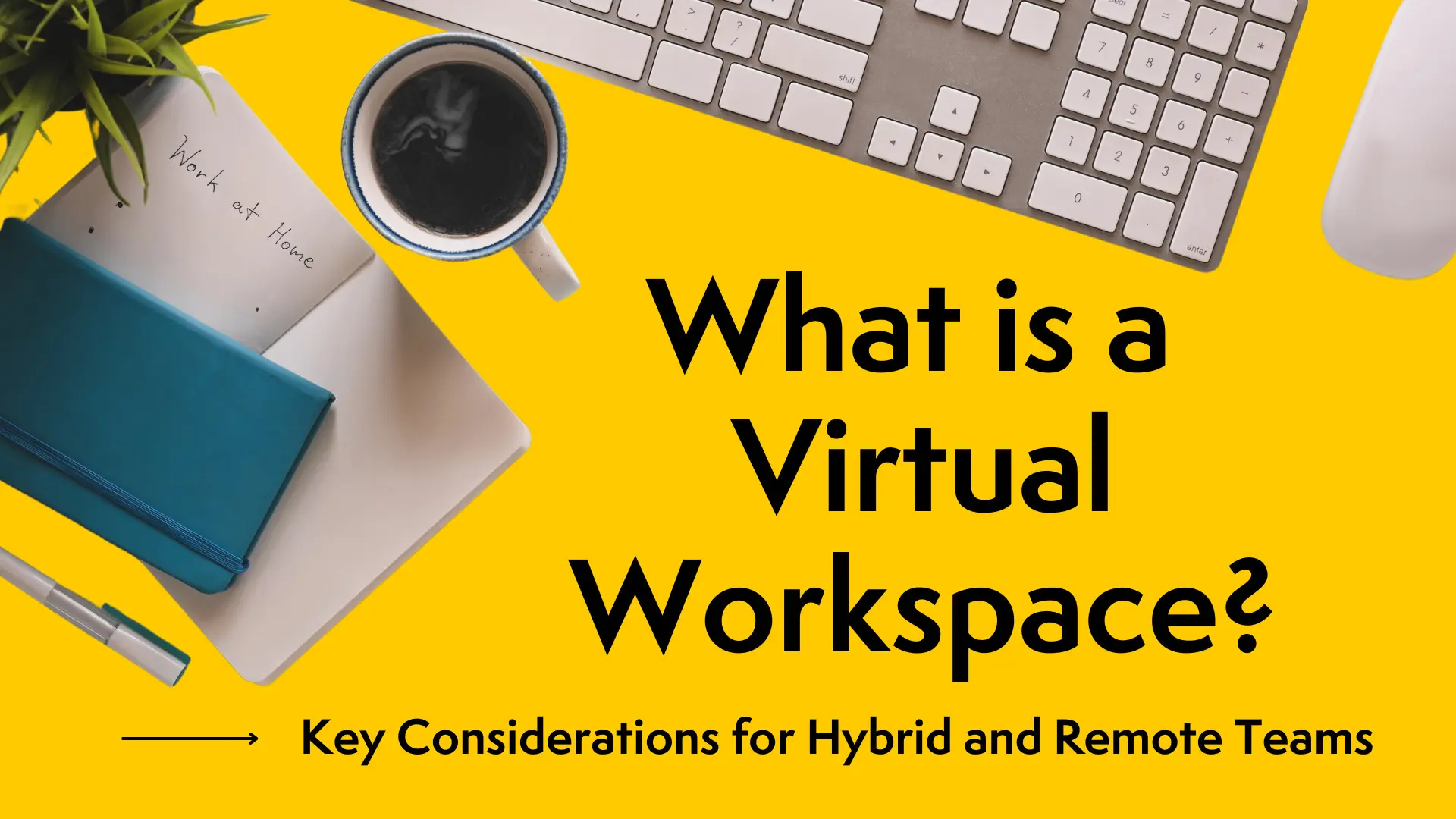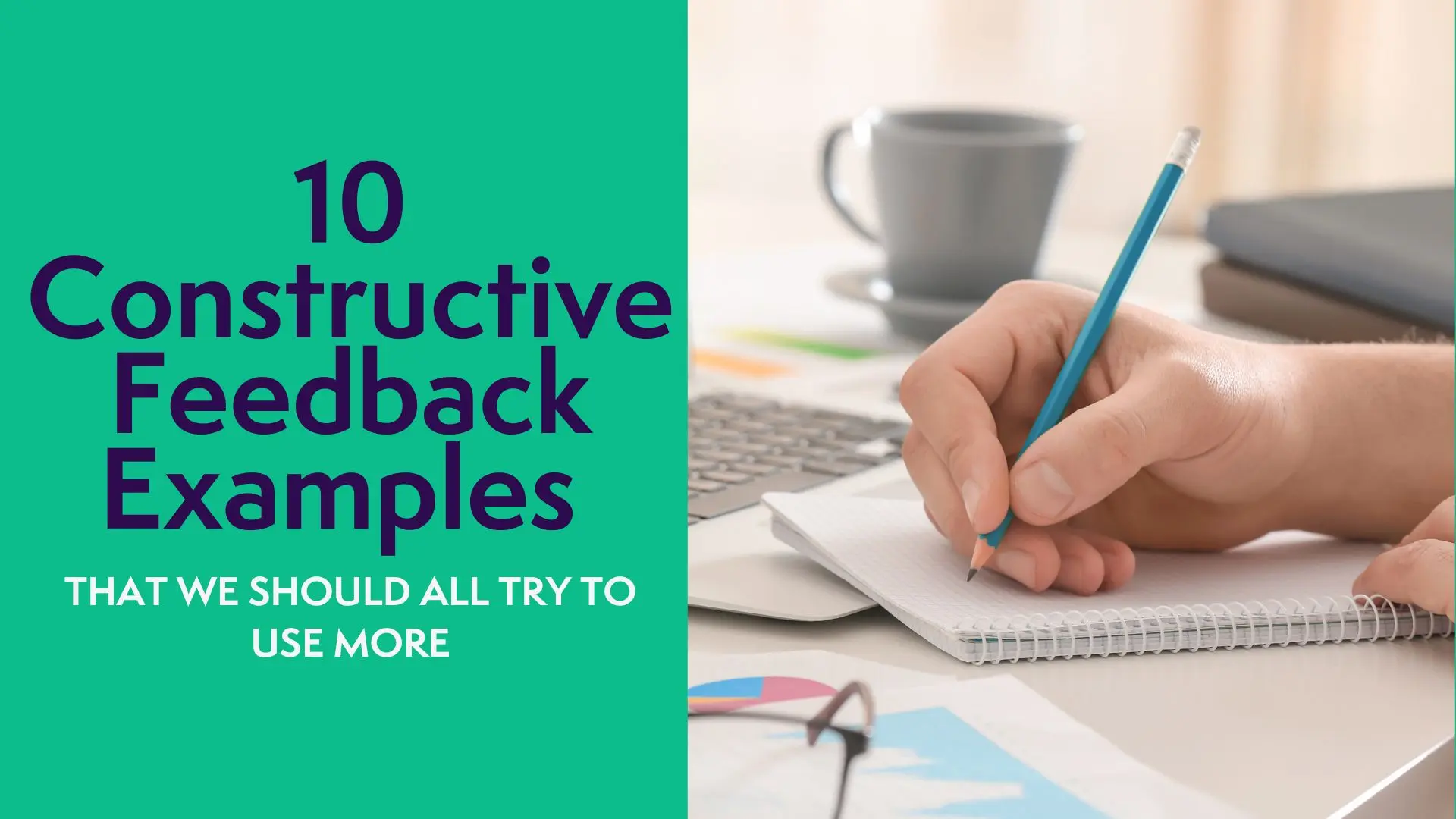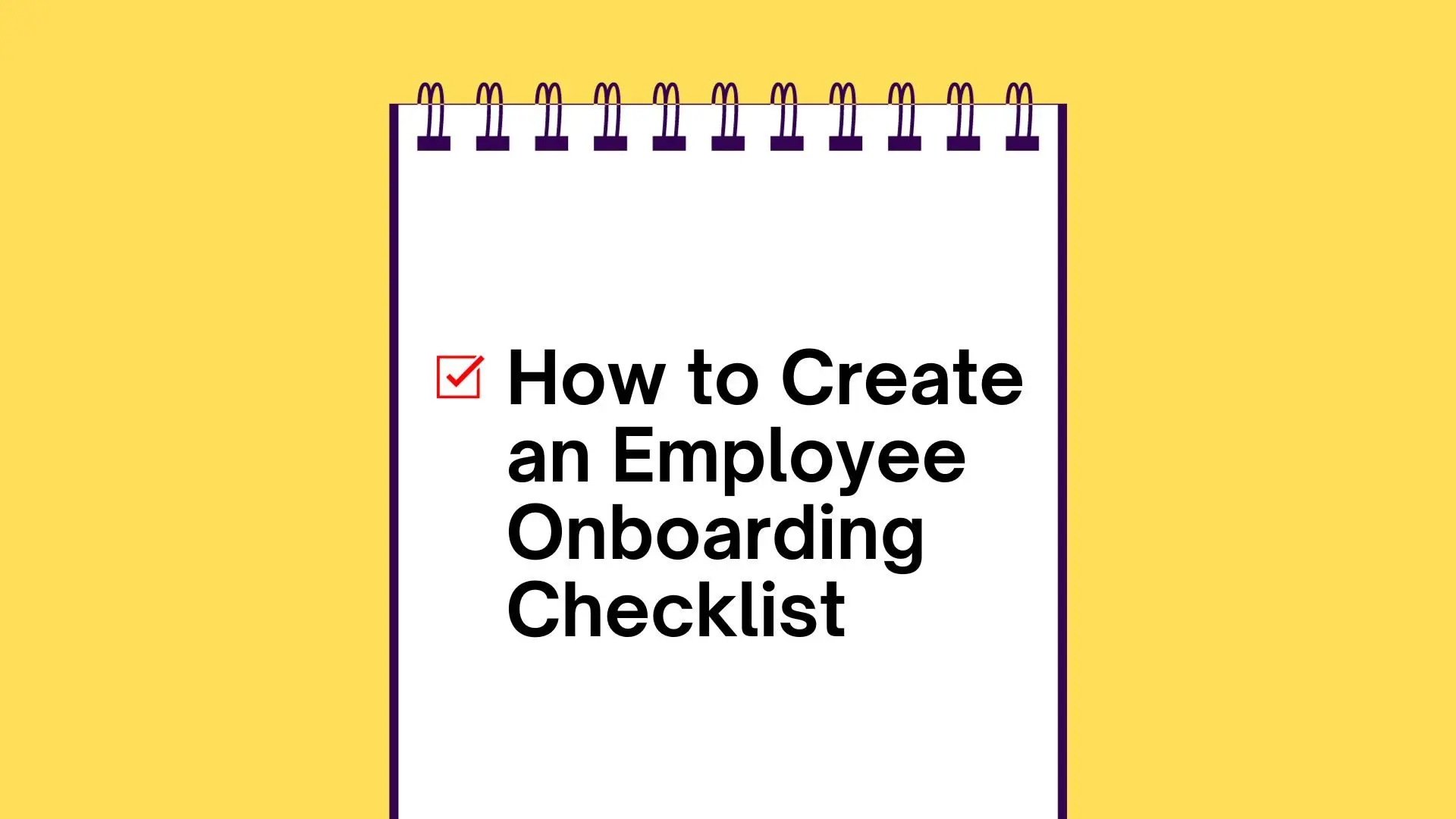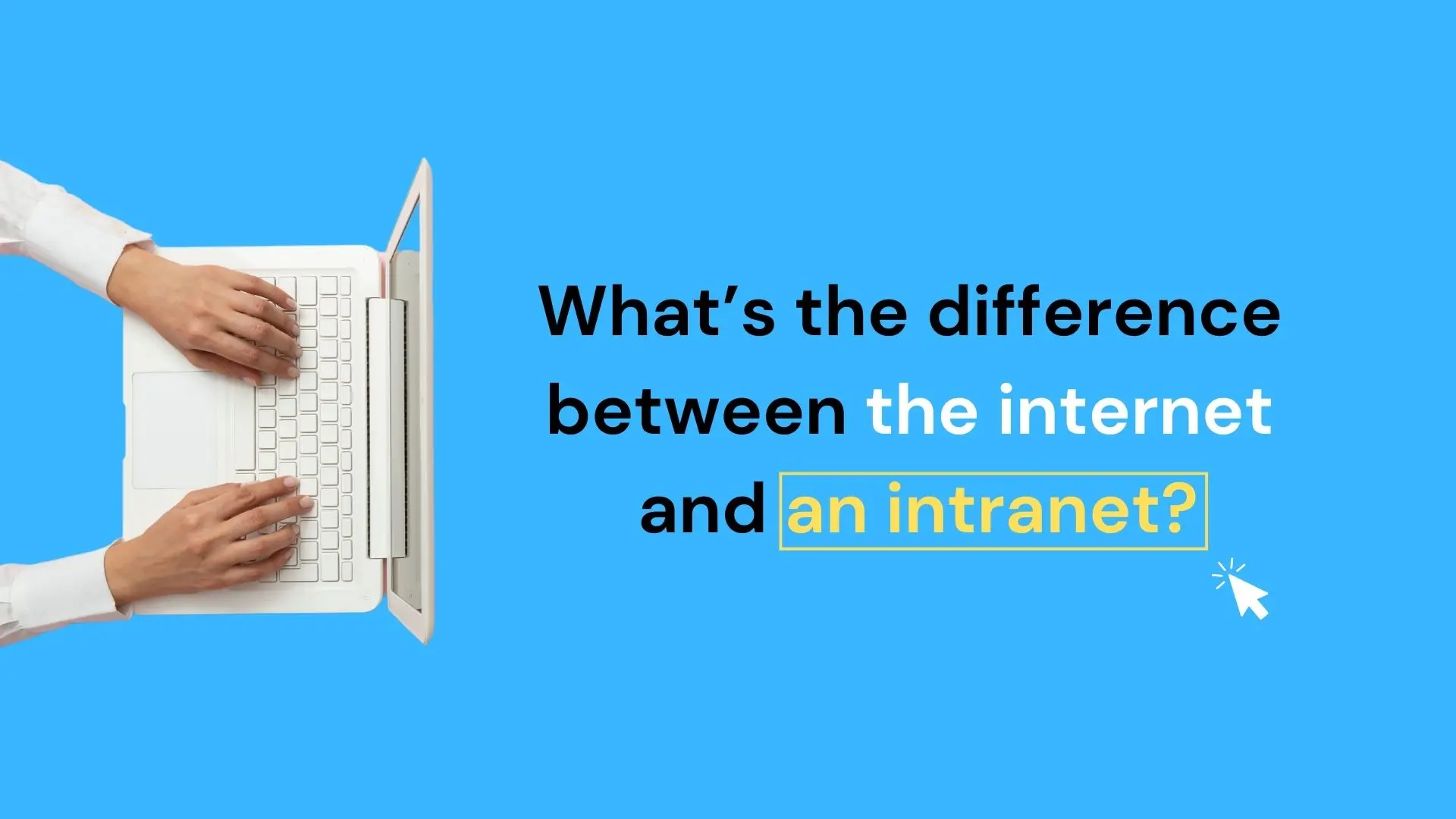-
Internal Comms
What is Business Communication? 10+ Examples
-
Intranets
Intranet Market Size: Trends, Growth, and the Road Ahead in the Global Intranet Software Market
-
Employee Engagement
Toxic Work Culture: Causes, Symptoms, and How to Cure for Good
-
Employee Engagement
Employee happiness: How to keep employees happy (No, pizza parties won’t cut it)
-
Collaboration
What Are Action Items? (With Examples and Practical Templates)
-
Internal Comms
What is External Communication? Definition, Benefits, and Best Practices
-
Employee Engagement
Employee Disengagement: Why Employees Drift and How We Can Fix It
-
Internal Comms
What Is a Communication Gap in the Workplace and How to Bridge Them
-
Knowledge Management
Knowledge Management Benefits: 9 Ways To Streamline Your Workplace
-
Intranets
Top 11 Best Intranet Software Platforms of 2025
-
Advice
DEI Examples: Diversity, Equity, and Inclusion Initiatives in Action
-
Advice
13 Best HR Conferences to Attend in 2025
-
Employee Engagement
70+ Positive Affirmations For Work
-
Employee Engagement
20+ Self-appraisal Comments By Employee Example: What You Should Think About for Your Development
-
Employee Engagement
7 Intranet Content Ideas That Will Actually Boost Employee Engagement
-
Advice
HR Full Form & The Ultimate Guide to Human Resources
-
Knowledge Management
12 Best Knowledge Management Software in 2025
-
Employee Engagement
20 Best Employee Experience Software for Companies in 2025
-
Employee Engagement
16 Best Company Culture Software in 2025
-
Intranets
Intranet VS Extranet: What’s the difference?
-
Employee Engagement
Employee Engagement Strategies: Best Practices for 2025 and Beyond
-
Intranets
14 Best Cloud Intranet Software Solutions
-
Internal Comms
13 Best Internal Communication Software for Business in 2025
-
Knowledge Management
What Is a Knowledge Management System and How It Fits Into Your Business
-
Internal Comms
Too Many Emails at Work? Here’s How to Manage Email Overload
-
Employee Engagement
What Is Employee Branding? Creating In-House Ambassadors for Your Business
-
Employee Engagement
What Are Company Values? Why You Need Them, and Examples to Embrace
-
Employee Engagement
What is Positive Feedback? 30 Positive Feedback Examples We All Need To Use
-
Employee Engagement
What Is Employee Recognition and Why It’s More Than a Job Well Done
-
Internal Comms
12 Ways Business Communication Tools Strengthens the Workplace
-
Employee Engagement
Destructive Criticism 101: Why Tearing Things Down Never Builds Employees Up
-
Employee Engagement
What Does Autonomy at Work Really Look Like?
-
Intranets
31 Benefits of an Intranet for Your Entire Workforce
-
Employee Engagement
What is Employee Productivity and How Can You Boost It?
-
Employee Engagement
20+ Employee of the Month Ideas
-
Intranets
How Can a CMS Employee Intranet Help Your Company?
-
Internal Comms
What Internal Communications Is and Can Be In 2025
-
Knowledge Management
Corporate Wiki vs Knowledge Base: Which Is Better in 2025?
-
Intranets
What is a Virtual Workspace? Key Considerations for Hybrid and Remote Teams
-
Employee Engagement
30 Best Employee Engagement Tools in 2025
-
Intranets
What Is a Digital Workplace?
-
Internal Comms
Corporate Communications: What Is It and Why Is It Important?
-
Employee Engagement
How Employee Experience Helps You Build a Better Workforce
-
Employee Engagement
Bad Leadership: How to Spot It, and How to Be Better
-
Internal Comms
Lack of Communication in the Workplace: What It Means and How to Fix It
-
Collaboration
What is Enterprise Social Networking?
-
Intranets
How to Break Down Business Silos
-
Employee Engagement
10 Constructive Feedback Examples That We Should All Try to Use More
-
Intranets
Intranet ROI: 10 Tips to Consider When Attempting to Measure It
-
Employee Engagement
The Psychology of Gamification in the Workplace
-
Intranets
New Employee Onboarding Checklist
-
Intranets
Intranet vs Internet: What is the difference?
-
@Axero
Axero Wrapped: 3 Intranet Innovations for 2023
-
Intranets
On-Premise Intranet Solutions vs Cloud Intranet Software
 Internal Comms
Internal Comms