It feels like ancient history, but it was merely a few years ago when rush hour commuting turned into an extra hour of sleep, quick lunches were replaced by a load of laundry or two, and, all of a sudden, an impromptu “what’s the goss” sessions in the breakroom with your work besties felt like relics of a bygone era.
The daily grind changed overnight as home became the new office. Spontaneous, in-person connections gave way to scheduled Zoom calls and Slack messages. Remote work became a new normal. In fact, 35% of workers who can work from home now do this all the time in the US.
When working remotely, it’s undeniable we regain time spent – or, in some cases, wasted – on the daily commute to/from work and redirect it towards what matters more to us, be it spending quality time with our families, prioritizing our fitness, or making sourdough from scratch. However, there’s a price to pay, too, when it comes to our social life with those outside of our inner circle. No more small talk. No more spontaneous conversations. No more “Have you watched Love Is Blind Reunion last night?” These silly little social interactions make us feel connected at work. Human connection makes us feel like we belong. And while we gained a stronger work life balance, we also lost closer bonds with colleagues during the pandemic, especially when teams became dispersed.
This is where the virtual workspace supports that very sense of belonging and connectedness to remote teams. Let’s dive in!
What is a virtual workspace?
A virtual workspace, also known as a virtual office or a virtual HQ, is a digital environment designed to facilitate remote work and collaboration for frontline workers and teams spread across different locations.
In a virtual workspace, employees can interact with each other through digital avatars or employee profiles, engage in real-time communication, and access shared resources just as they would in a physical office. This setup bridges the gap between traditional office settings and the growing trend of remote work.
Virtual workspaces often come with tools and features that simulate a physical space, including:
- Communication tools: Video conferencing, voice calls, and text chat to allow real-time interaction between team members.
- Collaboration tools: Shared documents, whiteboards, and project management features that enable teams to work together on projects and tasks seamlessly.
- Customizable spaces: Virtual meeting rooms, offices, and lounges that can be tailored to suit different teams’ needs and workflows.
- Integrations: Support for third-party productivity tools, such as Google Workspace or Slack, to streamline workflows and enhance efficiency.
- Social elements: Features like avatars, spatial audio, and gamification elements that foster team bonding and simulate a more natural office environment.
Advantages of a virtual workspace
Most business communication tools are built for a reason, virtual workspaces included. Let’s see how virtual workspaces can benefit your remote teams.
Increase flexibility
Not only does a virtual workspace allow employees to work from any location, but it also allows remote and hybrid companies to access global talent pools thanks to the borderless nature of virtual workspaces. This flexibility enables companies to, if needed, operate around the clock by leveraging time zones, and it allows employees to create work schedules that fit their personal lives and productivity rhythms better. You’re able to maintain the kind of employee experience you want through a virtual setting.
Reduce workplace loneliness
According to the Center for Workplace Mental Health, workplace loneliness can lead to:
- Diminished productivity
- Physical and emotional stress
- Withdrawal from the team or absence from work
- Weaker team performance
Thanks to a virtual workspace, organizations can break down business silos by empowering employees to take advantage of features to interact and engage with each other just like they are together in one physical space, which, ultimately, helps increase the sense of belonging and reduce loneliness.
As an example, spatial audio (which is common among leading virtual workspace software) simulates the way sounds occur in real life, with directionality and distance effects. This makes virtual meetings feel more like physical ones, where you can perceive where each participant is speaking from, just as if you were in the same room.
Reduce office costs
Companies can save on office rental costs, utility costs, and other overheads associated with maintaining a physical office space. Hybrid and remote companies can typically get a virtual workspace for around 1% of the cost of having a physical office, according to a virtual workspace software provider, Kumospace. This way, companies can reinvest such savings into what matters more, like business growth and employee development programs.
Enhance scalability
Virtual work environments can be scaled up or down easily without the need for physical changes to office space. This makes it easier for businesses to adapt to growth or restructuring. It also, again, helps reduce costs associated with leasing or modifying physical spaces, making it a cost-effective solution for companies seeking agility in their operations.
Promote sustainability
With fewer people commuting and less need for large office spaces, virtual workspaces can contribute to reduced carbon emissions and a smaller environmental footprint. This setup also reduces the consumption of physical resources like paper and office supplies, further mitigating waste and energy use in physical offices.
Disadvantages of a virtual workspace
If you are looking to introduce a virtual workspace to your workforce, consider the following:
Dependence on technology
It’s obvious that virtual workspaces heavily rely on technology, which can be a double-edged sword. Issues like software bugs, hardware failures, or poor internet connectivity can disrupt work significantly. The learning curve for new technologies can be steep, so there might be a dip in productivity as employees begin to adapt.
Possibility of misuse
Let’s get this straight: a virtual workspace is designed to enhance team collaboration and communication, not to serve as a surveillance tool. Employers should focus on empowering their teams, not policing them. Misuse of the virtual workspace can lead to a toxic work environment where employees feel constantly watched and undervalued. This can ultimately undermine the very collaboration and efficiency the tools are meant to foster.
Risk of burnout
The “always-on” culture these days can really lead to burnout. If employees often feel they must be constantly available, it can blur the line between work and home life, increase stress, and eat into personal time. This can prevent proper downtime and increase burnout risks.
Security concerns
With data being shared across networks, there’s an increased risk of cybersecurity threats. Organizations must stay updated with the latest security protocols and technologies. This can involve implementing strong encryption methods, regularly updating software to patch vulnerabilities, and conducting thorough security audits to identify and address potential risks.
Top virtual workspaces for remote teams
1. Kumospace

Kumospace offers an immersive, video-centric virtual workspace that simulates physical spaces with interactive elements. Users can customize floor layout and size, furniture, seasonal decor, and activities (like a corner for water cooler chat) that best suit the needs of their staff. The platform’s intuitive interface encourages more organic, face-to-face interactions. Kumospace is voted #1 virtual workspace software on G2, so that already speaks volumes.
2. SoWork

SoWork combines robust collaboration tools with casual gaming elements, making it an appealing choice for teams seeking a blend of professionalism and fun. If you love video games like The Sims or Unpacking, you are going to have so much fun with SoWork since its Mapmaker (think of it like The Sims’ Build Mode) is one of the most comprehensive yet!
3. Gather
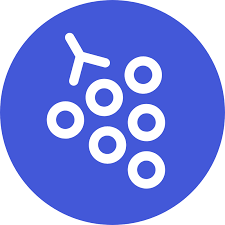
Gather is one of the pioneers in providing a gamified approach to virtual offices. The platform’s strength lies in the ability to create customizable and interactive environments that foster collaboration and engagement among remote employees. Gather allows users to see who else is online and working, making it more natural to strike up a convo with one another, just like you would IRL.
4. Spot

Spot claims they offer “all the features of Slack and Zoom plus the things you used to do in the office.” Similar to other virtual workspace platforms, Spot allows users to walk up and talk to their colleagues, enter meeting rooms, and even have parties with all the fun hats and treats. What makes Spot different is perhaps their strong focus on creating a serene and distraction-free virtual workspace, which is ideal for individuals and teams who prioritize a clutter-free virtual environment.
5. Teemyco

Promising “office vibe without office distraction,” Teemyco blends simplicity with functionality, providing a straightforward virtual office experience. The interface is easy to use and supports seamless communication and collaboration. Teemyco is great for teams needing quick setup and a minimal learning curve.
6. Wurkr

Positioned themselves as a go-to solution for digital-first workplaces, Wurkr mimics a traditional office layout in a virtual setting, supporting real-time collaboration with a strong focus on visual and spatial elements. Apart from common communication tools, Wurkr allows users to hop over to different rooms or areas as they want.
Do you really need a virtual workspace?
Sure, it is all fun and games creating your avatar, choosing what you will be wearing, and decorating your desk with yet another Monstera. But once the excitement wears off, are you still going to clock in on that virtual workspace on a daily basis?
Sure, you can send instant messages, hop on a video chat, or have a meeting within that virtual work environment. But is it really really practical to take all the extra steps — as in literally using navigation keys to move your avatar around the space — when you already have Slack, Microsoft Teams, Zoom, Google Meet, and whatever tools you already have?
“But we want office vibes and it’s super cool!” We get it, we really do! We think virtual workspaces are cool too, and we even tried some ourselves just to see how it works.
Are they necessary? That is the question.
There’s no denying that virtual workspaces bring a dash of novelty, a hint of nostalgia for office dynamics, and an interesting way to engage remotely. However, the crux of the matter remains: are these elements sufficient to replace or significantly augment the existing tools that many find efficient and sufficient?
At the end of the day, it boils down to weighing the cool factor against actual productivity gains. If the balance tips in favor of your team’s workflow and real-life communication, then yes, dive right in. But if it’s more about aesthetics and less about practicality, perhaps it’s wise to stick with the tried-and-true methods already in place.
Consider Axero.

We are not going to trick you into thinking that Axero can offer you a virtual work environment just like the software we introduced above. Because we don’t, not because we can’t, but simply because that’s not what we had in mind when we first built Axero.
We built our modern intranet to actually help you:
- Provide a single source of truth for your employees
- Enhance employee engagement through social features and personalized content
- Streamline document management with easy access to files and resources
- Track engagement, productivity, and the usage of content via robust analytics
- Support employee onboarding and continuous learning with a powerful, built-in knowledge base
Just to name a few.
If these sound more like what you actually need, rather than just want, for your team members to thrive in any work environment, why not book a demo to see Axero in action? Then we can take it from there.
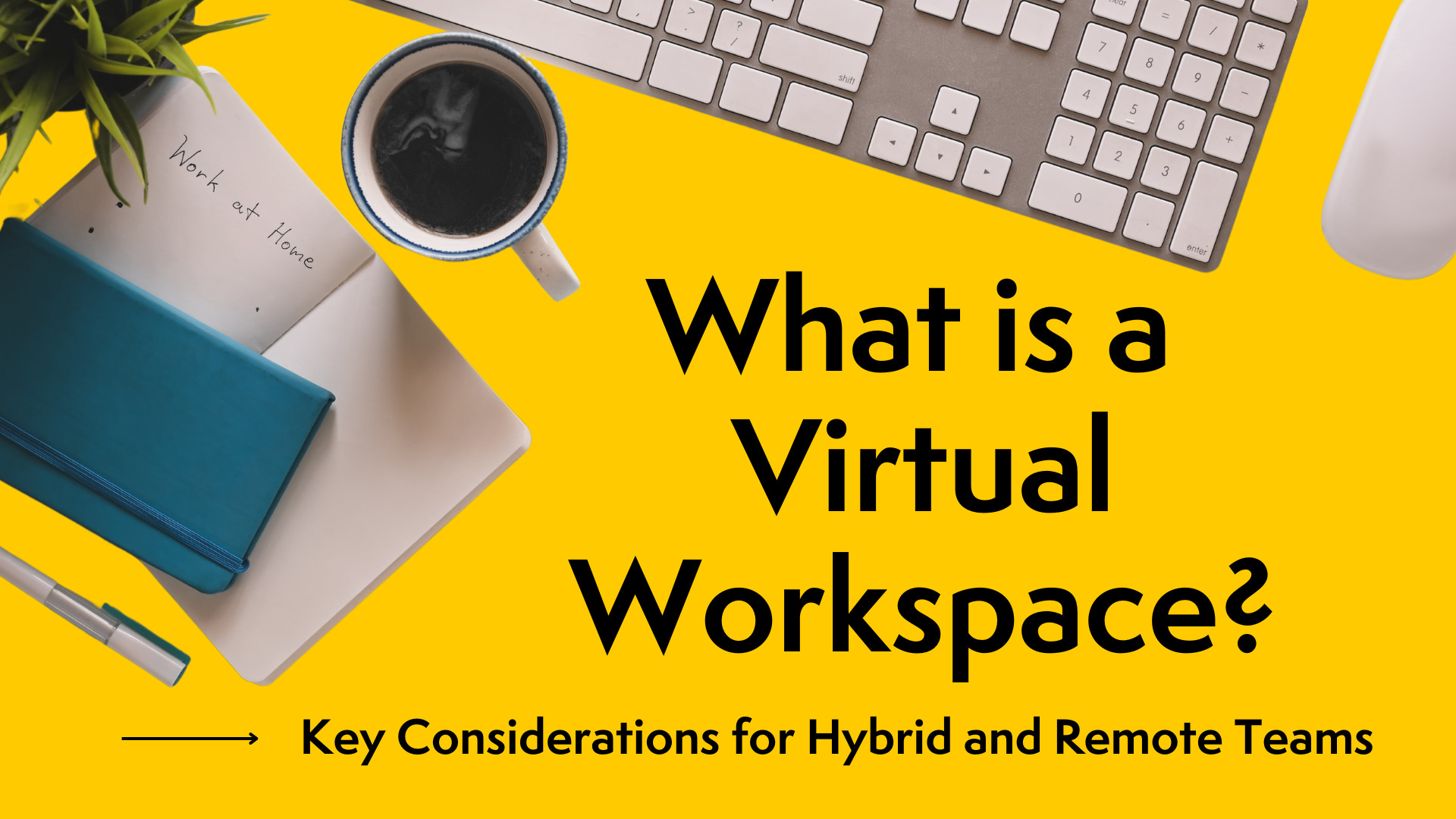








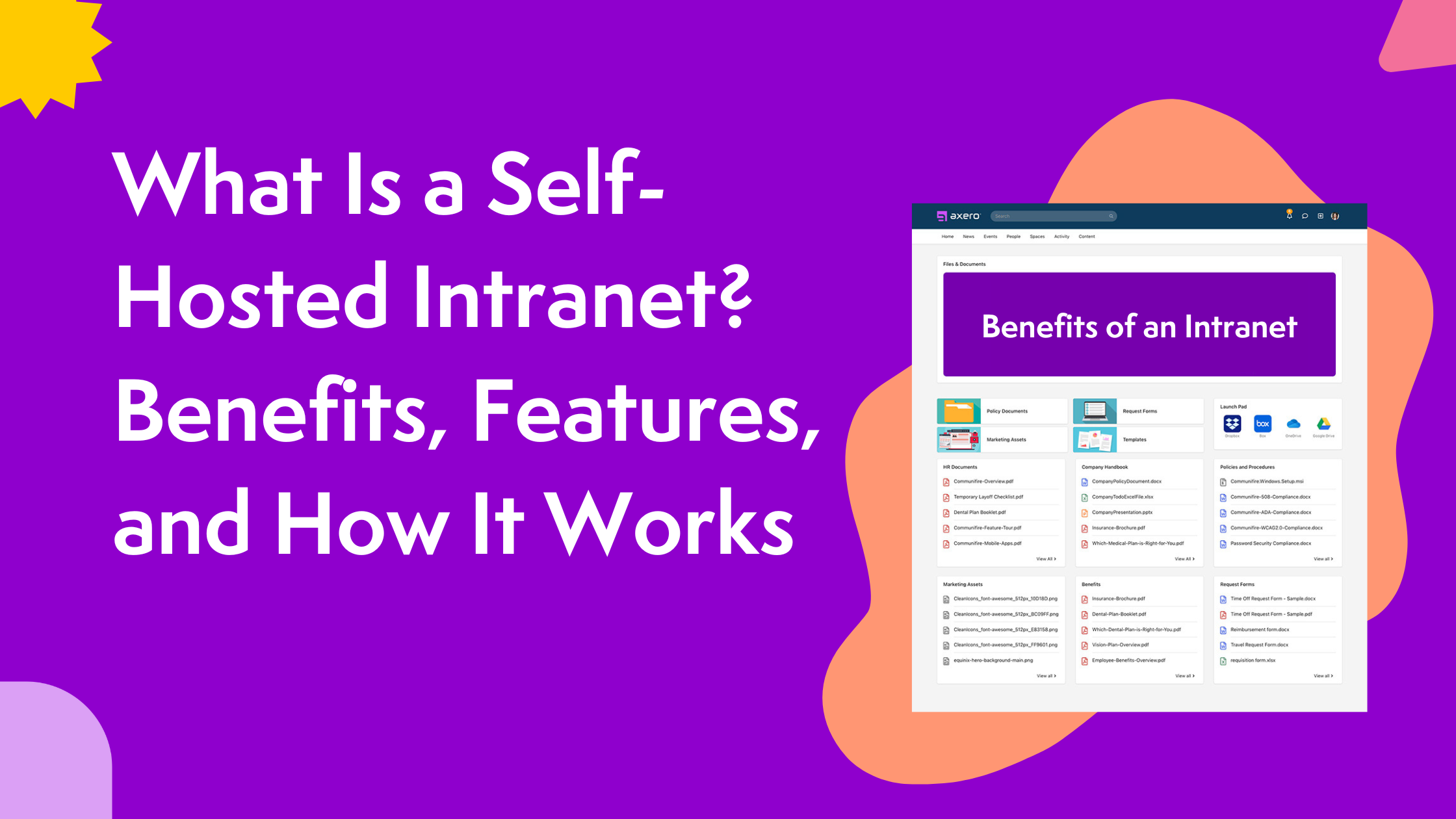







 info@axerosolutions.com
info@axerosolutions.com 1-855-AXERO-55
1-855-AXERO-55


