Intranet and extranet software have somewhat similar names and benefits, but there is one huge question that will determine which platform is for you.
Do you want to strengthen knowledge sharing, collaboration, and communication with internal employees or customers and partners? Sometimes, the answer is both. Let’s take a look at the differences between intranet and extranet software and the essential tools each platform should have.
An intranet is a private network designed to facilitate internal communication and collaboration within an organization. It is a closed network exclusively accessible to internal users, such as employees within a company.
An extranet, on the other hand, extends this concept by allowing authorized external users, such as partners, clients, or suppliers, to access specific parts of the network. Both intranets and extranets are types of private networks used by organizations.
What we cover:
Introduction to Intranet and Extranet
An intranet is a private network designed to facilitate internal communication and collaboration within an organization. It provides a secure environment where employees can share knowledge, access company resources, and engage in productive discussions. An extranet extends this concept by granting authorised external users access to designated areas of the network. This enables external communication and collaboration, fostering stronger relationships with external parties. Understanding the key differences between intranets and extranets is crucial for organizations to make informed decisions about their network infrastructure and ensure they are leveraging the right tools for their needs.
What is the Difference Between Intranet and Extranet?
An intranet is a network where employees can create content, communicate, collaborate, and develop the company culture. Meanwhile, an extranet provides controlled access to authorized customers, vendors, partners, or others outside the company. Extranets are designed to allow specific external individuals, such as suppliers and partners, to access certain parts of a private network, granting access only to these authorized users.
For many, understanding the difference between an intranet and extranet can be confusing, especially for those who have never used them before. Intranets are designed with restricted access to internal users, while extranets allow varying levels of access to external users.
Intranet and extranet software support two different areas in a business, but have similar goals: to improve how employees work with clients and each other. Sometimes they are combined in the same software, other times, separately. The choice between intranets and extranets is determined by the user base, specifically whether it involves a single organization or multiple organizations or parties.
Once integrated into a business model, these portals can make day-to-day activities more efficient, more streamlined, better connected, and more productive.
But let’s not get ahead of ourselves. Before you plan on implementing extranet or intranet software, you need to understand how these platforms work, what their features do, and how they will benefit your business. The better you grasp these concepts, the more likely you’ll reap their advantages.
What is an Intranet?
The prefix intra means within or inside. Therefore, an intranet is the company’s digital workspace that centralizes employee data, documents, tools, conversations, and projects in your company.
The major difference from an extranet, however, is that an intranet is used internally. An intranet allows employees and colleagues to work together in a virtual workspace to communicate, collaborate, and access documents and resources—for the most part, no outside parties are involved. Intranets are restricted networks designed to limit user access to employees or specific departments within an organization.
Businesses use intranet software for a variety of reasons. Like extranet software, a company intranet streamlines daily activity, organizes people and data, improves internal communications, and increases employee engagement. It also solves many challenges for remote teams and large organizations by connecting staff with colleagues, information, and projects, no matter where they are. Intranets facilitate the employee onboarding process by organizing necessary forms and materials in a centralized location, enhancing productivity and allowing new hires to acclimate more quickly to the company environment.
Strong intranet software is packed with features that improve 3 main areas in your business:
- Communication: More than just chit-chat, communication is the lifeblood of any successful organization. It’s how ideas spark, feedback flows, and everyone stays in the loop.
- Collaboration: Rolling up your sleeves and working together, seamlessly, to brainstorm, problem-solve, and turn vision into reality.
- Connectivity: Making sure people, systems, and tools are linked in ways that make work smoother, faster, and more flexible.
When you prioritize all three, your staff will work better, smarter, and have the resources to make informed decisions on the spot. Intranets enhance employee productivity by facilitating knowledge sharing and collaboration, which reduces the time employees spend searching for information. Thus allowing them to focus more on completing tasks efficiently. Let’s take a look at how these features work.
The benefits of implementing an intranet
Here are some reasons why it might be beneficial for your business to implement an intranet.
1. Improved internal communication and alignment
Communication is key. According to a Pumble study, 86% of employees and executives cite the lack of effective collaboration and communication as the main causes for workplace failures. With strong communication, teams can complete tasks efficiently, grow as individuals and departments, and become more aligned with your organization.
An intranet improves communication in the workplace because employees have an intuitive, organized, and clear way to check in with each other. Rather than relying on email, users have access to numerous communication channels where discussions are tracked and all team members are alerted when a new discussion takes place. Because intranet platforms are built for flexibility, all three levels of internal communication have a place to move initiatives forward: leaders to teams, teams to leaders, and teams to each other.
2. Streamlined project management
Projects and goals are how your teams and organization evolve. An intranet gives directors, managers, and employees a secure and automated platform that keeps everyone on track. The ability to co-edit allows employees to work from any location, and task management abilities ensure managers can set deadlines, priority settings, and reminders for teams.
3. Centralized information that connects members
Communication and collaboration require access to relevant information. If employees have to shuffle between platforms, don’t know where anything is, or have to rely on another person to find an easy answer, productivity, morale, and engagement are hindered.
An intranet becomes the single source of truth for employees. It stores and organizes all internal data, delivers targeted information, and provides employees with one convenient location for all resources. The ability to integrate with third-party tools, like Google Workspace and Microsoft Office 365:
- Centralizes important systems
- Accelerates projects and
- Provides employees with one place for all resources
Essential intranet features
What are the functions that drive the benefits of intranet software? From bringing all your important info into one central hub to boosting productivity and giving teams easy access to the tools they need, great intranet software does it all. Let’s break it down.
1. High-impact communication tools
Fluid conversation spurs creativity and productivity. Direct messenger, comments, activity streams, notifications, and workspaces are specific intranet features that improve communication in the workplace and across your entire company.
Let’s say you are in a meeting and your CEO has a question, but a team member who has the answer is not present. Or maybe you need to access a document, but you do not have time to stop at your colleague’s desk to get it before a conference call. With an intranet, you can ask your peer(s) instantly and directly without sending a single email. People can even drag-and-drop files and create group threads on the spot, eliminating the time it takes to send large files or dig through clogged email threads and inboxes.
2. Knowledge discovery
Accessing and distributing department information is also important. With online workspaces, departments and internal groups have their own livable homes in your intranet. Everything imperative to that department—employee directory, documents, calendars, articles, news, etc.—exists in one dedicated area in your intranet and is accessible for a select team of members or can be open to everyone.
Users receive alerts whenever a space moderator shares information—another method of communicating without sending emails that could get lost, go unread, or take up unnecessary space. Plus, an intranet comes with an elastic search where files, third-party documents, people, and conversations are searchable. Make documents private to a select group or public to everyone with fine-grain permissions.
3. Relevant information, always
The intranet becomes the ultimate company knowledge base where your entire staff receives company-wide announcements, asks general questions in Q&A forums, or accesses internal documents. By dispersing knowledge, you set every employee up for success. You also align staff with your company’s values, goals, and people.
The information you share must be useful, which means it must be relevant.
Your intranet ensures content is both. Alert authors to update documents by specified dates, add expiration dates for content, and make sure employees are reading important information with a Required Reading tool (this feature notifies recipients when content is mandatory reading by prompting them to hit a “confirm” button after completion). This way, you never have to worry if the content is outdated or unread by teams. And your intranet is always the source for current and important information.
4. Efficient project management and workflow systems
Have you ever managed a project but had a difficult time tracking your team’s progress? It’s no secret: how your staff executes projects will affect your company’s overall success. An intranet will assist your employees and managers with every stage of a project through organized and easy-to-use features.
If a director wants to assign a task, for example, they can alert team members within seconds and share assignment details. Every aspect of the project will be recorded in a task management tool and trackable through an activity stream. Team members can also comment in discussion forums, digital workspaces, and files. So long are the days of confusion for team players and leaders. The intranet keeps everyone on track and makes project collaboration an engaging experience.
Intranet in short
The intranet is your digital workplace where employees chat directly with colleagues, access department information, and collaborate on projects as efficiently and successfully as possible.
When you provide your business, no matter the industry, with modern tools to streamline these efforts, you create an informed and connected staff, which in turn, optimizes your company’s success.
For more details on intranet software, uses, and benefits, check out this post: What is an Intranet?
What is an Extranet?
If an intranet is a digital workplace for internal communications, an extranet is a digital platform used for external communications.
Think of it this way:
Extra refers to any contact outside of your business, such as clients, vendors, and suppliers.
Therefore, an extranet is a private network where these individuals, like clients, vendors, suppliers, partners, etc., can communicate with you and your employees in a closed digital workspace. Employee portals, being a common function of extranets, facilitate important integrations for remote teams and streamline communication, allowing access to vital information and resources. Extranet software serves an extremely important role because it supports private communication, collaboration, knowledge sharing, document sharing, and data transfer between partners and organizations.
An extranet is designed to streamline a variety of needs. Large volumes of data can be exchanged between parties via extranet software, for example, thereby facilitating easy collaboration. These collaboration tools are particularly useful for companies that need to brainstorm or communicate frequently with clients and customers. Extranets provide shared access to resources, project updates, and essential information between organizations and their external partners, which enhances efficiency and transparency in business relationships. It saves hours of time in comparison to email and phone. Extranet software also monitors potential issues that can occur with a company’s products or services, almost like built-in quality control. Extranets enhance collaboration not only among external parties but also in communication with internal stakeholders, making them key to overall business efficiency and productivity.
The benefits of implementing an extranet
There are many reasons why it’s beneficial for your business to implement an extranet.
-
Streamlines repetitive business processes
Let’s say you order from a particular vendor regularly using email or phone. With a well-designed extranet, all of your ordering can take place via your secured private network in a virtual space. Interactions with vendors occur in real-time, and you can store invoices, along with other pertinent information, in one place. This makes referring back to prior purchases easier. Storing everything in one virtual space not only saves time but also accelerates B2B interactions.
-
Increases customer satisfaction
One of the key benefits of an extranet is 24/7 accessibility for you and your clients to work together. Customers want to find what they need quickly. Extranets provide remote access, allowing customers and employees to collaborate in one interactive place regardless of their location. Depending on what your business model looks like, a powerful example of an extranet benefit is the ability to create a self-serve help desk. Here’s how an Axero client saves $120,000 a year in hiring costs by leveraging extranet features.
For situations where clients and your employees work closely together, extranet platforms allow customers and employees to collaborate in one interactive place. Users can freely and securely upload documents, ask questions, or approve designs/concepts around the clock. Regardless of where employees and partners are located, everyone can work together.
-
Highly secure when properly designed
In some industries, such as healthcare and insurance, security is of the utmost importance, and a breach could be disastrous. Email and other tools used to transfer documents lack the security to avoid potential breaches. Modern extranet software is designed to ensure these concerns are not an issue and sensitive information is protected.
Essential extranet features
For an extranet to truly deliver, it needs key features to support your goals. Here’s a list of the top extranet tools you should be looking for.
-
Enhanced deliverability of information
You need to get information out to your customers, and they need an easy way to find what they’re looking for. Extranet software allows you to create a public space to share information with customers and interact with them, too. Similar to how spaces give internal teams a home base to receive targeted announcements, messages, and resources, a public space sets the same experience for external parties. Launch a blog with publishing tools, automate announcements, create forums for customers to interact with each other and build a community, or designate an FAQ page for customers to find answers to their questions. Flexibility for communication is a huge extranet advantage because it improves customer experience.
-
Robust collaboration
Easy-to-use collaboration tools empower internal and external parties to work together seamlessly. Collaboration with customers means different things for different organizations. Luckily, an advantage of extranet software is that it has a variety of collaboration tools to support different kinds of projects. Mobile access is essential for enabling employees to access the extranet via mobile devices, which enhances communication and operational efficiency. If you work with freelancers, for example, an extranet gives you a digital hub to co-collaborate on documents in real-time. You can also centralize handbooks, policies, calendars, and guides specific to your freelancers. Other times, collaboration can mean interacting with clients to troubleshoot issues or crowdstorm ideas. With discussion forums, polls, and surveys, you can collect feedback and gather intel from your target audience.
-
Data security
Customer information needs to be protected. Secure extranet platforms are built with data encryption and application security to ensure confidential information is protected. With a wide variety of permission settings, you can restrict different groups of people from accessing files and areas in your site.
-
Branding and customization
The extranet is a place where clients can interact with your company and brand. The ability to customize and design pages to match your colors, logo, and culture sets a positive user experience that strengthens customer loyalty and satisfaction with your product and company. With Axero’s Page Builder, you can easily drag and drop widgets to make your customer-facing pages match your vision. Permissions also allow you to open up parts of your site to the public and keep other areas private to internal users. You can pick and choose what your pages look like and who has access to what.
Extranet in short
Extranet software plays an integral role for companies that conduct business with other organizations. Sharing large amounts of information, collaborating on projects, and discussing private information with individuals outside of your company can be accomplished with an extranet. This streamlines projects and creates a pleasant experience that increases client and partner retention.
Intranet vs Extranet
The primary distinction between an intranet and an extranet lies in the level of access and the type of users they serve. Intranets are tailored for internal communication and collaboration, providing a secure internal network for employees to connect and share information. Conversely, extranets are designed to facilitate external communication and collaboration, granting access to authorized external users through a secure, web-based login.
While intranets focus on enhancing internal operations and communication, extranets extend these capabilities to include external parties, such as clients and partners. Both systems require robust security measures to protect sensitive information and ensure secure connections, making them indispensable tools for modern organizations.
Digital Workplace and Intranet
A modern intranet serves as a valuable tool for organizations, creating a digital workplace that empowers employees to access resources, share information, and collaborate effectively. It acts as a central repository for company news, documents, and training materials, fostering a transparent company culture. By improving employee engagement, productivity, and communication, intranets play a crucial role in the overall success of an organization. Accessible from multiple locations and mobile devices, a company intranet supports knowledge management, project management, and document sharing, making it an essential component of an organization’s digital infrastructure. This comprehensive approach ensures that employees are well-informed and connected, driving the organization towards its goals.
Data Security and Access Controlst
Data security and access controls are critical components of both intranets and extranets. Intranets require robust security measures to protect sensitive internal information, ensuring that only authorized personnel can access specific data. Extranets, on the other hand, necessitate controlled external access to safeguard information shared with external users. Both systems must implement secure connections, data encryption, and stringent access controls to prevent external threats and protect sensitive information. Organizations must prioritize data security by adopting secure login procedures, access controls, and encryption technologies to mitigate security risks and ensure a safe and secure environment for information sharing and collaboration.
Intranets and Extranets of the Past vs. Today
Intranet and extranet software have advanced rapidly in the past couple of decades.
Frontier Technologies was the first major company to release an intranet platform. Back in 1996, seven years after the invention of the internet, Frontier Technologies launched Intranet Genie. Intranet Genie was the first platform to combine document management and messaging to support a more modern and effective way to approach internal communication strategies.
Though Intranet Genie was a revolutionary step in advancing how companies worked internally, it was a clunky platform, difficult to download and even more challenging to navigate.
Intranets and extranets evolved from networks that were simplistic in design, with minimal augmentation or tweaking capabilities. Companies and their clients or vendors could communicate and share small documents, but that was the extent of it.
So, what can you expect from your intranet these days?
Modern intranet and extranet platforms look and function differently from what existed years ago.
Today’s platforms are far more versatile and flexible. Intranet and extranet software have multiple communication options, project management tools, document storage and knowledge management tools, and integrations (for example, Axero allows over 500+ REST API integrations!).
Sharing large files is easier than ever; real-time conversations are possible; and two-way sync calendars keep everyone on the same page. Intranet and extranet software are full-fledged digital, interactive, collaborative communities for you and your customers. Every action is intuitive. Every feature supports your people. It’s easy to distribute and manage knowledge for different groups.
Tying it All Together With Modern Intranet Software
In the past, intranet and extranet software were two separate entities.
Multiple programs were typically involved, and getting them to communicate and integrate was next to impossible in many cases.
Today, intranet and extranet software live in harmony as part of modern intranet software—this is one of the biggest advancements to hit the professional sector in recent years.
One of the top benefits of intranet software is that it combines intranet and extranet into a single package, cutting out communication and integration issues of different software platforms. Platforms such as Axero are equipped with features that enable collaboration with internal employees and external stakeholders. Modern intranet software enhances collaboration not only among external parties but also in communication with internal stakeholders, thereby improving overall business efficiency and productivity.
This way, you can communicate with clients, vendors, employees, and colleagues all in the same place, which saves time, money, and energy. Other internal processes, such as sales and marketing, are also incorporated, with the end result being a “one-stop shop” digital workplace where you can address a variety of different business needs.
Intranet and extranet software are no longer mutually exclusive, and they’re highly beneficial when properly implemented. With modern intranet software, you can ensure that both internal and external processes are carried out smoothly and efficiently.
Learning how to use intranet software is easy, and the sooner you get started, the more your business will benefit. Download the free guide below to learn more about launching an intranet for your organization.
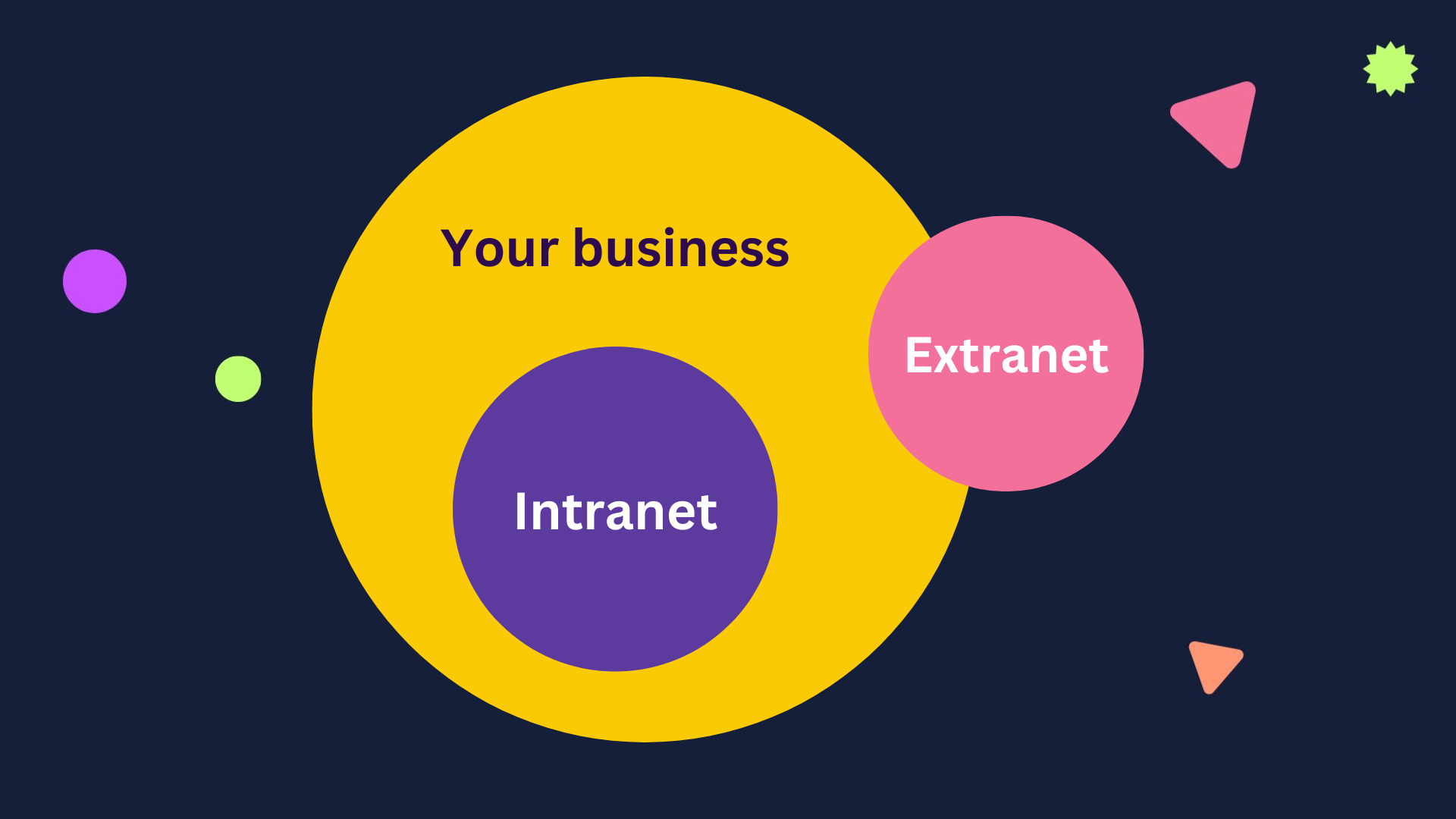

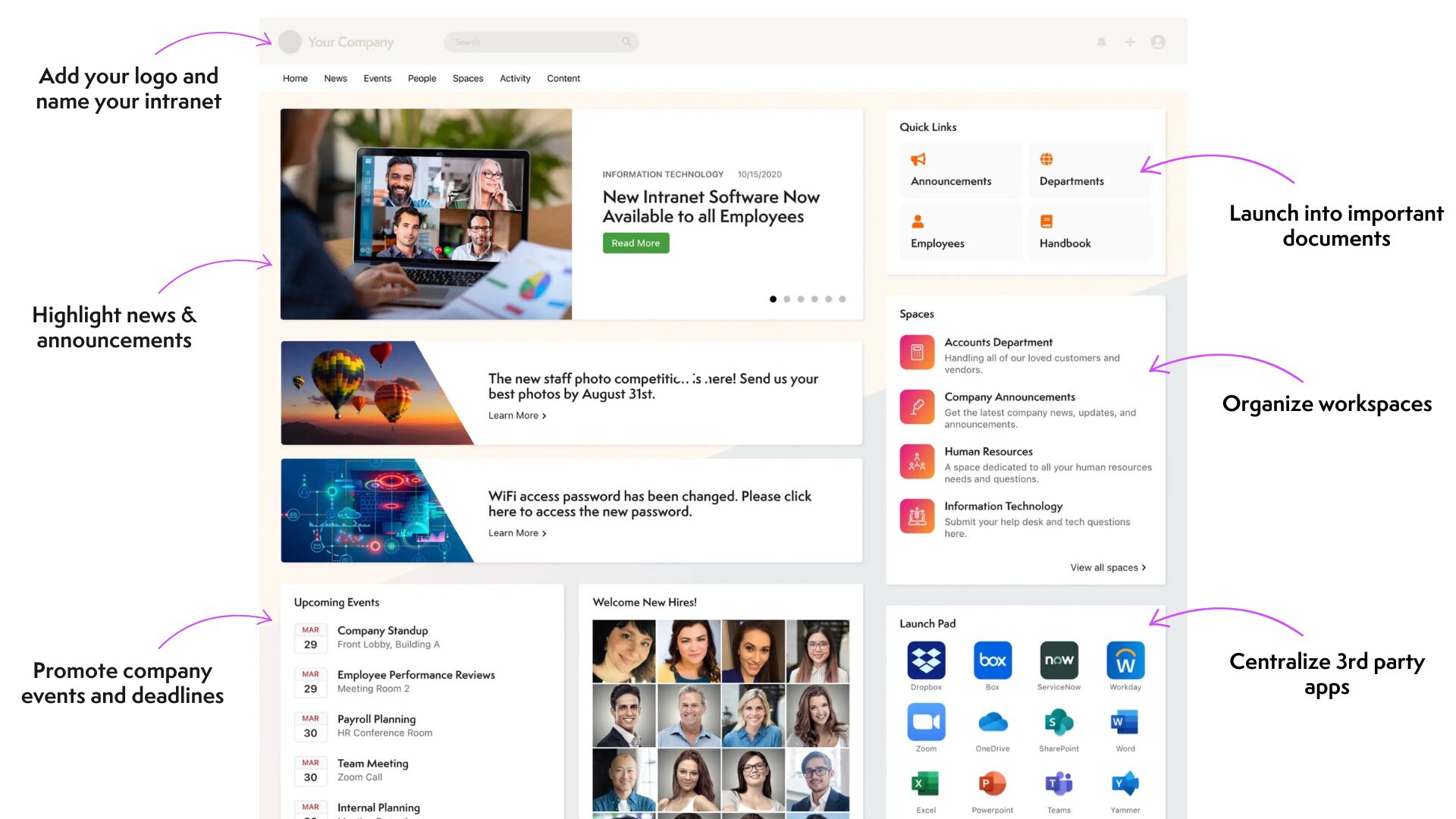
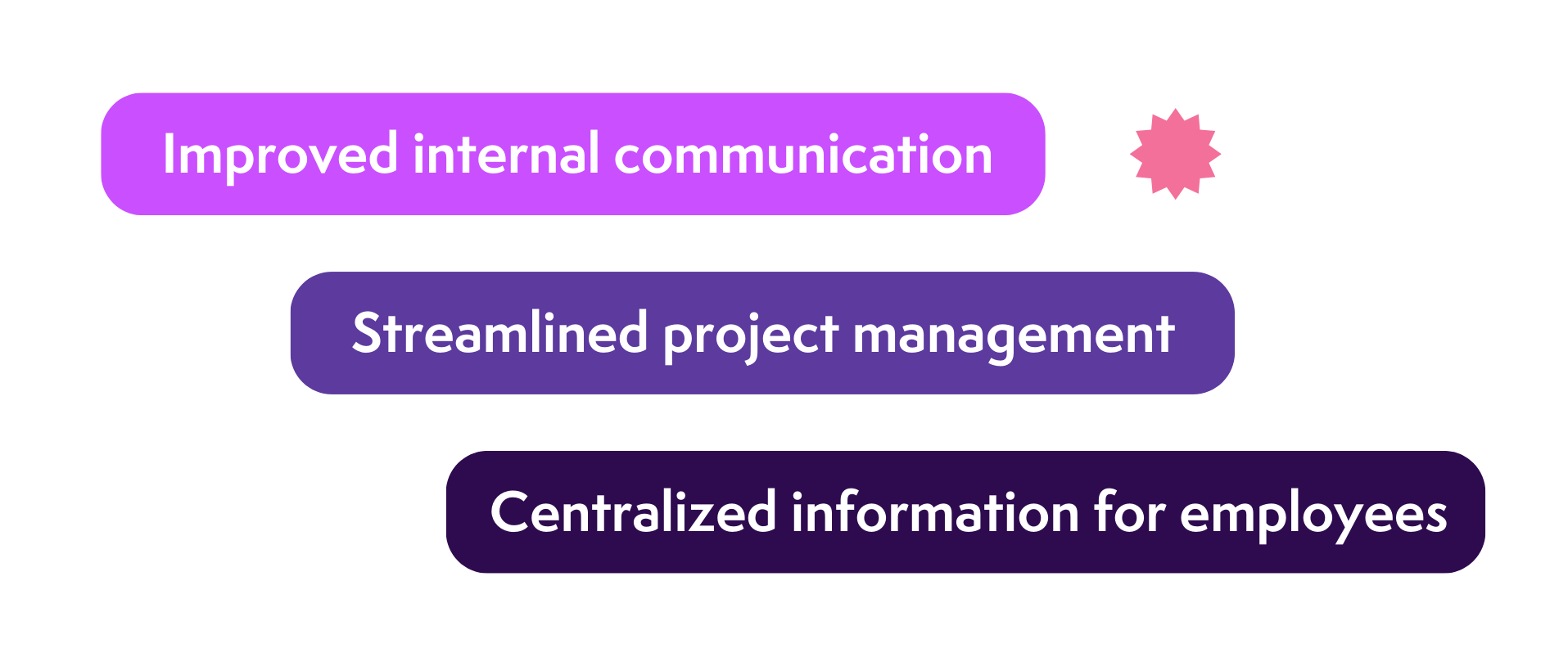
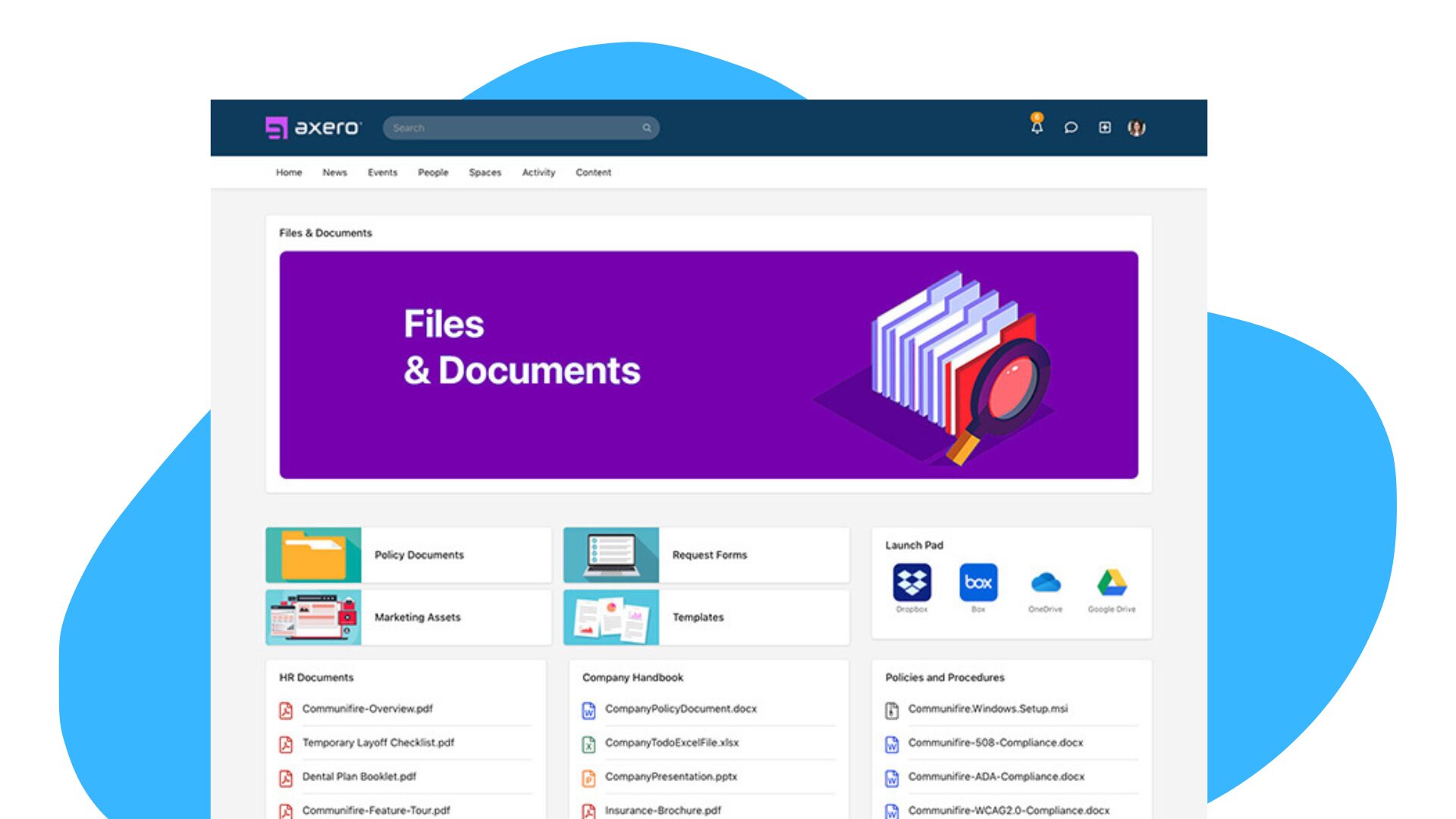

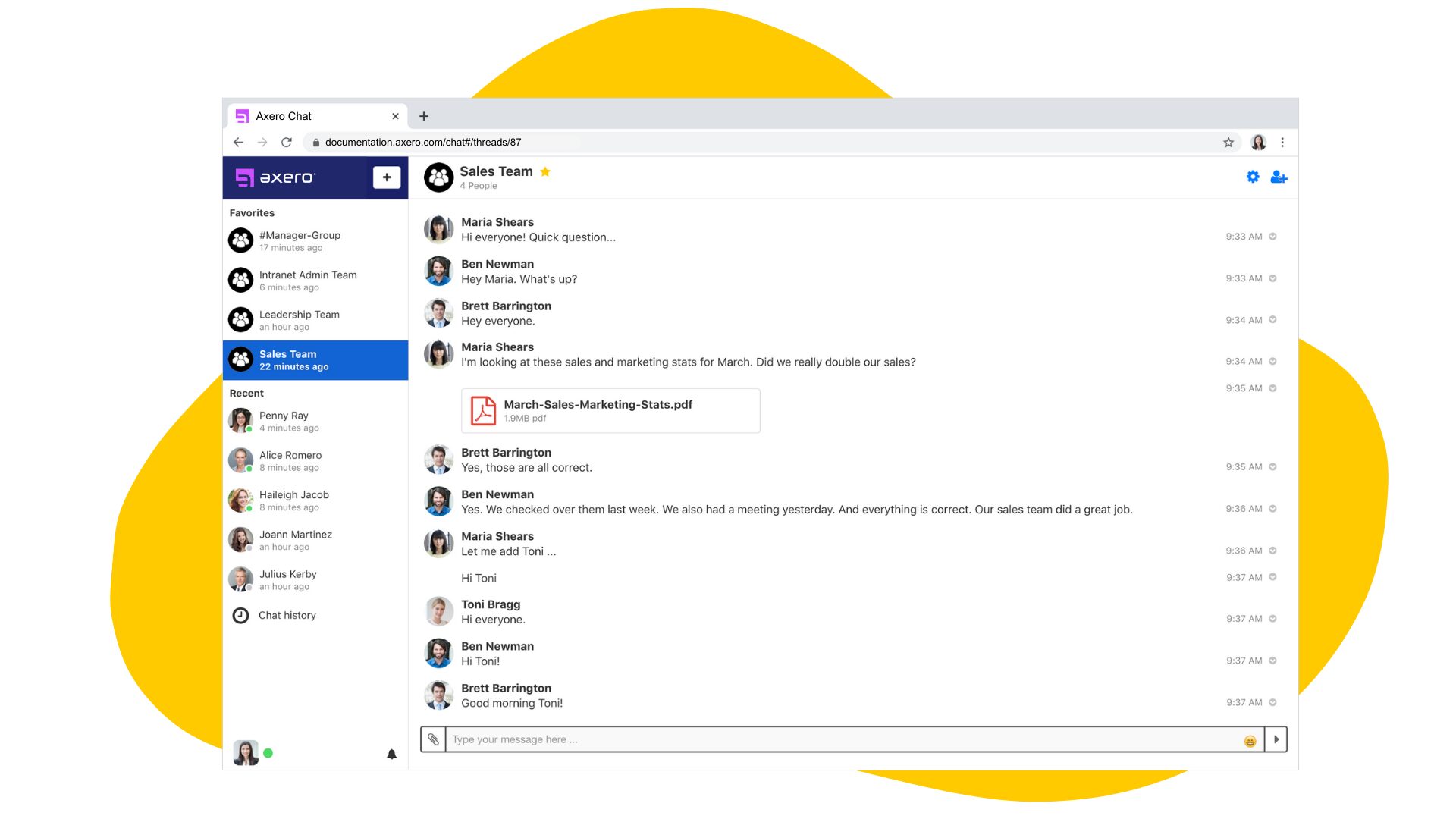
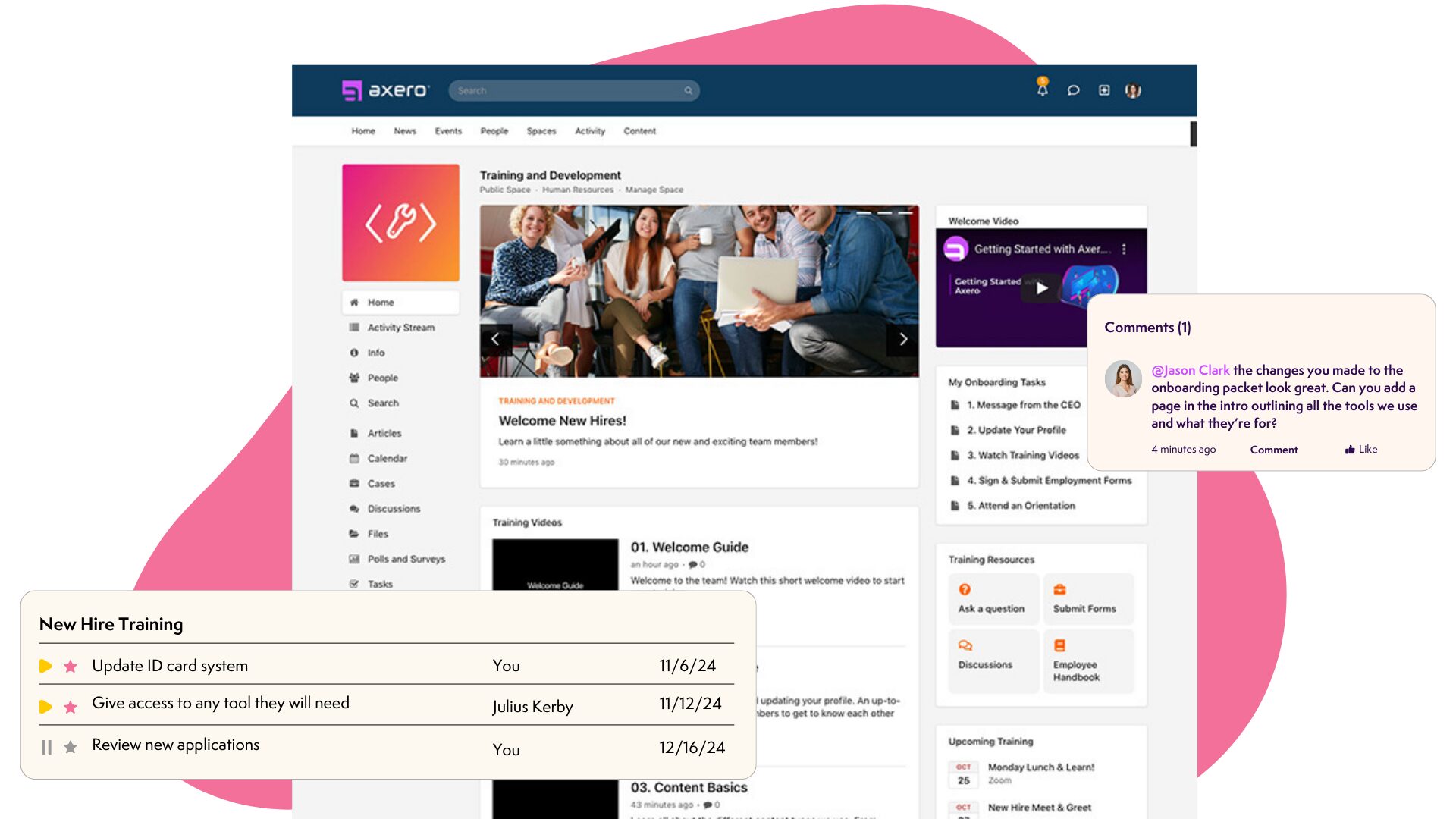
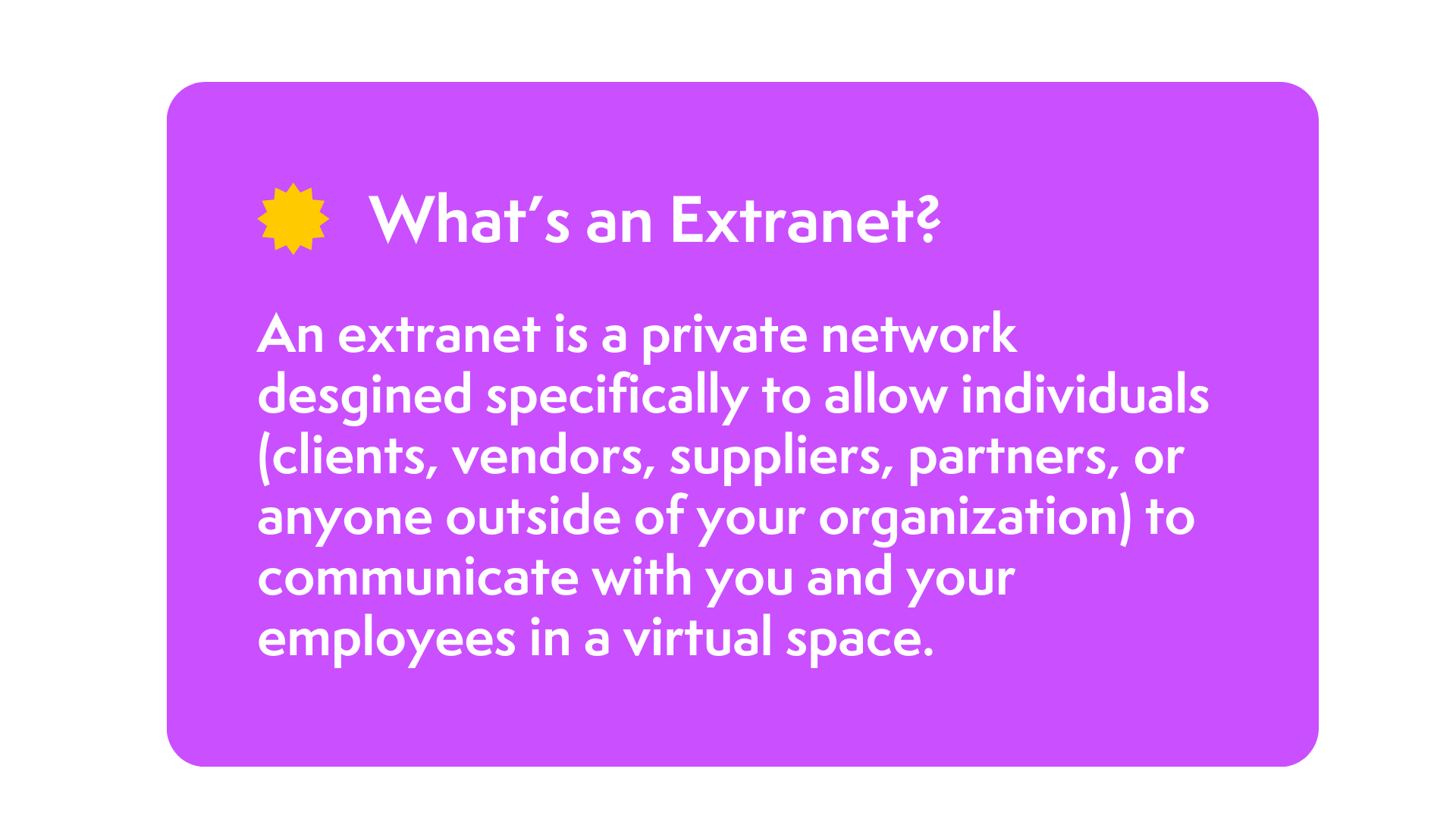
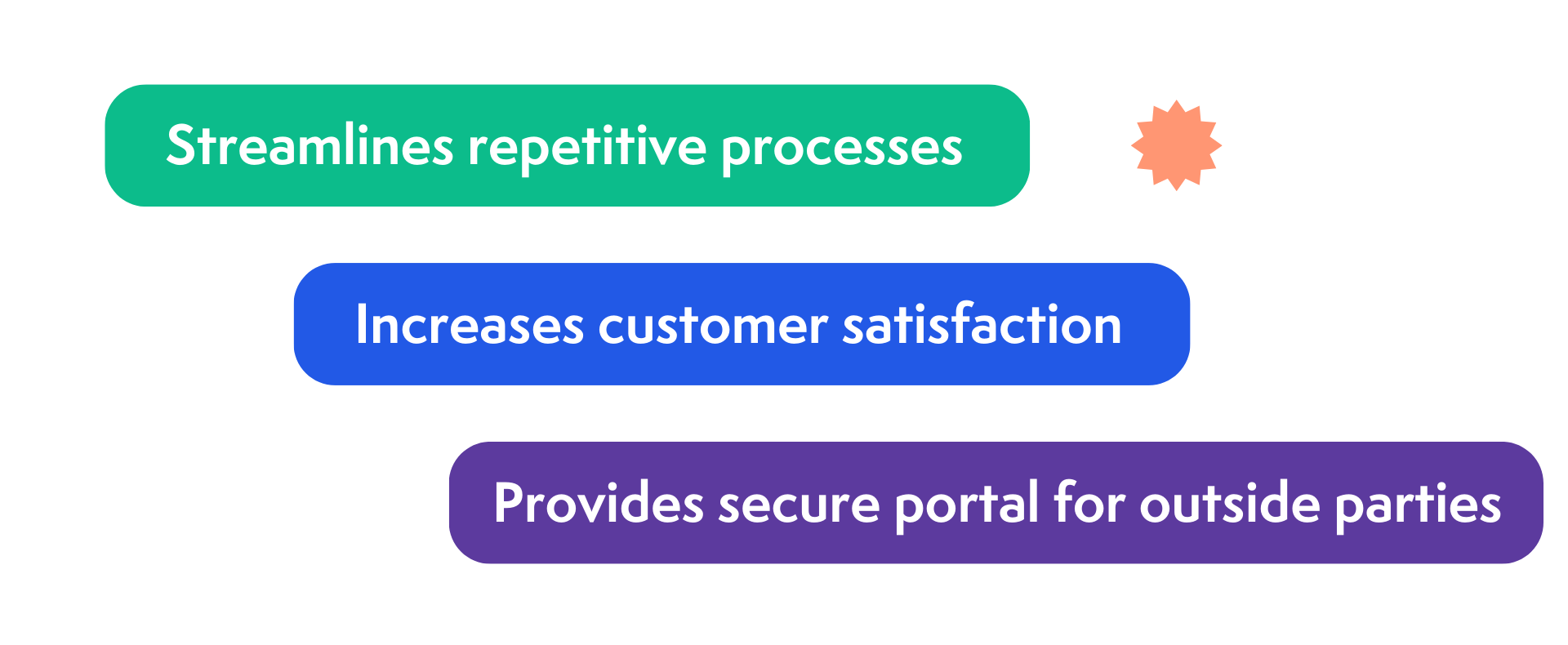
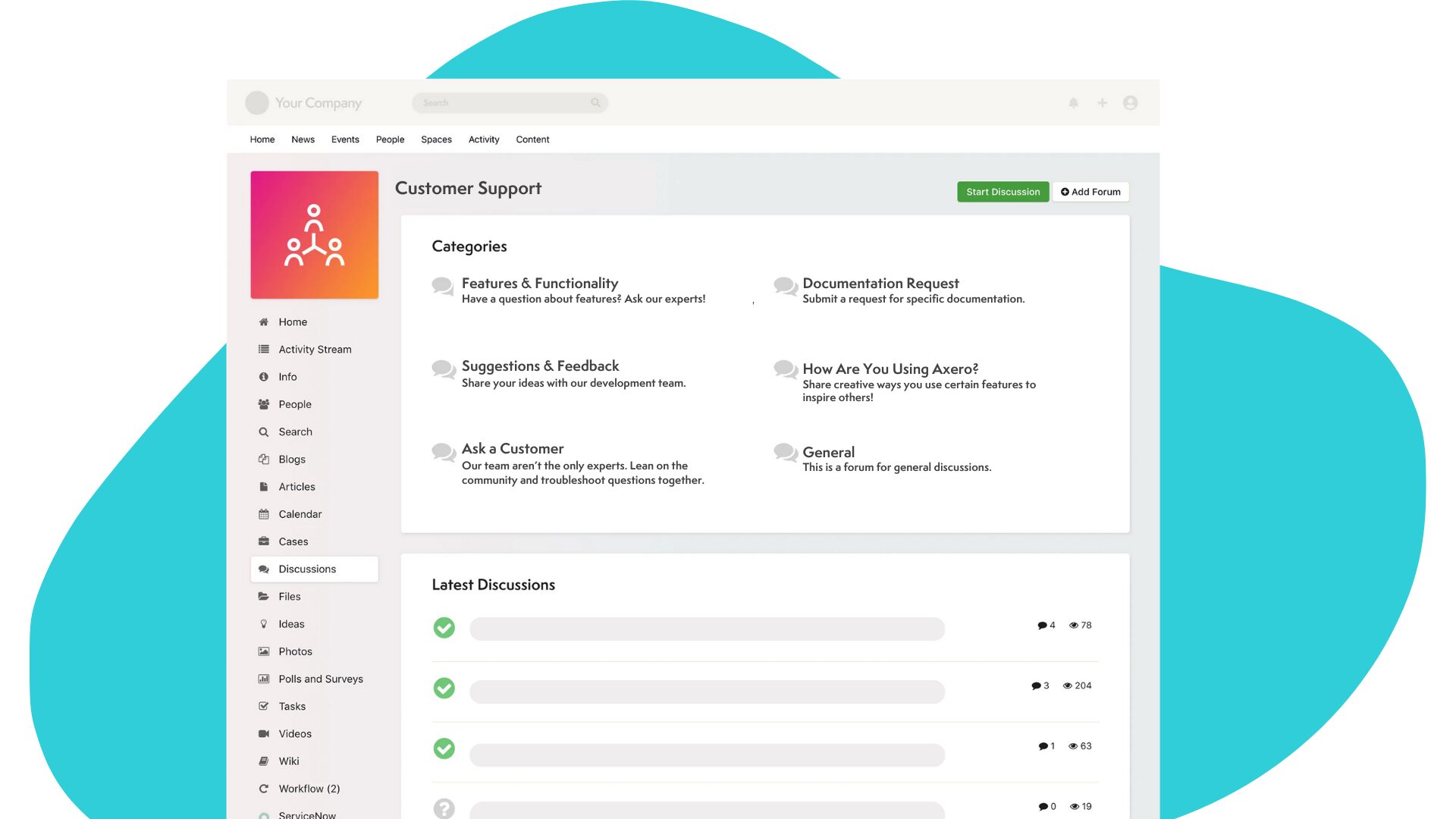



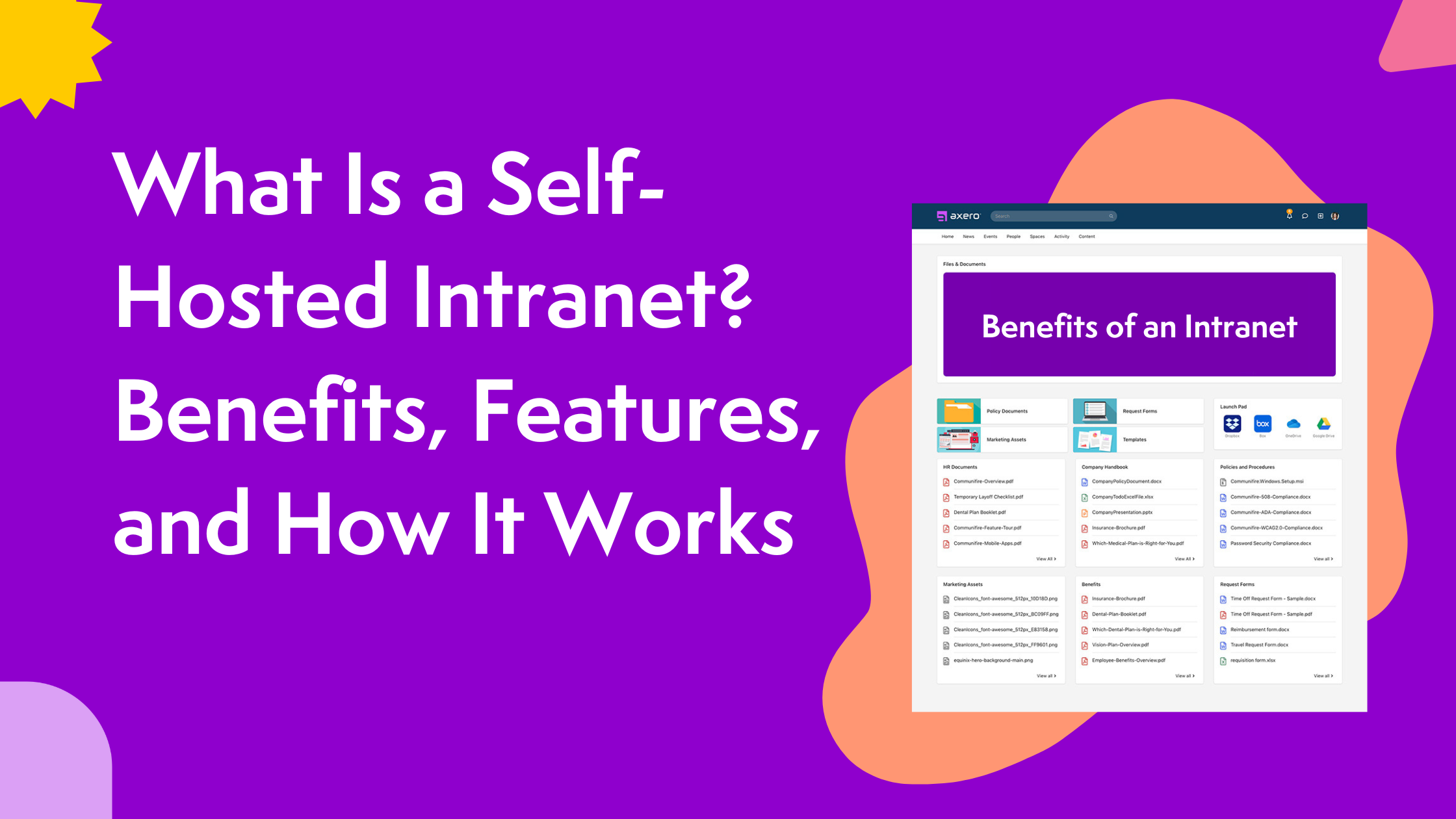








 info@axerosolutions.com
info@axerosolutions.com 1-855-AXERO-55
1-855-AXERO-55


