If you’re here, chances are you’re choosing between on-premise, self-hosted, and cloud intranet solutions. As big a decision as it is, we need to first understand that one isn’t necessarily “better” than others. It really comes down to what your organization needs and how it’s structured.
Good news, you’re exactly in the right place! In this handy guide, we’ll walk you through what cloud intranet, on-premise intranet, and self-hosted intranet actually are, including their differences, pros, and cons. This way, you’re, hopefully, more equipped to choose the right intranet software for your business.
On-Premise vs Cloud vs Self-Hosted Intranet
Before we do a deep dive on each intranet solution, here’s a quick snapshot of the differences between on-premise intranet, self-hosted intranet, and cloud intranet.
| Category | On-premise intranet | Self-Hosted intranet | Cloud intranet |
|---|---|---|---|
| Hosting location | On-site, within the company’s own building or data center. | Off-site private servers or managed data centers controlled by the organization. | Vendor’s cloud servers. |
| Data control | Complete control—data never leaves the organization’s environment. | Strong control—organization owns and manages software but servers are external. | Limited control—data resides on vendor-managed servers. |
| Security | Highest level of security; ideal for regulated industries or sensitive data. | Strong security; organization sets its own measures and compliance rules. | Vendor-managed security (encryption, backups, compliance). |
| Customization | Deep customization across workflows, permissions, design, and integrations. | Highly customizable; flexible setup similar to on-premise. | Limited customization; mostly configuration-based. |
| Scalability | Limited—requires new hardware and space for growth. | Moderate—easier to scale by adding hosted infrastructure. | High—scales easily with business growth. |
| Maintenance & updates | Managed internally; manual updates and maintenance by in-house IT. | Managed by organization or hosting partner; updates must be applied manually. | Fully managed by vendor; updates and backups handled automatically. |
| Cost | High upfront hardware and license costs; ongoing maintenance fees. | Moderate costs; ongoing infrastructure and management expenses. | Subscription-based pricing; no hardware or maintenance costs. |
| IT requirements | Requires full internal IT team for support, maintenance, and troubleshooting. | Requires technical expertise or managed service provider. | Minimal IT involvement; vendor provides support. |
| Accessibility | Limited remote access; often needs VPNs for off-site use. | Accessible remotely, depending on hosting setup. | Fully remote-friendly; accessible from any device or location. |
| Ideal for | Large enterprises, regulated industries, and organizations needing total data control. | Organizations wanting control and flexibility without maintaining physical servers. | Distributed teams, small to mid-sized companies, or those prioritizing scalability and low maintenance. |
What is on-premise intranet software?
An intranet is a private network within an organization that enables employees to communicate, collaborate, and share resources securely. When we talk about on-premise intranet software, we mean an intranet solution that’s hosted and maintained on an organization’s own servers, within their physical premises, rather than on cloud servers.
This setup provides heightened security and complete control over data privacy. For this reason, on-premise solutions are often the preferred option for:
- Large enterprises with established IT infrastructures
- Organizations in regulated industries like banking, healthcare, and government
- Companies with specific data handling or privacy requirements
Imagine a large bank like, say, Wells Fargo. Inside their headquarters, they have entire floors filled with secured servers, cooling systems, and IT staff. Their intranet software (i.e., the platform employees use to share documents, announcements, and policies) runs entirely on those internal servers. No data is stored on a third-party cloud provider like AWS or Microsoft Azure.
Everything from software updates to backups is handled by the bank’s internal IT department. If a server needs maintenance, their own team physically works on it in their data center. This is exactly what on-premise software is, because the organization owns, hosts, and manages it all in-house within their physical location.
In the simplest terms, the company owns the servers, installs the intranet software, and manages everything internally.
Pros of on-premise intranet software
- Improved security — Security is essential for everyone. While today’s top cloud applications are protected with encryption, two-factor authentication, and audits, on-premise hosting remains the strongest option for organizations that need absolute, total control. Because everything stays within your own environment, it’s easier to restrict access and minimize external risks. This is especially important for highly regulated industries that must ensure their data never leaves their jurisdiction.
- More control — One of the biggest advantages of on-premise software is ownership. While ongoing subscription or maintenance fees (typically around 20%–25% of the license cost) may still apply, owning the software outright provides reassurance for many decision-makers and IT professionals. It also gives you autonomy to schedule updates, perform backups, and manage downtime based on your operational needs.
- In-depth customization — Hosting your intranet internally allows you to tailor it exactly to your business processes. From workflows and permissions to design and integrations, customization can make your intranet more efficient and aligned with how your teams work.
- Integration of current processes — For an intranet to truly serve your organization, it needs to fit seamlessly with your existing systems. With on-premise software, integration is usually easier and more flexible than with Software-as-a-Service (SaaS) platforms, where vendor limitations sometimes apply.
Cons of on-premise intranet software
- Upfront costs — Setting up on-premise intranet software typically requires significant investment in hardware, licenses, space, and setup. These upfront costs can prevent smaller or younger businesses from making on-premise intranet a reality.
- Scalability — Expanding an on-premise setup usually means purchasing additional hardware and allocating more physical space. Unlike the cloud, it doesn’t easily scale with your business growth.
- Limited mobile access — Remote and mobile intranet access can be more restricted. Some companies still limit off-site access or require cumbersome VPN logins, which can reduce flexibility for remote or hybrid teams.
- Lack of IT support — Cloud vendors often provide built-in support, but with on-premise software, you’re responsible for your own troubleshooting and maintenance. This might mean hiring or expanding an internal IT team.
- Lack of automatic updates — While having control over updates can be useful, it also means you might miss out on new features or security patches unless you install them manually.
- Disaster recovery — On-premise systems require internal disaster recovery solutions. Setting up these safeguards can be complex and costly, involving backup servers and skilled technical staff.
What is self-hosted intranet software?
A self-hosted intranet sits between on-premise and cloud solutions. It’s hosted by your organization, but not necessarily within your own physical building. Instead, the intranet software is installed on private servers, a data center, or a private cloud environment that you control, often with the help of a third-party hosting partner.
Self-hosted intranet combines the control of on-premise hosting with some of the flexibility of the cloud, and is often chosen by organizations that:
- Want full control over data and configurations without maintaining physical servers
- Have access to managed infrastructure or a private hosting environment
- Need advanced customization beyond what cloud platforms typically allow
Picture a large law firm handling sensitive client information. They want full control over their data and intranet setup, but they don’t want the hassle of running servers inside their office.
Instead, they rent private servers from a managed data center like, say, Rackspace or OVHcloud. Their IT team installs and manages their intranet software on these rented machines. This way, the law firm controls the software, decides when updates are applied, and manages user access, but the physical servers live in a secure off-site facility. This is self-hosted software because the organization owns and manages the software environment, but the servers are located externally, often with a third-party hosting provider.
So what self-hosted intranet really is, is that you run and control the intranet software yourself, but on external or rented servers, i.e., not necessarily in your building.
We’ve actually covered everything you need to know about self-hosted intranet here if you want to dive MUCH DEEPER into it!
Pros of self-hosted intranet software
- Greater flexibility — Self-hosting offers control over your environment while avoiding the burden of on-site infrastructure. You can choose where servers reside, whether in a private cloud, data center, or virtual environment, and scale as needed.
- Strong data control — You maintain ownership of your data and can implement your own security measures, encryption standards, and compliance rules.
- Customizability — Like on-premise setups, self-hosted intranets can be deeply customized to fit your workflows, integrations, branding, etc.
- Reduced vendor dependency — You’re not tied to a vendor’s update schedule or service limitations, allowing greater autonomy and long-term flexibility.
Cons of self-hosted intranet software
- Maintenance responsibility — Even with offsite infrastructure, your organization (or your hosting provider) is responsible for updates, monitoring, and backups.
- Technical expertise required — Self-hosting still requires knowledgeable IT professionals or managed service support.
- Costs — While usually less expensive than fully on-premise systems, self-hosted environments still involve ongoing infrastructure and management expenses.
- No automatic vendor support — Unlike cloud vendors that include customer support, you’ll need to handle or outsource support yourself.
What is cloud intranet software?
Cloud intranet software is an intranet platform that’s hosted and managed by a third-party provider and delivered over the internet. Your organization subscribes to the service (usually on a per-user basis), and the vendor handles infrastructure, updates, backups, and uptime. Employees simply access the intranet via a web browser or mobile app from anywhere. Cloud intranet typical fits:
- Distributed or hybrid teams
- Small to mid-sized companies with limited IT resources
- Businesses prioritizing scalability and quick implementation
Imagine a fast-growing tech company with employees spread across the US, UK, and India. They don’t have a large IT team and don’t want to manage servers or software updates themselves. Instead, they subscribe to a cloud intranet platform, which hosts everything on its secure cloud infrastructure and manages uptime, backups, encryption, and regular software updates.
Employees simply log in through the cloud intranet portal or the mobile app to share announcements, access company documents, join project spaces, and collaborate in real time. The tech company’s IT team can configure permissions and branding, but the cloud intranet vendor handles the technical side behind the scenes.
This is cloud intranet software because the vendor hosts, manages, and maintains the entire system, while the organization accesses it over the internet as a subscription service.
Pros of cloud intranet software
- Cost savings — Cloud intranet solutions reduce expenses by eliminating physical infrastructure, maintenance, and on-site IT overhead.
- Remote-friendly — Cloud intranets are designed for accessibility, enabling employees to connect securely from any location or device.
- Improved IT support — Reputable vendors, like Axero, provide responsive support, often with 24/7 assistance and knowledge bases.
- Seamless updates — Software updates and new features roll out automatically, keeping your intranet current without manual effort.
Cons of cloud intranet software
- Lack of control — Because the vendor hosts the system, your organization doesn’t own the infrastructure or decide when major updates occur.
- Limited customization — Many cloud platforms allow configuration but restrict deep customization compared to on-premise or self-hosted setups.
- Less control over data — Data is stored on third-party servers. While reputable vendors offer strong protections, some industries prefer to keep sensitive data in-house for compliance or peace of mind.
Questions for your (and your teams!) to answer when choosing your intranet
We appreciate that choosing (and actually procuring) an intranet platform is definitely NOT a decision that takes only minutes. In fact, as an intranet provider ourselves, we encourage all our clients to define clear goals from the very beginning. The easiest way to do so is to ask yourself the questions we’ve listed below.
- What specific problems are we trying to solve with an intranet? (E.g., internal communications, knowledge sharing, compliance, collaboration, etc.)
- What’s our realistic budget for setup and ongoing maintenance?
- Who will use the intranet most? Office-based, hybrid, remote, or frontline staff?
- Is our intranet primarily a internal communications tool or a workflow/operations platform?
- Have we considered hidden costs (e.g., IT staff time, upgrades, backups, server costs)?
- Do we want to pay a fixed subscription (cloud) or own and maintain infrastructure (on-premise/self-hosted)?
- What are our data residency or compliance requirements (GDPR, ISO, HIPAA, etc.)?
- Do we handle sensitive or confidential information that must stay on-premise?
- How would we handle a data breach? Who’s responsible?
- What other systems must the intranet integrate with (HRIS, CRM, document management, etc.)?
- Do we want to brand and tailor the UX heavily?
- Are APIs or developer access available for our integration needs?
- How fast do we need the intranet up and running?
- Who will be responsible for ongoing maintenance and user support?
- Can the chosen model scale easily with our growth (locations, remote users, data volume)?
- How tech-savvy are our employees? How much training or change management will be needed?
- Who will manage content and permissions?
- Who owns the data: us or the vendor?
While not exhaustive, answering these questions should give you a better, clearer idea of which intranet solution can best serve your teams.
Alright, alright, if you’re here just for an absolute crash course, here’re our quick recommendations:
| If your priority is: | Your best fit can be: |
| Fast deployment and low IT burden | Cloud intranet |
| Control and flexibility without buying hardware | Self-hosted intranet |
| Maximum security, compliance, and internal control | On-premise intranet |
| Lowest upfront cost | Cloud intranet |
| Customization and independence | Self-hosted or on-premise intranet solutions |
| Distributed or hybrid workforce | Cloud intranet |
Now, you choose!
Look, at the end of the day, there’s no such thing as one-size-fits-all, just as no two businesses are exactly the same. For your intranet to best serve your teams and business, you need to be so, so clear on your goals. While a list of questions above is a good start, it’s always worth having a conversation with intranet experts to actually set things in motion.
And this is where Axero comes in.
Axero’s helped businesses and enterprises set up an intranet solution that ticks all the boxes. Our fully customizable, configurable intranet supports all on-premise, self-hosted, and cloud solutions. Companies using Axero have seen:
- 2x increase in employee engagement
- 50% increase in knowledge sharing
- 50% fewer emails
- 240 minutes saved weekly
So when it comes to helping businesses choose and build the intranet that actually demonstrates ROI, we definitely know what we’re doing. Book a quick chat with us today, and we can answer any burning questions you have about all things intranet, as well as how to leverage and maximise the platform to solve your challenges and fulfil your goals.



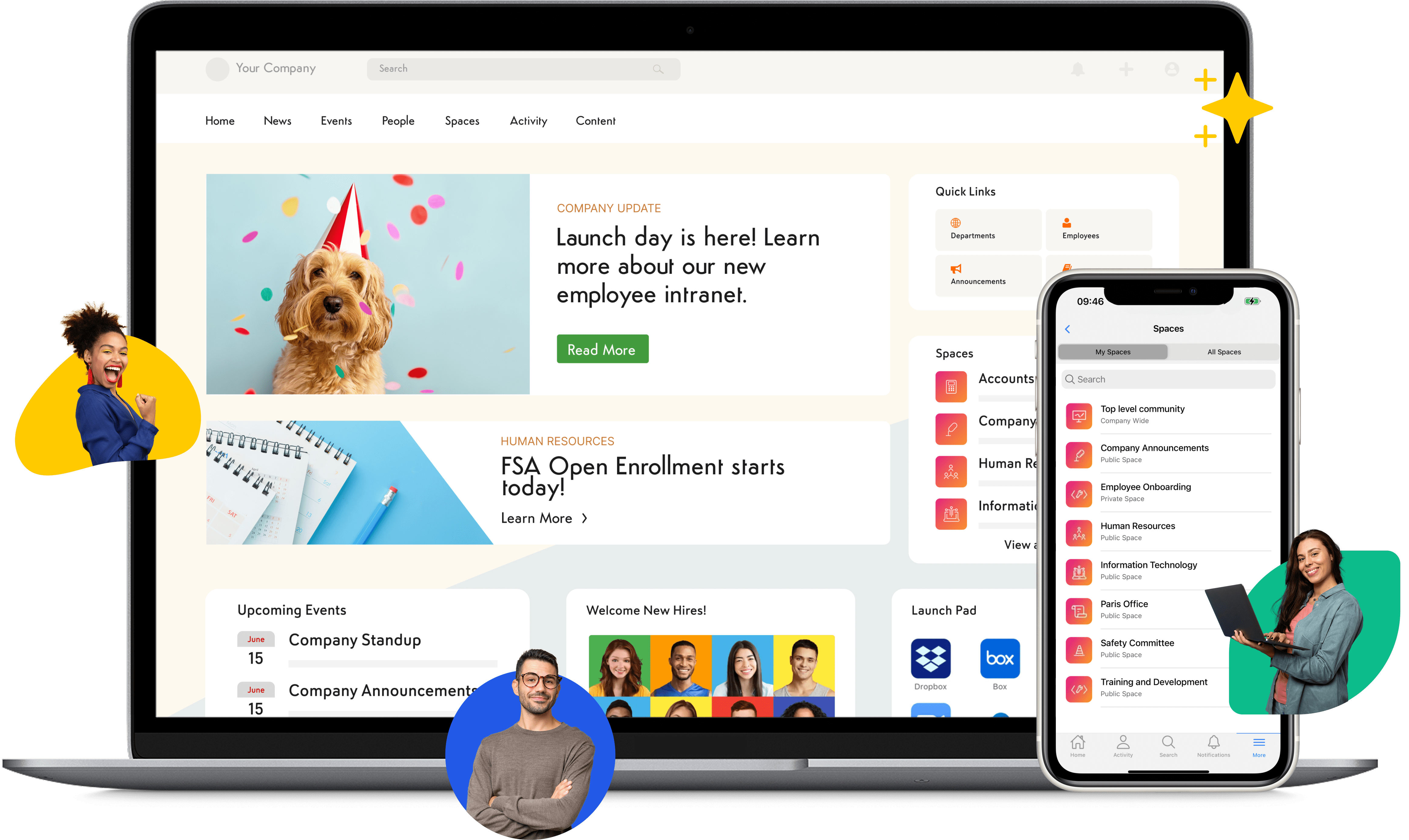


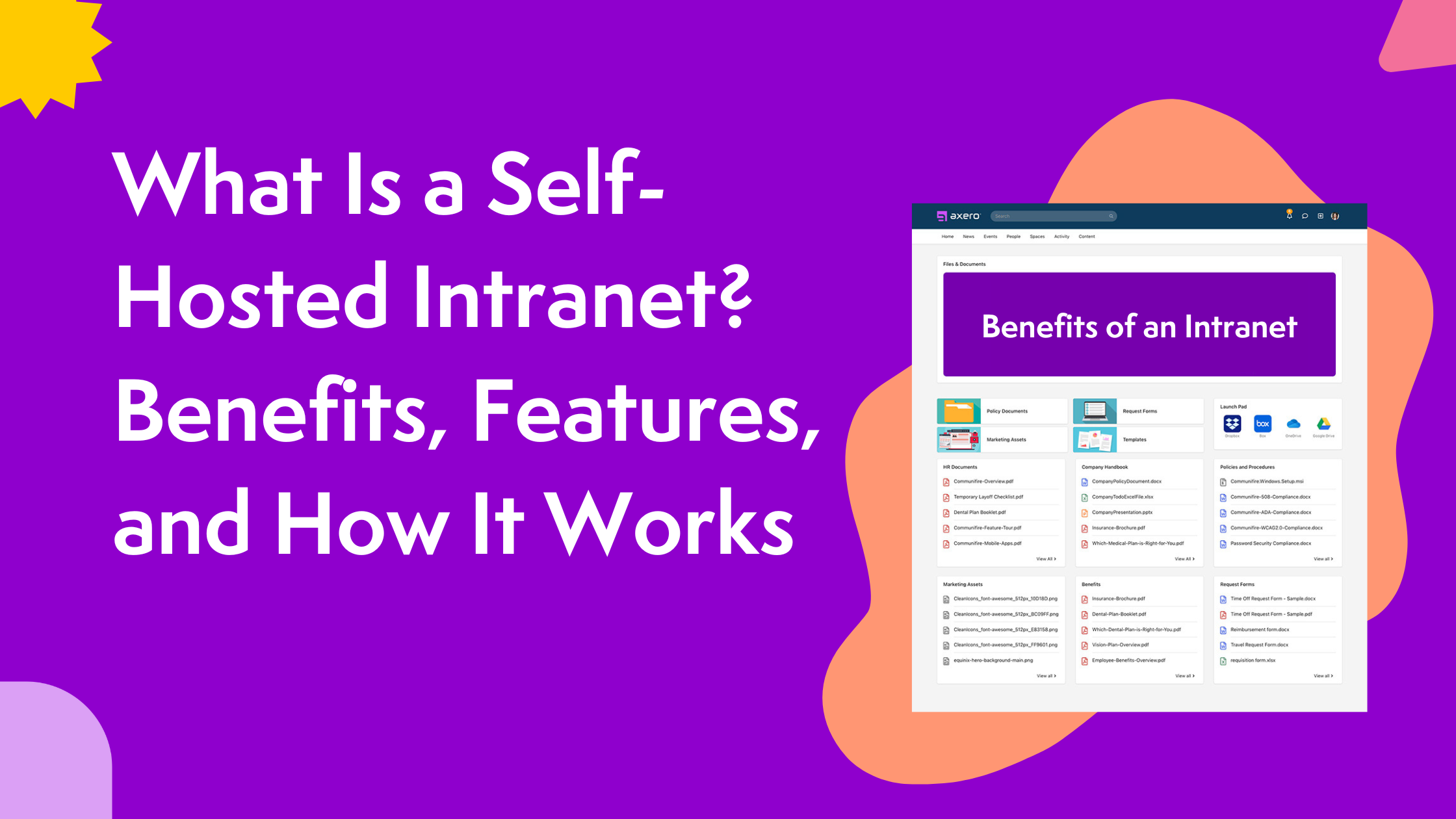


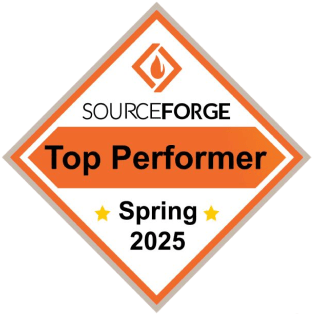





 info@axerosolutions.com
info@axerosolutions.com 1-855-AXERO-55
1-855-AXERO-55


