You wrap up your meeting. You think it went well, and everyone knows what direction the project is headed in. But, days later, deadlines are missed, communication collapses, and no one seems to know what they are doing.
Managing a team is difficult. When you have multiple projects to juggle and team members dipping in and out, you need a way to ensure everyone is on the same page. Sure, you can drag people into meetings again and again, but there is no guarantee that this will actually align them. So what can you do?
Try creating action items. These are follow-up tasks prompted by the discussions held in a meeting and they could transform the way your team handles their workload. Let’s take a closer look at what action items are, and how you can use them to hold your team members accountable.
What are action items?
As we said above, action items are follow-up tasks created after a meeting. They are used to clearly communicate the next moves to team members to ensure everyone knows what they are to do next.
Wait, isn’t that just the same as getting a task from a manager? It is a thing for you to do, and it comes with a deadline and maybe a plan for you to follow. How is it different from one of your regular responsibilities?
Yes, an action item is different from a regular task.
Firstly, an action item is always a response. It is created in response to something raised in a meeting or a discussion. Action items help to track decisions made during these periods of collaboration and provide a path forward for the future. It will be documented and assigned to a specific person to either complete themselves or to coordinate a team who will all be working on part of it.
An action item will also contain specific attributes that clarify important information the team needs to know. This can include a due date, context, progress, and even notifications of responsible parties.
Conversely, a task can exist in its own bubble. It could be formally documented like an action item, or it could exist purely within its owner’s head. It can be repeated every day without much thought. If the owner had to put it down for someone else to pick it up, it may require a massive handover for optimal success. Action items should be neater, more contained, and more open for collaboration.
An action item is not a goal or a plan of action
It can be easy to make the mistake of thinking that an action item is the same as a goal or a plan of action to reach the goal. In fact, it isn’t either of them.
A goal is an aspiration of direction, an idealized point that the organization wishes to move towards. A plan of action will dictate the way that you get to that goal.
Action items have a role to play here; in fact, they can form the steps in the plan of action that move us toward the goal. However, they cannot and should not be held up in place of them. “Launch a marketing campaign” is not an action item, it is a goal and a plan will be created that will support it.
Key attributes of action items
Some of the key attributes of action items are:
Description
What is the task? What is the purpose of the task? Does it require context to understand? Are there blockers that could impede a successful completion? Not every action item will require this level of detail in its description, but clarification is always helpful.
Owner
Who is in charge of the task? Who holds the responsibility for its parts? If it is a big project, it might be broken down into sub-tasks, each with its own assignee. In this case, the owner might be the overall coordinator working to deliver the full thing.
Due Date
When is the task due? Is this an actual final date, or is it just a guideline? A task might need signing off by another party (whether that is a different internal department like Legal or an external party like a client) before it can be considered complete. A due date needs to potentially include an allowance for these extra checks and sign-offs.
Date
A do date is not the same as a due date. Instead, it is the date on which you intend to do the task itself! Many of us don’t like to leave our tasks until the very last minute. We like to structure our days with time to adequately complete tasks without rushing. If a setback happens, there is still room within the overall due date to compensate for it.
Status
What stage is the project at? Has it just been briefed in or has it progressed a little? Again, are there any blockers, and are they halting progress entirely? Can it be assigned to someone else in the meantime? Is it finished? Statuses can cover a variety of milestones such as “Briefed,” “In Progress,” “Completed,” and “Cancelled,” to use some generic ones. If you use a collaboration or project management tool, these statuses can help keep projects organized and allow owners to track progress at a glance.
Completion Date
When was the task completed? This is a handy marker for records and to ensure that tasks are actually brought to full completion. Without one, at a glance, it might look like the task is still open and a manager may spend valuable time trying to find out if it has been done or not. Slapping on a completion date and the right status allows us to know when everything is finished.
Creation Date
While the completion date might be slightly more important for action items and other tasks, creation dates also have their part to play. They are particularly useful if you want to track average completion rates to optimize your processes.
Priority
If every task or action item is a priority, none are. Priorities shift as new action items kick in or things get completed. Using priority tags allows both managers to indicate which action items they want assignees to tackle first and assignees to better manage their own day-to-day workloads.
What are the benefits of using action items?
Why use action items? Surely everyone can just remember every specific task handed to them with ease, right? Of course, we all know that is not the case. Even if you use a dedicated project management software, things can slip through the cracks far too easily. Action items can deliver a range of benefits to help keep you on track, with the most common being:
Keep everything organized
One of the biggest benefits of action items will be that they help a team to be more organized. Action items can be determined based on meeting notes or minutes and can help to properly categorize tasks. By the end of the meeting, every discussion point on the meeting agenda may have several action items beside it. These can then be transferred to your preferred project management tool easily and without confusion over what item is going where.
Keep people accountable
Action items help to keep employees accountable for the tasks that they have to juggle. Everyone knows what they have to do and whether or not a task is for them. Ideally, one person should keep track of action items for the entire team during the meeting, and then quickly pass them on after the meeting’s conclusion.
Keep progress visible
Action items allow team managers and members alike to keep track of where projects are at easily. All information should be easily accessible and quick to digest. Full visibility can be provided for the team, making it obvious whether or not they have the capacity to take on additional work.
How to create action items (+ Practical templates)
There are several approaches to creating action items. Try out the different strategies and see which one appeals to you the most. Three of the most common are:
1. The 3W’s
Action items made using the 3W’s are defined by three clear labels. Though this is the easiest strategy to use, there are some strict rules to follow to ensure you use it correctly.
- Who – The Who is always the person the action item is assigned to.
- What – The What is the action to be undertaken. It should always be an active verb, not a passive one.
- When – The When is a date. This could be either a due date or a do date.
The 3W’s in practice
An example of a 3W action item might read:
Sarah to develop and update the content calendar for Q3—including blog posts, email marketing, and social media campaigns— due Friday, June 14.
Sarah, this company’s marketing manager, has been given an action item to develop the content calendar for the next quarter. She knows the scope of the project and what she needs to outline, and she knows when it is due.
2. Getting Things Done
Getting Things Done, also called GTD, was developed as a work-life management system. However, when used for action items, it can be used to outline context quite successfully.
- Capture – In the first stage, you should capture any and all information about the project and your ultimate goal. This can include ideas, summaries, and even preliminary drafts. This collection of ideas could be broken down further into more action items later if needed.
- Clarify – This is the stage where you do the sifting. Go through these ideas and create your action items from them. Ensure that specifics are attached to each one.
- Organize – Further clarification is attached to your action items such as the priorities, assignees, and due dates.
- Reflect – Review and reflect upon the system established so far. Is everything being completed promptly? If there is any further refinement you can make to the attributes at this stage? If you feel like further organization and clarification could bring improvements, this is the place to make those changes.
- Engage – This is the stage where you take action. The system established should give the task’s assignee, whether that is you or another employee, all the information they need to successfully undertake the task.
GTD in practice
Let’s return to our example of the marketing manager, Sarah. If she were to develop the content calendar using a GTD framework, she would:
- Capture – Gather insights from past content performance and current marketing goals.
- Clarify – Identify key themes, blog topics, and trending keywords, create marketing collateral like images and videos, and prepare briefs for supporting items such as new landing pages.
- Organize – Structure the calendar using a project management tool, ensuring deadlines and assignees for each sub-task are in place.
- Reflect – Share the draft with the team for feedback.
- Engage – Finalize and publish the content calendar.
When compared to the 3W’s, you can see that this is a much more in-depth progress. However, it can easily scale to cover the scope of this task, and it gives plenty of opportunity for other action items to be created as a result of Sarah’s efforts.
3. S.M.A.R.T.
Finally, you could also use the S.M.A.R.T. framework to structure your action items. You may have already used this framework to think about your personal and professional development goals. Since it is time-bound, it also provides a great structure for action items.
- Specific – What specific action does someone need to take for the task to be completed?
- Measurable – How can this action be measured? Though action items do not need to be measurable, they can help to give some context and scale to the task.
- Assignable – Nice and simply, who is the task going to?
- Realistic – Can the action item realistically be completed? Is it a single action, or will there be subsequent action items that arise because of it?
- Time-Related – To be an action item, it needs to be time-bound. This means that it will be completed by a certain time, whether this is a due date or a do date.
S.M.A.R.T. in practice
So, if Sarah wanted to use the S.M.A.R.T. framework for her content calendar, she might structure it something like this:
- Specific – Outline a structured content plan, including blog topics, social media posts, and email marketing campaigns for Q3.
- Measurable – The calendar will contain 12 blog topics, 24 social media posts, and 6 email campaigns.
- Assignable – Sarah (Marketing Manager) is responsible for creating the calendar. Individual entries on the calendar such as blog posts may be handled by other members of the content or social media teams.
- Realistic – The task is achievable within the given timeframe using past content performance data and existing marketing tools.
- Time-Related – The final content calendar must be ready to present to the team by Friday, June 14.
Like GTD, the S.M.A.R.T. framework provides a much clearer overview of the full action item. It is also easier to see where other subtasks might need to be made, giving Sarah time to fully oversee and execute the project before her next meeting date.
Examples of action items
So, what do action items look like? Obviously, they are going to be very different depending on what your role is and the responsibilities you usually handle. Here are common examples different groups of workers might encounter, written in the 3W’s framework:
Action items for project managers
Project managers need clear accountability and deadlines to help manage the workloads their teams process.
Finalize project timeline
- Who: Project Manager
- What: Review and finalize the project timeline, ensuring all key milestones are included.
- When: Wednesday, March 29
Conduct risk assessment
- Who: Risk Analyst
- What: Identify potential project risks and propose mitigation strategies.
- When: Friday, July 23
Host project kickoff meeting
- Who: Project Lead
- What: Schedule and facilitate a kickoff meeting to align all stakeholders.
- When: Monday, August 2
Update stakeholders on project progress
- Who: Project Coordinator
- What: Send a status update to key stakeholders, highlighting progress, blockers, and next steps.
- When: Every Friday at 3 PM
Review and approve budget allocation
- Who: Finance Manager
- What: Review and approve the budget breakdown for the upcoming project phase.
- When: Tuesday, January 15
Action items for marketing and design teams
Marketing often has a lot of moving parts. Action items help everyone to stay engaged and aligned, so they can bring the many cogs of their strategy together into one coordinated movement.
Create a social media content plan
- Who: Social Media Manager
- What: Develop a content strategy for the next month, including post themes and engagement strategies.
- When: Last Monday of every month
Optimize email campaign performance
- Who: Email Marketing Specialist
- What: Analyze recent campaign metrics and implement A/B tests for subject lines and CTAs.
- When: Thursday, September 23
Launch paid ad campaign
- Who: Paid Ads Specialist
- What: Set up and launch Google and LinkedIn ads for the new product.
- When: Friday, August 10
Write a new blog on industry trends
- Who: Content Writer
- What: Research and write a 1000-word article on emerging industry trends.
- When: Wednesday, March 11
Update SEO strategy
- Who: SEO Lead
- What: Conduct an SEO audit and implement keyword optimizations for high-traffic pages.
- When: Monday, November 25
Action items for post-meeting recap
Most action items are created during meetings. A post-meeting recap helps to circulate the information discussed and clarify what the next steps should be for team members.
Summarize key takeaways and decision
- Who: Meeting Facilitator
- What: Draft and send a summary of the meeting, highlighting key discussions, decisions, and next steps.
- When: End of Day (EOD) today
Assign action items to team members
- Who: Project Manager
- What: Document and assign all action items with deadlines in the project management tool.
- When: Noon tomorrow
Follow up on unresolved discussion points
- Who: Operations Lead
- What: Schedule a follow-up discussion with relevant stakeholders for topics that need further input.
- When: Tuesday, May 23
Share meeting recording and notes
- Who: Team Coordinator
- What: Upload the meeting recording and notes to the shared drive or company wiki for reference.
- When: EOD
Confirm next meeting date and agenda items
- Who: Team Lead
- What: Set up the next meeting invite, including a preliminary agenda based on today’s discussion.
- When: Monday, May 22
Put things into action with Axero
Action items need to be well-organized if they are going to bring success to your teams. They need to be visible to everyone, so they can in turn complete their tasks and keep your projects moving forward. Disorganization is a project killer. Rather than focus on moving their tasks forward, employees have no choice but to waste time pulling information from a bunch of different tools.
Wouldn’t it be easier to just have one tool? Something where both your action items and the materials for the tasks can all be stored? Meet Axero.
Axero is the all-in-one intranet software you have been searching for. Coordinate your action items and use the platform’s document and knowledge sharing to ensure everyone always has access to the information they need. All communication can be handled internally, and all relevant team members have full visibility over projects from start to finish.
Don’t let action items complicate the way your team manages their projects. Keep everything organized and well-communicated with Axero. Book a demo to find out more.
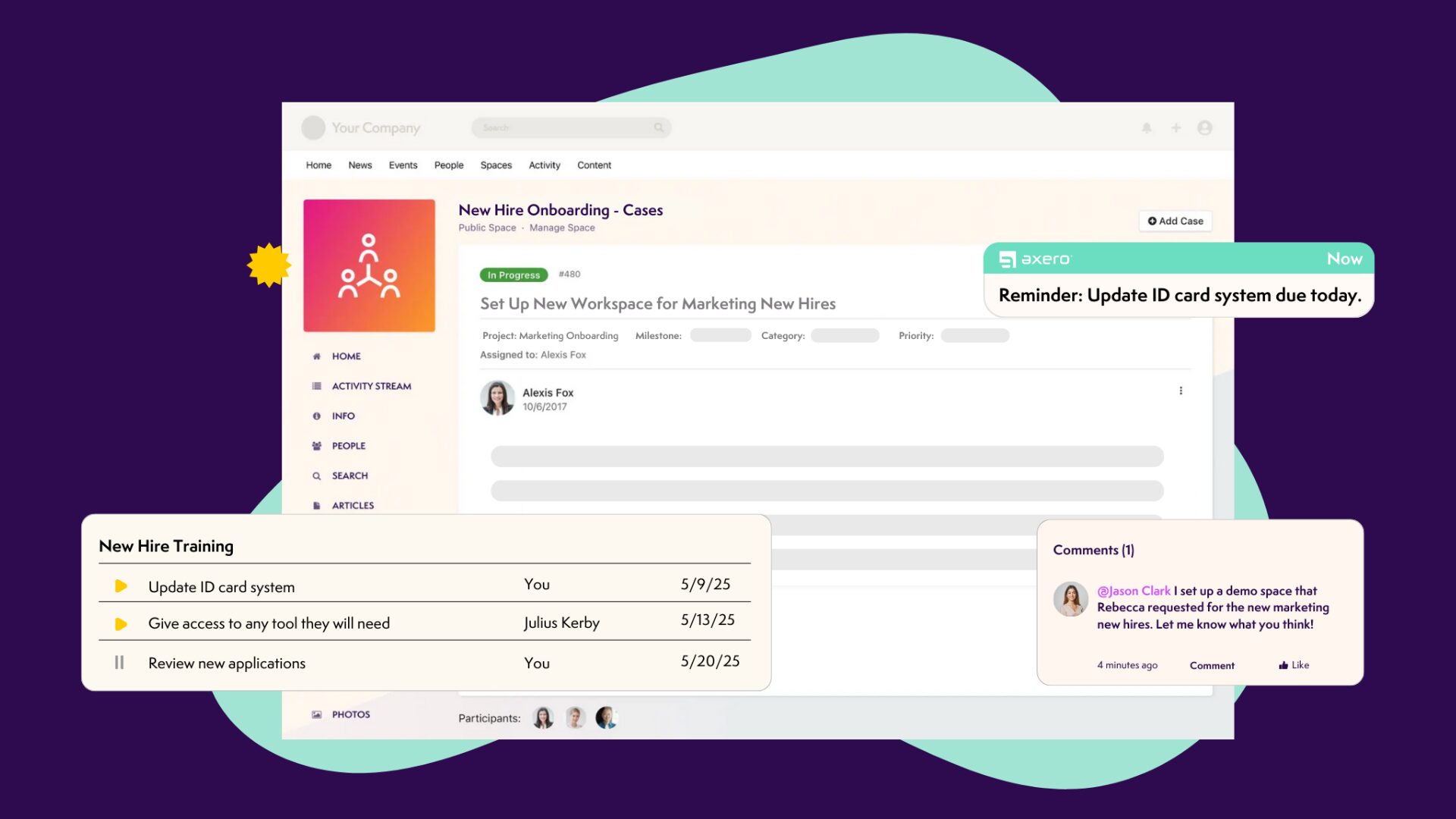

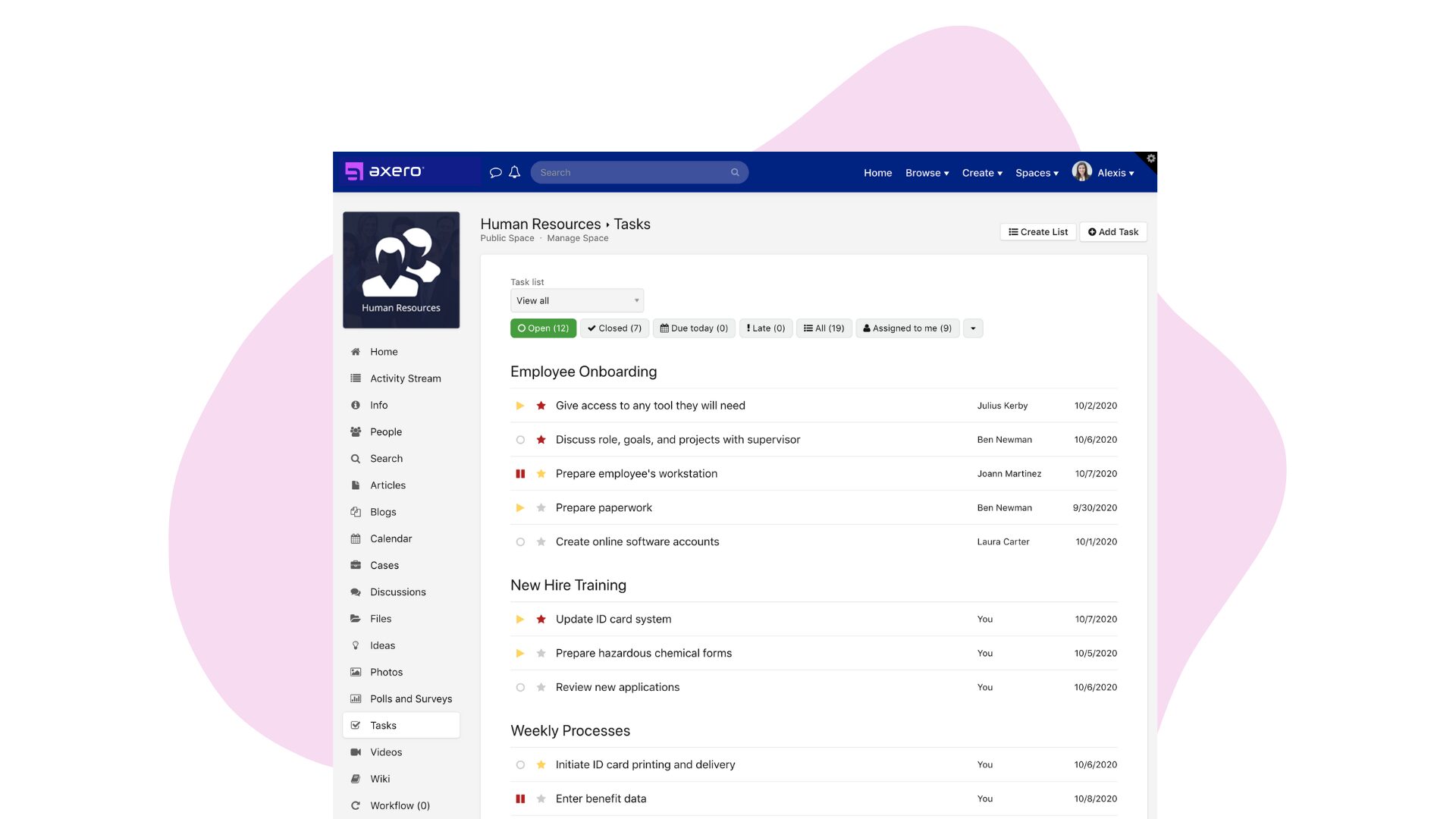
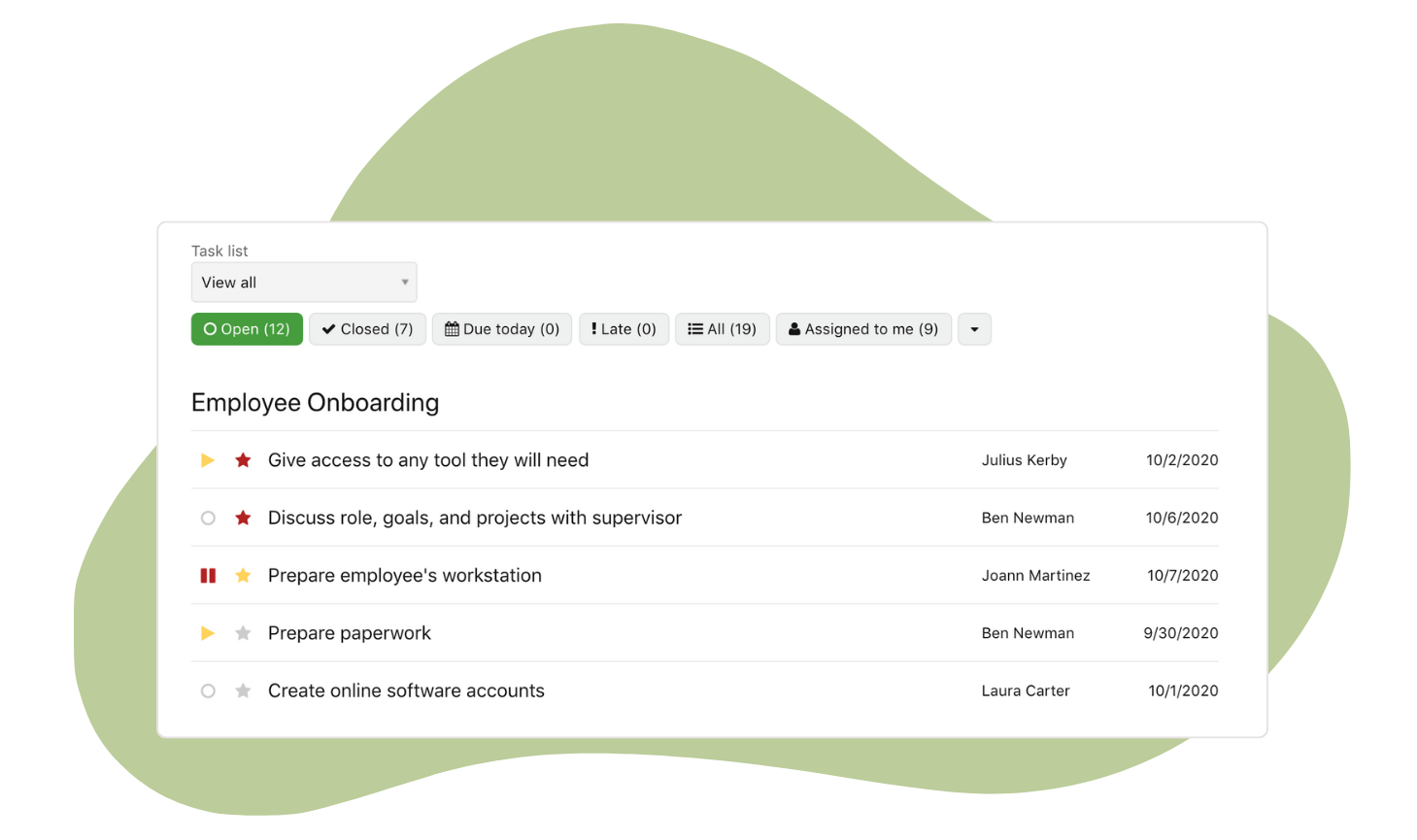

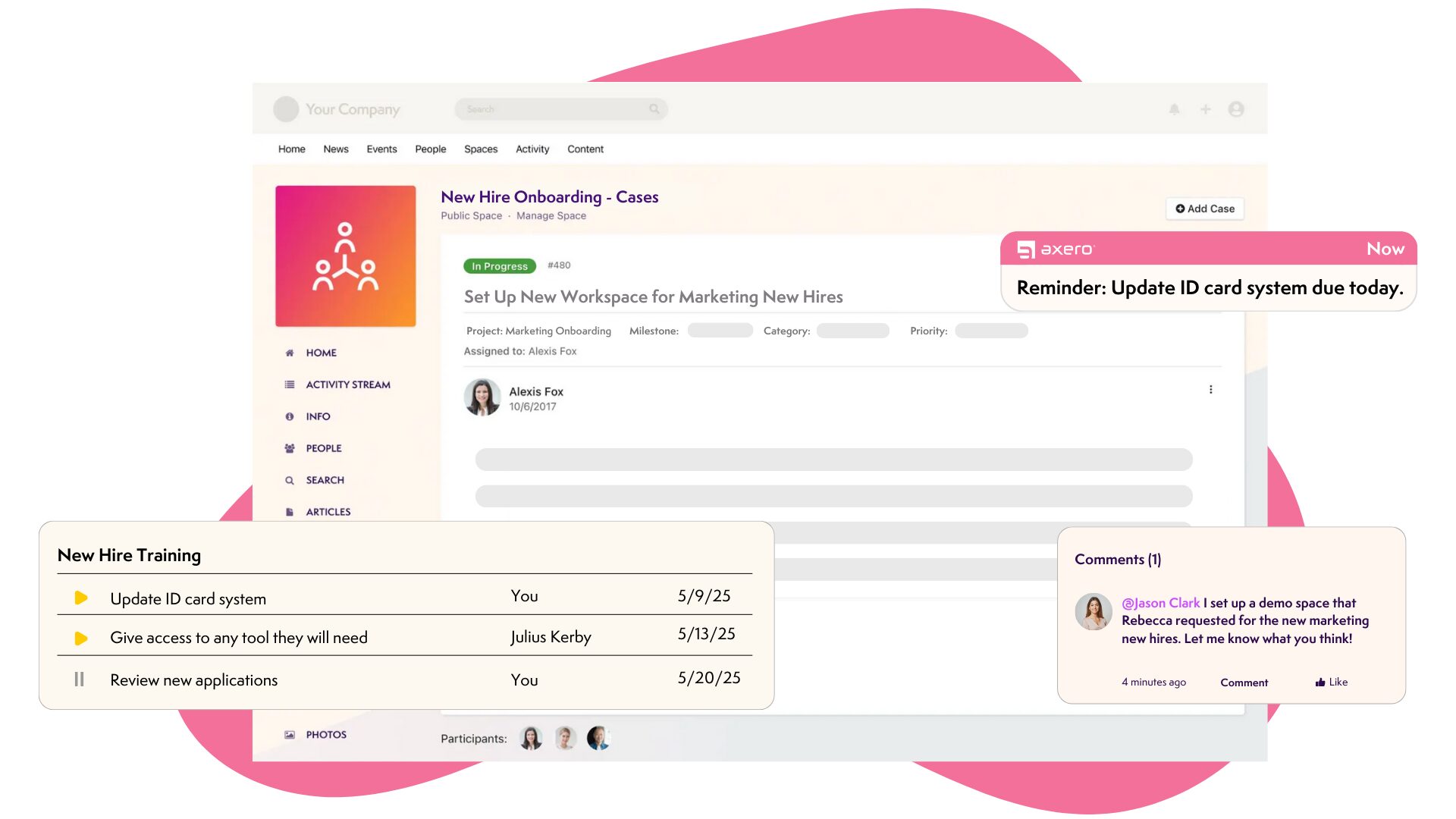
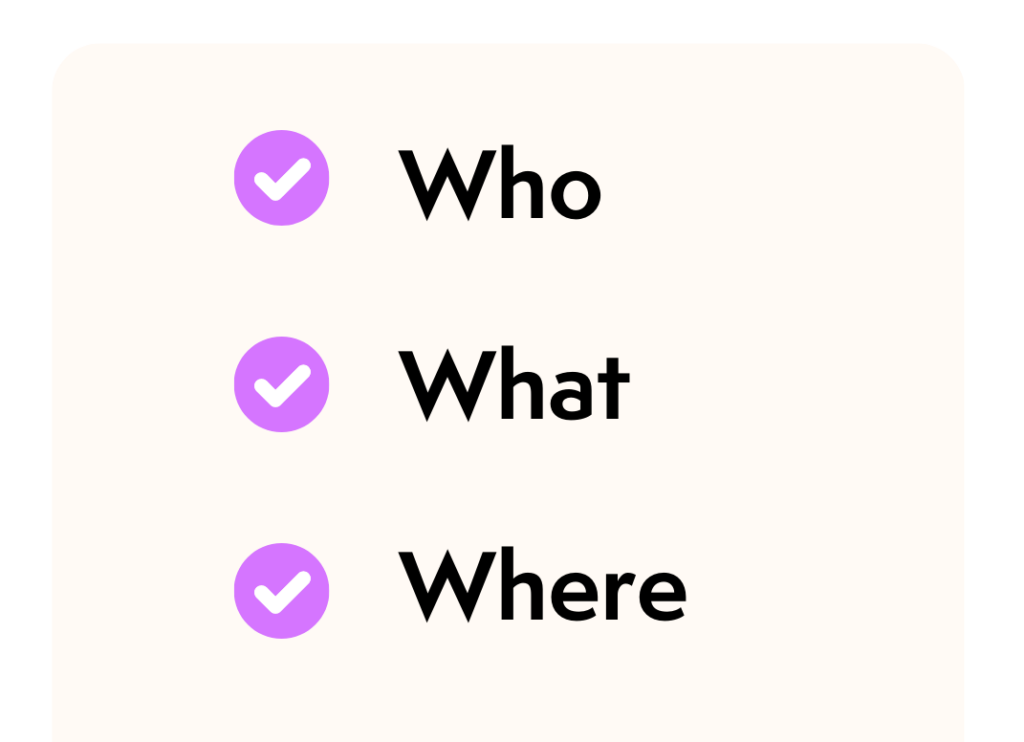
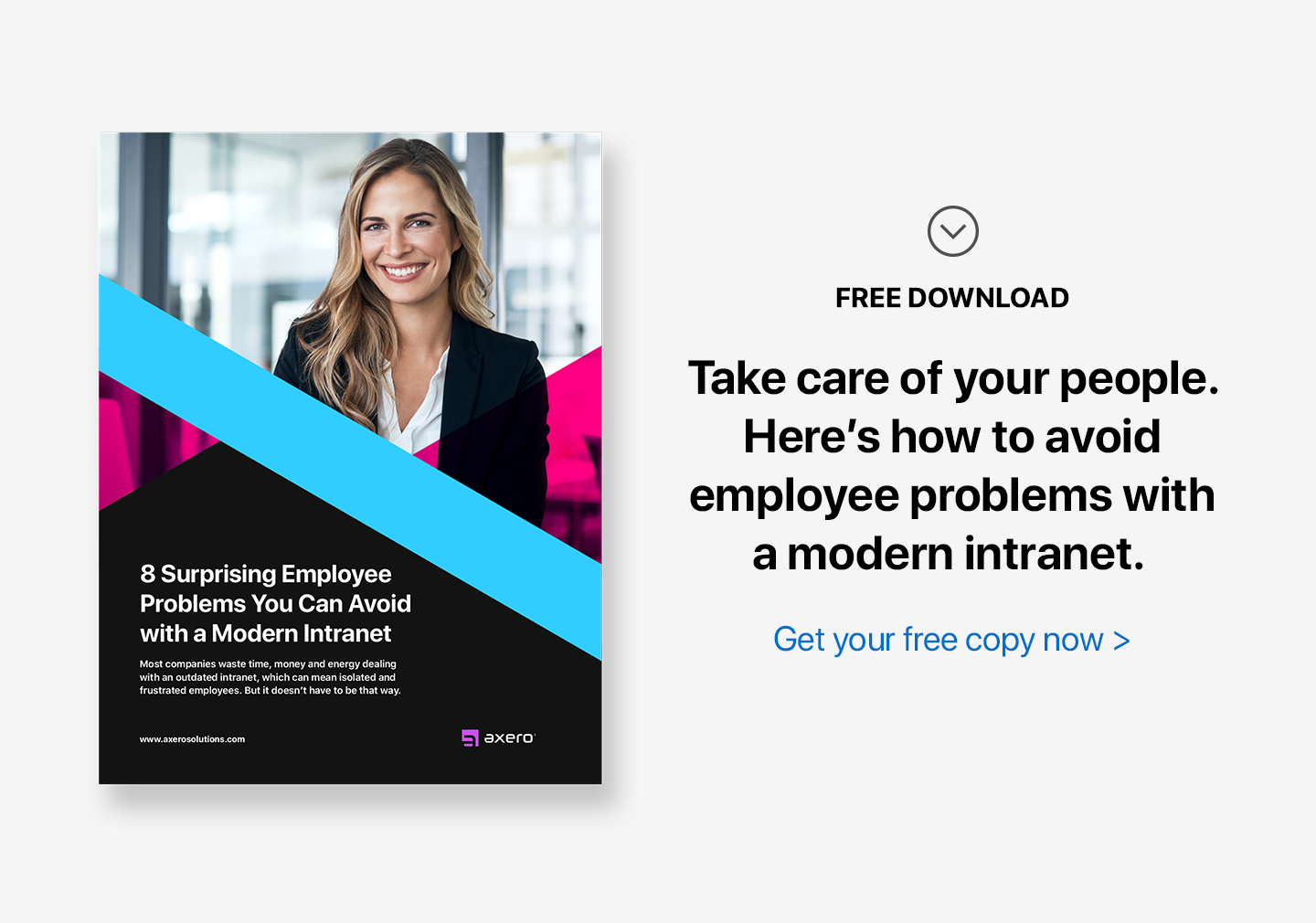










 info@axerosolutions.com
info@axerosolutions.com 1-855-AXERO-55
1-855-AXERO-55


