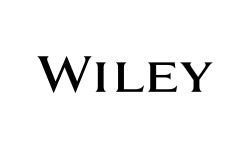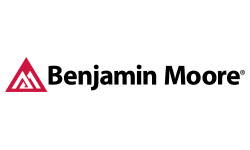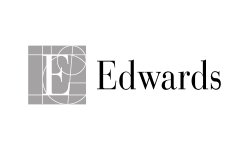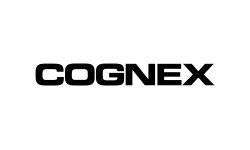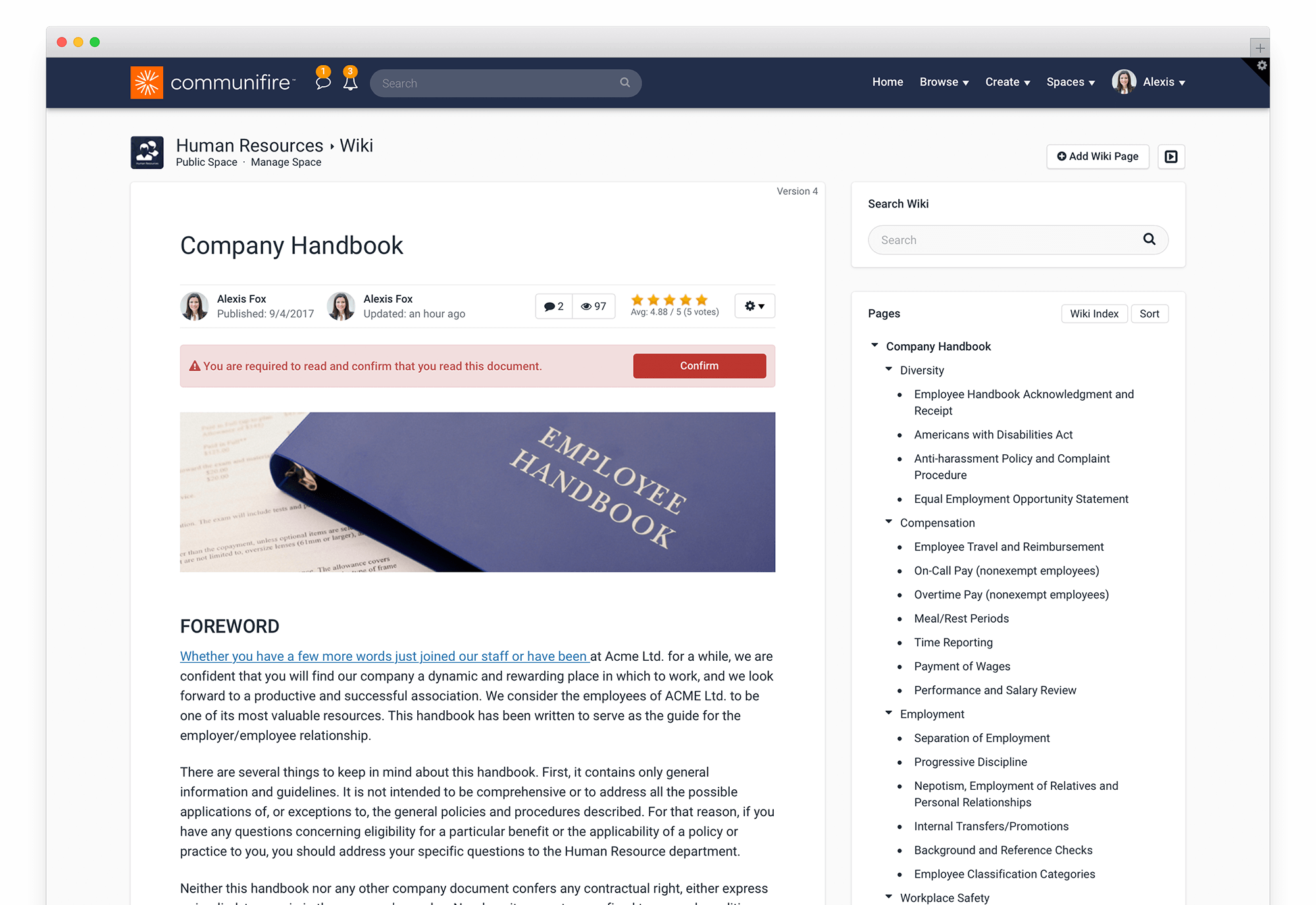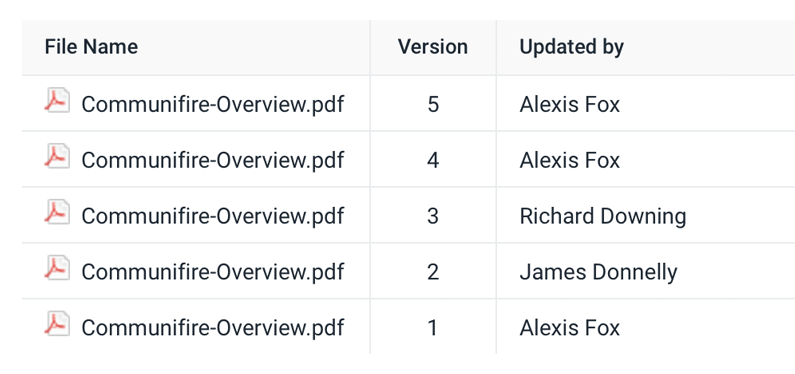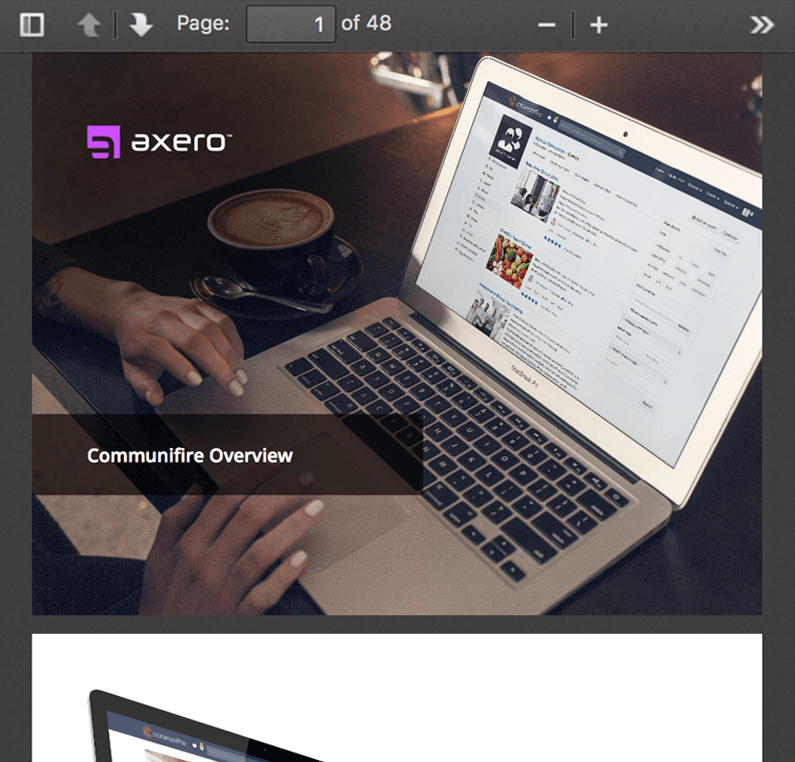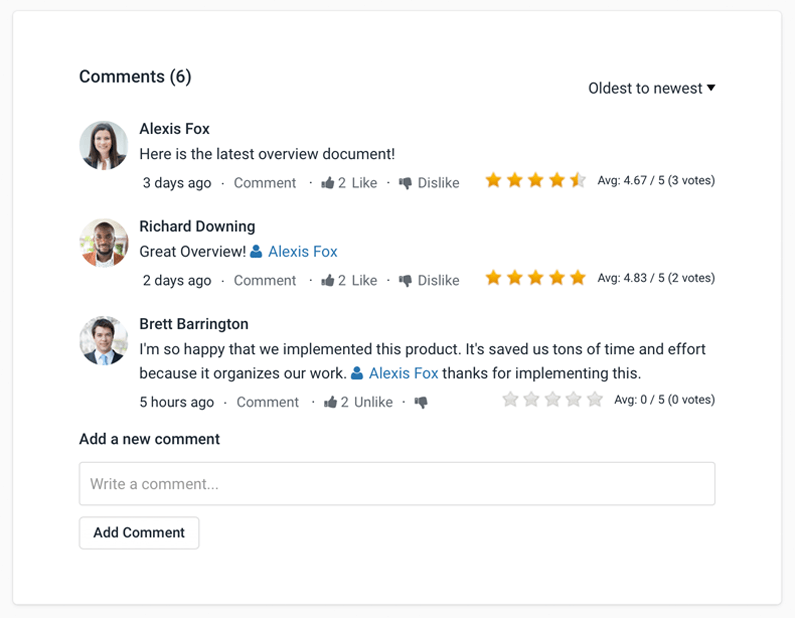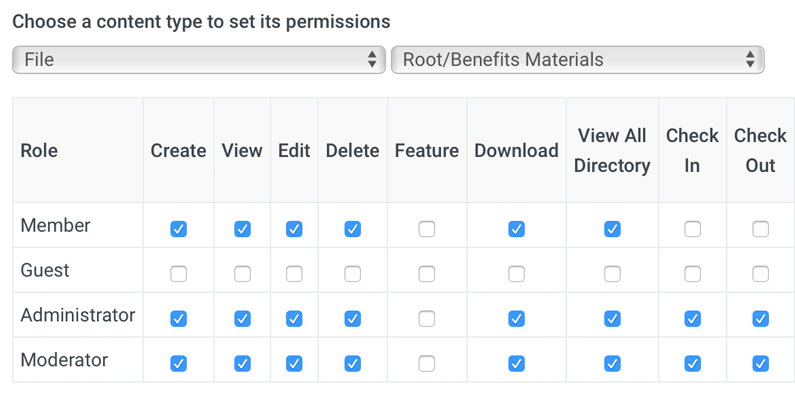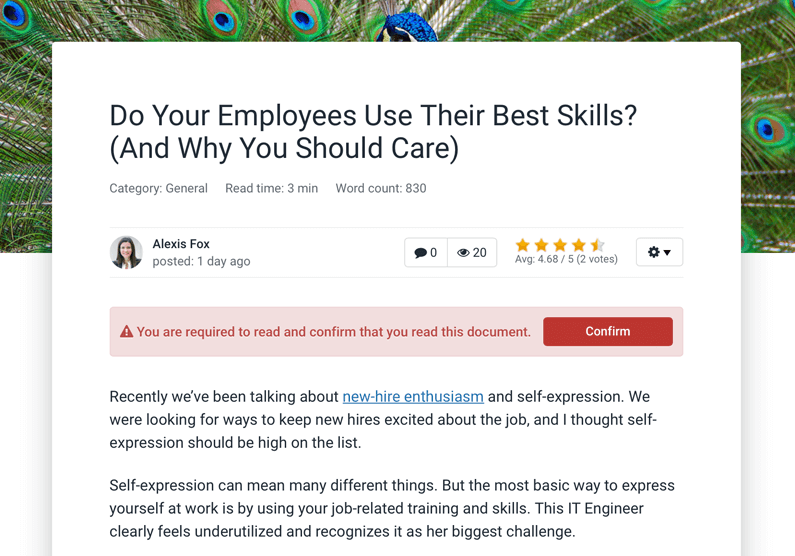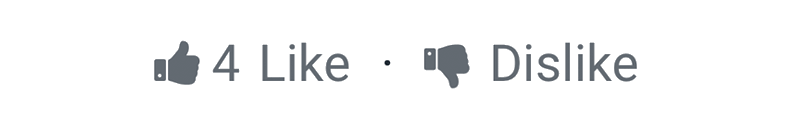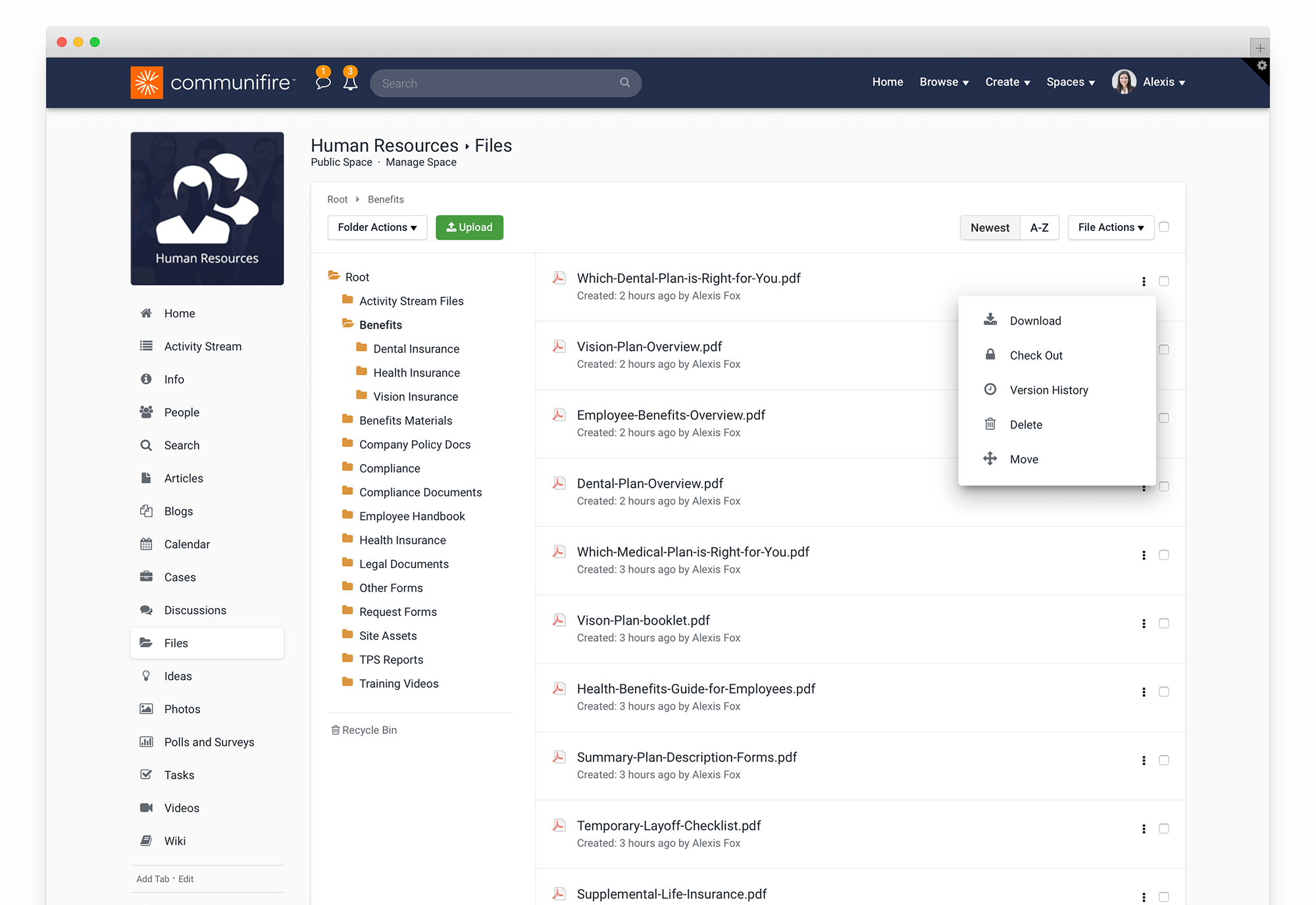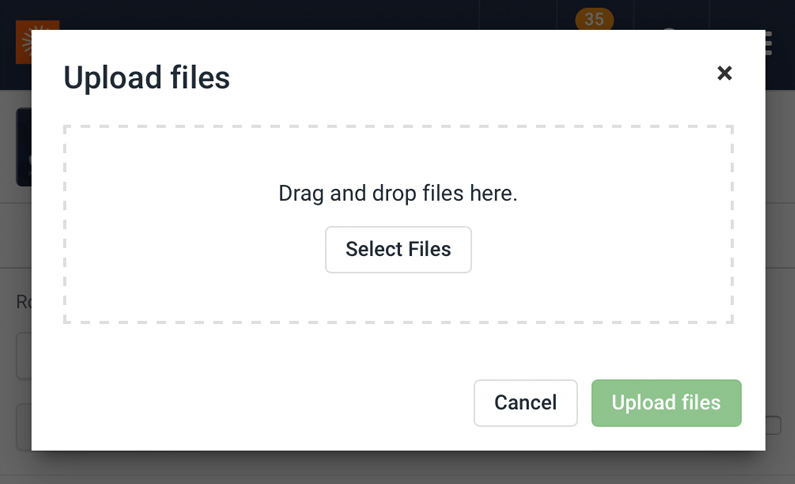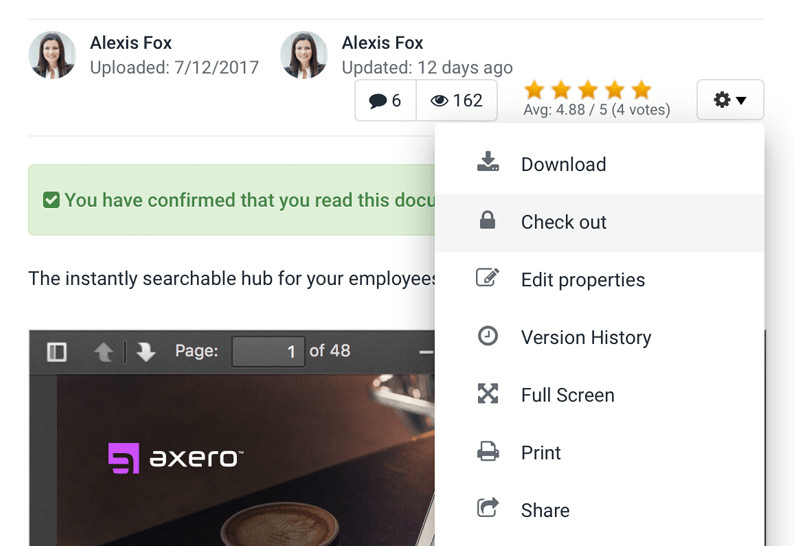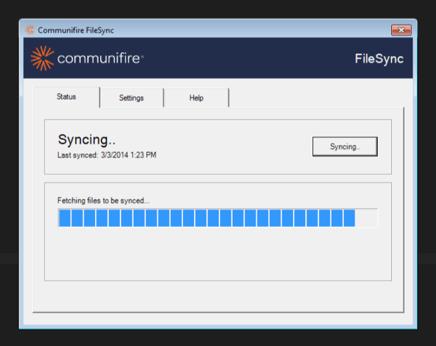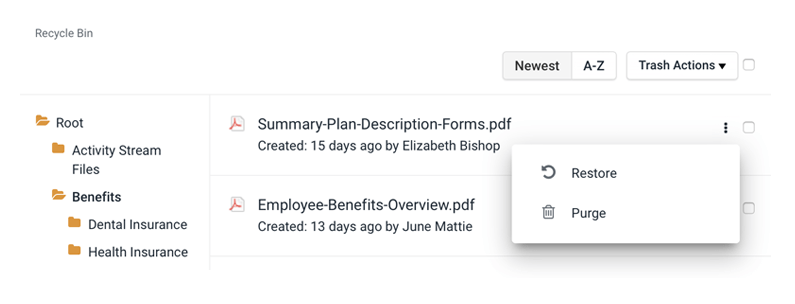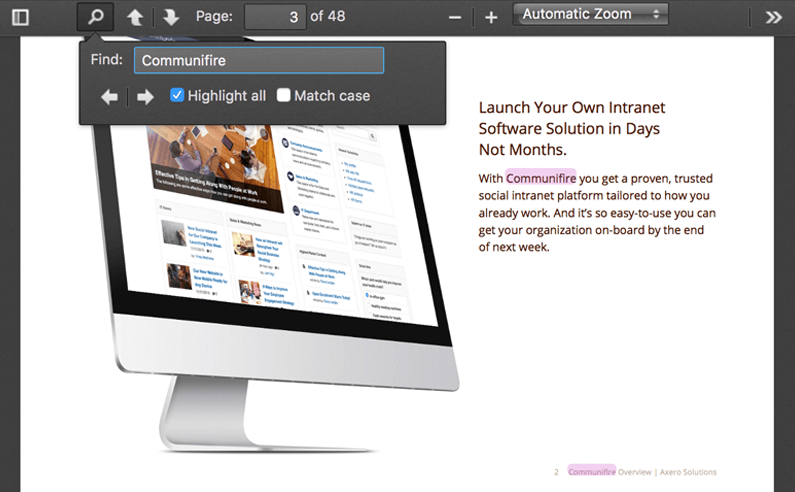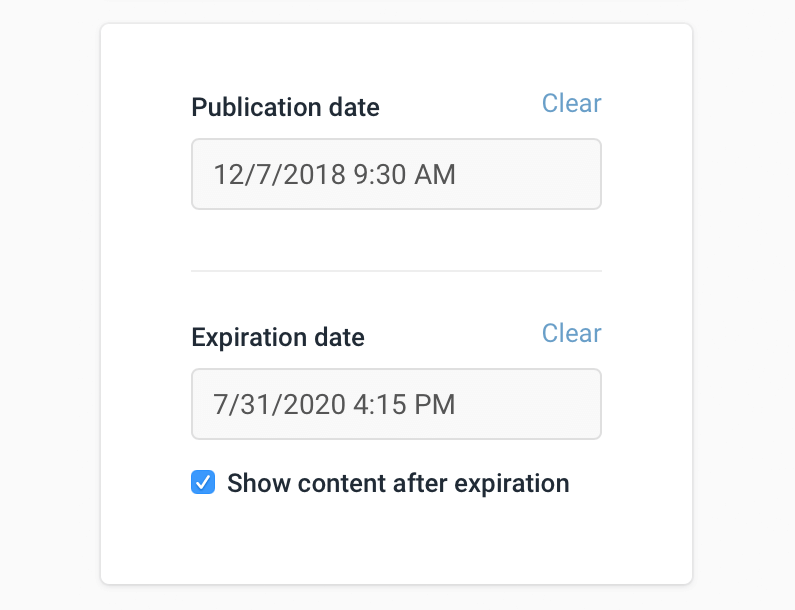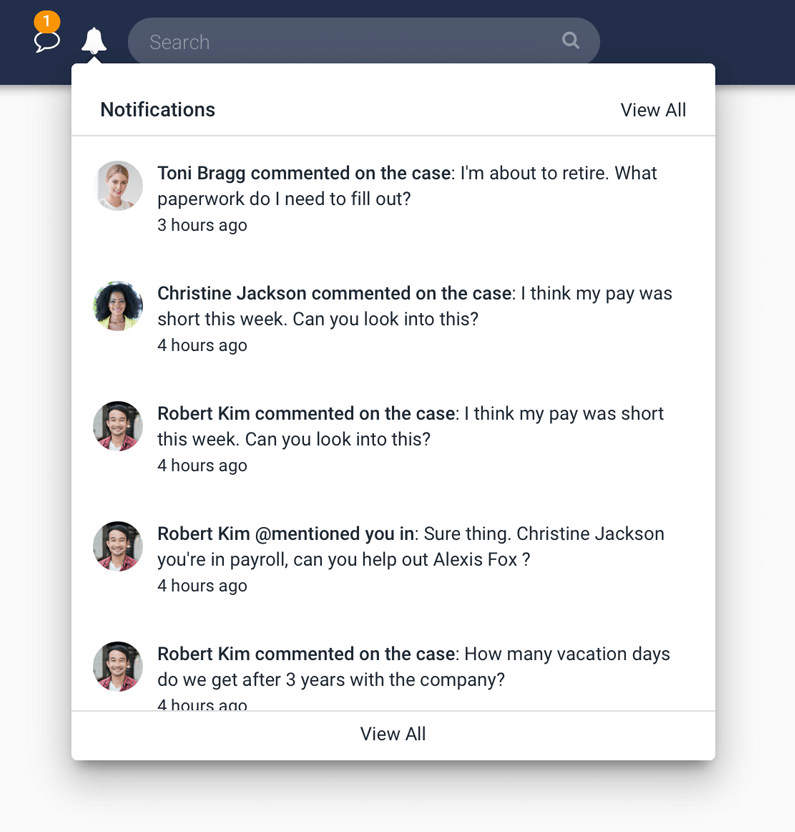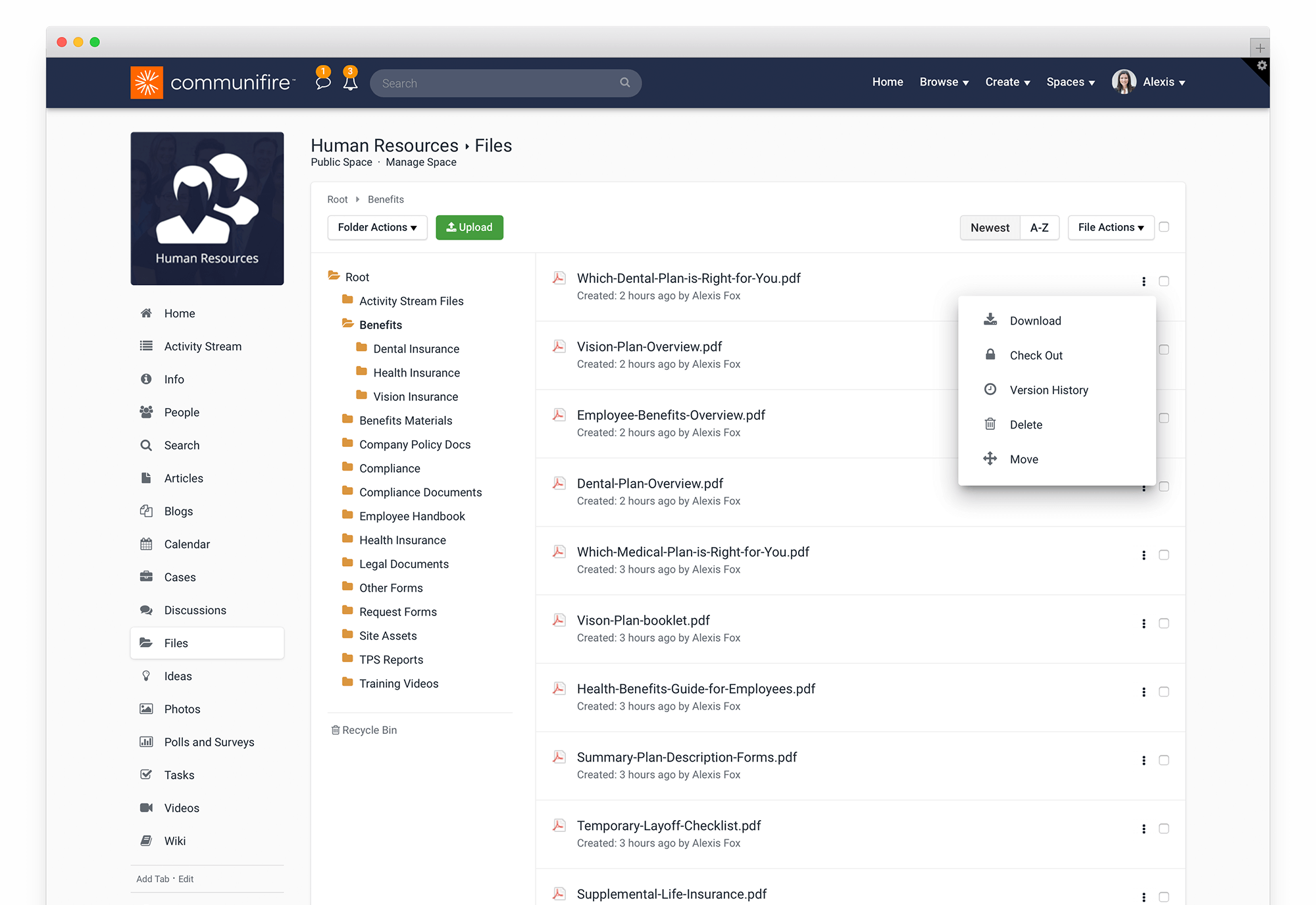
Organize your files.
Axero uses a familiar file-tree structure — but the powerful search feature makes browsing a thing of the past. You can create, delete and rename folders, just as you do on your desktop.
Delete a file by accident? Not a problem — just pop into the Recycle Bin to retrieve it.