Let’s start with some figures, shall we? (We know you love it!)
According to Grammarly’s 2024 State of Business Communication Report, 64% of business leaders report that effective communication leads to increased productivity. However, this was down from 72% the previous year*. So, what does this mean for businesses?
This drop does tell an interesting story. While the 2024 report emphasizes how “every aspect of communication is going up,” employee productivity is the opposite.
There’s no denying that communication drives productivity, but it’s also closely tied to how and where we communicate. What we need to question here is whether businesses are using the right internal communication software that can actually reverse this decline and boost productivity once again.
In this guide, we are going to take a proper look at the top internal communication software, their key features, as well as how to choose the one that suits your business best.
Top internal communication software for business in 2026
What is internal communication software?
Internal communication software refers to digital tools and platforms that organizations use to facilitate communication and information sharing among their employees, teams, and departments. These internal communication tools are designed to streamline communication, improve team collaboration, and keep employees on the same page and informed about company news, updates, and activities, to name a few.
You might come across multiple sources referring to internal communication tools interchangeably with business communication tools. While both serve similar functions, the former focuses on facilitating communication within an organization, but the latter also covers external interactions, e.g., with clients, customers, or partners).
Many platforms these days are designed to support both internal and external communication; they often come with integration capabilities, robust security, and controlled access levels to help companies manage and be in control of communication across both fronts.
Common types of internal communication software
No two software platforms are exactly the same, but most fall into broader categories based on functionality and purpose. Companies often use multiple tools and software in their tech stack that best suits their business needs. These are the most common types of internal communication tools.
Instant messaging platforms
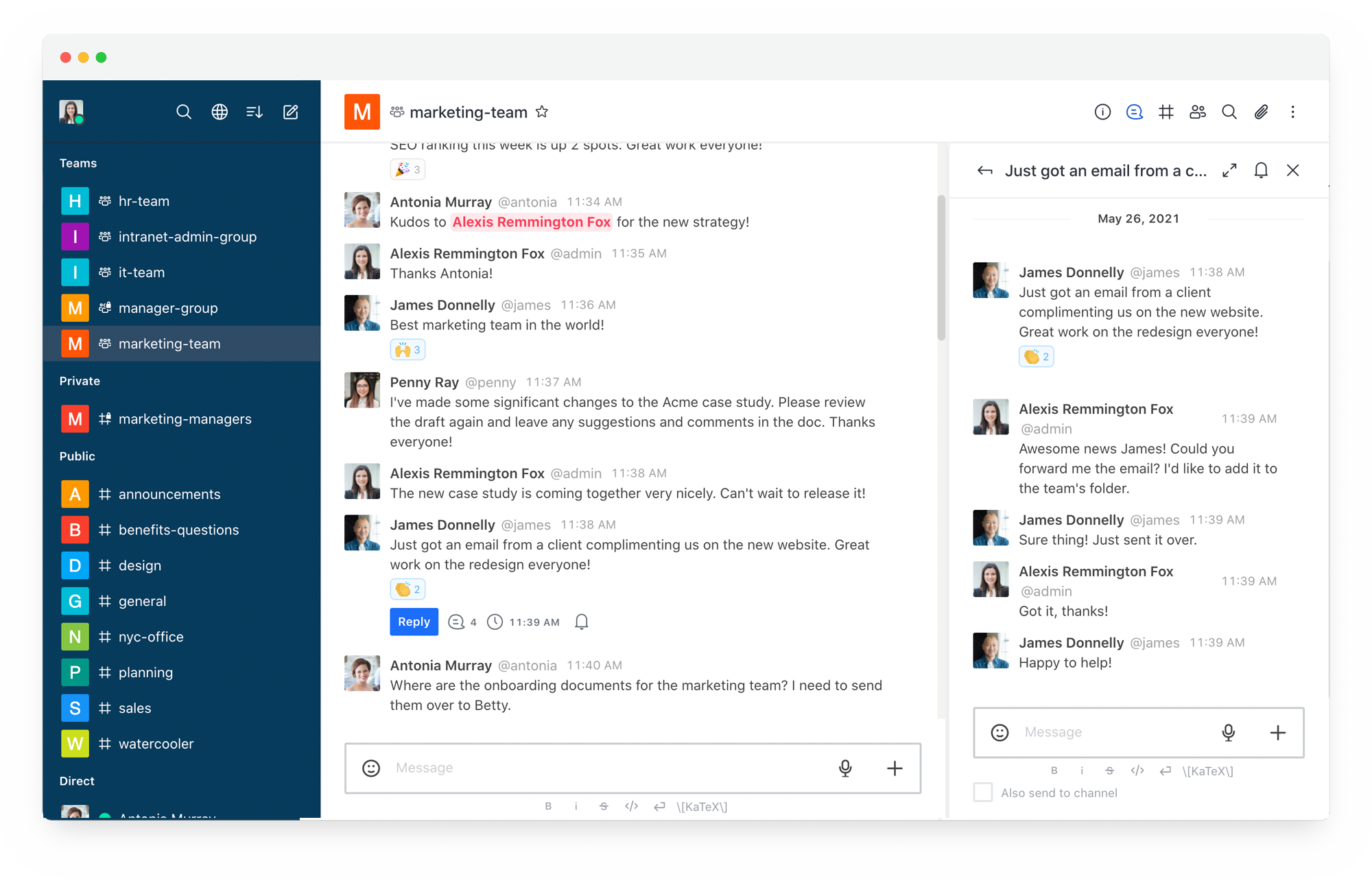
Instant messaging software might just be what we use the most on a daily basis, as they allow quick, real-time communication between individuals and teams. Employees can make use of direct messaging, group chats, and threads. Some platforms also allow audio calls, but this is not universal.
Video conferencing platforms
Video conferencing software supports face-to-face interactions online, including meetings, live presentations, webinars, and virtual town halls, to name a few. Many platforms also facilitate recording, live captions, gesture recognition, and more.
Employee feedback and recognition tools
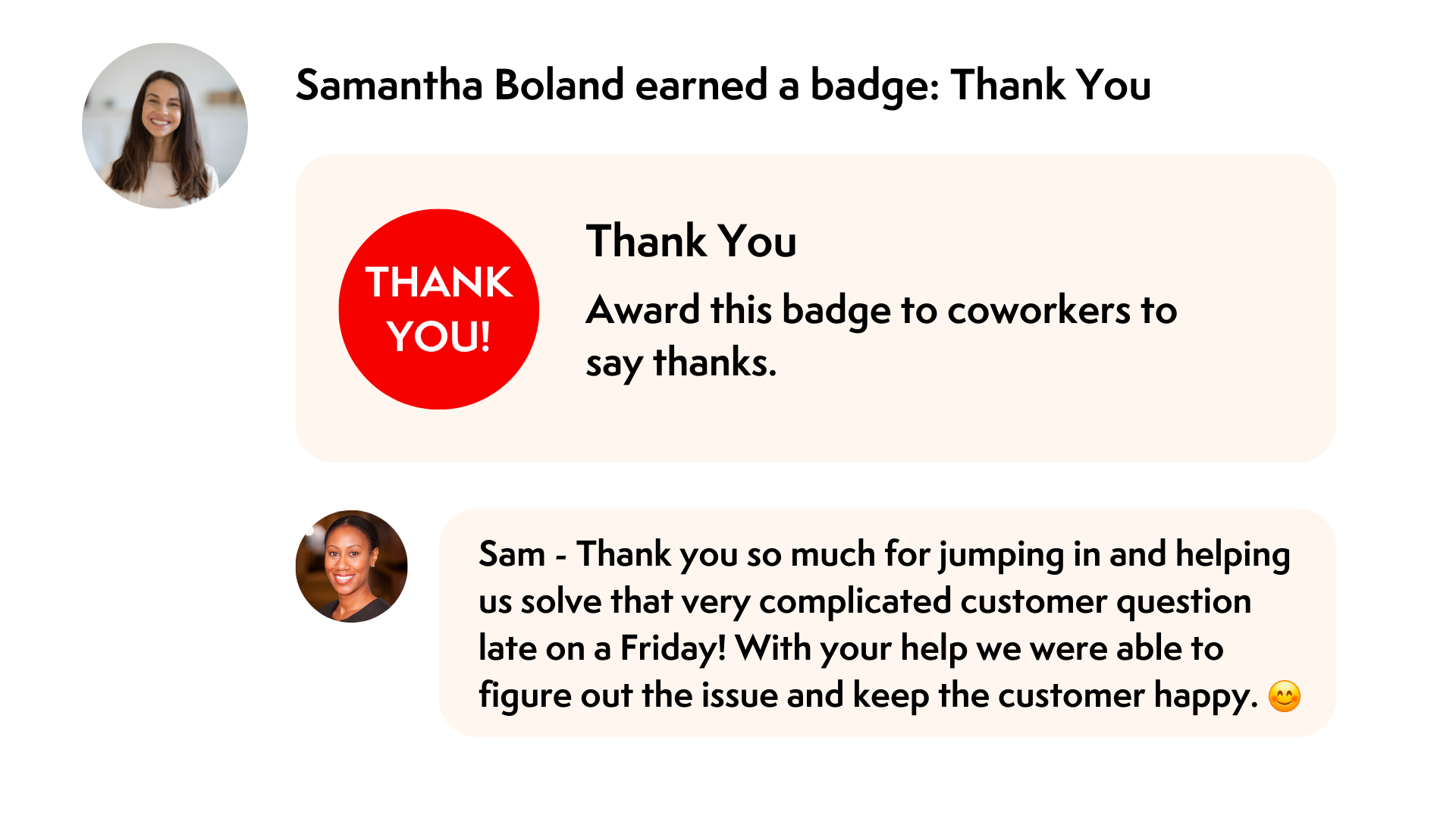
Employee recognition and feedback tools enable peers to recognize and provide feedback to each other, as well as to leadership, management, and the organization as a whole. These tools can include public or anonymous surveys, pulse checks, questionnaires, and awards/rewards systems.
Project management tools
Project management platforms, at a baseline, offer project-tracking features like task management, deadlines, and status updates. It’s now increasingly common that these tools feature built-in messaging, a native text editor, workflow automation, etc.
Intranet software
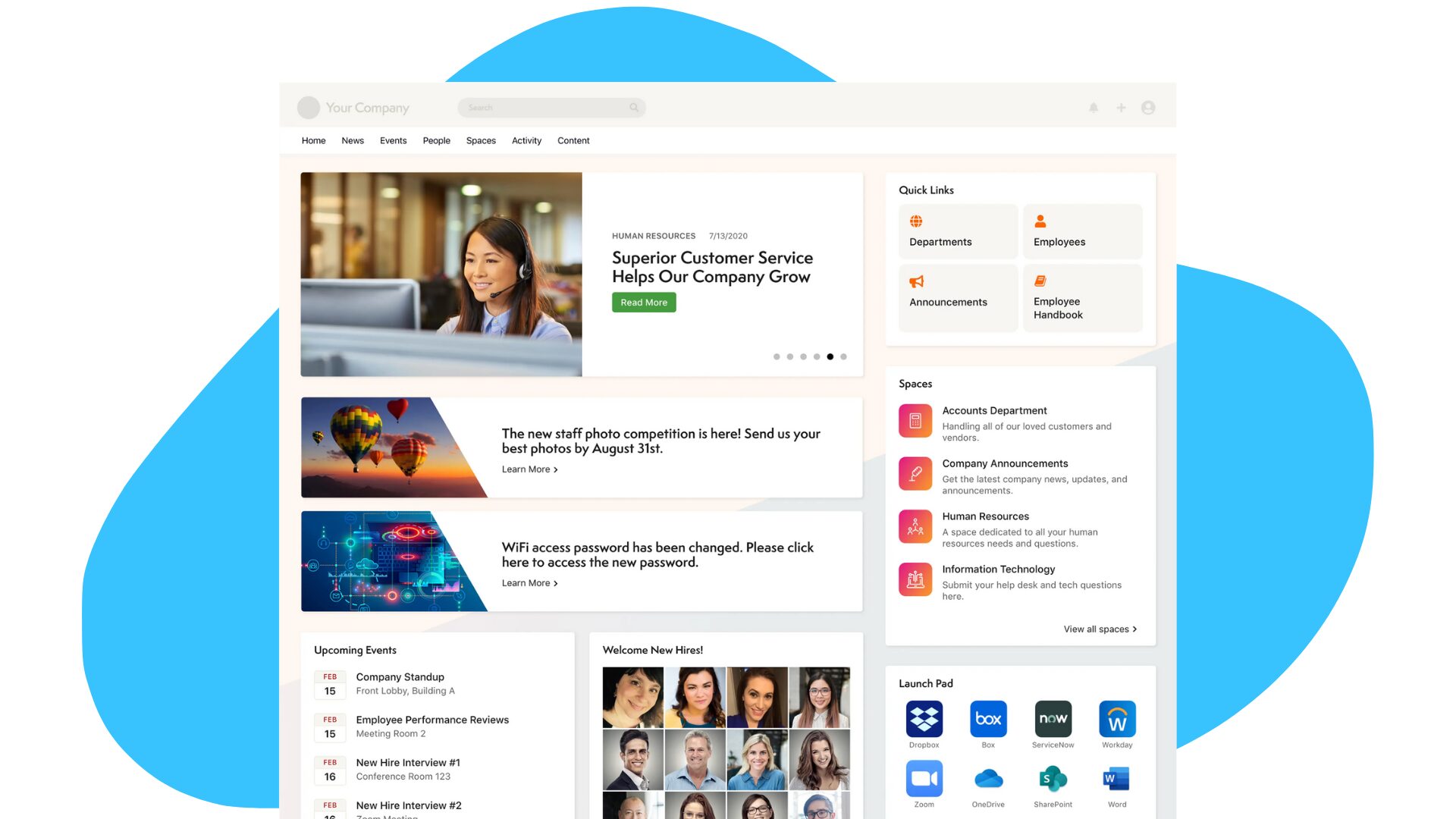
Intranet software centralizes information, resources, and communication in a secure, single platform. If/when done right, a company intranet is the go-to place for employees to get up-to-date with the latest company news and updates, find and share resources, access self-service tools, get help with common issues, and collaborate across teams.
How to choose internal communication software
The best internal communications tools for others might not be the best for you. This is why it’s incredibly important to assess and have a clear overview of what your team truly needs. You don’t want to end up purchasing software that won’t solve the issues your teams are facing and, as a result, yield a positive ROI.
- Teams find it difficult to keep track of projects? You might want to look into project management software.
- Employees feel overwhelmed by irrelevant emails? Maybe you need an instant messaging platform.
- Struggling to get everyone on the same page? Time to consider a company intranet.
Next, consider the key features you actually need. As an example, it’s ideal to look for real-time chat (with threads, if possible) and searchable history in instant messaging platforms. Or, if you are considering getting a project management software, it’s worth checking file sharing, data security, and storage limits, if any.
Though this is a given, it’s best to go for a simple, intuitive user interface to reduce the learning curve, increase user adoption, and maximize long-term usage. Remember, people learn and adapt to new things in different ways: some might get up to speed very quickly by playing around with the tools on their own, while others might need proper training or a workshop. Apart from onboarding assistance and training resources, you should look for reliable after-sales customer support.
Most importantly, look for compatibility and integrations with tools your team already uses. After having relentlessly researched, gone through multiple demo calls, and found the perfect option that ticks all the boxes, the last thing you want is software that cannot be integrated into your current stack or workflow.
We cannot say this any louder: At the end of the day, the best software is the one that truly aligns with and supports what your people need! Choose software that meets the real needs of your teams, and you will see meaningful returns.
Top 13 internal communication software of 2026
Yeah, yeah, we know we just said that there’s no such thing as the best software, only the software that is best for you. However, these software are ranked among the best in the market for a reason, and there may be one that suits your needs!
1. Slack
The fact that 80% of the Fortune 100 use Slack Connect to work with partners and customers already speaks for itself. Slack is an instant team messaging platform that allows for 1:1 messaging, group chats, and audio and video meetings within your organization and with external people, making it a go-to tool for remote employees and distributed teams.
You can organize conversations into channels based on topics, projects, teams, or departments, enabling employees to discuss, stay connected, and find relevant information easily. If you don’t need elaborate features and automation tools, or, simply put, just need anything that is not your personal WhatsApp or iMessage to chat with your teams, Slack is ideal for what it offers for free and as long as you like.
Who uses Slack? Spotify, OpenAI, IBM
2. Google Workspace (formerly G Suite)
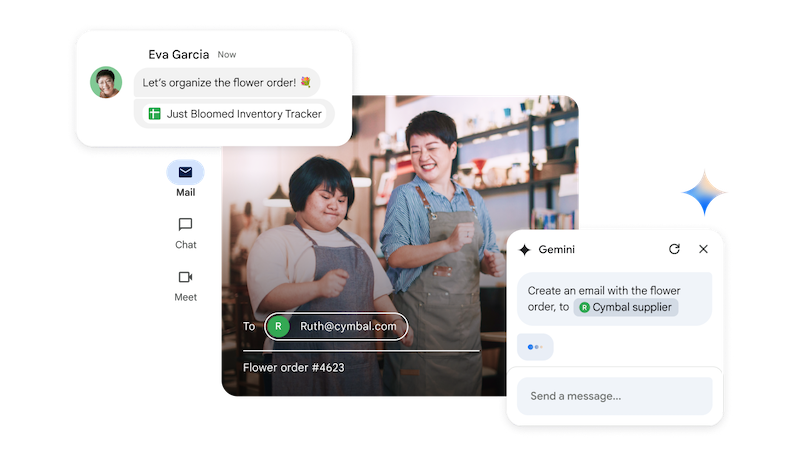
Google Workspace, formerly G Suite, offers a suite of productivity and collaboration tools that result in effective internal communication. It includes business versions of tools many of us are familiar with, such as Gmail, Drive, Calendar, Meet, Chat, Docs, Sheets, Slides, Forms, Sites, Keep, and Apps Script.
In terms of internal communications, you can use Gmail for employee newsletters, Meet for meetings, and Sites for a simple launchpad for self-serving tools, for example. With built-in security features, centralized administration, and integrations with a myriad of apps, there’s no wonder why 96% of Forbes’ Next Billion-Dollar Startups use Google Workspace.
As of 2026, its Business Starter plan costs at $7 per user per month (1 year commitment). You can, however, try it out with a 14-day free trial subscription for up to 10 users.
Who uses Google Workspace? PwC, Airbus, Atlassian
3. Monday.com
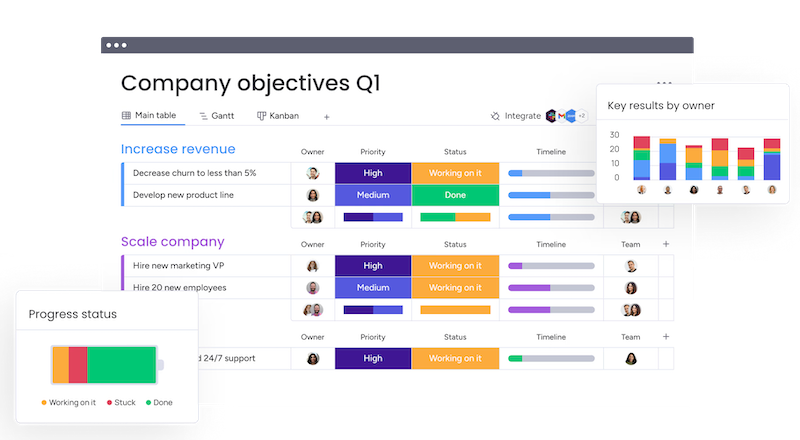
Monday.com boasts itself as “one core platform for all your work,” offering tailored products, automation and AI, integrations with popular tools (think Zoom, Google Workspace, Slack, etc.), complete visibility, no-code flexibility, and engaging user experience.
With 61% of Fortune 500 as their customers, Monday.com has grown from a mere task management tool to a suite of business tools, including:
- Monday work management for project and task management
- Monday CRM for sales processes
- Monday dev for product development lifecycles
- Monday service for ticketing and service operations
Zooming in on the Monday work management, you can use it to manage tasks, projects, resources, and portfolios and ensure everyone stays aligned on priorities and deadlines at any scale. This enables teams to work more efficiently and reduces the need for scattered messages or status meetings.
Who uses Monday.com? Canva, Nielsen, Bayer
4. Microsoft Teams
Microsoft Teams has always been a household name when it comes to workplace communication and collaboration. It is a part of the Microsoft 365 suite (formerly Office); it integrates chat, call, video conference, and file sharing via its cloud services (e.g., Word, Excel, and PowerPoint) into one unified platform.
Many businesses use Microsoft Teams for virtual and online meetings, keeping hybrid and/or remote teams engaged and providing them with creative ways to interact via features like a running chat log, a hand-raising feature, and different virtual reactions.
Who uses Microsoft Teams? Go Narrative, ABN AMRO, L’Oréal
5. Zoom
Although it’s been around for a while, Zoom’s popularity surged during the COVID-19 pandemic. It became a go-to for video conferencing for businesses, schools, and even families when in-person interactions came to a halt. Zoom is praised for its user-friendly interface, reliability, and ability to handle large meetings, which were necessary during widespread lockdowns and social distancing measures.
You can use Zoom to host all kinds of video conferencing, from a 1:1 and a team meeting to a company town hall and a webinar, taking full advantage of built-in features like screen sharing, chat, reactions, whiteboards, multi-language captioning and translations (for paid plans), etc. While meetings are limited to 40 minutes for free users, their paid plans for business allow up to 30 hours.
Who uses Zoom? WWF, ServiceNow, Rakuten
6. Loom
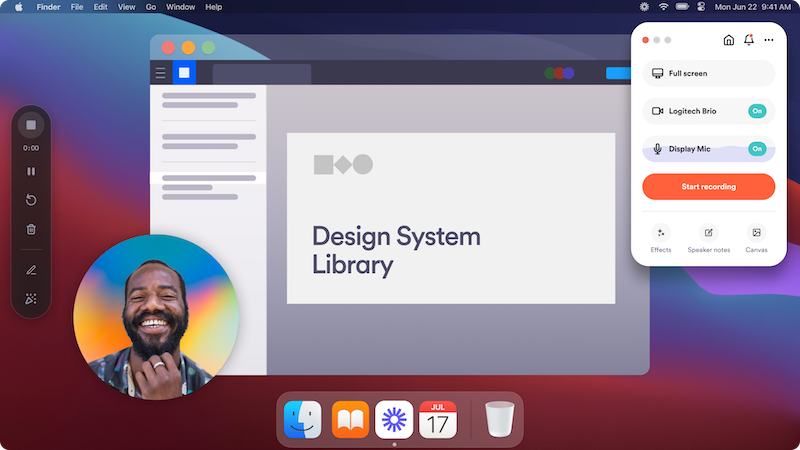
Imagine trying to provide feedback on an artwork; it can be quite challenging finding the right words, let alone writing up constructive feedback, if you aren’t familiar with terms used among graphic designers (What’s bleed? What’s hierarchy, anyway?) If you can relate, you might find Loom useful.
Sometimes, things are easier said than written—especially when you are trying to explain ideas or complex processes. With Loom, you can skip lengthy emails or messages and show exactly what you mean. Loom allows you to record, share your screen, and add your voice to make sure nothing is lost in translation. It is not video conferencing like Zoom or Microsoft Teams as you are not talking to anyone in real-time. You simply record and share it. On the receiving end, you can add comments or emojis, for example, in response to the speaker. Loom can be highly useful for design, marketing, and engineering teams.
Loom offers a 14-day free trial with unlimited recording time and unlimited videos.
Who uses Loom? HubSpot, Lacoste, Greenhouse
7. Connecteam
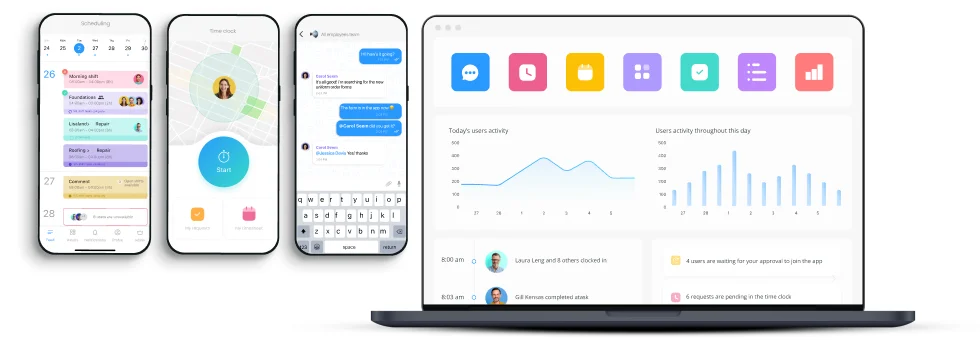
Dubbed itself “the world’s #1 employee app,” Connecteam is designed to streamline employee communication, scheduling, and task management, particularly for deskless teams. Think restaurants, hotels, and retail stores, for instance.
Features like chat and feed enable employees to receive updates directly through the app. The platform supports segmented messaging, allowing for one-on-one, department-specific, team-specific, shift-specific, or company-wide communication. Connecteam is free for small business of up to 10 users, and offers a 14-day free trial to get a glimpse of their paid plans.
Who uses Connecteam? IHOP, Subway, SodaStream
8. ContactMonkey
ContactMonkey allows companies to “connect employees and track internal email campaigns with stunning drag-and-drop newsletters.” This internal communications software stands out for its integration capabilities with Outlook and Gmail.
Not only can you create, send, and track emails right from your inbox, but you can send them to over 10,000 employees, exceeding the daily limits of Outlook and Gmail. With 700+ email templates to choose from, you can customize and insert polls, surveys, employee net promoter score (eNPS), and more.
Who uses ContactMonkey? IKEA, KPMG, McKesson
9. BlogIn
BlogIn is an internal blogging platform for companies to share news, articles, FAQs, and reports—all kinds of knowledge that are easier to digest in the long-form format. Think Medium, but gated to your business.
With BlogIn, you can set up an internal company blog with practically no limits on posts, pages, comments, users, and teams. Email and push notifications can also be customized to alert, for example, whenever new posts are published or for specific posts. You can also utilize this platform as your company wiki and/or knowledge base thanks to its collaboration features on unpublished posts and custom categories and tags.
BlogIn offers a 14-day free trial, and costs $49 per month.
Who uses BlogIn? Cambridge University Press, Domino’s, Autodesk
10. Workshop
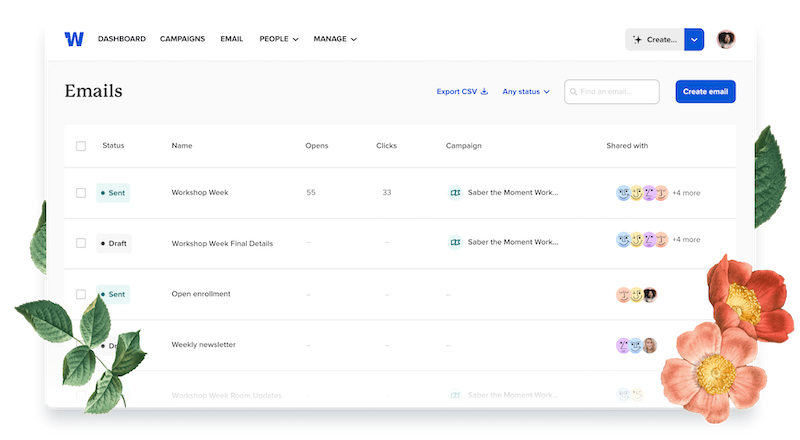
Workshop is an internal email tool that offers “the easiest email editor ever” thanks to its drag-and-drop templates, no code or design skills required.
Workshop offers 20+ pre-built, customizable templates, which is significantly less than what ContactMonkey offers. Also, it supports engaging elements like surveys, polls, comments, and GIFs. For analytics, you can create segmentation and distribution lists, track the results of your emails, including clicks, open rates, read time, and individual recipient engagement (i.e., who has, and hasn’t, read the email), as well as total touchpoints, recipients, and engagement over time.
Who uses Workshop? Aston Martin, FastMed, HarperCollins
11. Slido
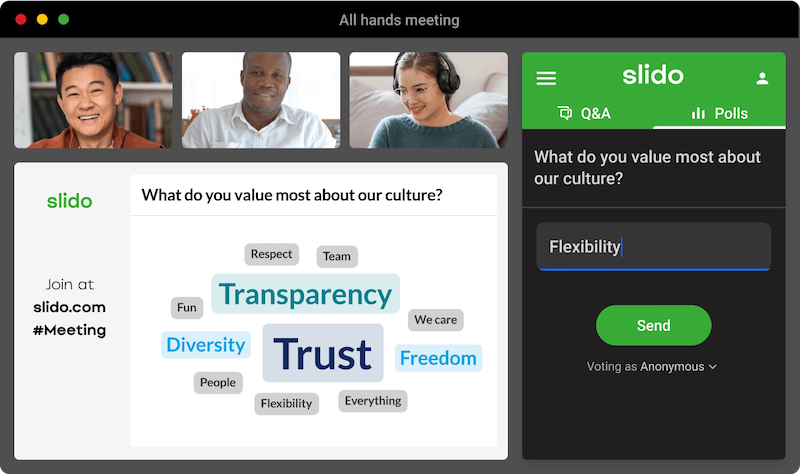
Designed to enhance real-time employee engagement, Slido helps jazz up your online meetings and presentations with live polls, Q&A, quizzes, and word clouds that can be both used as a standalone and easily integrated into your existing video conferencing platforms (e.g., Webex, Teams, and Zoom) and presentation tools (e.g., Google Slides and PowerPoint).
What makes Slido unique is that “the attendees can join without any logins or downloads, and the setup for hosts takes only minutes.” This tool makes meetings more interactive, creating conversations between the presenter(s) and their audience(s), and giving everyone, including anonymous ones, a voice. Its basic plan is free forever, and paid plans start from $12 per month.
Who uses Slido? Booking.com, Suntory, Cisco
12. SnapComms
SnapComms bypasses emails and delivers important messages directly to employees’ devices. The software allows for various internal communications channels, from desktop alerts and mobile notifications to wallpaper, lock screen, and screensaver of company devices. You can also program your messages to show on digital signage around the office. This helps ensure critical information, like emergency alerts and compliance notices, reaches staff promptly and effectively.
Who uses SnapComms? Air France, Comcast, ArchCare
13. Axero
Of course, we’re going to toot our own horn—not just for the sake of it, but because we genuinely believe our employee intranet platform can transform your internal communications!

Axero provides businesses, big and small, with a secure, central hub where you and your people can:
- Get the latest news, announcements, and updates (with segmentation and advanced analytics)
- Share knowledge and resources through blogs, discussion forums, wikis, and more
- Access a single source of truth for files and resources in your knowledge base
- Create, manage, and track tasks and projects
- Celebrate milestones, gather feedback, and promote recognition
- Enhance your intranet experience with Axero’s AI chatbot, Copilot
All of this—and so much more—in one platform. Axero intranet not only helps you ace every aspect of internal and employee communications, but also what’s beyond, from knowledge sharing and employee productivity to employee recognition and company culture as a whole.
Who uses Axero? Toyota, Seneca, Wiley, and many more.
Now it’s your turn.
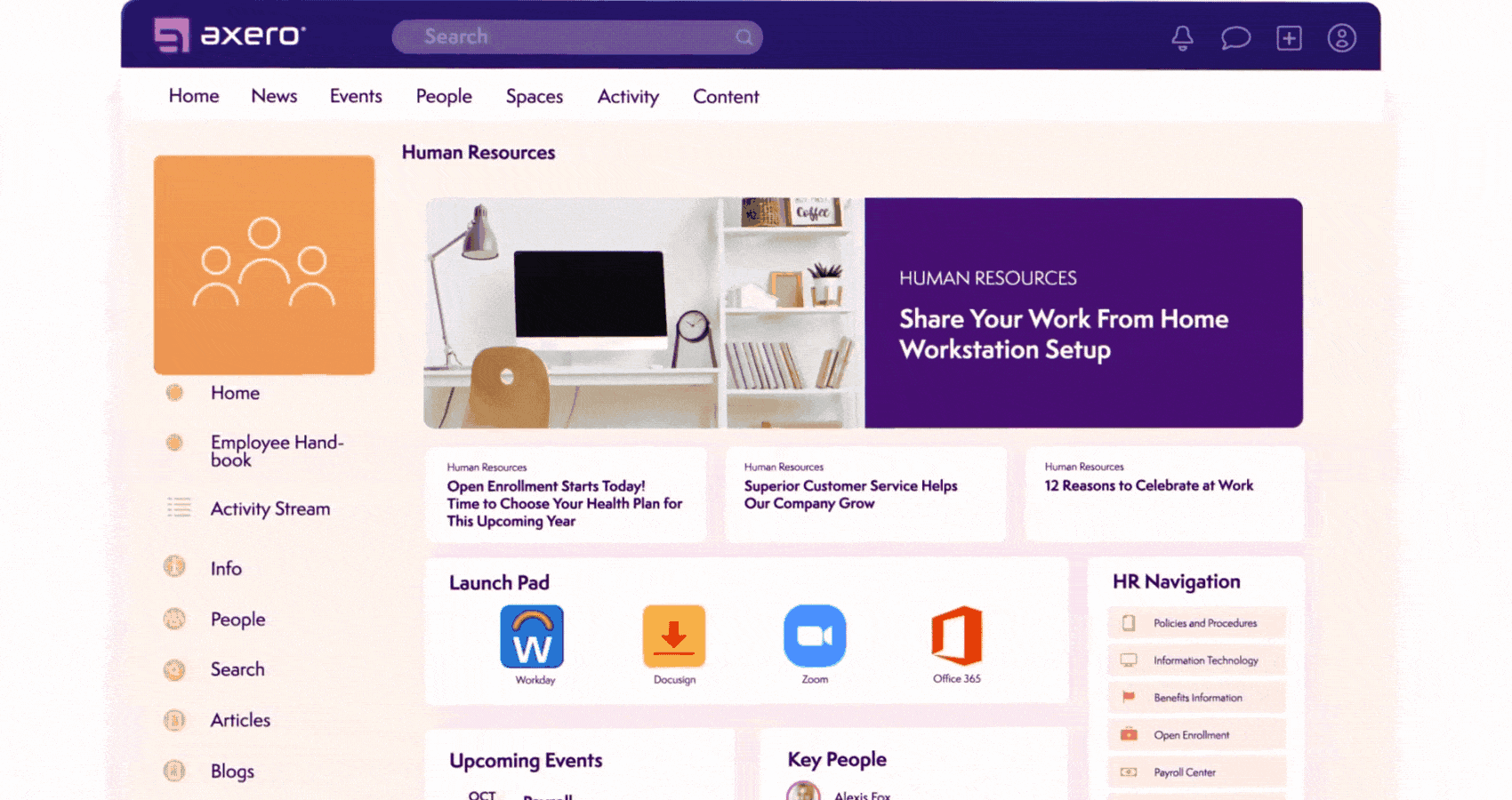
There is no denying that effective internal communication is the backbone of successful businesses. It fosters alignment, enhances productivity, and builds a sense of unity within an organization. When everyone is on the same page, teams can work more efficiently toward shared goals, which feed into both day-to-day operations and long-term success.
Without proper tools, even the most carefully crafted internal communication strategy can fail to bridge the gap between intention and impact, leaving teams disconnected and goals unmet.
Don’t just take our word for it. Book a demo today and see how Axero can help your internal communications thrive like you have never thought of.
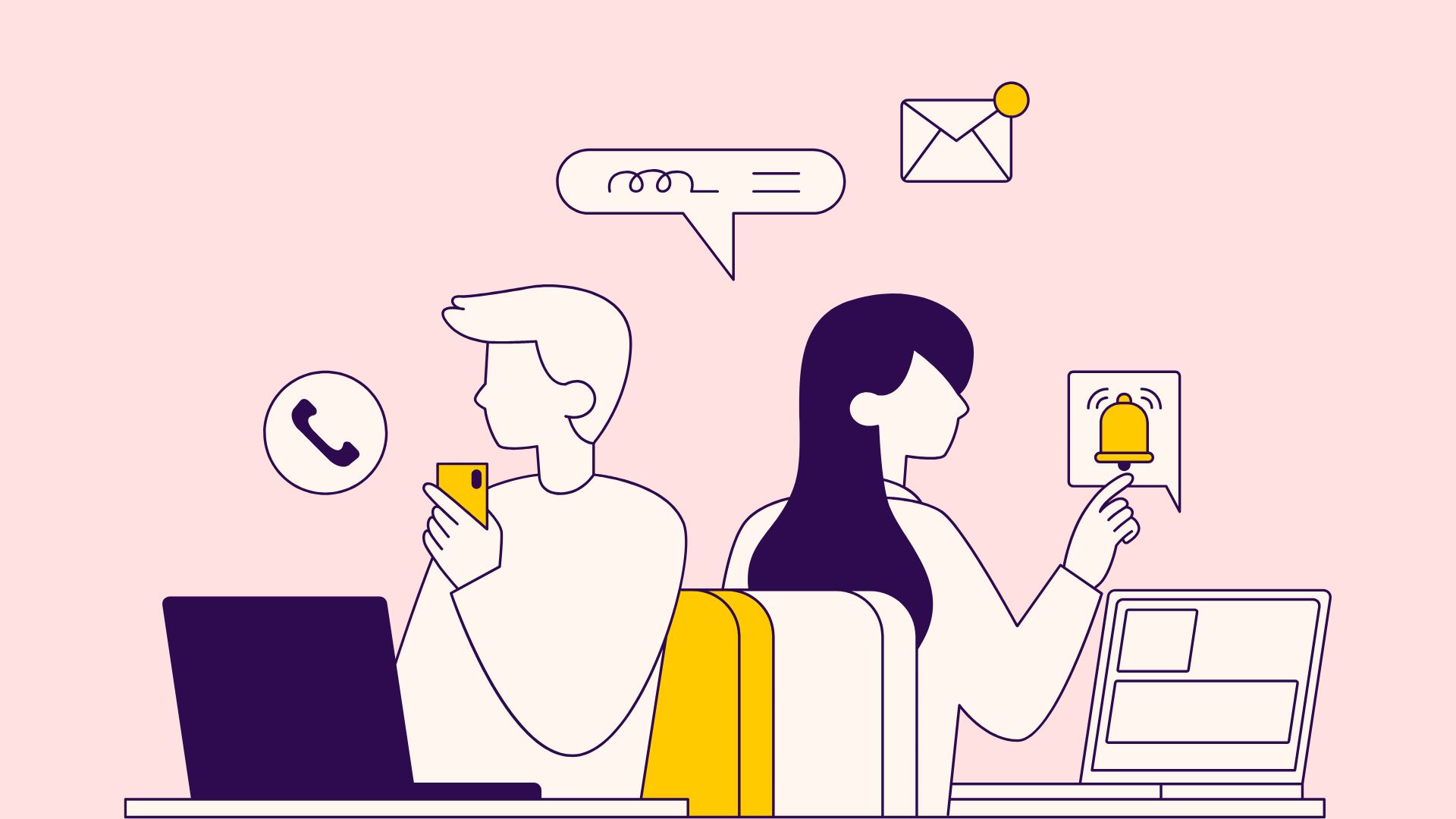



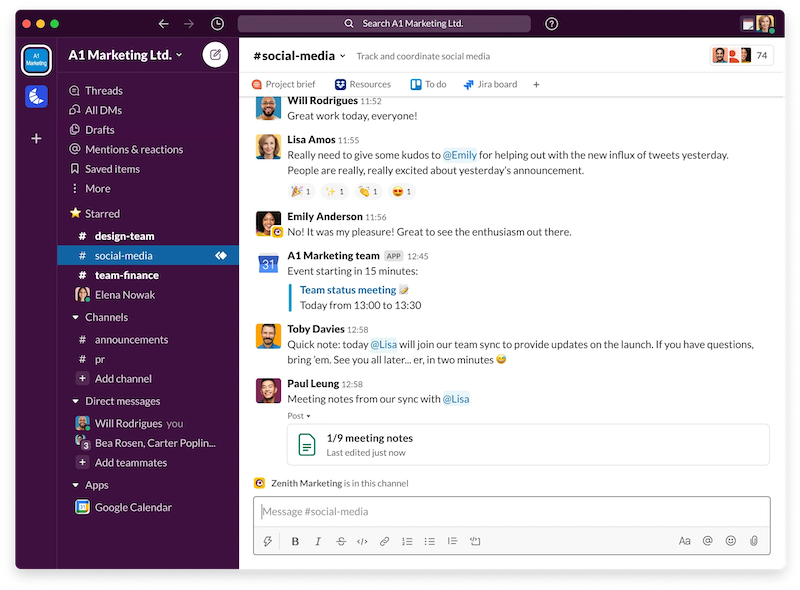
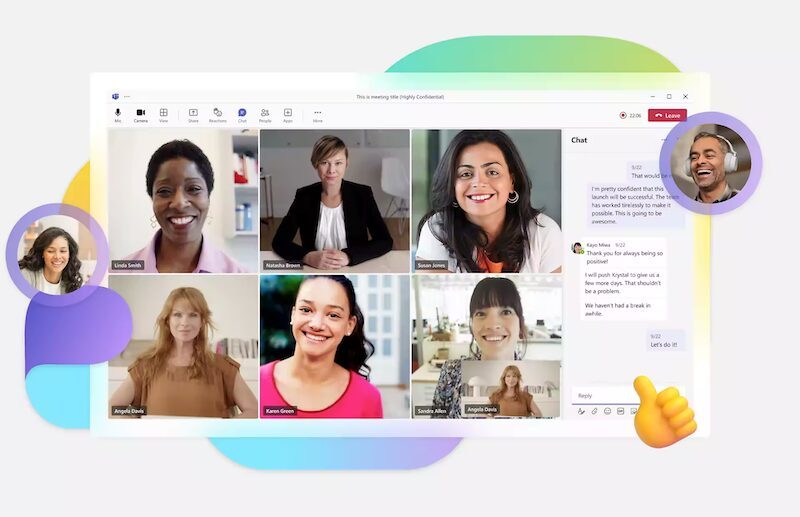













 info@axerosolutions.com
info@axerosolutions.com 1-855-AXERO-55
1-855-AXERO-55


