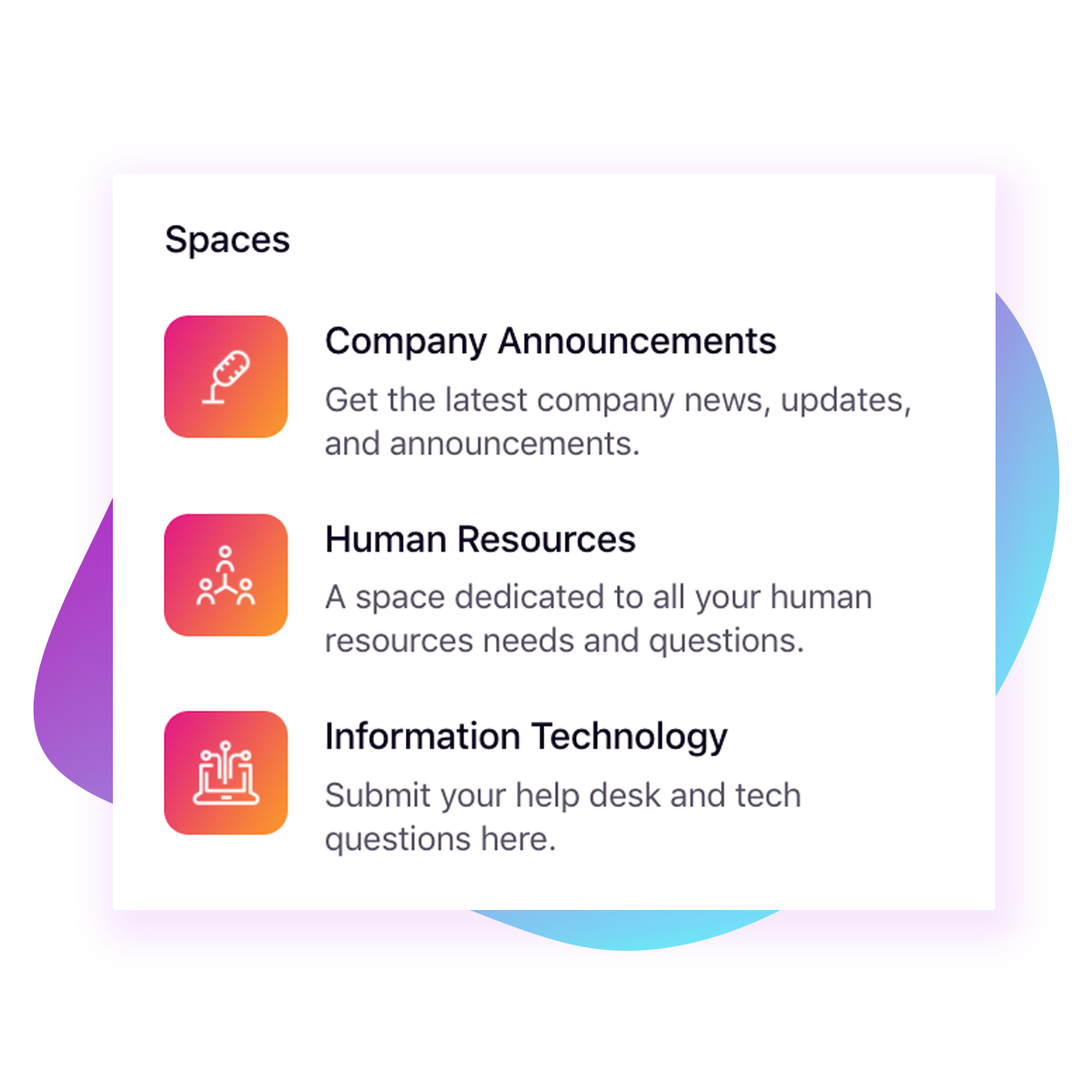
Target your message with laser precision.
Keep employees in the loop without overwhelming them. Post messages to departments, groups, or even specific people—they’ll get notified automatically.
From productivity tools to activity streams to gamification, badges, and leaderboards, Axero’s employee engagement software has everything your people need to get engaged in the digital workplace.

97% of our clients are actively using the software after 5 years. Millions of employees and hundreds of customers all over the globe trust Axero as their modern intranet.


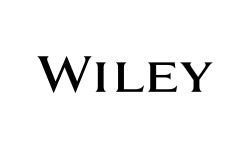
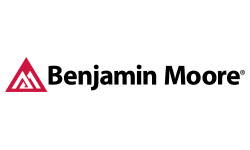
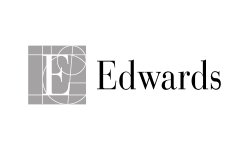





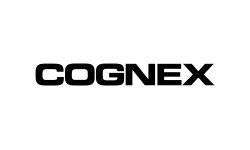
Here’s the truth about employee engagement: It’s an inside job. Employee engagement may be a metric you’ve been tasked with tracking and improving, but in the end, it’s your managements’ responsibility to get your people engaged. The good news is, you can set them up for success by giving them the information, opportunities and recognition to do their jobs well with Axero.
Your employees need three things to feel engaged during their workday:
Access to the knowledge they need to make intelligent decisions and to do their job effectively.
To know that they can be trusted, that they can contribute — and that they will be heard.
To see that their contributions actually matter to their customers, co-workers and company.
An engaged employee:
Axero’s project management and task management features pave the way.
Use the tasks or cases features to measure progress — and use gamification to keep things interesting.
Discussion forums give employees a voice, and workflows empower them to act.
Everyone can add to the knowledge base and create helpful content to share their insights.
In one week you can have your Axero employee engagement software up and running, and your entire team can experience:
Axero’s built-in employee engagement tools save everyone time and frustration while keeping everyone connected. It’s like an employee engagement headquarters.
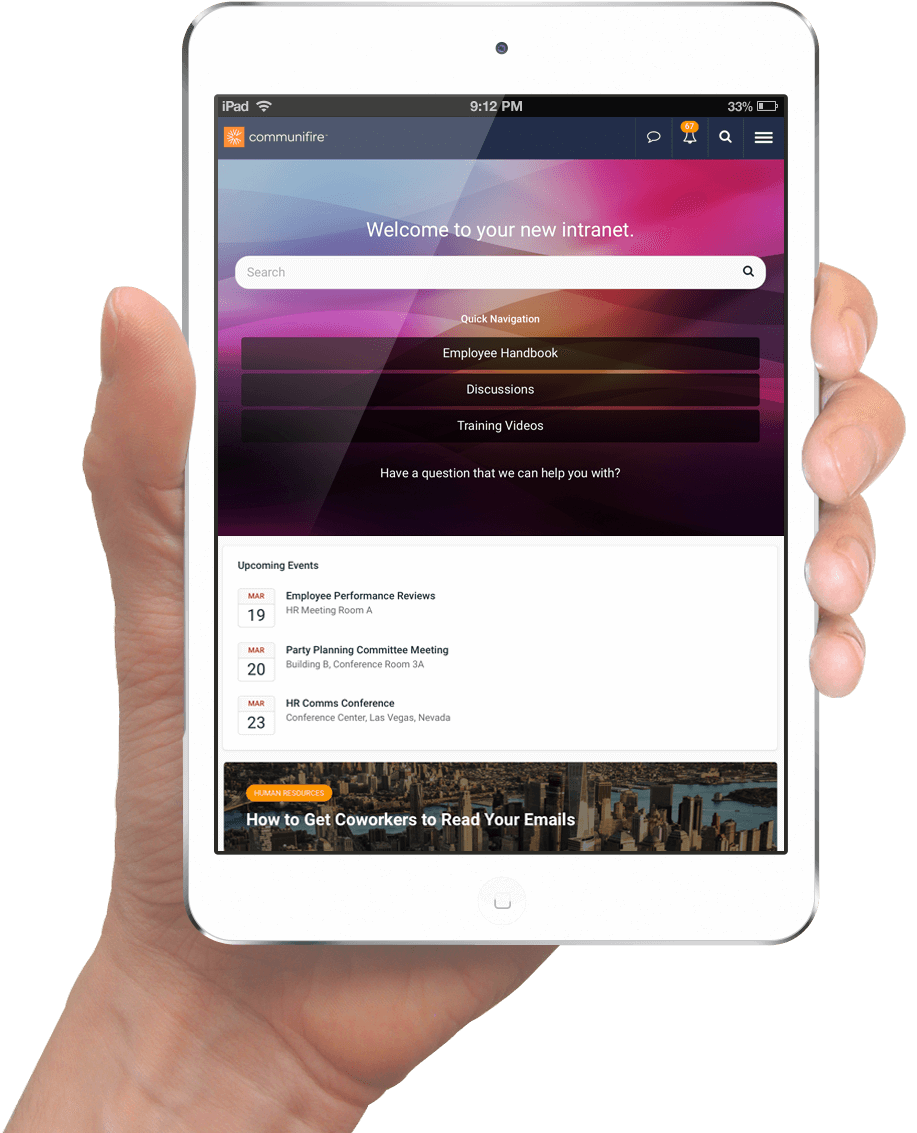
Jen is a Human Resources manager at a company with 200 employees. Here’s how she triggers a chain reaction of employee engagement during the first 3 hours of using Axero.
9:00 amJen does a search in Axero for “employee engagement ideas.” Several relevant articles, blog posts, files and discussions pop up.
9:30 amJen posts a comment to the Leadership Forum workspace and attaches the awesome e-book she found. This kicks off an energetic discussion within the executive team — everyone is excited to try the idea on page 32.
12:00 pmJen pops into the Sales & Marketing Collaboration workspace to see what’s going on. She discovers that one of the head sales reps is leading a Freakshow Friday dress-up day event. She posts a comment that she’s all in! After she hits “send,” she remembers she also wanted to send a private message to Dave to thank him for writing that employee engagement e-book.

Everyone stays informed with real time articles, blogs, discussion forums, comments and posts. Make it required reading, and give time-sensitive content an expiration date. With the social newsfeed-like activity stream, you can rest assured your employees will stay in the know with Axero.
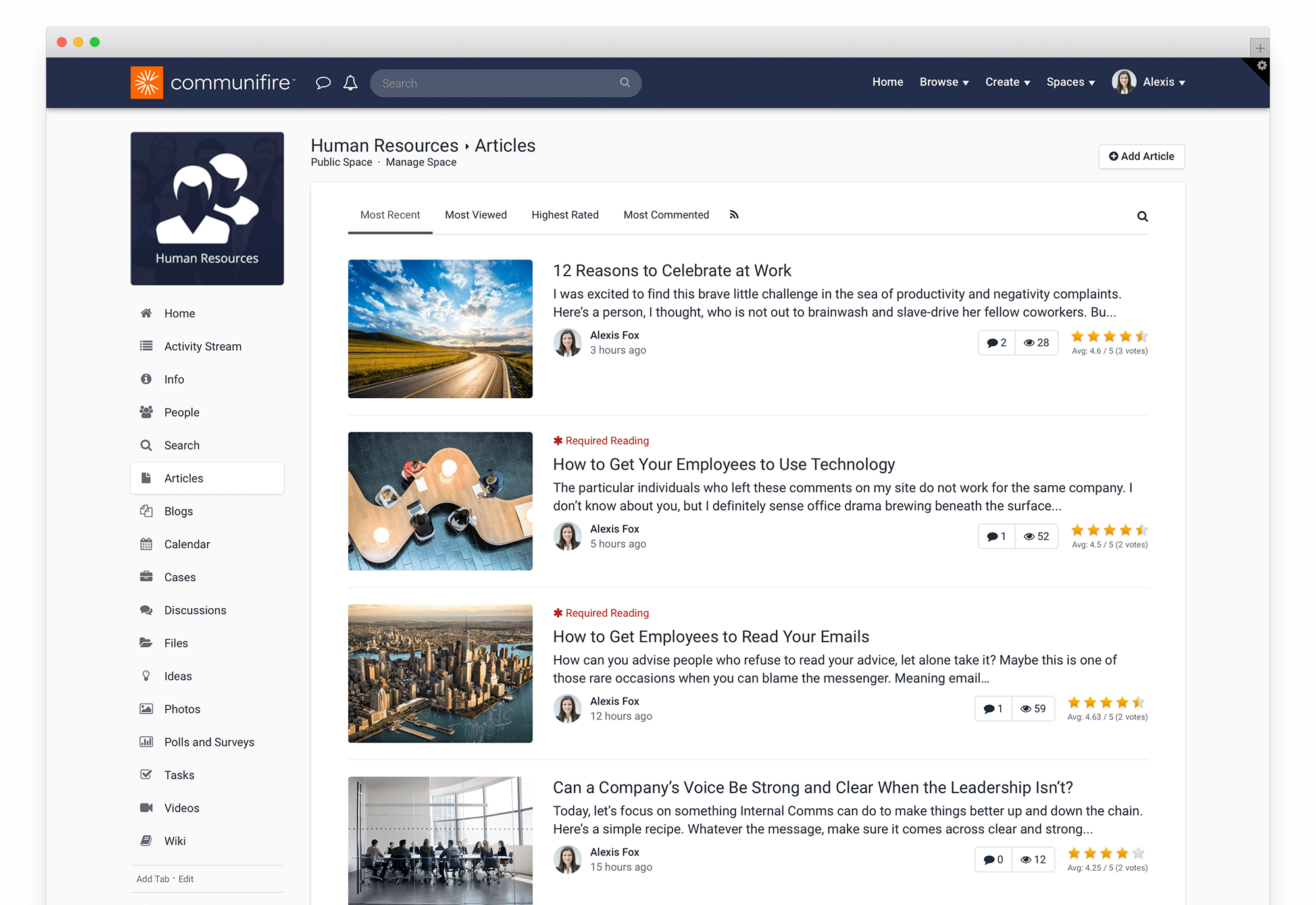
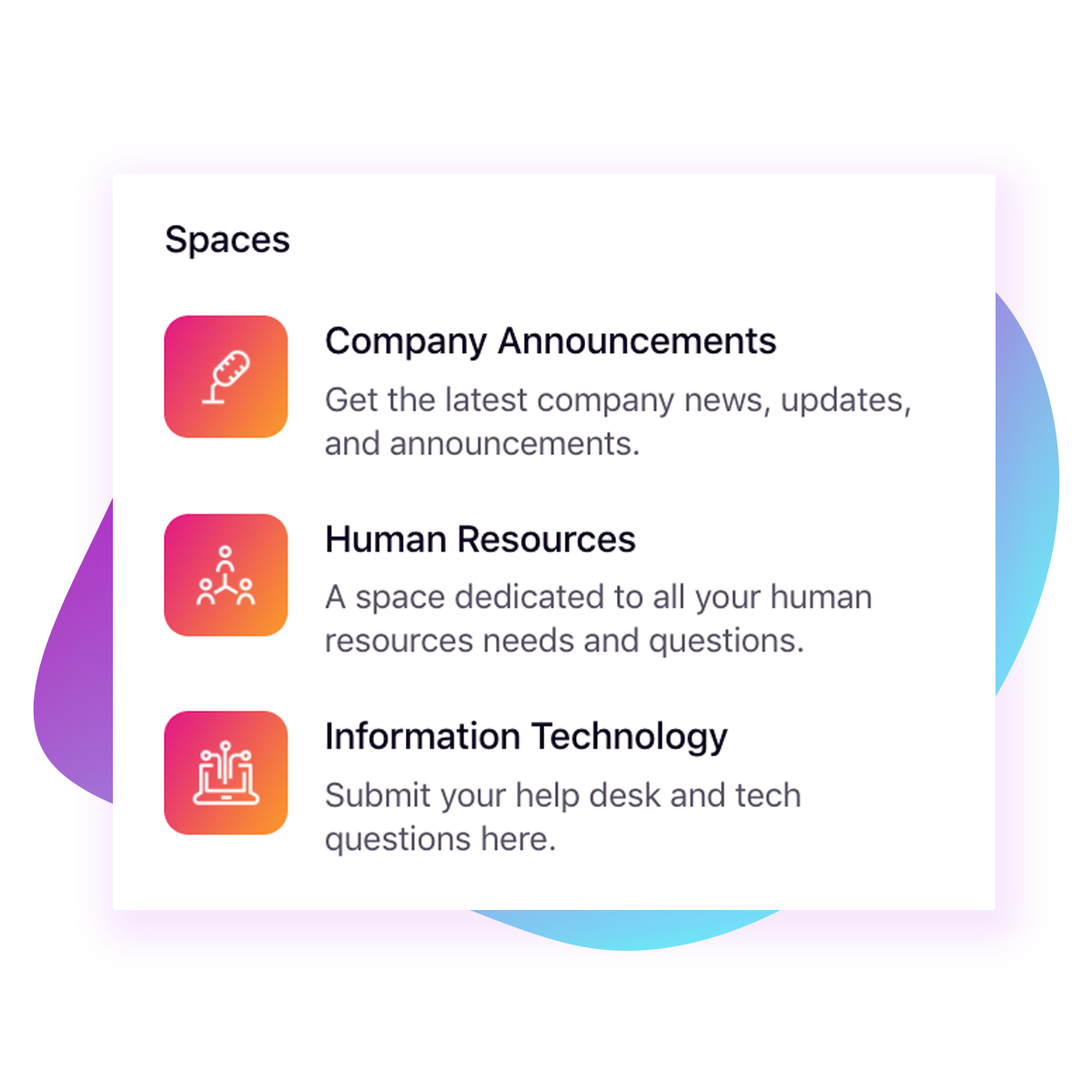
Keep employees in the loop without overwhelming them. Post messages to departments, groups, or even specific people—they’ll get notified automatically.
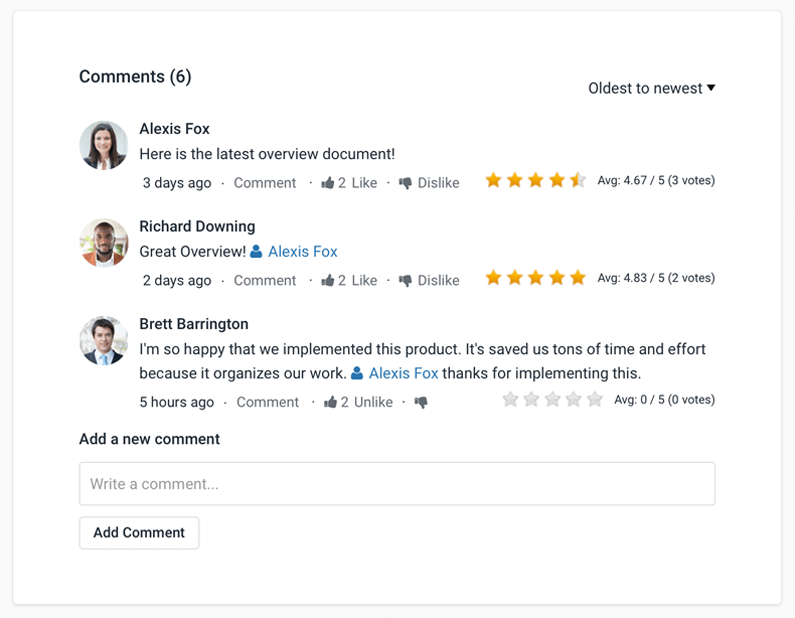
Comment fields, “like” buttons and rating controls allow employees to interact with your content—not just read it.
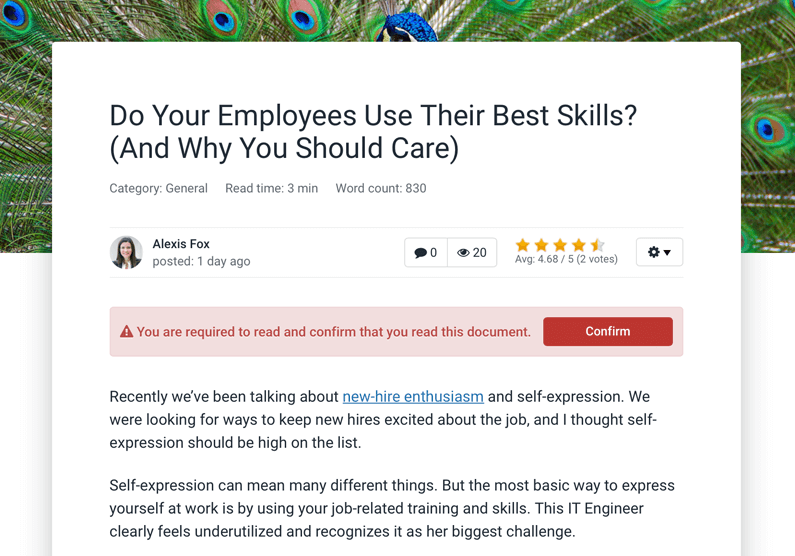
Track who’s read your content—and who hasn’t—by flagging it as “required.” Your employees must click the “I have read this” button to indicate they got the information.
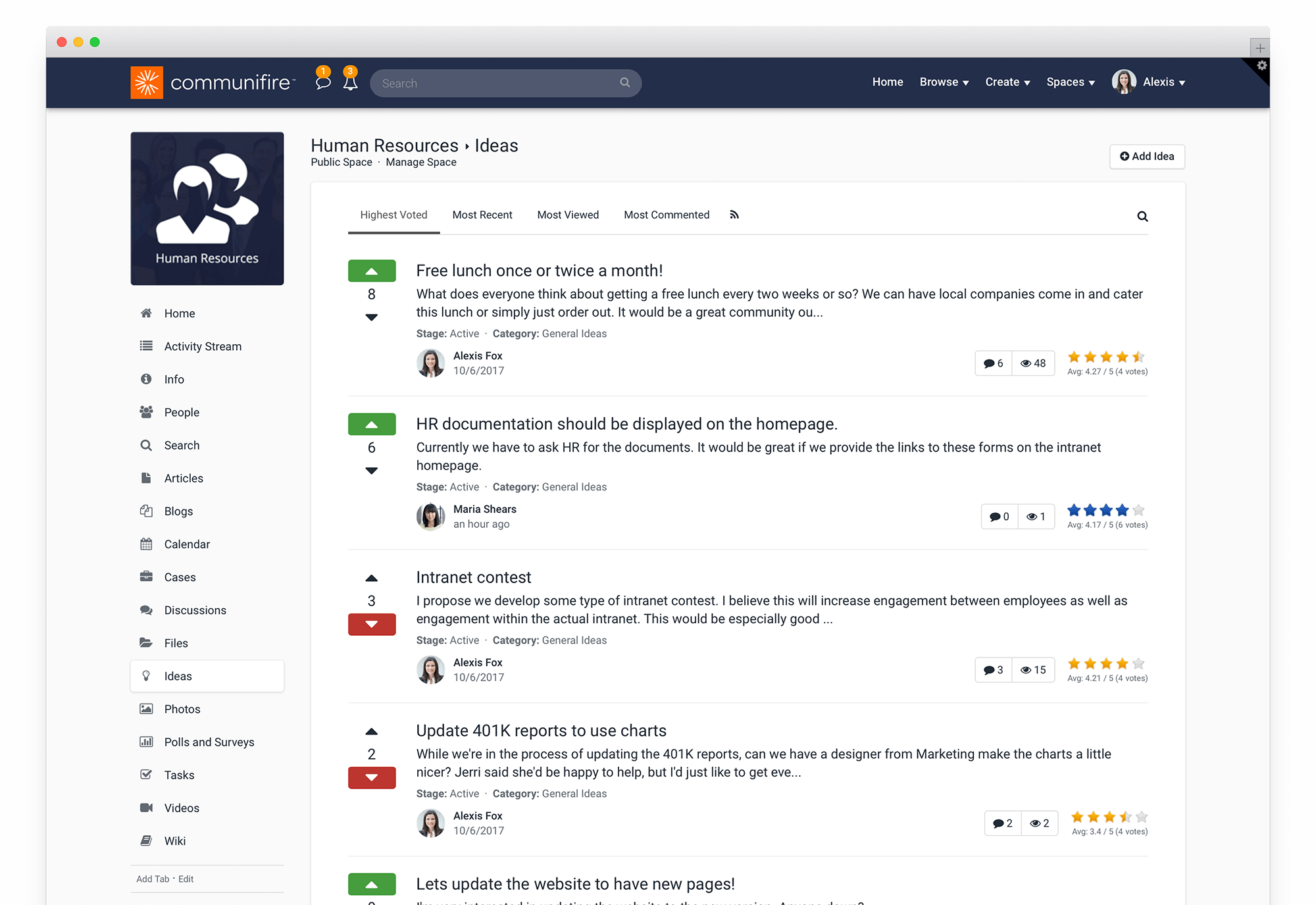
Watch employee engagement increase and productivity boom when your team knows that their ideas will be heard.
“Axero connects our 3500+ employees from 16 countries in 42 different offices, and it’s like we are all working from the same room.”

Everyone stays informed with real time articles, blogs, discussion forums, comments and posts. Make it required reading, and give time-sensitive content an expiration date. With the social newsfeed-like activity stream, you can rest assured your employees will stay in the know with Axero.
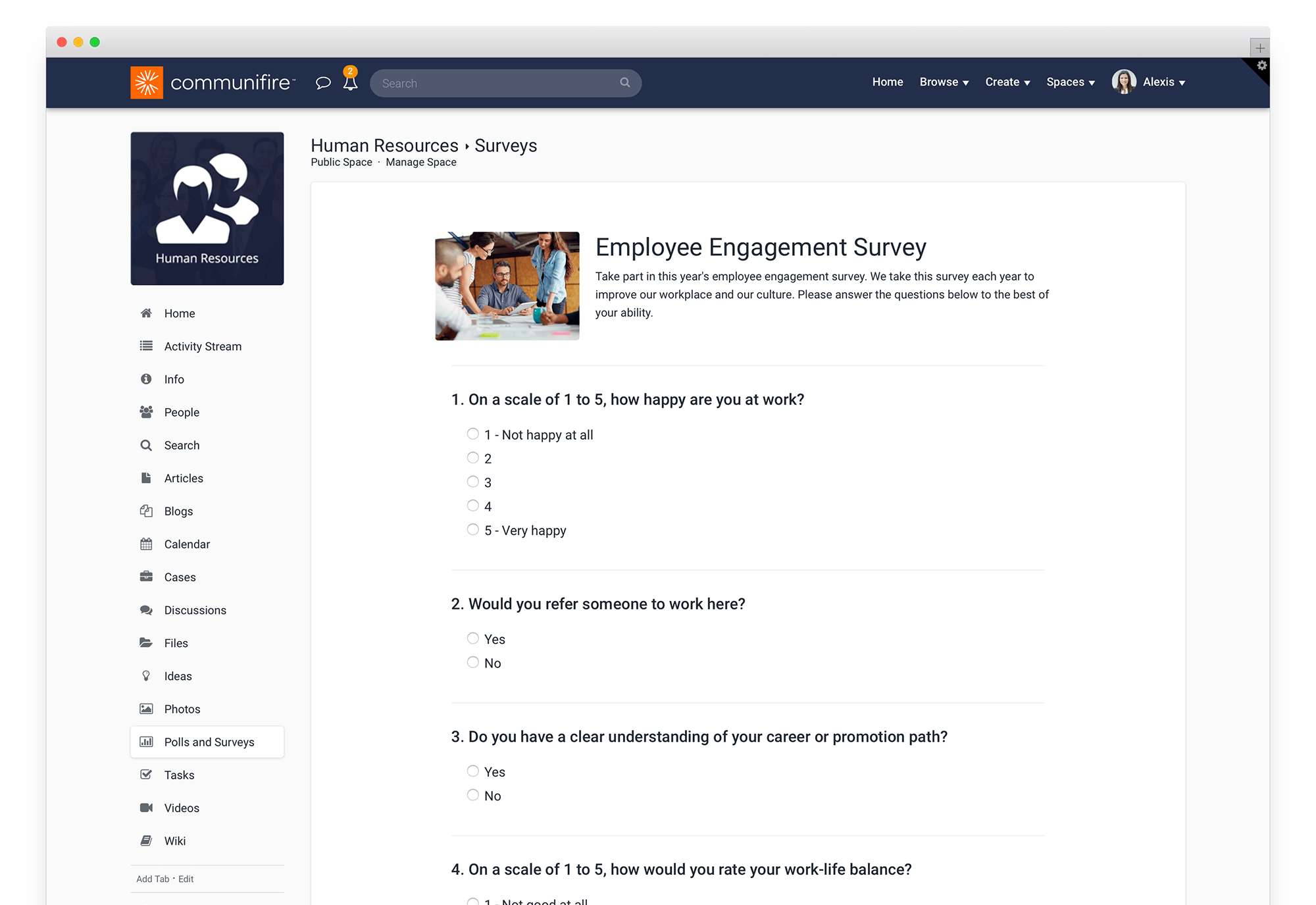
You can gamify almost everything in Axero’s employee engagement software — because it’s one of the best employee engagement software platforms around. Just determine what activities you want to track, and how many points your employees get for completing those activities — your intranet keeps tabs from there. Make it a friendly competition, or simply reward your employees at random. You control the game — and everyone’s a winner.
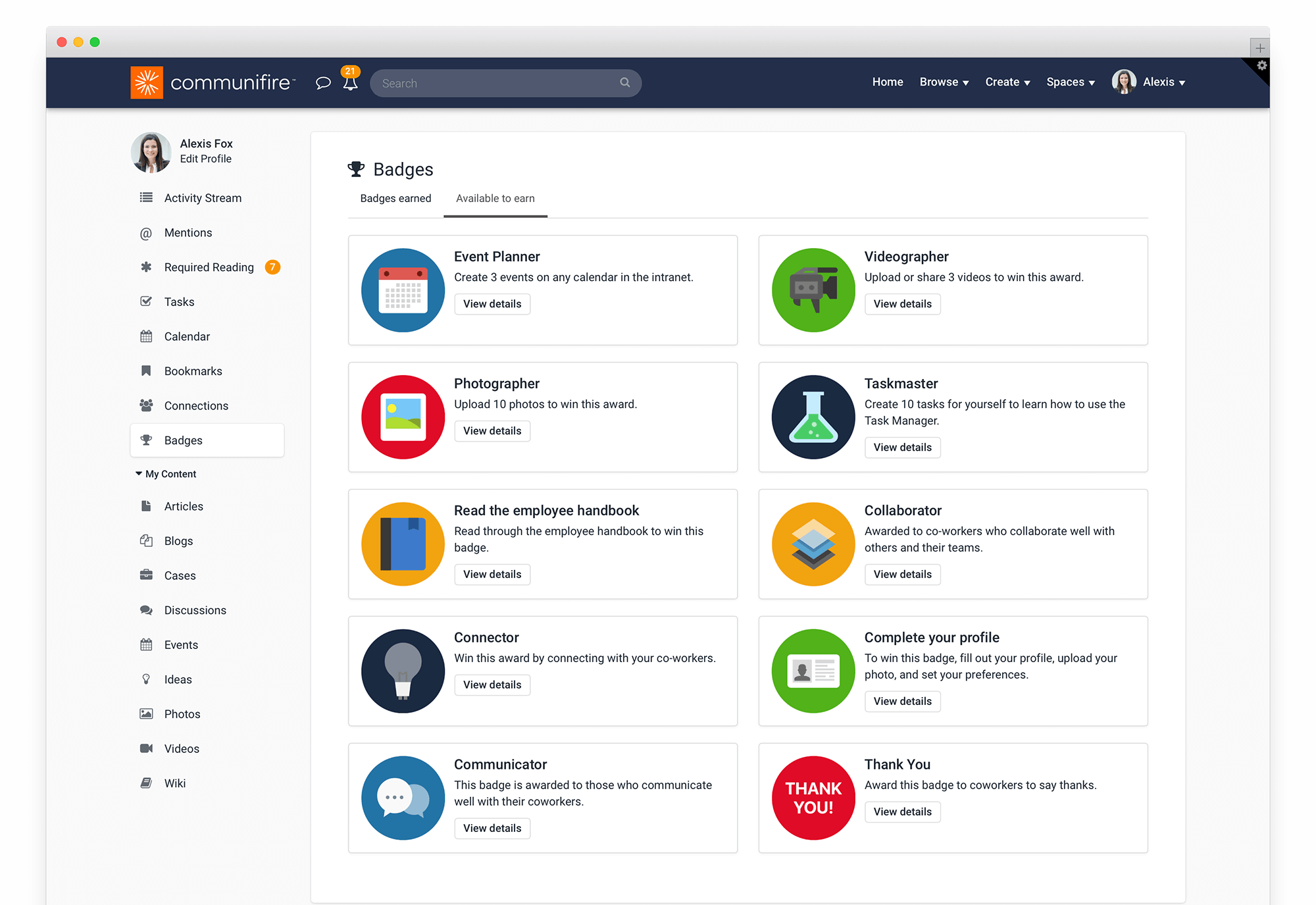
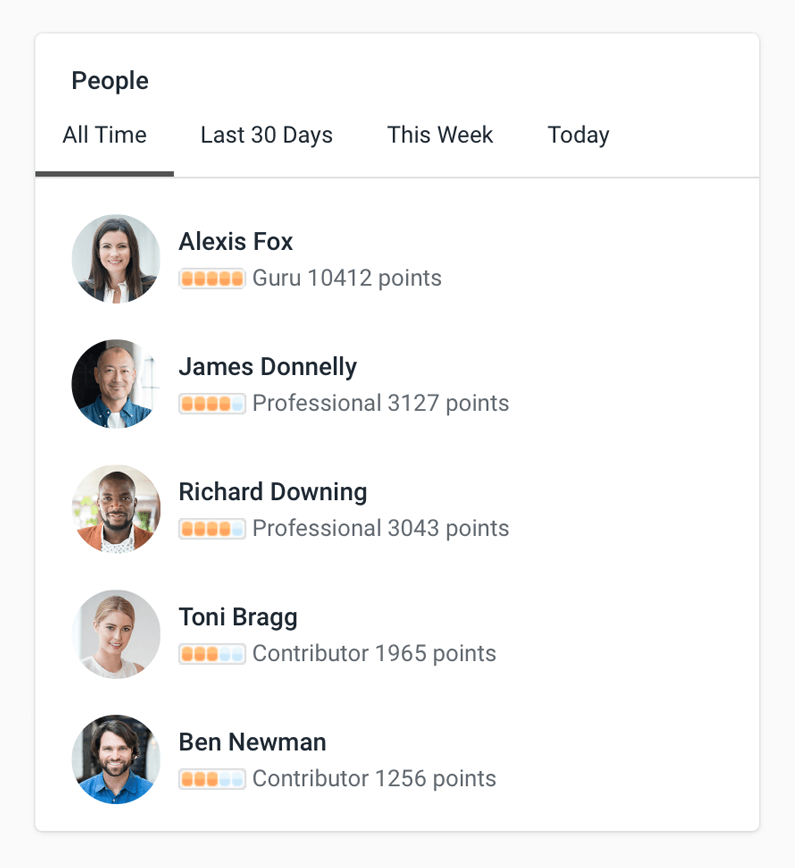
Publicly reward engagement with a leaderboard on your team’s homepage. You choose how to reward the winner — a badge on their intranet profile, a hearty congratulations and a gift card at the next staff meeting … or maybe a surf-and-turf dinner.
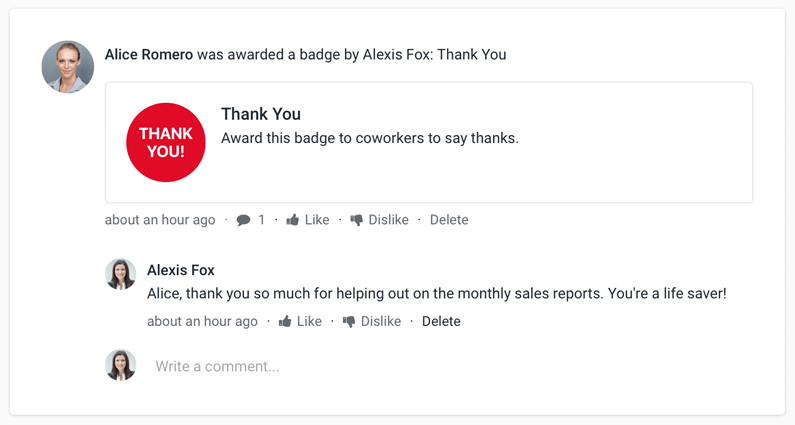
It’s as simple as pie to set up a points management system in Axero. Employees earn points for completing certain actions on the intranet, and when they hit a certain number, they earn a badge. Keep employees motivated with these public rewards — and easily spot intranet power users.
“Customer support with Axero is one of the best I’ve experienced on any online platform. My question was answered almost immediately after posting in the forums, and I had a solution to my problem in less than 5 minutes.”

You can gamify almost everything in Axero’s employee engagement software — because it’s one of the best employee engagement software platforms around. Just determine what activities you want to track, and how many points your employees get for completing those activities — your intranet keeps tabs from there. Make it a friendly competition, or simply reward your employees at random. You control the game — and everyone’s a winner.
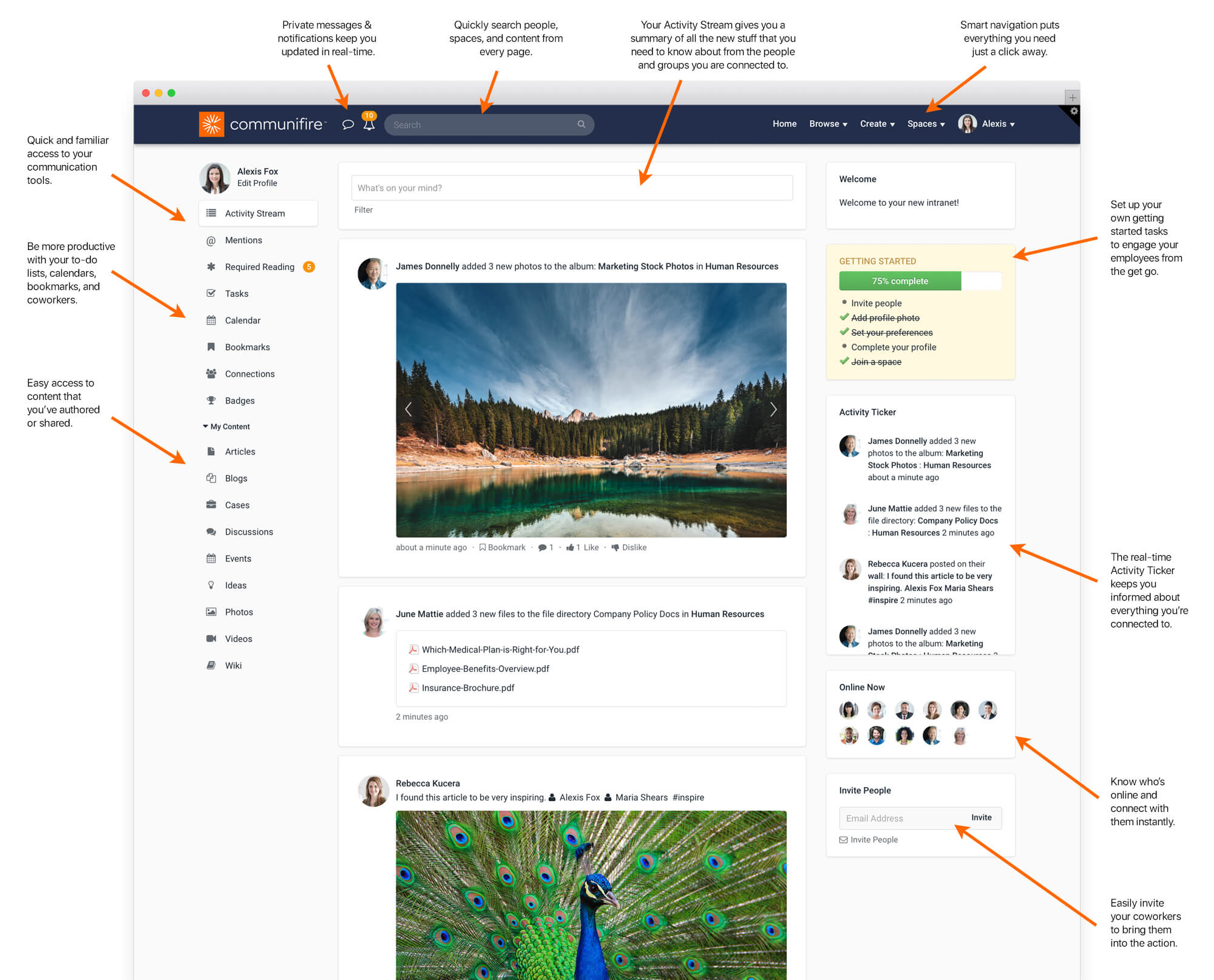
Training and development is at your employees’ fingertips with Axero. You can consolidate all of your professional development resources into one workspace, or have dedicated workspaces for each discipline. Organize it in the way that works best for your team, because everything is customizable in Axero — and watch employee performance soar.
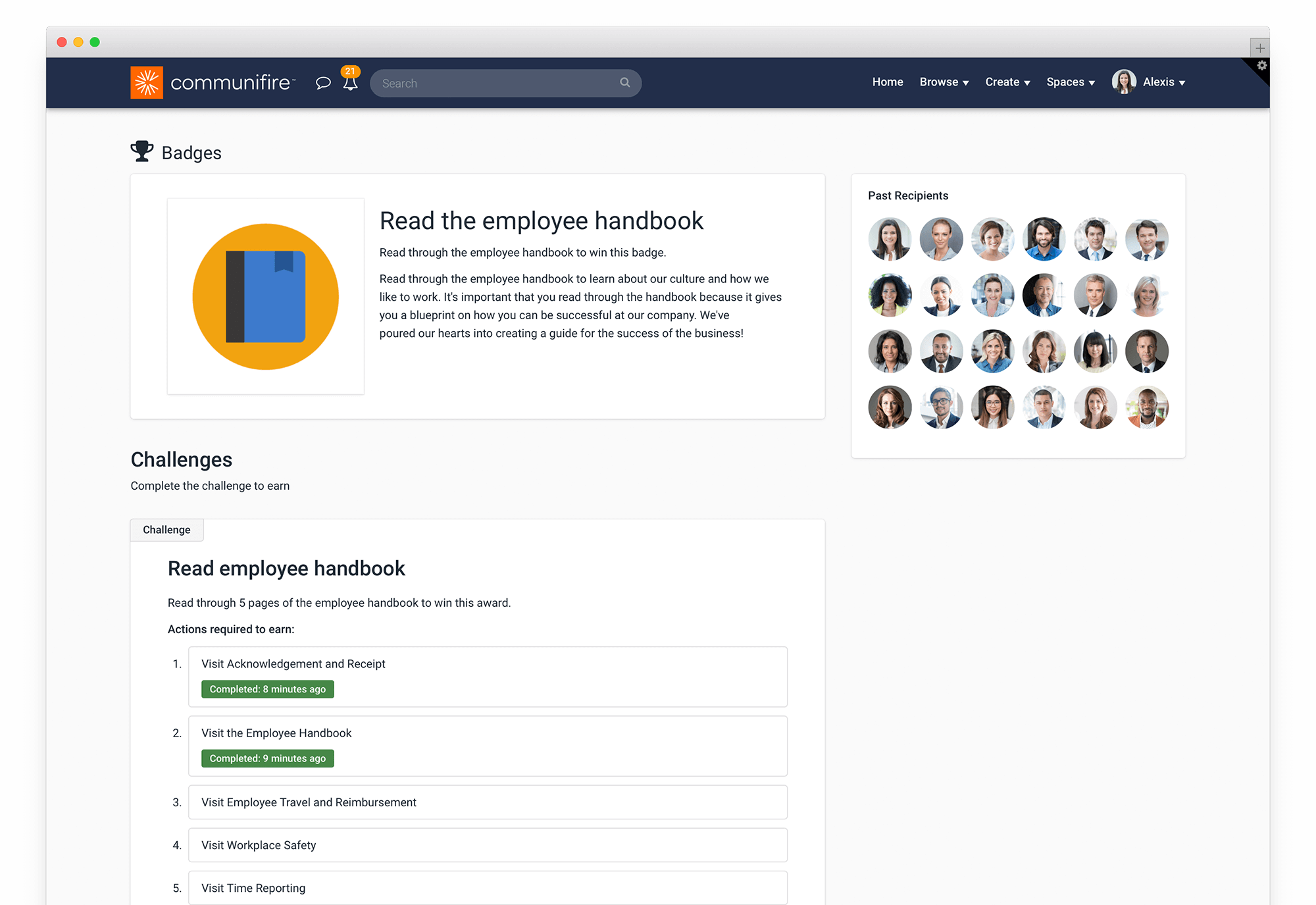
The new View Report feature makes tracking certain engagement metrics a snap. Check your content statistics (views, likes, comments, bookmarks, etc.), gain valuable employee insight with sentiment analysis, and even get a list of which employees read your content.
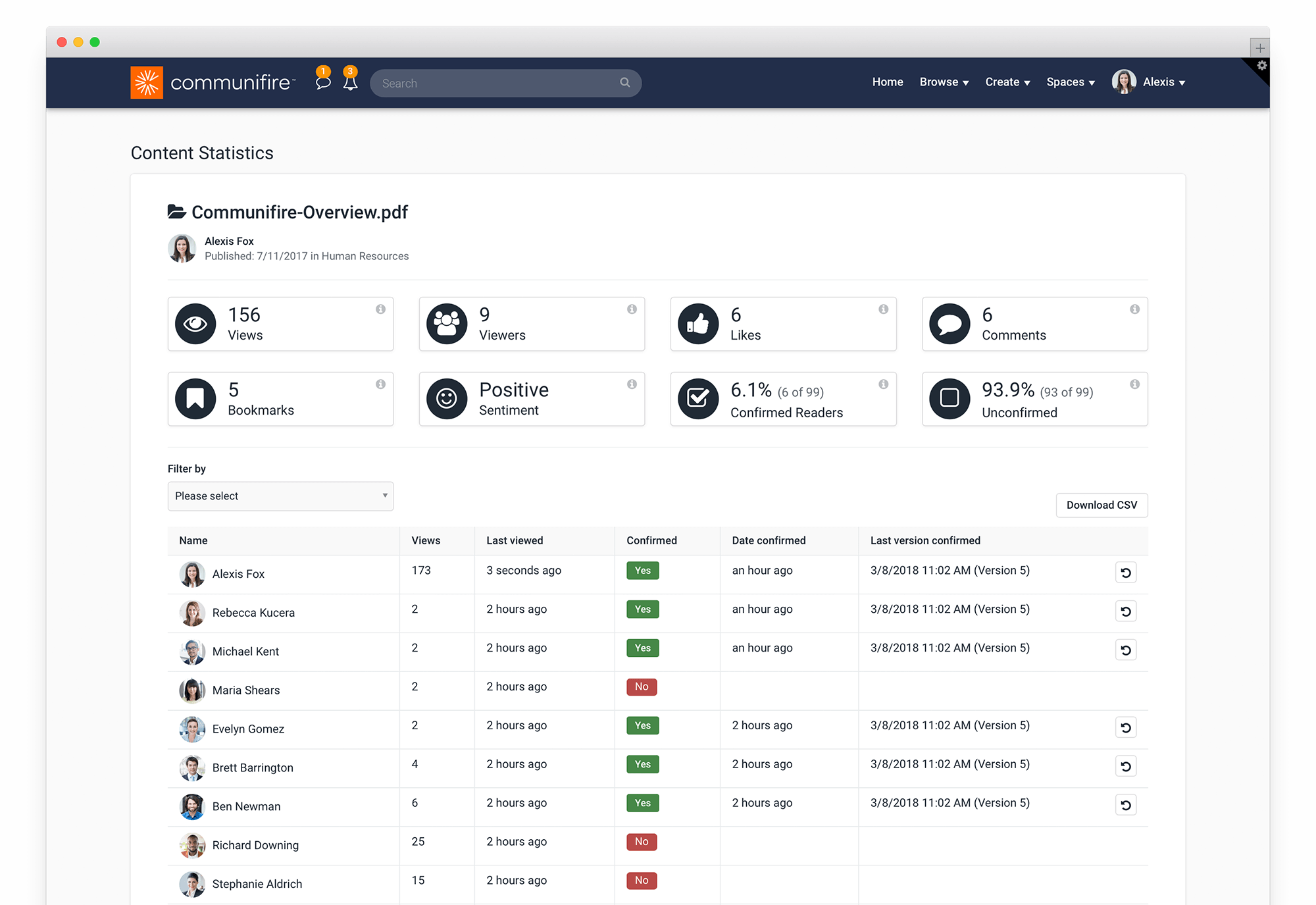
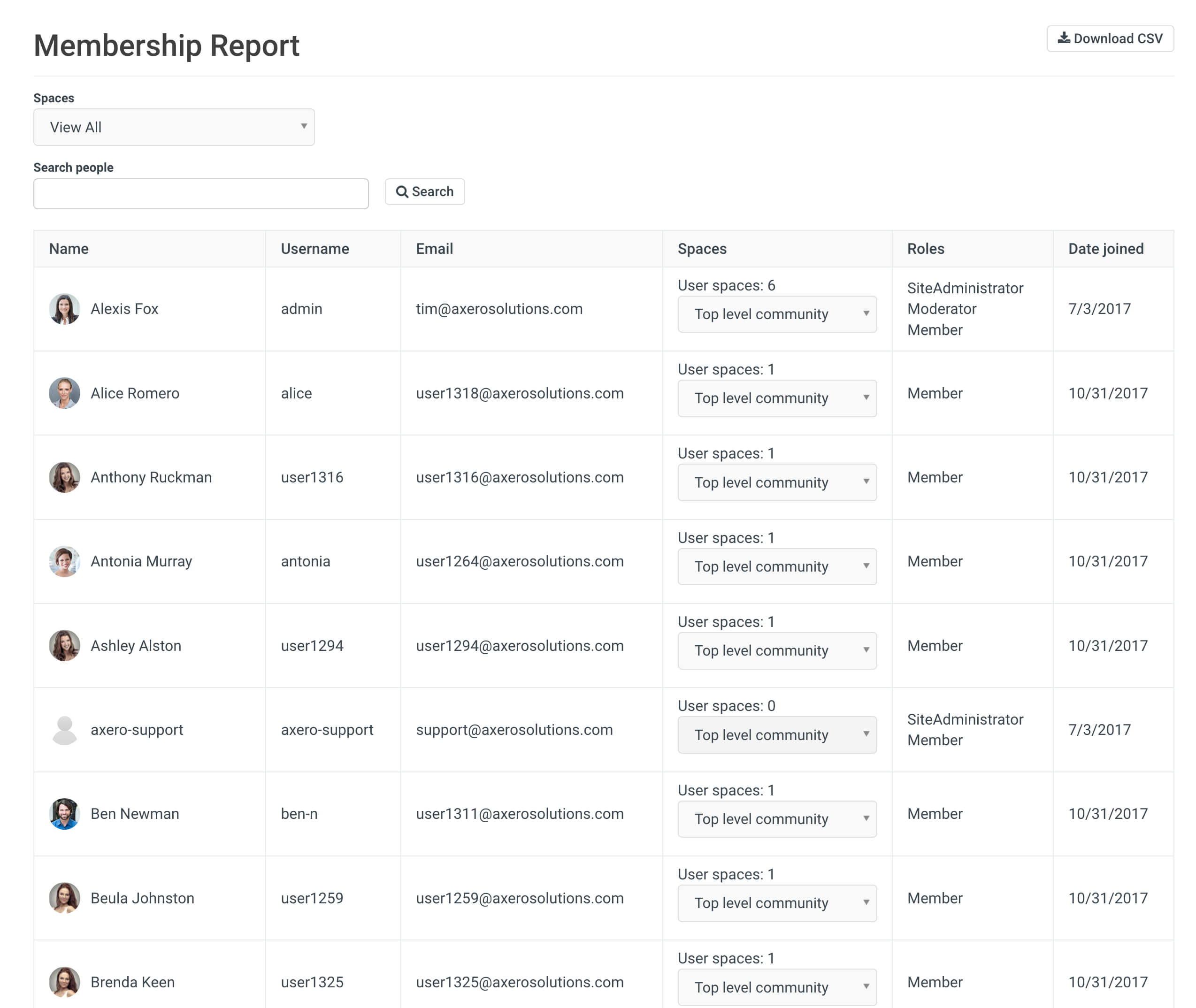
Analytics abound in Axero. See what roles every member in your intranet community has and all the spaces they’re a part of with the membership report.
Download a CSV file with a click of a button.
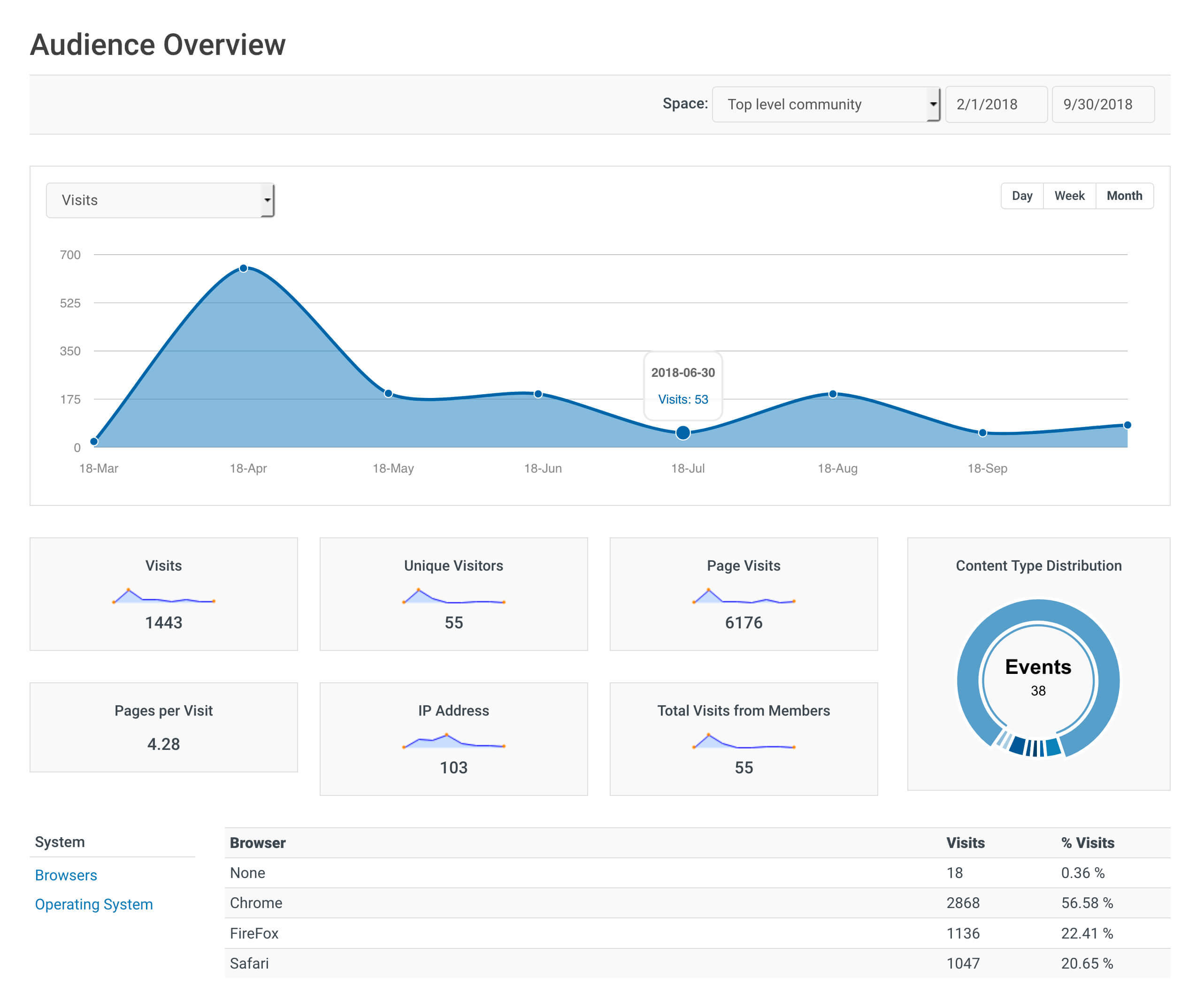
The Audience Overview lets you uncover site traffic insight — visits, unique visitors, pages per visit, IP address visits, total visits from members, what browser and operating systems are being used, and what content is being accessed.
Search Analytics tells you what keywords and tags your people are searching for, and what they’re clicking on.
Today’s organizations are no longer challenged with the complexities of managing their intranet, hardware, and the underlying infrastructure. Now every organization can accelerate their shift to higher productivity with Axero.
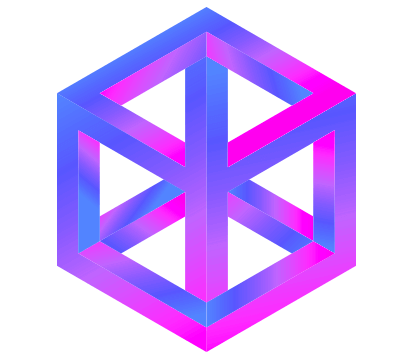
Everything you need to know about security, single sign-on, and hosting.