In modern workplaces, collaboration doesn’t depend on location. Whether your teams are hybrid, remote, or fully distributed, staying connected and aligned is non-negotiable. The right virtual collaboration software can bring employees together, no matter where they are, through centralized communication, shared workspaces, and transparent project management.
The demand for these tools continues to rise as organizations seek efficient ways to improve engagement, productivity, and visibility. With technology advancing rapidly, leaders now have access to an entire ecosystem of platforms that go far beyond simple chat apps. From cloud-based intranets to visual collaboration boards, each one aims to bridge communication gaps and strengthen teamwork.
Here, we explore the best virtual team collaboration software tools available today to bring all aspects of your digital workplace under one roof.
Top 15 virtual team collaboration software tools for 2026
- Axero
- Microsoft Teams
- Slack
- Asana
- ClickUp
- Trello
- Google Workspace
- Monday.com
- Zoom
- Notion
- Basecamp
- Miro
- Smartsheet
- Wrike
- Confluence
What is virtual team collaboration software?
Virtual team collaboration software enables teams to communicate, share resources, and work together in real time regardless of where members are located. These tools often include chat, video conferencing, task management, and document sharing capabilities within a single platform.
They serve as digital workspaces that connect people and information, helping teams stay organized, productive, and aligned toward shared goals. When implemented effectively, these solutions eliminate silos, speed up decision-making, and ensure transparency across projects and departments.
What to consider when choosing the right virtual team collaboration software
Choosing the right platform depends on your organization’s size, structure, and existing tech stack. Here are key factors to consider when evaluating your options.
Integration capabilities
Ensure the software integrates smoothly with your existing systems like CRM, HR, or document storage. This allows employees to work seamlessly without switching between multiple platforms.
Ease of use
Look for intuitive interfaces that minimize the learning curve and encourage user adoption. A platform that’s simple to navigate will get your teams up and running faster.
Communication features
Real-time messaging, video calls, threaded discussions, and shared calendars help teams collaborate in multiple ways without losing context.
File sharing and storage
Centralized file storage prevents version control issues and makes sure everyone is accessing the same documents and resources.
Security and compliance
Data protection is critical, especially for organizations handling sensitive information. Make sure that the software supports encryption, secure authentication, and compliance with data regulations.
Analytics and reporting
Visibility into engagement levels, task progress, and usage patterns can help leaders measure productivity and make informed decisions.
15 best virtual team collaboration software tools
1. Axero
Axero is an industry-leading intranet and digital workplace platform that connects people, information, and processes in one place. It combines communication, collaboration, and knowledge sharing into a single, unified experience for distributed teams.
Key features of Axero:
- Activity streams: Keep everyone informed through personalized news feeds and team updates.
- Built-in chat and video: Communicate instantly without relying on third-party tools.
- Document management: Securely store, share, and collaborate on files in real time.
Best for: Organizations seeking an all-in-one digital workplace that boosts engagement, simplifies communication, and connects remote and hybrid teams.
2. Microsoft Teams
Part of Microsoft 365, Teams brings chat, calls, video meetings, and file collaboration together under one roof. Integration with Word, Excel, and SharePoint makes it a staple for enterprises already using Microsoft’s suite.
Key features of Microsoft Teams:
- Team channels: Organize discussions by department or project.
- Video conferencing: Schedule and host secure online meetings.
- File collaboration: Edit and co-author Office documents in real time.
Best for: Companies using the Microsoft ecosystem that need enterprise-grade collaboration and communication.
3. Slack
Slack is a messaging platform known for its intuitive interface and third-party integrations. It allows teams to organize communication into topic-based channels and direct messages.
Key features of Slack:
- Channel-based messaging: Keeps team discussions structured and searchable.
- App integrations: Connects with Google Drive, Zoom, Jira, and more.
- Slack Connect: Enables collaboration with external partners securely.
Best for: Startups and agile teams that value streamlined communication and flexibility.
4. Asana
Asana helps teams organize, track, and manage projects with clarity. Visual task boards, timelines, and dashboards provide insight into progress and accountability.
Key features of Asana:
- Task dependencies: Helps map project stages clearly.
- Workflow automation: Reduces repetitive work.
- Timeline view: Visualizes deadlines and project progress.
Best for: Teams managing complex projects that require clear visibility and tracking.
5. ClickUp
ClickUp centralizes tasks, docs, goals, and chat into one workspace. Its customizable layout allows teams to manage multiple workflows effectively.
Key features of ClickUp:
- Custom dashboards: Track projects, goals, and workloads visually.
- Built-in chat: Communicate without leaving your workspace.
- Templates: Speed up project setup with ready-made structures.
Best for: Teams looking for a highly customizable all-in-one productivity platform.
6. Trello
Trello uses visual boards and cards to help teams organize and prioritize work. Its simplicity makes it ideal for small teams or simple project tracking.
Key features of Trello:
- Kanban boards: Visualize workflows and tasks.
- Power-Ups: Integrate with tools like Slack and Google Drive.
- Automation: Use Butler to automate recurring tasks.
Best for: Teams managing lightweight projects and visual workflows.
7. Google Workspace
Google Workspace brings together Gmail, Drive, Docs, Sheets, Meet, and Calendar to form a collaborative cloud ecosystem.
Key features of Google Workspace:
- Real-time co-editing: Multiple users can work on files simultaneously.
- Video meetings: Google Meet supports secure HD conferencing.
- Cloud storage: Centralized access via Google Drive.
Best for: Teams that prioritize accessibility and familiarity with Google tools.
8. Monday.com
Monday.com offers flexible project management and collaboration capabilities with automation and visual dashboards.
Key features of Monday.com:
- Custom workflows: Tailor boards to match team processes.
- Automation rules: Streamline repetitive tasks.
- Integration hub: Connects with hundreds of popular tools.
Best for: Teams needing dynamic project tracking and customization.
9. Zoom
Zoom is a video conferencing platform that supports team meetings, webinars, and collaboration through breakout rooms and screen sharing.
Key features of Zoom:
- HD video meetings: Reliable performance across devices.
- Breakout rooms: Facilitate focused team discussions.
- Whiteboard tools: Collaborate visually during sessions.
Best for: Organizations emphasizing real-time face-to-face collaboration.
10. Notion
Notion combines notes, databases, and collaboration spaces into a single interface. It’s ideal for knowledge management and project coordination.
Key features of Notion:
- All-in-one workspace: Store documents, wikis, and tasks together.
- Custom templates: Create repeatable workflows.
- Real-time collaboration: Teams can edit and comment simultaneously.
Best for: Teams seeking flexibility in organizing information and managing tasks.
11. Basecamp
Basecamp focuses on simplicity and centralized communication, giving teams a single place for tasks, discussions, and schedules.
Key features of Basecamp:
- Message boards: Keep discussions organized.
- To-do lists: Assign and track work clearly.
- Automatic check-ins: Simplify status updates.
Best for: Small to mid-sized teams looking for an easy-to-use collaboration tool.
12. Miro
Miro is an online whiteboard platform for brainstorming and planning. It’s ideal for remote design sessions and agile team collaboration.
Key features of Miro:
- Infinite canvas: Visualize workflows and ideas freely.
- Pre-built templates: Speed up planning and retrospectives.
- Integrations: Works with Slack, Jira, and Microsoft Teams.
Best for: Creative and agile teams that rely on visual collaboration.
13. Smartsheet
Smartsheet combines spreadsheet functionality with project management and automation features.
Key features of Smartsheet:
- Grid and Gantt views: Manage timelines and dependencies.
- Workflow automation: Eliminate manual updates.
- Reporting tools: Track progress across multiple projects.
Best for: Enterprises managing multiple complex projects at scale.
14. Wrike
Wrike is a project and collaboration platform with advanced reporting and security capabilities for larger teams.
Key features of Wrike:
- Real-time dashboards: Monitor progress and workloads.
- Custom request forms: Standardize project intake.
- Enterprise security: Includes role-based permissions and SSO.
Best for: Enterprise teams that need structured project governance.
15. Confluence
Developed by Atlassian, Confluence is a team workspace for documentation and collaboration.
Key features of Confluence:
- Team spaces: Organize content by department or project.
- Integration with Jira: Connect development and documentation workflows.
- Version control: Track changes across pages.
Best for: Teams that rely on detailed documentation and cross-functional visibility.
Building connected teams in the digital era
Collaboration tools are no longer optional. They define how efficiently teams operate, share knowledge, and maintain engagement across time zones. By investing in a platform that brings everything into one place—communication, projects, files, and people—you give your employees the structure and connection they need to thrive.
Axero provides that foundation. It’s the trusted intranet and digital workplace platform designed to power collaboration for organizations of all sizes.
Book a demo today to see how Axero can bring your remote and hybrid teams together.


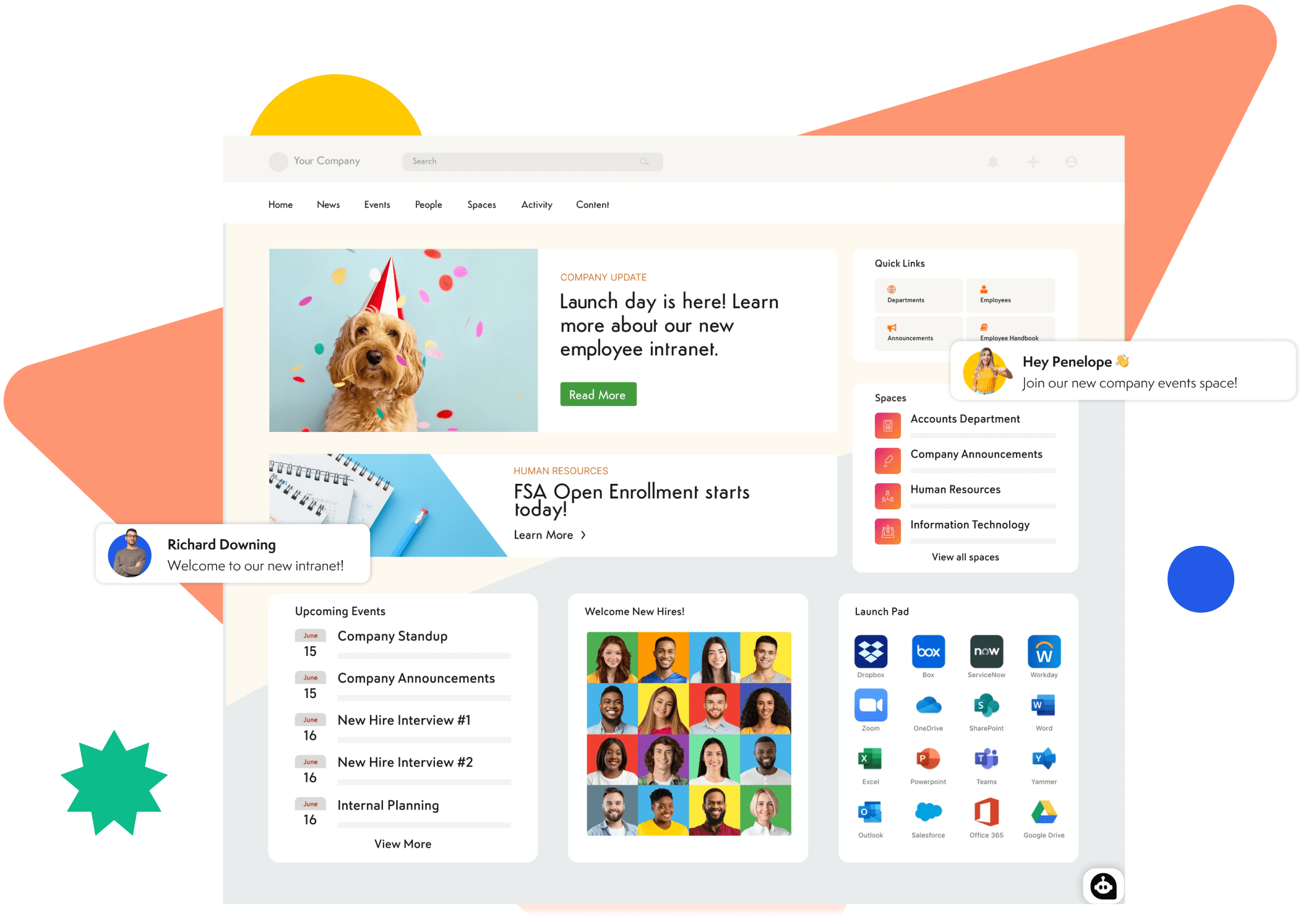

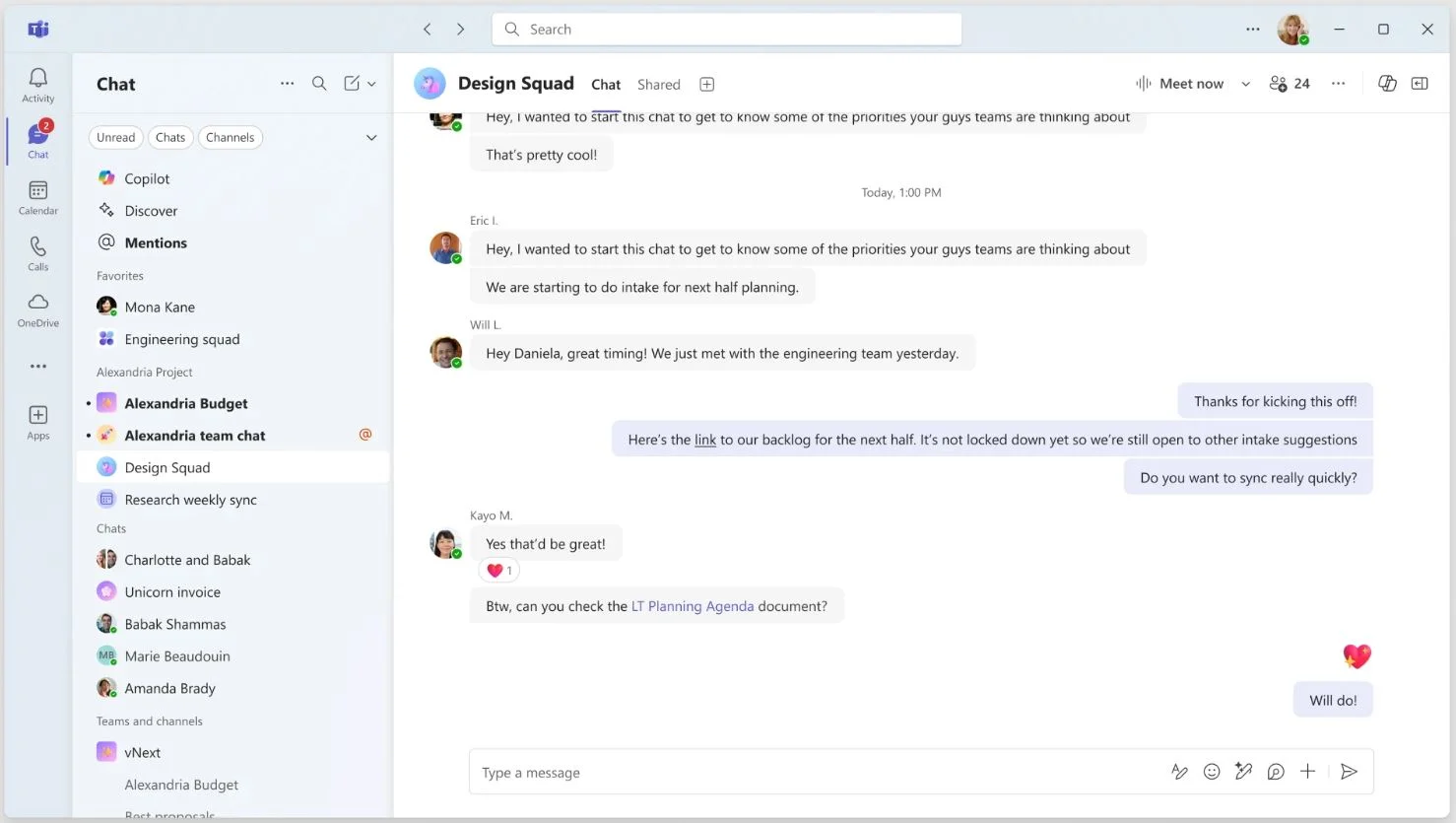
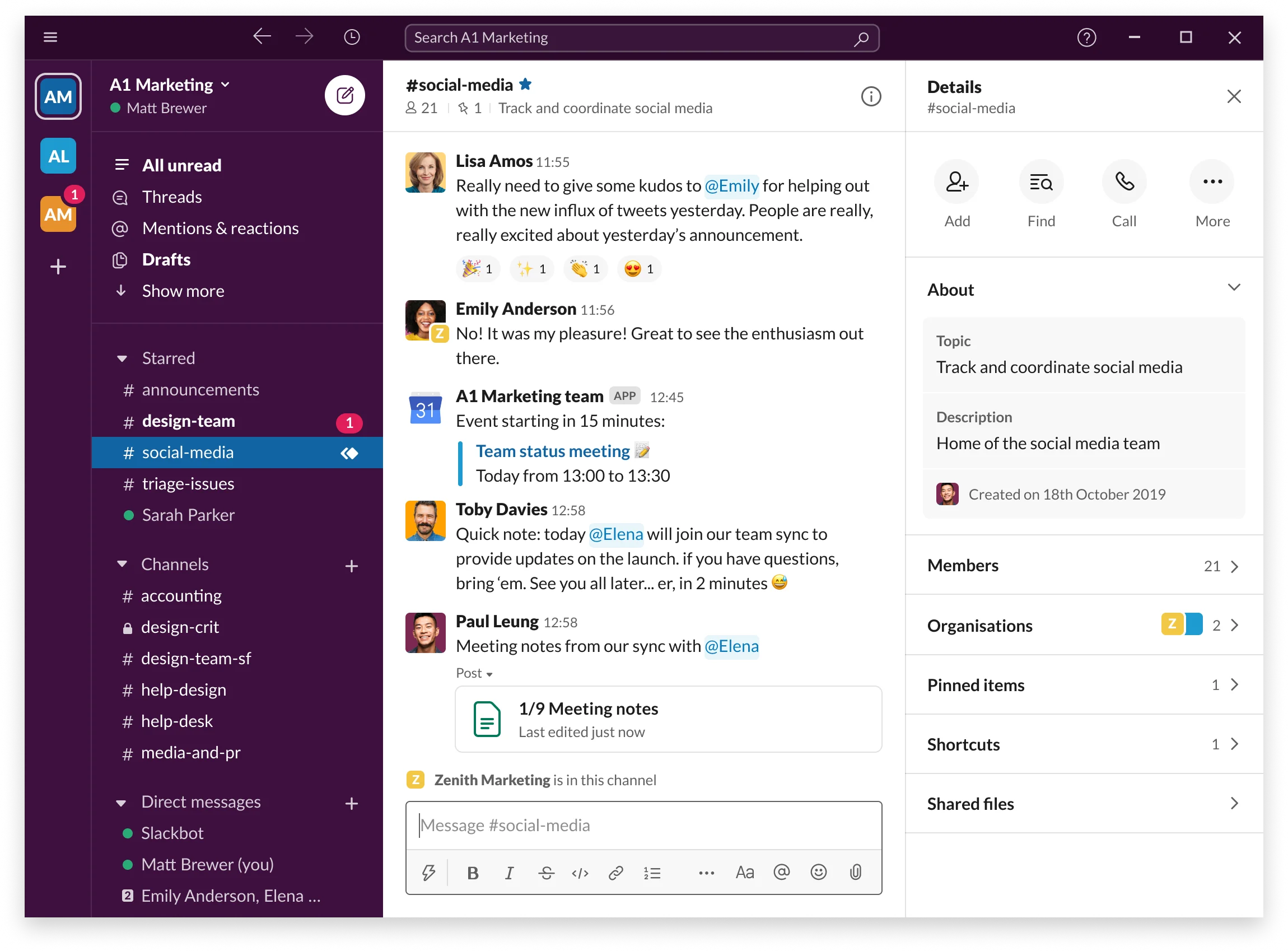
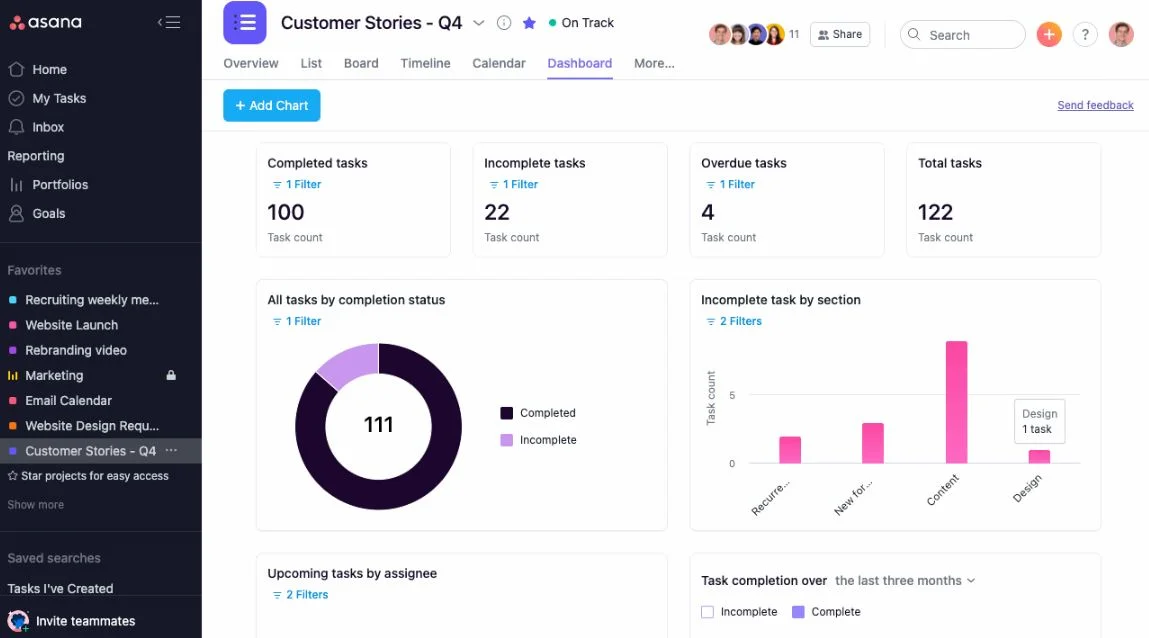
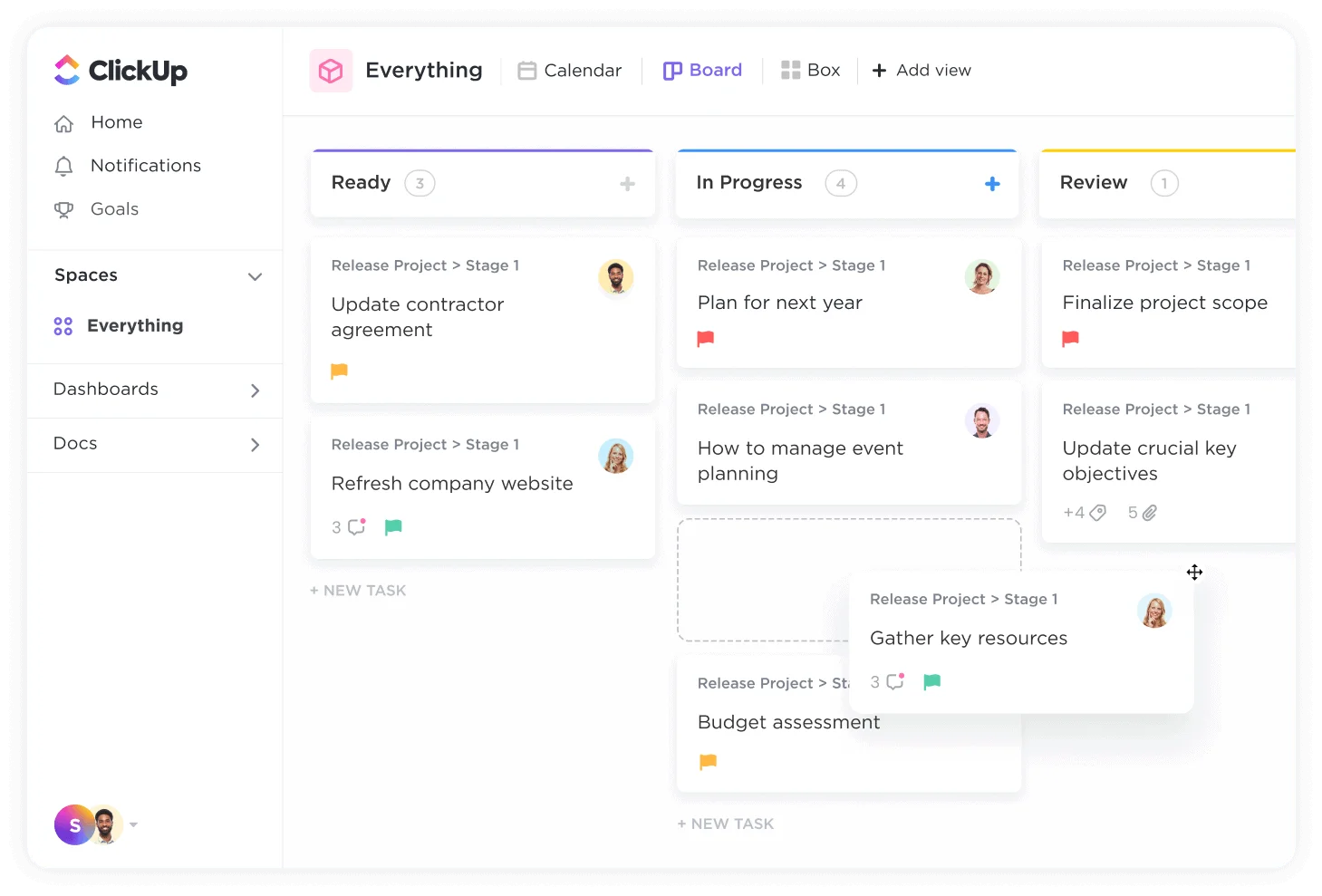
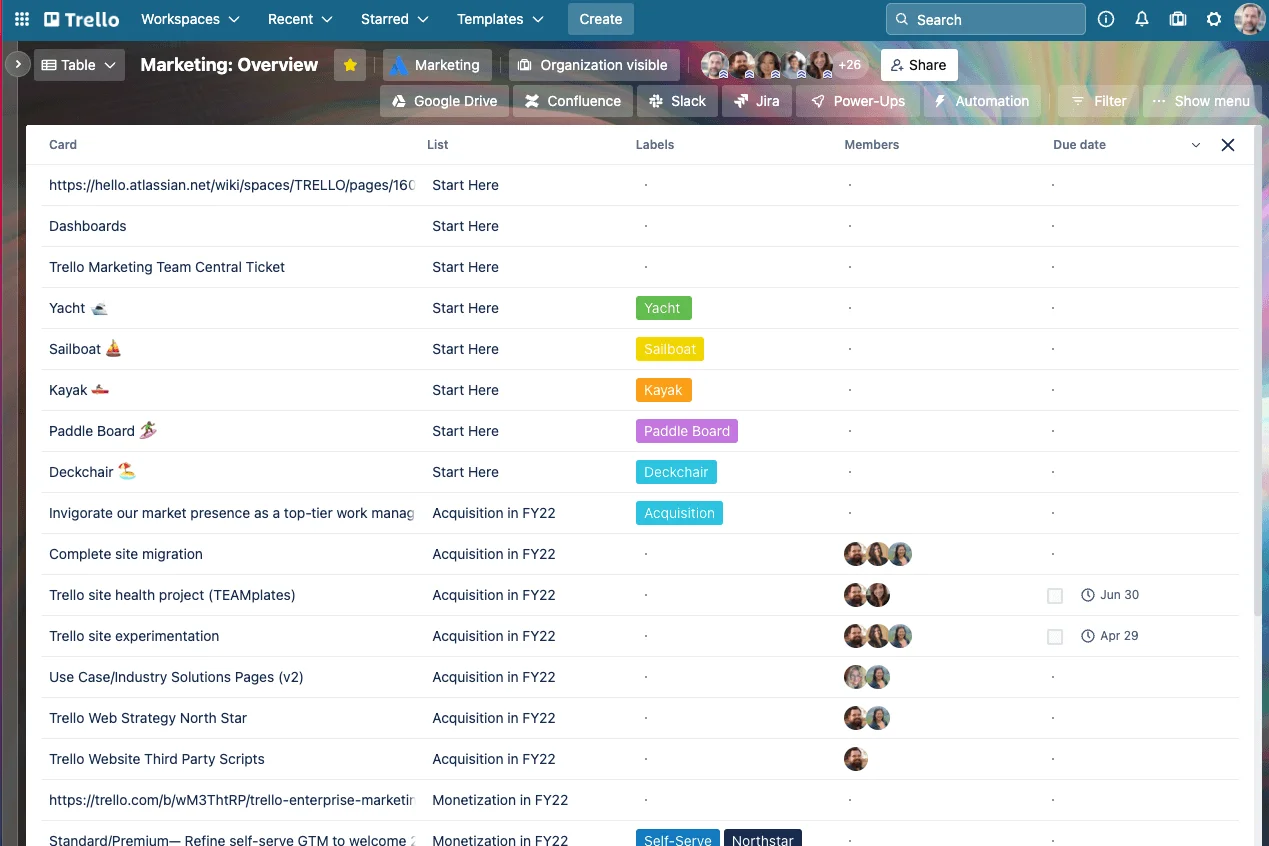
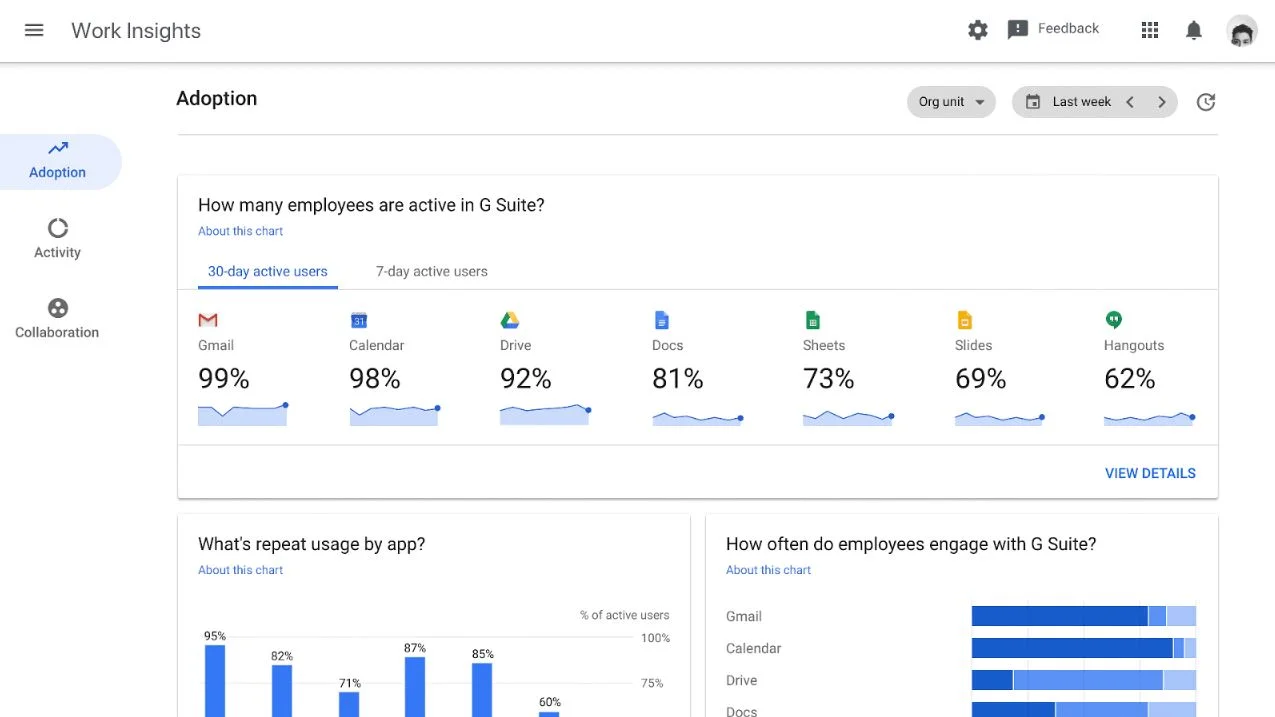
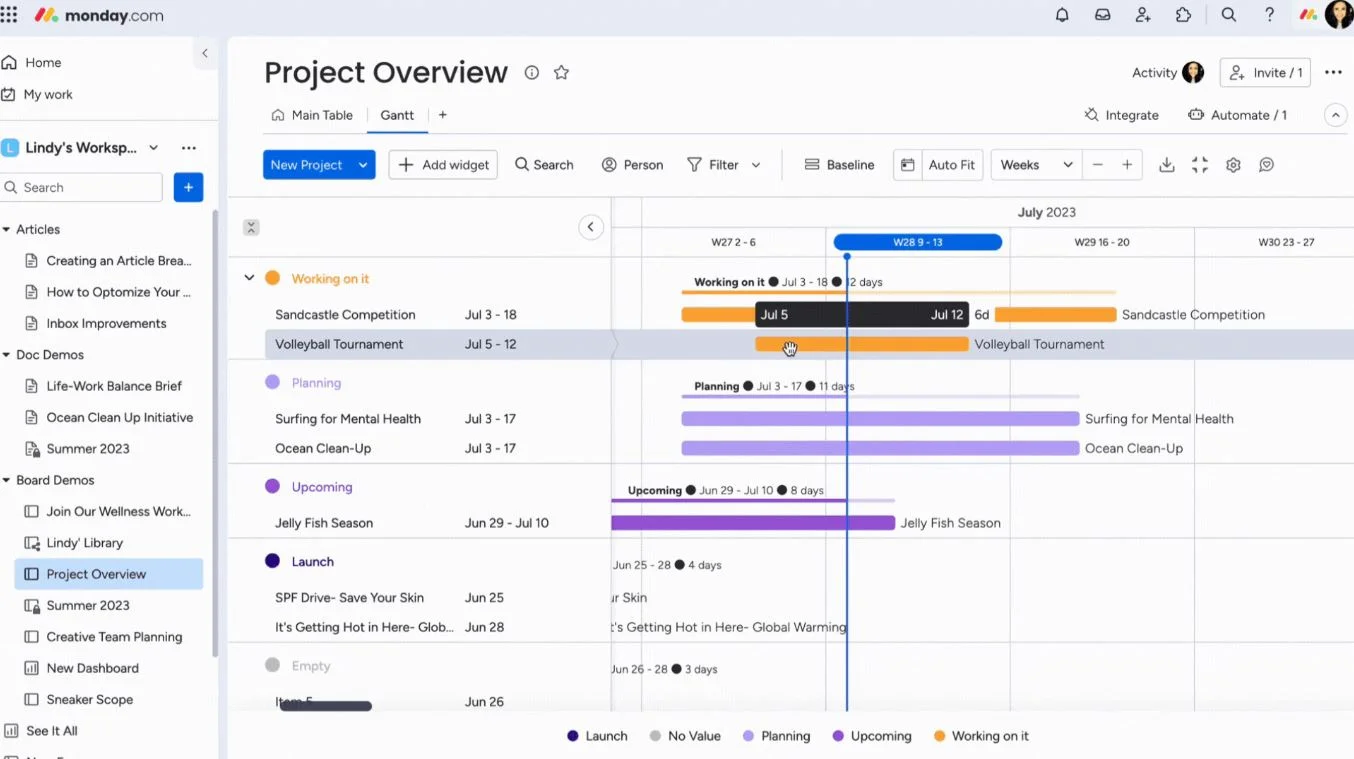
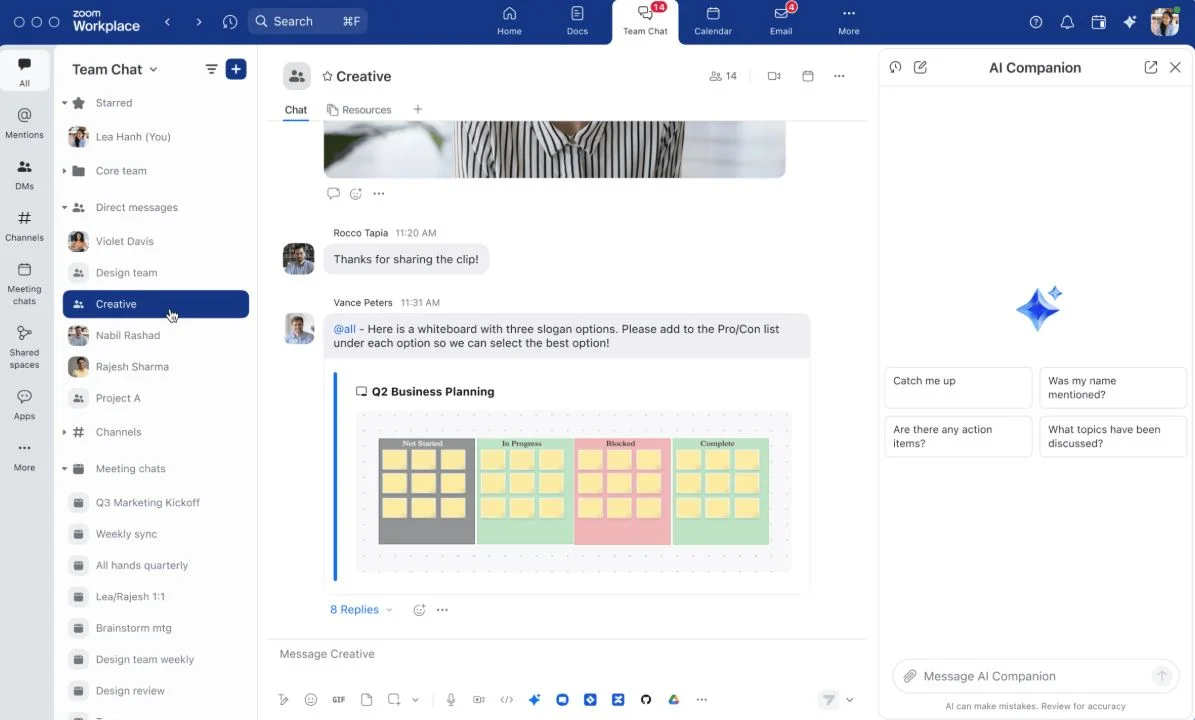
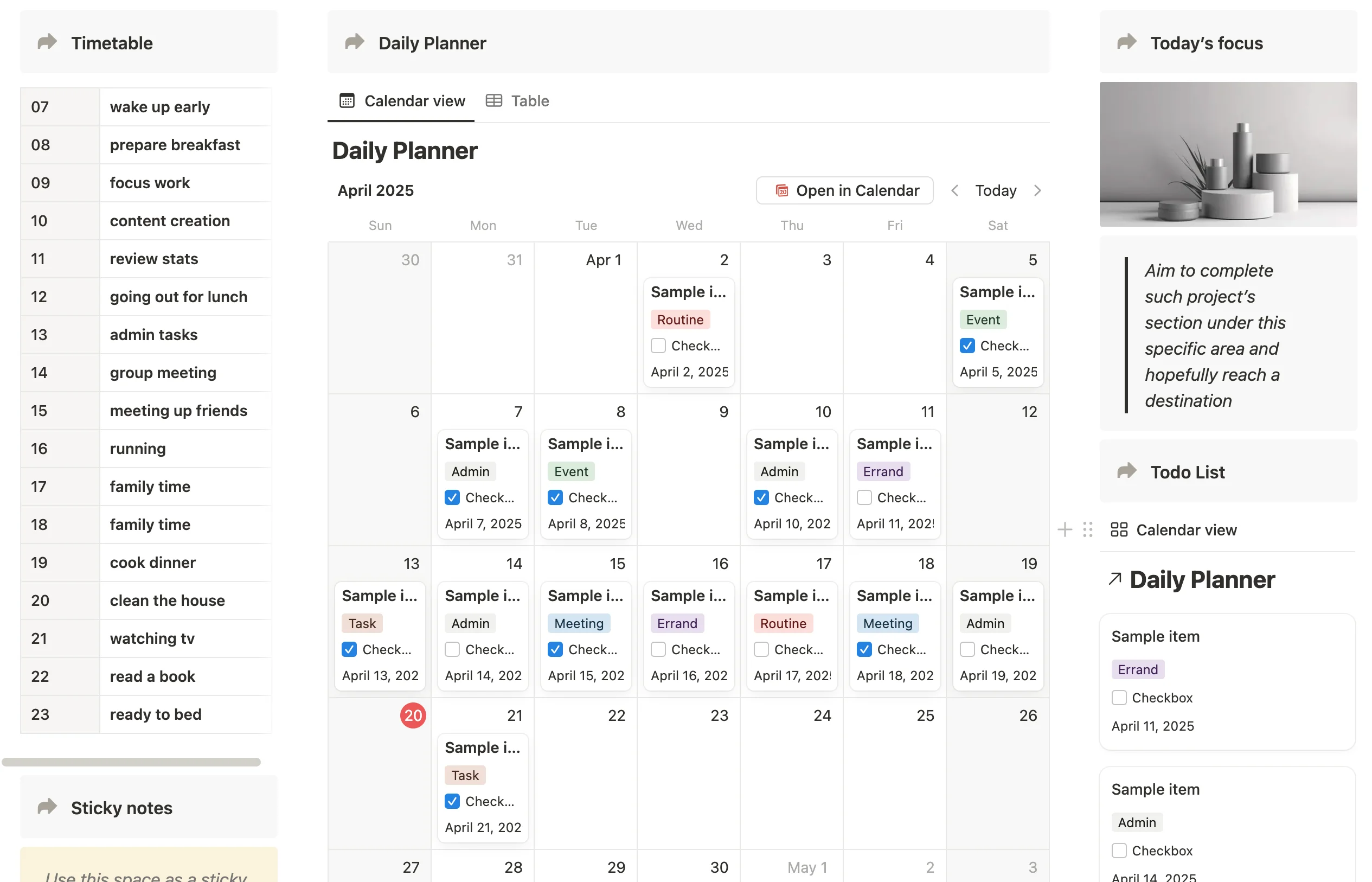
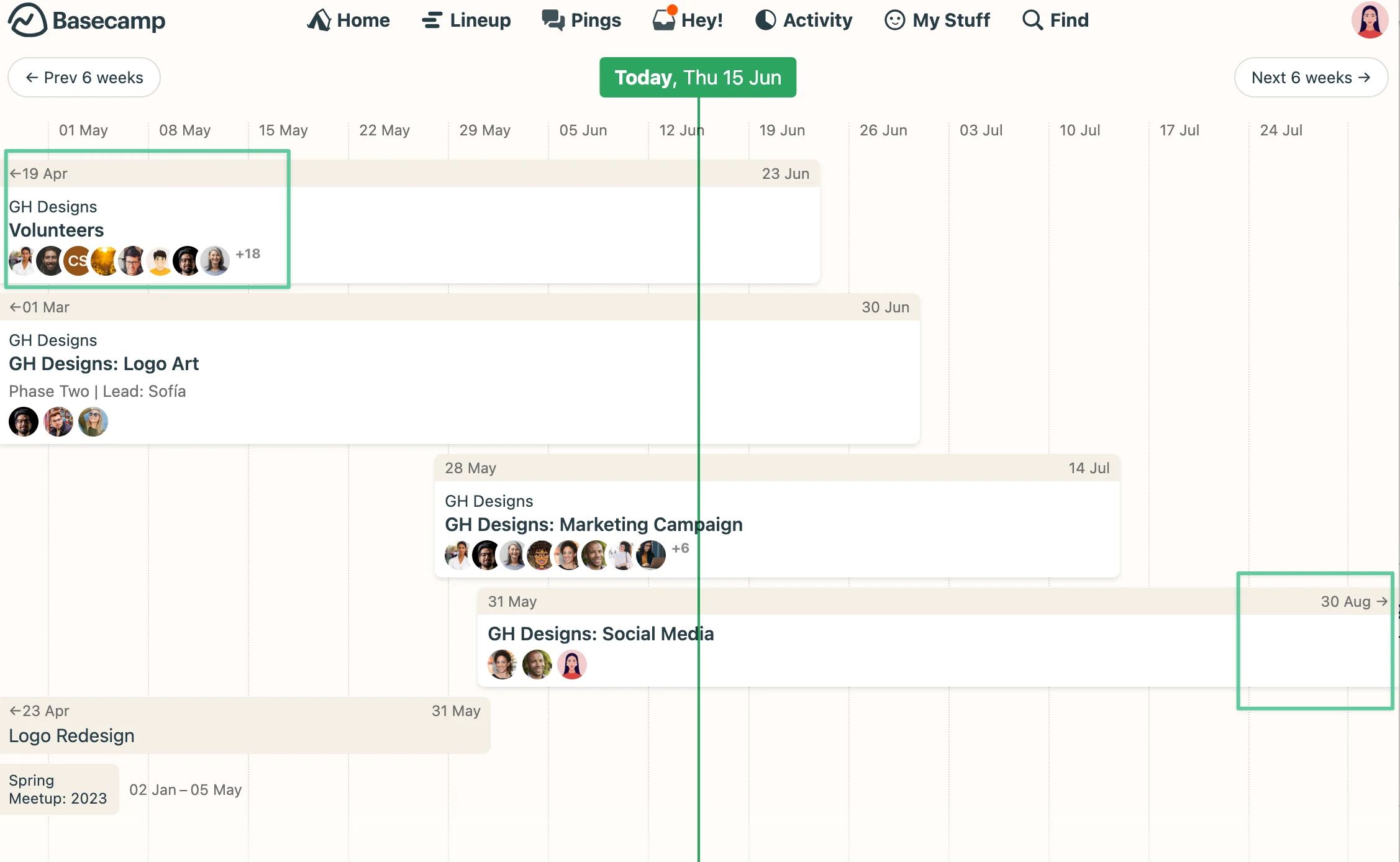
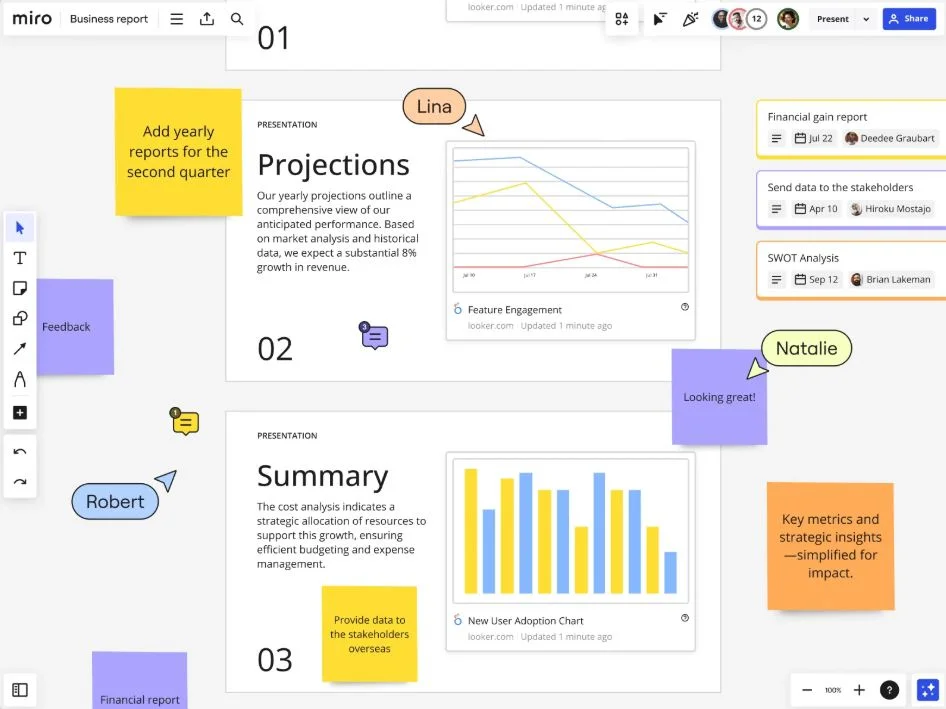
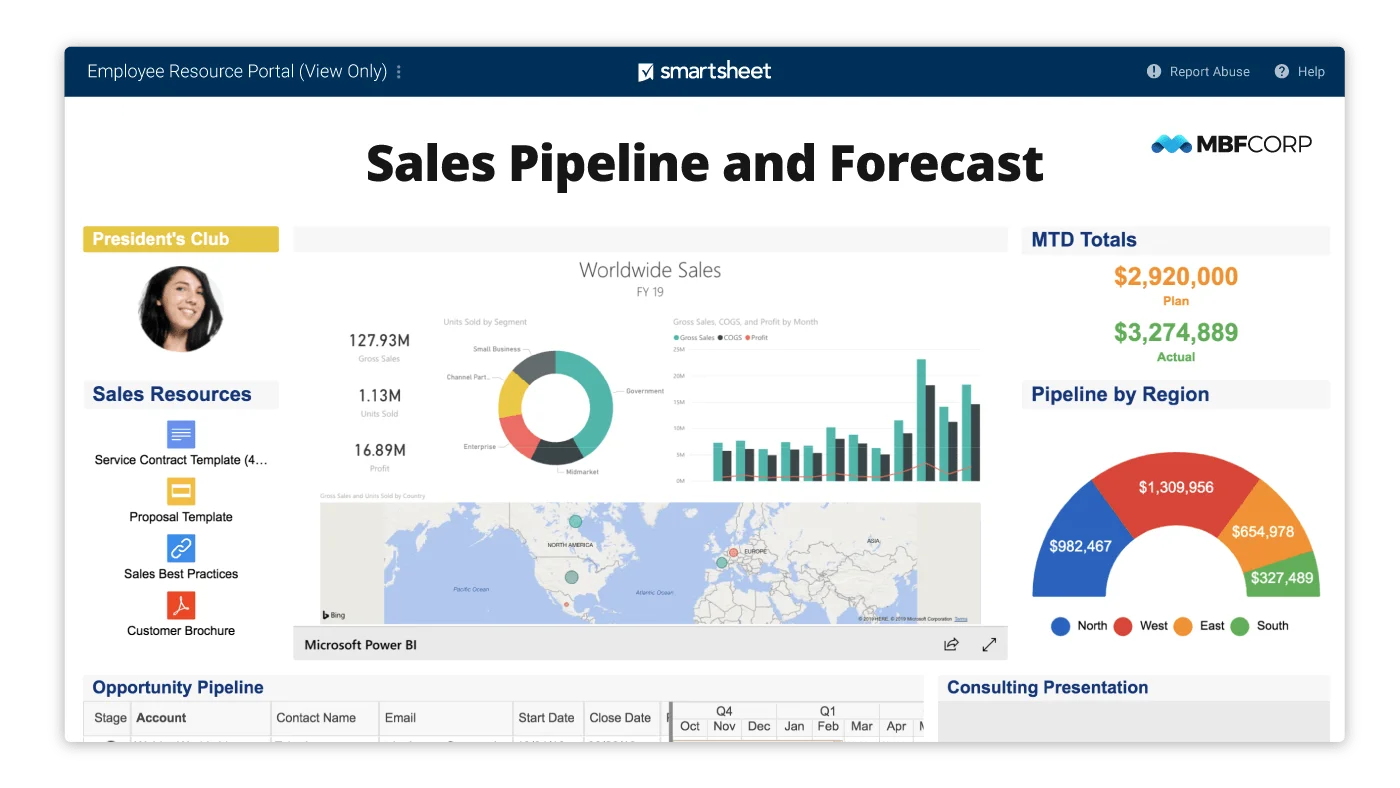
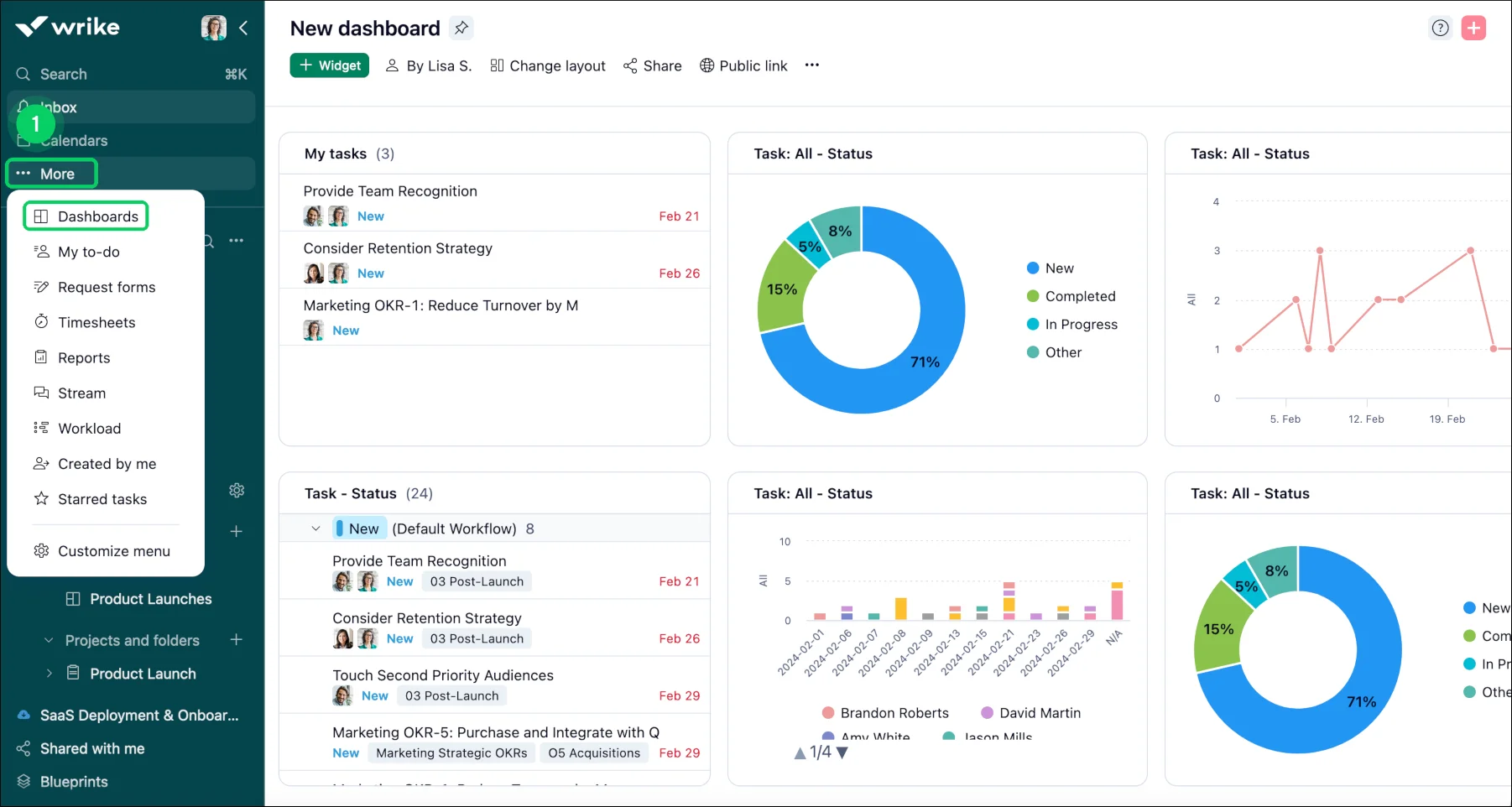
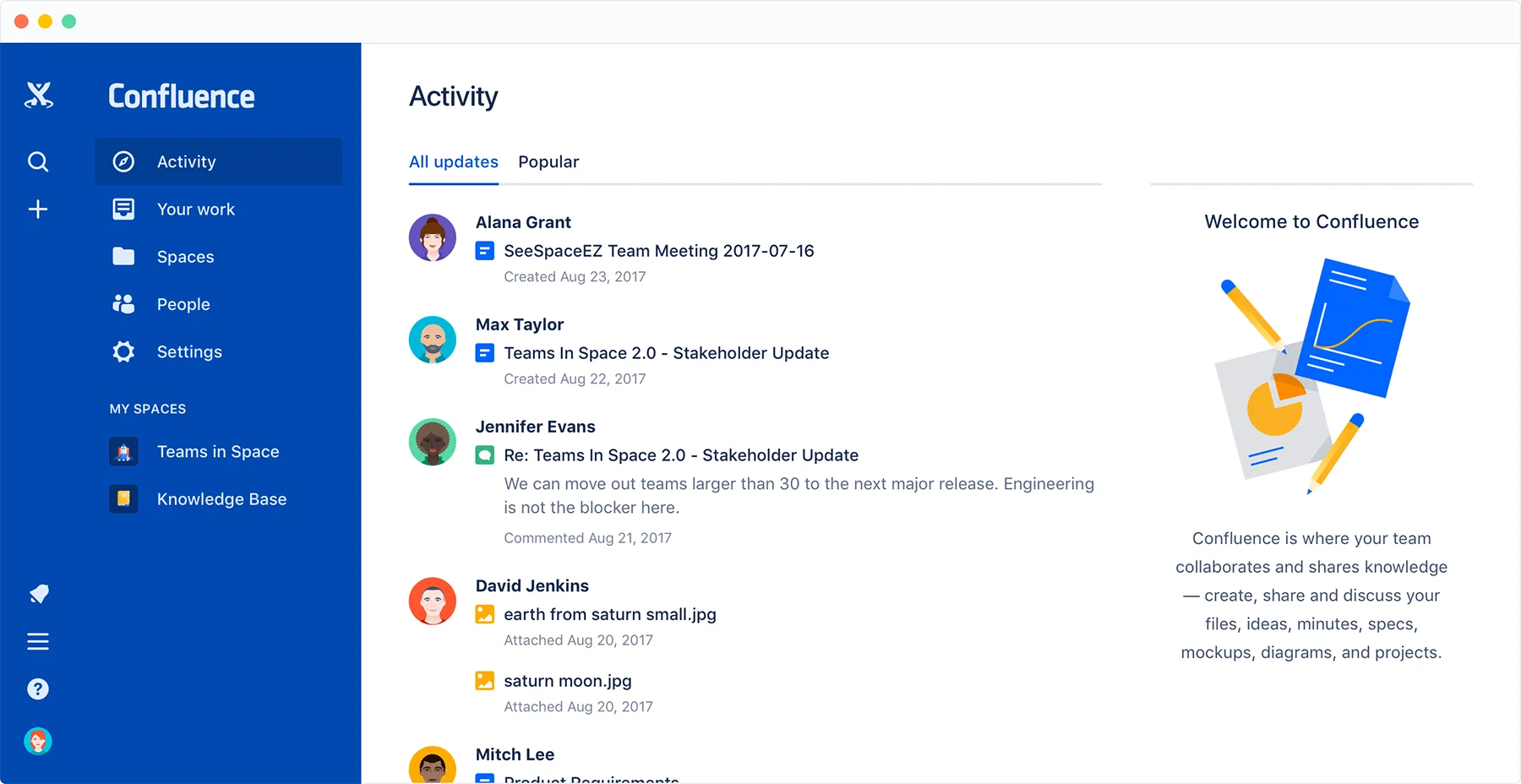

















 info@axerosolutions.com
info@axerosolutions.com 1-855-AXERO-55
1-855-AXERO-55



