In every modern workplace, employee engagement and access to information define how efficiently people work. Employees need a single place to find updates, collaborate with peers, and access tools that make their jobs easier. That’s where employee portal software comes in.
As hybrid and remote work models evolve, organizations can no longer depend on scattered systems or email chains. Teams need connected experiences—where communication, collaboration, and company culture happen in one unified digital space. According to Gartner, the growing emphasis on digital employee experience is driving companies to reimagine how they connect their people.
Employee portal software does just that. These platforms centralize everything from internal communications to HR services, document management, and project updates. The best tools foster transparency, strengthen company culture, and keep everyone aligned with organizational goals. Below, we explore what employee portal software is, what to look for, and the top solutions on the market today.
Top 12 employee portal software for 2026
- Axero
- Microsoft SharePoint
- Happeo
- Jostle
- Workvivo
- Simpplr
- Unily
- Interact Software
- MangoApps
- LumApps
- Claromentis
- Powell Software
What is employee portal software?
Employee portal software is a centralized digital hub that gives employees access to company resources, communication channels, and collaboration tools in one secure place.
Think of it as a gateway where employees can read company announcements, access HR documents, collaborate on projects, and connect with colleagues—all without switching between multiple apps. It can include everything from document storage, event calendars, and social feeds to integrations with other enterprise tools like Microsoft 365, Google Workspace, or Salesforce.
Modern employee portals go beyond simple information sharing. They enable two-way communication, help employees find experts or teams quickly, and allow managers to track engagement through built-in analytics. In short, they enhance the employee experience by putting all the tools and information people need right at their fingertips.
What to consider when choosing the right employee portal software
Choosing the right employee portal software depends on your company’s goals, size, and internal processes. You need a solution that supports your workflows, encourages participation, and integrates seamlessly with your existing systems.
Below are some key features to consider.
User-friendly interface
Adoption depends heavily on usability. Look for software that’s intuitive, easy to navigate, and accessible across devices. The fewer clicks it takes for employees to find information or complete a task, the higher your engagement rates will be.
Customizability
Every organization has its unique structure and branding. A customizable portal allows you to align the interface with your company’s identity, workflows, and departments. This ensures employees feel at home and reduces the friction of change management.
Integration capabilities
Your employee portal should connect smoothly with tools already in use—whether it’s project management apps, HR systems, or CRM platforms. Strong integrations reduce duplicate work and make the portal the single source of truth.
Communication and collaboration tools
At its core, an employee portal should strengthen internal communication. Prioritize features like team spaces, discussion forums, instant messaging, and news feeds that keep everyone connected and informed.
Security and access control
Sensitive company and employee data must be protected. Choose platforms with enterprise-grade security, permissions management, and compliance with data protection standards such as GDPR or SOC 2.
Analytics and engagement tracking
Analytics show how employees interact with the platform—what content they read, which spaces they join, and how often they participate. These insights help leaders improve content strategy and measure engagement effectively.
12 best employee portal software
1. Axero
Axero is an all-in-one employee experience platform that combines intranet, communication, and collaboration tools into one intuitive portal. It helps organizations connect teams, centralize knowledge, and streamline daily workflows in one secure and customizable environment.
Axero offers an easy-to-use interface, personalized homepages, and a social networking layer that keeps employees engaged and informed. It also integrates with popular business tools like Microsoft 365, Google Workspace, and Slack, ensuring everything your team needs lives in one digital workspace.
Key features of Axero
- Customizable design: Build a branded employee portal that aligns with your organization’s identity.
- Content management: Create, share, and organize articles, news, and documents easily.
- Employee directory and profiles: Help employees find colleagues, departments, and expertise quickly.
Best for: Organizations of any size looking for a comprehensive and customizable digital workplace solution.
2. Microsoft SharePoint
SharePoint remains one of the most widely used platforms for creating employee portals. As part of Microsoft 365, it integrates with Teams, Outlook, and OneDrive, providing a seamless experience for document management and collaboration.
It’s ideal for enterprises already invested in the Microsoft ecosystem, offering robust permission settings, customizable templates, and integration with workflows via Power Automate.
Key features of Microsoft SharePoint
- Document management: Centralize files with version control and secure sharing.
- Automation tools: Build workflows with Power Automate for approvals or notifications.
- Integration with Microsoft tools: Works natively with Teams, Outlook, and other Microsoft apps.
Best for: Large organizations already using Microsoft 365 that require deep integration and enterprise-grade security.
3. Happeo
Happeo combines a social intranet, collaboration hub, and digital workplace into one user-friendly platform. Designed for Google Workspace users, it creates an engaging environment where employees can access company news, collaborate, and share knowledge effortlessly.
Its modular design makes it easy to build pages and communities that reflect different departments or projects. Happeo’s social feeds and analytics help track engagement and drive communication across distributed teams.
Key features of Happeo
- Google Workspace integration: Syncs with Gmail, Drive, and Calendar.
- Social collaboration: Offers channels, posts, and comments for interactive communication.
- Customizable layouts: Drag-and-drop builder for personalized portals.
Best for: Organizations using Google Workspace that want a flexible, social intranet experience.
4. Jostle
Jostle focuses on helping companies improve culture and communication with an engaging and easy-to-navigate employee portal. It emphasizes participation, recognition, and clarity—making it simple for employees to find people, news, and resources without complexity.
The platform includes communication tools, employee recognition features, and organizational charts that make company structures more transparent. It’s designed for teams that value simplicity and strong internal culture.
Key features of Jostle
- News and events: Centralized communication hub for company updates.
- Employee recognition: Built-in shout-out features to celebrate achievements.
- Org chart and directory: Visual representation of company hierarchy and teams.
Best for: Small to mid-sized organizations seeking an intuitive, culture-focused employee portal.
5. Workvivo
Workvivo is an employee experience platform built to connect and engage teams through a social, community-driven interface. Recently acquired by Zoom, it blends communication, recognition, and collaboration tools to make company culture more tangible for every employee.
Unlike traditional intranets, Workvivo feels more like a social network, encouraging employees to interact, post updates, celebrate milestones, and recognize peers publicly. It integrates easily with Microsoft Teams, Slack, and other workplace tools, making it ideal for hybrid and remote teams.
Key features of Workvivo
- Activity feeds and shout-outs: Social posts and recognitions promote engagement.
- Internal communications: Publish company news, videos, and surveys in one space.
- Integrations: Works with Zoom, Slack, and Microsoft 365 for seamless collaboration.
Best for: Organizations focused on boosting engagement and company culture across dispersed teams.
6. Simpplr
Simpplr is an employee intranet platform that helps organizations streamline communication and enhance the digital employee experience. It uses AI to personalize content delivery, ensuring employees receive relevant updates, resources, and announcements.
The platform provides a visually engaging and intuitive layout, allowing employees to stay informed and connected. It also offers powerful analytics tools that help communication teams measure engagement and optimize content strategies.
Key features of Simpplr
- AI-driven personalization: Tailors news and updates to individual employee interests.
- User-friendly design: Modern and responsive interface accessible across devices.
- Advanced analytics: Track engagement trends and communication performance.
Best for: Mid-sized to large organizations looking for an intelligent, user-centric intranet solution.
7. Unily
Unily is a comprehensive digital workplace solution known for its strong enterprise-grade capabilities. It combines intranet, internal communications, and knowledge management features into one cohesive platform.
With powerful personalization, multilingual support, and advanced analytics, Unily caters to global enterprises that require scalability and flexibility. It integrates with Microsoft 365, Google Workspace, and popular HR systems, ensuring a connected digital ecosystem.
Key features of Unily
- Personalized experiences: Tailor content and dashboards for departments or roles.
- Multilingual support: Ideal for international workforces.
- Integrations: Connects with major productivity and HR tools.
Best for: Global enterprises requiring a scalable, multilingual employee portal.
8. Interact Software
Interact Software is designed to make internal communication easier and more engaging through a dynamic and modern intranet experience. It offers a mix of collaboration tools, intelligent search, and analytics to keep employees connected and informed.
Its strength lies in its flexibility—whether you want to improve leadership communication or centralize resources, Interact provides modules to fit your goals. The platform supports blogs, forums, and community spaces to drive interaction.
Key features of Interact Software
- Intelligent search: Quickly retrieves content and experts within the organization.
- Community spaces: Encourage collaboration through shared interest groups.
- Content management: Create and distribute targeted internal communications.
Best for: Organizations looking for an adaptable communication platform with strong content management features.
9. MangoApps
MangoApps combines communication, collaboration, and knowledge-sharing into a single, cohesive employee portal. Its modular approach allows organizations to choose only the features they need—from news feeds and document sharing to task management and employee recognition.
This flexibility makes MangoApps suitable for businesses of any size, particularly those seeking to consolidate multiple workplace tools into one. Its mobile-friendly design ensures all employees—office-based or frontline—can stay connected wherever they are.
Key features of MangoApps
- Modular platform: Choose tools such as chat, tasks, or wikis to build your portal.
- Unified communication: Real-time messaging and company-wide announcements.
- Mobile access: Fully functional mobile app for on-the-go employees.
Best for: Organizations seeking an all-in-one platform with strong mobile capabilities for hybrid or deskless teams.
10. LumApps
LumApps positions itself as a digital headquarters for employees, bringing communication, collaboration, and knowledge together under one roof. It offers deep integrations with Google Workspace and Microsoft 365, making it a natural fit for enterprise environments.
Its personalization features ensure that each user sees content and tools relevant to their department, location, or role. LumApps also places strong emphasis on employee experience, with onboarding workflows, community spaces, and targeted communication.
Key features of LumApps
- Personalized experiences: Tailored content delivery based on user profile.
- Integrations: Native connection with Google Workspace and Microsoft 365.
- Employee engagement tools: Support onboarding and continuous learning.
Best for: Large enterprises looking for an integrated and highly personalized employee experience platform.
11. Claromentis
Claromentis is an intranet and digital workplace platform that unites content management, collaboration, and e-learning. It’s designed for organizations that want an employee portal capable of supporting communication and professional development simultaneously.
Its built-in learning management system (LMS) enables teams to create and manage training modules within the same platform they use for daily work. Combined with customizable pages and workflow tools, Claromentis provides a holistic workplace solution.
Key features of Claromentis
- Built-in LMS: Create and manage employee training programs.
- Customizable pages: Adapt the portal to reflect company branding and structure.
- Workflow automation: Streamline repetitive tasks and approvals.
Best for: Organizations that want to combine learning, collaboration, and communication within one digital environment.
12. Powell Software
Powell Software provides digital workplace solutions that focus on connecting hybrid teams and fostering engagement. It integrates with Microsoft 365 to offer a modern, customizable employee portal that keeps people informed, involved, and productive.
Powell’s key advantage lies in its hybrid work support—offering tools for employee onboarding, surveys, and collaboration, all while ensuring compliance and security. Its design flexibility allows companies to adapt the interface to their culture and goals.
Key features of Powell Software
- Hybrid work support: Tools for onboarding, engagement, and collaboration.
- Microsoft 365 integration: Leverages Teams and SharePoint seamlessly.
- Customizable design: Create portals that match company culture and branding.
Best for: Microsoft-centric organizations focused on hybrid work and engagement.
Choosing the right employee portal software for your organization
Employee portal software has evolved into a central pillar of the modern digital workplace. It’s no longer just about internal communication—it’s about shaping how people experience work. The right solution can unify teams, simplify workflows, and give employees a space where they feel connected and empowered.
As you assess your options, consider scalability, usability, and how well the platform integrates into your ecosystem. For many organizations, the best choice is the one that aligns most closely with their people’s needs and culture.
If you’re ready to see how a modern employee portal can transform engagement and productivity, book a demo with Axero today.


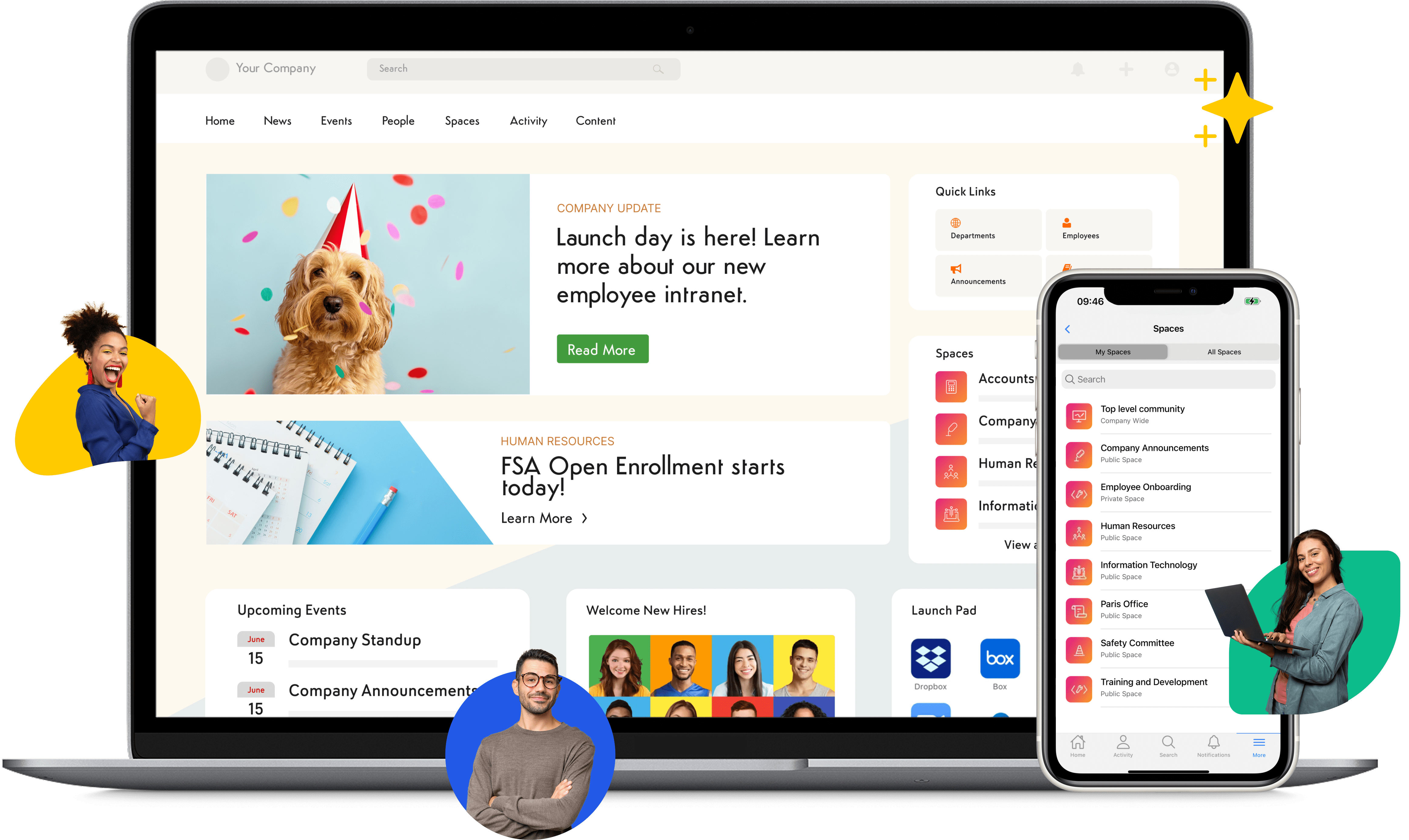
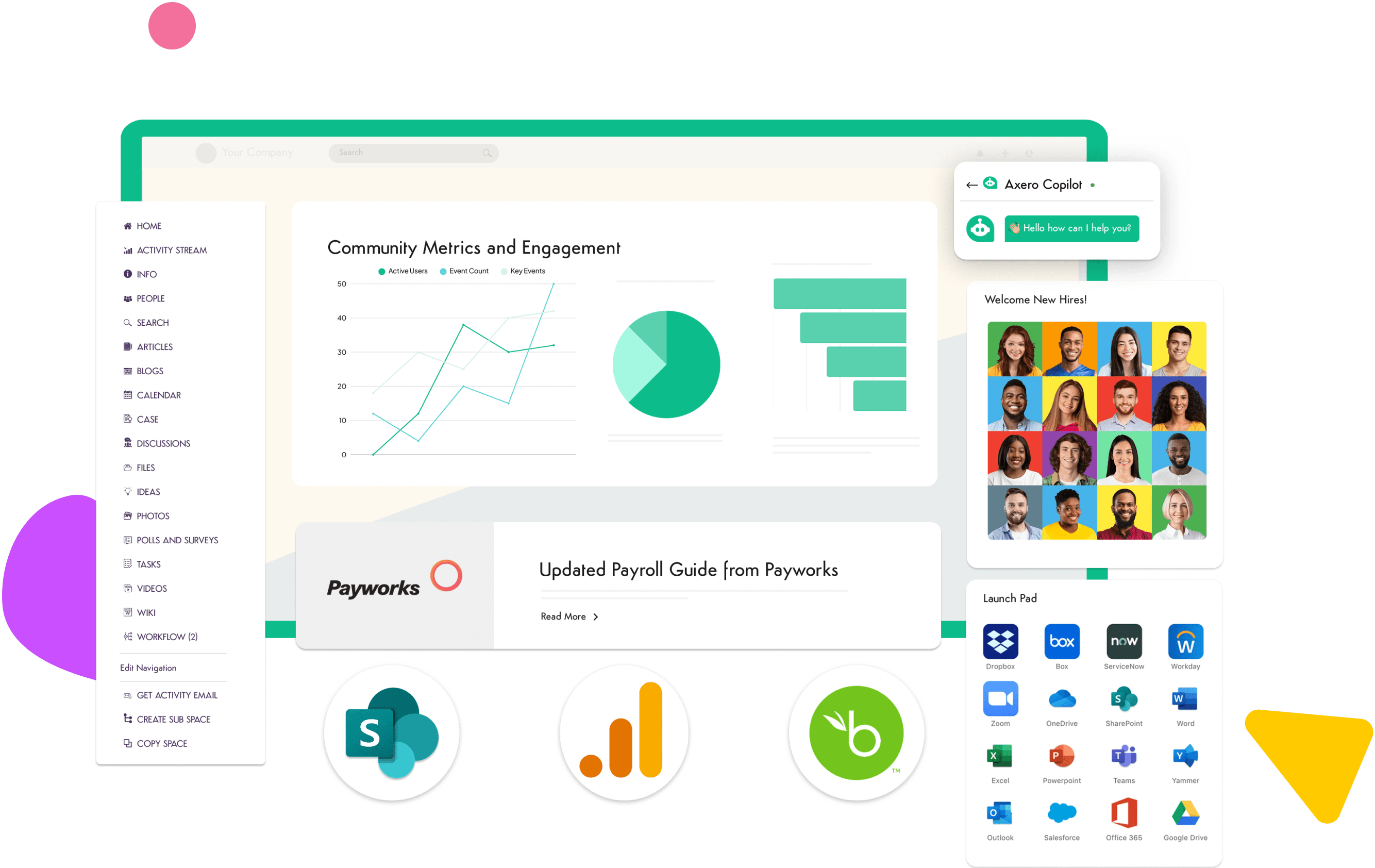

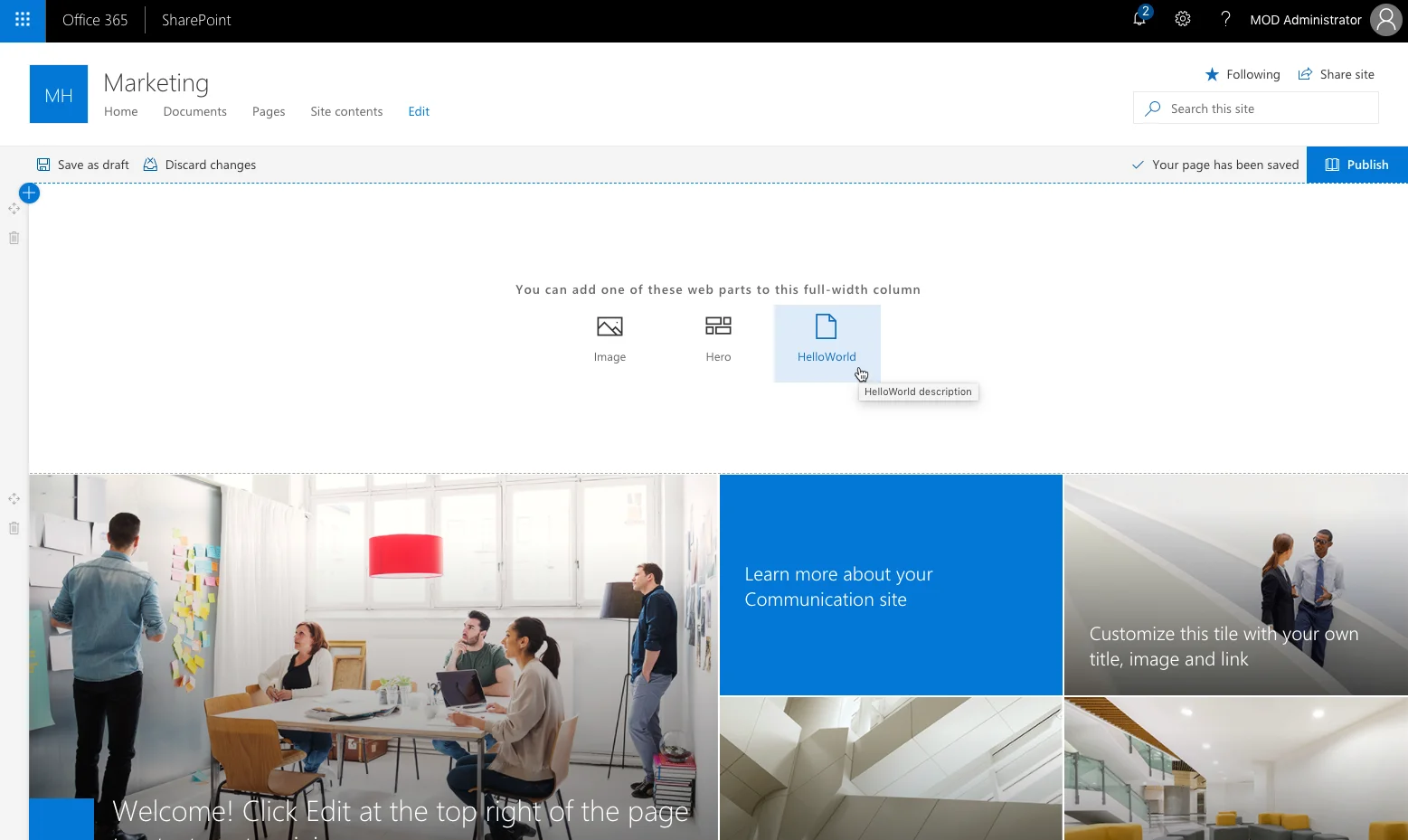
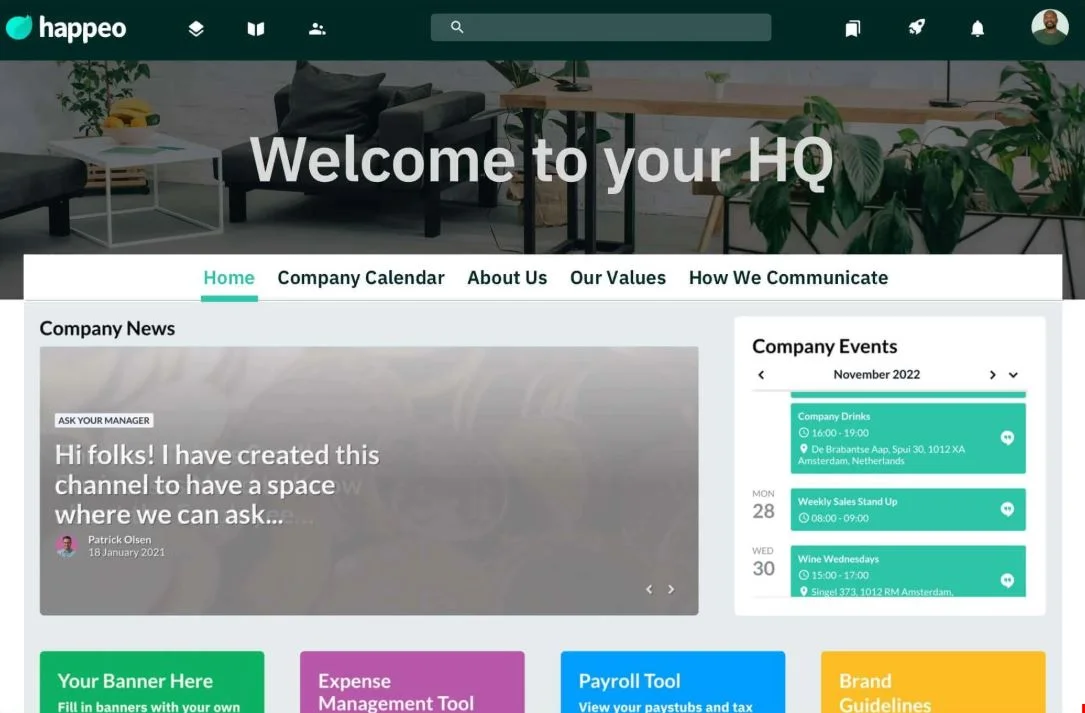
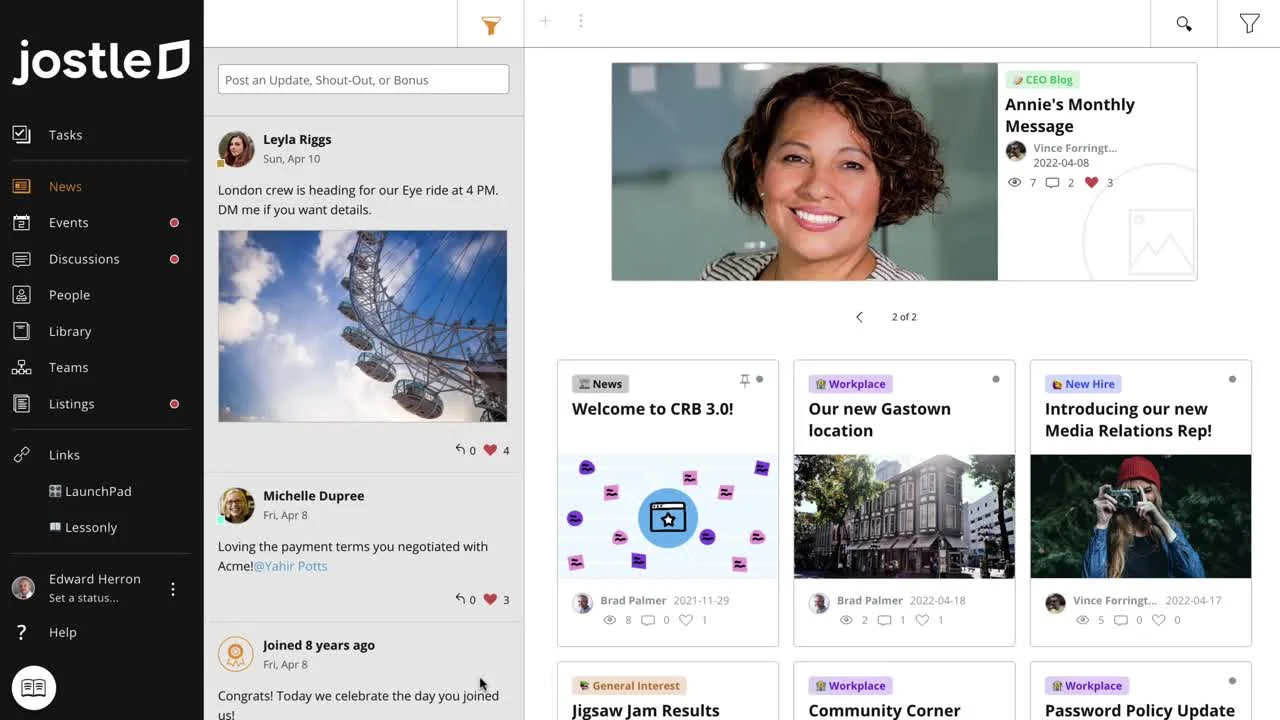
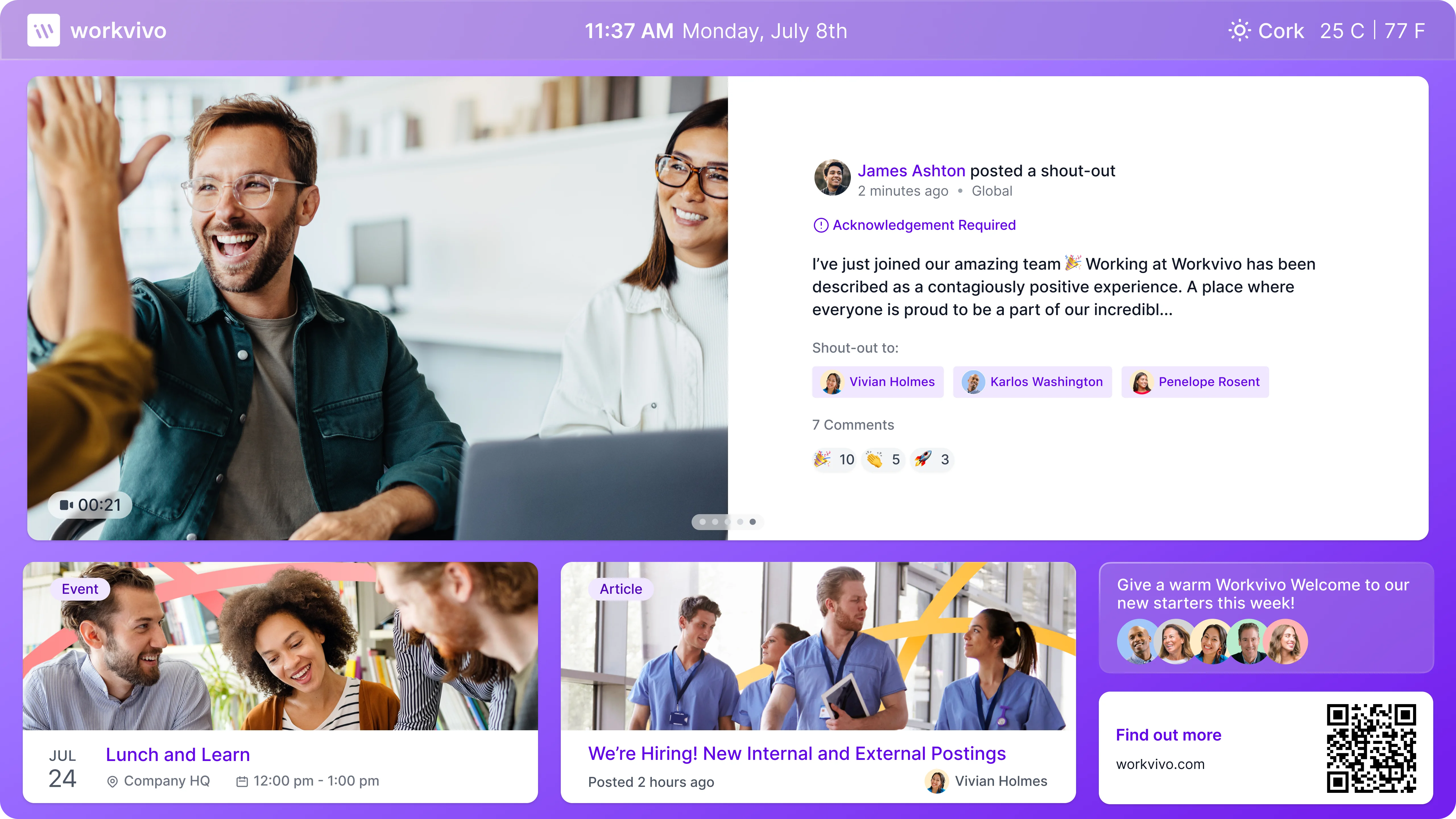
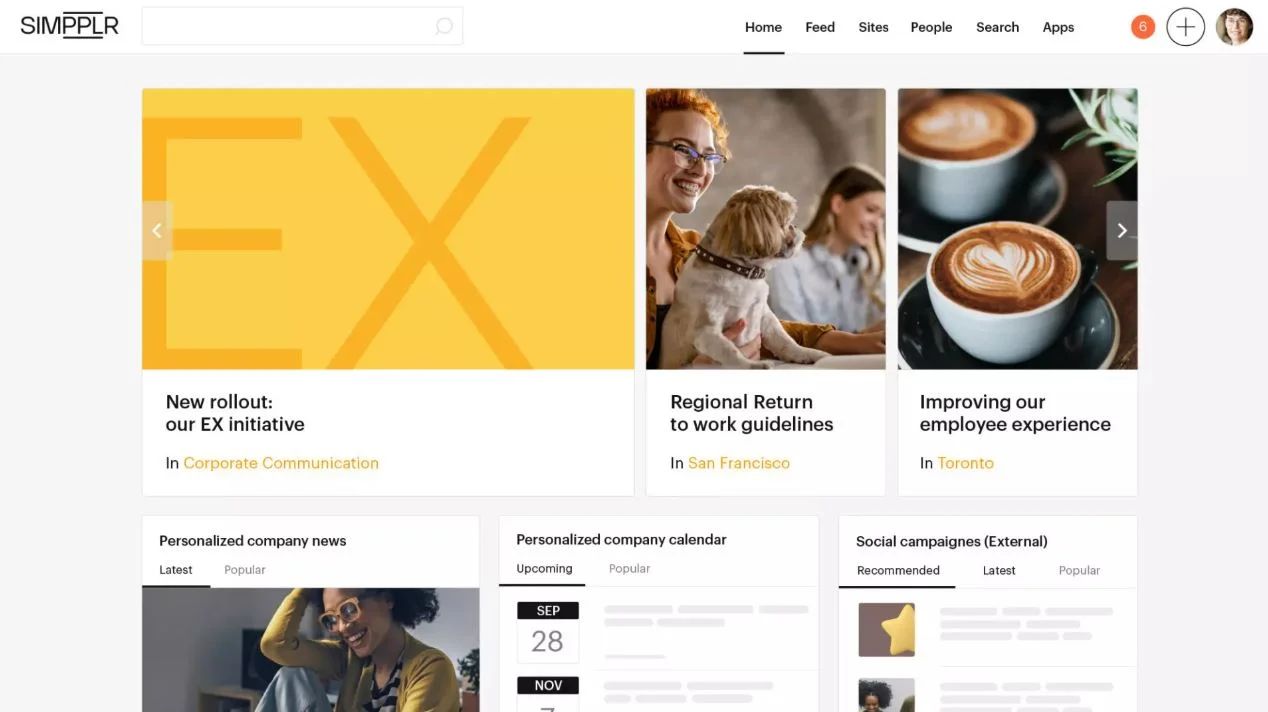
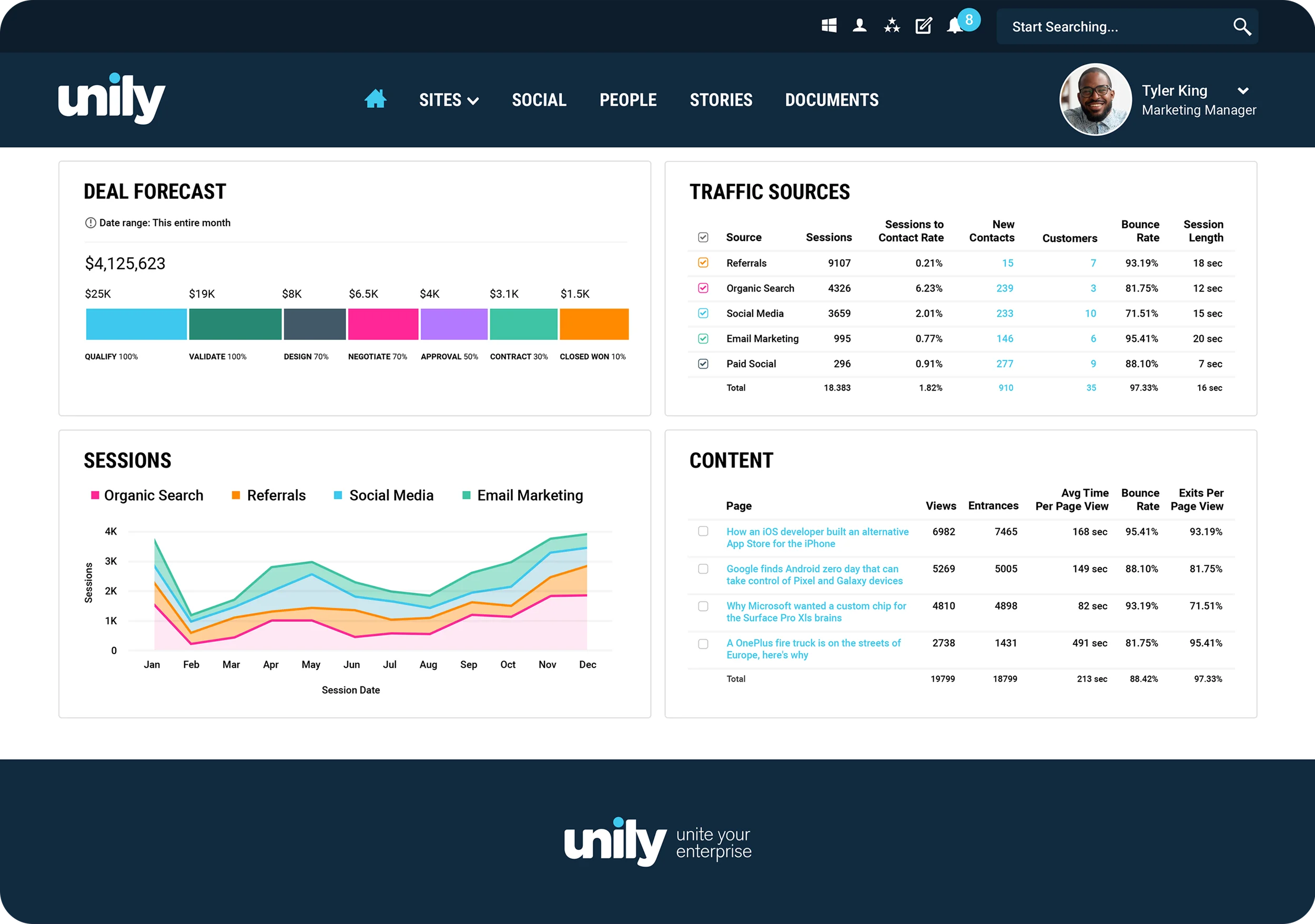
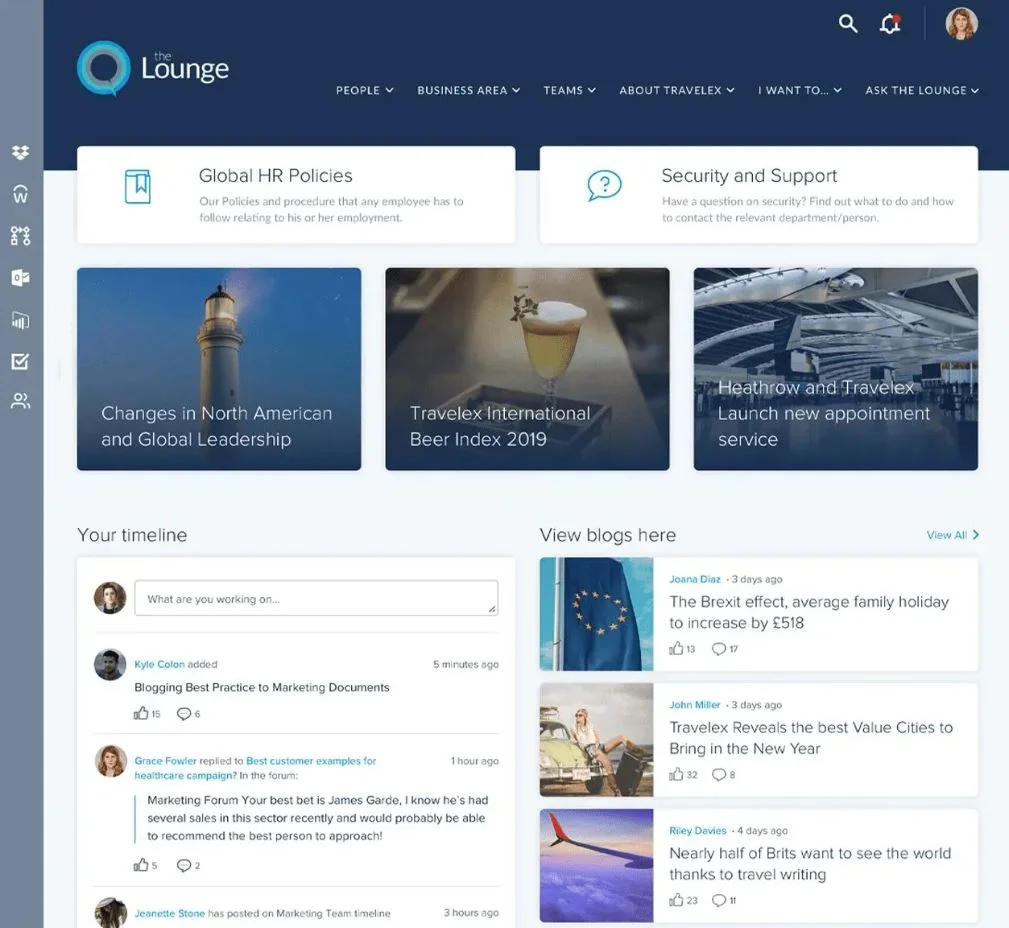
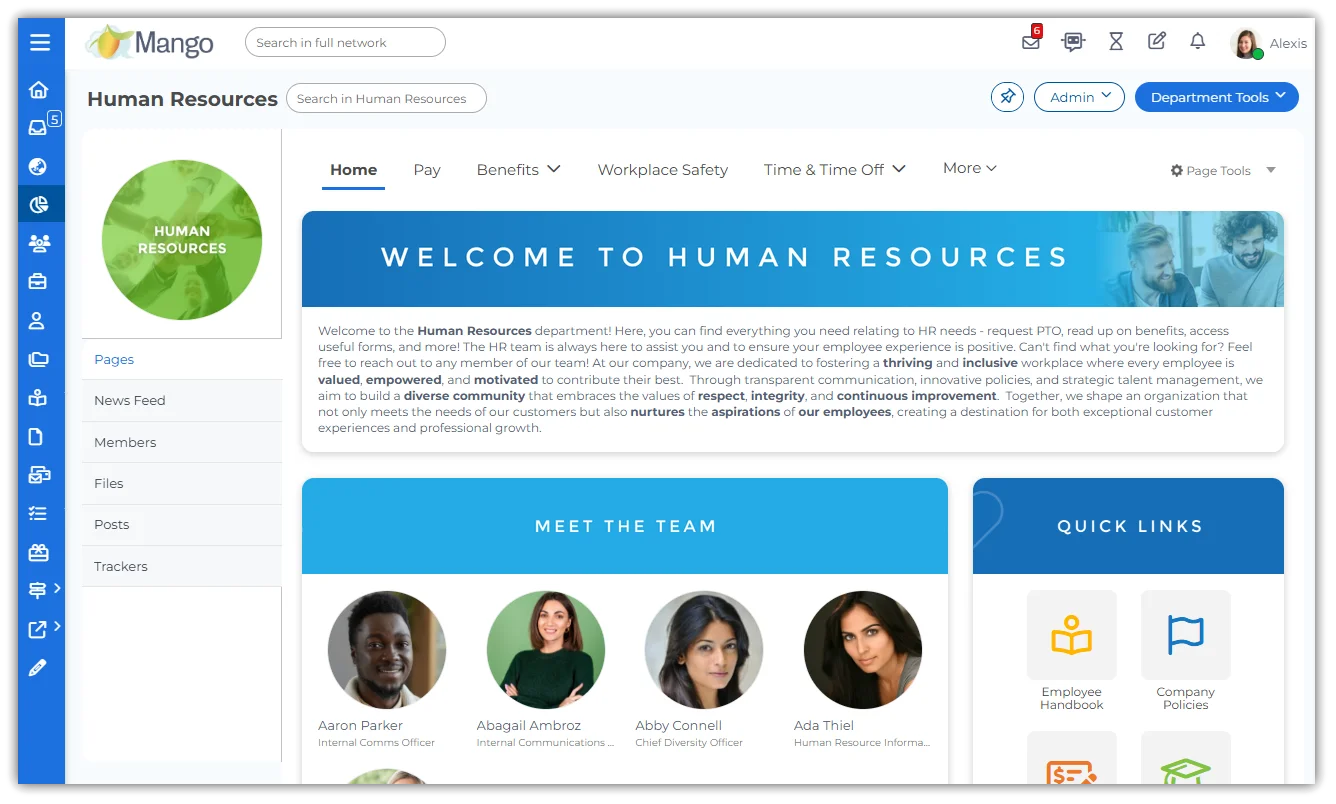
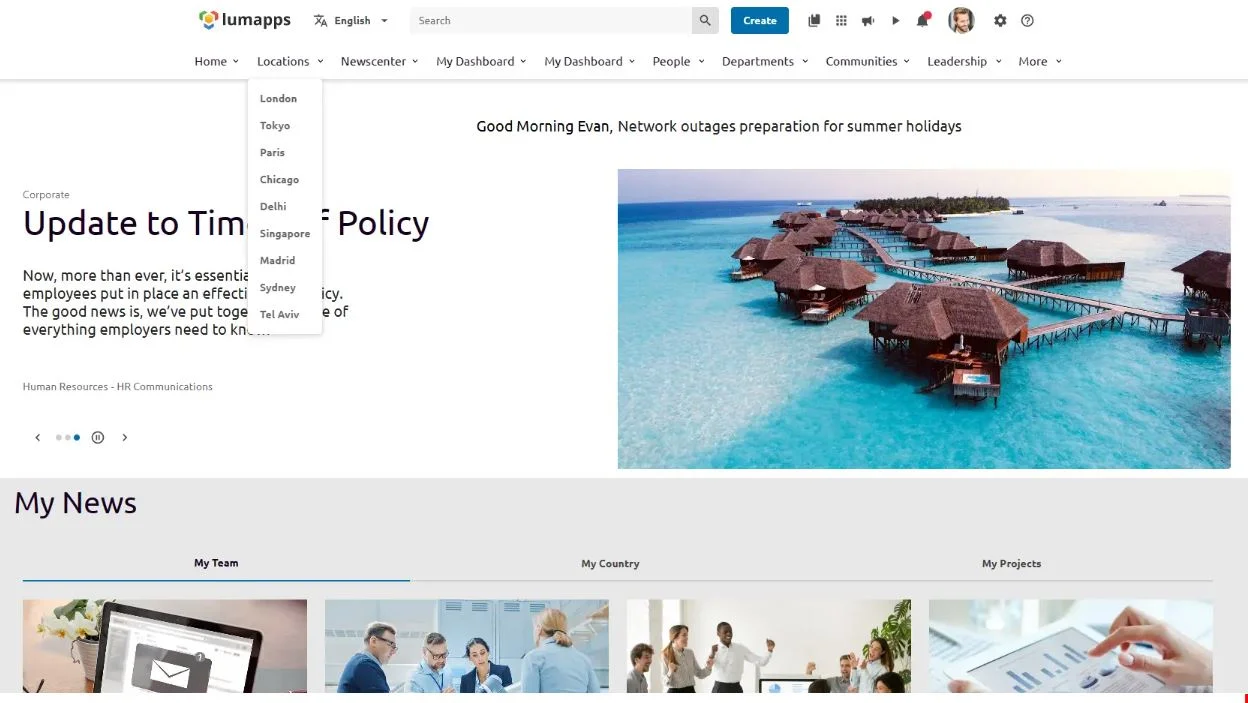
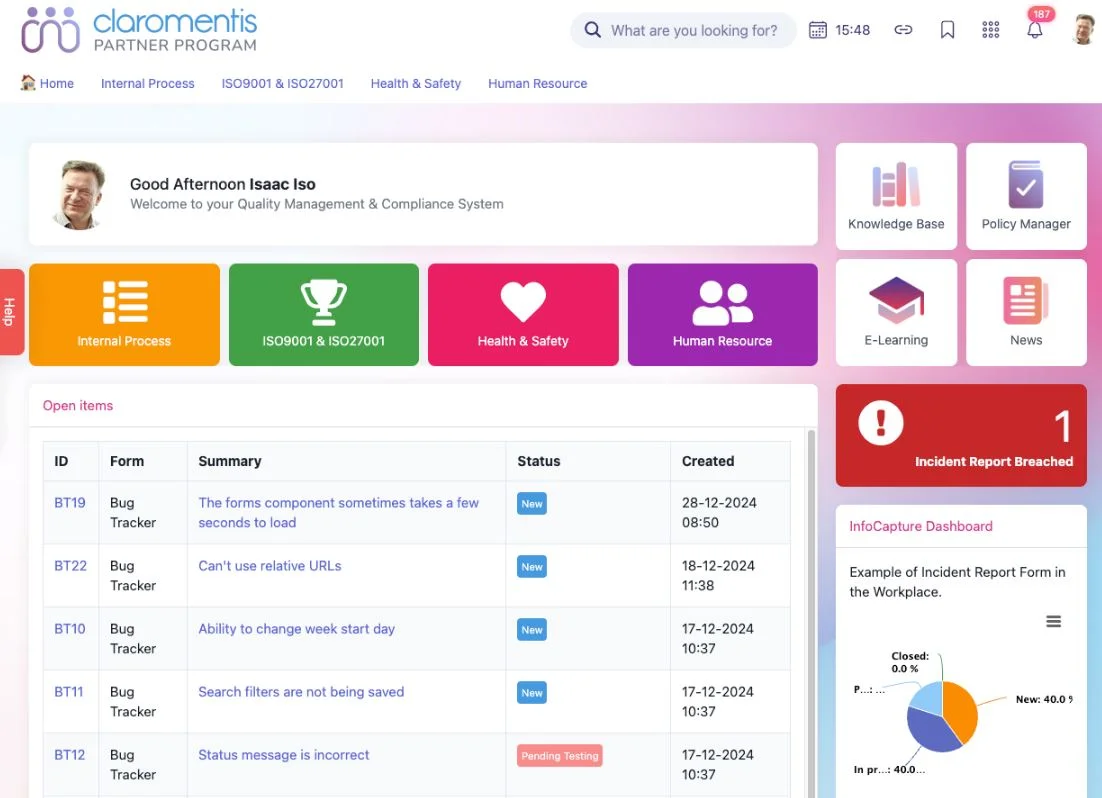
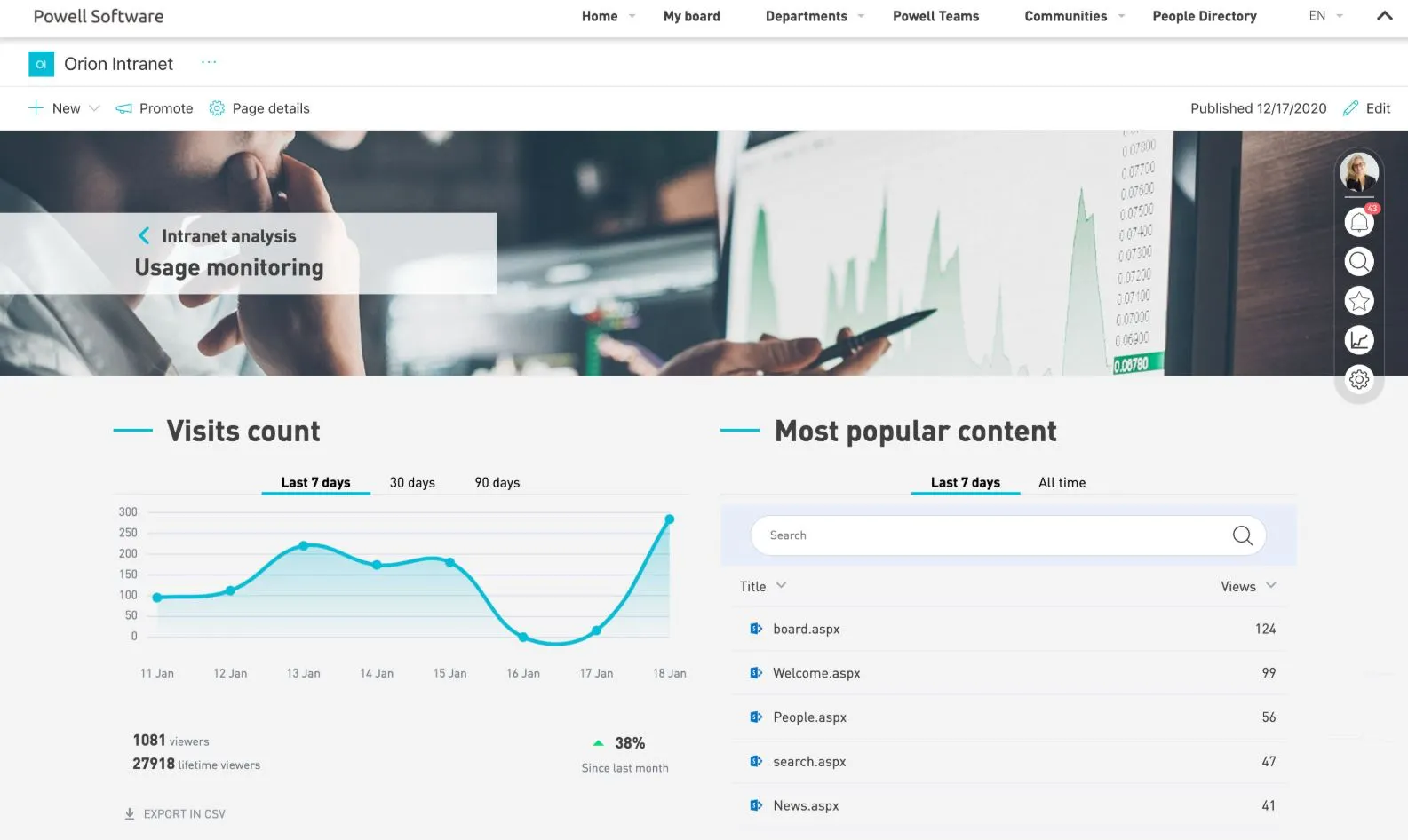











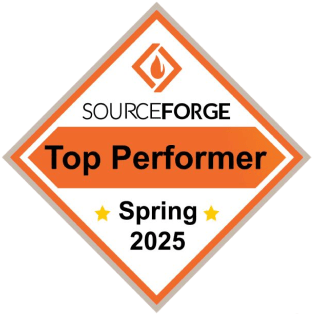





 info@axerosolutions.com
info@axerosolutions.com 1-855-AXERO-55
1-855-AXERO-55



