Effective teamwork depends on how easily people communicate, share information, and move work forward. Many organizations use multiple tools to stay connected, but this often creates silos and slows teams down. A strong collaboration platform brings conversations, documents, tasks, and knowledge into one place, so people can focus on work rather than switching between apps.
Teams today need more than messaging. They need a single hub where updates are visible, communication is clear, and work stays organized. This is especially important for distributed and hybrid teams who rely on digital tools for day-to-day coordination. When information lives in too many places, productivity drops and employees lose valuable time trying to find what they need.
Modern team collaboration software provides a connected experience that helps people align, share progress, and work efficiently. Many platforms offer chats, channels, workflows, document sharing, and integrations. But the best solutions go a step further by supporting a central knowledge base, cross-functional communication, and customizable spaces where teams can collaborate in a structured, consistent way.
Top 11 team collaboration software for 2026
- Axero
- Microsoft Teams
- Slack
- Google Workspace
- Asana
- Trello
- Monday.com
- Notion
- ClickUp
- Zoho Workplace
- Basecamp
What is team collaboration software?
Team collaboration software is a platform that brings people, communication, information, and workflows together in one digital space. These tools help teams coordinate tasks, share updates, organize documents, and work toward shared goals in a structured and accessible environment.
Instead of relying on emails or disconnected apps, collaboration software centralizes communication and resources. Employees can chat, share files, track progress, and access knowledge from anywhere. For distributed teams, this ensures everyone stays aligned. For in-office teams, it helps streamline work and reduce bottlenecks.
Most platforms include chat, file storage, shared workspaces, and integrations. More advanced solutions connect communication with tasks, knowledge, and workflows, creating one place where employees stay informed and productive.
What to consider when choosing the right team collaboration software
Finding the right platform starts with understanding how your teams communicate and what slows them down. Some organizations need structured project spaces, while others need a central hub for communication and knowledge. Consider how information flows today and where people lose time or clarity.
Ease of use
Teams adopt simple, intuitive software faster. A clean interface helps employees stay focused and reduces onboarding time.
Communication tools
Channels, group chat, threads, and announcements help people stay aligned. Look for tools that keep conversations organized.
Knowledge and file management
Centralized storage ensures documents, resources, and institutional knowledge are easy to find and maintain.
Customizable workspaces
Teams benefit from dedicated spaces for projects, departments, or initiatives. Customization supports consistency and helps teams organize information in ways that fit their needs.
Integrations
Your collaboration platform should work with the tools you already use, not replace them. Smooth integrations reduce app-switching and keep information connected.
Security and governance
Admins need control over access, compliance, and data. Strong permissions help maintain structure across teams and departments.
11 best team collaboration software
1. Axero
Axero is an all-in-one intranet and collaboration platform that gives teams a centralized place to communicate, share knowledge, and manage work. It organizes conversations, documents, tasks, and updates in structured workspaces, making it easier for people to stay aligned. Axero replaces scattered tools with one digital hub where employees can communicate in real time, access shared resources, and connect with their teams.
Organizations use Axero to streamline communication across locations, departments, and roles. Teams can collaborate through activity streams, group spaces, chat, shared calendars, and document libraries. Knowledge stays organized with searchable pages, wikis, and version-controlled files. Axero’s customization options let companies tailor the platform to their processes, workflows, and branding. With strong governance controls, integrations, and mobile access, Axero supports daily operations and long-term digital workplace strategies.
Key features of Axero
- Team and department spaces: Organized hubs for projects, updates, files, and communication.
- Document and knowledge management: Centralized pages, file libraries, and searchable content.
- Real-time communication tools: Chats, announcements, and activity streams for fast updates.
Best for: Organizations seeking a unified platform that connects communication, collaboration, and knowledge in one place.
2. Microsoft Teams
Microsoft Teams is a communication and collaboration tool built around chat, meetings, and file sharing. It brings conversations into structured channels and supports teamwork through threaded discussions, shared documents, and integrated calls. Teams integrates deeply with the Microsoft 365 suite, making it useful for organizations already using Outlook, SharePoint, or OneDrive.
Teams allows employees to communicate through instant messaging, host video meetings, and collaborate on files in real time. Channels help organize communication by project or department. The platform supports integrations with third-party tools, making it possible to centralize workflows. Teams works well for organizations that rely heavily on Microsoft’s ecosystem and want a communication tool connected to everyday productivity apps.
Key features of Microsoft Teams
- Channel-based communication: Organized spaces for team or project discussions.
- File collaboration via Microsoft 365: Real-time editing and shared document libraries.
- Video and audio meetings: Built-in conferencing for synchronous collaboration.
Best for: Teams already using Microsoft 365 and needing communication and meeting tools tied into that ecosystem.
3. Slack
Slack is a messaging-first collaboration platform that organizes communication through channels and direct messages. It helps teams replace email threads with real-time conversations. Slack’s interface encourages quick exchanges, making it a popular choice for fast-moving teams.
In Slack, channels can be created for projects, teams, or topics, helping keep conversations focused. Message history is searchable, making it easier to revisit past discussions. Slack also integrates with a wide range of apps, bringing notifications and workflows into channels. While Slack excels at communication, organizations often pair it with other tools for document storage or structured knowledge.
Key features of Slack
- Channel-based messaging: Fast, organized communication for teams and projects.
- Advanced search: Quick access to past conversations and shared content.
- Extensive integrations: Connects with productivity, development, and workflow tools.
Best for: Teams needing real-time messaging and a flexible, channel-based communication tool.
4. Google Workspace
Google Workspace provides a suite of collaboration tools that help teams communicate, share files, and work together in real time. It includes Gmail, Drive, Meet, Calendar, Docs, Sheets, and more. These tools create a familiar environment where employees can co-edit documents, manage schedules, and stay connected across devices.
Teams use Google Workspace to streamline file sharing and document collaboration. Drive keeps files centralized, while Docs and Sheets allow multiple people to work on the same content at once. Meet supports video calls and integrates with Calendar for simple scheduling. Workspace also connects with many third-party apps, giving teams flexibility in how they organize work. Its cloud-based structure makes it accessible for distributed teams looking for simple, consistent collaboration tools.
Key features of Google Workspace
- Real-time co-editing: Work together in Docs, Sheets, and Slides without version conflicts.
- Cloud-based file storage: Centralize files in Drive for easy access and sharing.
- Video and meeting tools: Host team calls through Meet with streamlined scheduling.
Best for: Teams wanting familiar, cloud-based productivity tools with strong real-time collaboration.
5. Asana
Asana is a project and task management platform that helps teams plan work, track progress, and coordinate responsibilities. It offers multiple ways to visualize work, including lists, boards, timelines, and calendars. Asana keeps tasks organized and gives teams clear visibility into who is doing what and when.
Teams rely on Asana to structure projects and break down work into manageable steps. Automations help reduce manual tasks, while templates provide consistency across projects. Asana supports file attachments, comments, and updates directly within tasks. With integrations across communication and productivity tools, Asana serves as a structured hub for planning and tracking collaborative work.
Key features of Asana
- Multiple project views: Choose between lists, boards, or timelines to organize tasks.
- Task ownership and tracking: Assign responsibilities and monitor progress in one place.
- Workflow automations: Reduce repetitive steps and streamline processes.
Best for: Teams that need structured project management to coordinate work across functions.
6. Trello
Trello uses a visual card-and-board system to help teams organize projects and tasks. It is simple, flexible, and easy to adopt, making it useful for teams that want a lightweight collaboration tool. Cards can store checklists, files, comments, and due dates, while boards map out the stages of a workflow.
Teams use Trello to track projects, brainstorm ideas, manage campaigns, or plan sprints. Its drag-and-drop interface encourages clarity and transparency. Trello’s power-ups add functionality, including automation, reporting, and integrations. This makes it adaptable for teams that want a straightforward tool without complex configuration.
Key features of Trello
- Visual boards and cards: Easy-to-follow workflows for tasks and projects.
- Checklists and comments: Centralized details within each task card.
- Power-ups and automations: Extend capabilities based on team needs.
Best for: Teams that want a simple, visual task management tool.
7. Monday.com
Monday.com is a work management platform that helps teams structure projects, track progress, and collaborate in customizable workspaces. It uses boards, timelines, calendars, dashboards, and automations to help teams organize their workflows.
Teams use Monday.com to centralize work across departments. Boards can be tailored for marketing campaigns, service requests, product development, or internal operations. Automations support consistency and reduce manual updates. The platform integrates with many tools, helping teams connect their workflows and keep information organized.
Key features of Monday.com
- Customizable boards: Tailor workflows to match team processes.
- Dashboards and reporting: Track workload and project progress in real time.
- Automations: Keep work moving without manual updates.
Best for: Teams with varied workflows that want flexible, customizable project spaces.
8. Notion
Notion is a flexible workspace that combines notes, documents, databases, and project tools in one platform. Its modular design allows teams to build custom layouts that fit their workflows. Pages can include text, tables, tasks, embeds, and dashboards, giving teams freedom to organize information however they prefer.
Teams use Notion to centralize documentation, project planning, and knowledge sharing. Databases help structure tasks, resources, and processes. Real-time collaboration allows multiple people to edit pages at once, making it useful for planning, brainstorming, and content development. Its customization options fit a variety of teams, though some may need time to set up templates that match their processes.
Key features of Notion
- All-in-one pages: Combine text, tasks, documents, and databases.
- Custom templates: Build repeatable structures for projects or documentation.
- Collaborative editing: Work together on shared pages and spaces.
Best for: Teams wanting a flexible workspace for documentation, planning, and knowledge sharing.
9. ClickUp
ClickUp is a collaboration and work management platform with customizable spaces for tasks, docs, goals, and workflows. It brings communication, planning, and knowledge into one environment. Teams can choose from lists, boards, calendars, or Gantt views to manage work.
ClickUp helps teams organize tasks, document processes, and communicate directly inside work items. Built-in docs allow teams to store knowledge alongside projects, reducing the need for separate tools. Automations, dashboards, and integrations support a structured, scalable workflow. Its flexibility makes it useful for teams with complex processes and cross-functional collaboration.
Key features of ClickUp
- Multiple task views: Visualize work in lists, boards, calendars, or timelines.
- Integrated documents: Keep documentation and processes connected to tasks.
- Automations and dashboards: Maintain momentum and visibility across work.
Best for: Teams needing a customizable platform that connects tasks and documentation.
10. Zoho Workplace
Zoho Workplace is a suite of collaboration tools that includes email, chat, documents, spreadsheets, and presentation software. It is designed to give teams a unified environment for communication and file sharing without relying on separate apps.
Teams use Zoho Workplace to create, edit, and share documents while staying connected through chat and email. Its tools integrate with other Zoho applications, making it helpful for organizations using the broader Zoho ecosystem. Workplace supports real-time collaboration and provides cloud storage for shared resources.
Key features of Zoho Workplace
- Integrated communication tools: Email, chat, and file sharing in one suite.
- Document collaboration: Create and co-edit files across teams.
- Connection to the Zoho ecosystem: Link tools for CRM, projects, and more.
Best for: Organizations already using Zoho tools or needing a cost-effective collaboration suite.
11. Basecamp
Basecamp is a collaboration platform built around simplicity. It organizes team communication, tasks, files, and schedules into project spaces with a clean, structured layout. Each project includes message boards, to-do lists, documents, and shared calendars.
Teams use Basecamp to reduce email and keep communication centralized. Message boards replace long email threads, while to-do lists and schedules keep work moving. Basecamp avoids complexity by focusing on clarity and organization rather than advanced customization. This makes it useful for teams that want a straightforward way to coordinate work.
Key features of Basecamp
- Project spaces: Organize communication, files, and tasks by project.
- Message boards: Keep discussions transparent and accessible.
- To-do lists and schedules: Track responsibilities and deadlines.
Best for: Teams wanting a simple, structured collaboration tool without advanced setup.
Bringing your teams together
Strong collaboration depends on communication, structure, and accessible information. The right platform brings these pieces together in one place so people can focus on meaningful work. Whether your teams need messaging, shared documents, project tracking, or customizable workspaces, choosing software that supports alignment and clarity will help your organization work more efficiently.
A platform like Axero connects communication, knowledge, and collaboration in a single hub. It helps teams stay informed, share updates, and access the resources they need. Ready to simplify how your teams work together?
Book a demo and see how Axero can support your digital workplace.


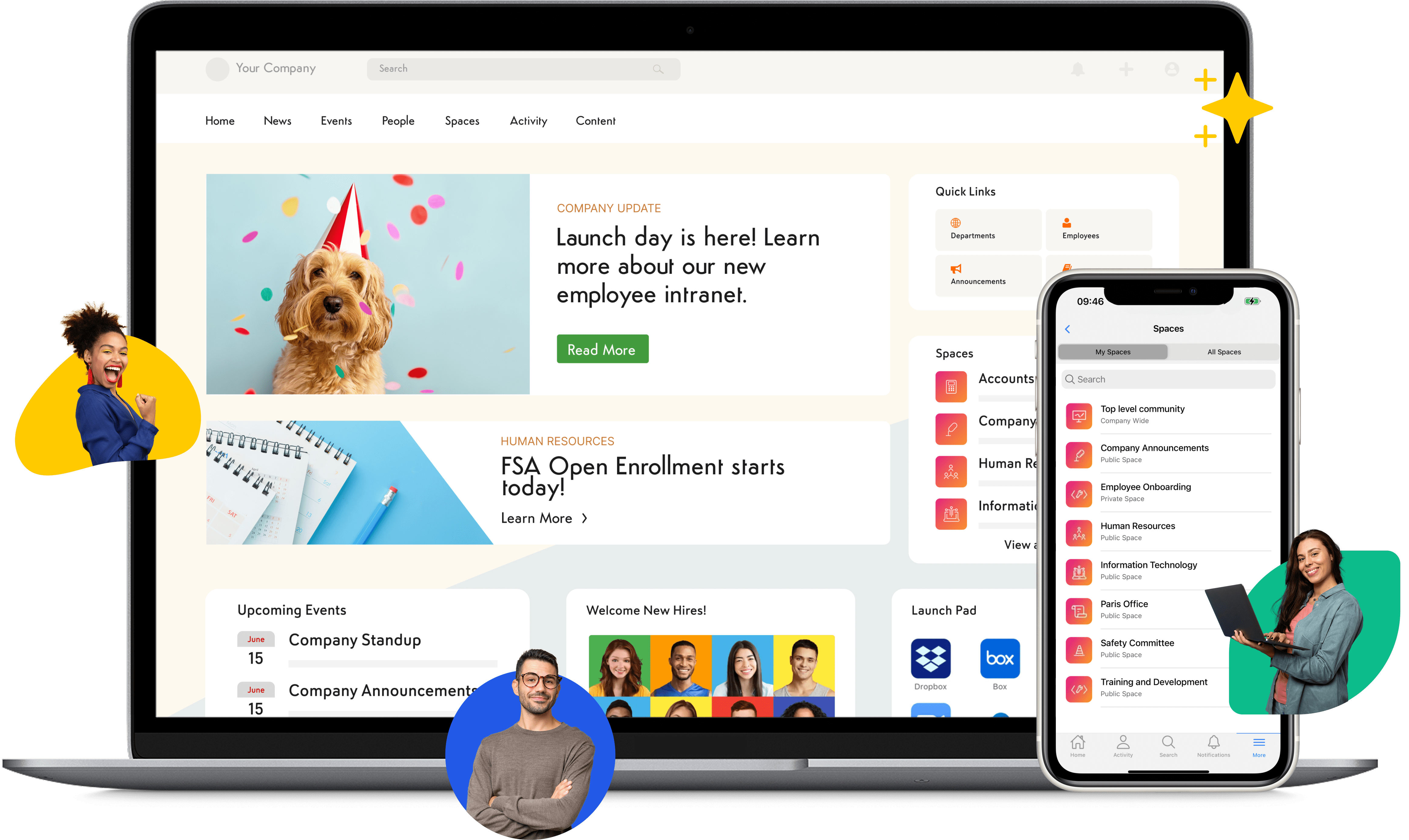


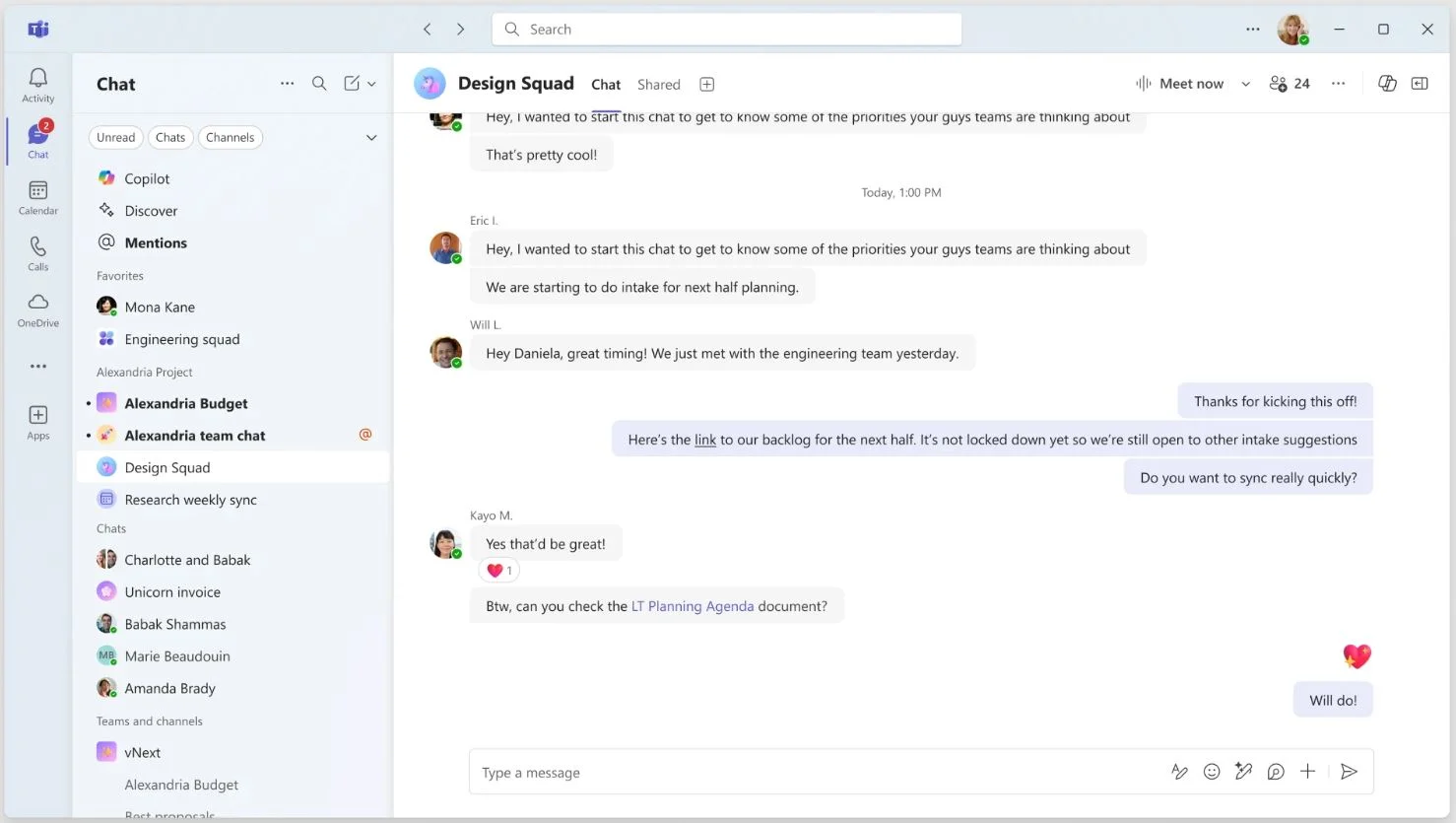
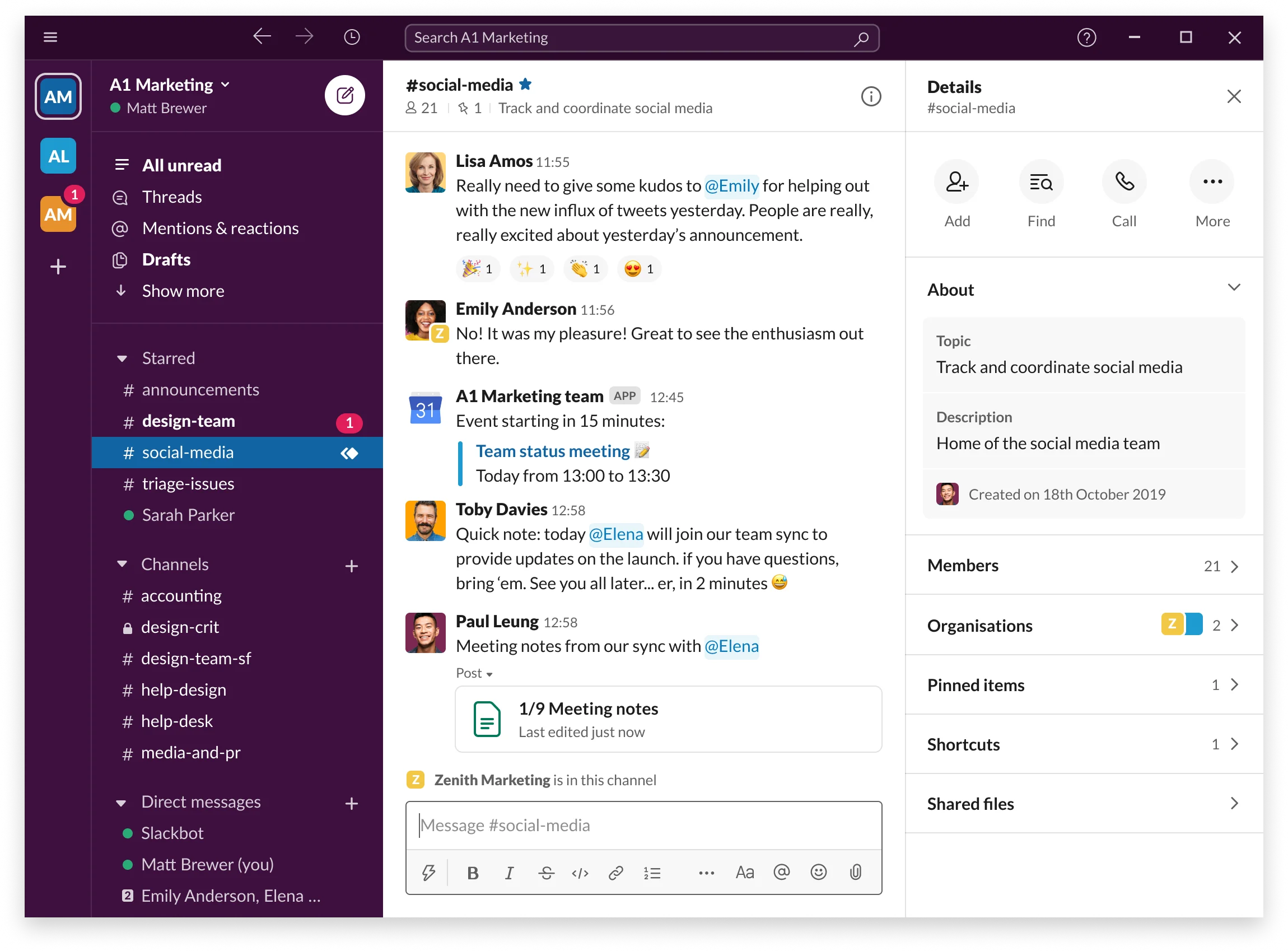
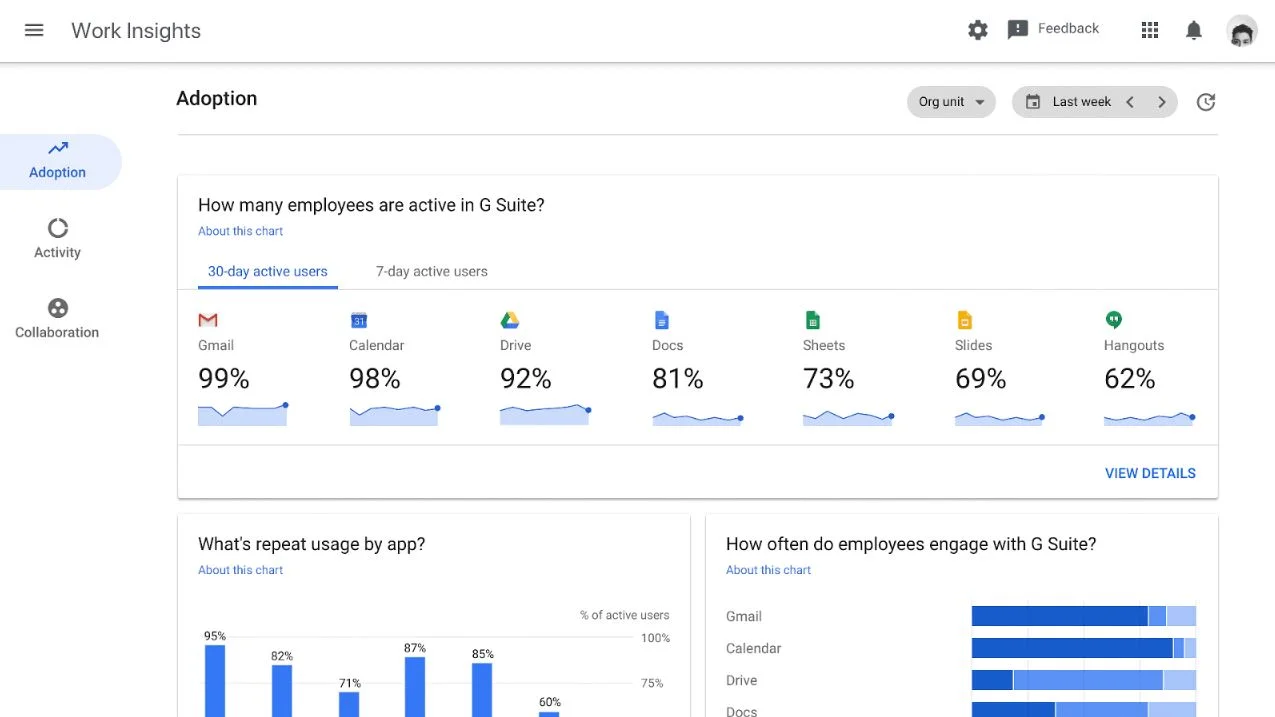
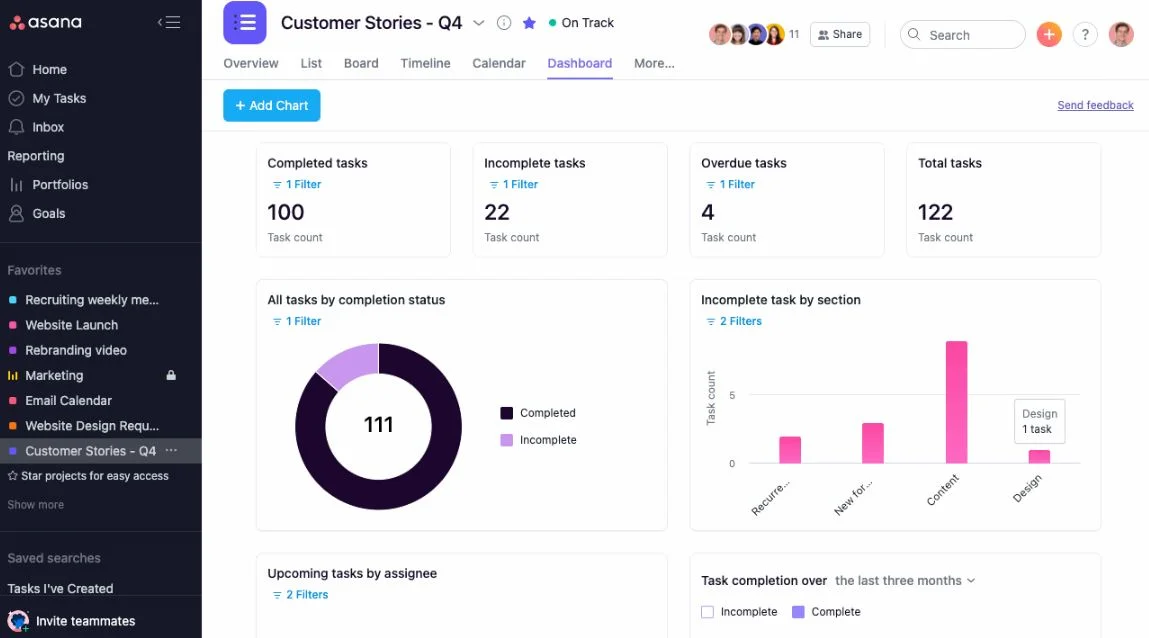
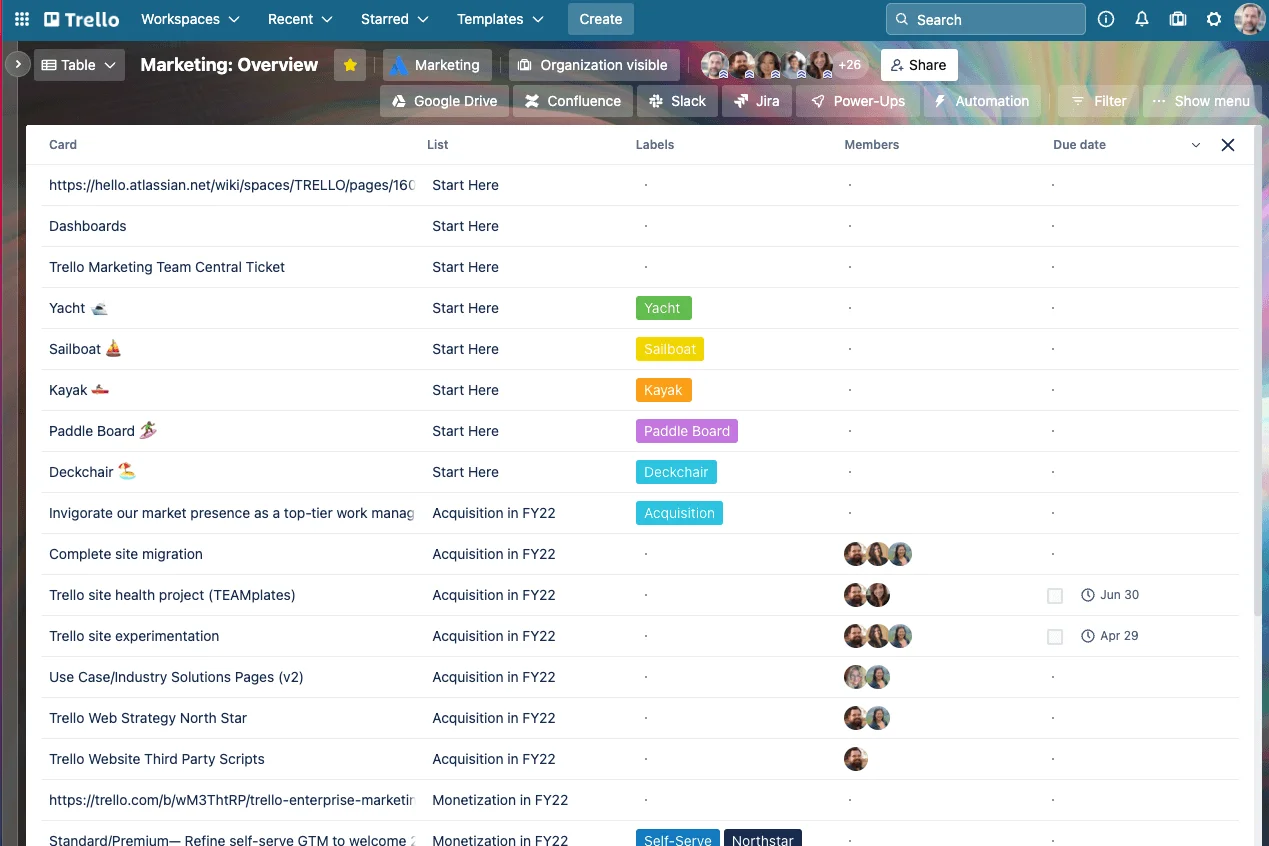
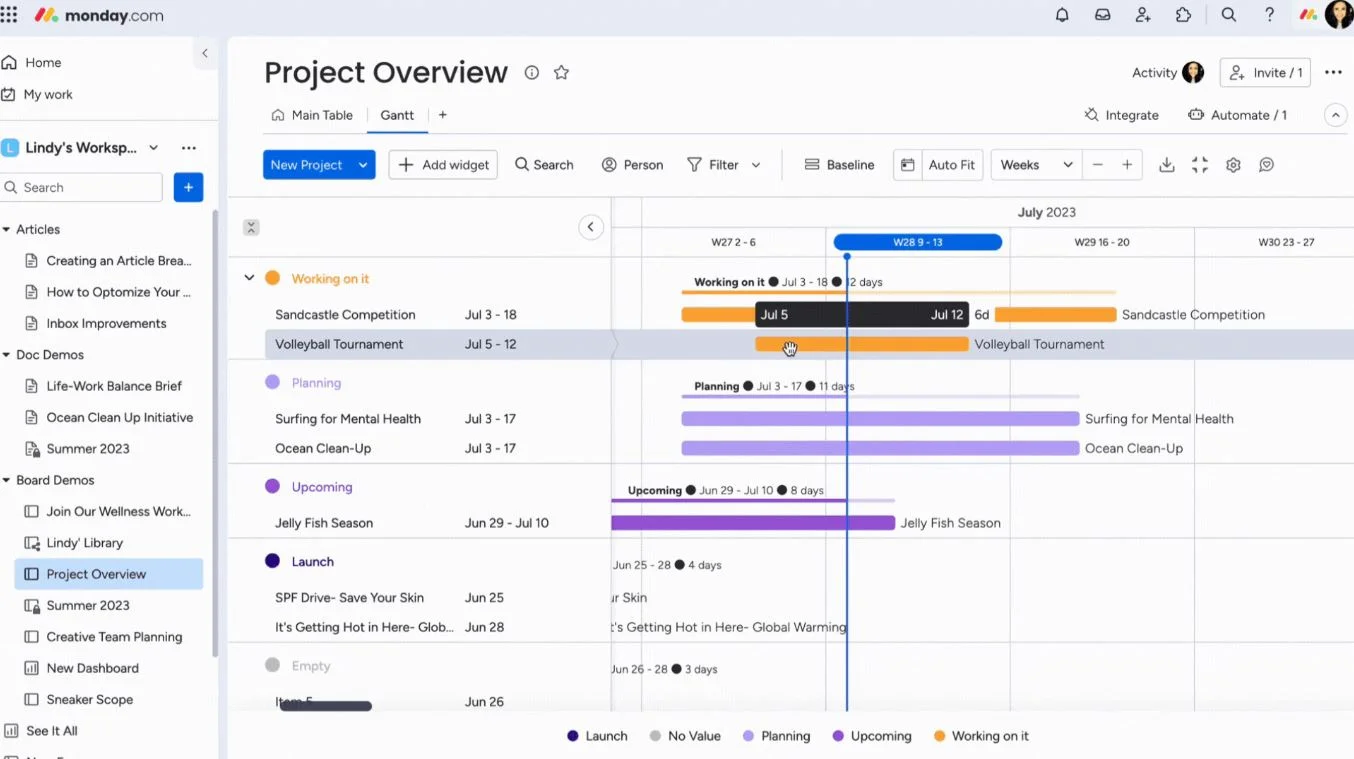
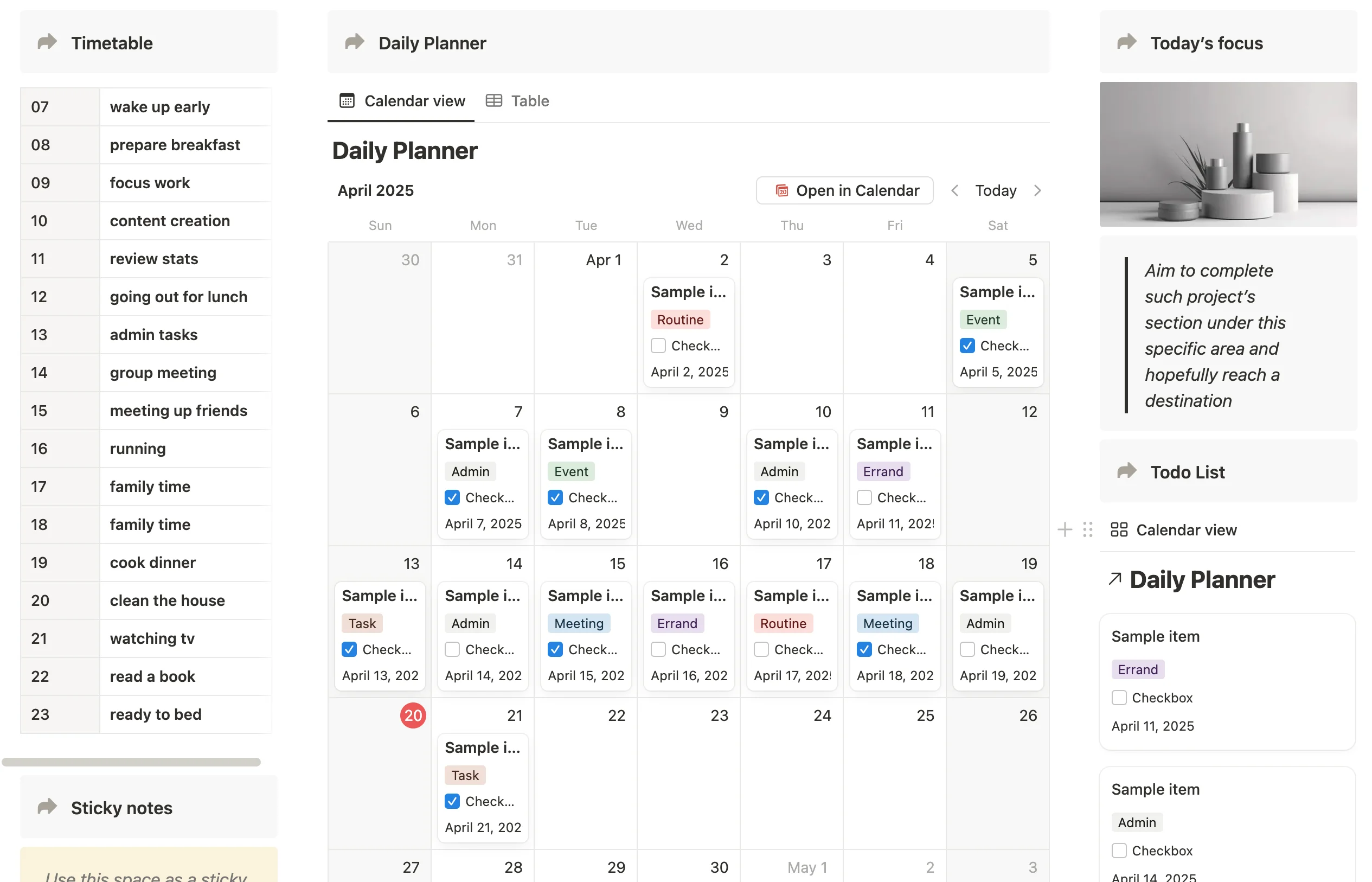
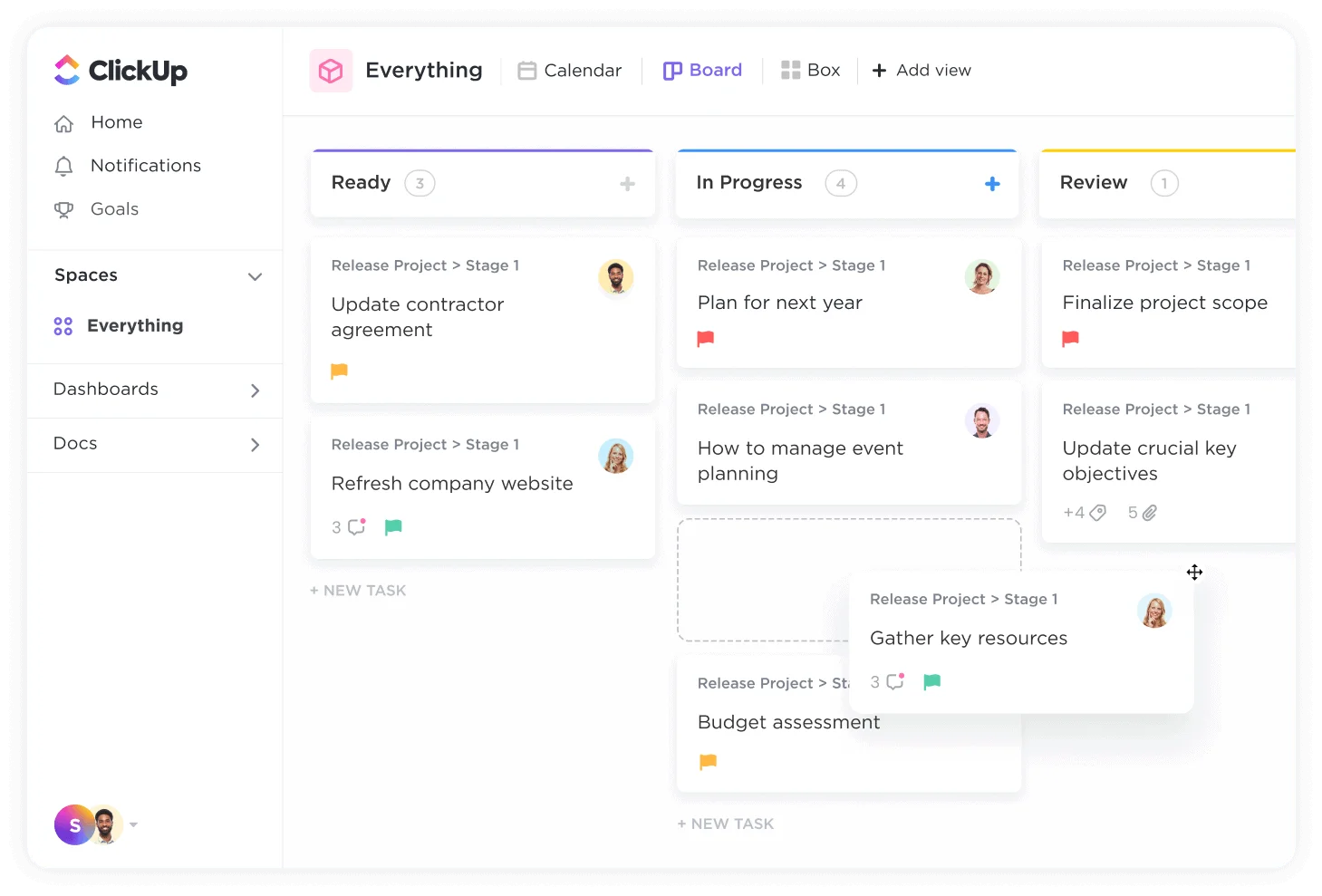
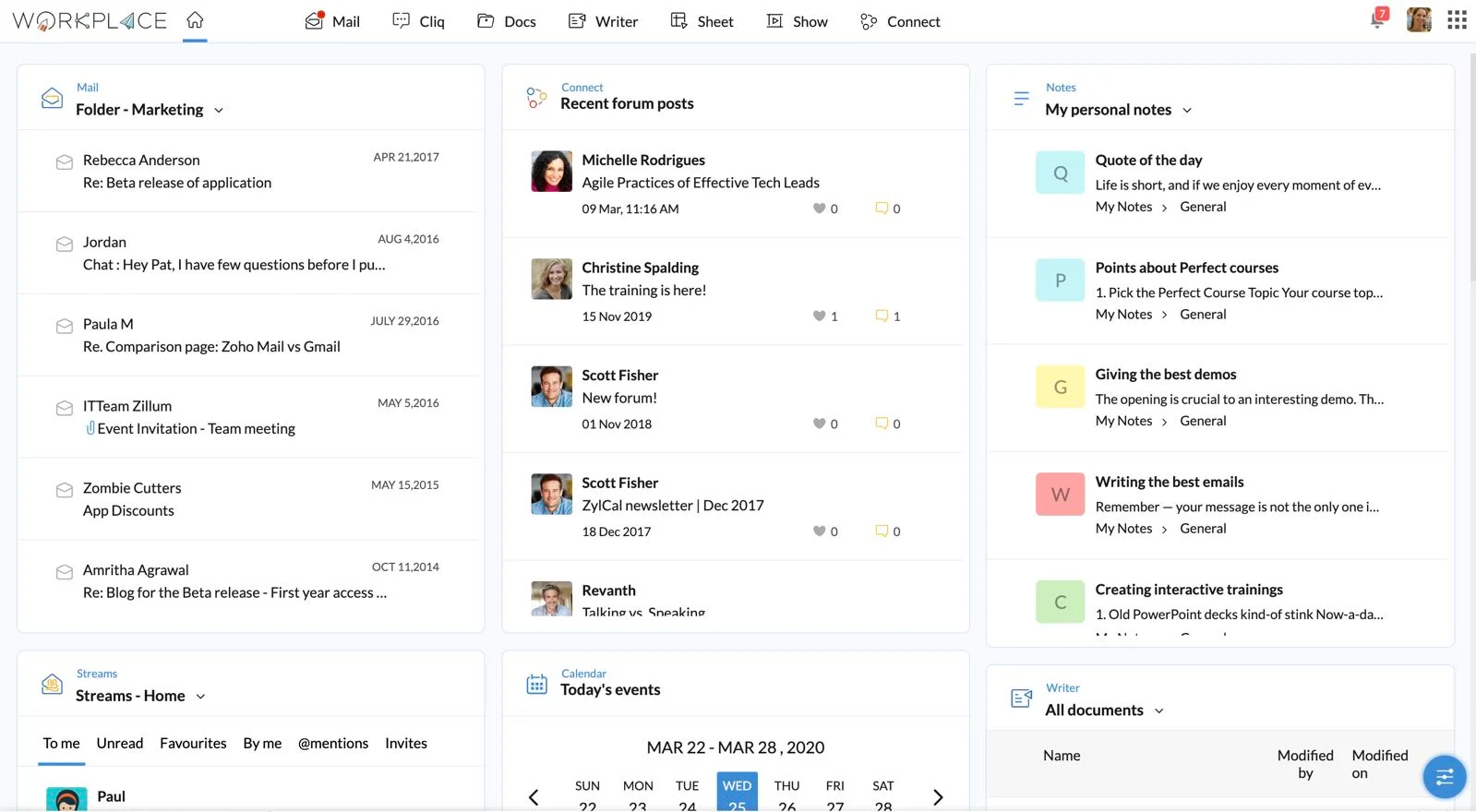
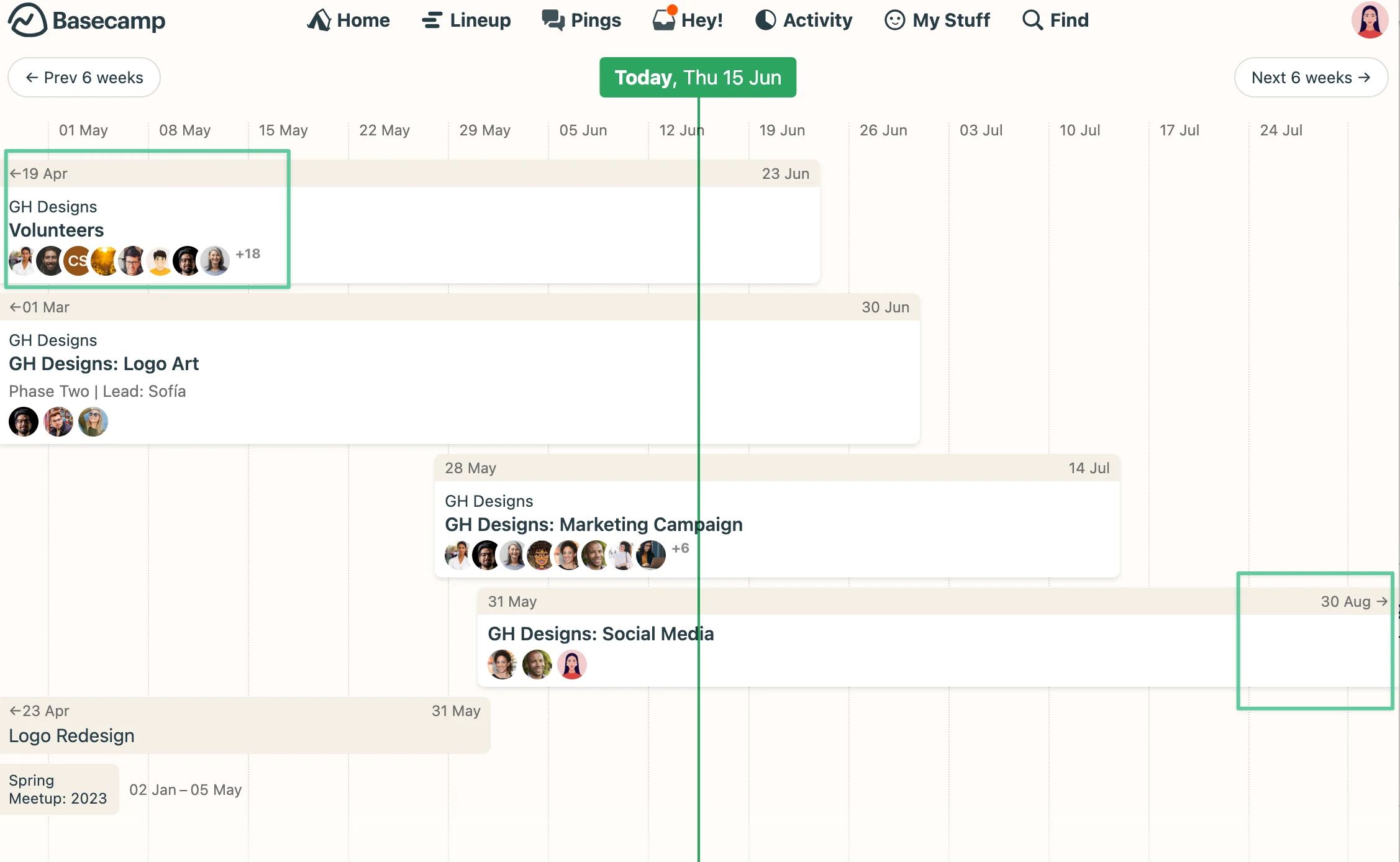











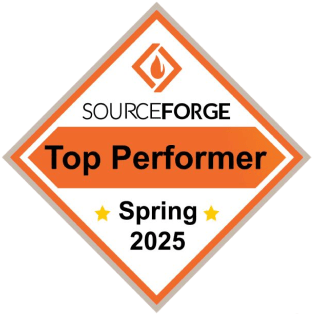





 info@axerosolutions.com
info@axerosolutions.com 1-855-AXERO-55
1-855-AXERO-55



