People familiar with the early days of the company intranet still have a sour taste in their mouth. The first intranets were groundbreaking at the time because they offered a new way for colleagues to work and interact. But to say they were functional and easy-to-use would be a massive overstatement. Early company intranets were more theory-based than anything else. They lacked fundamental design elements that are create a positive user experience.
Now take a look at today’s leading intranet software. When compared to intranets from the past, today’s options are sleek and flexible. Modern digital workplaces will enhance how your business handles daily processes. This is all due to the many well-thought-out features … one of the most important being the intranet search engine.
5 Benefits of an Intranet Search Engine.
More often than not, a healthy intranet has a ton of content created, published, and/or uploaded on a consistent basis. Over time, it can be hard to find this information, especially if it was created months or years ago.
In the old days, locating content on your intranet was a frustrating—and almost not worth the effort. Since then, content organization has come a long way … and it is now possible to make your intranet search-friendly.
Here are 5 benefits of search-friendly intranet software:
1. Improved Productivity
No one wants to spend hours wading through a sea of content just to find an article or wiki. This leads to wasted time and productivity. When you have a streamlined intranet search engine, people find content with no trouble. This saves everyone time and increases productivity.
2. Less Information Overlap
Information overlap becomes a problem when your intranet organization is not efficiently structured or your intranet search engine doesn’t work well. Organize your content so it’s searchable. This way, you won’t duplicate content or create a knowledge base that’s difficult to navigate.
3. Better Customer Service
One of the major benefits of today’s intranets is the customer service capability. Customers want to search your knowledge base and to answer their own questions without going through the trouble of talking to a support representative. And the only way they can do this is if you have a strong intranet search engine.
Keep customers happy with a simple search that lets them find what they need.
4. Enhanced Employee Engagement
Every intranet has the potential to improve employee engagement. This is one of the main reasons so many companies are embracing this technology. It has to be functional though, which means searching for content needs to be a simple, straight-forward process. Make sure your intranet has a great search feature, so your employees can connect to information…and you’ll be able to track what content is valuable.
5. Streamlined Project Management
Project management is a big stressor for many professionals. Botch a project, and there’s no telling what could happen. Improving your intranet search engine can streamline project management in your organization. It gives employees a quick and easy way to find critical information, locate past projects, or even find people to answer questions. Everything you need to move projects forward is a couple clicks away.
12 Ways to Enhance Your Intranet Search Engine.
To improve your intranet search engine, you first need to determine what your company what’s not working and how your company works. Consider these 12 steps as you explore ways to improve your internal search tool:
1. Start with a Robust Search Engine
You can spend time creating the best content ever, but it won’t matter if you don’t have a good search engine. Most of the time, the quality of your search engine depends on the platform you’re using. A well-designed, modern intranet is the best solution for your search issues. You can’t tailor one-size-fits-all applications to suit the needs of your business.
2. Create Great Content
At the core of every great intranet is a knowledge base filled with high-quality content.
Don’t write your content based on what you think people might search for … instead, write content based on what people will want to read, how easy it is to read, etc.
If you take this approach, creating useful content is an easy process. And searching for it later will make more sense.
3. Craft Strong Headlines
A headline is more than just a simple title or descriptor—this is especially true when it comes to search. Improving intranet search is about creating content with searchable headlines. This should be a part of your intranet content strategy. At the same time, it’s important to avoid stuffing too many terms into a headline for search purposes. Instead, create a headline that describes the content it supports.
4. Tag Content
Tagging content is one of the most helpful things you can do to find blogs, wikis, and articles. Determine what the main points of your content is and create tags that capture these takeaways. Using repeat keywords can be an excellent way to organize your intranet content.
5. Watch for Spelling Errors
Spelling errors in your blogs, wikis, and articles is problematic. When you publish content riddled with errors, your business looks unprofessional and loses it’s authority over niche topics. If you’re tagging content with specific search terms, misspelled tags makes it harder for people find content. Always have a second set of eyes review content before publishing. (Some intranet software has content creation approval settings so overseeing content is a breeze.)
6. Keep Search Visible
Searching for content on your intranet is quick when the content is organized. But if it’s not easy to find information, users will waste time. Make the search bar as visible as possible. The best way to do this is to have your search in the header of your intranet navigation. This way, no matter where anyone is in your intranet, the search is always there to help them find what they need.
7. Include Author Bylines
Sometimes, the best way to find a specific piece of content is to search for the author who wrote it. When you include bylines and tag authors in their articles, searching for their work is easy.
8. Don’t Focus on Keywords Within Content
Keywords can be effective to improve your intranet search functionality.
You’ll want to use keywords for tagging content rather than being in the body copy of a blog or wiki. “Keyword stuffing” is a common issue in SEO (search engine optimization). It will dilute what might otherwise turn out to be great content. Don’t place a heavy focus on keywords. They will pop-up throughout the course of writing.
9. Link Related Content
Linking related blogs and wikis is an excellent way to expose people to content they don’t know about. This can help further their involvement in the community. You can place links in the body of the articles you write or as comments—both are effective techniques.
10. Use Acronyms for Tags
Tagging content is as much an art as it is a science—and no two people can seem to agree on a best method. One technique that can work for your organization is to tag content with acronyms. Acronyms pop up in business all the time … and frequently relate to the company itself. Tagging content with acronyms will make content more available. It also cleans things up organization-wise.
11. Tune the Results Page
If you have the opportunity to tweak the look of your intranet search results page, do it. A lot of information that comes up in a results page is filler, and getting rid of it can improve user experience.
It’s unfortunate because …
Most one-size-fits-all social intranet platforms don’t offer customizable search results.
This is just one more reason why it’s so important to find the right platform that works for you. Ask your intranet software vendor what customizations you can make to enhance your intranet search.
12. Track Usage
Track search usage to improve the quality of your intranet search engine. The more you pay attention to search trends, the easier it is to build an intranet suited to the needs of your staff.
In Conclusion
Improving your intranet search engine can take a fair amount of time and energy to make impactful changes, but the benefits are worth it. Create a plan and follow it through. You’ll see—finding content will become second-nature for you and your employees.
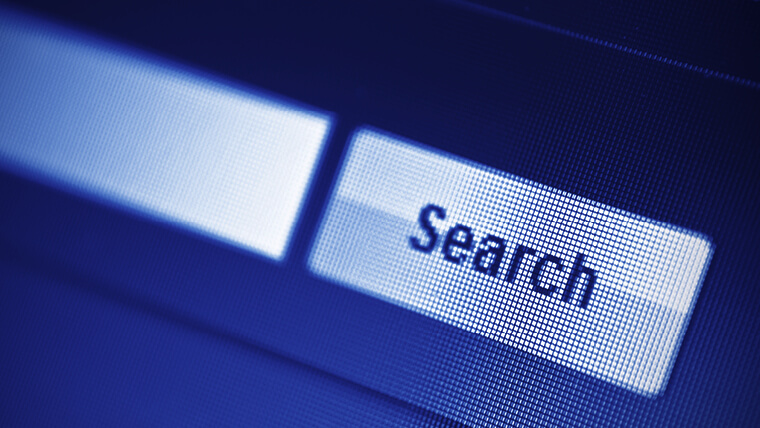
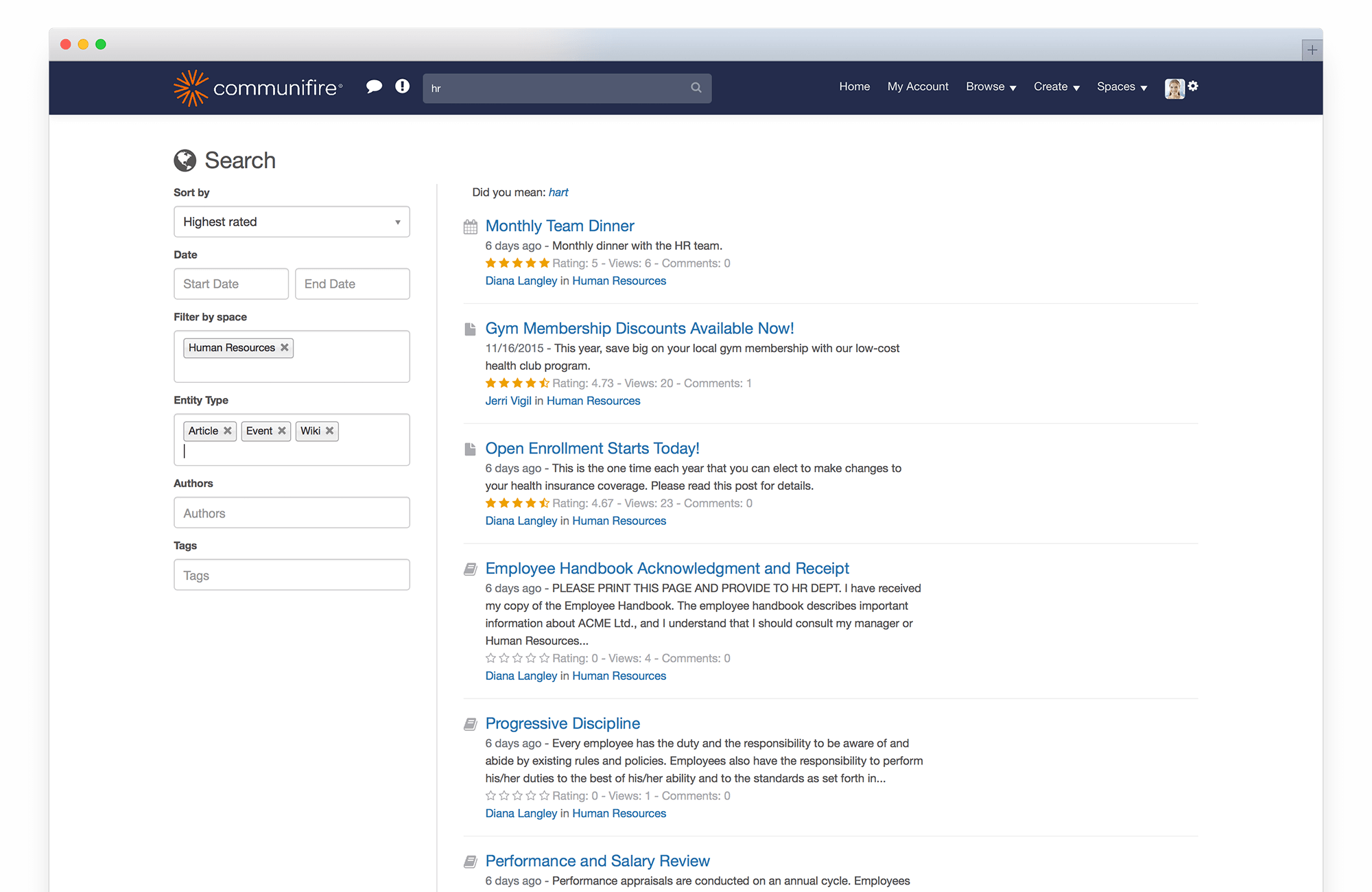
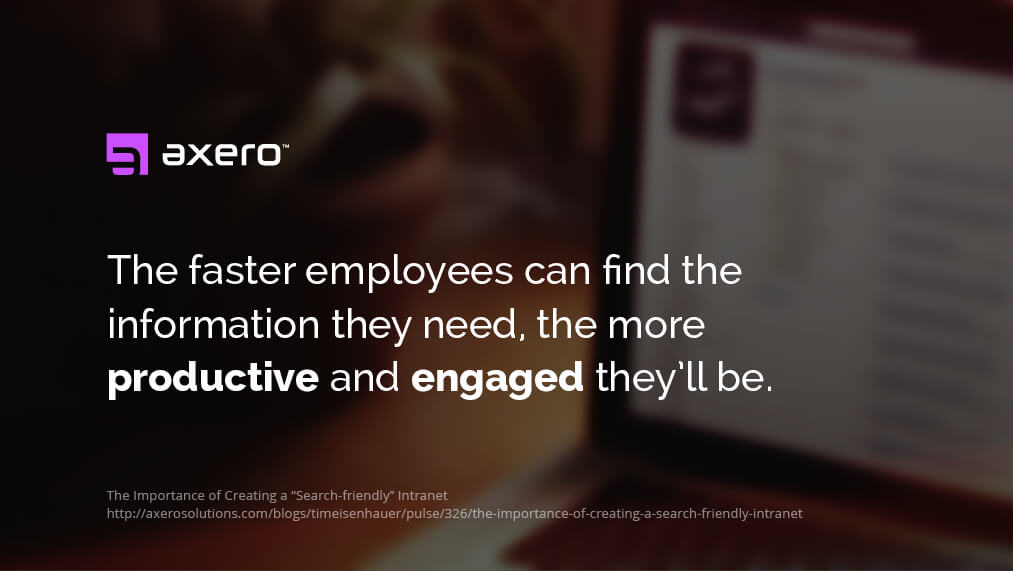
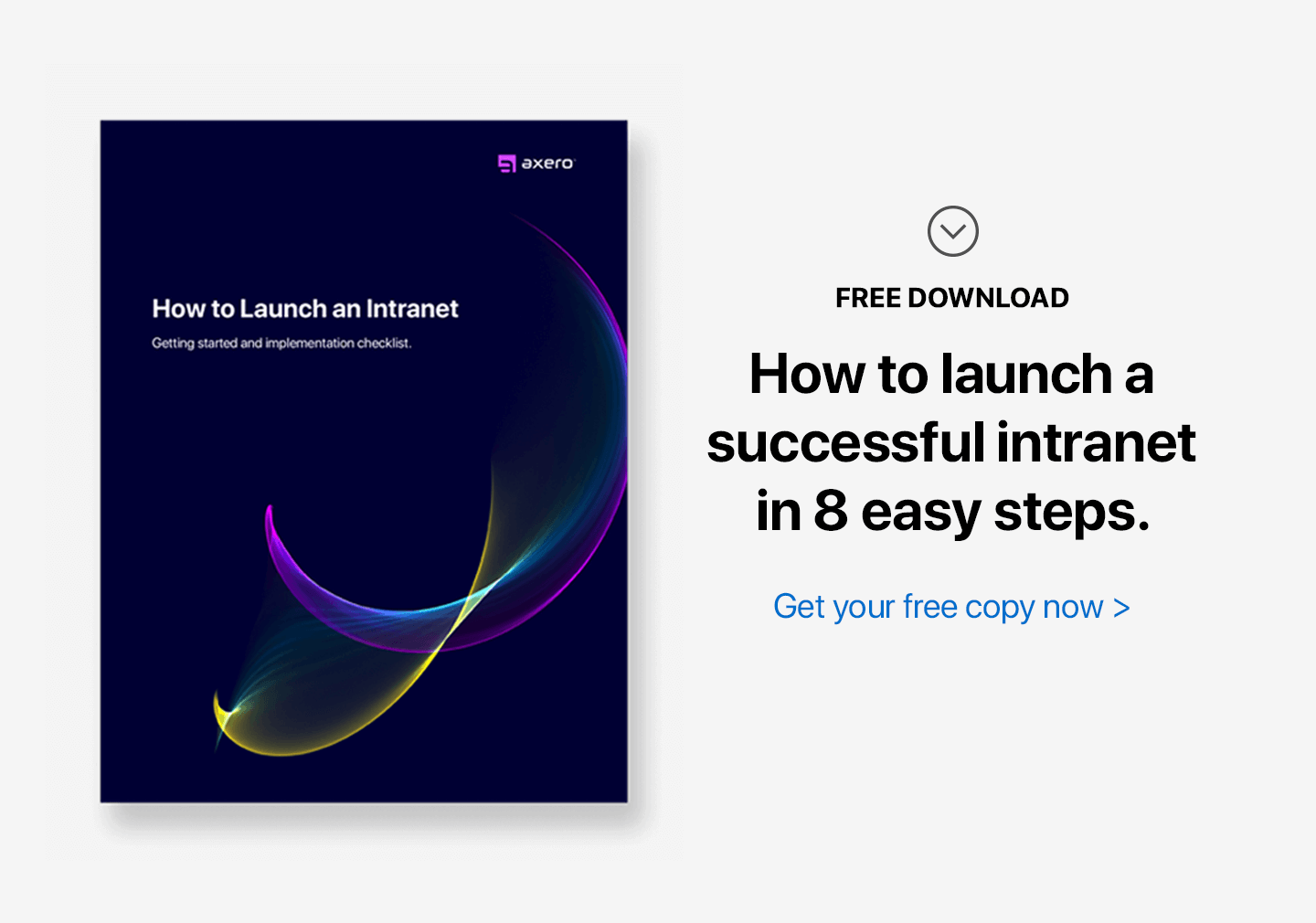

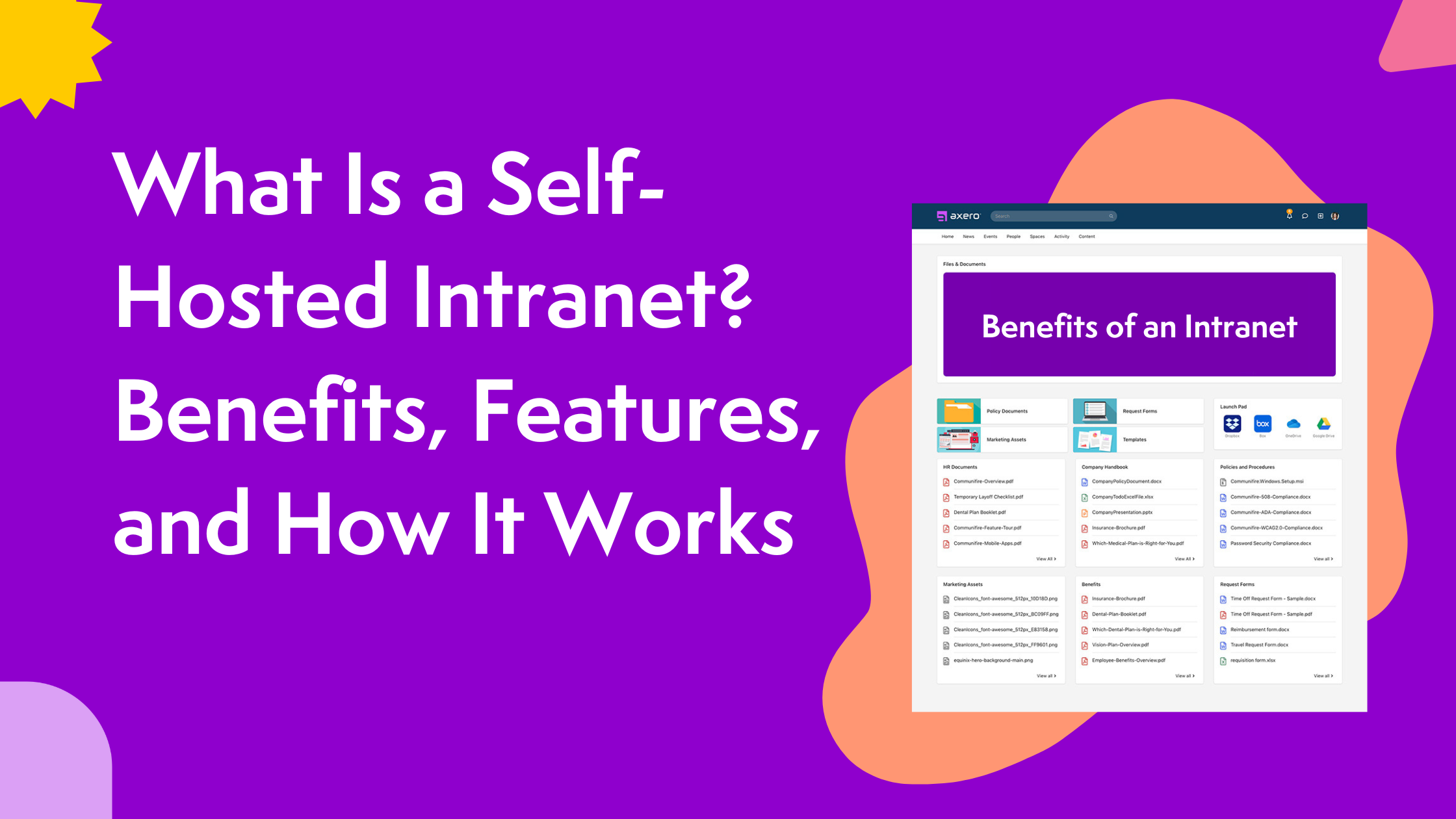








 info@axerosolutions.com
info@axerosolutions.com 1-855-AXERO-55
1-855-AXERO-55


