Every organization deals with documents—policies, contracts, reports, manuals, and records. Without the right system to manage them, teams risk version confusion, data breaches, and compliance failures. That’s why document control software has become a critical part of modern digital workplaces.
These platforms go beyond simple storage. They manage document lifecycles, ensure regulatory compliance, and streamline collaboration. From automated version tracking to secure access permissions, document control tools make it easier for teams to organize, share, and safeguard critical information.
As organizations become more distributed, choosing software that centralizes document management while maintaining visibility and compliance standards has never been more important. Whether you are looking for a system that integrates with your existing tech stack or one that provides audit trails for regulated industries, this list will help you find the right fit.
Top 15 document control software for 2026
- Axero
- M-Files
- DocuWare
- MasterControl
- OpenText Documentum
- Revver
- Laserfiche
- SharePoint
- DocuSign CLM
- Confluence
- Box Business
- Zoho WorkDrive
- Templafy
- Dropbox Business
- Document Locator
What is document control software
Document control software is a system that manages how documents are created, reviewed, approved, distributed, and stored. It helps organizations ensure that employees are always working with the most recent version of a document, while maintaining detailed records of every change made.
These systems are especially important in industries such as manufacturing, healthcare, and finance, where compliance with standards like ISO 9001 or FDA regulations requires controlled documentation.
In short, document control software ensures accuracy, consistency, and compliance across every file. It creates a structured environment where collaboration is easy but governance remains intact.
What to consider when choosing the right document control software
Choosing the right document control system means thinking beyond basic storage. You want something that fits your processes, protects your data, and simplifies document-related workflows.
Version control and audit trails
A strong document control system keeps a record of all edits and approvals. This is essential for quality management, as it ensures transparency and compliance in audits.
Access control and security
Granular permission settings let you decide who can view, edit, or share each document. Features like encryption, single sign-on, and multi-factor authentication add another layer of protection.
Integration capabilities
Your document control tool should integrate with email, project management, or intranet software to streamline daily workflows and eliminate data silos.
Automated workflows
Automation reduces manual tasks, like routing approvals or updating document statuses, which minimizes human error and speeds up processes.
Usability and scalability
A user-friendly interface ensures quick adoption. As your organization grows, scalability ensures the software can handle increased users, documents, and complexity.
15 best document control software
1. Axero
Axero is an industry-leading intranet and document management platform that brings communication, collaboration, and control together in one digital workplace. Its document control features allow teams to upload, share, version, and manage files securely within customizable spaces. Axero helps organizations ensure compliance with robust audit trails, access permissions, and automated workflows—all within an easy-to-navigate interface.
Key features of Axero:
- Centralized document hub: All files are securely stored and accessible from one place.
- Version control: Automatic versioning and document history tracking keep everyone aligned.
- Workflow automation: Automate approvals and notifications to keep projects on track.
Best for: Mid-size to large organizations looking for a complete intranet with advanced document control and collaboration features.
2. M-Files
M-Files focuses on intelligent information management with AI-powered search and metadata tagging. It helps organizations find and manage documents based on their content rather than their location.
Key features of M-Files:
- Metadata-driven organization: Tag documents for easy search and retrieval.
- Compliance management: Maintain traceable records for audits and regulatory standards.
- Seamless integrations: Works with Microsoft 365, Salesforce, and Google Workspace.
Best for: Organizations needing strong compliance features and AI-powered document discovery.
3. DocuWare
DocuWare combines document control with workflow automation to support digital transformation. It streamlines business processes such as invoice approvals and HR documentation.
Key features of DocuWare:
- Secure document storage: Cloud or on-premise options.
- Workflow automation: Custom workflows for document review and approvals.
- Mobile access: Manage files securely from any device.
Best for: Enterprises seeking flexible deployment and automated compliance workflows.
4. MasterControl
MasterControl is a leading platform for life sciences and manufacturing companies. It offers advanced document control features designed to meet strict regulatory requirements.
Key features of MasterControl:
- Audit-ready documentation: Maintain compliance with FDA, ISO, and GxP.
- Role-based access: Ensure secure access to sensitive files.
- Training integration: Automatically link document updates with employee training requirements.
Best for: Regulated industries that require validated document control systems.
5. OpenText Documentum
OpenText Documentum is an enterprise-grade platform built for complex document management needs. It supports large-scale deployments with strong governance and security.
Key features of OpenText Documentum:
- Advanced permissions: Manage access across large teams and divisions.
- Content lifecycle management: From creation to archival.
- Compliance tools: Aligns with ISO and other industry standards.
Best for: Large enterprises requiring deep control and integration with legacy systems.
6. Revver
Revver helps small and mid-size organizations manage documents efficiently while maintaining compliance.
Key features of Revver:
- Drag-and-drop file management: Easy to use for all employees.
- Version tracking: Maintains a history of changes automatically.
- Role-based permissions: Ensures only the right people access the right files.
Best for: Small businesses wanting affordable document control with compliance features.
7. Laserfiche
Laserfiche offers robust enterprise content collaboration and management with document capture, workflow automation, and analytics.
Key features of Laserfiche:
- Automated capture: Scan and categorize physical or digital documents.
- Workflow automation: Build process automation with drag-and-drop tools.
- Compliance-ready: Includes audit trails and retention schedules.
Best for: Public sector and education organizations with high documentation volumes.
8. SharePoint
Microsoft SharePoint remains a popular choice for document control and collaboration. It integrates seamlessly with Microsoft 365.
Key features of SharePoint:
- Document libraries: Organize and manage files in structured folders.
- Permissions management: Set detailed access levels per user or group.
- Collaboration tools: Co-author documents in real time.
Best for: Teams already using Microsoft 365.
9. DocuSign CLM
DocuSign CLM (Contract Lifecycle Management) extends beyond e-signatures into full document control.
Key features of DocuSign CLM:
- Automated workflows: Streamline approval processes.
- Secure storage: Ensure integrity of signed documents.
- Contract visibility: Track document status and deadlines easily.
Best for: Legal and procurement teams managing contracts.
10. Confluence
Atlassian’s Confluence serves as a collaborative workspace with powerful document and knowledge management capabilities.
Key features of Confluence:
- Real-time collaboration: Co-edit pages and track changes.
- Page history: Roll back to previous versions when needed.
- Integrations: Connects seamlessly with Jira and Trello.
Best for: Teams looking for a wiki-style approach to document control.
11. Box
Box is a secure cloud-based document management platform with strong collaboration and compliance tools.
Key features of Box Business:
- File access controls: Restrict, share, or revoke access anytime.
- Version control: Maintain consistent records.
- Compliance standards: Meets HIPAA, ISO 27001, and GDPR.
Best for: Enterprises prioritizing secure cloud document sharing.
12. Zoho WorkDrive
Zoho WorkDrive offers team-based file management with built-in collaboration tools.
Key features of Zoho WorkDrive:
- Team folders: Manage files collectively with clear ownership.
- Activity tracking: Monitor document views and edits.
- Collaboration tools: Commenting, versioning, and live editing.
Best for: Small to medium teams using the Zoho ecosystem.
13. Templafy
Templafy helps enterprises maintain brand consistency through centralized document creation and control.
Key features of Templafy:
- Template management: Standardize business documents.
- Compliance support: Ensure correct content in every file.
- Integrations: Works with Office 365 and Google Workspace.
Best for: Enterprises managing brand and compliance documents.
14. Dropbox Business
Dropbox Business extends beyond simple file sharing, offering secure collaboration and document versioning.
Key features of Dropbox Business:
- Smart sync: Access files without using local storage.
- File recovery: Restore older versions easily.
- Permission controls: Define user access levels.
Best for: Teams wanting simple, secure cloud document management.
15. Document Locator
Document Locator provides enterprise document control, records management, and workflow automation.
Key features of Document Locator:
- Integrated records management: Comply with retention policies.
- Automated workflows: Streamline approvals and routing.
- Microsoft integration: Works with Windows and Office tools.
Best for: Organizations needing full document lifecycle management.
Getting document control right from the get-go
Managing documents effectively is not just about organization—it’s about maintaining accountability, compliance, and trust. A reliable document control system saves time, reduces risk, and ensures teams work with confidence.
If your organization is ready to improve collaboration and compliance through a unified platform, Axero provides everything you need in one place—from document management to communication and workflow automation.
Book a demo today and see how Axero can help you simplify document control and empower your teams.


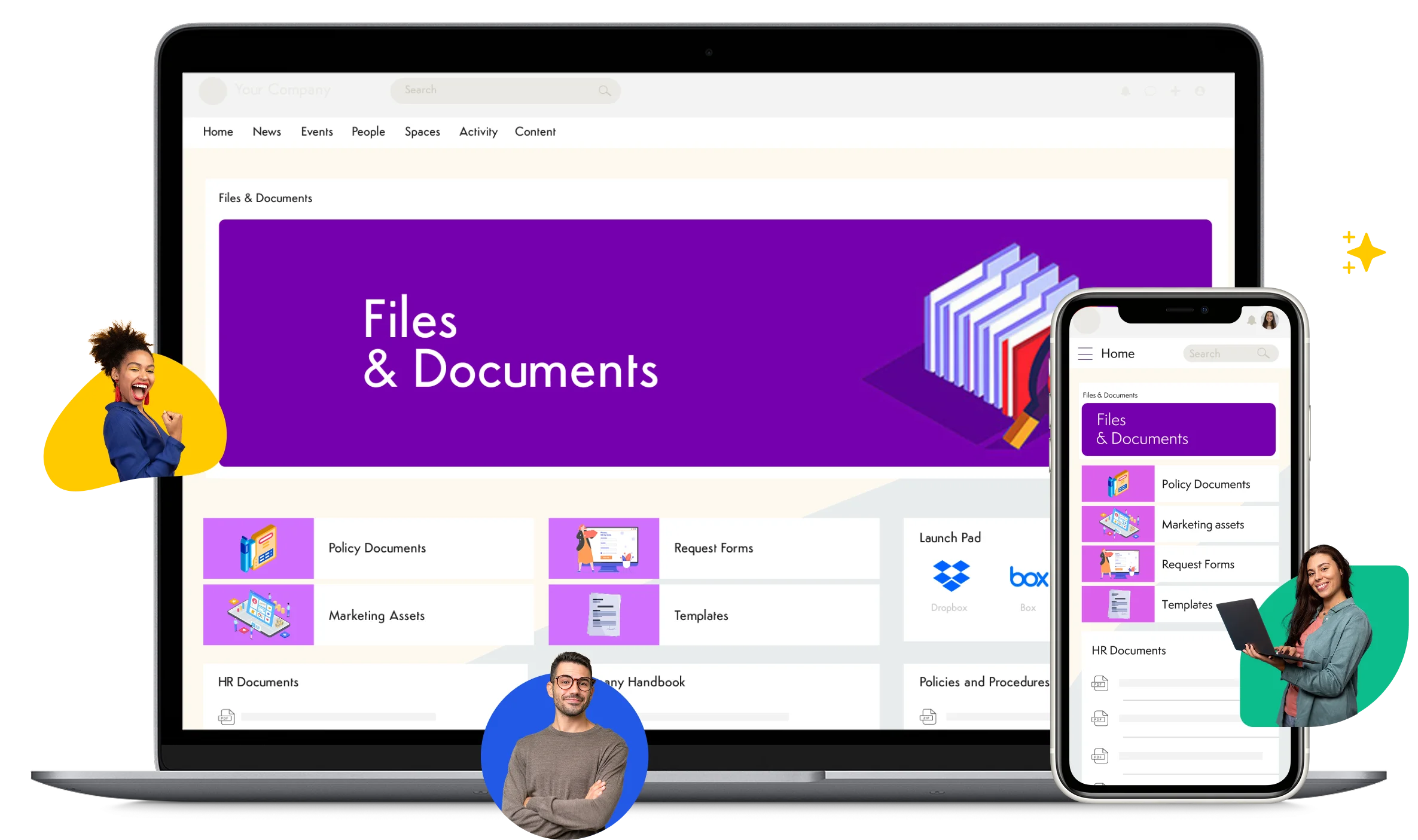

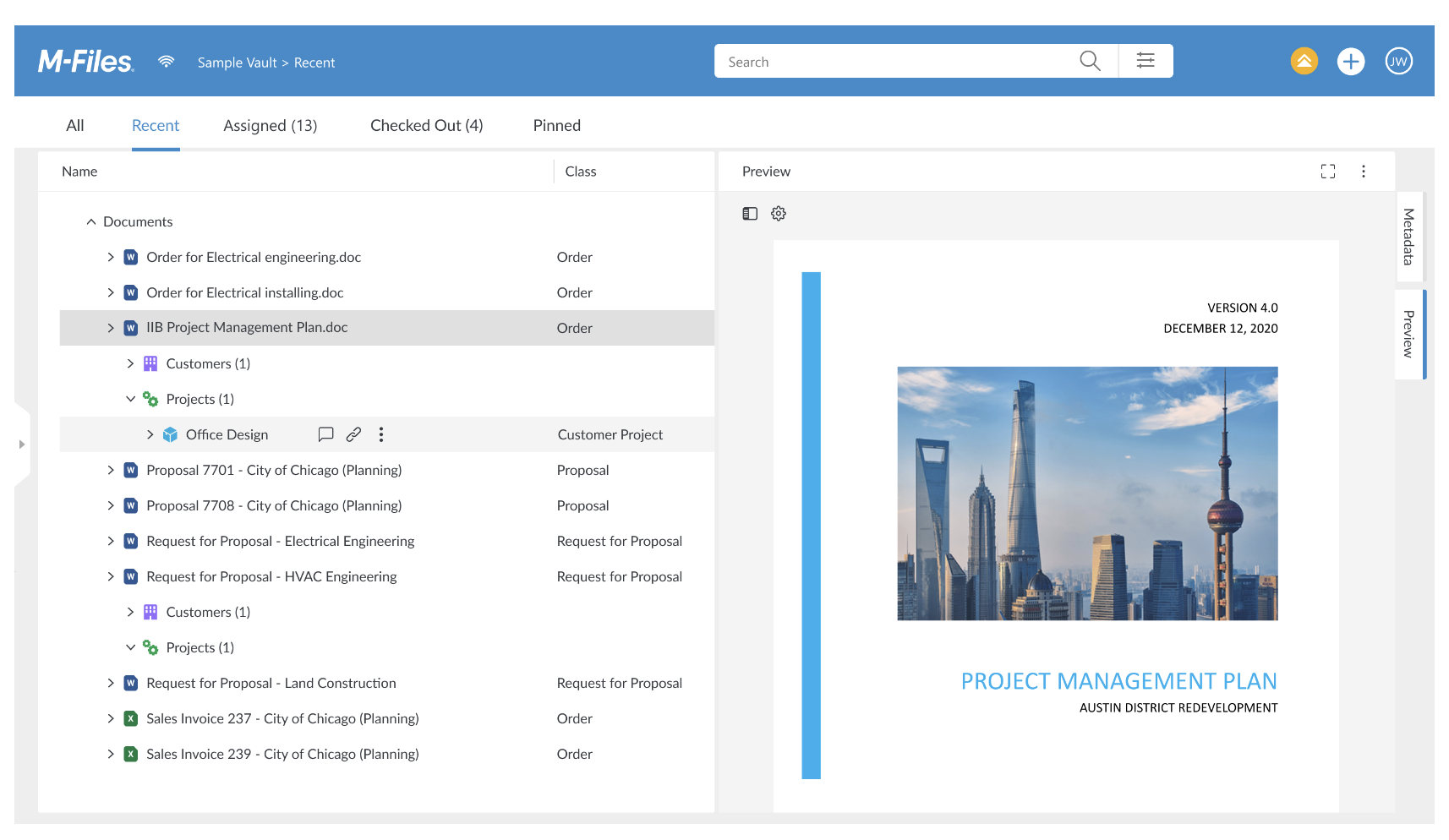
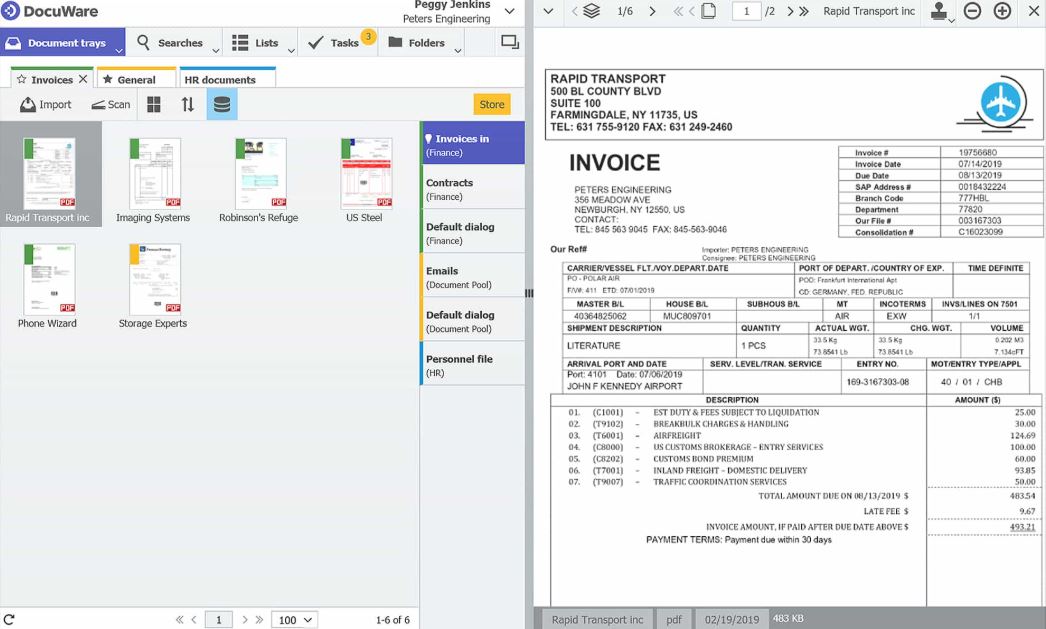
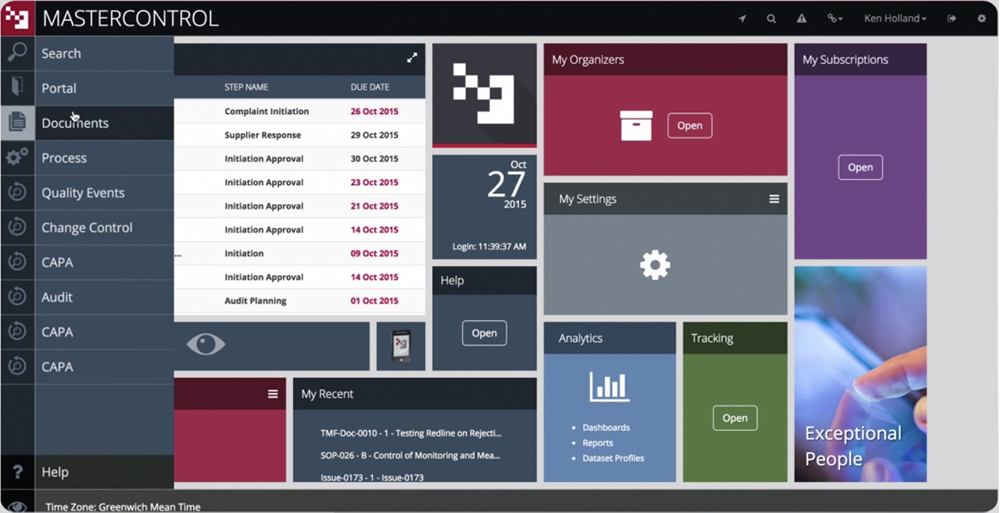
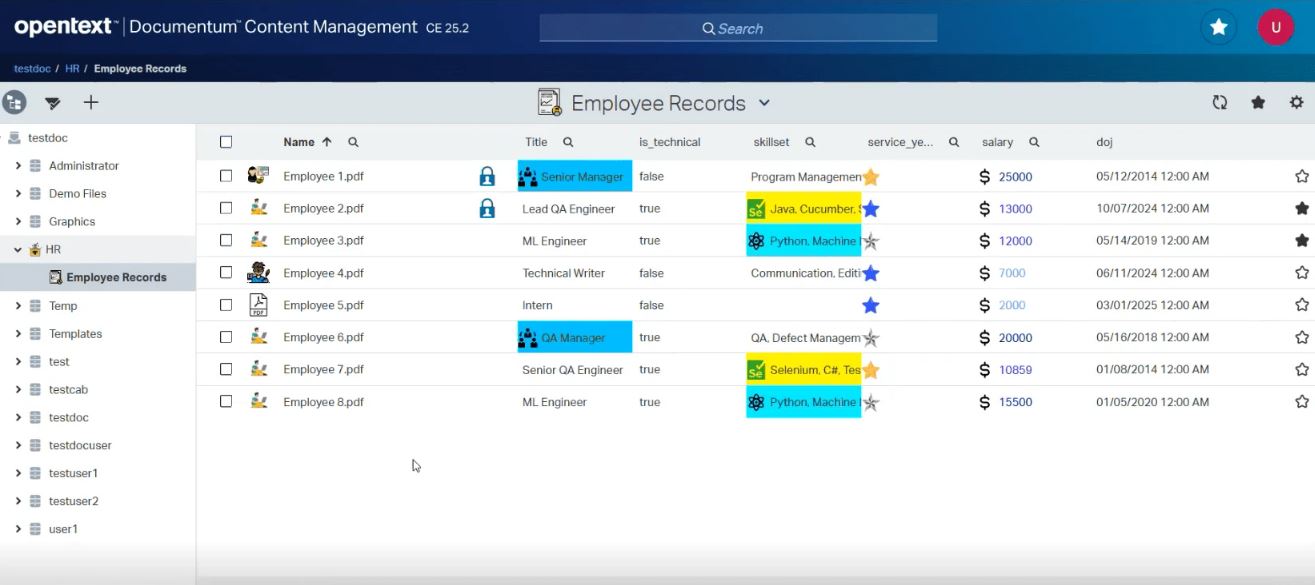
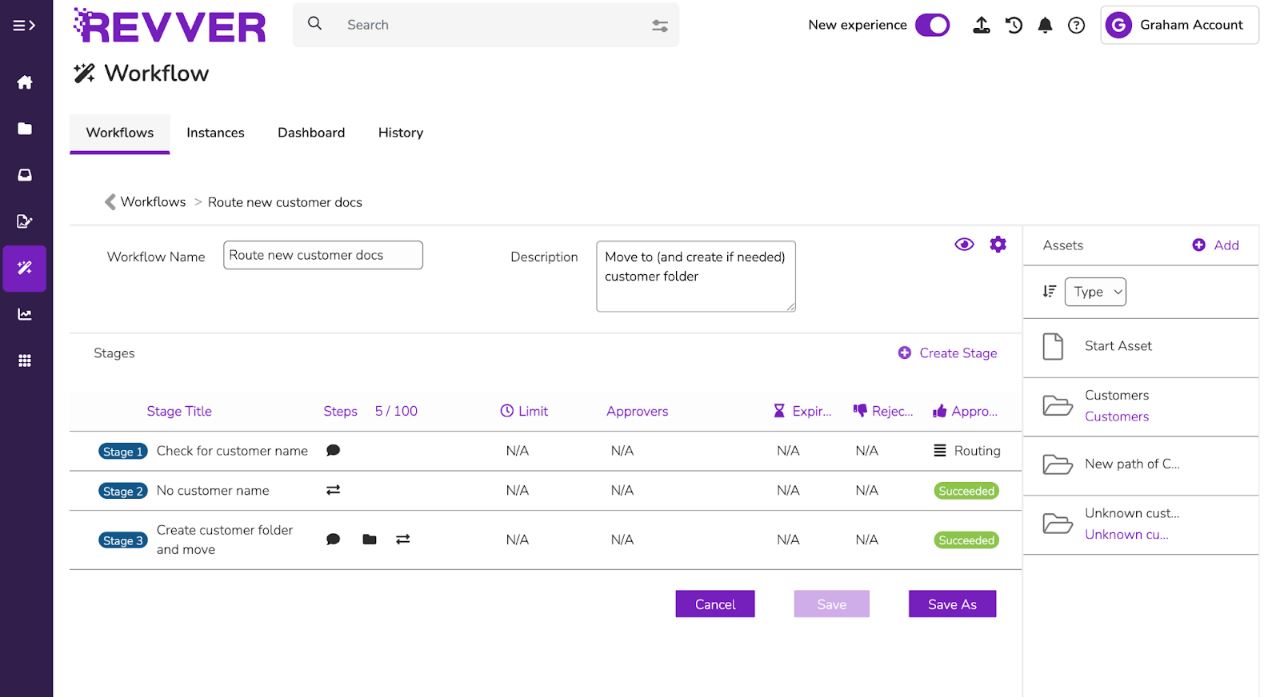
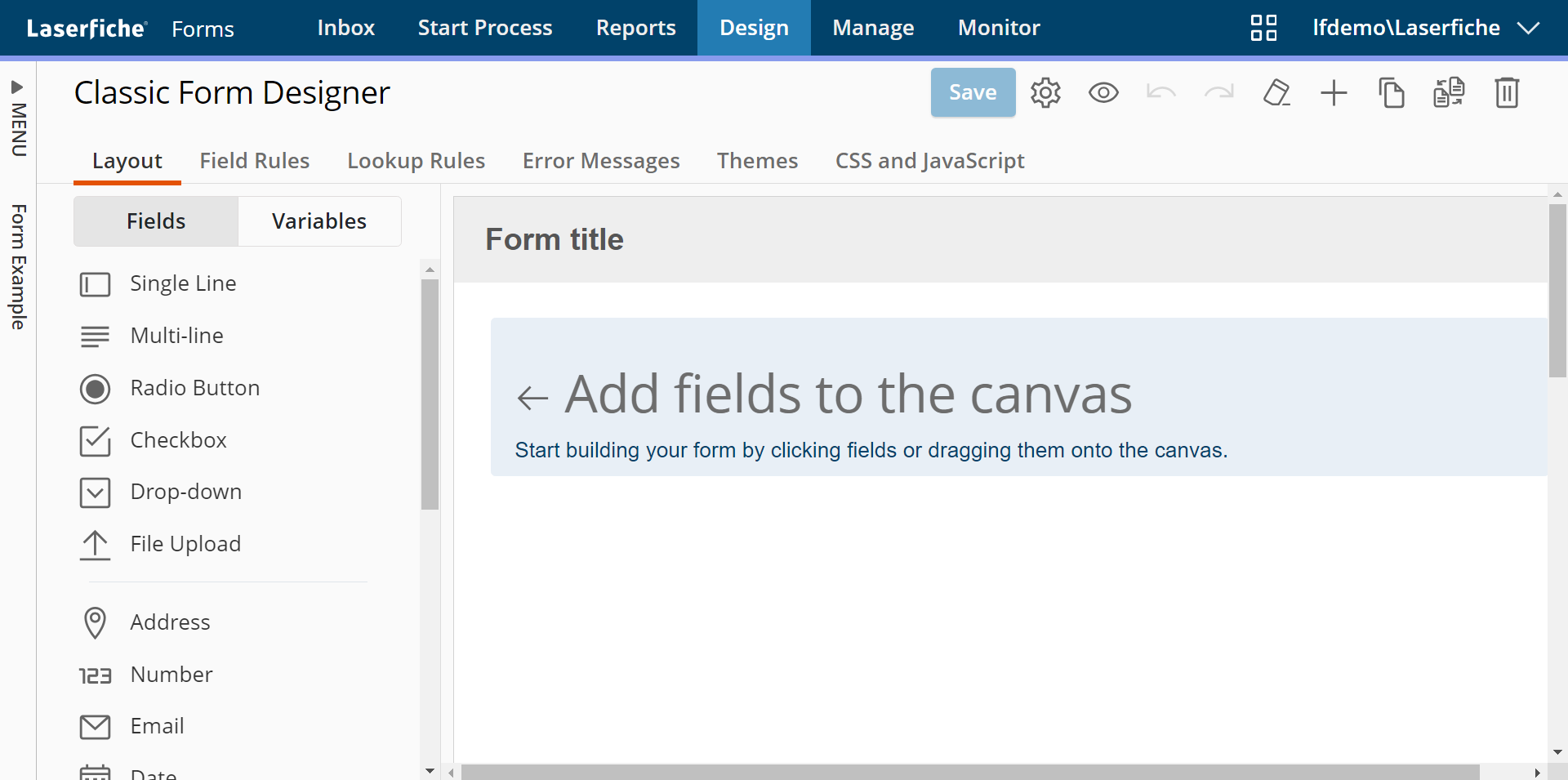
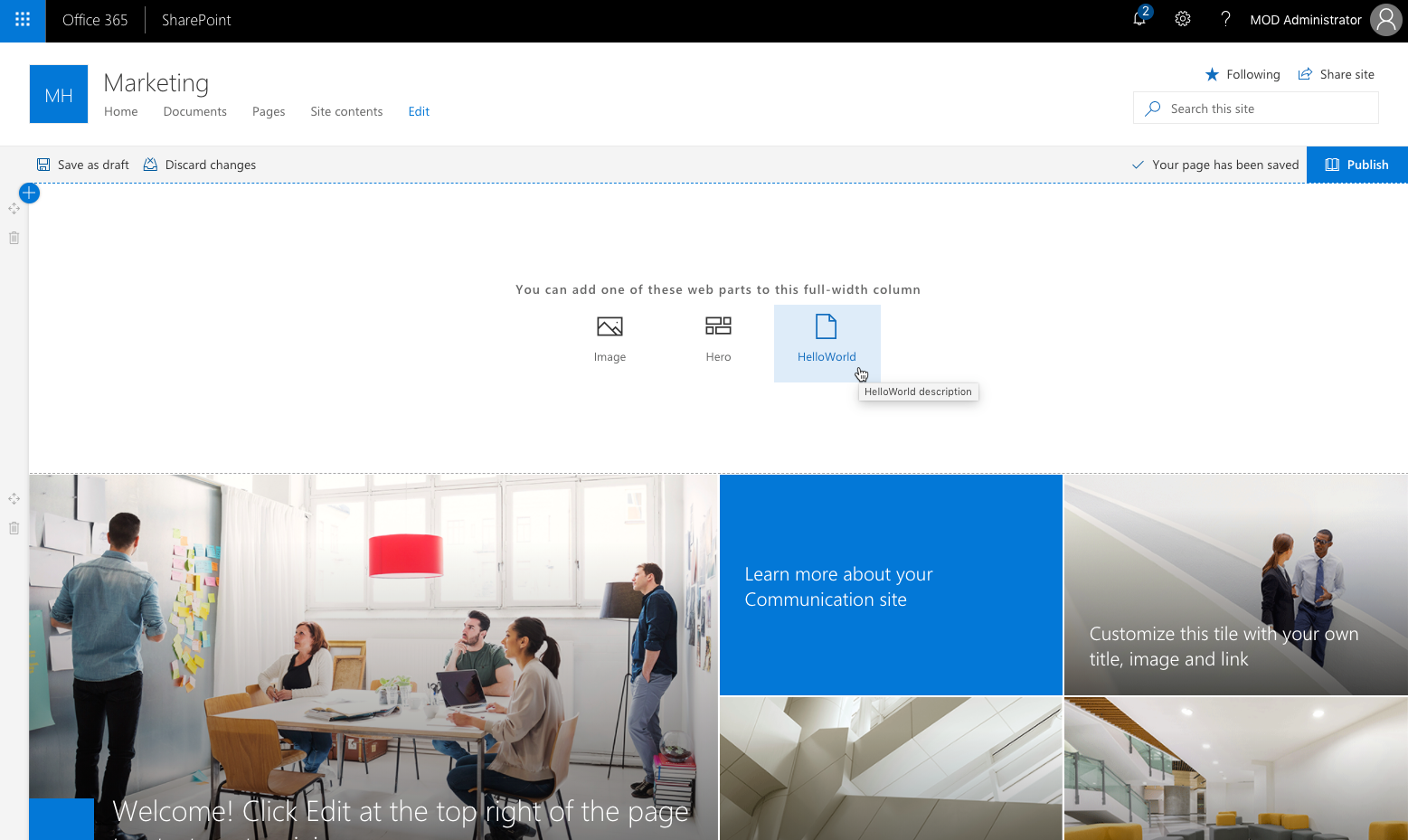
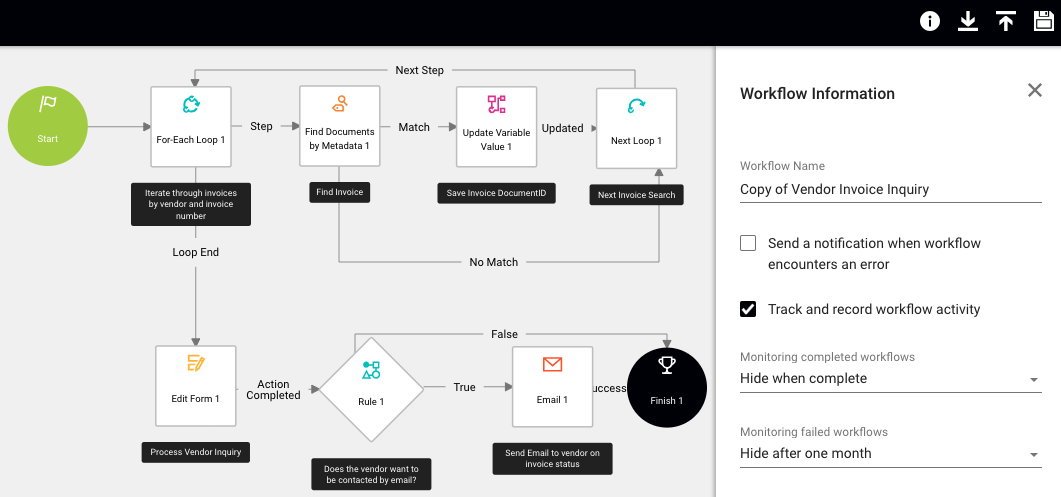
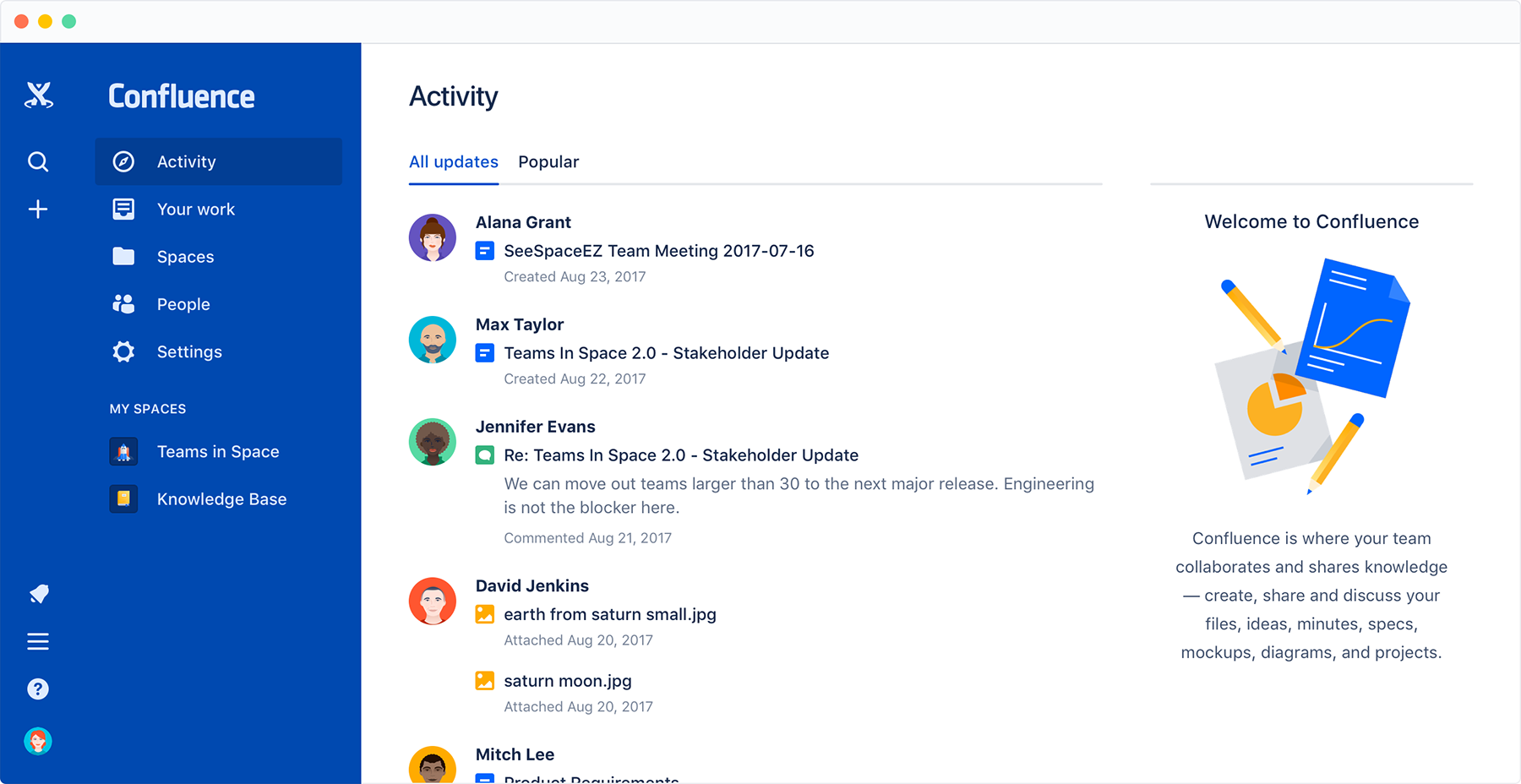
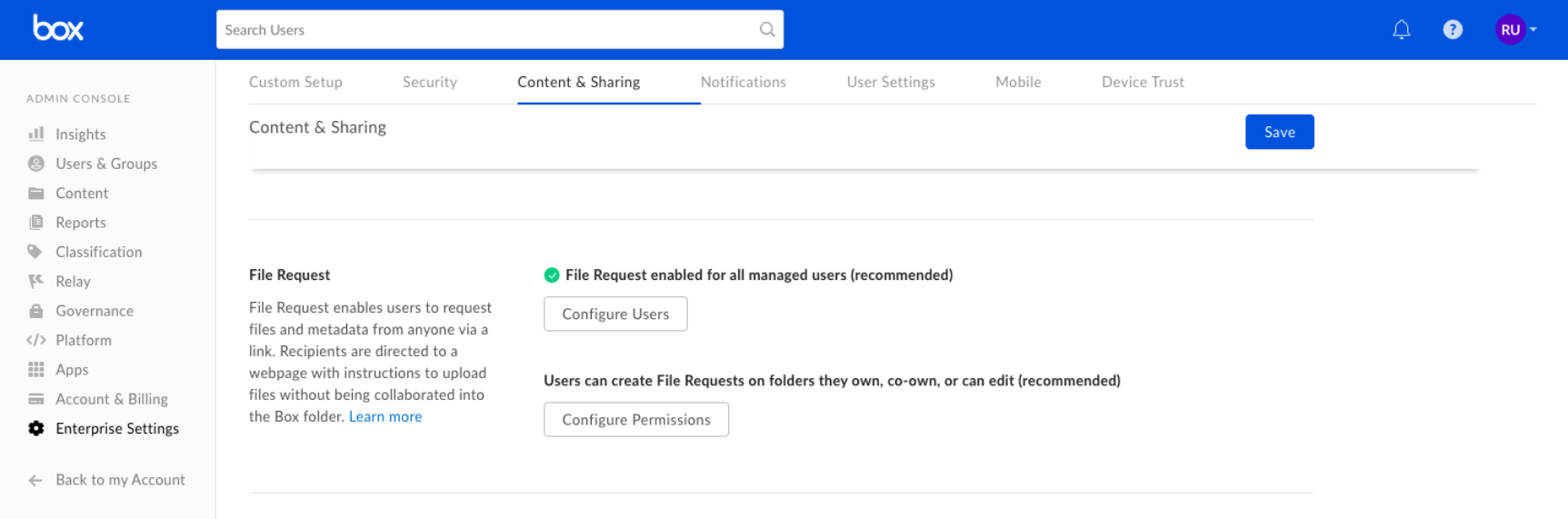
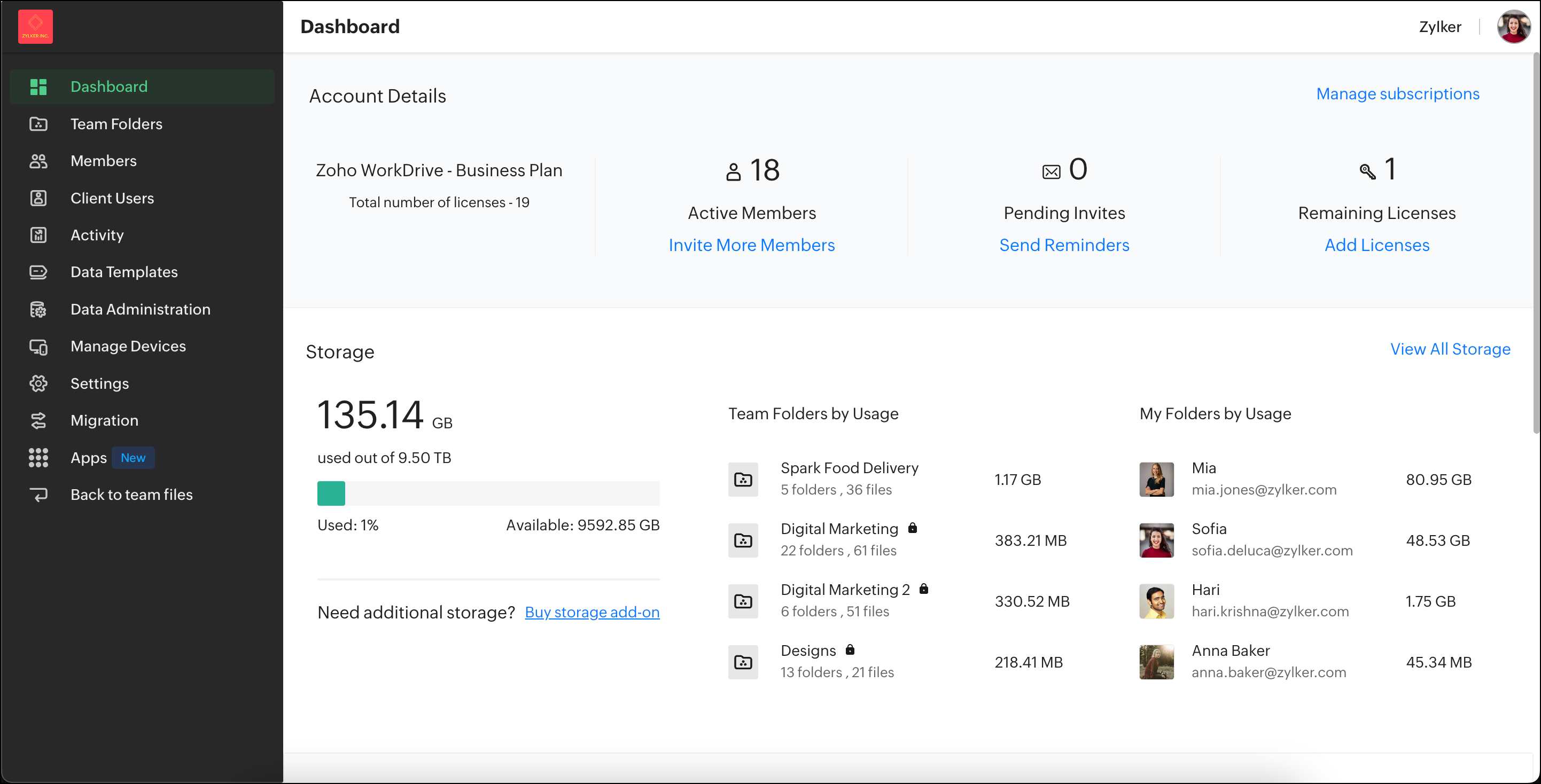
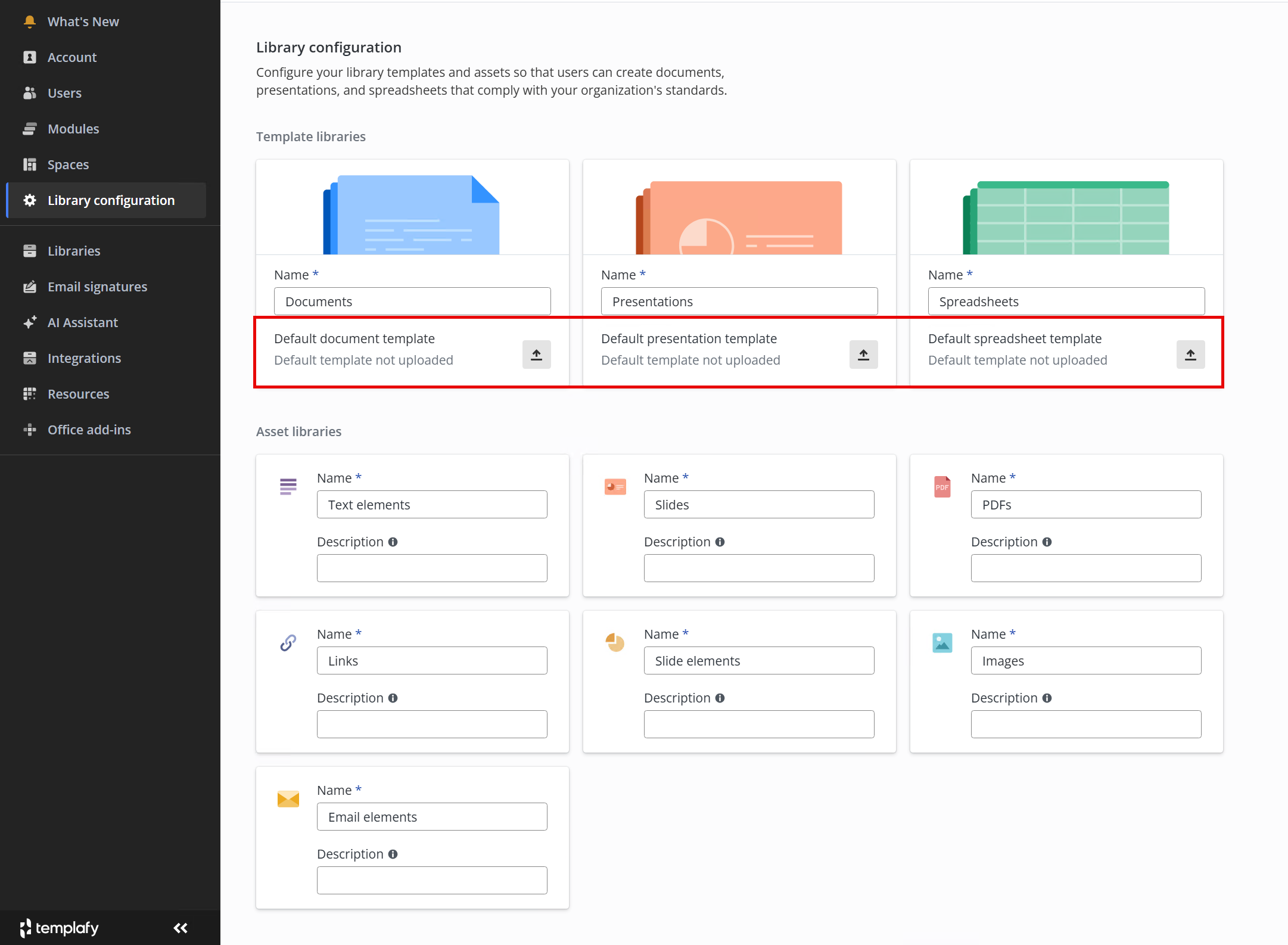
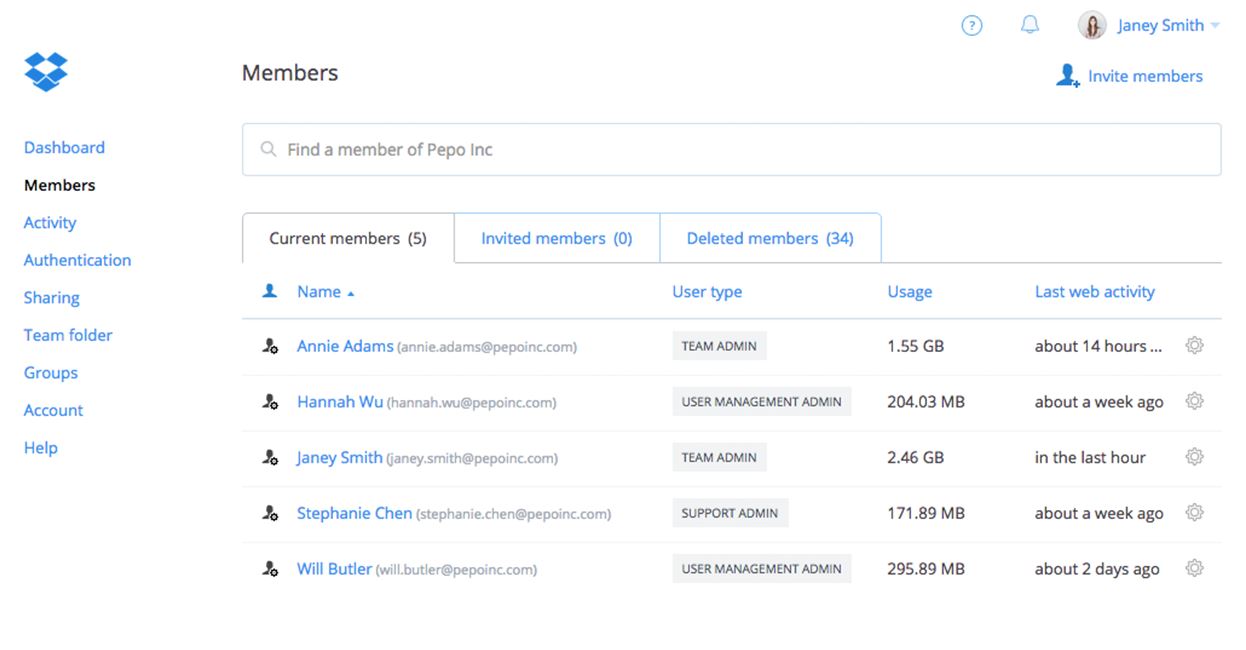
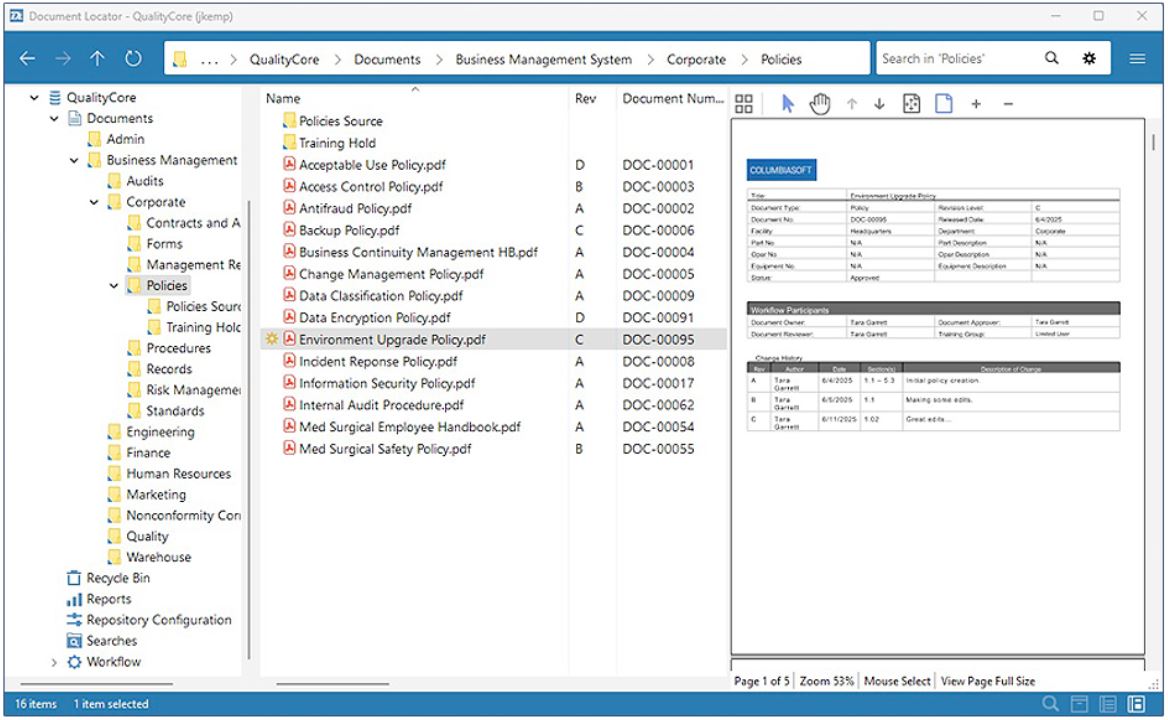










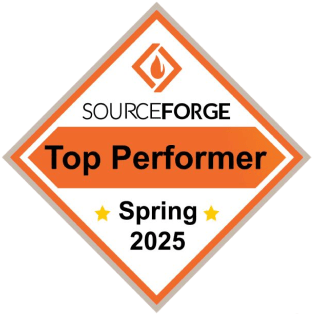





 info@axerosolutions.com
info@axerosolutions.com 1-855-AXERO-55
1-855-AXERO-55



