
Expand your knowledge
What is employee handbook? Examples, benefits, and key components
From company values to performance reviews, discover how to build an employee handbook that protects your organization and improves culture.
Read more40+ HR statistics you need to know for 2026
Stay ahead and improve your people strategy with essential HR statistics on work culture, recruitment, engagement, AI use, and more.
Read moreExample of intranet: What modern digital workplaces look like (With real-world examples)
Discover what a modern intranet can do. Explore real-world examples of intranet solutions that boost communication, collaboration, and culture.
Read moreWhat is remote work? Definition, pros, cons, and best practices
Learn what remote work is, how teams can benefit and adopt it with strategies for success.
Read moreTop 10 Workflow Management Software to Streamline Business Processes
Task management is a big issue for team leaders, especially when there is strictly no “correct” way of working, and...
Read moreWhat Is a Self-Hosted Intranet? Benefits, Features, and How It Works
An intranet solution might be just the thing your company is searching for to meet your business needs. Imagine a...
Read more10 Best Teamwork Tips for Enhancing Collaboration and Productivity
Here's how to boost collaboration, improve productivity, and foster a positive, high-performing team culture that drives lasting success.
Read more20+ Team Building Activities Your Employees Will Love (& What to Avoid)
There are two types of people in this world: those who love team building and those who loathe it. Either...
Read moreTop 10 Team Management Software to Boost Collaboration in 2026
A re you the kind of person who just loads everything into a spreadsheet everyone has access to, or do...
Read moreOne size doesn’t always fit all. Experience an intranet solution that works how you do.
Book your personalized demo todayBusiness Email Etiquette 101: Examples of Do’s and Don’ts
Hi Team, Just a quick note to say I’ve heroically survived yet another meeting that could’ve been a Google Doc....
Read moreWorkplace Professionalism: What It Is and Why It Matters
Universally speaking, there’s clear do’s and don’ts when it comes to professionalism in the workplace. No matter how laid back...
Read moreEmployee Advocacy: Definition, Benefits, and How to Leverage
Who is better to shout about the joys of your company than those who live and breathe it every day?...
Read moreWhat is Business Communication? 10+ Examples
Strong communication is imperative. Especially in a work environment, understanding the right and not-so-right ways of communicating helps us successfully...
Read moreIntranet Market Size: Trends, Growth, and the Road Ahead in the Global Intranet Software Market
Even though you might not be familiar with the term Software as a Service, or SaaS, you probably already know...
Read moreToxic Work Culture: Causes, Symptoms, and How to Cure for Good
Think that pay is the main reason why employees march out the door? Guess again. According to iHire’s 2024 Talent...
Read moreEmployee happiness: How to keep employees happy (No, pizza parties won’t cut it)
What is the greatest asset to a business? Is it a color-coded spreadsheet that updates itself? Wrong! Is it an...
Read moreWhat Are Action Items? (With Examples and Practical Templates)
You wrap up your meeting. You think it went well, and everyone knows what direction the project is headed in....
Read moreWhat is External Communication? Definition, Benefits, and Best Practices
Business success hinges on a lot of moving parts—a strong external communication strategy is one of them. According to 2025...
Read more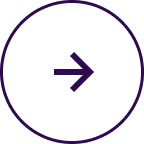
 info@axerosolutions.com
info@axerosolutions.com 1-855-AXERO-55
1-855-AXERO-55


