Hi Team,
Just a quick note to say I’ve heroically survived yet another meeting that could’ve been a Google Doc. I emerge changed—wiser, wearier, and ever so slightly more sarcastic.
In other news, the office fridge now contains a single, unlabelled yogurt of unknown origin. I fear it has achieved sentience. Approach with caution.
Also, to whoever keeps stealing my “emergency biscuits” from the bottom drawer, I hope your tea is forever slightly too cold. You know who you are.
Let’s keep up the great work, or at least continue appearing busy enough until we get more of the good coffee. You’ve all got this (whatever “this” is).
Yours in caffeine and passive aggression,
Your Favorite Coworker
Unofficial Keeper of Sanity and Snacks
An email like this has it’s moments, usually for a one-off joke with colleagues. But if every email from Your Favorite Coworker reads like this, or if something like this is arriving in front of a client or customer’s eyes, it might be time to review business email etiquette.
Communication is an important part of any business, whether we are talking to clients or trying to loop in another member of our team. And with 60% of workers saying that email is their preferred channel for business communication, we need to ensure that we’re using it properly.
Your Favorite Coworker might think it’s fun to send emails with a little pizzazz, but it can cause a firestorm of headaches, especially if those emails aren’t reflecting the overall corporate communications strategy of the business. Let’s take a look at how to send business emails that are professional, easy to understand, and invite conversation and collaboration.
What is business email etiquette?
Business email etiquette is the code of conduct or set of guidelines that dictates email communication within an organization. It can cover many criteria, from language and grammar, to what is deemed acceptable behavior during this form of written communication.
Email etiquette rules should be included in an onboarding session and will often form part of an employee handbook or similar set of guidelines. These documents should be placed in an accessible and visible part of a company’s intranet so that employees can review them at any time.
Why do we need proper email etiquette at work?
Organizations work hard to ensure that they have a cohesive company brand and voice. A lot of work goes into developing this voice, and it needs to be consistent across every level. Not only does it have to appear the same across marketing collateral and campaigns, but it should also be emulated by employees themselves in their actions and communications. A super serious email will look odd coming from a brand that is known for light-hearted and slang-filled messaging, just as the reverse would be peculiar!
Good professional communication and email etiquette offer us some specific advantages:
- Clarity – A well-structured email is easy to read and follow. When people understand what you want, they can more readily put it into action.
- Collaboration – We want to naturally collaborate with people who throw out the same energy we do. If you want to build strong collaborative relationships, you need to lay the foundation with a good email.
- Reputation – Would you rather be known as someone who writes clear and friendly emails or the person who only sends scattered and unprofessional messages? Be the person colleagues and clients actually want to reach out to.
How to set up your business email for success
You wouldn’t build a house without a good foundation, right? Your email account is the foundation for the communications you will build. That said, if it isn’t set up correctly then you are starting on the wrong foot from the very beginning.
Have a professional email address
Let’s kick things off with the actual form of your email address. In the vast majority of companies, emails are handed out and created to follow a specific format. This creates a uniform perception across all employees and makes it easy to find an email address for a colleague if you don’t know it (and it isn’t readily available in their company profile).
What we don’t want is employees using their personal email addresses for work matters. Not only are these inboxes unsecured and a cybersecurity nightmare but these addresses might not always be composed in the best and most professional way. On top of this, an email that comes from a company domain rather than an email provider like Gmail or Outlook instantly looks more trustworthy in the world of business. Let’s see this in action; which email address looks more professional?
urf4vw0rkb3st13@gmail.com
Or…
yourfavoritecoworker.surname@yourcompanydomain.com
Your Favorite Coworker might have had the former address since they were a teenager, and it hardly reflects the apparently professional individual they have grown into. Is the second address a little boring? Yes, but it’s an email address. It doesn’t need to be fun; it just has to be easy to interpret and copy. This is one area where personality doesn’t have to shine through.
Optimize your email signature

The other place that needs some care and attention during setup is your email signature. This is the area at the bottom of an email where you can automate a certain sign-off to send every time. Many companies use this as an opportunity to include additional contact information or a small graphic to boost awareness for the company’s awards and certifications as well as trustworthiness and expertise.
The precise nature of the sign-offs depends on the company you work for. You can never go wrong with a sign-off that just reads:
Thanks,
Your Favorite Coworker
We get that this can be a little underwhelming. Err on the side of professionalism, but if you work for a creative company known for its fun takes on things, why not come up with a unique sign-off? This is something that went viral a few years ago when older generations noticed that the new Gen Z employees’ email sign-offs were a little spicier than most.
How to write a good business email
So we now have the perfect email account to start using in our corporate communications. But what should we actually write when we get down to the nitty-gritty of it all? If you’re not sure where to start, here are some of the do’s and don’ts of a good business email to consider:
Start with the subject line
The subject line is the first introduction the reader will have to the contents of your email. This means that there are several approaches you can take to the subject line. For example, some marketing emails have a flashy subject line encouraging the customer to open the email and check out the deal or news inside.
An email to a colleague or a client might be different because you don’t need to sell to them. Ideally, a relevant subject line should be an introduction to the contents of the email. Keep it brief, keep it informative, and keep it on message.
Let’s imagine Your Favorite Coworker wants to set up a meeting with someone from the Operations department to discuss some of the last-minute delays and asynchronicity between the two teams.
A bad subject line from them could be along the lines of:
We need a catch-up… your desk or mine?
Is it funny? Sure. It lets the person in ops know that Your Favorite Coworker wants to talk, but what do they want to talk about? This sounds like an invitation to grab a coffee and have a gossip, not discuss something that will actually have an impact on business performance. What’s more, this subject line could be interpreted as overly familiar. If Your Favorite Coworker does not know the operations executive that well, the latter might feel a little uncomfortable about the language used and could raise concerns about whether Your Favorite Coworker’s behavior is professional.
A clear subject line might instead read:
Agenda: Meeting to Address Ops–Comms Gaps Impacting Client Deadlines
It is straightforward, addresses why the meeting is happening, and introduces what will be discussed in the body of the email. Structuring the email’s subject line in this way will never lead you wrong.
As a side note to the importance of subject lines, leaving a subject line blank is also a no. This is a marker we often see in spam emails. While accidents happen and you can send an email without a subject line without realizing it, try to make sure you always have one so your email doesn’t end up flagged as spam.
Consider your audience
Who is the email going to? You always need to consider your audience when writing a professional email. How you structure and word something going to a long-time business associate might look significantly different than how you speak to someone you just started working with. There is a history between longtime colleagues, a shared rapport, and you understand how each other thinks and acts. You can be a little more familiar with them, whereas someone new might not appreciate this approach right at the beginning of a professional working relationship.
If the email is internal, where is it going? If you are a junior member of the team, a good rule of thumb is to take a formal approach when sending an email to senior executives. Even if you work in a fairly informal company with a flat hierarchy, you still need to show respect to managers and C-suite executives.
As a senior member of the team, you also need to show respect to junior team members. They deserve to be appreciated and spoken to in a way that acknowledges and appreciates their hard work.
So, let’s imagine that Your Favorite Coworker is writing an internal round-up that is due to go out to everyone, from the newest intern up to the CEO. The first few lines are critical in establishing the tone of the rest of the email. A bad introductory sentence from them might read:
If you’re reading this, you’ve either finished your work early or you’re procrastinating—either way, let’s pretend this is important.
This shows a lack of respect all around: for the recipient’s time, for the work they do, and for Your Favorite Coworker’s own job. A more formal greeting that is both respectful and appropriate could be:
Another productive week at [Company Name]! Here’s a quick look at what we’ve achieved and what’s coming up next.
It sets up the email on a good note and leaves plenty of room for jokes and light-hearted points further down.
Include all relevant information
Every email needs to include relevant information related to its subject. There are some limits to this—sending confidential information to business contacts via email could result in a data breach. However, a basic professional email with a project update should include everything the reader needs to know.
The goal for the writer is to make this easy to digest. If the email is overly long and unstructured, it can be difficult to follow, and the reader may be left unsure as to what their next steps should be. Do they need to reply? Do they need to take action in some way?
Set out the email logically. Categorize the information you need to send and arrange it under headings or bullet points so it is easier to understand. Include a short summary at the end if you have to relay a lot of information in one email.
And, above all, make sure you read it back before you hit send to ensure you haven’t forgotten anything! Have you actually attached that file? Have you actually pasted that link? A chain of emails updating the list with “Oops, forgot one more thing!” will only complicate matters.

Double-check your spelling and grammar
Get in the habit of scanning your emails for grammatical errors before you send them. Occasional spelling mistakes or a comma where a period should be is understandable. Opening every email from Your Favorite Coworker and seeing them riddled with bad spellings can make it difficult to read and understand the next steps.
We need to be mindful of colleagues with learning disabilities, such as dyslexia, as they may be unaware of their errors. They should have reasonable accommodations in place to help support them, and pointing out their mistakes, even kindly, can be rude.
On your own end, many spellchecking software can easily be integrated with other tools you might use. Perfect spelling isn’t a requirement for professionalism, but using the tools at your disposal shows care and attention. A quick check with such a program can ensure you always send emails to their recipients in the best grammatical shape possible.
Reply properly
Who hasn’t opened an email that reads:
Thnx.,
-Sent from my iPhone
Friendly? Professional? Open to conversation? No, it is none of these things. Sending emails is only half of the equation; you also need to be a considerate responder. This doesn’t mean you need to respond promptly all the time. You should be getting back to the original sender as quickly as possible, but constantly replying immediately opens you up for scheduling and availability issues. Reply on a timeline that works for you.
Think carefully about what you want to say in your reply. Sometimes, it is just a short acknowledgment of the sender’s email to let them know you have seen it. Other times, you might want to reply with something a bit more substantial, either because you have your own thoughts and questions or simply because you want to acknowledge that you and the sender are on the same page. Ensure that you put as much thought into a reply as you would if you were starting a new email chain.
Other email etiquette rules to consider
Who knew that email etiquette in the business world could cover so much? While we hope that Your Favorite Coworker has picked up a thing or two about what an appropriate email for a professional setting looks like, we have just a few more tips to add to the mix:
Hold back on the emojis ❌
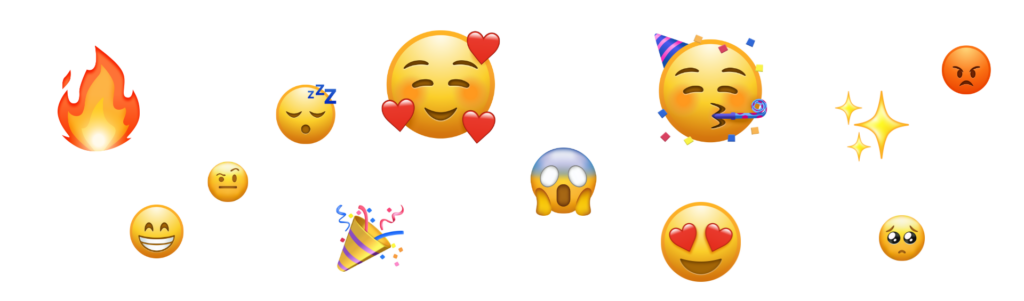
Who doesn’t love an emoji? 🤔 We certainly do!🙌
But, when you overuse them, it can make an email look cluttered. 🫣🤫🤨
Just look at this paragraph as an example. 🤓 Yes, an emoji can help to make things feel more laidback 🤗 but it can also be difficult to read and actually not the most engaging. 👏 Keep it limited to a few emojis at the end if appropriate 😊 but keep them out of formal emails to management, important clients, or potential customers. 💥
Know when it should be an email
As Your Favorite Coworker pointed out all the way at the top of this blog, sometimes a meeting is best covered by an email instead. One study from Atlassian found that meetings are ineffective 72% of the time (so maybe Your Favorite Coworker has a point!), and so we should find more effective ways to use our time.
However, the reverse is also true. Email overload is a very real thing. Will gathering information, writing emails, and waiting for responses take more time than just hopping on a call with someone? Have you got a large file that would be better sent through a dedicated file transfer service? Do you need to share sensitive information that should not be sent via email? Sometimes, writing an email is not the right path to take when moving forward with a project or inquiry.
Don’t forget your OOO message
Finally, don’t forget about your Out Of Office (OOO) automatic replies. These should be switched on whenever you are on vacation and unable to check your inbox (even if you are one of the 49% of people who admit to checking their emails while on PTO). Every email software will have an option for automatic replies.
These are an important part of business email etiquette. OOO messages let your contacts know that you haven’t seen their messages and should give them some indication as to where they should turn if they need an urgent reply. Any OOO message should also include a short note to say when you will be back.
Your company may have a preferred script that they wish you to use in your OOO message, so all you have to do is copy it across to your email platform. Otherwise, just keep it short. The recipient doesn’t need to know that your cruise is stopping at eight different Caribbean islands; they just need to know you are unavailable to help them for ten days.
Start communicating like a true pro
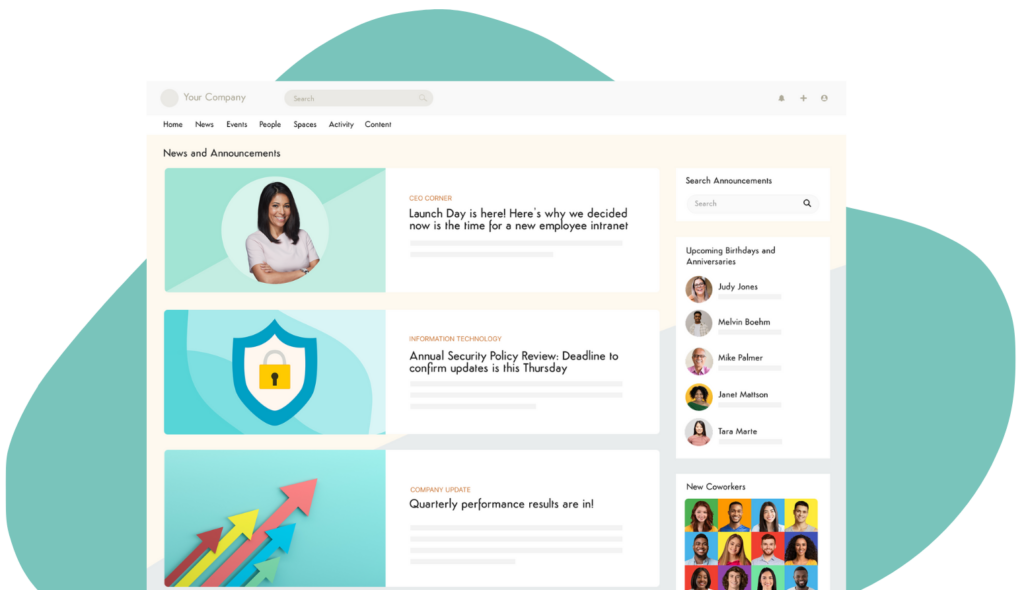
Knowing how to write a good business email is a truly underrated professional skill, but it will be one that can take you far. If you can write differently for each of your audiences, politely explain difficulties, and know when to crack a joke, all within just a few hundred words at most, you are on the way to being a top-rated communicator. Etiquette can seem like a lot of rules and fuss over nothing, but following this code of conduct can establish you as a trustworthy professional and your place of work as one that gives weight and respect to those it is communicating with. Remember, respect and standards don’t mean you have to be boring. There are plenty of ways to jazz things up and have fun while still following all the rules of email etiquette.
Good communication is the backbone of any company. When messages are scattered across half a dozen different tools, it can make moving as one collaborative team difficult. Centralize your communications through a tool like Axero. Our modern intranet solution gives you the power to create one hub where employees can share every detail of their projects. Integrate your preferred platforms for email, chat, and task management, and communicate and collaborate like never before.
Tired of juggling a dozen email threads just to get clarity on one project? With Axero’s intranet, teams bring all communications into one central hub; no more lost updates, scattered links, or yogurt warnings. Book a demo today and let’s transform the way you think about collaboration and communication together.
TL;DR, could this have been an email?
Much too busy to be reading,
Your Favorite Coworker









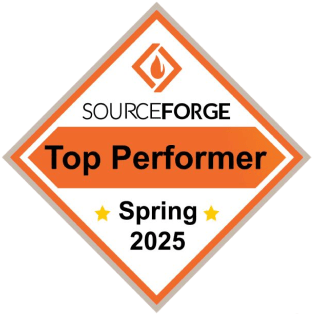





 info@axerosolutions.com
info@axerosolutions.com 1-855-AXERO-55
1-855-AXERO-55


