For organizations looking to streamline their business processes in the most efficient way possible, there’s no better option than an intranet. What is an intranet? An intranet stores, delivers, and manages internal communication, knowledge management, and team collaboration tools, (among many others) in a digital hub so employees have 24/7 access to everything they need.
When shopping for intranet software, there are many factors to consider before choosing a platform. Different departments usually work in different ways. So, your intranet should speak for your business as a whole, which means it’s important to be picky.
While evaluating new platforms, here’s your guide of essential intranet features that will make your organization successful.
28 essential intranet features.
You want to land on the right platform that will deliver returning value. These tips will give you the confidence and knowledge to make the most informed decision. Here’s our list of the 28 most important intranet features you should be looking for during your intranet search.
1. Forum and commenting capabilities.
Intranet software is all about developing strong internal communication between employees and leaders. That’s why strong intranet software is built for threaded communication in forums and commenting.
Forums not only display public discussions in a well-organized manner, they also entice users to participate and share ideas, which can lead to better and faster solutions. If forums aren’t a part of the package, you may want to look elsewhere for your company intranet.
2. Notifications.
A responsive notification system is one of the most crucial intranet features to consider. Notifications alert users about everything significant to their job, including tasks sent through a workflow, responses to a forum question, or department updates. The sooner employees are notified about important information, the sooner they can take action.
The fact that internal communication issues are a top complaint from employees signifies that employees value immediacy just as much as management does. A savvy notification feature supports these needs for all members by alerting them instantly about relevant updates.
3. Direct messaging and chat.
A strong internal communication system will greatly improve one of the most important elements in a successful team: project collaboration. Direct messaging is the most efficient way for employees to discuss projects, ideas, and get the information they need directly – whether it’s a small office or a global company. A chat feature will eliminate time spent waiting for emails and provide a centralized place for users to reach the people they want to talk to.
Look for a messaging function with numerous features, such as one-on-one and group chats, extensive search options, and file-sharing capabilities. Many also have a integrations with messaging apps like Slack. Conversing and collaborating boosts employee productivity and your intranet software should be driving all of these conversations.
4. Ideation and innovation management.
In order for a company intranet to reach peak performance, it’s essential that users are able to contribute and discuss new ideas freely.
Intranet software is designed to nurture collaboration that will create solutions to push your organization in a forward direction, which is almost impossible when there are restrictions and permission issues.
This intranet ideation feature should make idea sharing easy for users, but also encourage it.
5. Information discovery and smart search functionality.
As your company intranet grows in size and scope, you want a platform that will adapt with your growing content and always be easy to navigate.
Knowledge sharing is crucial for how your teams accomplish tasks, which means your organization will be wasting precious time if your intranet doesn’t have a powerful search and categorization (tagging) system.
It’s partially on your intranet managers to ensure that content in your intranet is properly tagged, but it also takes a well-designed intranet search engine to find it. Information discovery should be as simple as possible. Otherwise, how valuable is your content if no one can find it?
6. Streamlined user interface.
Your intranet’s user interface, or “UI” should be as streamlined as possible, if performance is important to you. The UI is how and where key tools are laid out and how people navigate across your platform, such as buttons, drop-down menus, overall layout, etc.
The user interface has a lot to do with how your company intranet is organized, and directly impacts how your employees will use it. So, if your intranet navigation is frustrating or difficult, it’s only going to cause problems for you down the road.
7. Clean and meaningful design.
The design of your company intranet is one of the most important focal points, because it directly impacts the user experience.
Design and UI are related in many ways, but it’s important to differentiate the two, as design focuses more on the visual look of your intranet than how it actually operates. Bearing this in mind, a well-designed intranet is one that is clean and intuitive. A jumbled, unorganized, or messy intranet design will make even the best social intranet difficult to navigate and should be avoided at all costs.
In this case, less is always more.
8. Drag-and-drop page builder.
Speaking of design, a successful company intranet displays the right information in the right place and cohesively matches your business’ brand. Programming experience is not necessary when your intranet is equipped with drag-and-drop page builders. Anyone can customize pages in this simple, easy-to-use format.
Simply build your page by “dragging” the widget you want, such as content, title, photo, video, etc., and “drop” it into the designated place you want that content. This is a chance to have fun – inspire members to get excited about the work they do by customizing your pages to fit your company culture.
9. Stress-free launch.
Chances are that if you have an IT department, they’re already busy with with a lot of tasks.
Launching your intranet can be a time-consuming and stressful process, especially if the majority of the burden falls on your IT’s shoulders. When evaluating intranet software and intranet features, it’s crucial that the intranet vendor offers valuable launch support. They are, after all, the experts.
Otherwise, your IT team will not only have extra stress and work to deal with, but they will also have implementation issues because they aren’t fully knowledgeable about how the software works.
10. Compatibility.
How out of the box are these intranet features? And are there additional costs for some? It’s important to ask these questions earlier in your intranet software buying journey, because sometimes the answers are not as trasnparent as you expected.
Depending on how your business’s network is set up, certain types of intranet software and intranet features may not actually be compatible right out of the box. Most reputable software companies offer solutions that can be used by the vast majority of modern businesses, although this is not true for all.
Look for a company that will work with you to find a solution that fits your current IT setup, and you shouldn’t experience any issues.
11. Calendars.
An intranet calendar is incredibly important to stay organized and track appointments, meetings, and events. Comprehensive intranet software will have a robust calendar system and allow you to easily log an event as simply or as detailed as you wish.
It doesn’t end there. Connectivity and accessibility is the heart of any great intranet, so you will want calendars that are shareable among team members and departments. Event organizers can also view the schedules of space members in a three-day window to avoid overbooking.
If your company is like many others and uses Office 365 and Outlook, intranet features that sync to this system do exist. Avoid unnecessary confusion and centralize your schedule in one organized space – every time one calendar is updated, the other one automatically updates.
12. Content ranking, tags, and rating controls.
A content ranking system is a great intranet feature for employees to tag content that is beneficial to them, which can help improve the company intranet over time.
Employees should also be given the option to tag content with keywords, rate it with a 1-5 star system, and create comments, as internal communication and discussion are key aspects of any well-designed social intranet.
13. Document sharing.
Many social intranet features claim a big stake in idea sharing and internal communication, but how easy are they to use?
A platform that empowers employees to share documents freely and easily is always preferred. This is how you accelerate productivity and collaboration.
Intranet document management lets employees upload documents to a repository or share them directly with specific individuals, and it has as few data restrictions as possible.
14. Simple administration.
You can’t rely on your IT department to handle every aspect of intranet administration. It’s simply too much, and it will take them away from other important projects.
Great intranet software takes most of the work away from your IT team with simple administration that can be handled by employees and those in managerial positions. This empowers users to make smart decisions and contribute to the health of the intranet.
If administration is difficult, then you’ll be missing out on one of the key benefits of intranet software: reduced burden and increased productivity.
15. Expertise search.
In medium-sized and large businesses, it’s nearly impossible to know who’s who. People end up wasting a lot of time trying to find the right person when there’s an issue outside of their department.
Intranet software can be a huge help, because employees can tag themselves with certain skills and expertise. When properly designed, these tags can be used in a search to find employees that might be a great fit for a task or project.
The key here is having a strong search engine … as mentioned in #5 above.
16. Employee profiles.
Somewhat of an extension of expertise search, it’s important for your company intranet to make it quick and easy for you to learn as much about employees as possible.
Employees should be given the opportunity to set up profiles similar to what might be found on a service such as LinkedIn, listing their work experience, a short bio, content they’ve created within the intranet, discussions they’ve taken part in, and more.
Employee profiles help your people get to know each other on a more personal level. It also makes it easy for management to get answers to questions they may have about an employee’s activities in the virtual workspace.
17. Org chart.
While employee profiles offer an in-depth look into specific individuals, an org chart allows every person within a company to concisely, and if well designed, thoroughly understand who’s who within an organization and how they’re related.
This feature can ease confusion during a company re-organization and help employees in large or rapidly growing corporations learn how departments are structured. It also allows “higher-ups” to be more transparent about their roles and boost engagement with employees.
There are many ways to approach an org chart, but nowadays it can interactively share information and update in real-time. This displays professional relationships in a digestible manner and pieces together important information, so you don’t have to.
18. Mobile functionality.
These days, many people do just as much work on their smart phones and tablets as they do on their laptops. The ability to access an organization’s intranet from a mobile device is one of the most essential intranet features.
Building a mobile intranet is not something that all software companies are willing to do, however, which is why it’s important to be discerning about which intranet software you choose to adopt.
One thing’s for sure — poor mobile functionality will have a negative effect on the health of your intranet and should be avoided whenever possible.
19. Spaces and groups.
In order to keep your intranet as well-organized as possible, you’ll want to have the ability to create digital workspaces for each department in your company. When departments have their own digital workspaces, discussions, documents, and content can be partitioned so that everything is located in one place and isolated from other aspects of the intranet.
Intranet software that doesn’t allow for the creation of multiple spaces will inevitably be outgrown by your organization, which is why it’s important to avoid these options from the very beginning.
20. Required reading.
A required reading functionality in an intranet allows management to streamline and track mandatory reading, training demos, or other materials required for an entire department. An effective “required reading” function makes this daunting task less stressful by delivering desired material to recipients and tracking the results in a report.
A “required reading” tool ensures employees are up-to-date on important company information and makes dispersing and gathering data for directors or management personnel easy.
21. Gamification.
Good intranet software will make a business feel like a community. Great intranet software will grow your community while increasing employee engagement. Intranet gamification features will motivate employees to go the extra mile and receive recognition for their hard work.
There are different methods, but one effective gamification tool is “badges”.
You can reward users with badges for anything– outstanding achievements in the office, a “Thank You” for helping out on a project, or for smaller tasks, such as creating a wiki page on the company intranet.
A more general, but just as effective gamification tool is “points”. Members receive points every time they complete a task, which displays on their employee profile. Gamification features are thoughtful and easy ways to recognize, reinforce, and motivate staff while incorporating friendly competition into the workday.
22. Launchpad.
The intranet is the digital hub of content, conversations, and tools within your company. Despite efforts to create a platform that has every tool built-in, you may still need apps outside of your platform.
A launchpad integrates third party tools and is incredibly beneficial because it organizes important apps in one location and saves time getting there.
With this feature, a simple action such as accessing HubSpot, for example, is simplified by clicking the icon in the Launchpad. Centralizing commonly used external tools will organize apps imperative to daily functions and boost employee productivity.
23. Bookmarks.
Once you’ve loaded your intranet with rich content and resources, you need valuable intranet features to access and store that information. A bookmark tool is a commonly used function that saves flagged information for users to easily access at any time.
Rather than opening another app with a list of links, users can create their own personal library of information that lives inside the intranet.
24. Task management.
Every employee has their own ways of staying organized, but it’s safe to say the good ol’ fashioned “To Do list” is one of the most common.
A hearty platform will take the to do list to the next level with task management tools for personal and managerial use. Assign tasks, select the priority, update the status, and organize lists based on due dates.
Task management increases transparency within your organization. Every member can stay on top of projects and know exactly what is expected of them. Managers and directors can also assign projects to team members within a couple seconds.
25. Publishing tools.
When it comes to dispersing information, the publishing tools you use are fundamental to sharing important intranet content with the right people.
Forming articles, blog posts, and wiki pages can be a breeze when content is easy to create. From the headline to the publishing date, every component should be laid out for you so you do not miss an important piece to the puzzle. You can also enhance the searchability by adding tags, or keywords, and set expiration dates to notify authors when documents need updates.
Publishing tools are one of the most important intranet features because they’re used to spread knowledge. When users cannot share information easily, your company’s growth hinders. To avoid this, make sure your publishing tools and knowledge management tools are easy-to-use, thorough and have versatile delivery options.
26. Stats and sentiment.
Data insight is a factual, evidence-based window into what’s working and not working within your business.
Look for intranet software that quantifies employee engagement through an analytics tool. By analyzing important insights, such as how many reads an article receives or how many people are bookmarking a blog post, you can determine what useful content looks like for your business. You can even evaluate your employees’ overall feelings about specific content with a “sentiment” feature, which takes information from the “likes” and “comments” and formulates a generalized response.
It’s imperative that your stats are not just a bunch of numbers on a computer screen. They should tell a story about your company’s strong suits, where you need improvements, and how your employees feel about it all.
27. Cases and issue tracking.
The intranet creates seamless workflows and conversations internally. But intranet software with cases and issue tracking capabilities allows your business to handle external inquiries in a timely, organized flow.
Particularly valuable for customer support, questions are funneled to the right person within a department. Customers submit a ticket, your employee responds with an answer or has a discussion, and the software tracks the entire process through completion.
Prioritize important cases or assign an issue to an employee. Customer satisfaction is just as important as employee satisfaction and your platform should accelerate both.
28. Customization and flexibility.
Perhaps the most essential social intranet feature is customization.
There are countless “one-size-fits-all” options out there, many of which market themselves as being easy to launch and easy to use. The vast majority of these solutions do not allow for even the least bit of customization and tend to stick to a template that cannot be tweaked to fit the needs of your business.
No two businesses are alike, which makes it all the more important to have flexible intranet software. After all, there’s nothing exciting about software that comes straight out of the box with no tweaks or modifications, and these products certainly won’t do anything to further the voice and branding of your company.
In conclusion.
Your intranet is the digital juncture for conversations, information, and workflow systems. Prioritizing the way people share information and connect will optimize your company’s overall success.
When shopping for a platform, there are many intranet features to consider and it will take time to find the best option for you.
Ask yourself:
What areas do I want to improve internally within my business?
Will this feature achieve my goal(s)?
Is this feature flexible and easy-to-use for everyone within my staff?
Are there added benefits beyond my goal that enhance other aspects of my business?
Passionate employees and strong internal communication is the foundation of your company and the intranet is the glue that holds it together. Equipping your staff with valuable intranet features will improve the day-to-day for your employees, and in turn, your entire business.

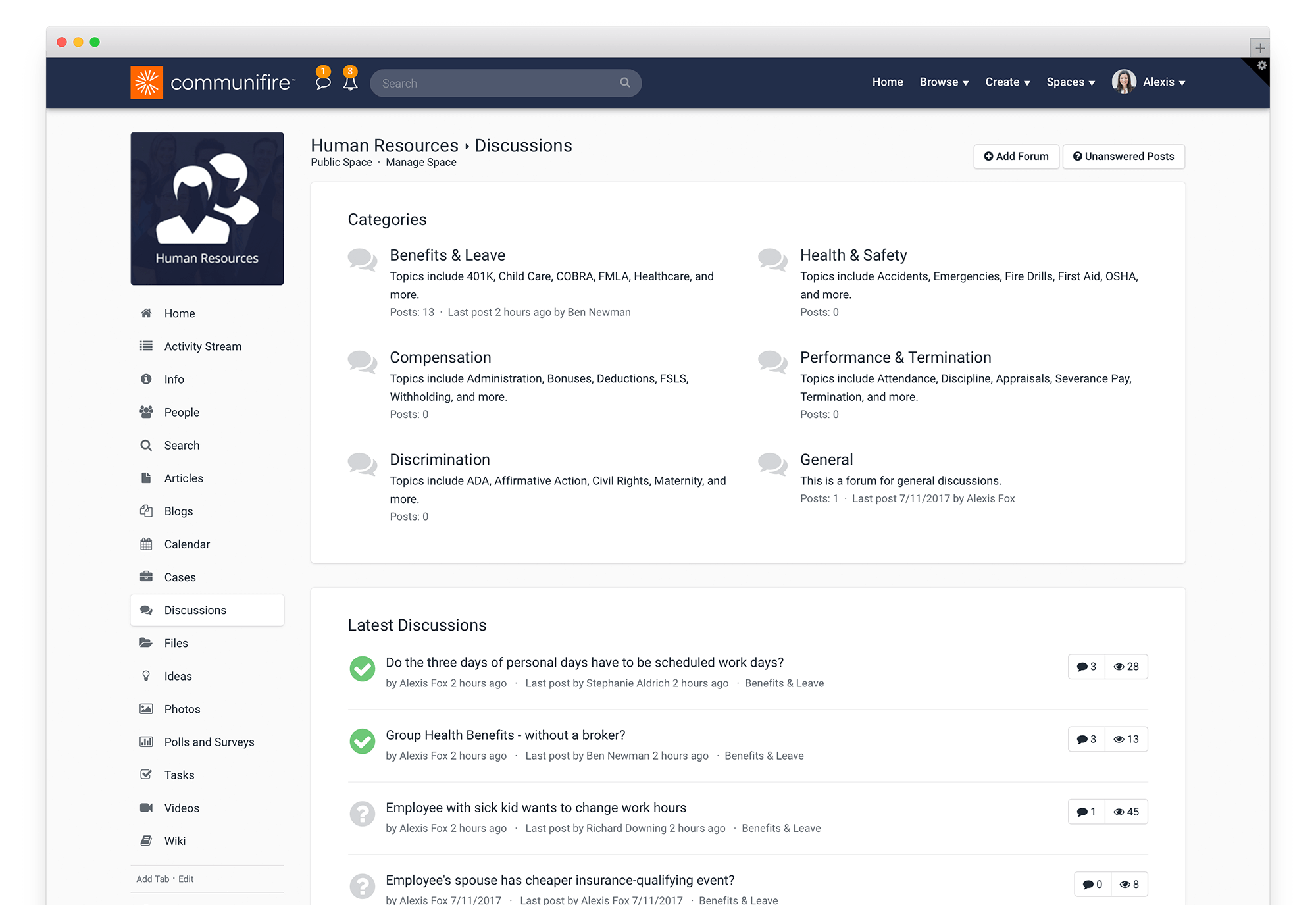
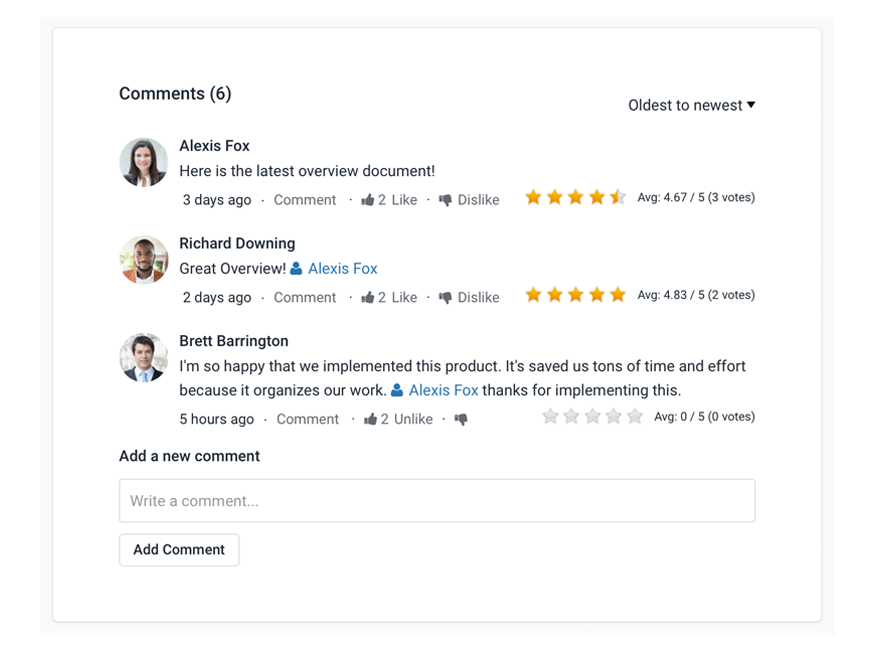
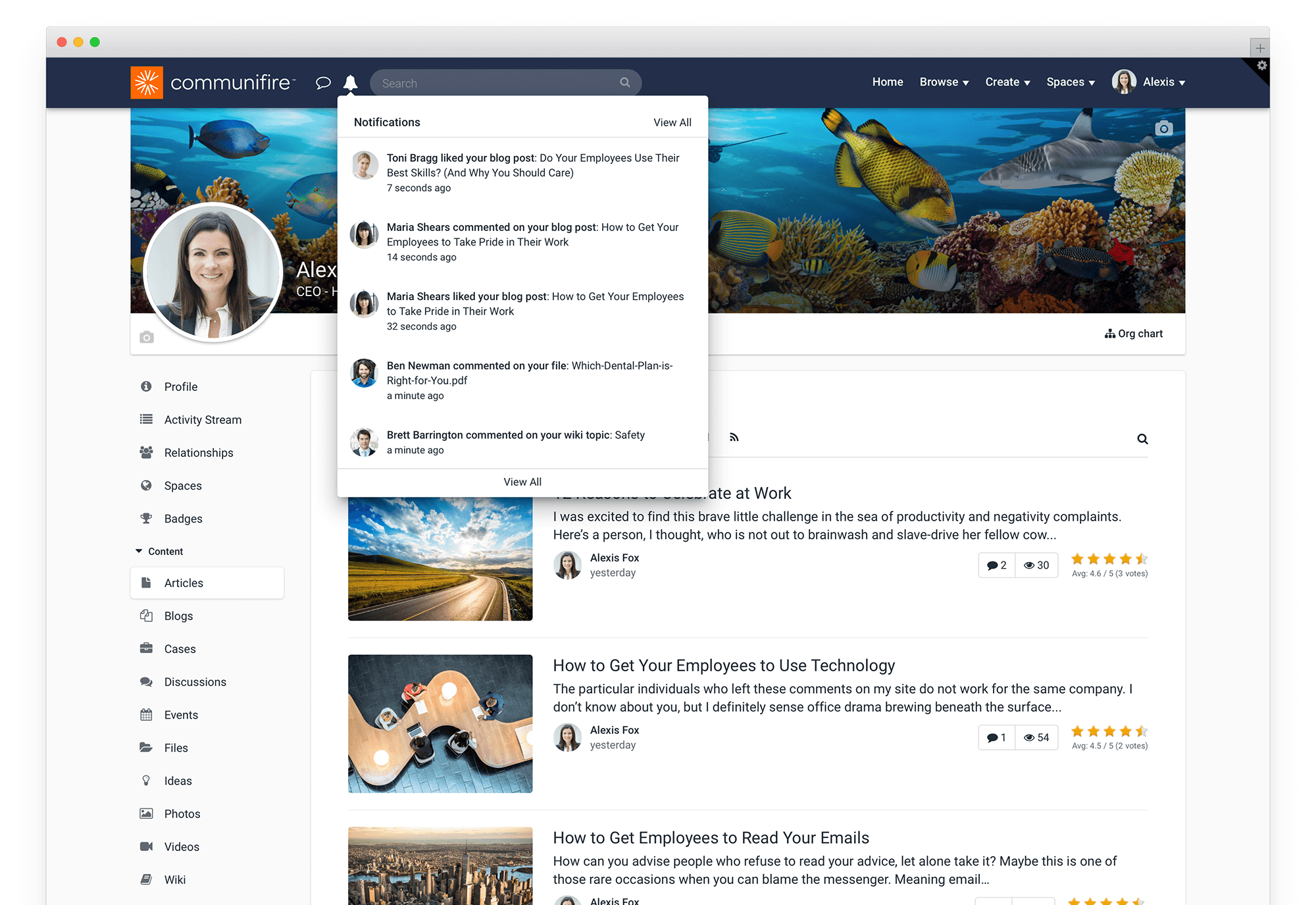
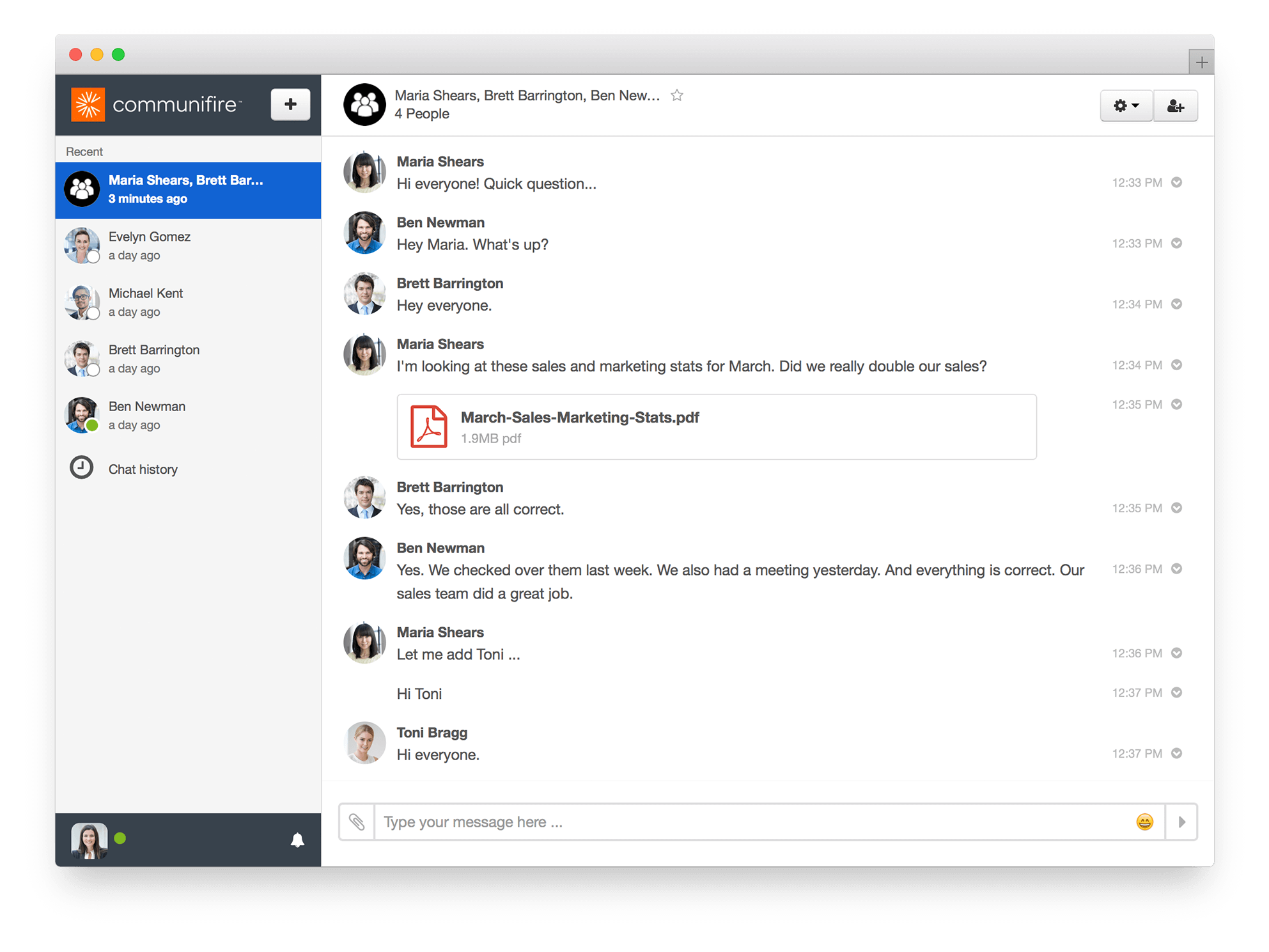
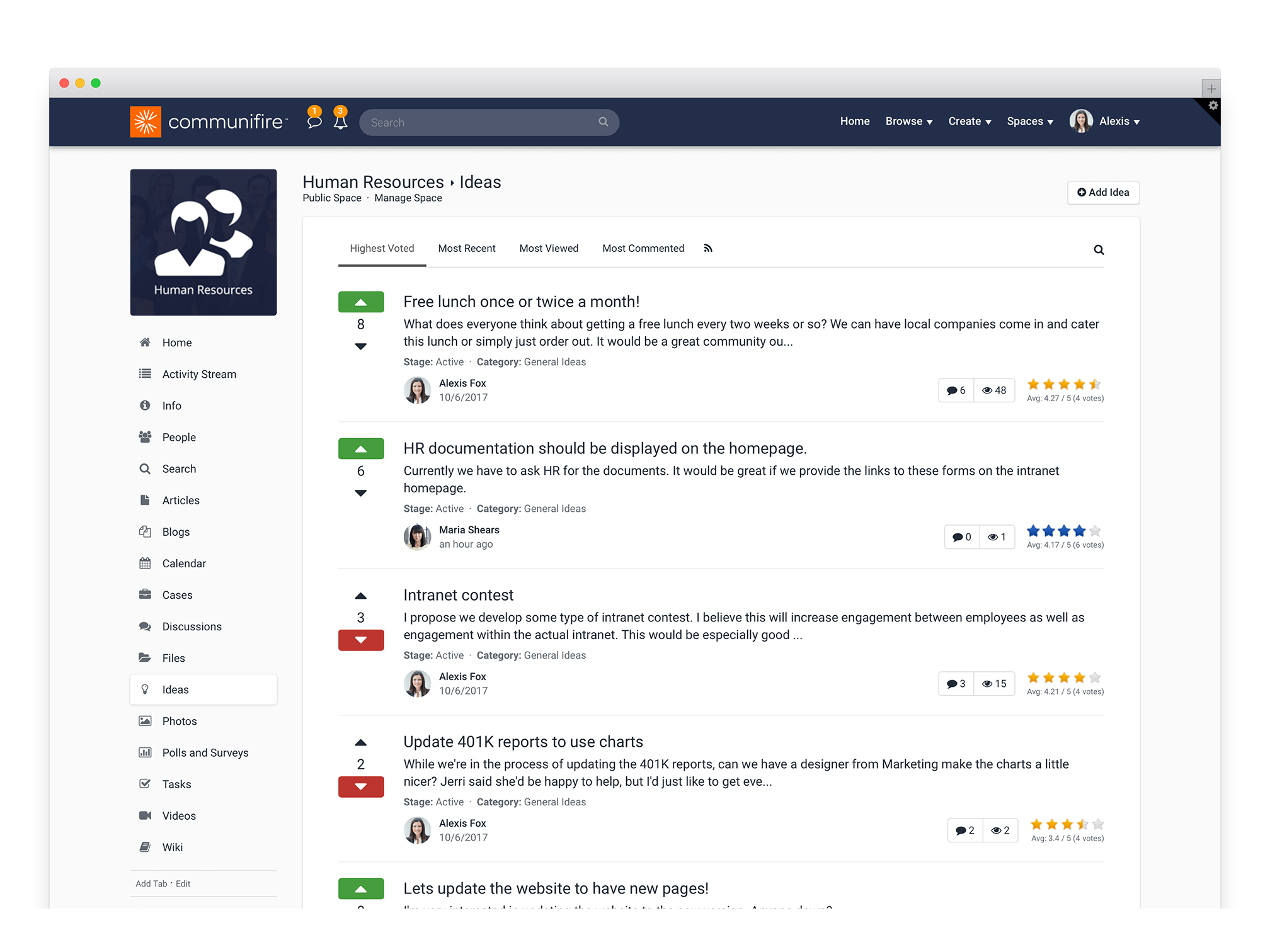

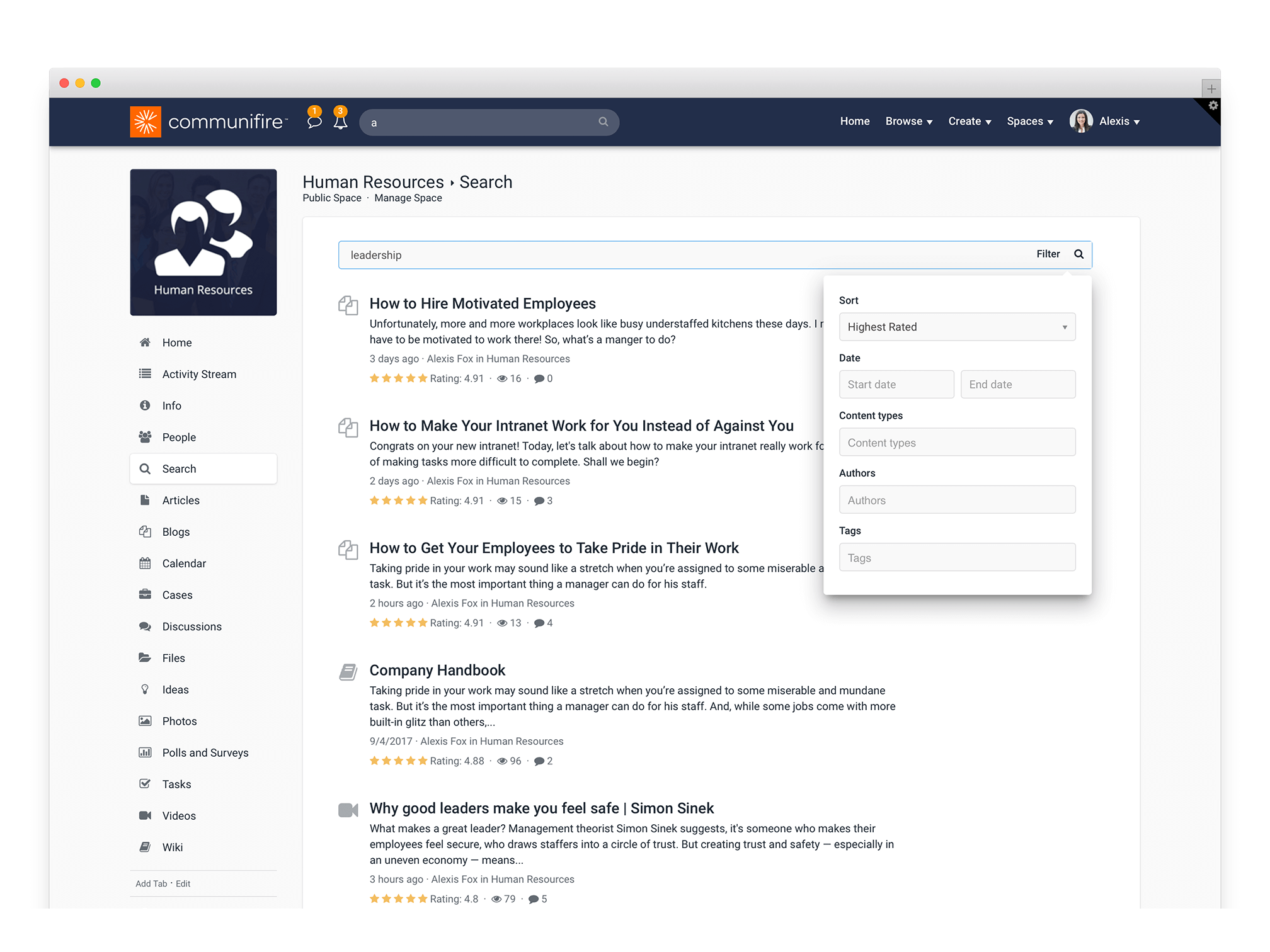
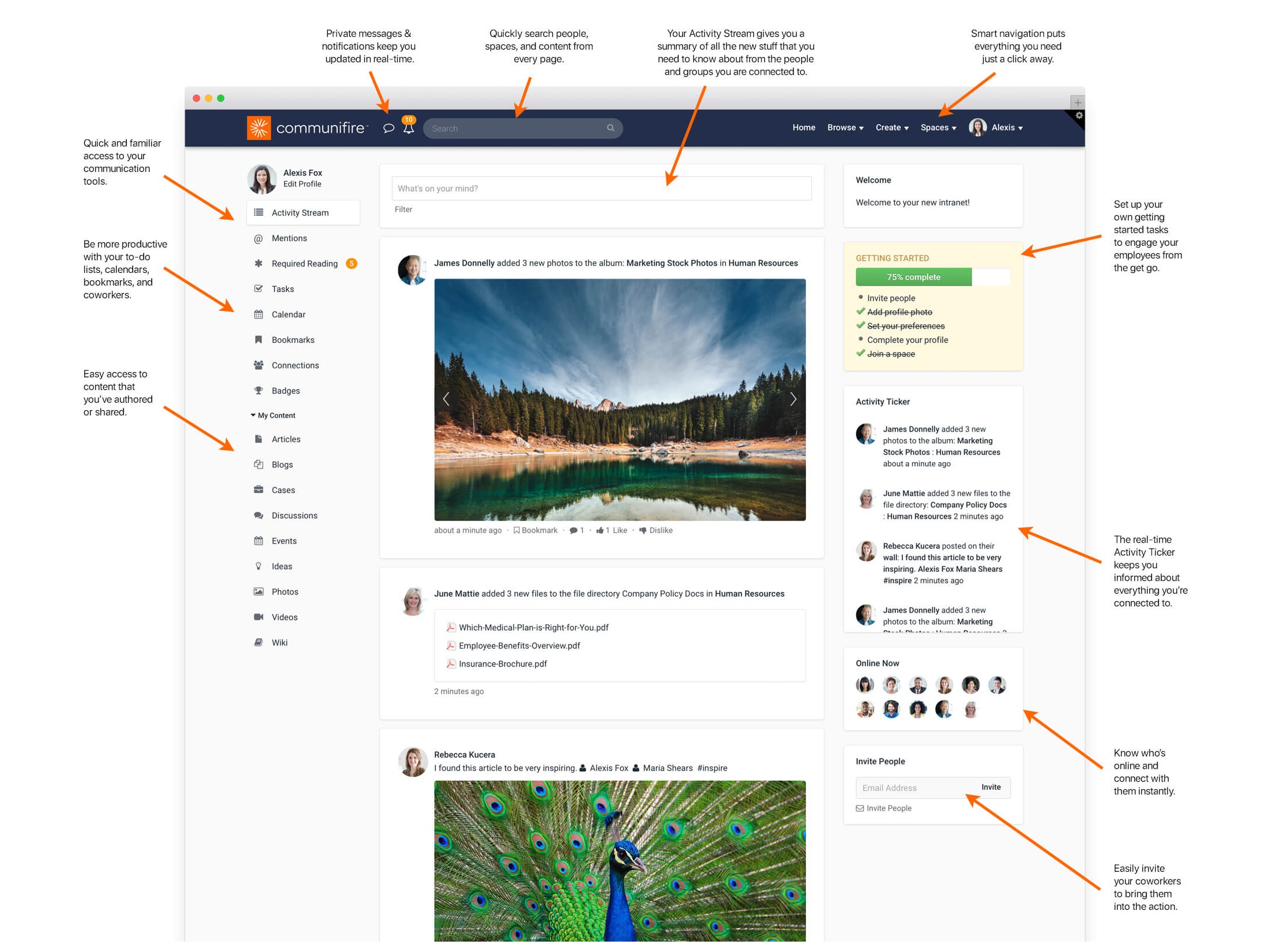
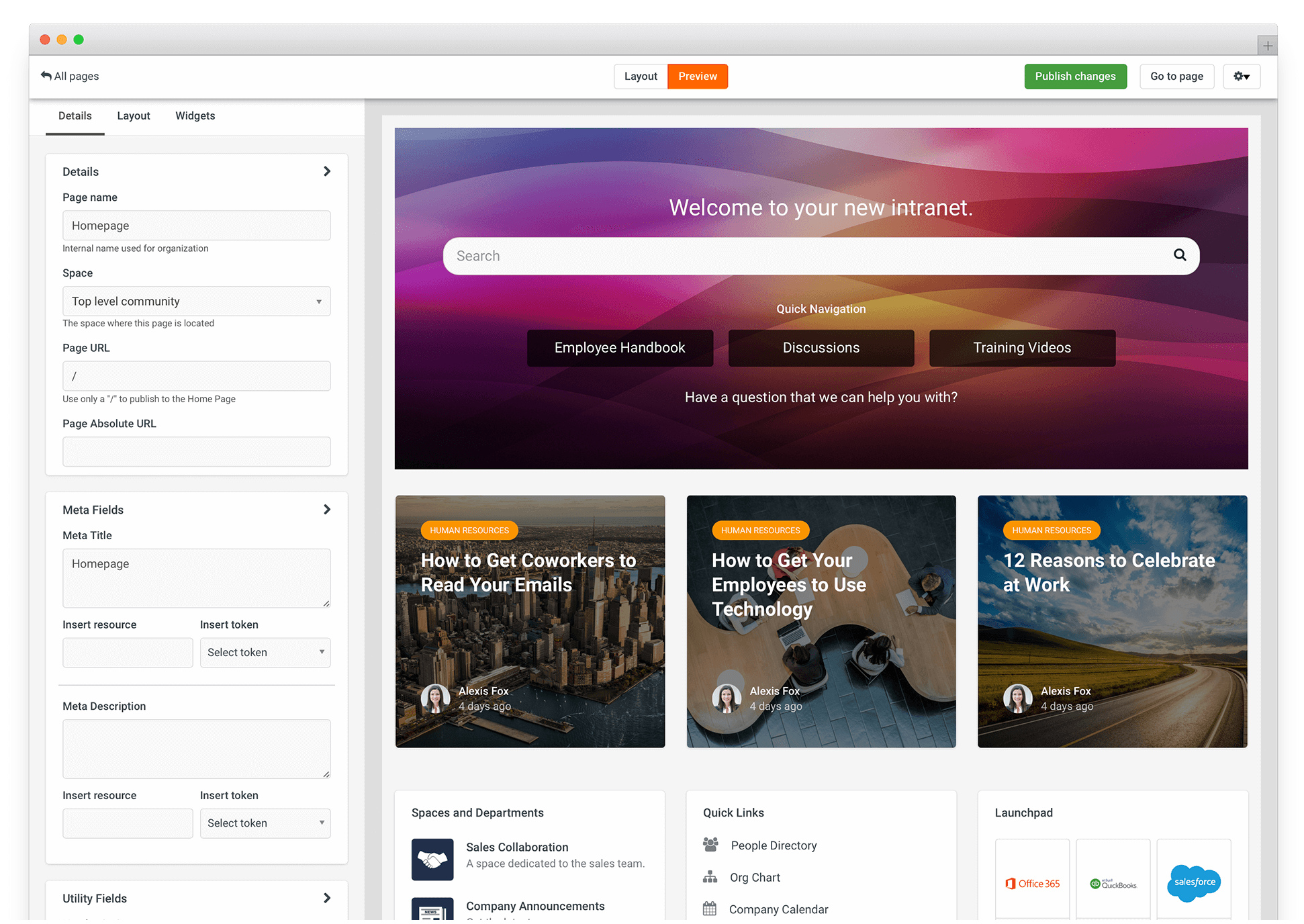

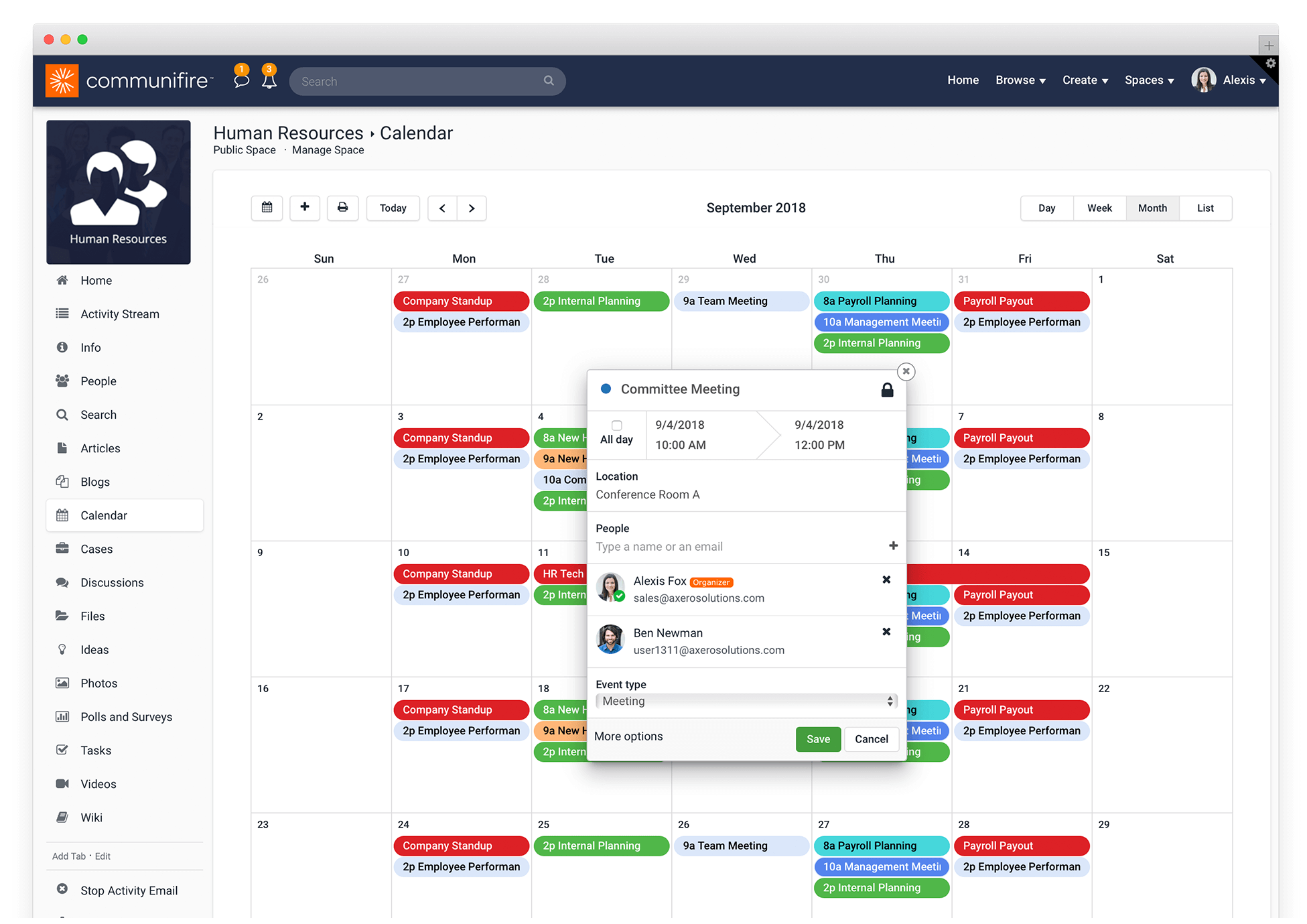
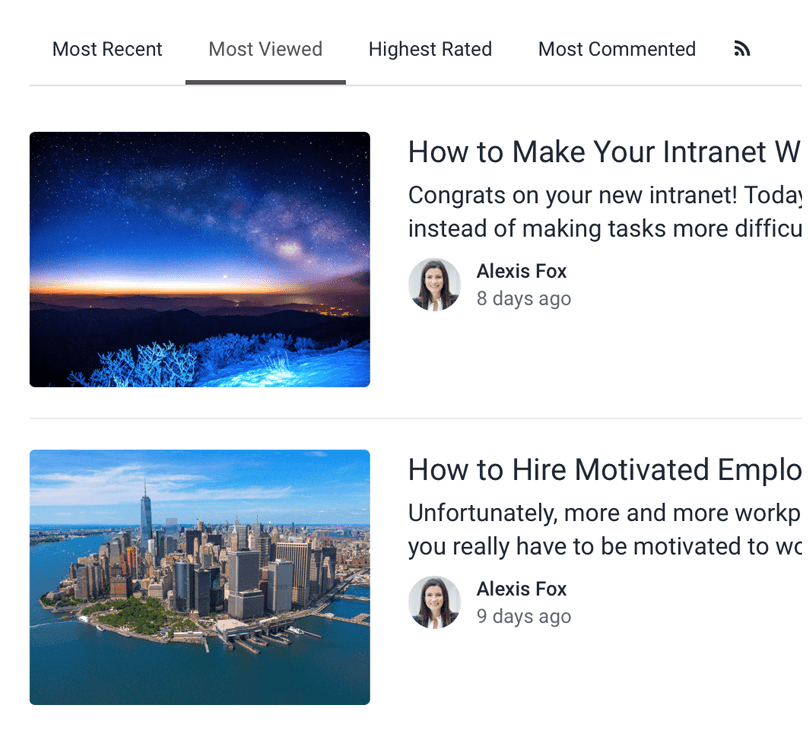
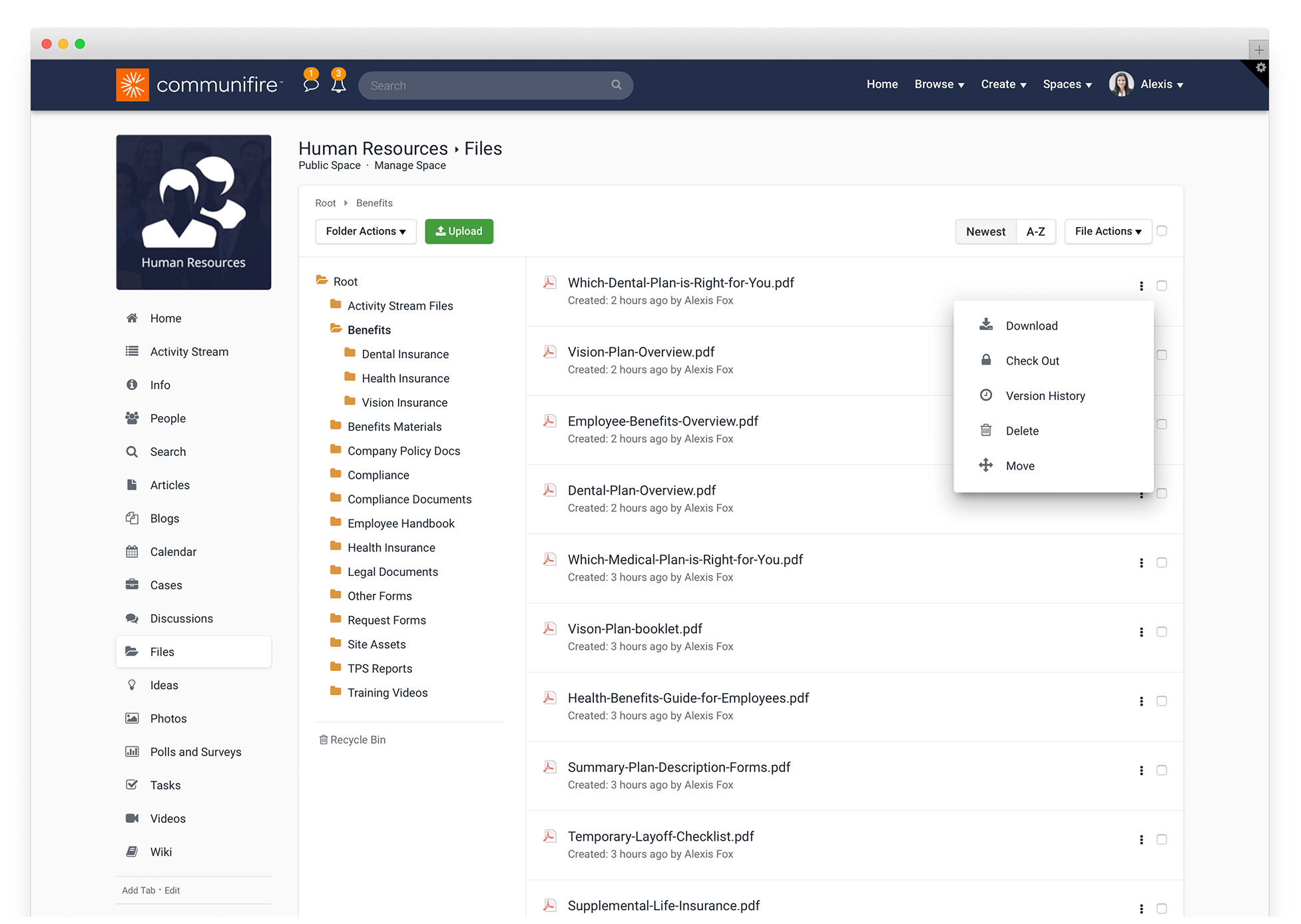
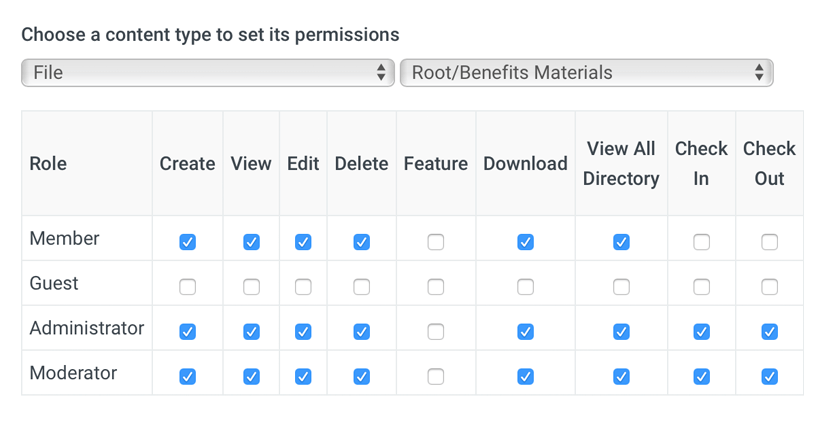
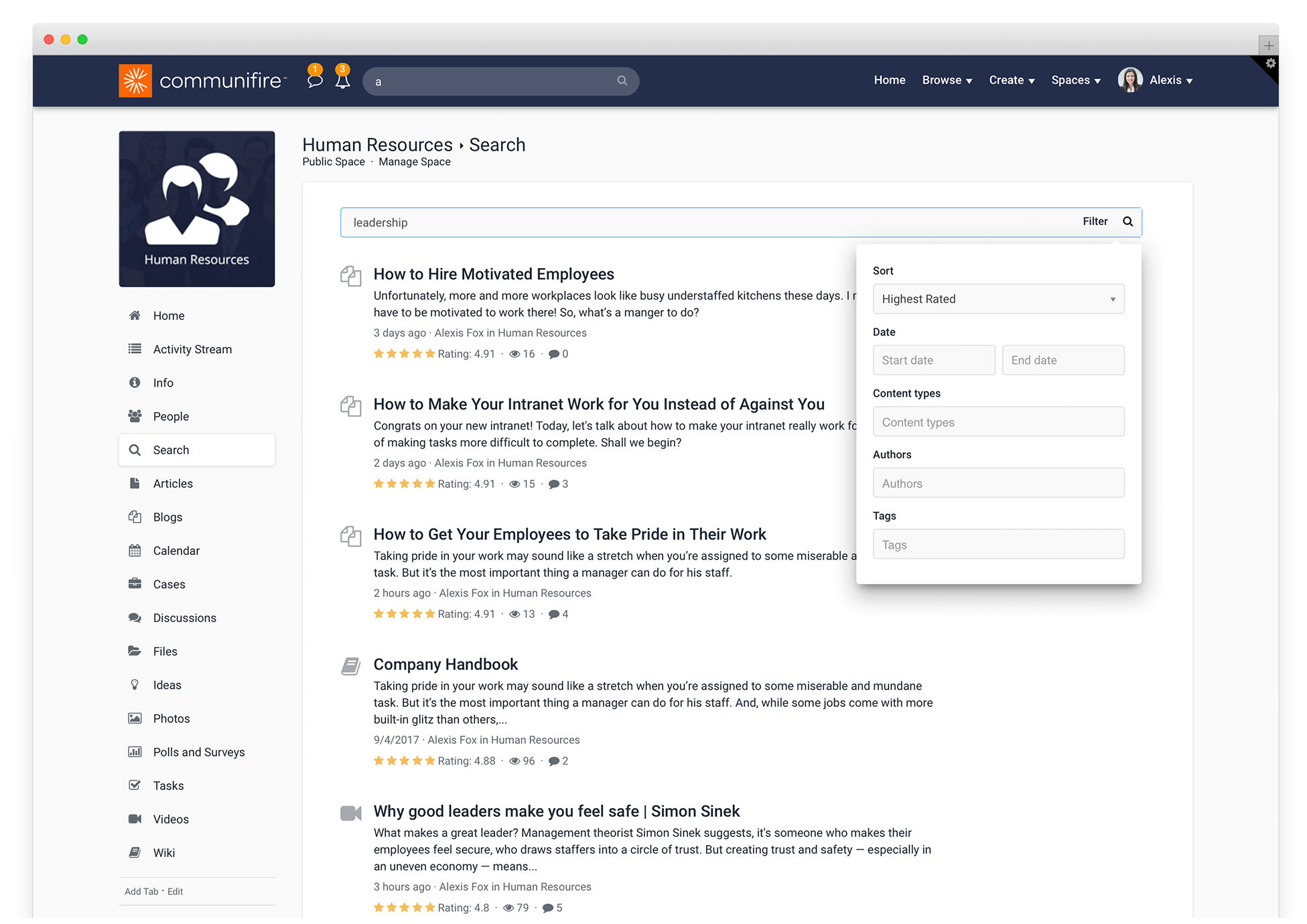
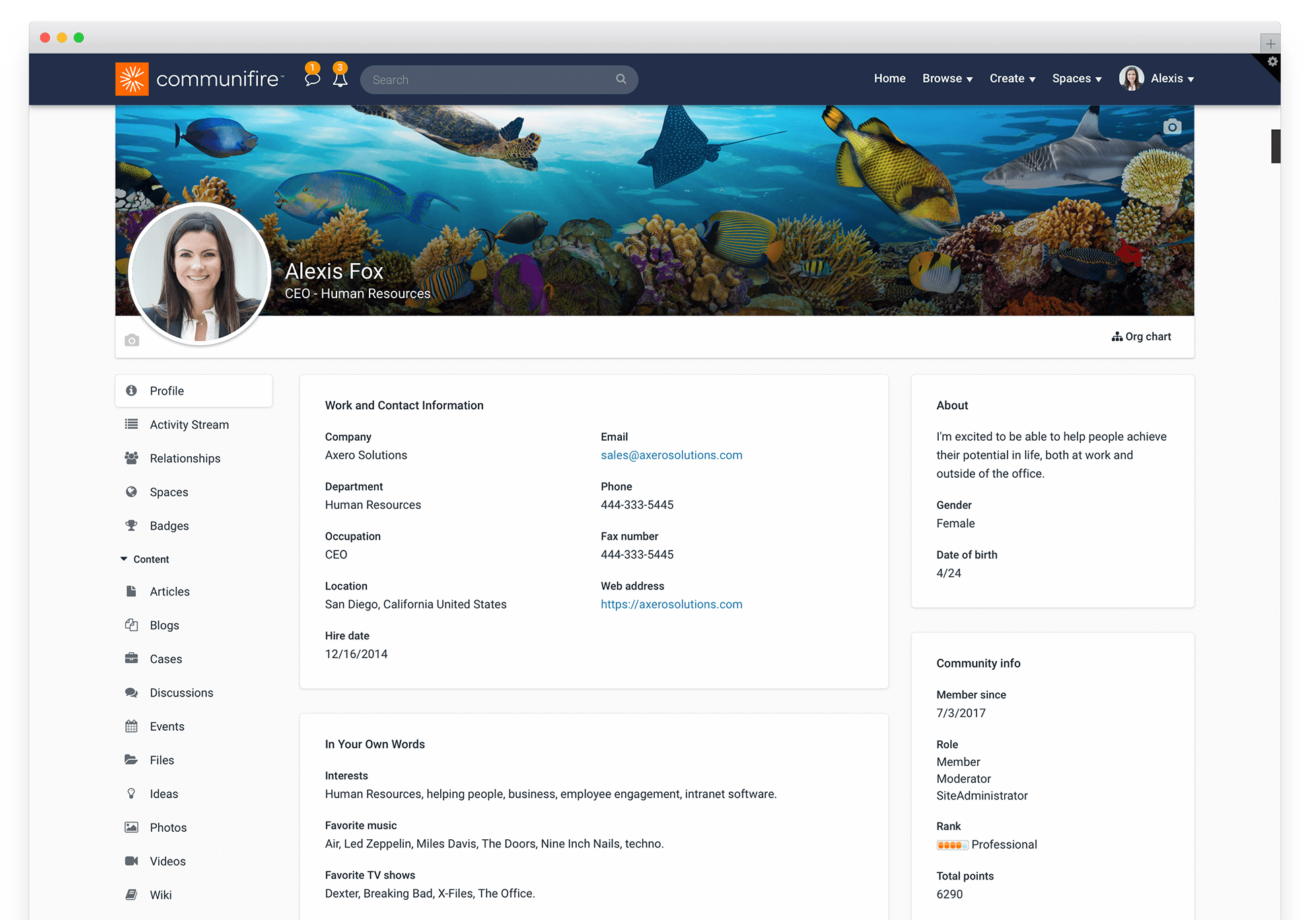
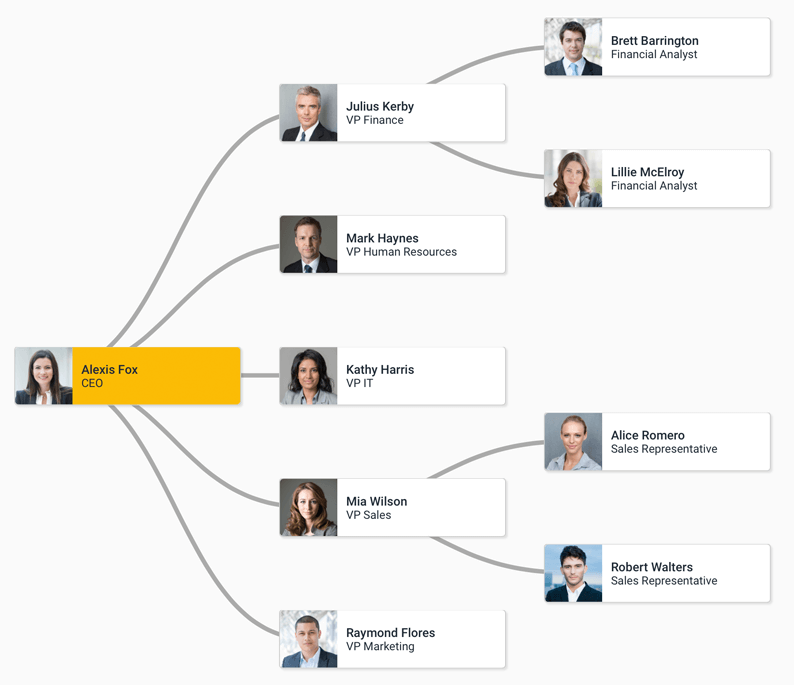
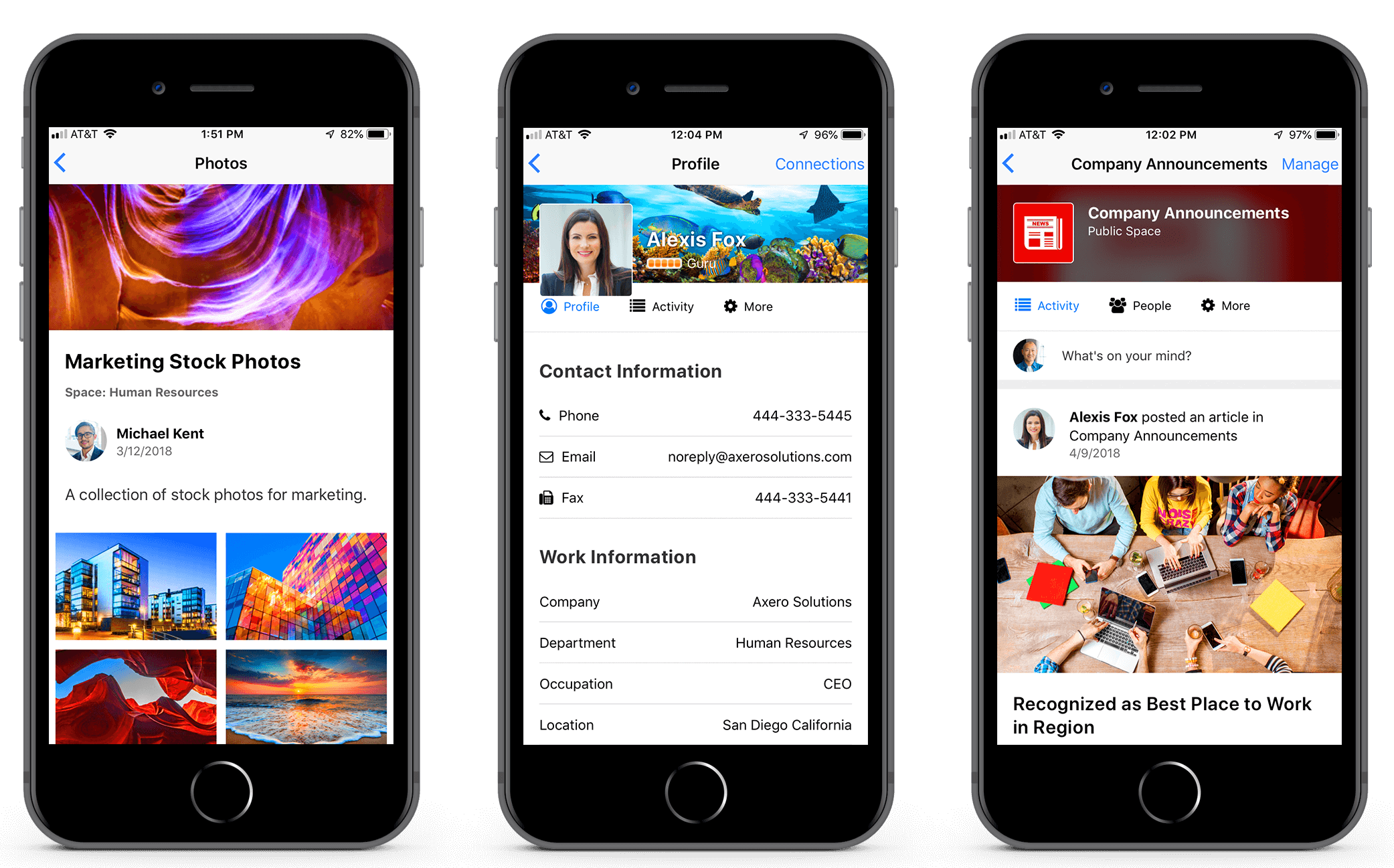
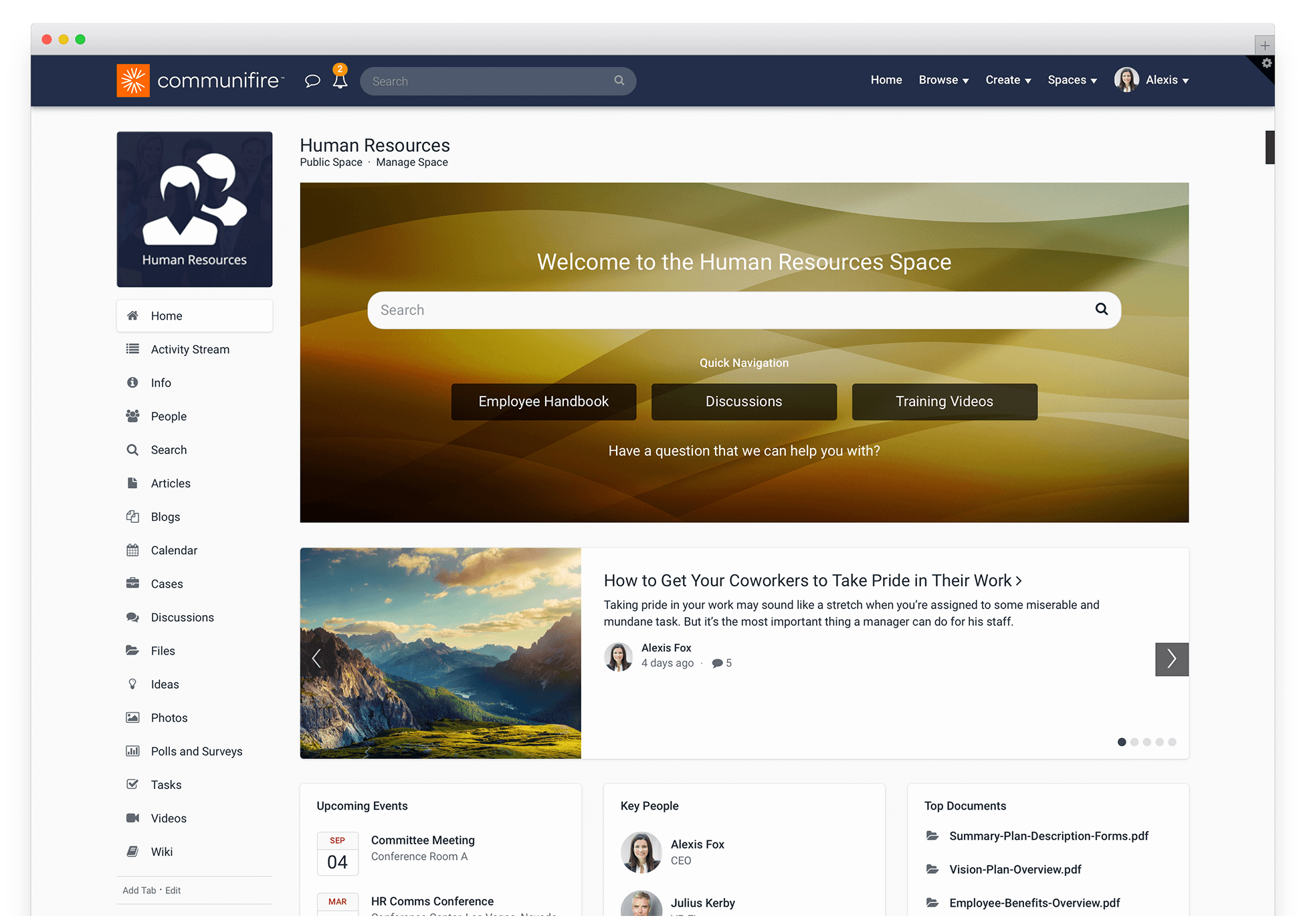
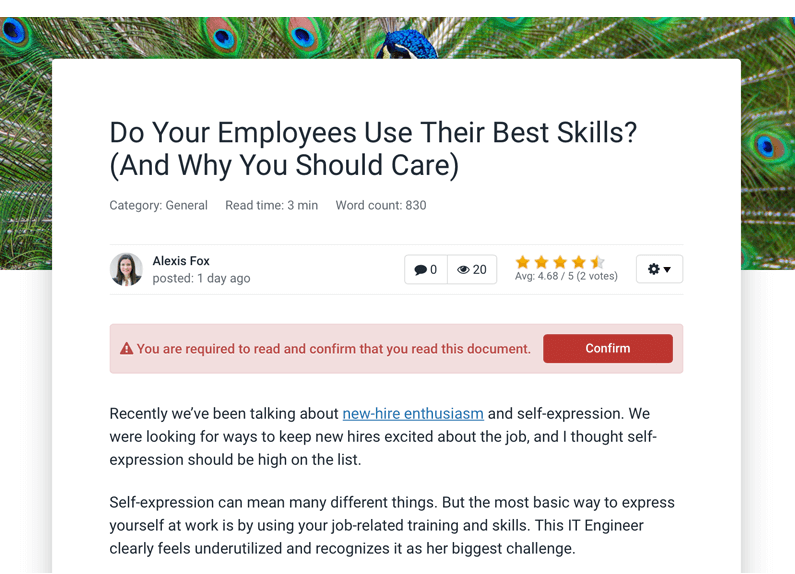
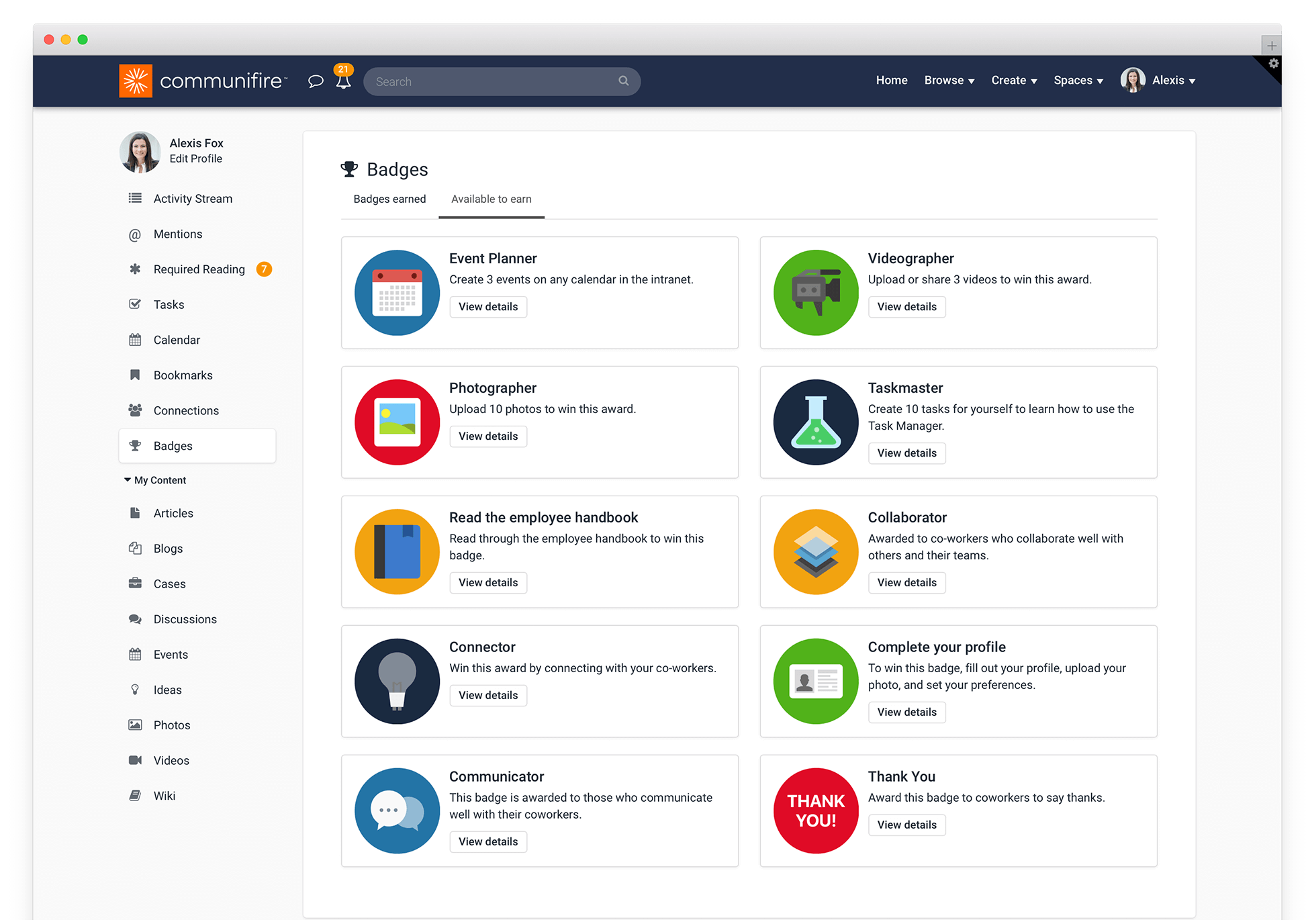
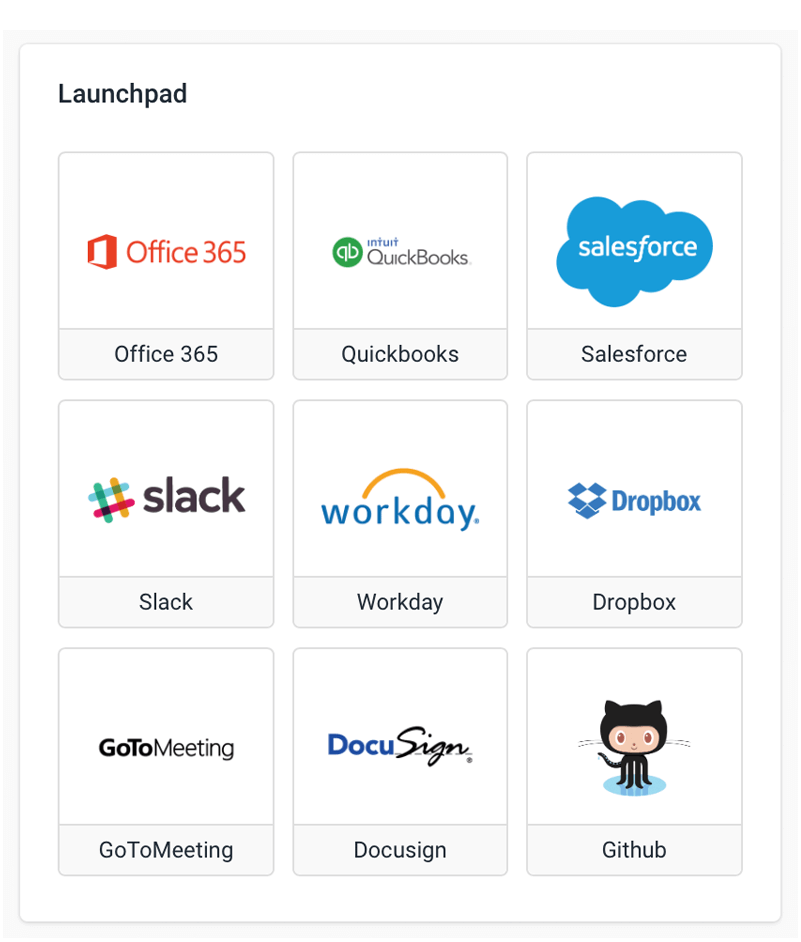
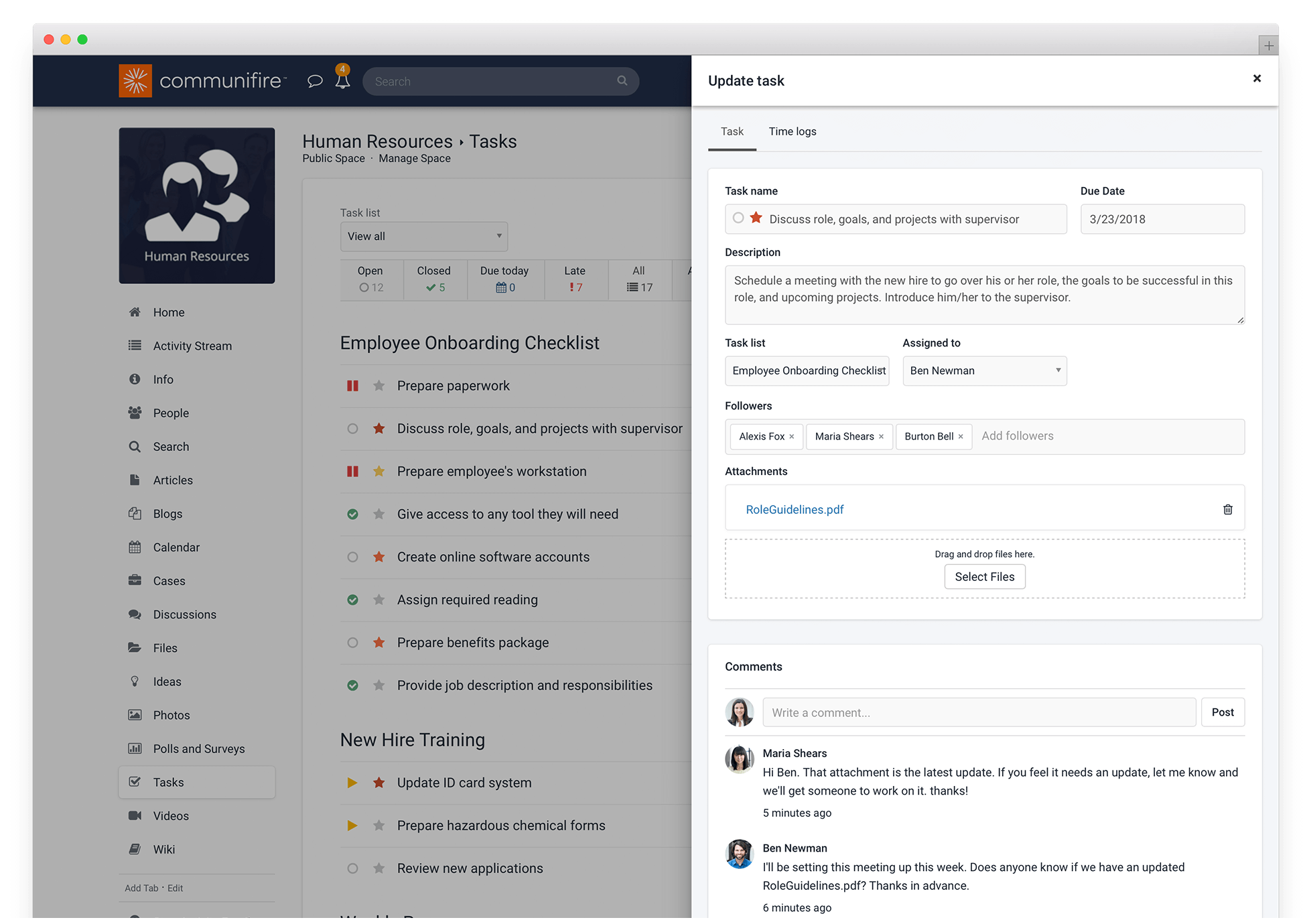
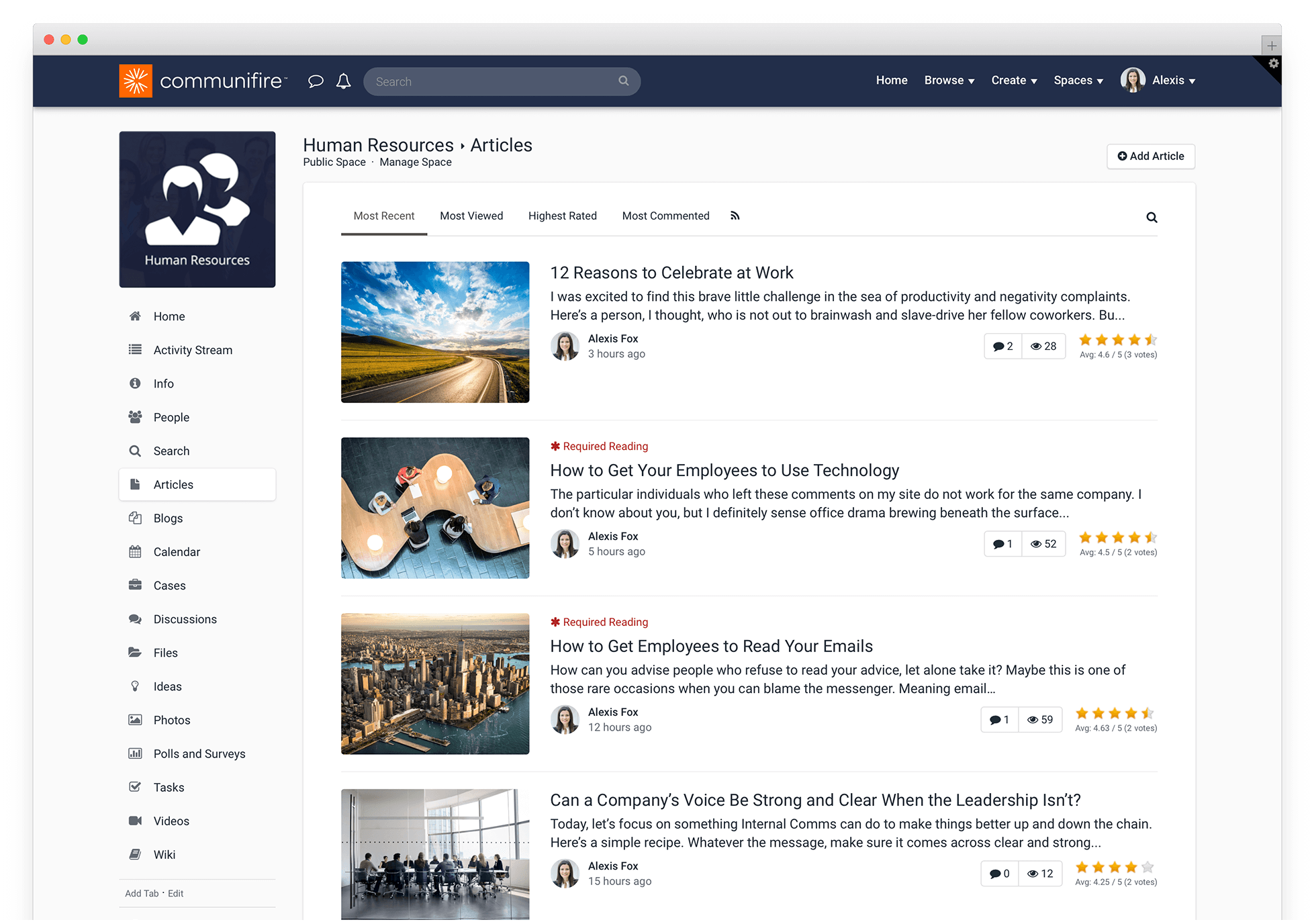
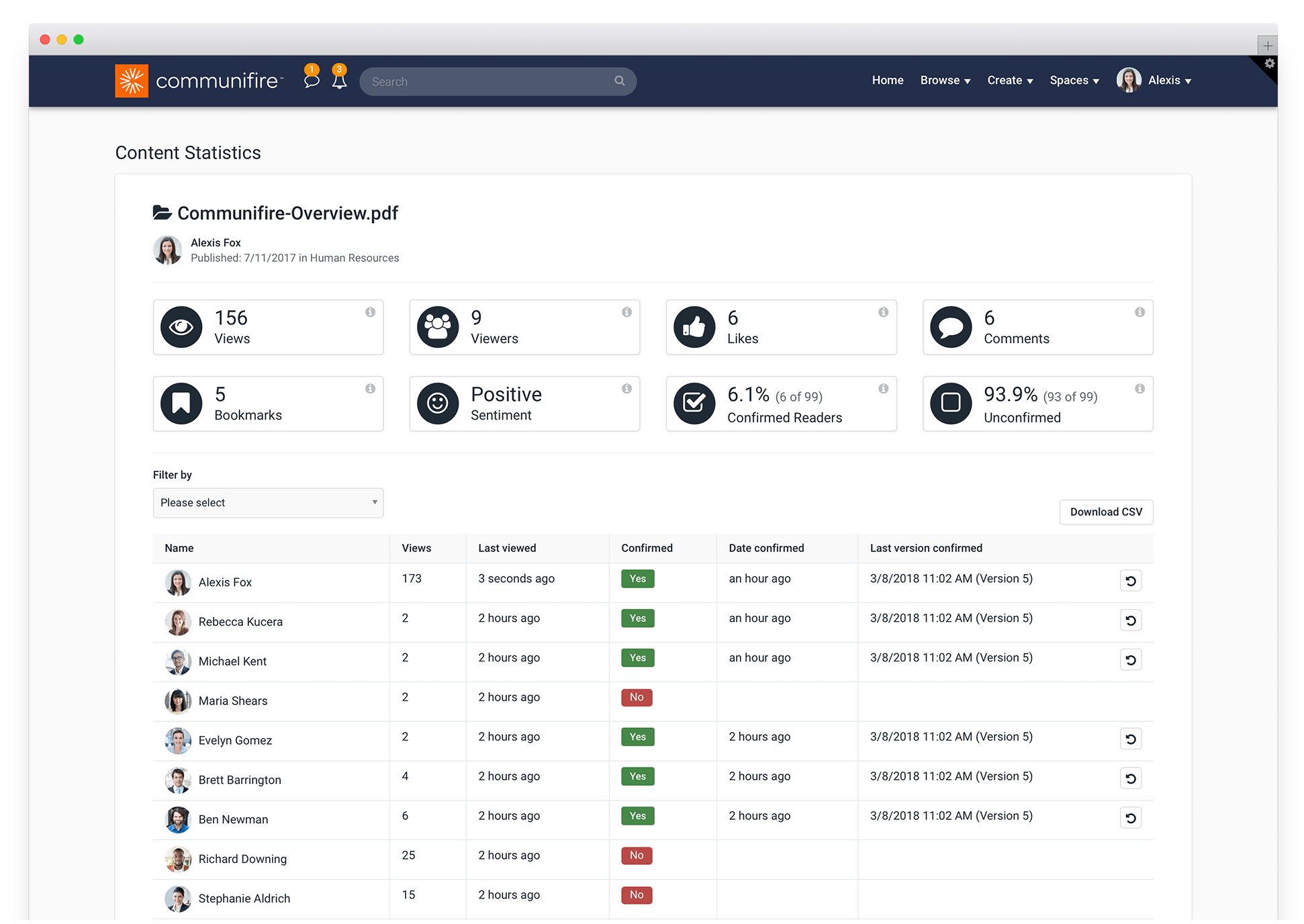
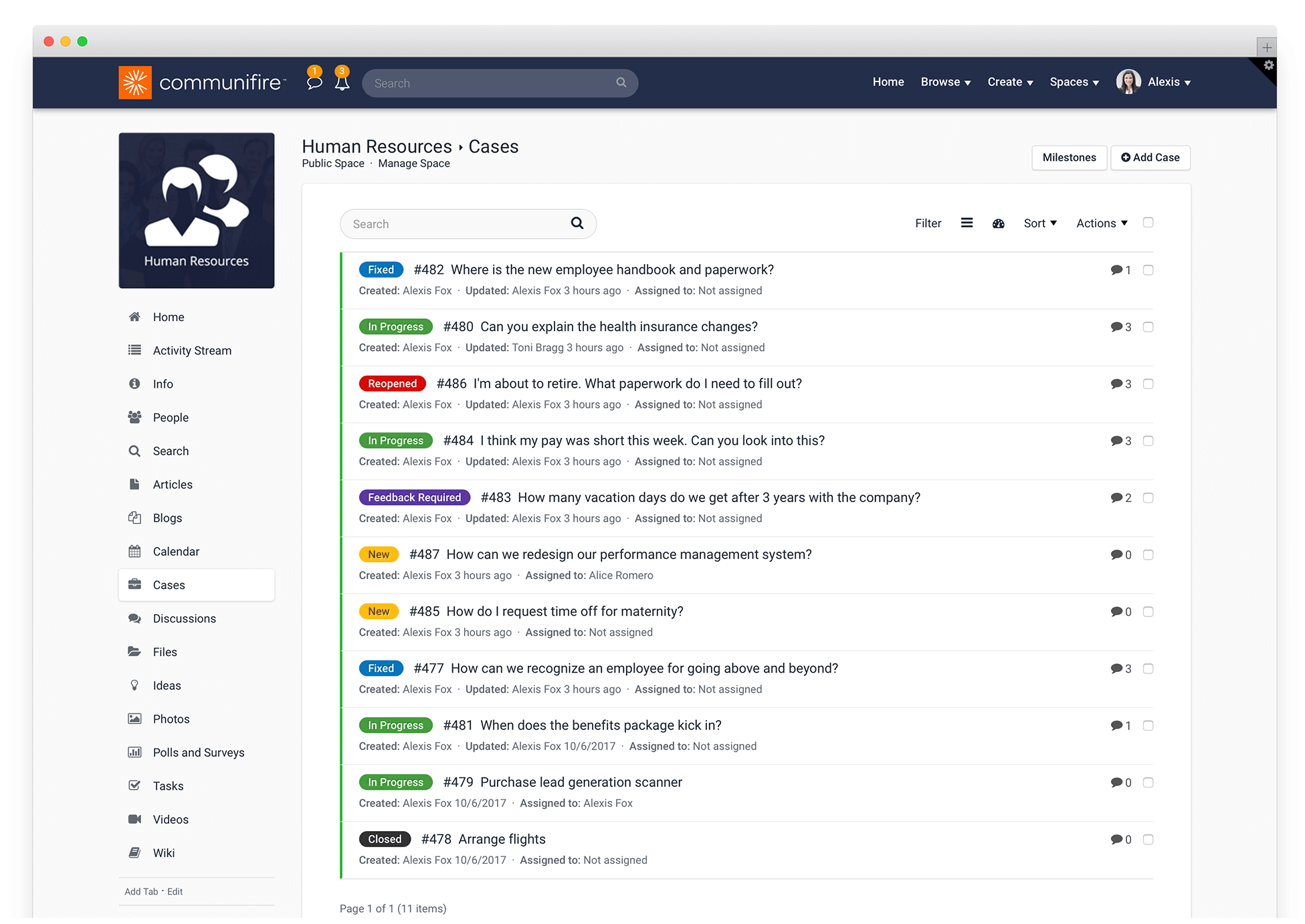
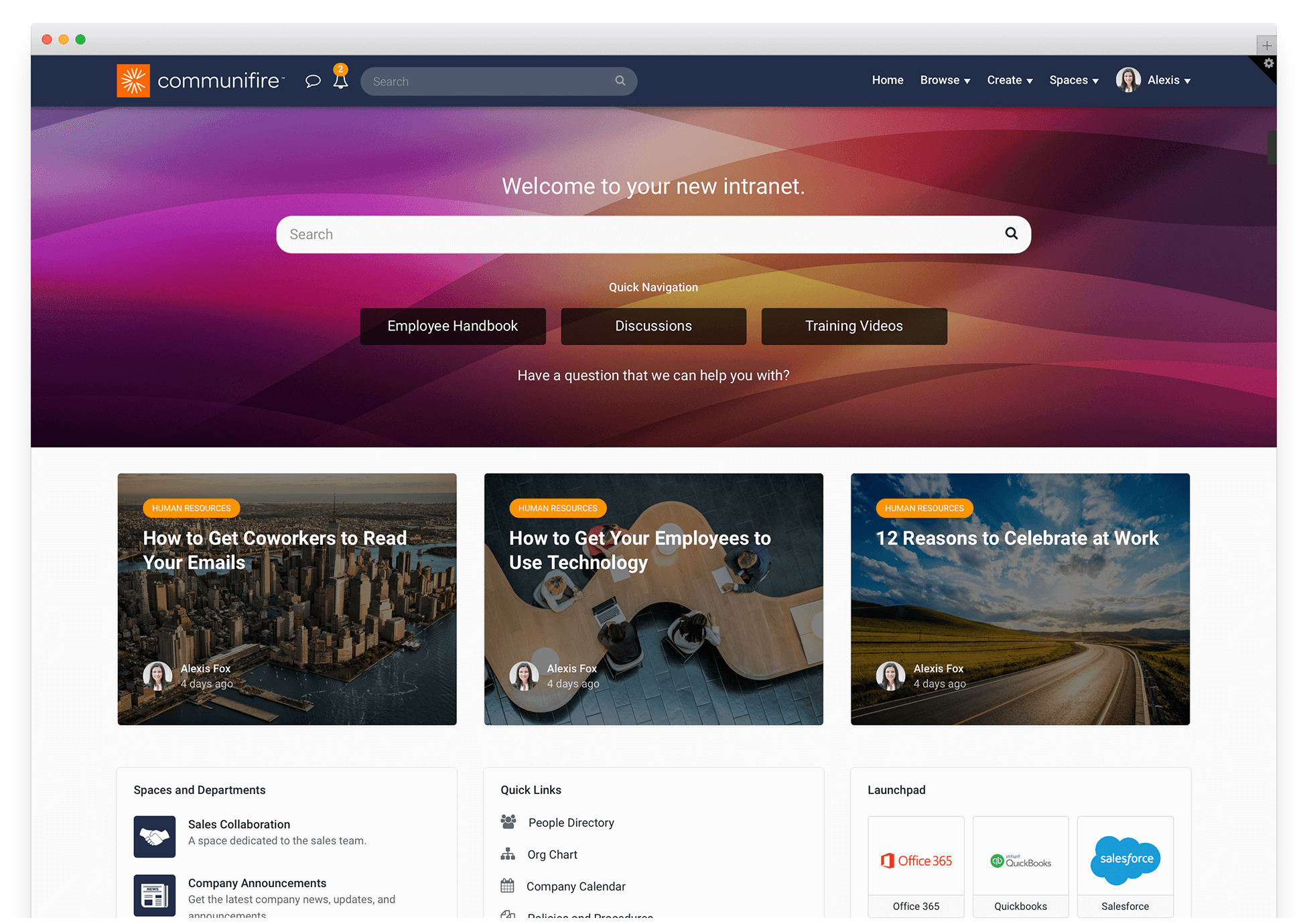


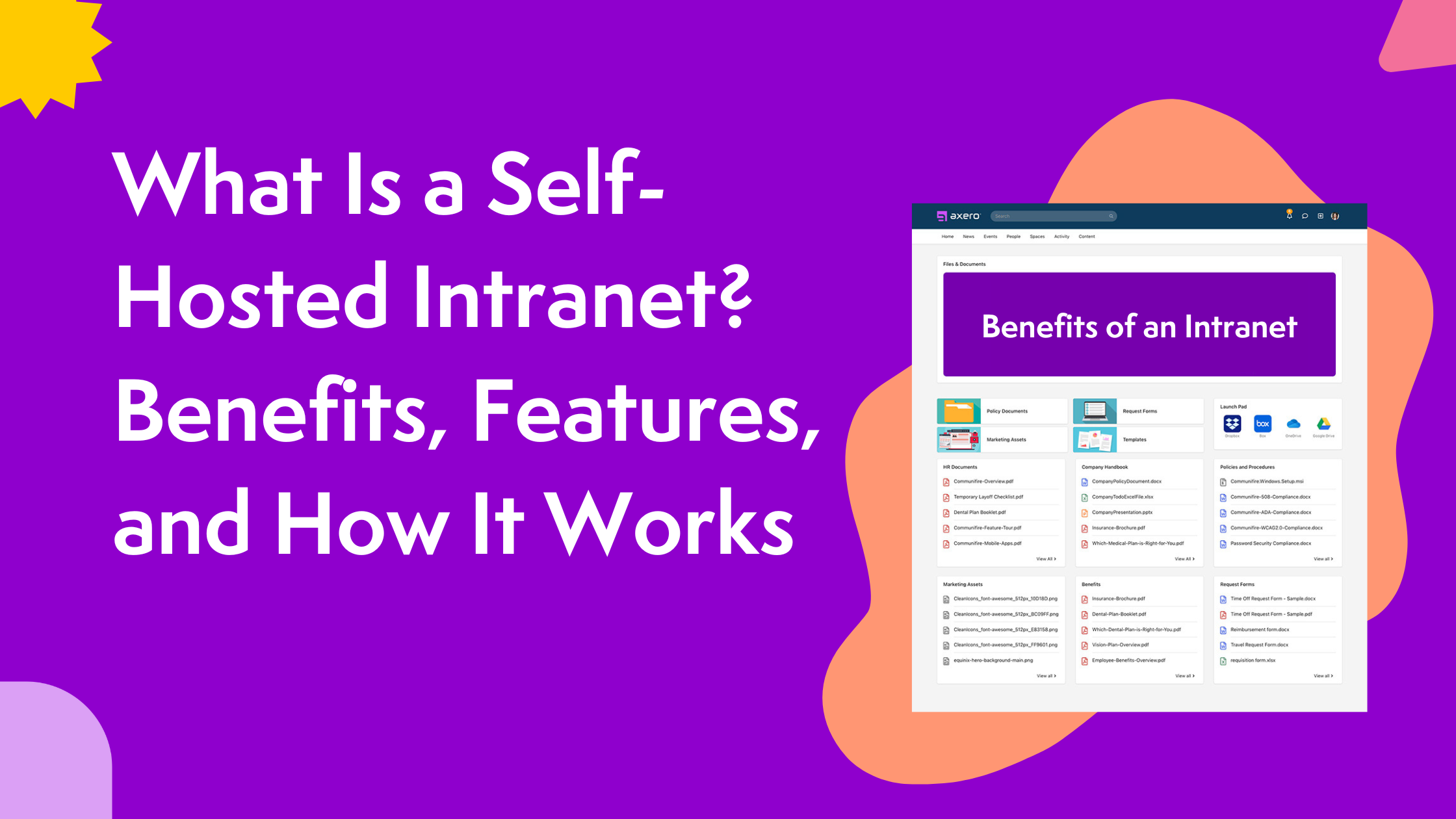


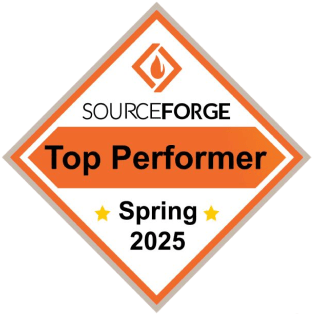





 info@axerosolutions.com
info@axerosolutions.com 1-855-AXERO-55
1-855-AXERO-55


