Your intranet design is one of the most critical components to your launch. It determines how your pages will look, where everything will go, and what the user experience will be like. If information is hard to find and tools are difficult to use, engagement and overall adoption will not be as strong as it could be.
That’s why you need sleek, modern pages that will display important content and resources where your teams will use it. To help you get inspired, we compiled these tried-and-tested intranet templates. Download a template and quickly customize it for your site. We’ll also walk you through the latest intranet features that spotlight different content, people, and company initiatives in the screenshots below.
Download any of the intranet templates (see screenshots) and upload them into your Axero intranet as a Page Builder page.
1. The essential homepage intranet template.
The homepage is the first thing employees see, which makes it the most important page. A clean, simple design will showcase the content and tools you want your employees to access in a refreshing and easy-to-use way. We recommend using a template like the intranet screenshot above. With this layout, your featured news takes centerstage in a large central column. You can use your Page Builder to drag-and-drop smaller linear columns below to highlight new hires, HR announcements, and upcoming events. With permissions, you can also feature targeted content based on everyone’s roles in your intranet.
A section for your Quick Links guides your people to commonly accessed places, like the employee handbook, the announcements page, and your employee directory. Drop another widget to list main spaces and centralize all third-party apps in your launchpad. You want quick navigation so people can get to the places they need, easily.
Like what you see in this intranet screenshot? Download your intranet template here.
Benefits of this intranet template:
- Clean design – Employees can easily access the tools they need via sidebar navigation, while simultaneously receiving targeted communications with eye-catching central columns.
- Easy to add company branding – This is a subtle, but impactful touch. Add your company colors, logo, and lingo on your homepage—drag-and-drop tools makes this easy.
- Add moving, interactive widgets – Balance is key and you don’t want to bombard your employees with too much content. The main moving carousel allows you to feature multiple pieces of content in one column.
Download your intranet template here.
2. Align teams with a newsroom and announcements page.
Communication is key, which is why Axero’s News and Announcements intranet template takes a clean, balanced approach to displaying your communications. In our intranet screenshot above, the most recent content leads the page. Bright, bold headers in each column call attention to who’s posting it and a short blurb highlights what the content is about. Add a colorful thumbnail photo to capture the attention of your employees and engage them with your announcement. Axero’s Articles drives effective communication in the workplace, with rich text, content lists, and People widgets that support a news center that your employees will check daily.
Benefits of this intranet template:
- One page for news – Never worry about an email getting buried. All of your company communications are centralized in one place. Content displays in the most recent order and notifications immediately alert your employees about new announcements.
- Bright, bold, and simple – Less is more. This intranet template ensures employees are focused on the most important information with large columns that summarize text and explain what each piece of content is about.
- Customize, customize, customize! – This intranet screenshot is just the tipping point. Drag-and-drop widgets on the sidebar to display company calendars, Quick Links to the employee handbook or to other spaces—it’s your intranet, your way.
Download your intranet template here.
3. An event center to bring everyone together.
Too many events, so little time to manage it all. Axero’s Events intranet template keeps your teams in the loop with company events by bringing together meetings, conferences, training sessions, and get-togethers all in one place. Celebrate your employees by shining a spotlight on upcoming birthdays, new hires, and company news in the sidebar. Display a community calendar, which integrates with Microsoft and Google, so you have one page for important dates.
In this intranet screenshot, you’ll notice eye-catching imagery, a short summary notifying users about different events, and basic event details so everyone is informed.
Benefits of this intranet template:
- Simple navigation – Events are displayed in list form, making it easy for users to scroll through the page and learn about upcoming events.
- Detailed bird’s-eye view – Event summaries and details are displayed on the page so everyone knows the important information at a glance.
- Build a connected culture – Everyone has one place to find out about company events—and notifications direct them to the latest posting.
Download your intranet template here.
4. The employee handbook you always needed.
A strong company intranet means your employees have one single source of truth for everything—and this includes your employee handbook. With our Employee Handbook intranet template, you have one place for people to access your handbook, or any detailed document, in an easy-to-navigate format.
Organize each section with tabs so employees can click into specific parts of the document they’re looking for. Admins can also “check in” and “check out” content so you can always access the latest version and view older ones. You can also use your sidebar to drive culture by adding a section to highlight company values and display Recognition activity. You have the power to make your employee handbook page your own.
With a crisp and simplistic design, this intranet screenshot helps people navigate detailed documents in a flash.
Benefits of this intranet template:
- Navigate documents quickly – Categorize complicated documents into sections to make finding information easy for employees.
- Drive culture – Bring your people closer to company information and each other. Use your page to highlight company values and recognition activity!
- Easy to update – Every company goes through changes and so do critical documents. Have one trusted place for your handbook and track version updates.
Download your intranet template here.
5. Connect your workforce with an About Us page.
Your employees are your greatest asset. You not only want to value your people but you also want them to feel connected to each other. Because when people are connected, they’re engaged, they’re collaborative, and they’re motivated. Use this intranet template to shine a special spotlight on your entire workforce! The About Us intranet template combines numerous people resources, like high level announcements, tabs to company spaces, and a featured team section, to fuse together important information while promoting your culture.
Benefits of this intranet template:
- Engages users – This template is designed for your entire workforce. All tabs link out to important, company-wide resources that your employees need.
- Always relevant – Automatically pull up-to-date and the most current news that’s relevant for everyone.
- Remote but social – Help your people understand who’s who by featuring team members.
Download your intranet template here.
6. Create a movement and promote initiatives.
Starting a new committee and want to get employees or members on board? This intranet template is the best option for new initiatives, campaigns, and driving company culture! Focus on a single topic and centralize relevant items, like sign up forms, polls, updates, and event details. Give your mission a digital hub to spark interest and build a community.
Benefits of this intranet template:
- Custom call to action – It’s all in the details. Have the user’s name appear on the header to add a personable touch!
- Action focused – You want to command action. Polls, forms, and action-focused features are front and center.
- Visually compelling – Highlight upcoming events to to prompt more RSVPs and attendees.
Download your intranet template here.
7. File and document center.
People need quick access to files and documents. This intranet template brings content from across your intranet and spaces onto a single page. Simplistic, clean, and easy to navigate, your users get a designate spot to find what they need. Categorize your content into groups, launch into other document management systems, and feature specific files on the top of your page.
Benefits of this intranet template:
- Find most used files – Display files from specific workspaces and sort them by most viewed, which will automatically update as certain files become more relevant depending on your business’ needs.
- Search and discover – Unite files from numerous departments to help users find what they need when they aren’t sure where to start.
- Unify apps – Use the launch pad to link to external cloud storage apps. You can also further organize documents by linking to secondary pages!
Download your intranet template here.
With the right tools and page layouts, designing your intranet doesn’t have to be difficult. These clean and simple intranet templates are the perfect addition to your digital workplace to help connect employees to the resources, content, and colleagues they need to be productive and engaged.
Have a question about the intranet screenshots or knowledge management tools that support your design goals? Contact us and reach out to our team!


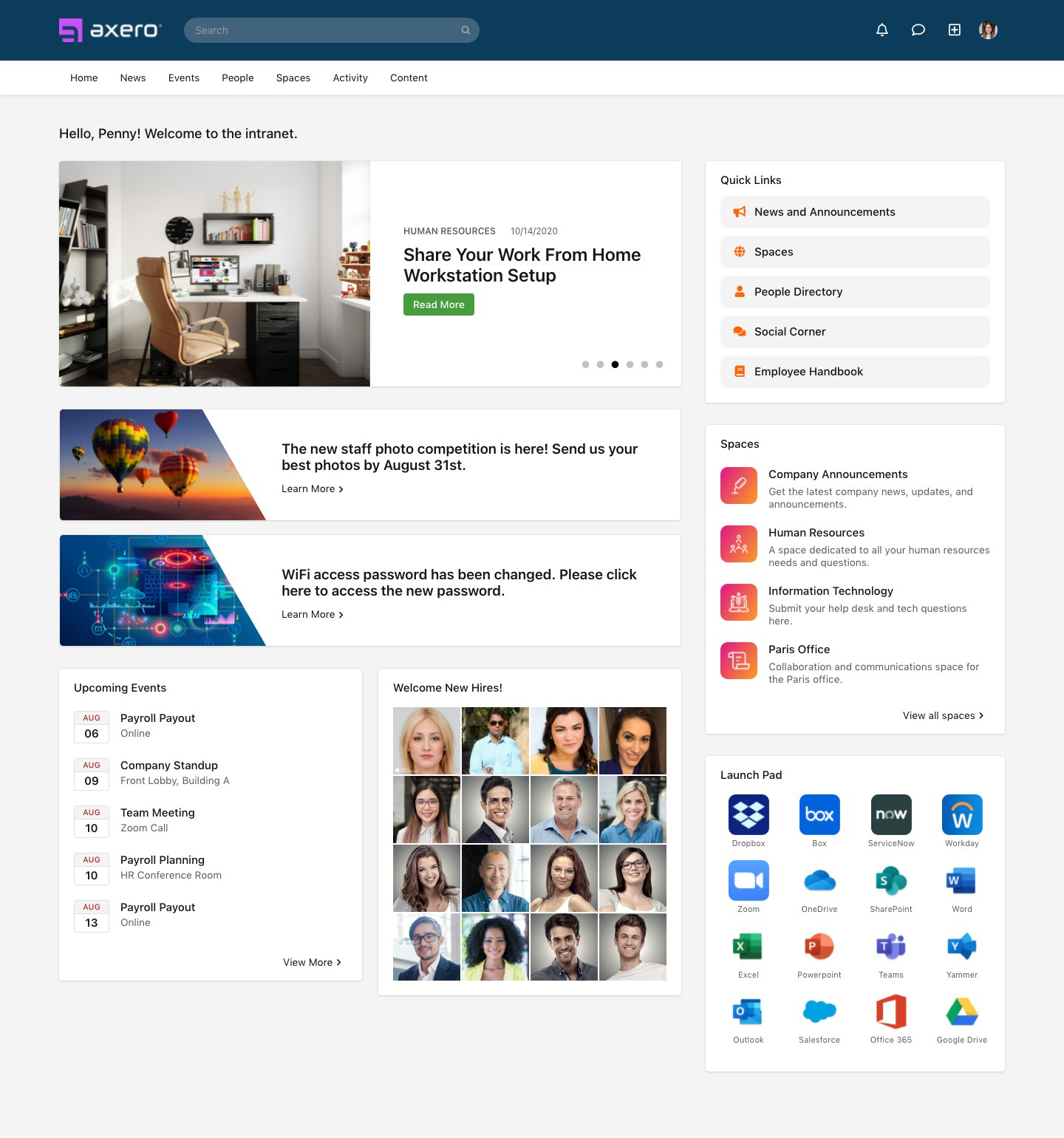
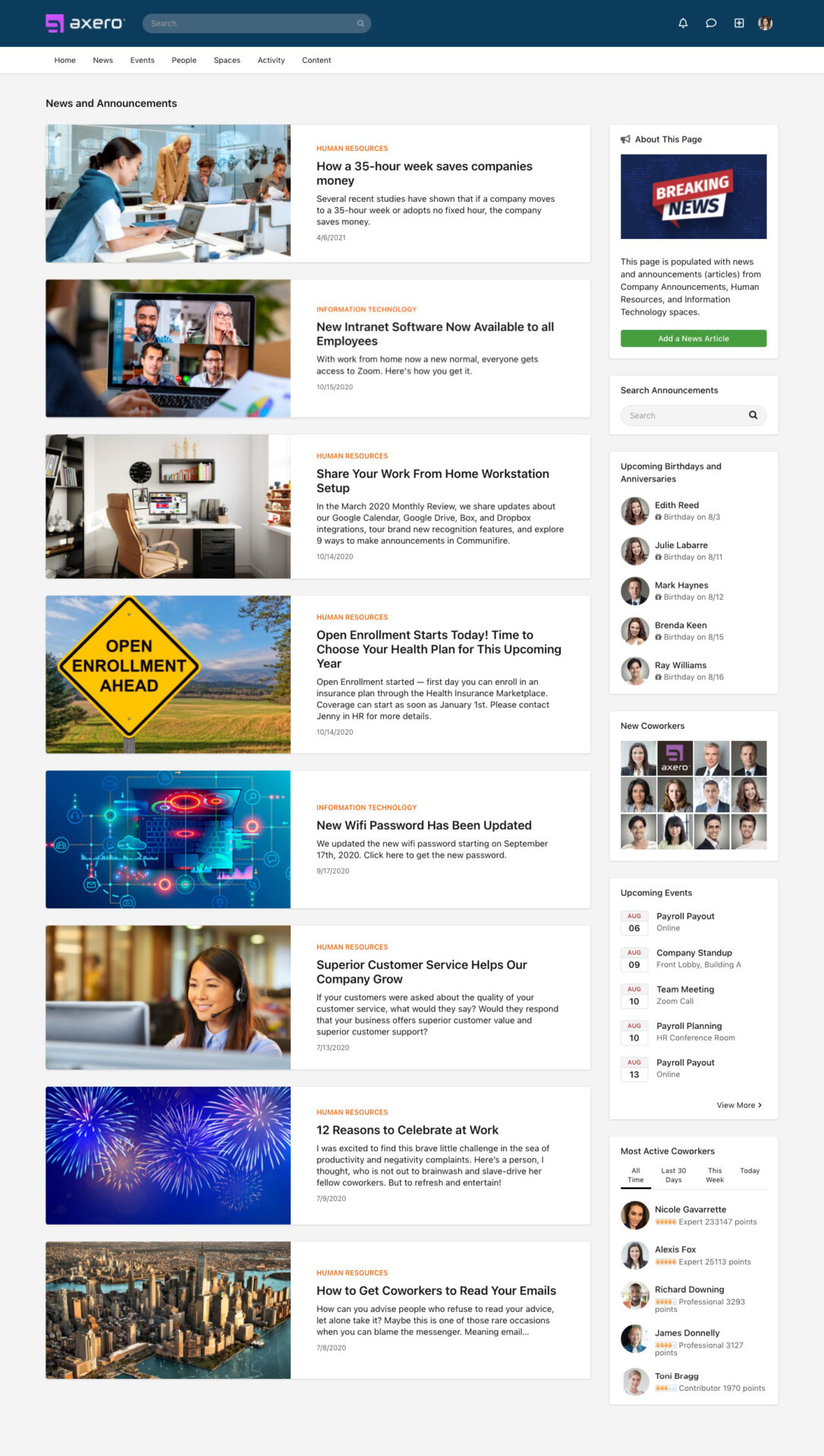

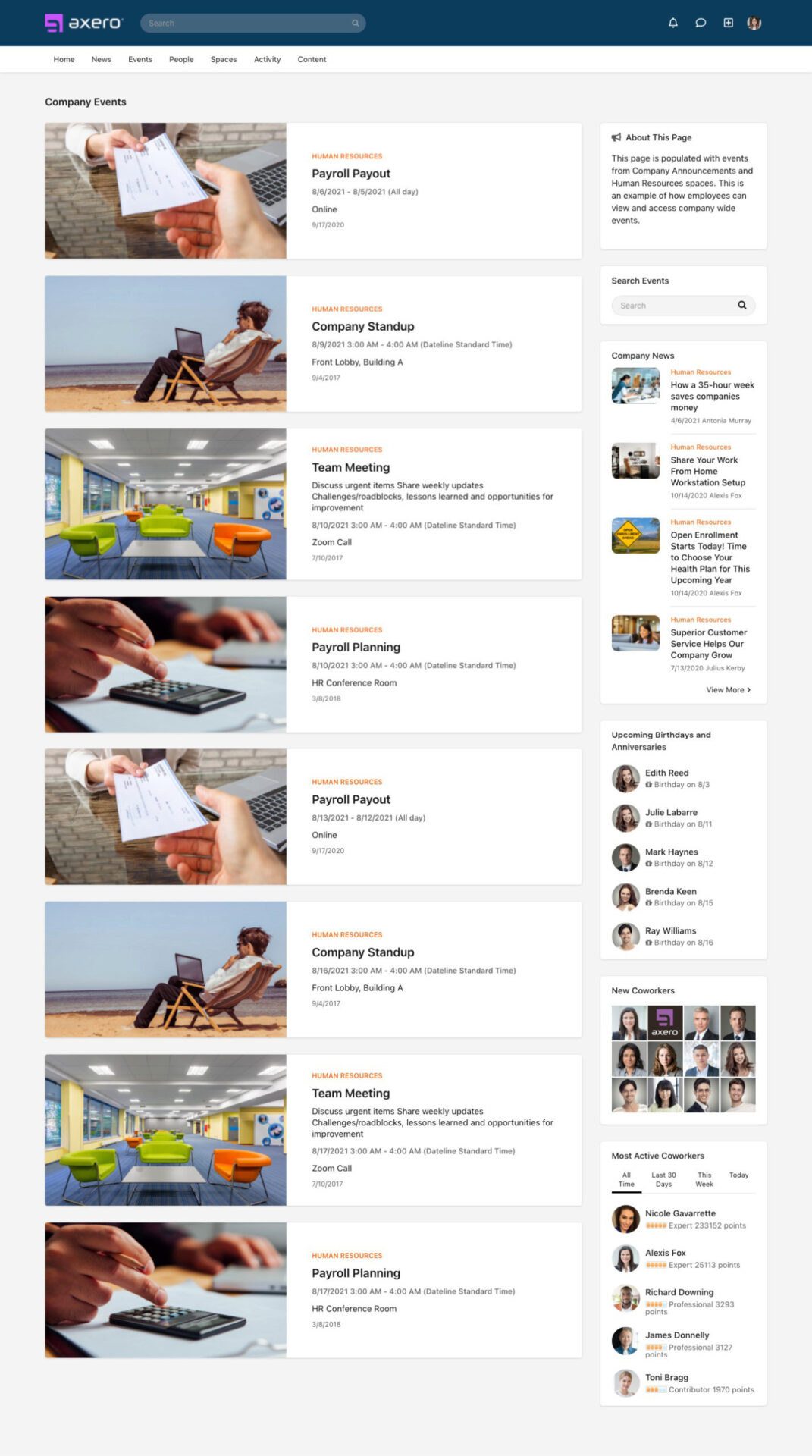
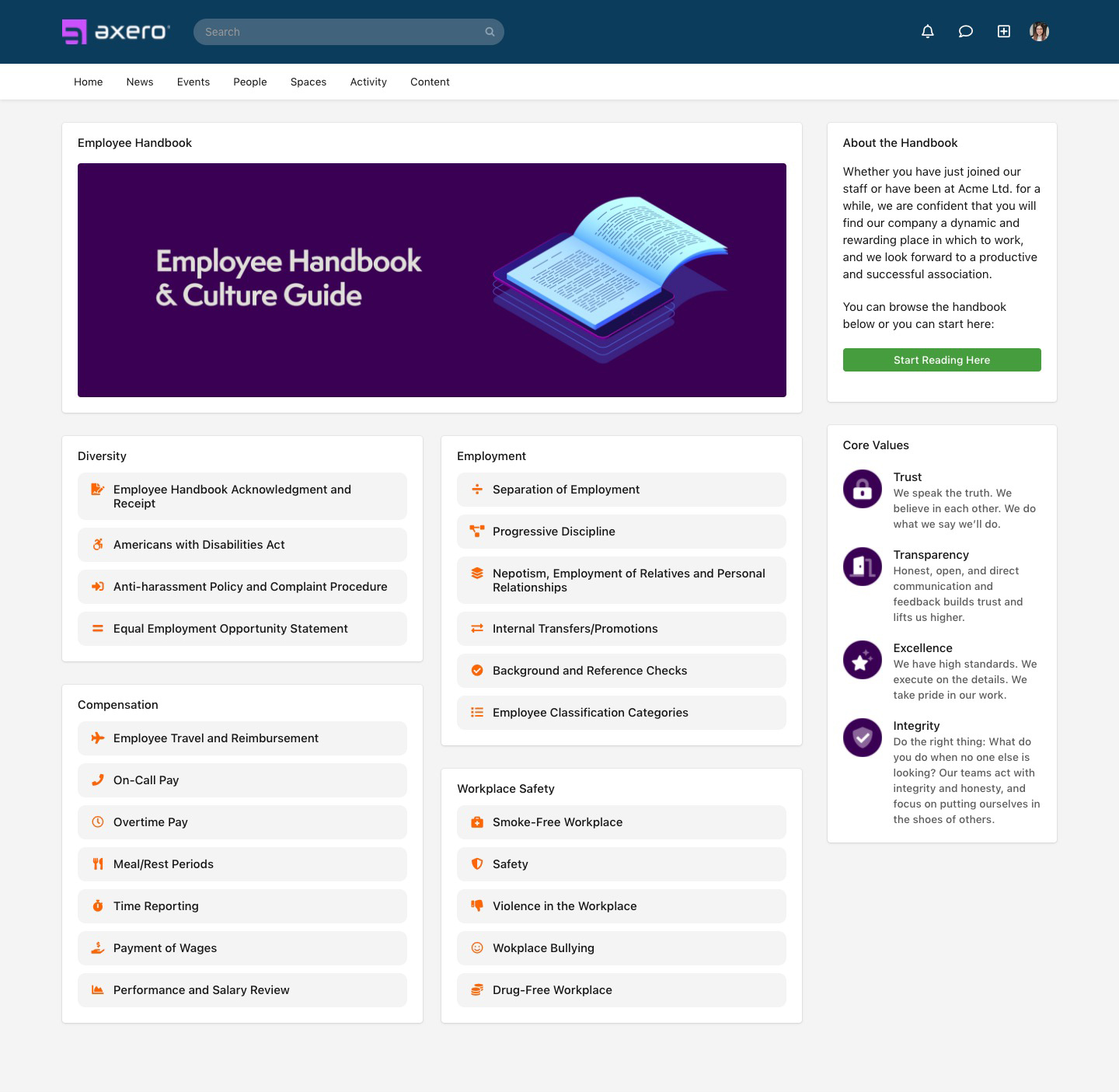
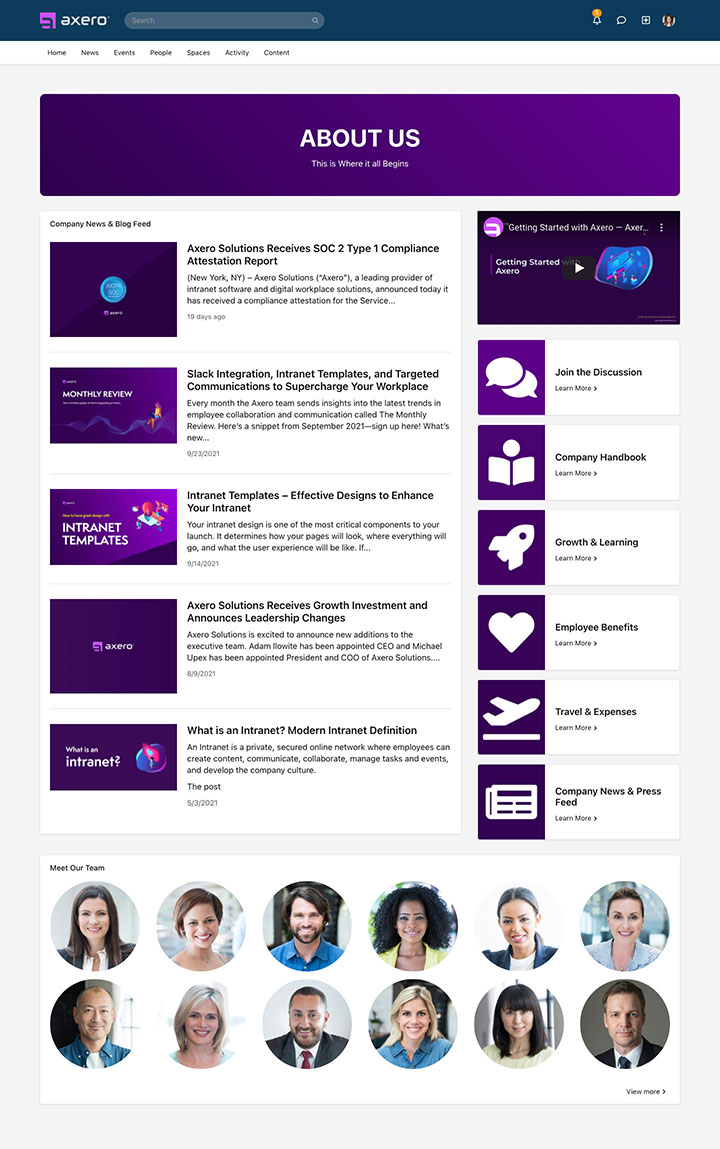
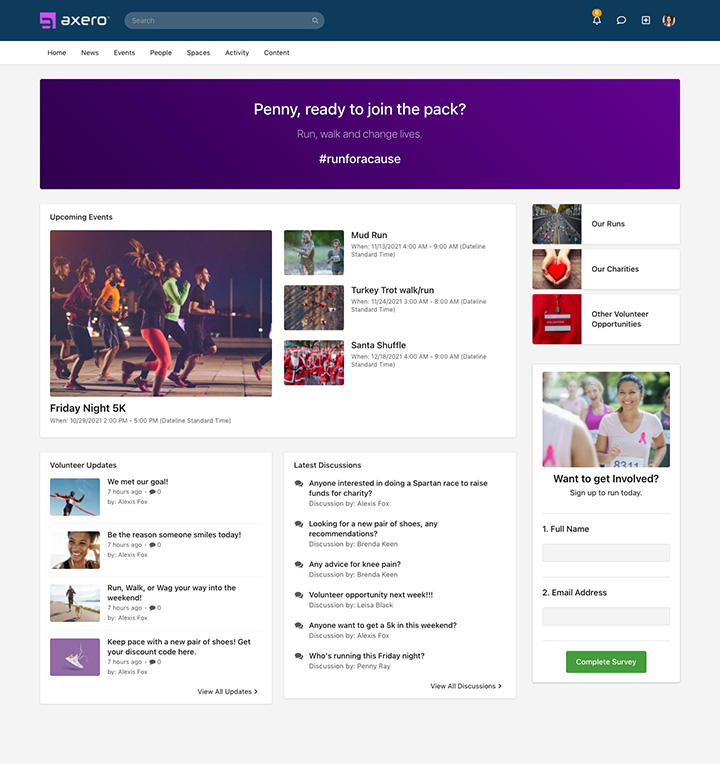
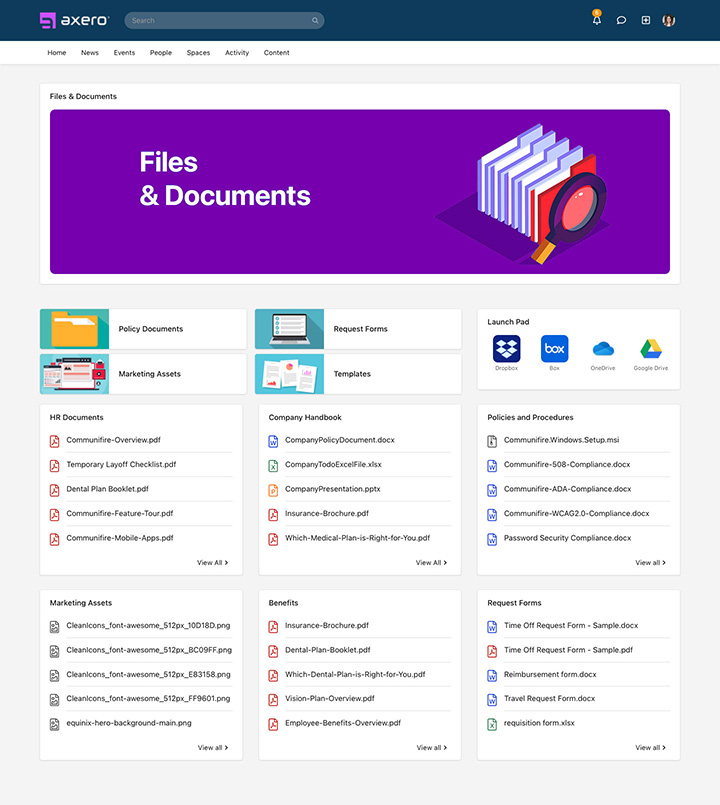
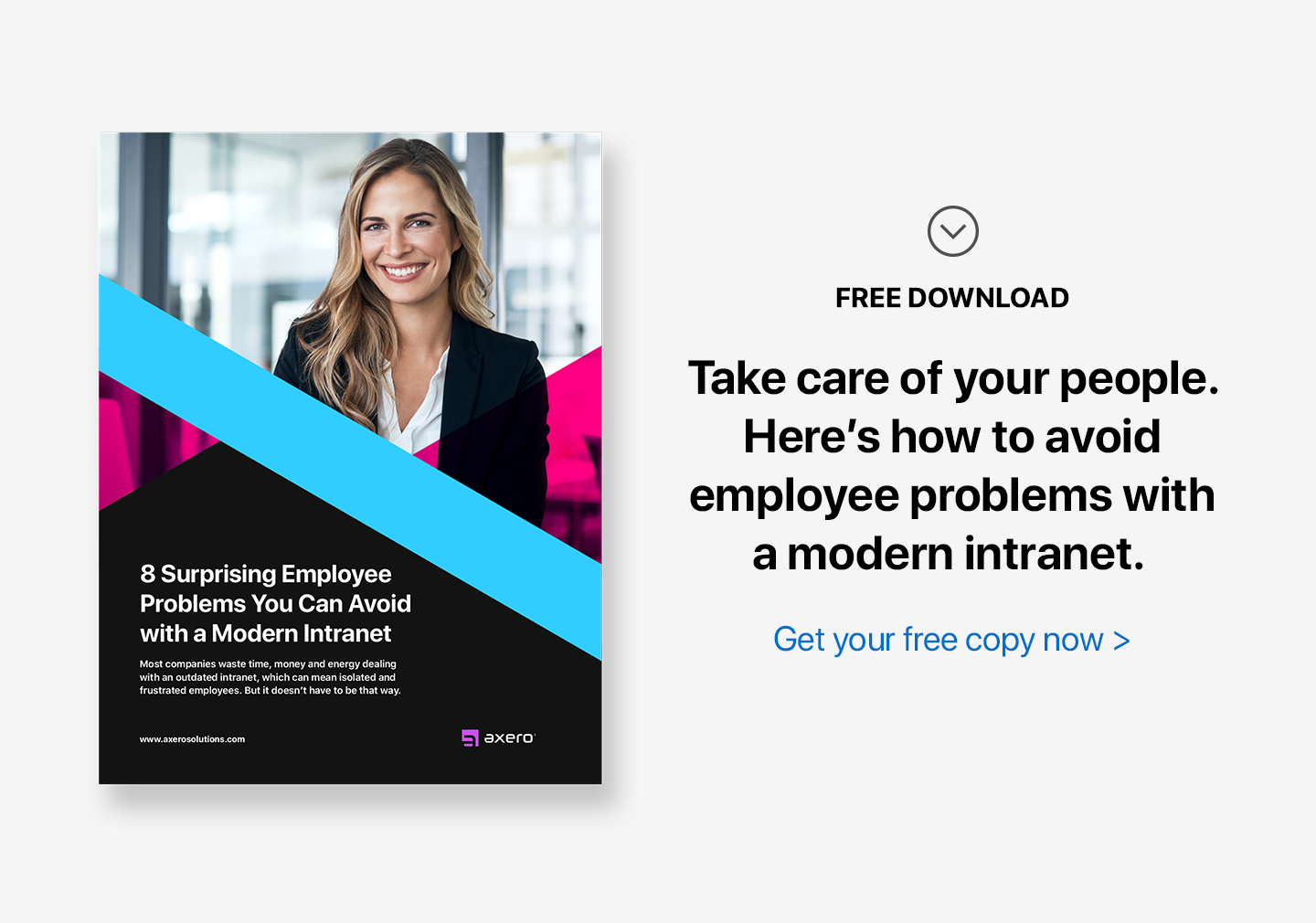

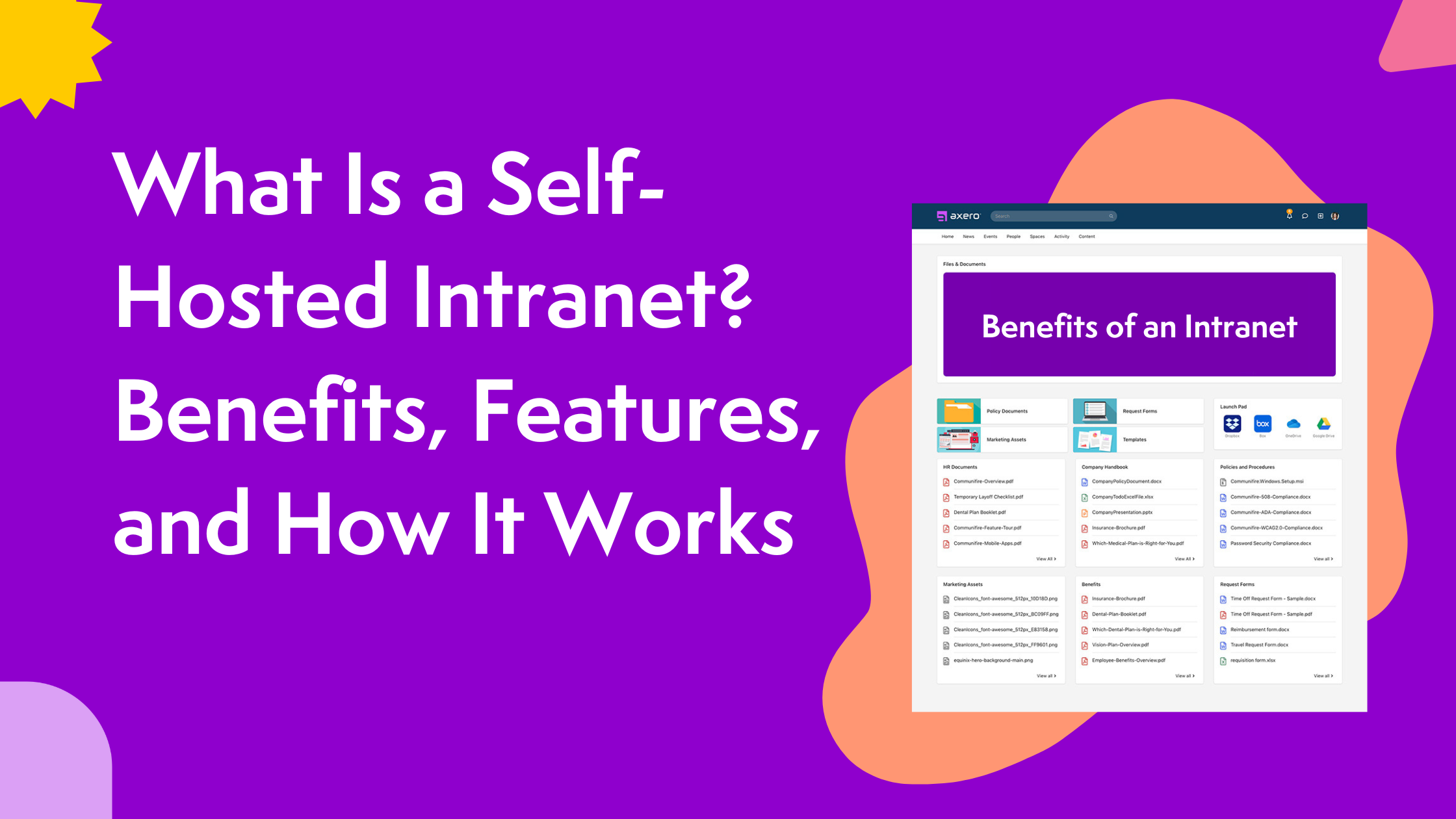








 info@axerosolutions.com
info@axerosolutions.com 1-855-AXERO-55
1-855-AXERO-55


