We get these questions a lot: Is Slack an intranet? Is SharePoint an intranet? Why do I need intranet software if my organization already uses these platforms?
These are all fair questions! At face value, apps like Slack, SharePoint, Dropbox, and Teams support similar use cases as an intranet and in most scenarios, these tools work with intranets (like our Slack intranet integration). That’s because much like Slack and SharePoint, intranets centralize information and documents, provide digital portals for internal communication, and empower transparency and collaboration for departments and teams.
But the biggest difference between Slack and SharePoint versus intranet software is that an intranet goes beyond communication and document management. An intranet is a full-bodied platform that houses everything your organization needs to function and connect with employees. This includes people management, employee directories, collaborative workspaces, and document management storage, while also compelling stronger morale and employee experience with easy-to-use tools that unites your entire user base in a branded hub.
So to answer your questions, is Slack an intranet? No. Is SharePoint an intranet? Also, no. Let’s take a look at why and what you gain from an intranet that other applications cannot give you.
Is Slack an intranet?
We’ll just go ahead and say it: apps like Slack and Teams are great options for instant messaging. And to be honest, many workplaces would be lost without them. People can directly and intuitively chat with coworkers or departments to get answers and collaborate on the spot.
But here’s the caveat. Slack is designed primarily for direct communication. Organizations need more document management and communication tools to successfully engage with employees, effectively reach them with information, and move projects forward.
By relying on Slack for all communications and not providing your employees with a portal that offers numerous communication channels with proper organization, messages get lost and information is not presented in the most effective way. On the flipside, intranet software is packed with many features that allow you, your managers, and teams to share different kinds of information in a way that best suits different teams, your corporate communications strategy, and the content you’re sharing. Here’s why.
4 reasons why Slack is not an intranet.
1. Lacks content publishing features.
Think of it this way: if you had to ask someone a quick question, would you send them an email or a direct message? Chances are you would opt for the latter because a private message is the most efficient option for this scenario. Now, apply this logic to your internal communications strategy and how you share information with teams today.
In just one day, your employees receive a lot of content and information. Conversations between team members, spreadsheets, announcements, Word documents, Google Slides, emails, cases, PDFs… the list goes on. While Slack is a great option to ping a coworker and drop a file, it’s not the most effective option for messages with a lot of attachments, content, and images.
Why? Because Slack is designed for quick and straightforward communications. With an intranet, you have access to many content and publishing tools, like articles, blogs, wikis, and cases, so you can share information in channels tailored for specific information. You have flexibility to display information in different ways with templates, layouts, and can add images and spreadsheets where you want people to see it.
2. Restricted content and file organization options.
One of the biggest differentiators between Slack and an intranet is how people access information. With Slack, you’re confined to threaded streams of messages. Similar to your email inbox, messages can get lost this way because they quickly get buried by other communications.
When people ask, “is Slack an intranet” this point draws a clear line between the two because an intranet takes content management a few steps forward. You can control where content appears, so that important information is front and center. You also have access to activity streams, which follows a similar format as Slack with real-time updates about what everyone is working on and chatting about. But you also have access to document repositories, which automatically centralizes and categorizes content. Employees can go to designated areas in the intranet and click into announcements, tasks, or wikis. You decrease the risk of people missing information by increasing internal organization.
3. Limited culture and branding opportunities.
Intranets do much more than internal communications—they also connect users to your company culture. When people log into the intranet, they enter a branded experience, decked out with your lingo, brand colors, and features that improves employee engagement and motivates your workplace.
Slack, however, does not provide the same experience because it was never created for workplace culture. Purely an instant messaging platform, Slack leaves little room for you to let your culture shine, other than custom emojis and messaging channels. If you’re looking to give your culture a digital identity, using Slack as an intranet is not the platform to get it done.
4. Stagnant communications.
Consistent and relevant communication is essential for a company’s success. To maintain a healthy and streamlined internal communications, many organizations need tools that automatically reach departments with targeted information—this frees up time for admins and keeps knowledge sharing flowing. Without a Slack intranet integration, there is no way to automate messages and knowledge to specific teams in Slack because messages must be created and sent in real-time.
With an intranet, however, you can schedule content ahead of time to reach specific groups of people or departments with information relevant to their roles. You can also author content on behalf of other users with a Ghostwrite Content tool to maintain a consistent voice from leadership. Intranet software works with you, and for certain tasks, for you as well.
How Slack and Axero work together.
The Axero team recognizes that Slack has its rightful place in many workplaces. That’s why we offer numerous Slack intranet integration options so communication remains consistent and flows to all of your employees and to all of your apps, too.
The Slack notification feature is a customer favorite, because you can automatically alert employees and users in Slack about updates in the intranet. If someone gets tagged in a conversation, a new announcement is published in a workspace, or a new item is assigned, people will not only get a notification in the intranet, but in Slack, too. You take one more step to make sure everyone is looped in and does not miss an important update.
By leveraging a Slack intranet integration, you can also save your employees time while creating a more connected workplace. With this feature, users can click from employee profiles and hover cards to automatically launch into Slack messages with the coworker they’re looking for.
Is SharePoint an intranet?
You’ve likely heard of SharePoint. Microsoft launched SharePoint back in 2001 as a web-based document management and storage application for high volume content and data. Because of this, intranets and SharePoint share similarities—both platforms manage knowledge, content, and files with the goal of increasing collaboration and knowledge sharing. And over recent years, SharePoint has been actively trying to market itself as an intranet.
But here enters the biggest misconception about SharePoint: it is not an intranet. SharePoint is focused on file storage, while intranets are focused on people. You can use SharePoint’s document management tools to build an intranet, but at the end of the day, SharePoint stores the information you want in your intranet and it is not a standalone digital workplace. So because of this, SharePoint lacks key intranet advantages that make an organization as successful and connected as possible. That is, unless you’re willing to pay a lot of money for add-on services and employ SharePoint experts on your team.
In fact, SharePoint is so file focused that many IT teams and past users usually have horror stories about its complexities. You’ll find that many workplaces get lured into SharePoint because of its strong integrations with Microsoft tools. They soon come to realize that it’s a job in itself managing SharePoint (and we mean literally—companies often outsource to keep their site afloat) and end up exploring alternatives to SharePoint after investing money and resources.
So, if you’re wondering if SharePoint is an intranet and what a SharePoint vs intranet comparison looks like, here’s what you need to know.
4 reasons why SharePoint is not an intranet.
1. Extensive and costly customization.
Your intranet gives your culture a digital identity and increases employee engagement. To accomplish this, users should log into a site that has your branding, messaging, logos, and all the final touches you want to add. For an intranet, this is typically part of the package—in fact with some providers, you can download intranet templates to jumpstart your designs. For SharePoint, it is not.
To be clear, you can turn SharePoint sites into an intranet, but customizing it requires a SharePoint developer and a much larger budget. Customizing SharePoint is pricey because at its core, SharePoint was never designed to be an intranet and lacks usability for the general population.
2. Complex infrastructure and upkeep.
When implementing any new tool, there’s always some level of training required. But to use SharePoint as an intranet, there’s no way you can be successful without thorough and in depth training for all users—both admins and regular members. That’s because SharePoint is highly complex and difficult to use.
Beyond the training aspect, the day-to-day usage for people to find a file isn’t easy. This review from a SharePoint user summarizes it perfectly:
“I find it requires too much maintenance in terms of allowing people access to folders. There are also very inconvenient delays in when someone copies something to Sharepoint and when other people can see it. And the way they set up their file structures makes it confusing to actually let people know where the files are, because the path views one way on one place and a different way in another.”
A well designed document management system is imperative to how people share information, find knowledge, and collaborate with one another. For it to be well designed for the masses, it needs to be easy to use and manage. A huge difference between intranet vs SharePoint is that with an intranet, people can find what they need and department heads can manage their own workspaces. With SharePoint, you drain resources and time by relying on a special IT team dedicated to overseeing and managing your site.
3. Challenging navigation.
Here’s why we give a great pause when asked if SharePoint is an intranet: navigation for members is limited and the information itself is the primary focus, not the user.
SharePoint’s foundation is based on “sites”, which means knowledge often gets siloed into dozens or hundreds of different sites, all with different permissions that may prohibit users from accessing content that they need. This means that when a user needs to find a file, they may need to navigate across many sites to find it—and once they do, there’s always the potential that they’ll have to reach out to IT to gain access.
With an intranet, you can set clear permissions to control access to certain documents or areas in your site. You’re also able to create a knowledge base for specific departments and teams so information is organized and segmented.
4. Confusing user experience.
Here’s perhaps the biggest disadvantage to using SharePoint as an intranet. SharePoint is not catered to the everyday user like an intranet is. With heavy coding and customization, you can adjust the user experience, but if you’re working on a stiff budget, your employees and users will likely have a daunting time trying to perform basic tasks.
For SharePoint to bring the same value as an intranet, features need to be intuitive and work for your employees by automatically serving them with relevant information—rather than employees working against SharePoint to find information. Complex and voluminous data storage is SharePoint’s strong suit, but providing a hub designed for employees and people-centric workplaces, is not. Intranet platforms always have the end-user in mind by making their days more efficient, productive, and connecting them to valuable content with little action from employees.
How SharePoint and Axero work together.
There’s no getting around it: many workplaces are locked into SharePoint because of its extensive integrations with Microsoft apps and products. At the same time, many of these organizations also realize that they need an intranet platform because finding information and people needs to be simple for all users. Plus, they also need to easily manage their investment. Otherwise, what’s the point?
We understand this. To give you the best of both worlds, Axero has a SharePoint intranet integration so you can sync all of your files and documents from SharePoint into Axero. This centralizes all of your information in an easy-to-use portal that employees can easily log into and that admins can actually manage. You get the people-centric features that increase engagement and highlight your culture, while also empowering collaborative and aligned departments.
In conclusion.
SharePoint and Slack are both really good at what they do. And that’s what makes these apps different from an intranet—they exist for very specific purposes and do not offer all of the benefits that a digital workplace does.
Is Slack an intranet? No. Is SharePoint an intranet? No. But with a SharePoint intranet sync or Slack intranet integration, you can provide your employees the best of both worlds to drive more productivity and collaboration.
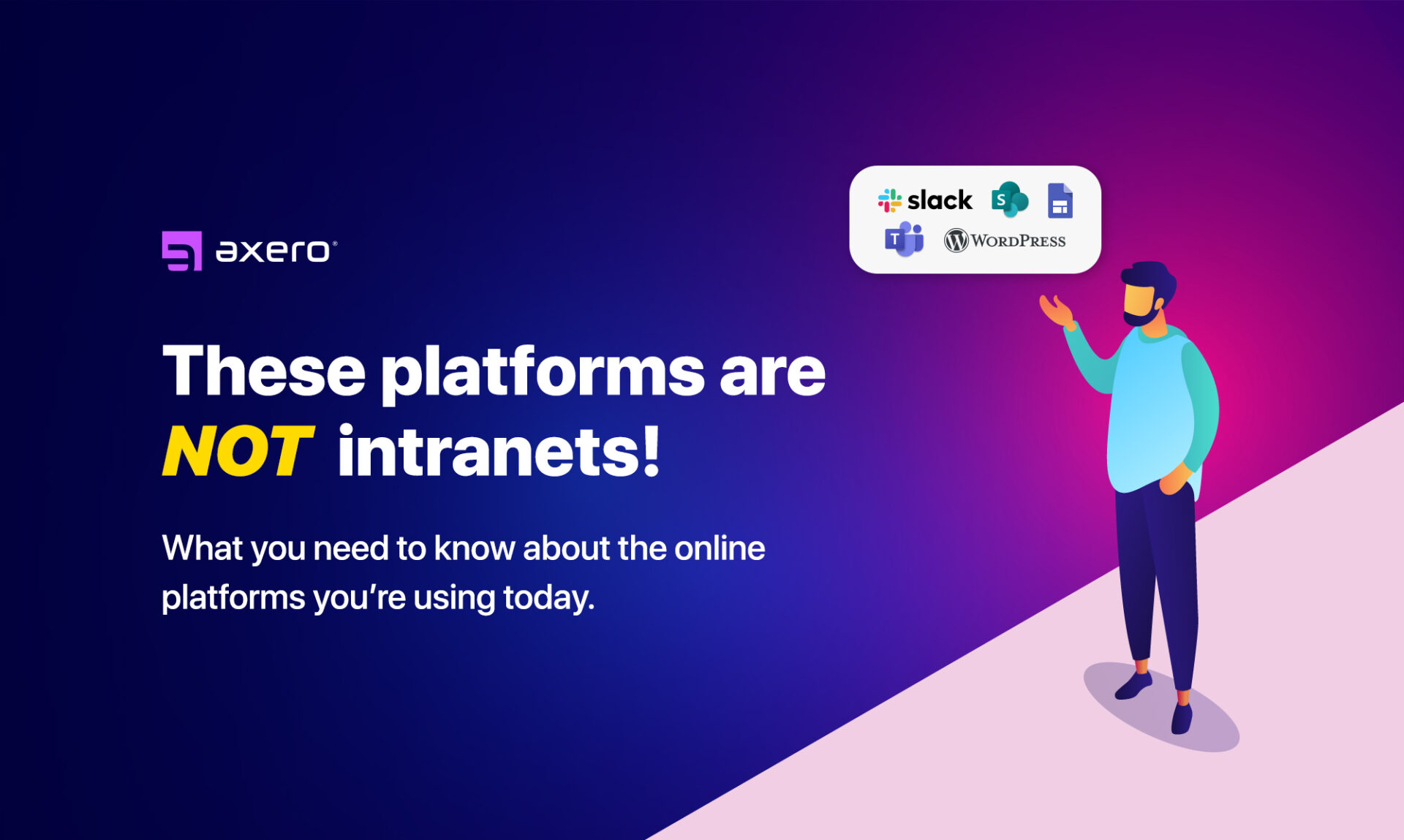
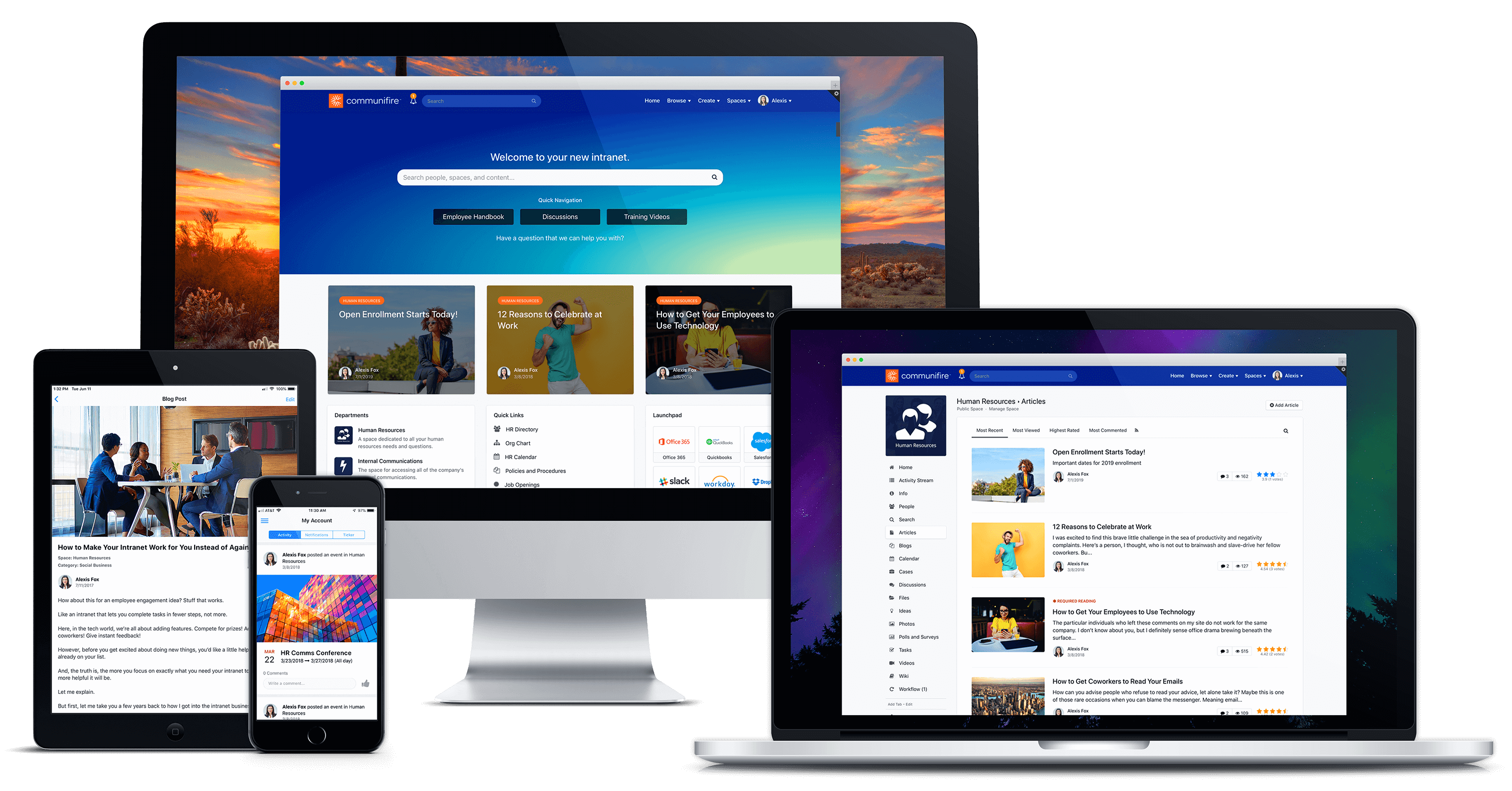


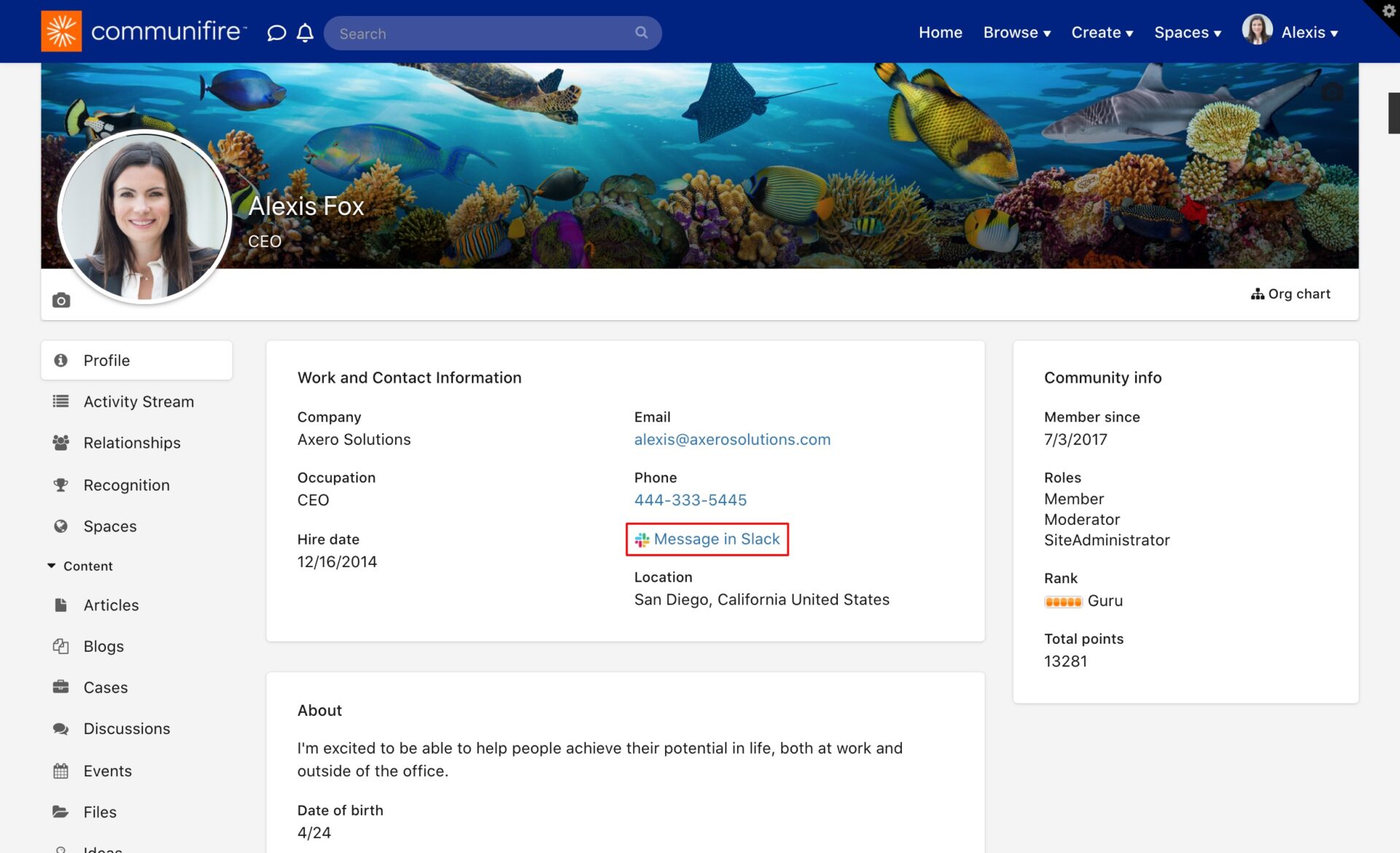





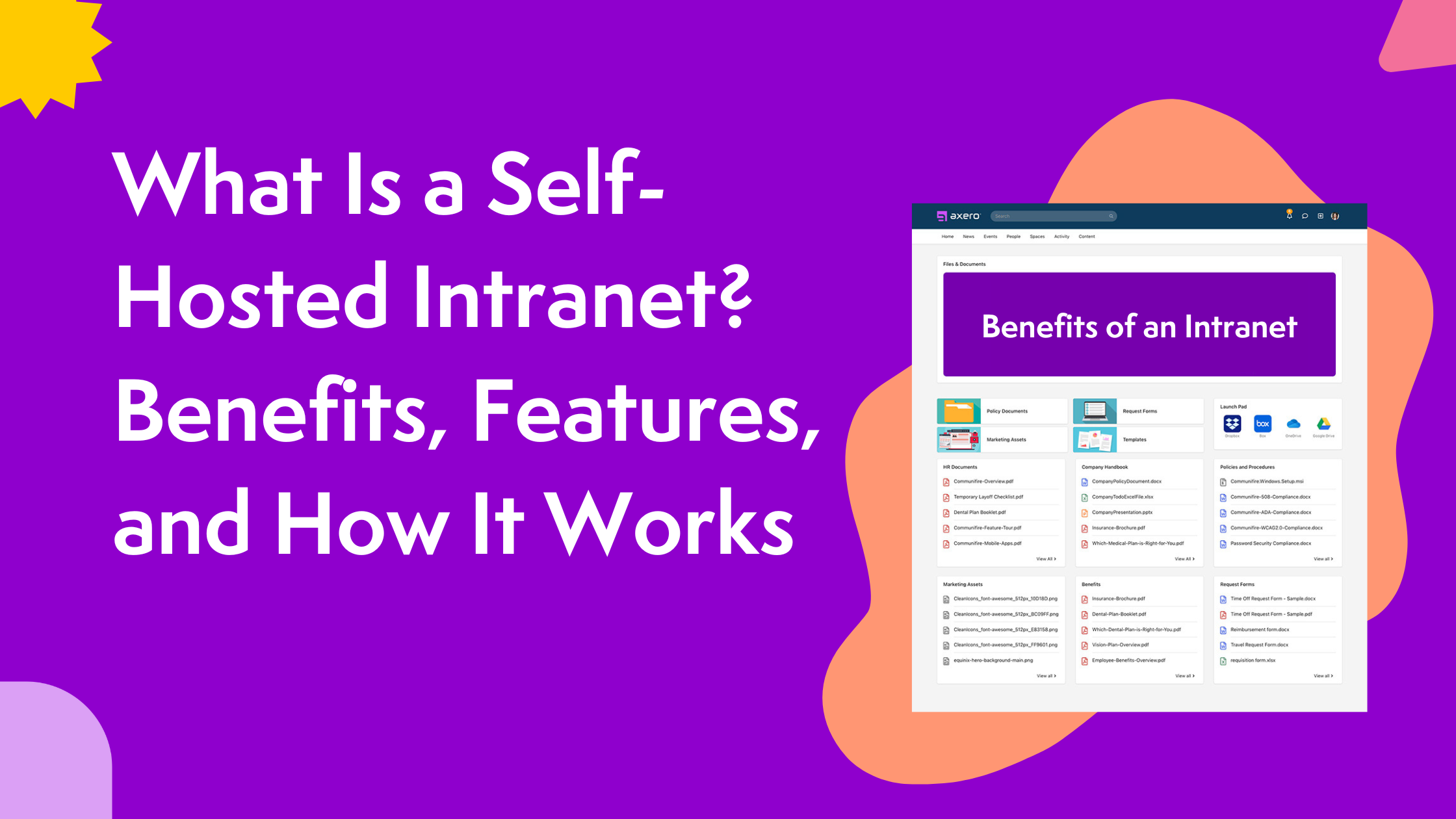








 info@axerosolutions.com
info@axerosolutions.com 1-855-AXERO-55
1-855-AXERO-55


