Knowledge management tools are a must. Regardless of your industry—whether it’s retail, education, healthcare, finance, or tech—every organization needs to distribute knowledge and information to different groups of people.
Maybe you need to share product information to your sales team, alert students about an enrollment deadline, or connect dispersed franchises to corporate goals, knowledge management tools are the most efficient way to make all of this happen.
Notice that we mentioned a scenario with students? That’s because today’s knowledge management software are not just exclusive to internal staff. You can also reach customers, patients, students, board members, and partners, with a dedicated portal packed with information that matters to them. All in the same platform you use to connect with employees.
What are knowledge management tools?
Knowledge management tools help organizations manage projects and also store, share, and analyze information. You’re able to segment and distribute knowledge to specific groups—whether it’s the entire company, leadership teams, departments, customers, or external audiences—with information relevant to their roles and who they are.
These tools typically offer features like document repositories, file syncing and sharing, search and discovery, and social networking. However, the functionality extends far beyond that. Different tools cater to different business needs. Some focus on enhancing collaboration, others track customer inquiries, and some support content creation. Despite these differences, all knowledge management tools aim to collect, store, evaluate, and distribute knowledge effectively.
What problems do knowledge management tools solve?

But, if you type into Google, “How much time do employees spending looking for information?” you will see a lot of startling numbers. Here’s just a few:
- “The average employee spends 3.6 hours daily searching for information.” – Coveo
- “Employees spend 1.8 hours every day—9.3 hours per week, on average—searching and gathering information.” – McKinsey
- “Employees spend, on average, at least two hours a day (25% of their work week) looking for the documents, information or people they need to do their jobs.” – The Harris Poll
These studies indicate that many employees do not know where to find the information they need to do their jobs. Chances are, many employees are relying on too many platforms and too many emails to distribute and find information. This miscommunication makes the day-to-day for staff confusing and frustrating, which can result in lower profits, wasted resources, and higher employee turnover.
We’ll dive deeper into the benefits, but a huge built-in bonus to improving knowledge management is you also build stronger internal communication. When employees have the proper tools to communicate and share knowledge, they inherently become more aligned, collaborative, and informed. You reduce the risk of duplicated efforts on projects and improve the overall quality of work.
What are the benefits of knowledge management tools?
Knowledge management tools are essential for day-to-day operations and a company’s success. Every person in your organization needs access to internal knowledge, whether it’s industry research, sales reports, or documentation about a new release. It’s how teams stay organized, on track, and can quickly adapt.
Some benefits of knowledge management tools include:
- The ability to share knowledge internally and with customers
- Provides a central repository for documents
- Supports employee productivity
- Integrates with other systems
- Improves communication and collaboration within teams
- Enhances knowledge retention
- Increases customer satisfaction and experience
- Reduces time to market for new products
- Increases sales and revenue
- Decreases costs associated with onboarding, training, and development
Knowledge management tools can be an invaluable asset because they improve communication and online collaboration within teams. As a result, employees are more productive, which directly impacts the support they give customers and the contributions they make to your organization.
Today’s best knowledge management tools
When it comes to running a business, you need efficiency and organization. Knowledge management tools are your answer to centralizing knowledge and giving your employees or customers one single source of truth. The ultimate goal is to decrease time spent searching for information, increase knowledge sharing, and make your entire organization more productive. Without further ado, here’s your guide to today’s top features and how they streamline your workplace.
AI knowledge management tools
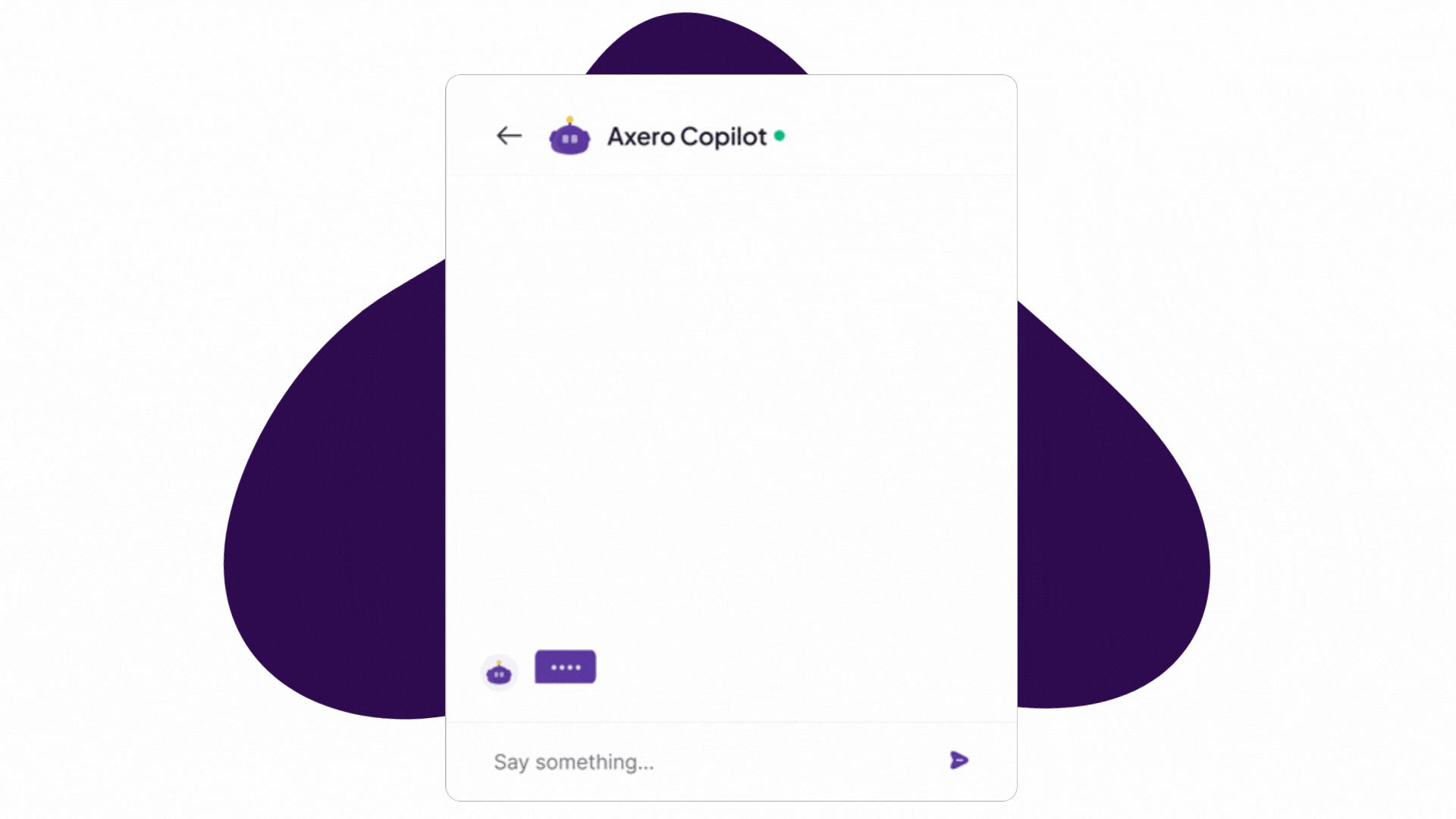
Knowledge bases
Knowledge bases are designated repositories for specific topics. For instance, you can have a knowledge base for market reports, real estate referrals, or new hires. These are digital home bases that group together documents, discussions, people – really anything and everything related to one subject.
Discussions and ideation forums
Discussions and ideation forums promote knowledge sharing and conversation between employees or customers. Discussions allow you to initiate conversations about any topic, collect feedback, and have responses tracked and searchable. Use discussions to gather product ideas from customers, ask the sales team about commonly asked questions from prospects, or collect company retreat ideas from your entire staff.
If you’re focused on crowdsourcing ideas, ideation forums are a great option to give users the ability to upvote and downvote on different topics. By giving employees and customers a space to voice their thoughts, you can gain better insight about market trends and amplify idea sharing on a larger scale.
Wikis
Wikis make it easy to organize lengthy documents like, manuals, policies, legal documentation, even your employee handbook. With a wiki, you can dedicate an entire page to a document and have a clickable table of contents, so readers can quickly skip to specific parts. Let’s say you’re a manufacturer and your salespeople uses product manual. A wiki can consolidate this information so sales managers can easily access the information while supporting customers.
Self service for customer relationship management
These days, people expect answers immediately. The same goes for your customers. A self-serve help desk is a great way for companies to quickly troubleshoot issues and questions (in fact, here’s how one of our customers saves six figures on hiring costs by leveraging Axero as a help desk for their clients.) By providing a space for customers to find answers or even ask other customers in forums, you reduce the number of support requests by empowering customers to help themselves. It’s an opportunity to bring customers closer to your brand and increase satisfaction and loyalty. You can also give your employees a place to find frequently asked questions, submit cases to specific departments, or find resources for their projects.
Workspaces and learning centers
When thinking about knowledge and content, files, articles, and spreadsheets might come to mind. While these are essential, modern knowledge management tools go beyond just storing documents. They enable you to create dedicated spaces for key initiatives—like an onboarding hub for new employees, a career development platform, or an internal networking center. With these tools, you can completely reimagine how information is organized and presented, transforming the user experience.
Document management and repositories
Document repositories give an extra level of organization for your users. With document repositories, or document management systems, you can segment files, documents, and knowledge into designated spaces. Create document repositories for your marketing team, product releases, or employee data. It is a great way to keep track of everything in one place. By storing files on department or team levels, everyone can easily access what they need and directors can easily upload new documents as needed.
Drag and drop file sharing
A way to avoid email fatigue and overloaded inboxes is by making knowledge sharing easy. The ability to drag-and-drop files allows users to intuitively share documents with each other, on the spot. Did a coworker just message you for the Q3 sales report? Simply drop it into your chat, without shuffling between apps or digging through emails, and move on to the next task.
Integrations
For knowledge management to be effective, people need to easily launch into the tools they need. Especially if your employees use a good amount of platforms, the key is centralizing everything so there is no confusion where documents or information lives. A lot of knowledge management tools integrate with common third-party apps and if there isn’t an out-of-the-box integration, many bring these tools together in a launchpad.
Media streaming
Video is one of the most compelling forms of content available. According to Melcrum, 93% of professionals consider video to be “a vital part of internal communication.” With knowledge management software, you can easily stream videos across the platform. Create a dedicated video library for employees or customers, or elevate your content by embedding videos into articles, blogs, and wikis. Videos are a powerful tool for enhancing communication and sharing knowledge effectively.
Collaborative governance
Effective content management relies on collaborative governance, allowing you to set precise permissions and workflows to ensure documents stay current. Managers can assign expiration dates to files, triggering automatic reminders for authors to update content. This ensures that private files remain visible only to the right people. Keeping your knowledge management system accurate, up-to-date, and fresh is key to maintaining its value and effectiveness.
Publishing tools
Publishing tools help you create different kinds of content from your knowledge management system. Publish a variety of content, such as knowledge base articles and announcements, without having to rely on IT. This creates a more seamless experience for content creation by bringing together the tools you need to create shareable knowledge, in the same portal where users will see it. You can co-edit documents and create preexisting templates so the look and feel of new content is uniform for content creators and matches your company brand.
Destination sites
Distributing content is how you share knowledge with target audiences. But how they receive it and what that interaction looks like matters too. Knowledge management tools allow you to set up destination sites, or homepages, for different users. Create an employee experience hub for your entire company to access internal resources and information, set up an announcements center for board members, or a student portal.
Approval workflows
If the information in your database is not current, how valuable will it be? With approval workflows, you can ensure your knowledge is relevant by setting up a series moderated steps that will only publish content until it is approved by a specific user. Set future publishing dates so you can reach specific groups of people with content at a later time and add expiration dates to notify authors to update information.
Enterprise search
Remember those stats about the amount of time employees waste finding information? To make the workday more productive, the search capabilities of a knowledge management tool is one of the most important features. The ability to browse content, locate a document quickly, and categorize information custom to your organization, simplifies knowledge discovery and connects users to what they need. You can also pull documents and specific pieces of content from one place, regardless if information is natively stored in another system.
Activity streams
See what other people are doing and when new documents are posted. Activity streams are real-time feeds of activity happening within your knowledge management software tools. Users can still receive push notifications and email alerts, but access to activity—whether it’s on an enterprise, department, or individual level—gives a bird’s-eye-view of what is going on in your organization and more opportunities for other users to engage and react.
Mobile app
Reach your users on any smart device. Mobile access brings your workplace to frontline workers and any users in your database, from any device. According to the Pew Research Center, more than eight-in-ten Americans get news from digital devices. Why not connect your users to knowledge in a similar fashion?
Comments, likes, and ratings
Empower social networking. When users are able to comment, like, and rate different pieces of content, this activity creates a more engaging and collaborative environment. Sharing feedback allows users to see what others think about certain items or discussions—and contribute their own ideas. Content engagement analytics and sentiment analysis helps knowledge management teams understand how employees and customers are interacting with and what they feel about it.
How to choose the best knowledge management tools
When choosing knowledge management tools, it is important to consider the specific needs of your team. Some knowledge management tools are better suited for certain tasks than others, so you need to carefully select a tool that will fit well with your team’s workflows. Additionally, you should consider scalability, whether it will be able to grow with your business, and compare features and prices before making a decision.
Here are factors to consider when selecting knowledge management tools:
- Do you need to share information internally or do you also need to distribute knowledge to customers or people outside of your organization?
- Do you need to integrate with other systems?
- Are there specific privacy requirements and does your potential vendor support them?
- Is branding and customization a priority?
- What are the specific needs and objectives of your team?
- What does the scalability look like for the tool?
- Does the price fit your budget?
- Is the tool easy to use?
- What kind of level of customer support do you receive?
- What are the security features and do they fit your requirements?
- Is the tool cloud-based or on-premise?
By considering these factors, you can narrow down your options and choose the best knowledge management tool for your organization. Choose a tool that offers the features you need at a price you can afford and designed with the latest knowledge management and communication tools.
In short
Strong knowledge management tools improve employee productivity and customer experience by reducing wasted time with quick and easy access to company knowledge. They empower users to troubleshoot issues with access to internal documents and people and strategize future projects, while keeping your entire organization aligned and informed. Every organization has its own insights and knowledge. Optimize your greatest asset with knowledge management tools.
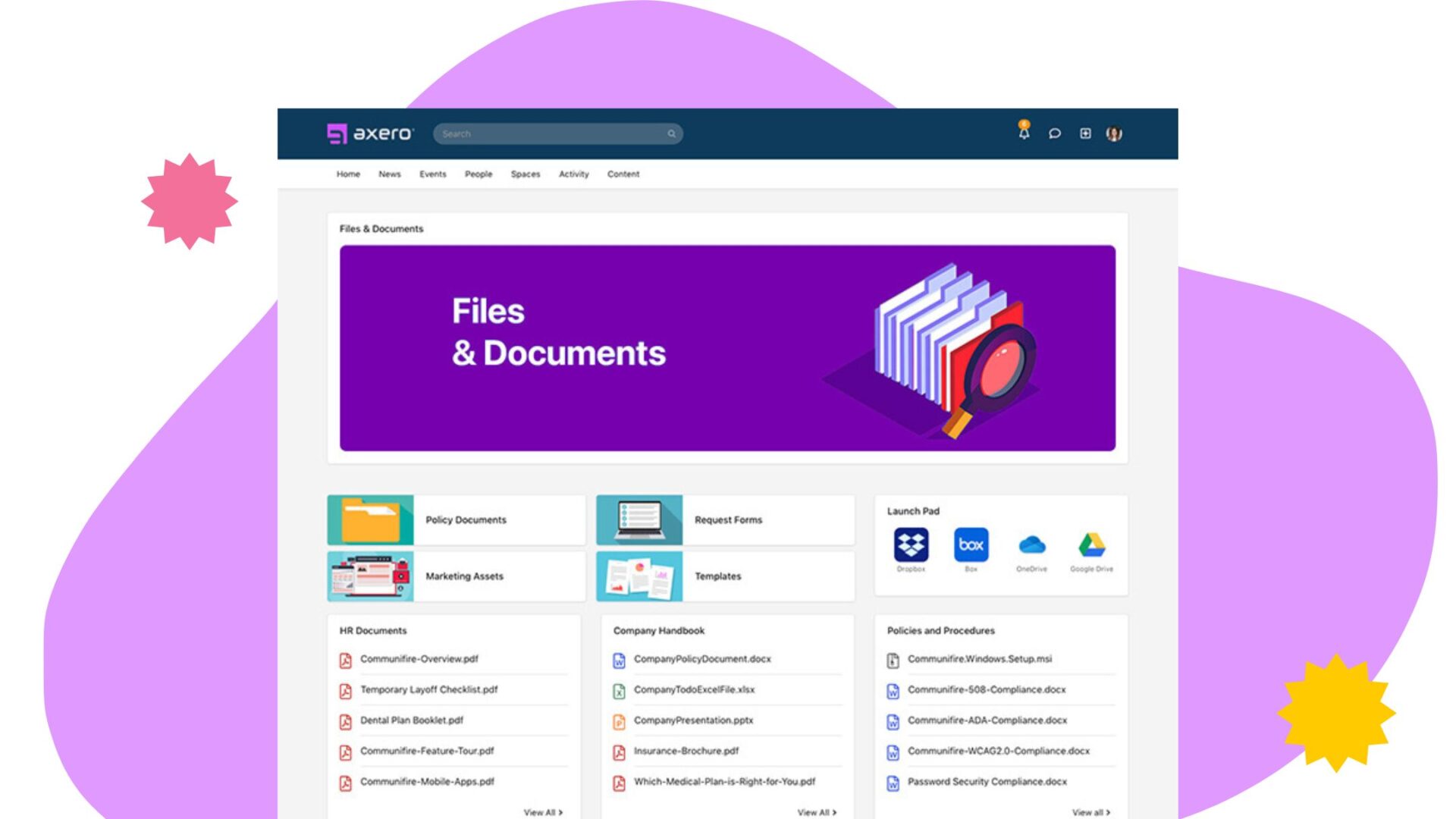


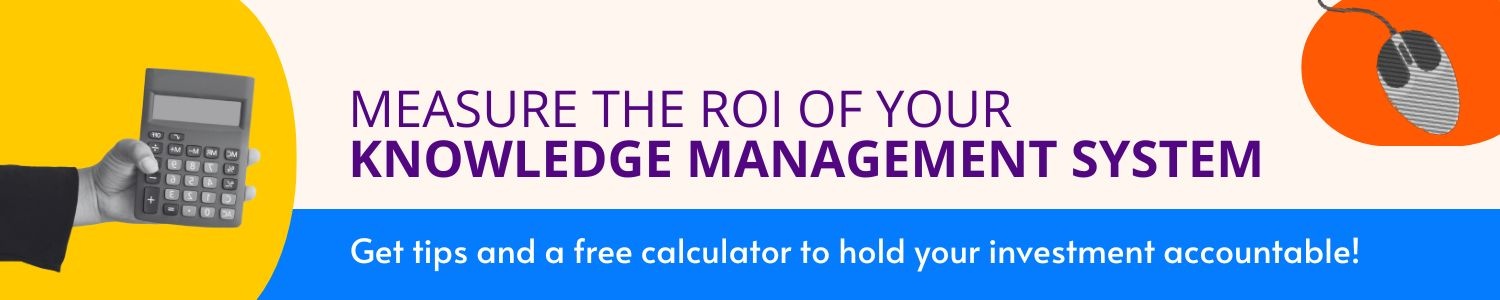
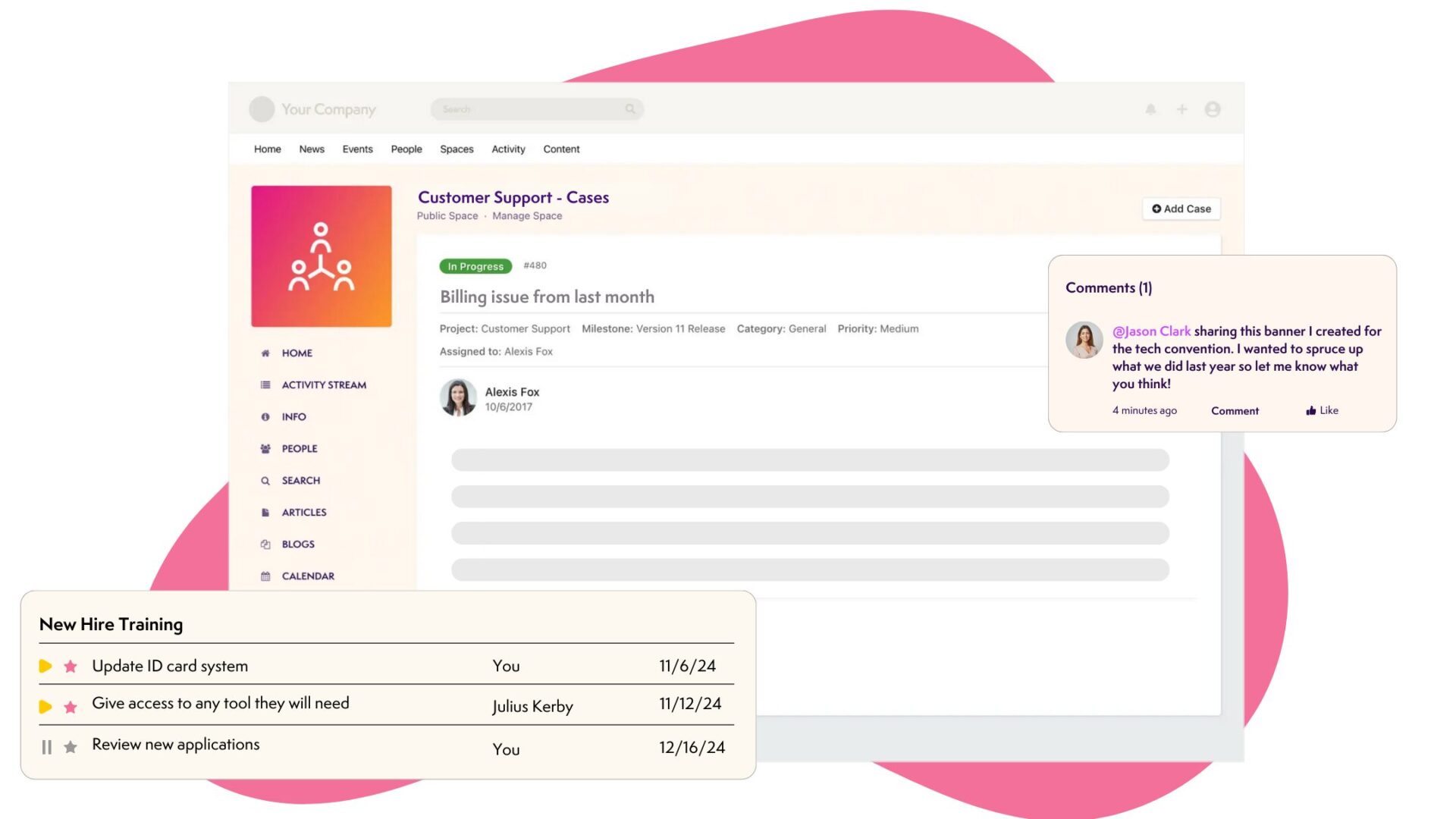
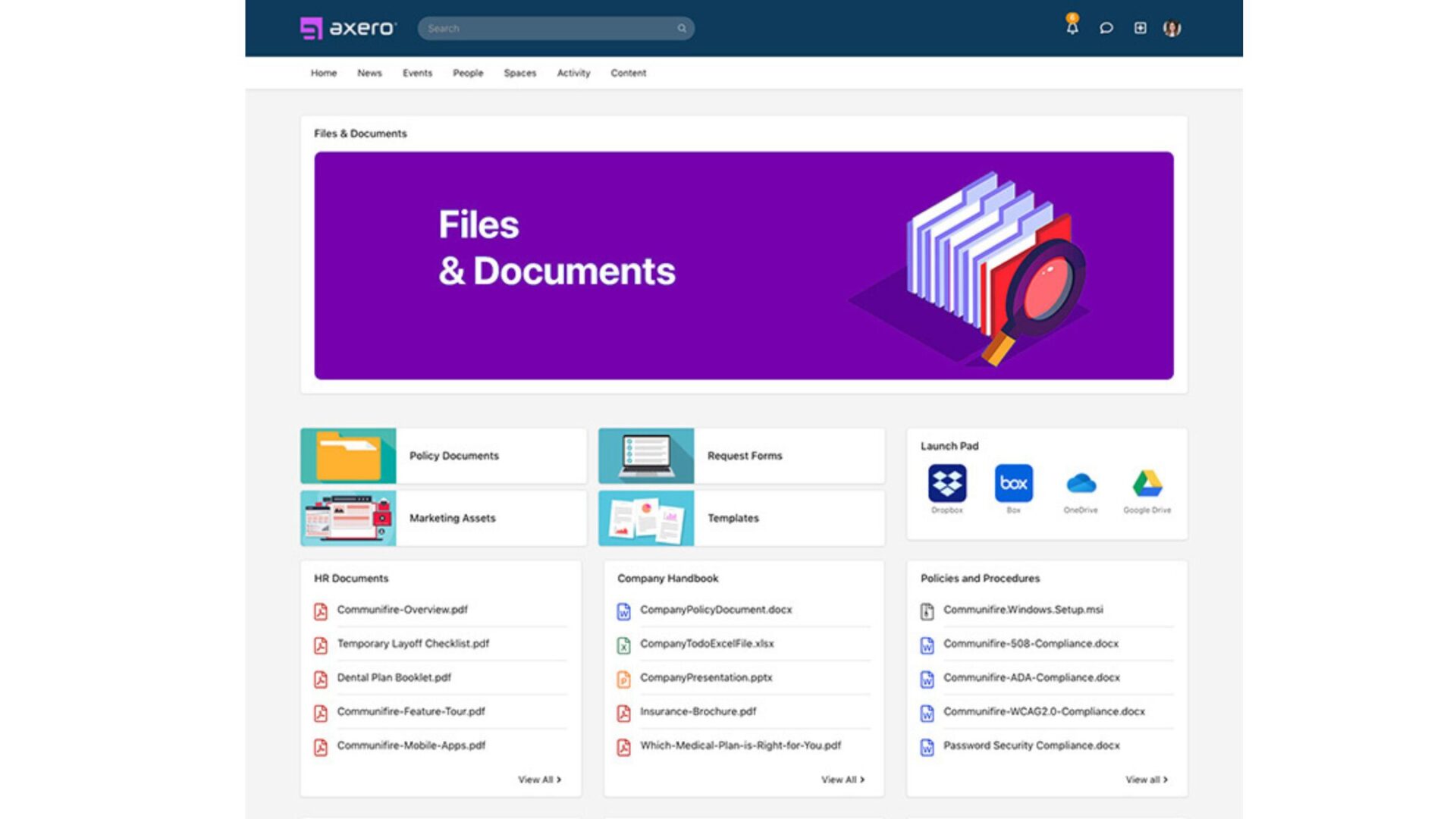
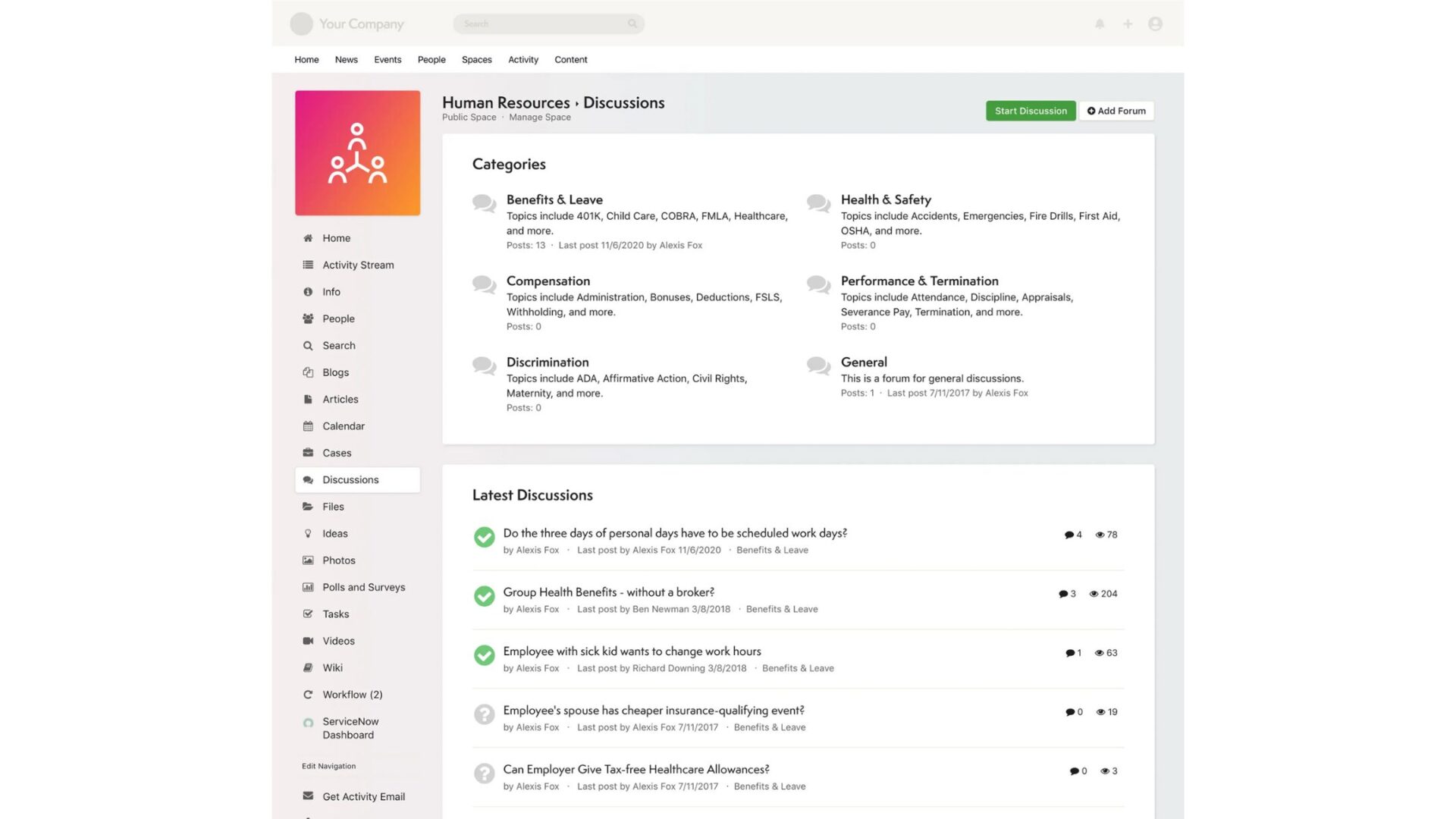
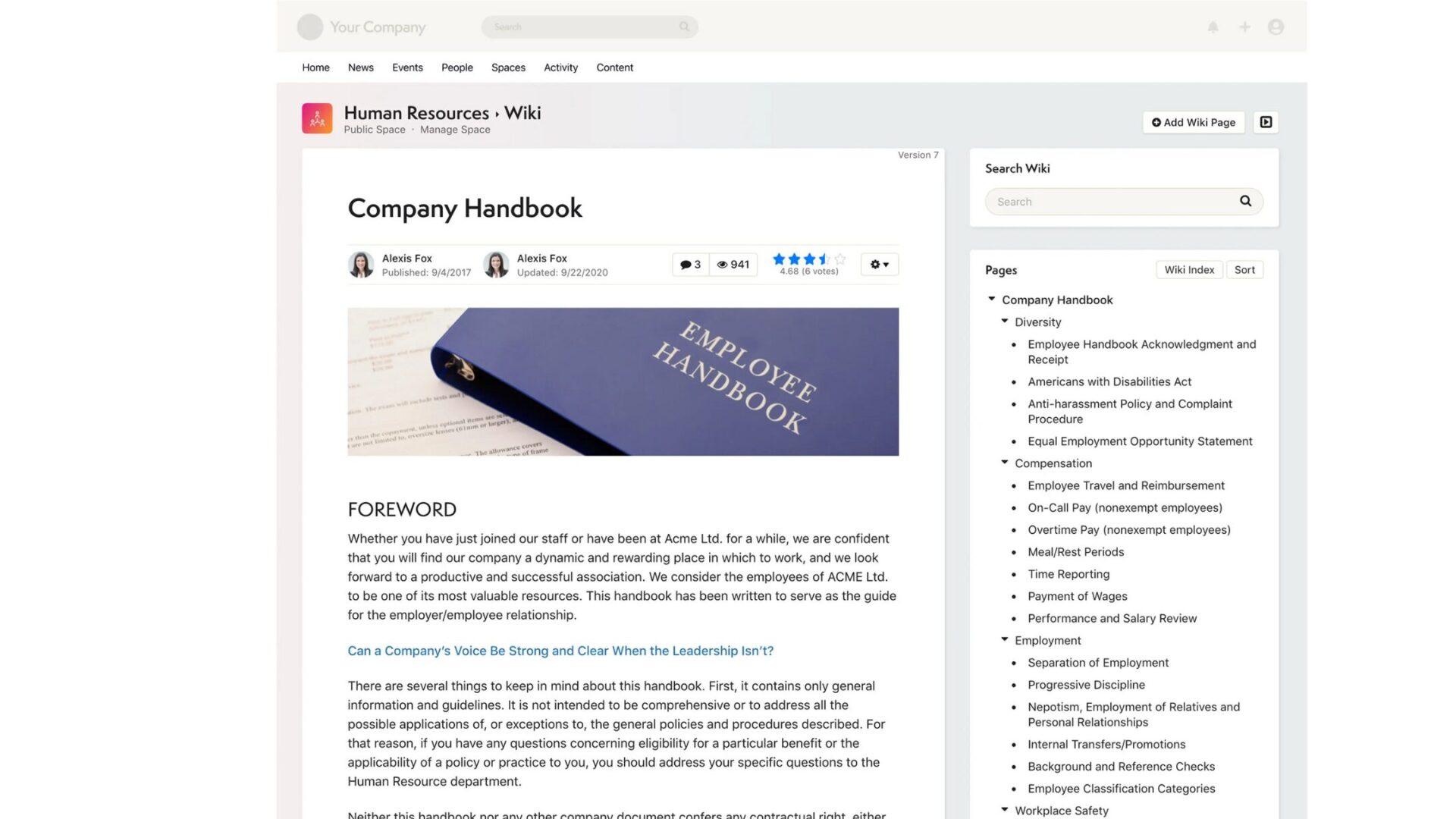
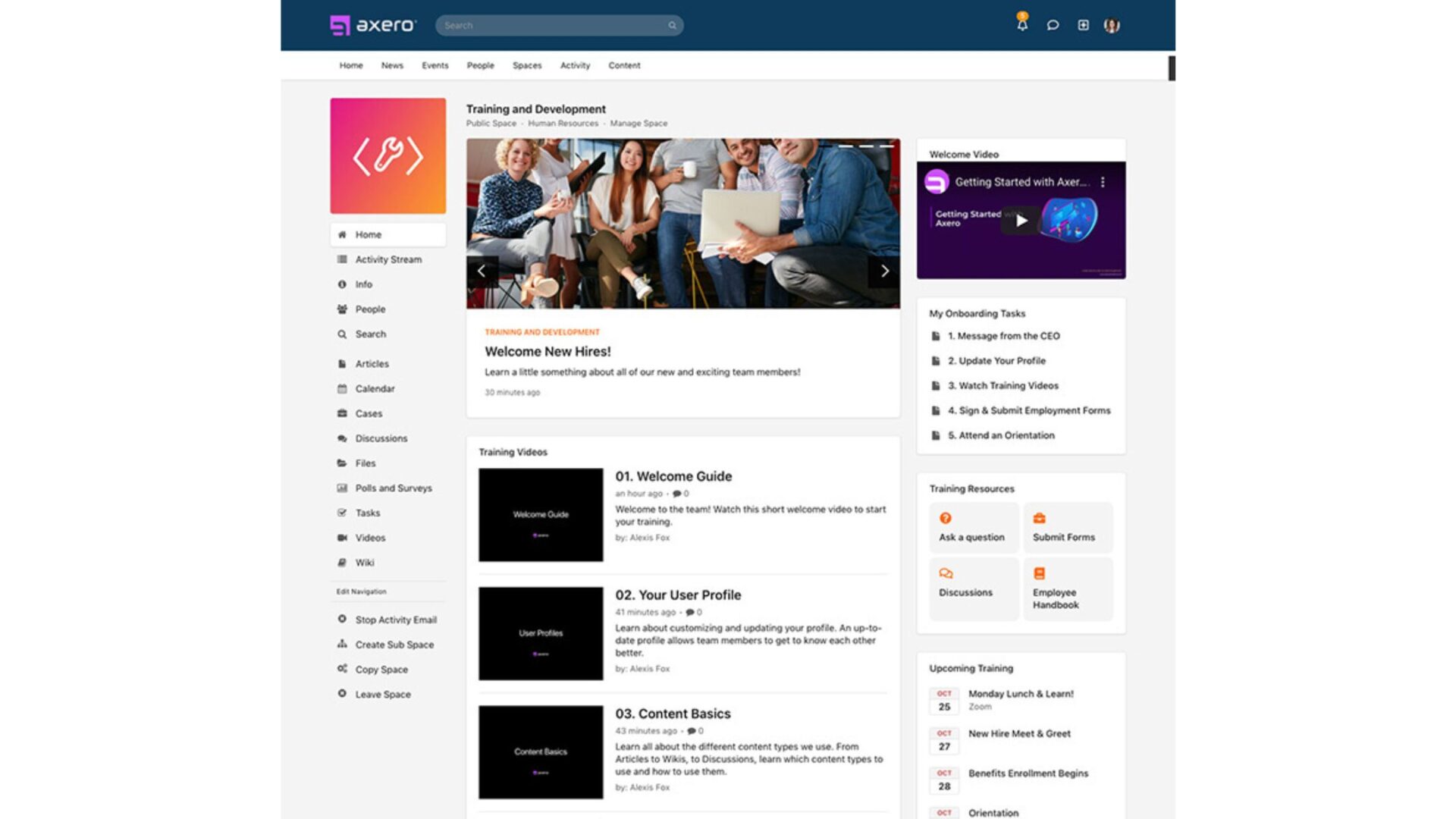
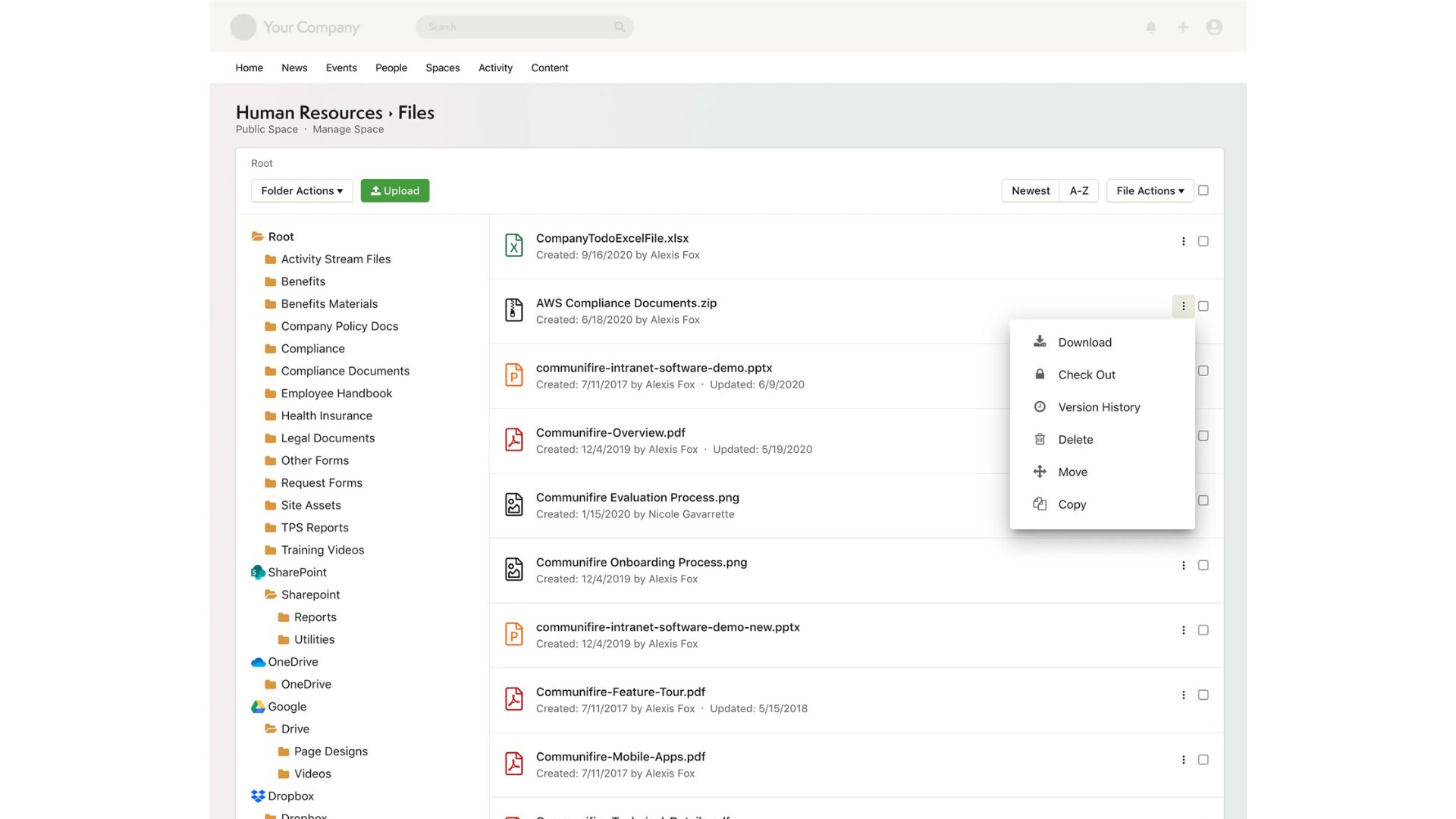
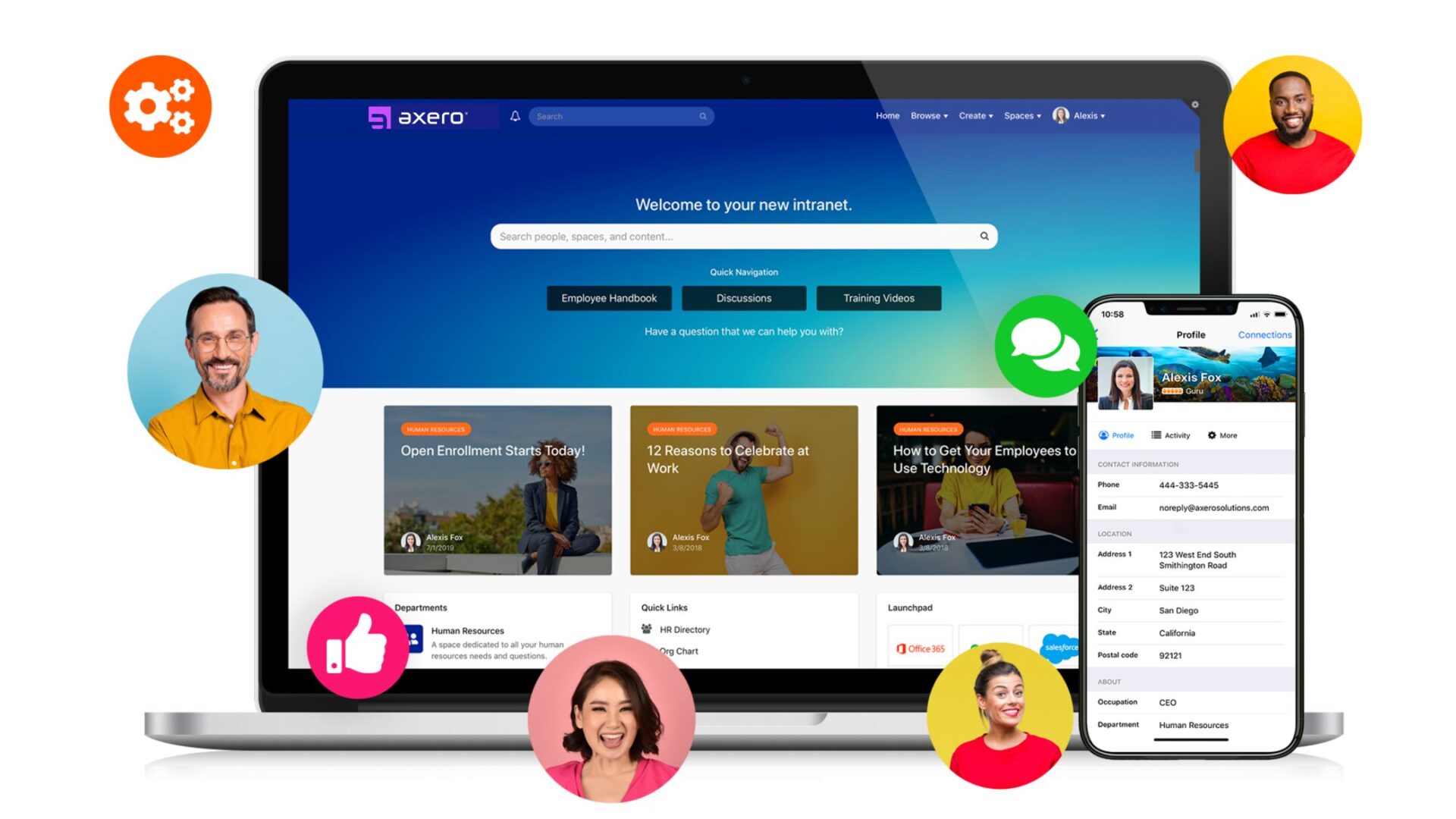

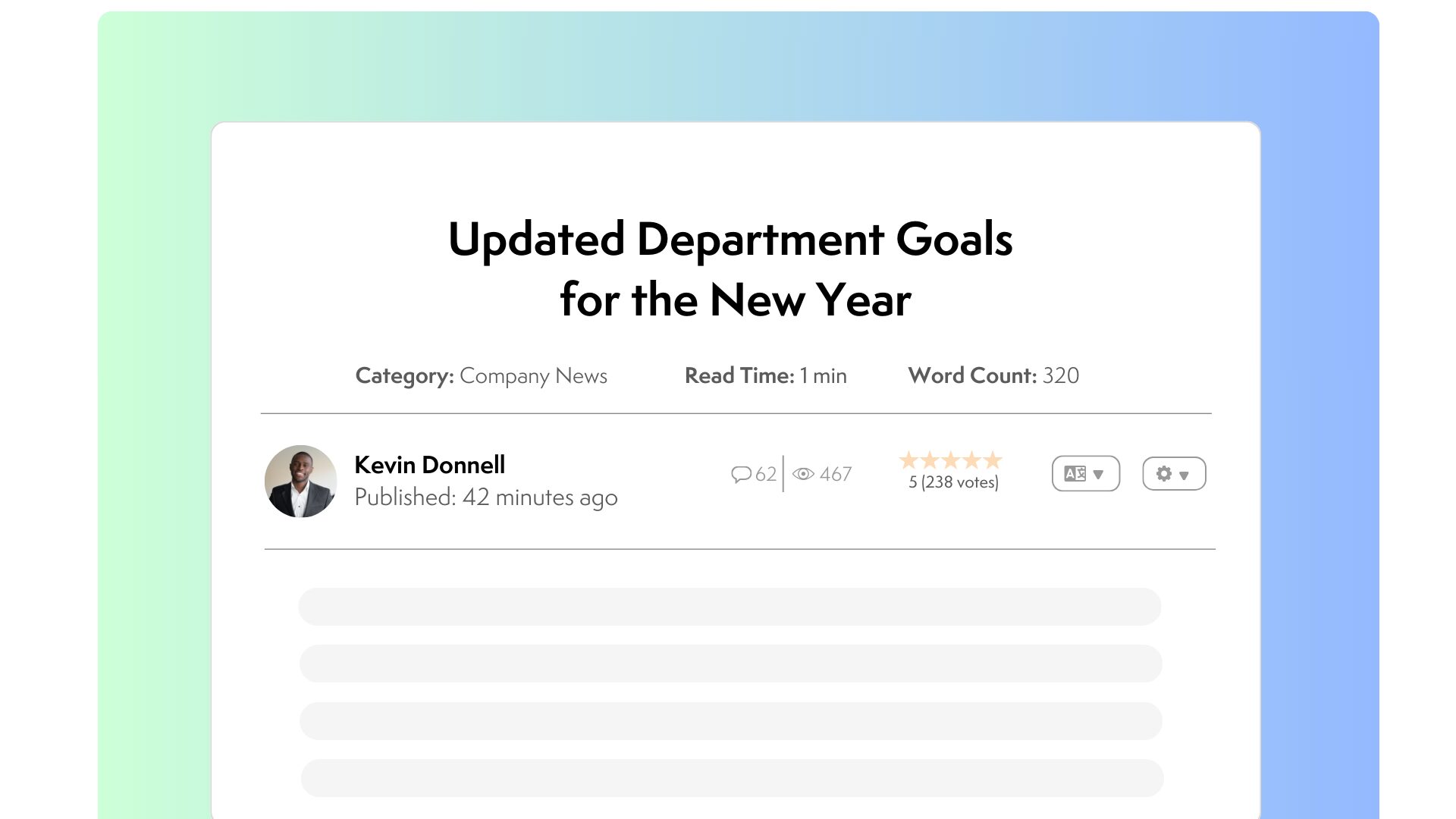
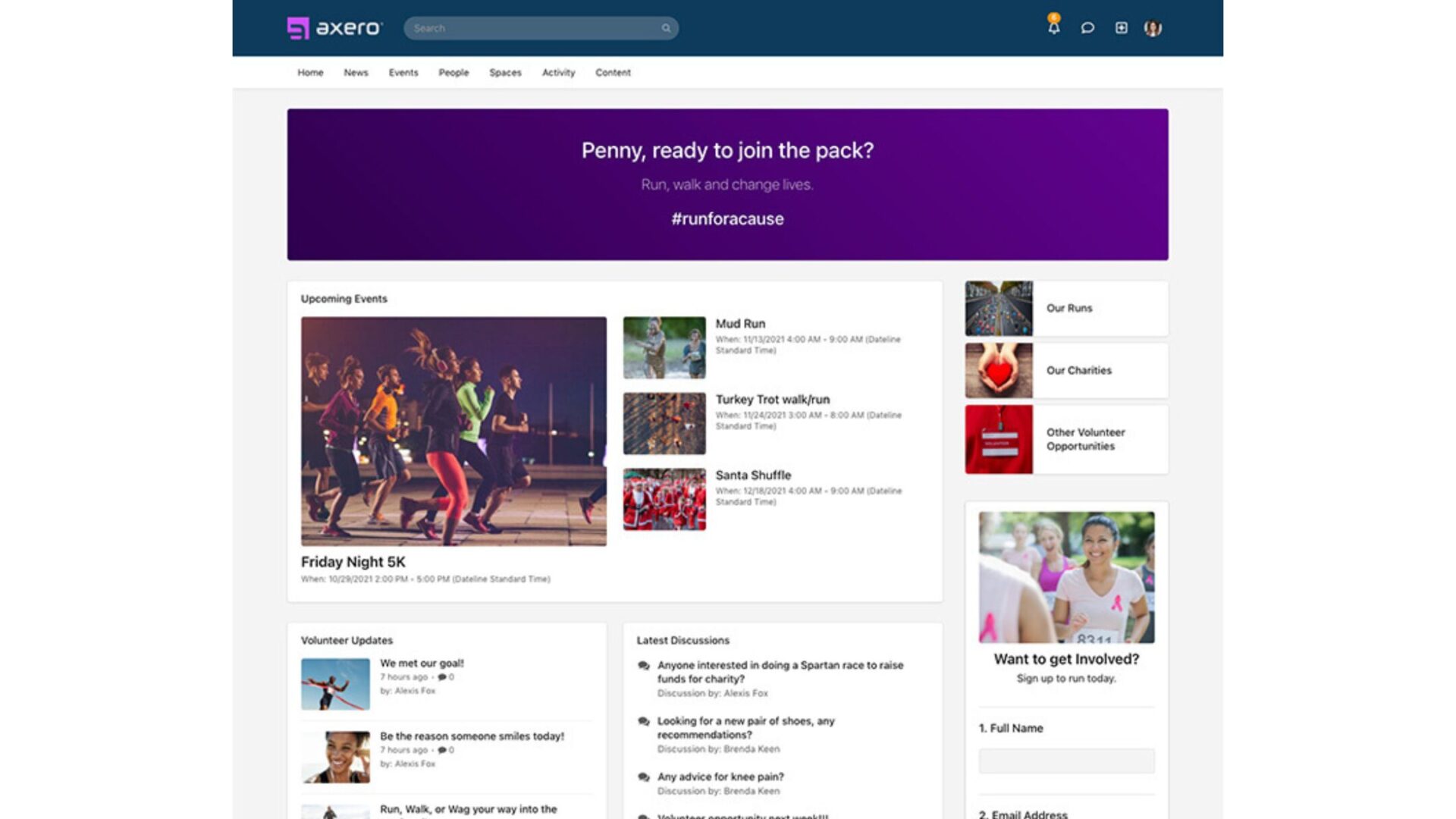
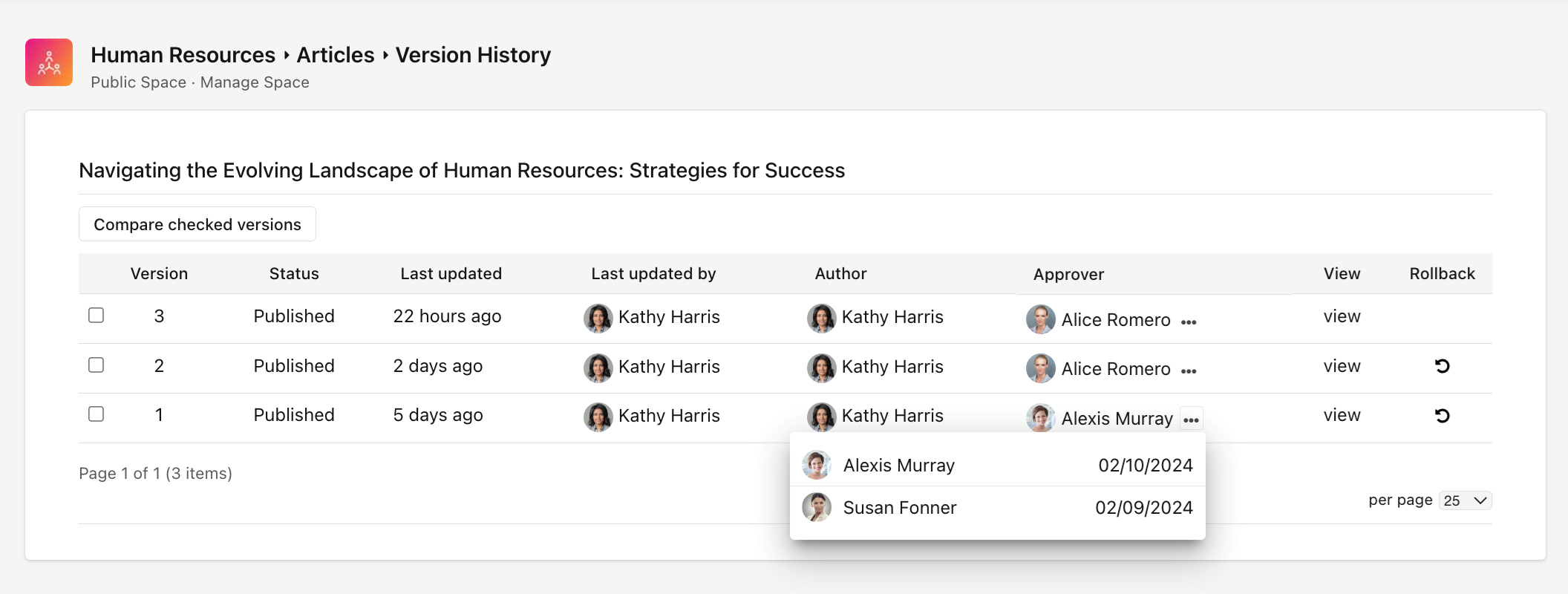
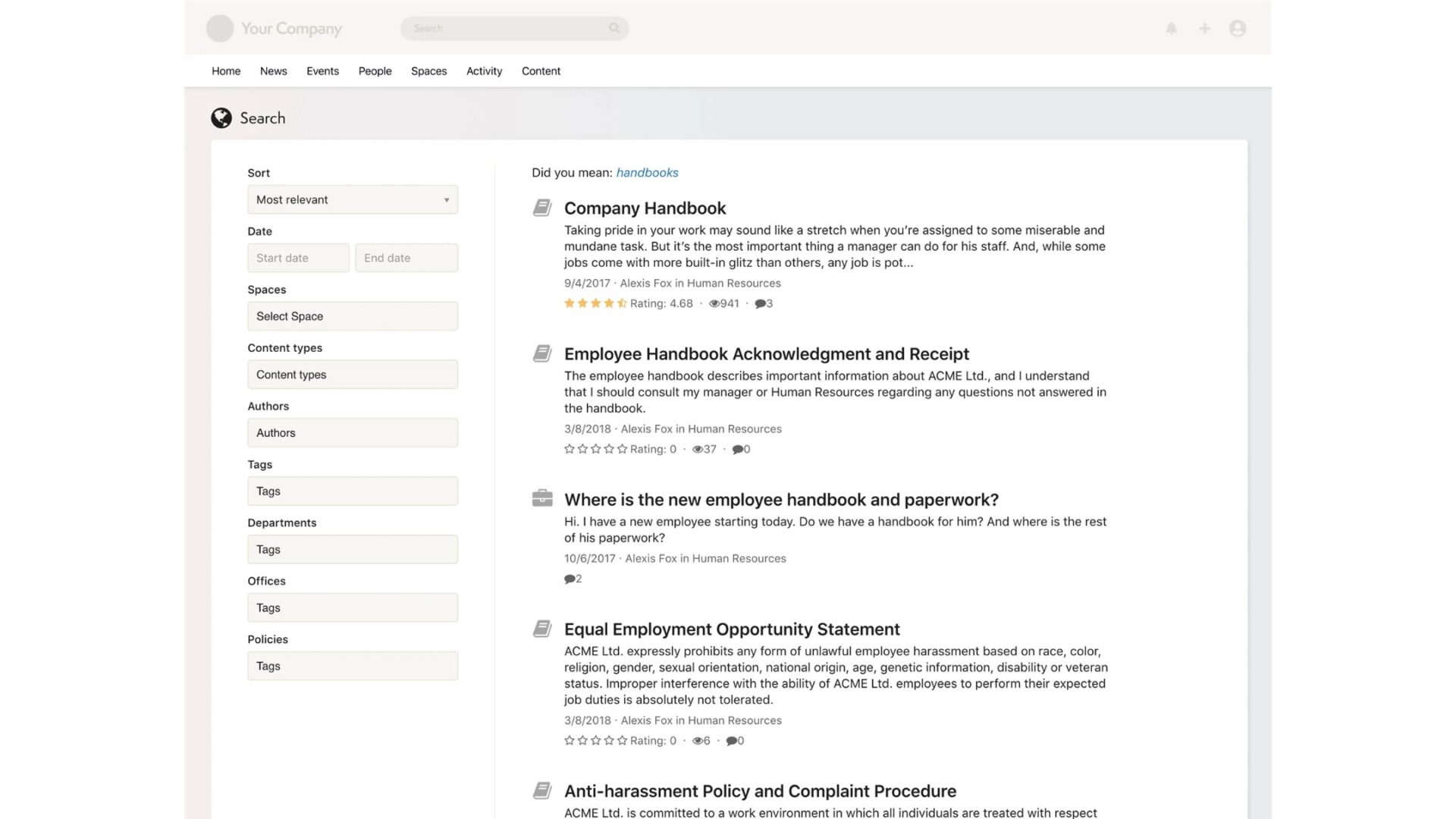
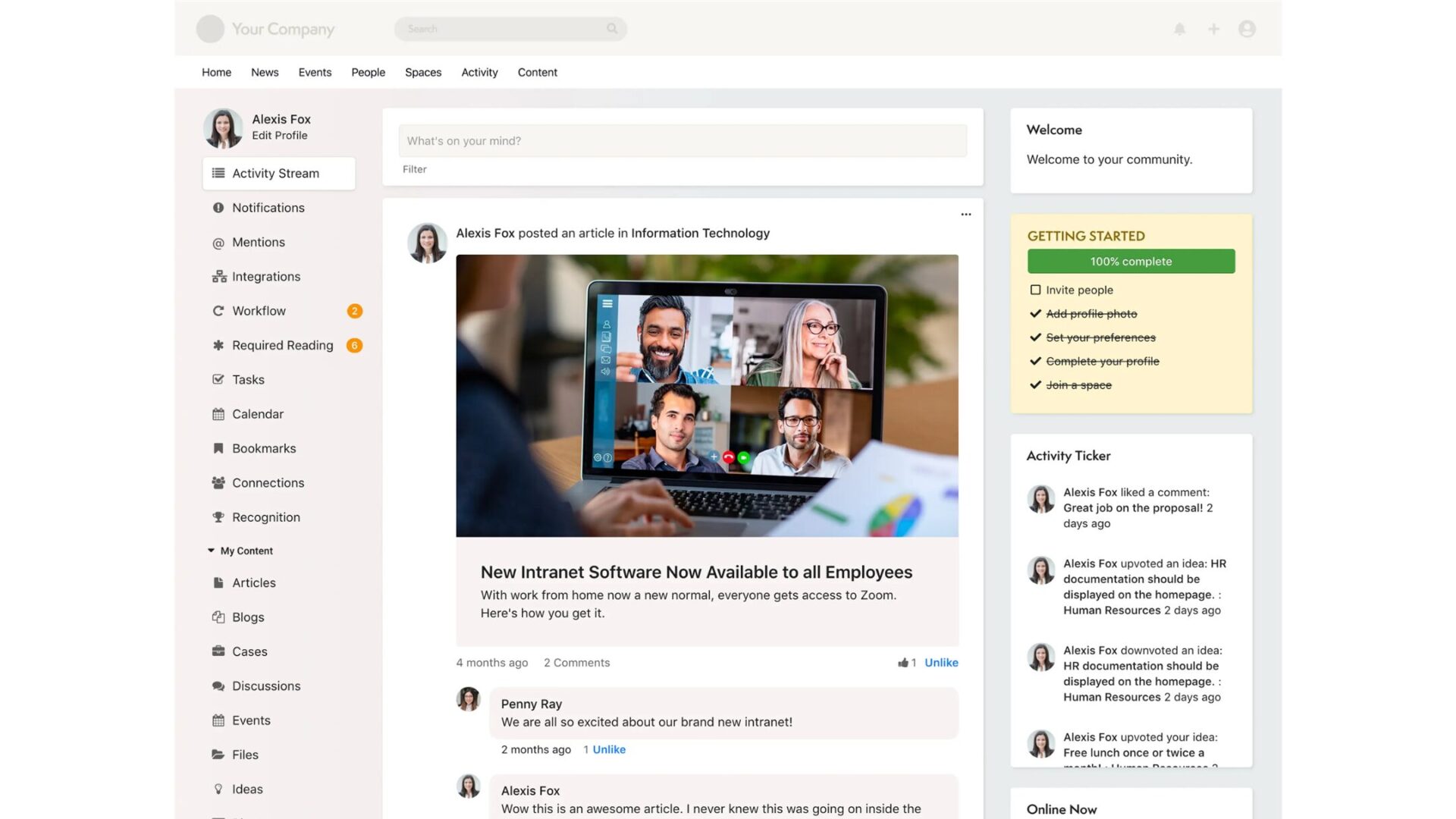
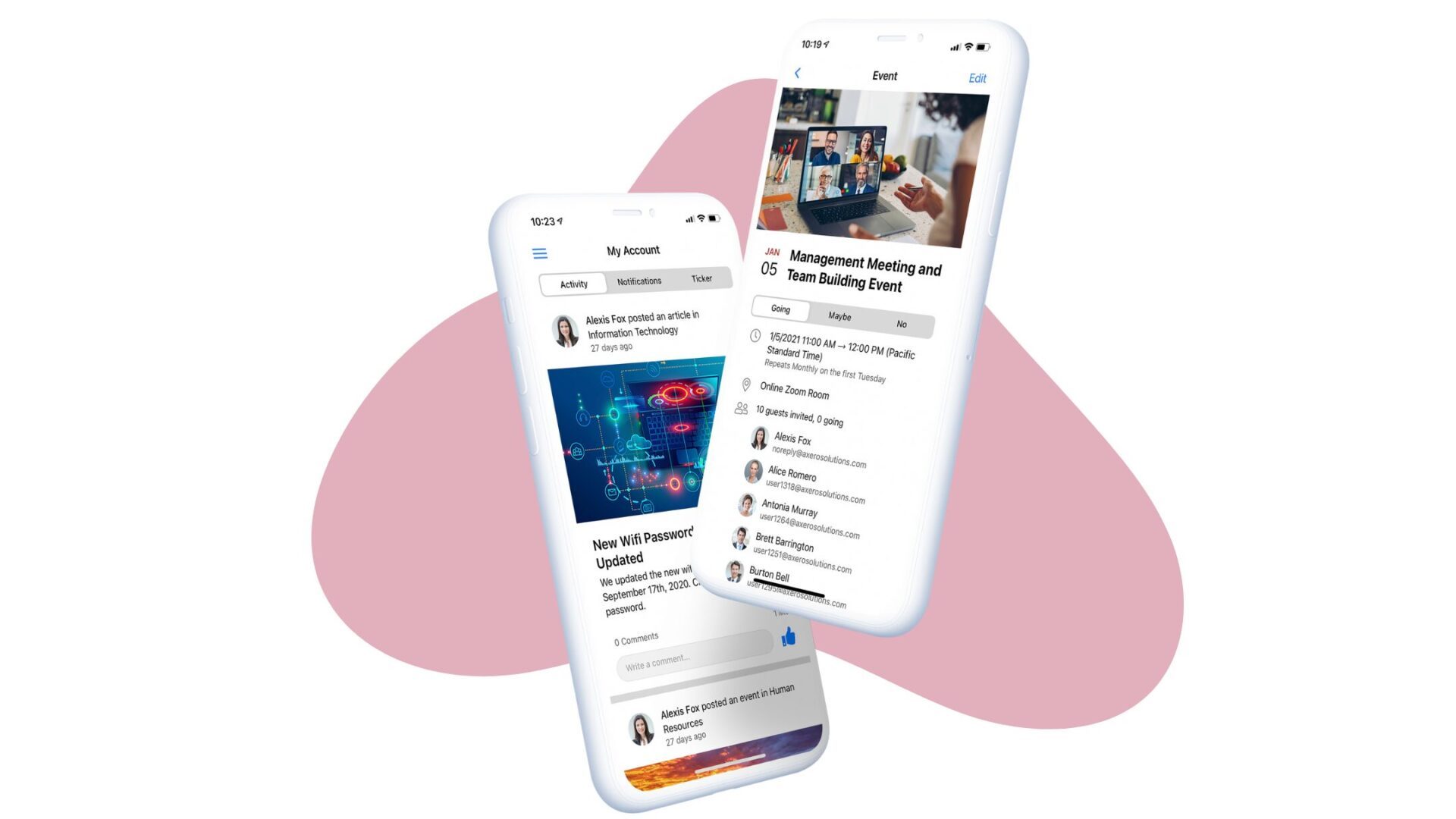
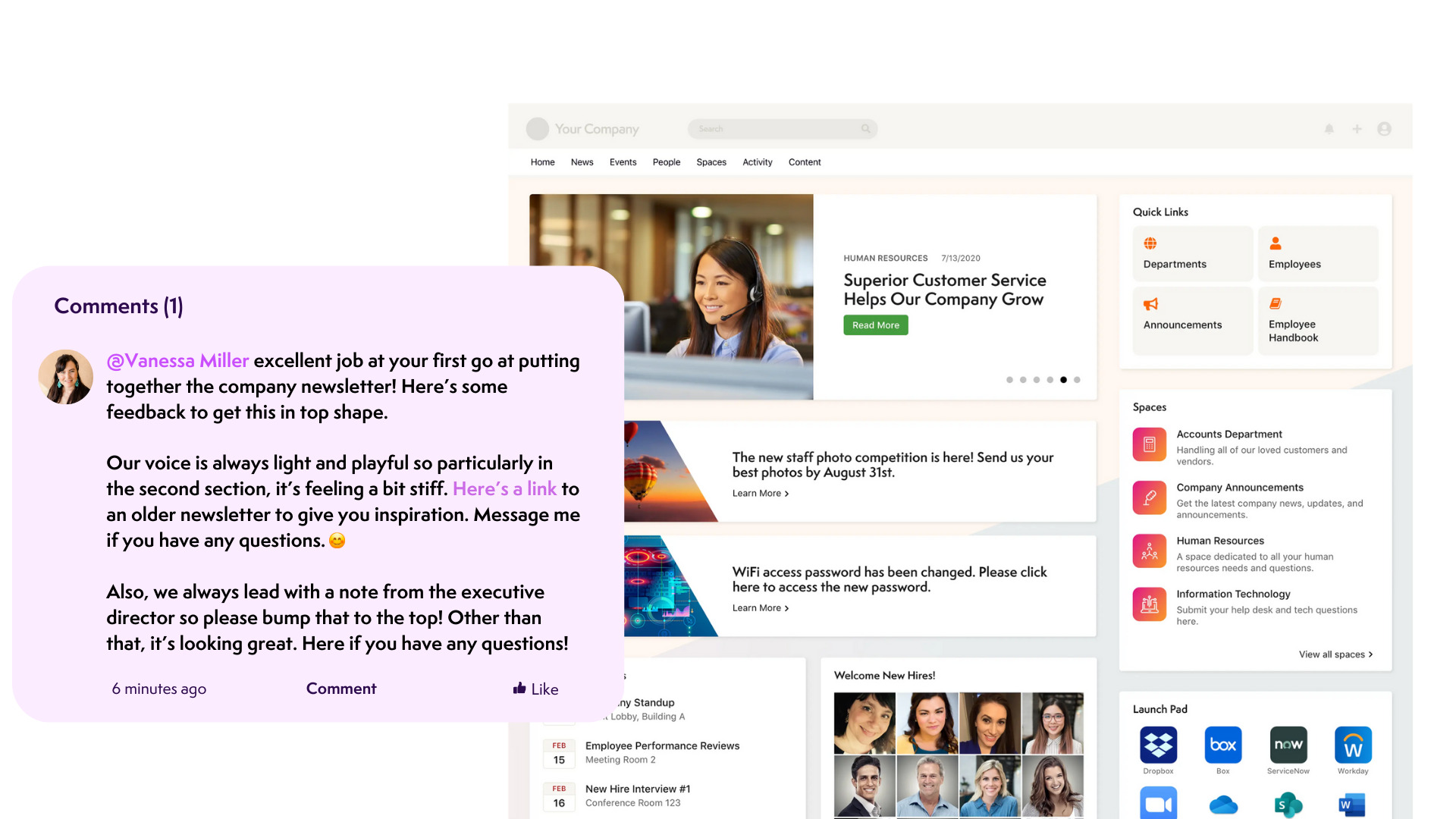


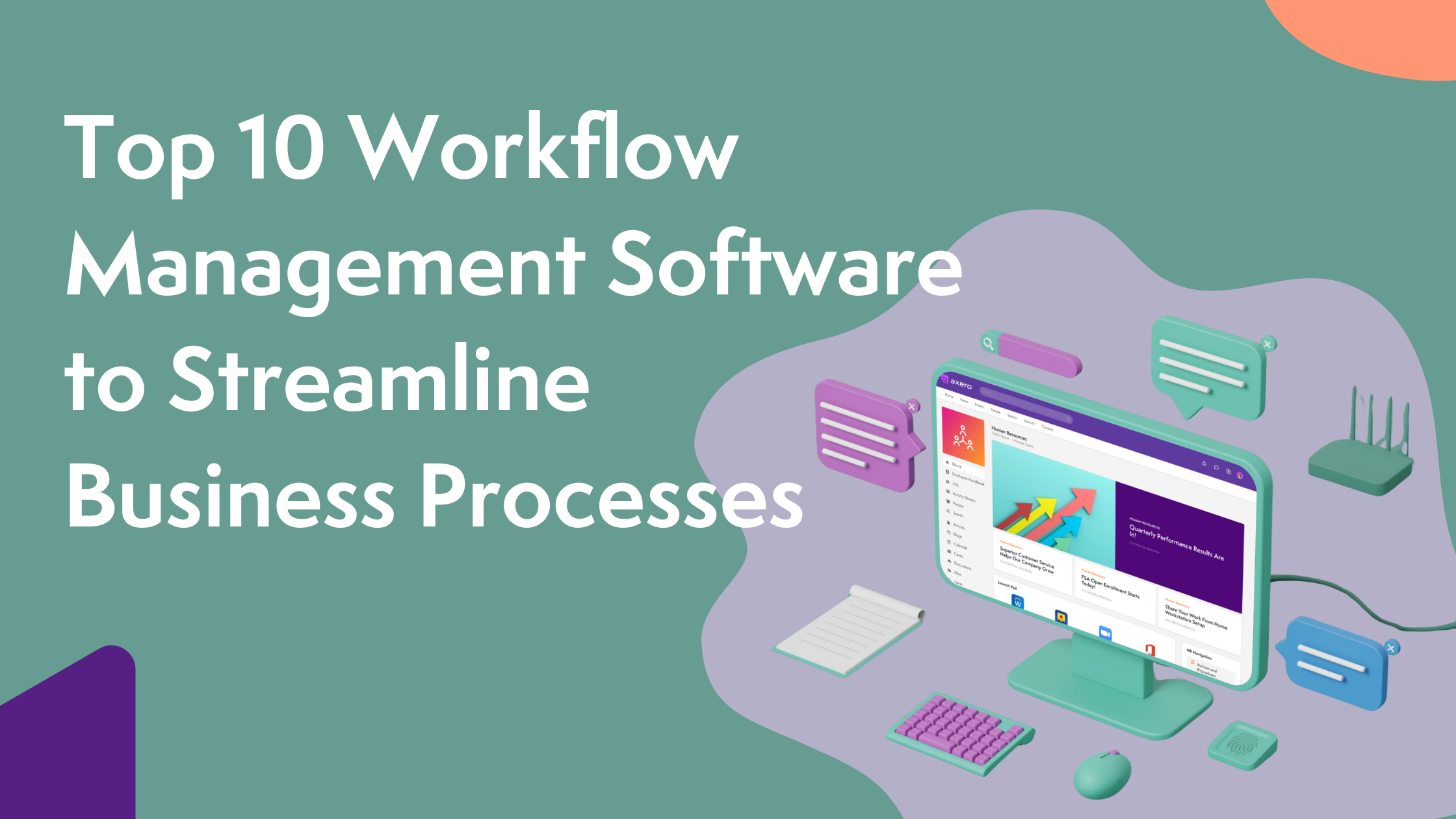
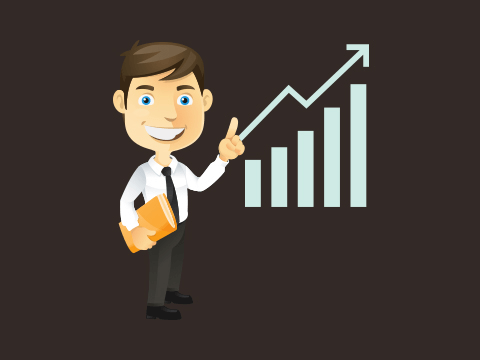


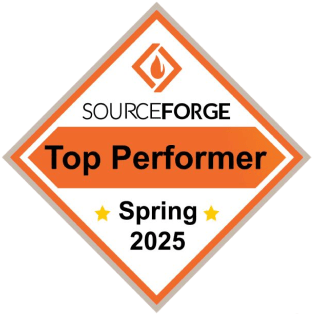





 info@axerosolutions.com
info@axerosolutions.com 1-855-AXERO-55
1-855-AXERO-55


