Over time your company will evolve. Whether your staff size expands, strategies change, or you continue to innovate in your space, every organization needs to create a knowledge base to keep up with the inevitable accumulation of information to meet growing demands.
Prioritizing how information is distributed through your organization is important. It enables you to make quicker and more informed business decisions. You’ll encourage a work environment focused on knowledge sharing, collaboration, and ideation, while improving other essential areas, such as communication, data quality, and morale. In today’s data-centric world, knowledge management software is your best bet to reach these goals.
What is knowledge management?
An important first step is understanding what knowledge management is. Then you can determine the best way to leverage a strategy and tools that support how employees and customers access information most efficiently.
Knowledge management is the process of managing, analyzing, and sharing internal knowledge and information to employees and stakeholders.
Knowledge management is how you align your entire workforce–both on team-levels and company-wide. According to CFO, Fortune 500 companies lose $31 billion from not sharing knowledge within their organization every year. Plain and simple, people need information to operate. So the way you store and share information is crucial to how productive and successful your teams will be.
Creating a knowledge base is your solution—and here’s why.
What is a knowledge base?
A knowledge base is where all of your internal information is stored. Much like a digital filing cabinet, you can create a knowledge base for teams, projects, and ongoing items, such as employee health insurance forms and policies. You can control who can see specific knowledge bases and how they’re accessed. Really, a knowledge base is your ultimate tool to centralize and share information in the best ways for your organization.
A good starting point is to focus on your company strategy. The kind of system you use and the knowledge management strategy that you have in place can make the world of a difference for how people interact, locate, and use information to accomplish their goals. You can also turn to knowledge management trends to see how other competitors leverage knowledge sharing tactics to stay ahead of the curve. Think through how you want your people to interact, create, and distribute information, and incorporate these objectives into creating a knowledge base.
In this article, you’ll learn how to create a knowledge base, along with the top benefits, features, and tips to successfully manage your company’s knowledge.
Top 6 benefits of creating a knowledge base.
Organizing knowledge and information has many benefits. If you’re wondering if building a knowledge base is beneficial for your business, consider the following points.
With knowledge bases, you can:
- Find, share, and reuse intellectual capital
- Promote productivity, quality, and consistency
- Leverage the knowledge and expertise of every employee
- Build a repository of knowledge and use it to provide training and skill development among employees
- Leverage existing document management, contact management, and financial management systems
- Develop a culture of sharing and collaboration
1. Faster access to information.
For employees, having quick access to information increases productivity and gives them the confidence to take charge. With a federated search, custom tags and filters, and integrations with third-party systems, like SharePoint, employees have a secure and quick way to find the information they need. The ability to store documents in one centralized knowledge base saves time, adds organization, and eliminates a step for employees to complete a task.
2. Easier employee onboarding.
Onboarding new employees is an essential process, but it takes a lot of time and internal resources. It can cost $4,000 to onboard a new hire. By creating a knowledge base, you can expedite the entire process while making it comprehensive and uniform. An onboarding space gives new employees instant access to self service internal documentation, training materials, and company guidelines. After you build a knowledge base, it becomes the single source of truth for employees—new and current—which gives everyone a stronger chance to succeed.
3. Improved customer support and service.
Creating a knowledge base adds tremendous value to the internal operations of your company and also for external stakeholders, such as customers and partners. By building a knowledge base in the form of a FAQ page or a self service help center, you alleviate the number of queries for your customer support team, build stronger customer experiences, and increase brand awareness. (Here’s how Clearify saves $120,000 a year on hiring costs by using Axero as their knowledge base software for their customer support team.)
With the right platform, you can also provide customers with a portal to communicate with staff, while simultaneously tracking and logging communications within your own knowledge base content.
4. Less cause for confusion.
Anytime you’re dealing with a dense document or a large amount of information that needs to be processed, you run the risk of missing details. Creating a knowledge base is the best way to combat confusion because you have the ability to organize content in a way that makes sense for your organization, and securely import, sync, and store a lot of data. One of the best ways to avoid confusion is to focus on organization from the start.
5. Higher levels of productivity.
It’s no secret that increased employee productivity and quick access to information go hand in hand. On average, employees spend 20% of the workweek tracking down information and colleagues, according to McKinsey. By building a knowledge base help center that is easy to use for all employees, you increase productivity because information and people required for a task is stored and searchable in one place.
6. Consistency of guidelines and processes.
One of the biggest business challenges is maintaining consistent guidelines and processes. Often times, companies rely on email to share these kinds of updates, which are usually dense and subject to change. Messages get buried, people need to dig through threads to find attachments, or people miss an email… another reason why you need an internal knowledge base. It can take trial and error to identify best practices, but once solidified, locking-down information to keep your knowledge base structure ensures your workforce is aligned with a single source of truth for company information.
5 key features to create a knowledge base with Axero.
Axero offers many features, each with specific benefits, that can bring your knowledge management strategy to the next level.
1. Collaborative knowledge building.
Documenting pre-existing knowledge is one of the main purposes to build a knowledge base. When you have a well-designed knowledge base software platform to work from, your employees can collaborate together to create new documentation and also access older files. Content can be archived so you have a true library of all company data and history, which can be referred back to at any time.
2. Organic knowledge building through discussions.
The best way to create valuable, accurate knowledge base content is through internal discussions and collaboration. Axero allows your employees to take part in real-time group or individual discussions. Chats, comments, @tags, forums, and polls are some of the many tools to crowdsource, crowdstorm, and encourage meaningful discussions. Organic knowledge building through discussions is one of the clearest benefits of knowledge base software like Axero … and it happens naturally.
3. Smart filters and robust search features.
As your internal knowledge base grows with valuable information, it can be difficult to find what you’re looking for. That’s why filters and search features are essential to organize and uncover information when you need it. Many popular knowledge base software technologies struggle with robust search capabilities. But with Axero, you get smart filters and robust search features that allow you to catalog information and ensure every piece of information is accessible.
4. Removal of information silos.
Information silos are difficult to avoid when organizations have a constant flow of information and little communication. Department and information silos can lead to confusion, information overlap, and misinformation. The organized nature of knowledge bases, along with a well developed internal communications strategy, helps employees stay on the same page and reduce the risk of silos.
5. Access to experts.
Every organization has people who are experts in their own right. One person may have a penchant for putting together strategic marketing plans … while another may be a sales wizard. Calling upon experts is essential when building a knowledge base, but it’s not always easy to identify them in large companies. By having employees create profiles in your company’s intranet software and listing their expertise, matching the right person to the right task becomes much easier.
8 effective tips for creating a knowledge base.
When you build a knowledge base, there are many knowledge management tools and routes you and your team can take. Each organization, and each knowlege base, is unique. It requires careful consideration to develop a system that best fits your company. While there is no one-size-fits-all approach to creating a knowledge base, there are plenty of things you can do to ensure you’re on the right track.
Below are a few ideas about how to build a knowledge base:
1. Start simple.
You may be tempted to create a company knowledge base with many categories, especially if you have a large backlog of content. But the worst thing you can do in these early stages is to take on more than you’re ready for in that moment. Starting simple with broad categorization is the best way to avoid information overload. Remember, you can always add more categories, tags, and content.
2. Develop a consistent writing style.
Whenever you have a large amount of information to catalog, you’ll want to maintain consistent with a standard a “voice” across the information in your knowledge base articles. It can be difficult, especially when you have several writers working on many articles at the same time. Developing writing guidelines and best practices, and creating templates will ensure that everyone carries the style, content type, and tone.
3. Catalog all your discoveries.
As each workday passes, you’ll experience situations that are worth noting. Perhaps there’s a bug in a new product, or a prospect asked a question that would be beneficial to share with the rest of your team. By taking notes and cataloging your discoveries, you can create knowledge base articles and share with others.
4. Don’t neglect images.
When people create knowledge base articles, it’s common to place the majority of focus on the written word. Of course, text is important when developing articles, but don’t overlook the effectiveness of images. Adding images to your knowledge base articles makes content more engaging for the reader. Taking a few moments to find the right image and add it into your knowledge base article is time well spent.
5. Identify knowledge base leaders.
As with any team, someone must take a leadership role when creating a knowledge base. Even if everyone involved is on the same page, having a leader, or group of leaders, will ensure that problems don’t occur. This could be someone in a managerial role, or a team member who has a strong interest in managing a knowledge base from scratch.
6. Embrace lists.
It’s important to take into consideration how people consume information today. The best performing articles come in a “list” format. Readers find it easier to digest. Consider this when you build knowledge base content. Your readership will be much higher if you take a list-centric approach to content creation.
7. Tag every article.
To get the most out of your company’s knowledge, make your internal knowledge base easy to search. Digging through many articles can be quite tricky, especially when you seek a specific piece. When you tag articles, searching for content becomes easy. If employees don’t have issues locating information, they won’t suffer from productivity issues either.
8. Crowdsource information.
Sometimes, the best way to gain insight about your products and services is to look towards the customers. When you give your audience a knowledge base software platform to share insights, questions, and concerns related to your products, you can learn valuable information. You can use this to resolve potential issues and help push your business forward.
In conclusion.
Creating a knowledge base with Axero can be beneficial for businesses across all industries. Take Axero for a test run, and learn what it can do for your organization.


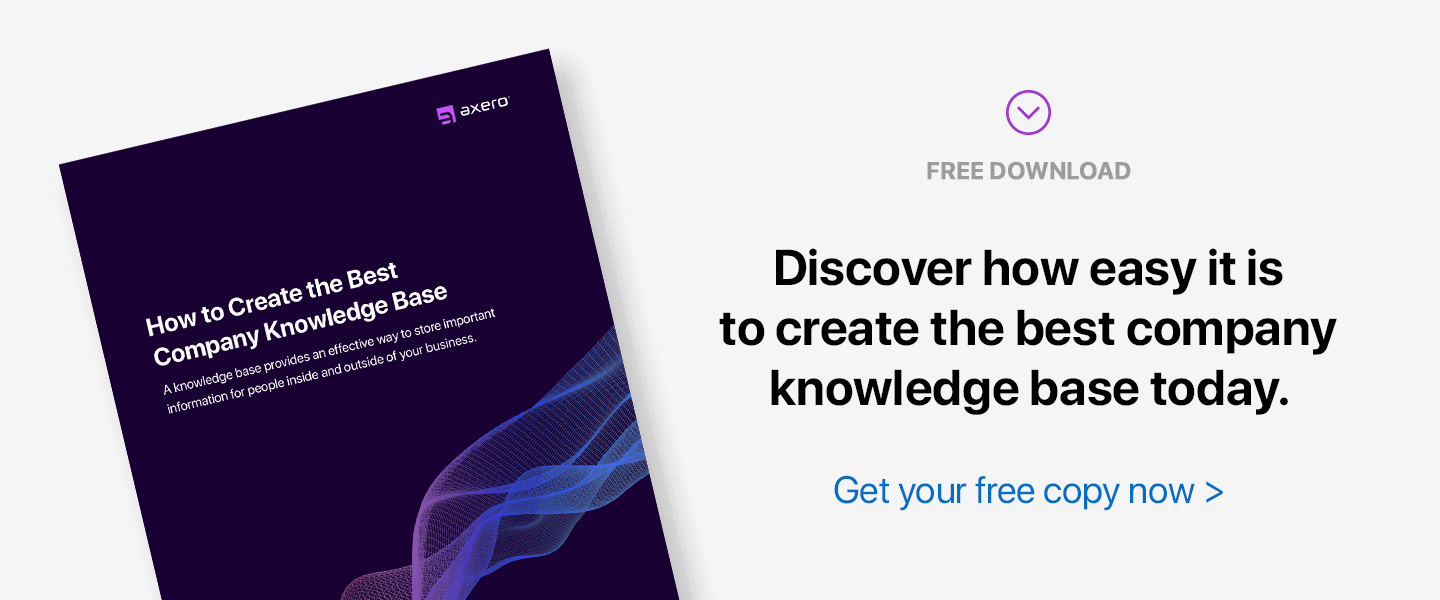
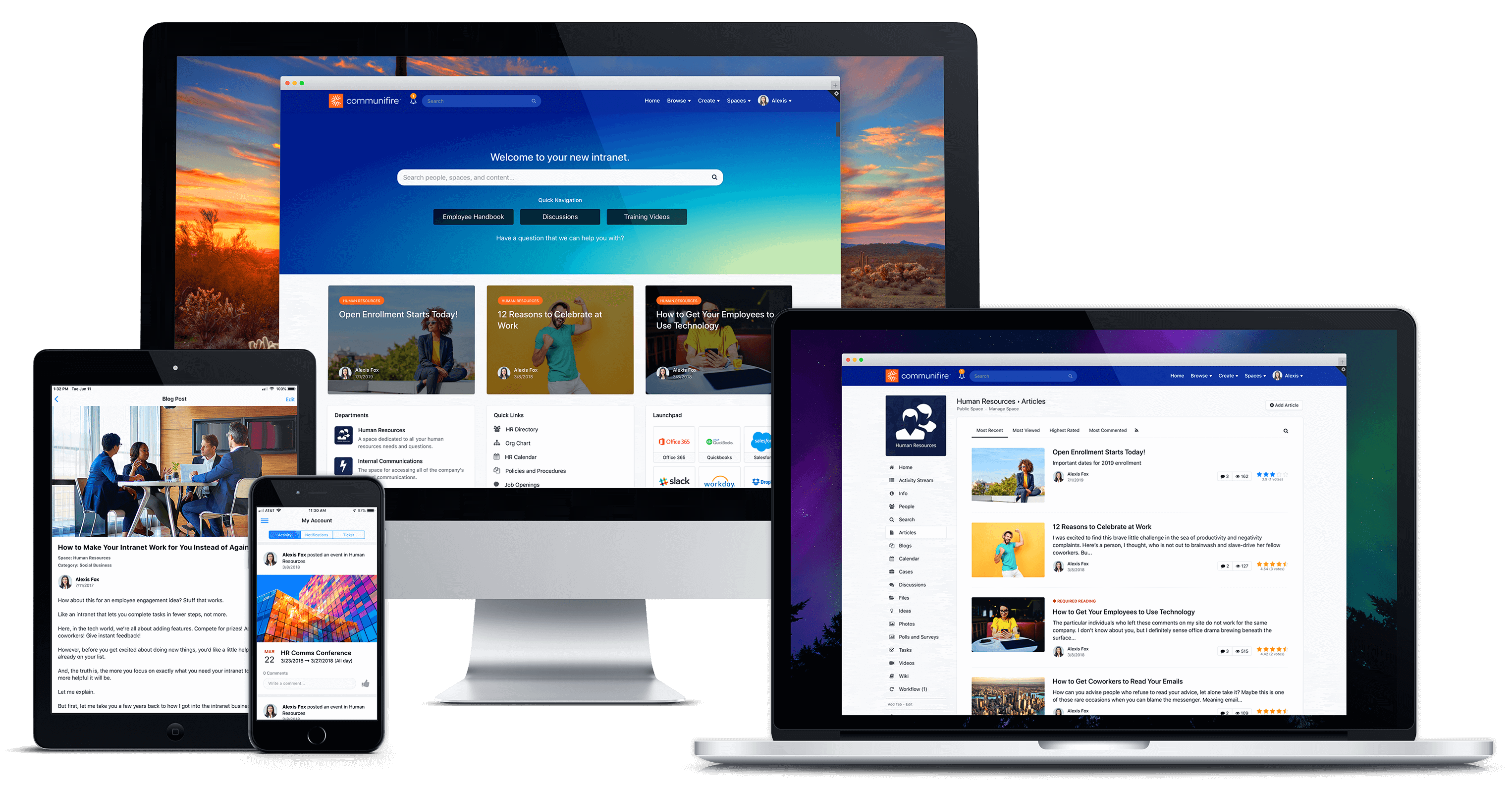
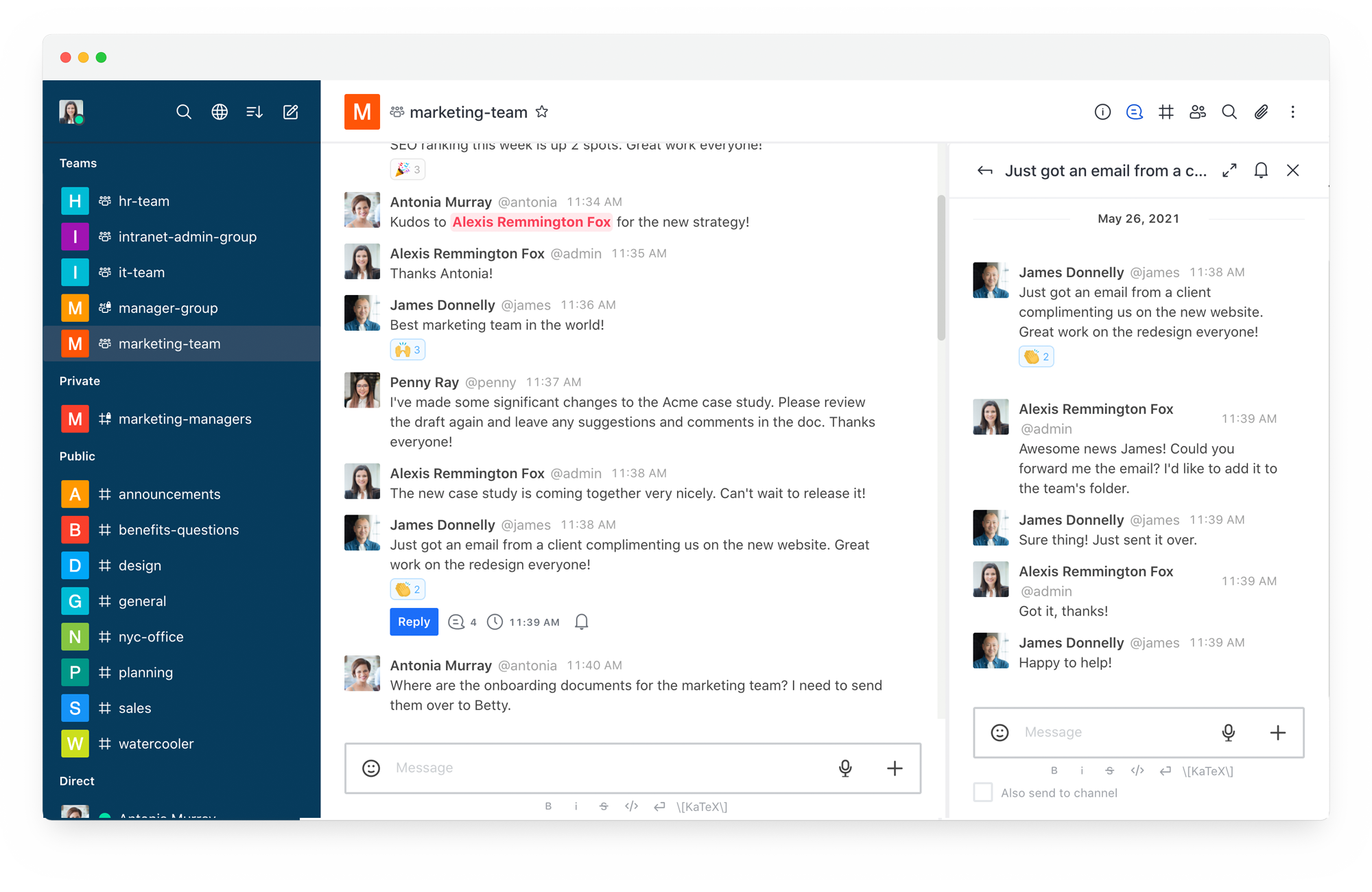
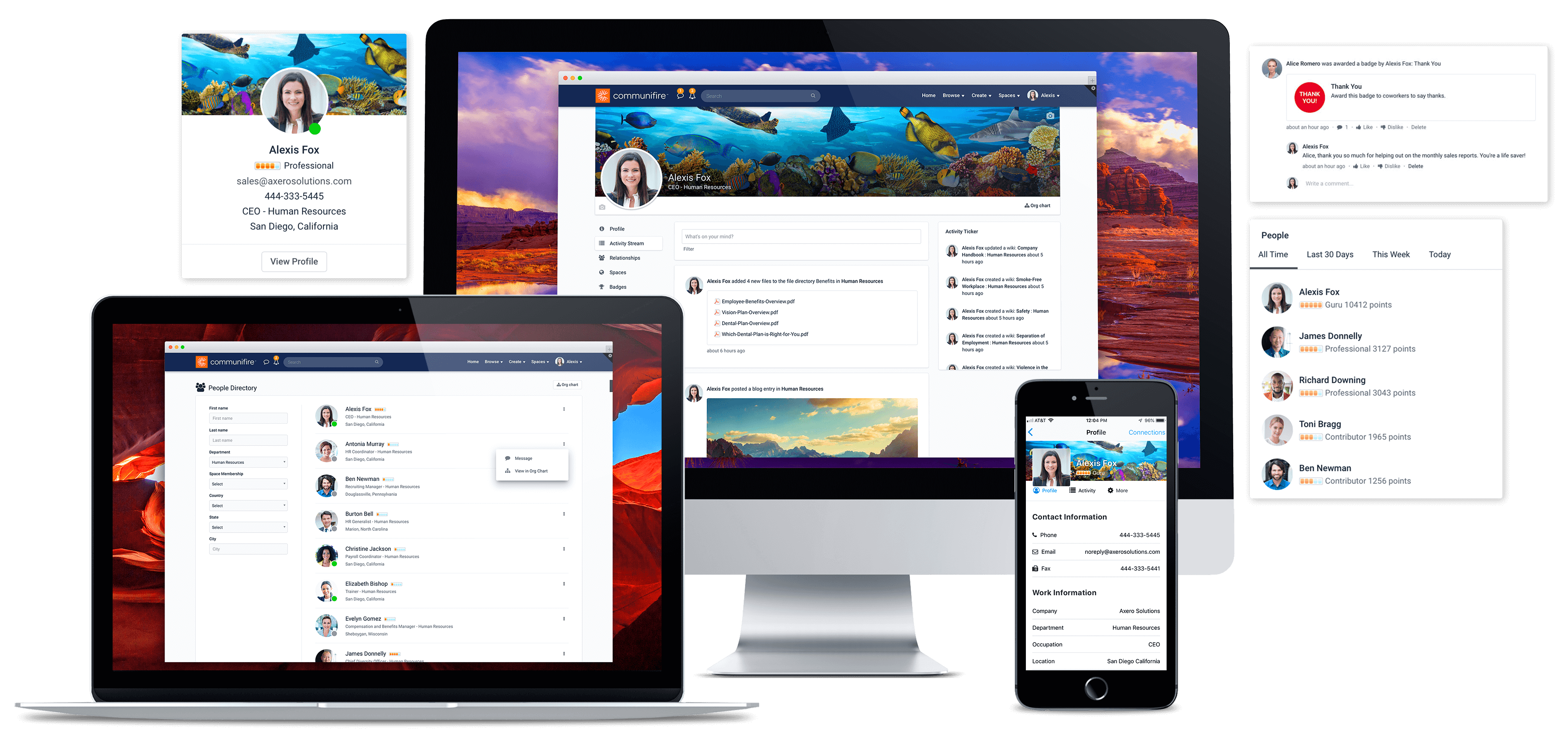
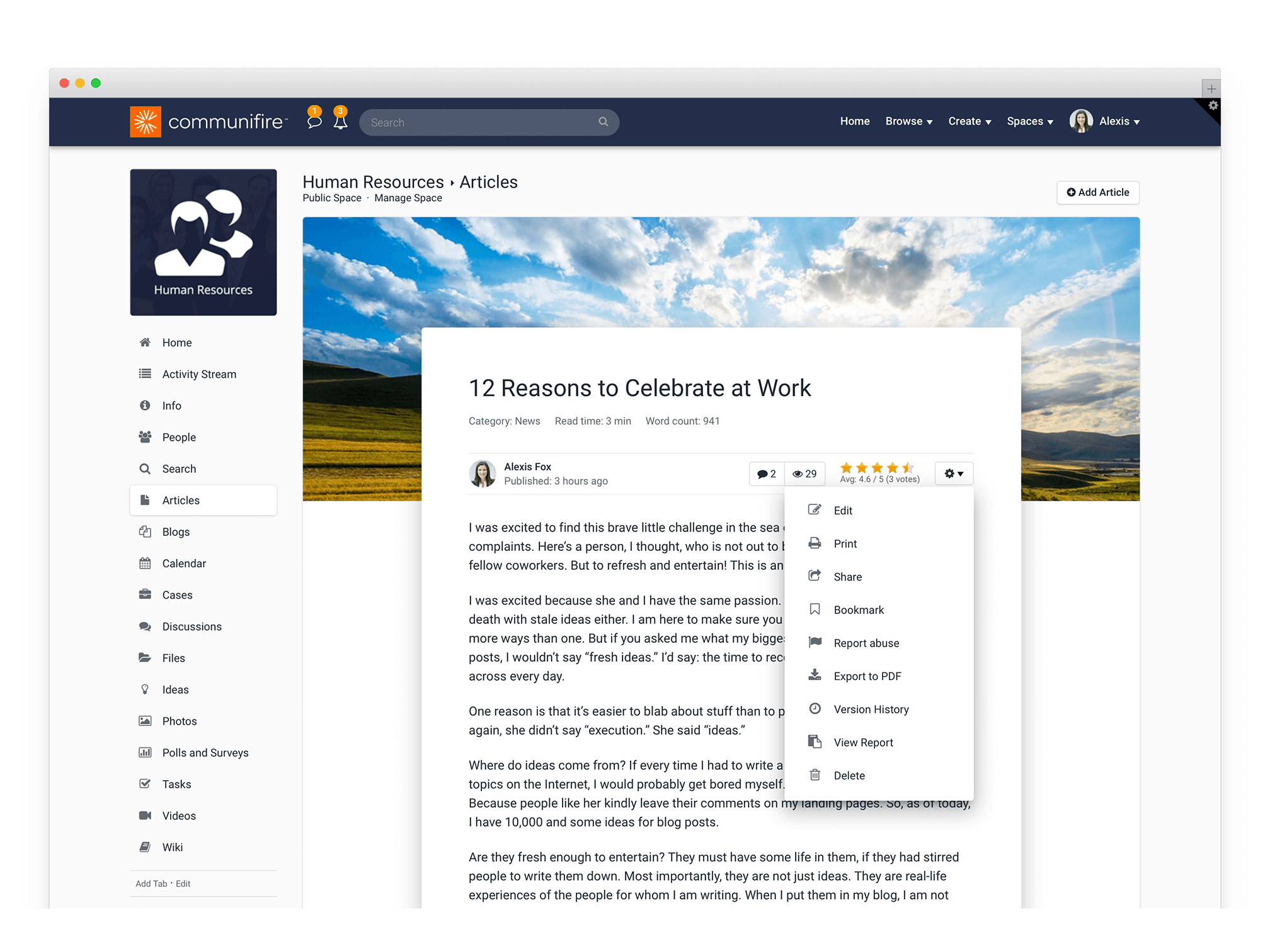
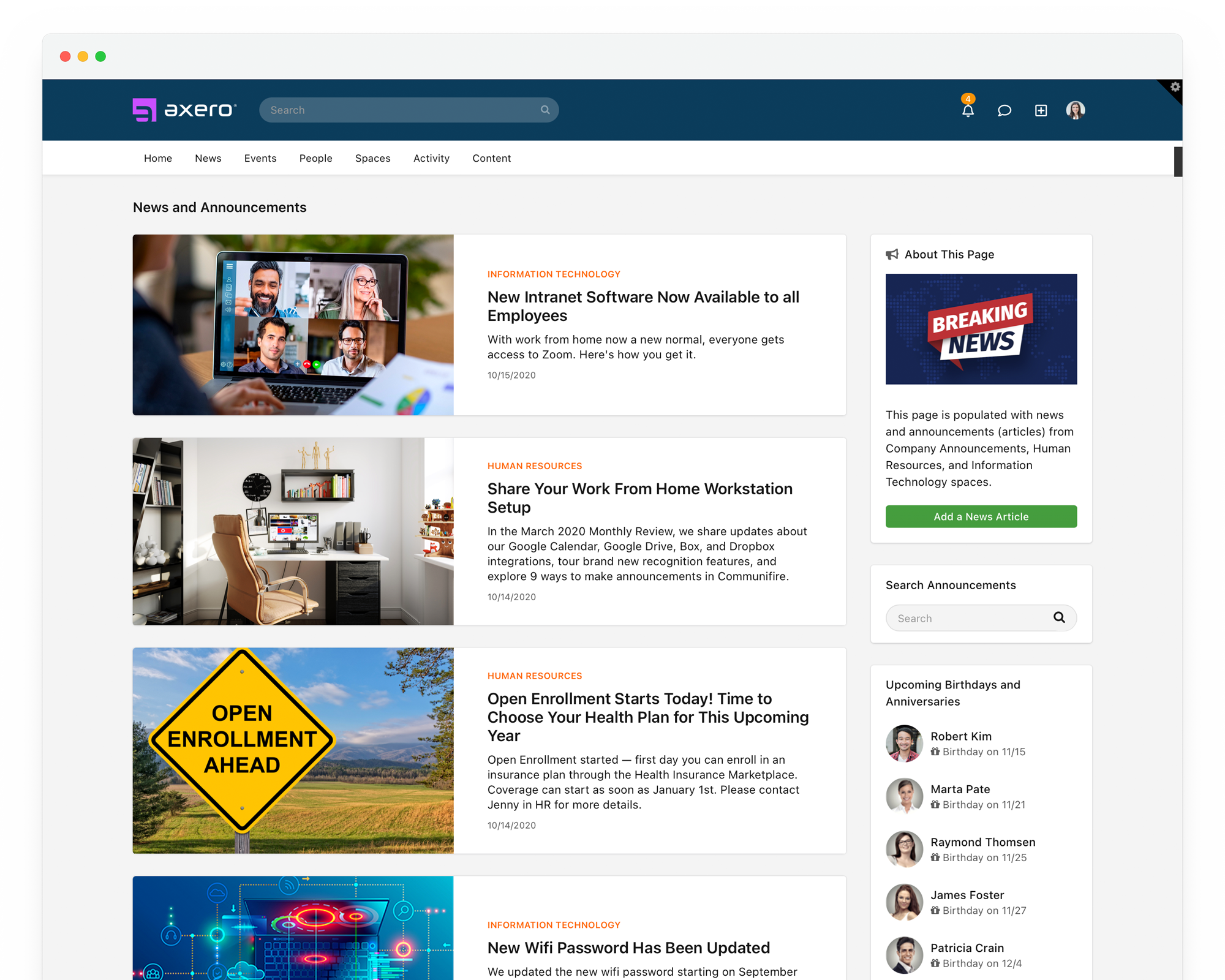
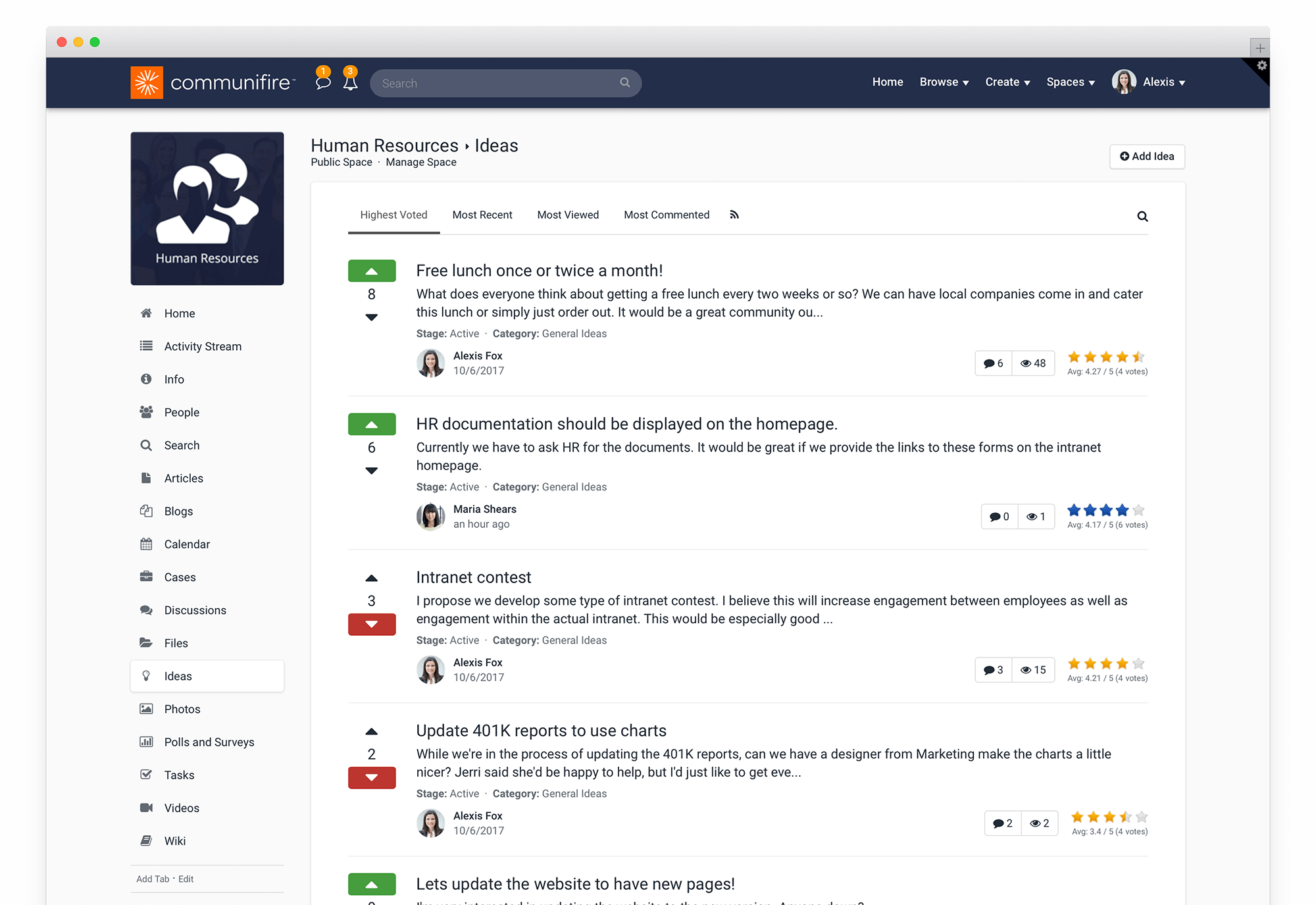

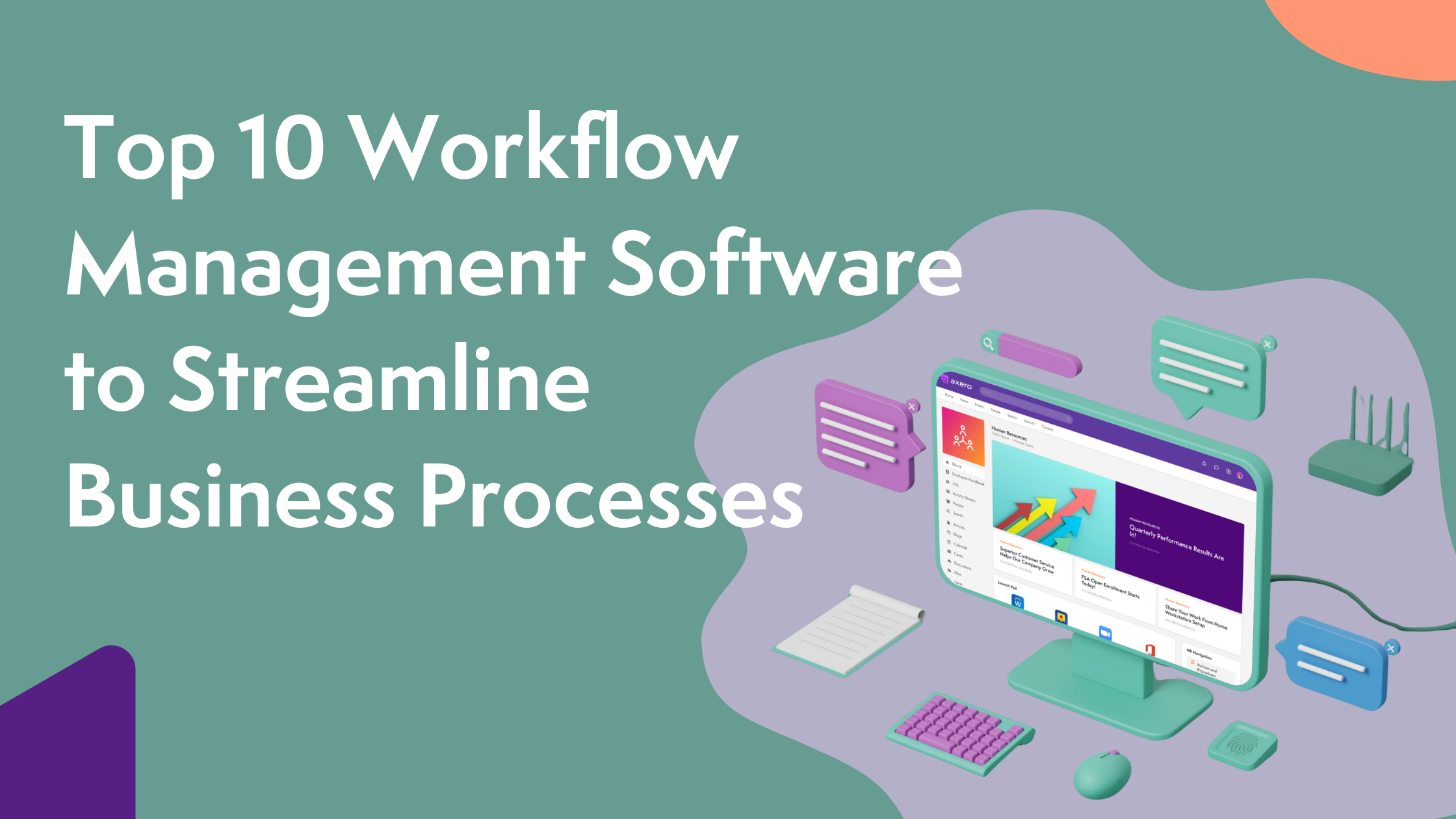
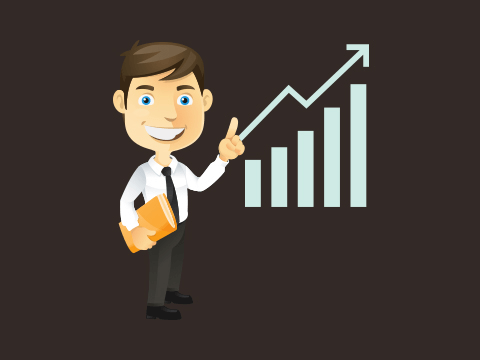








 info@axerosolutions.com
info@axerosolutions.com 1-855-AXERO-55
1-855-AXERO-55


