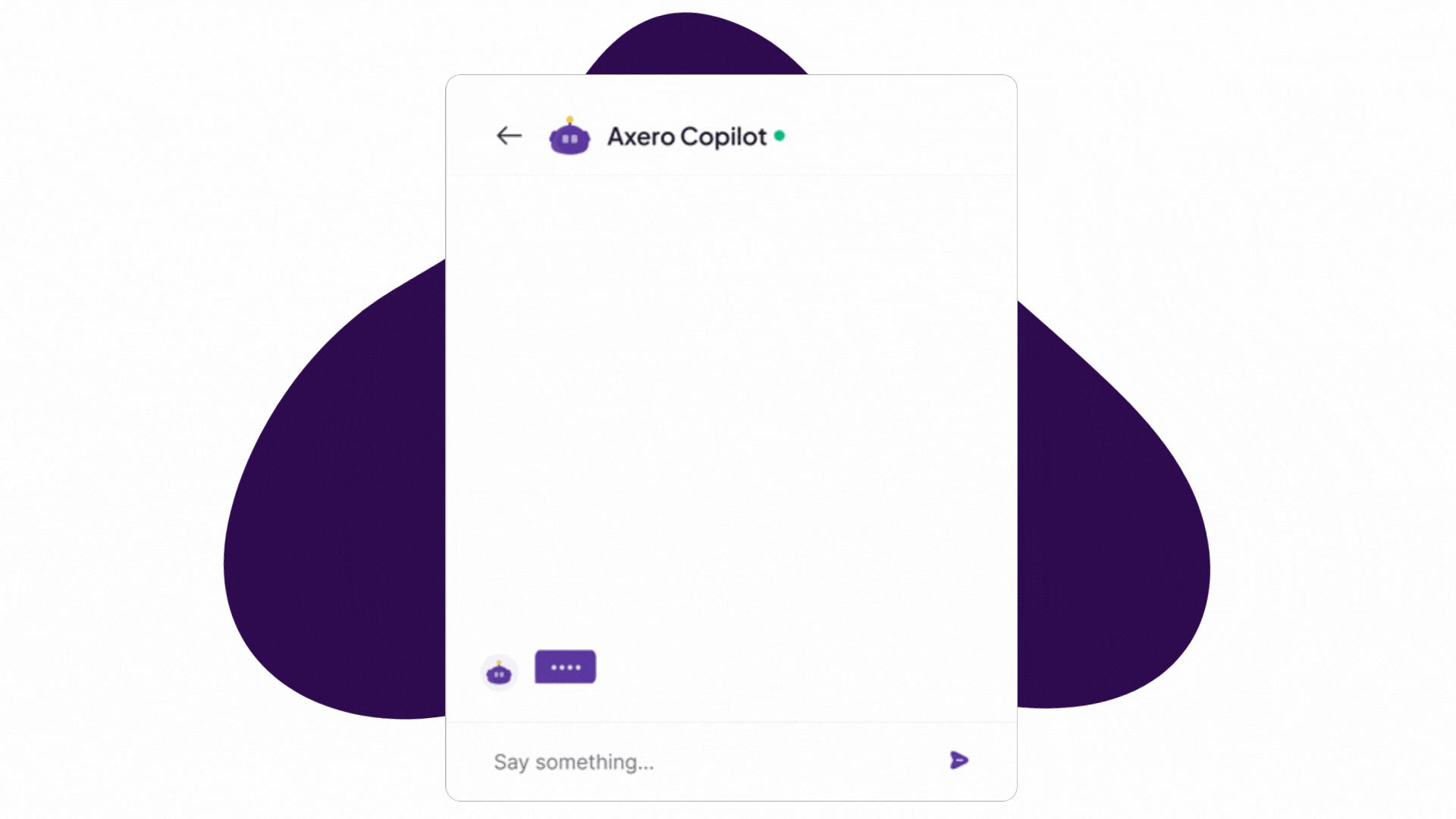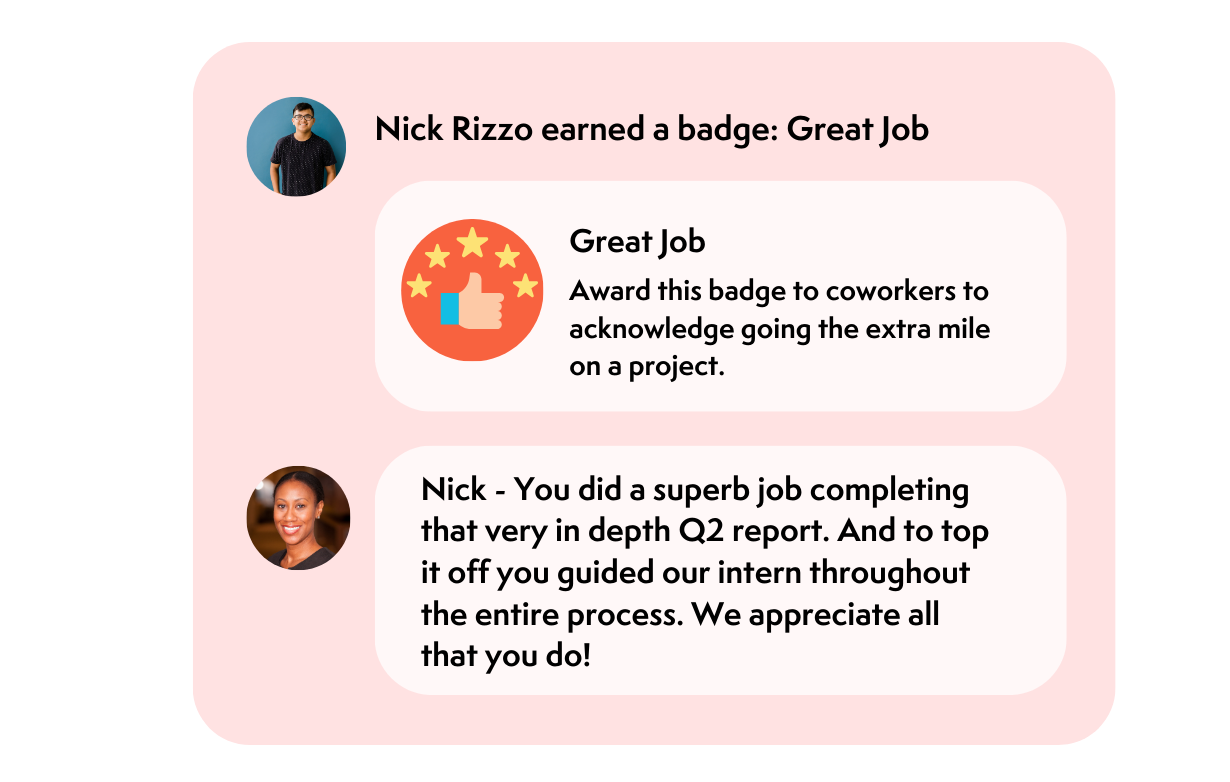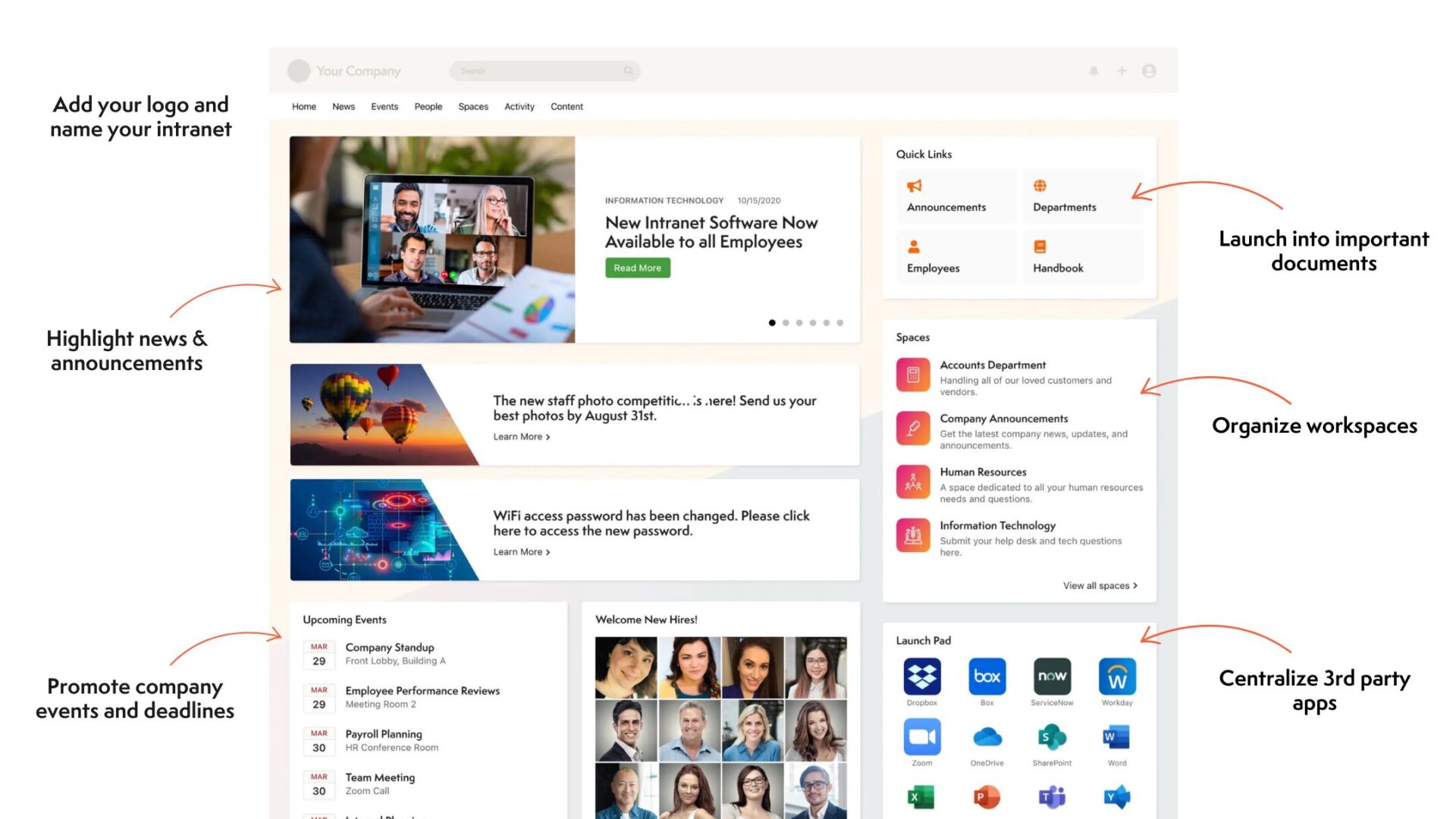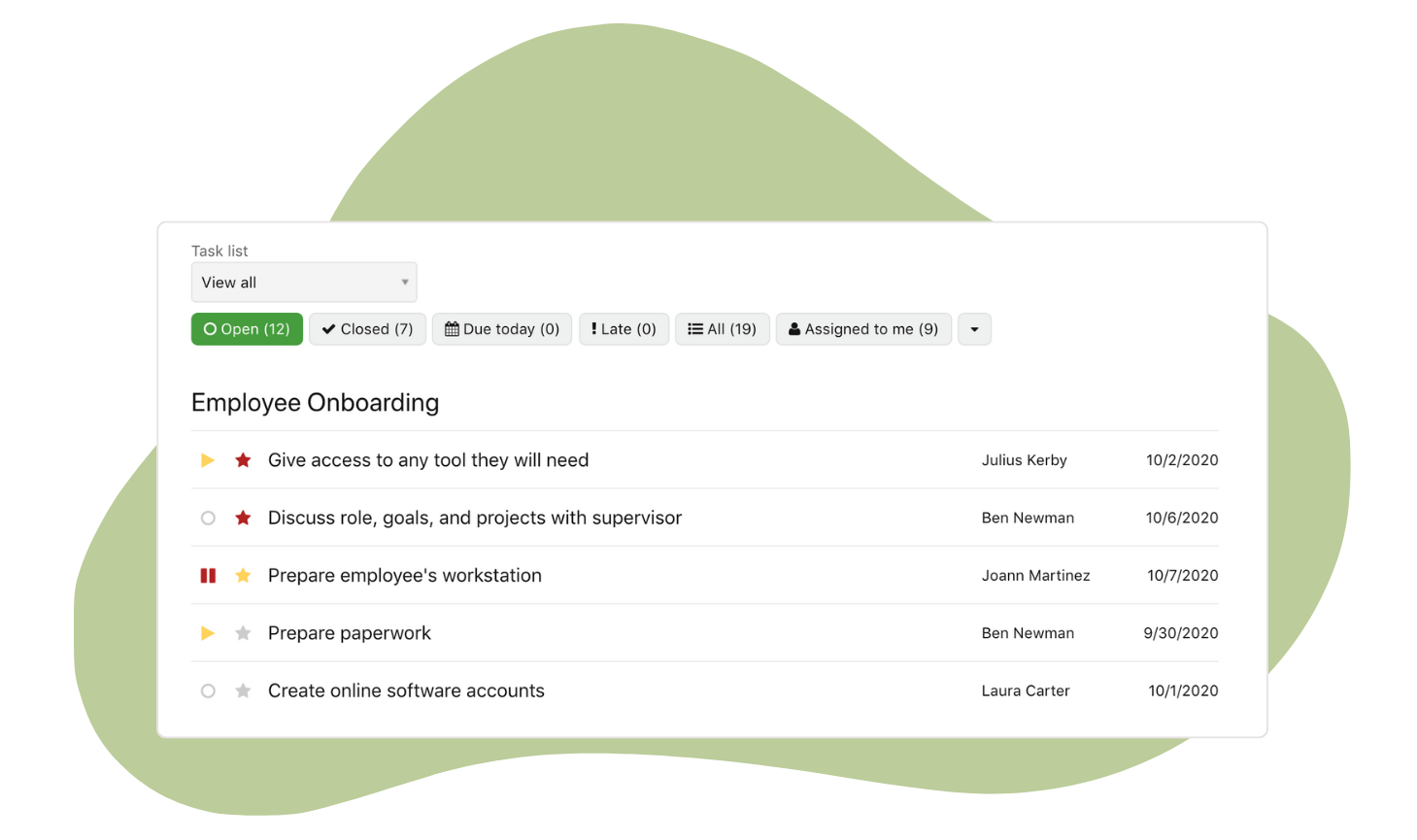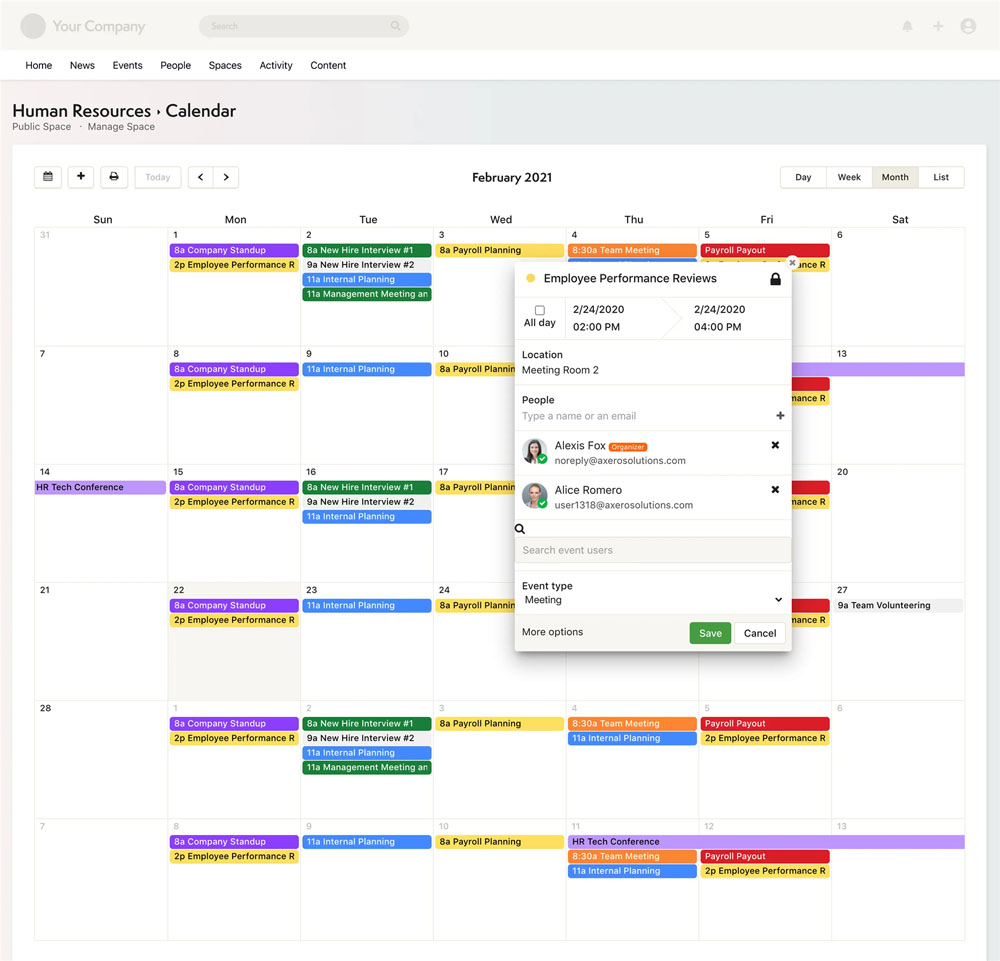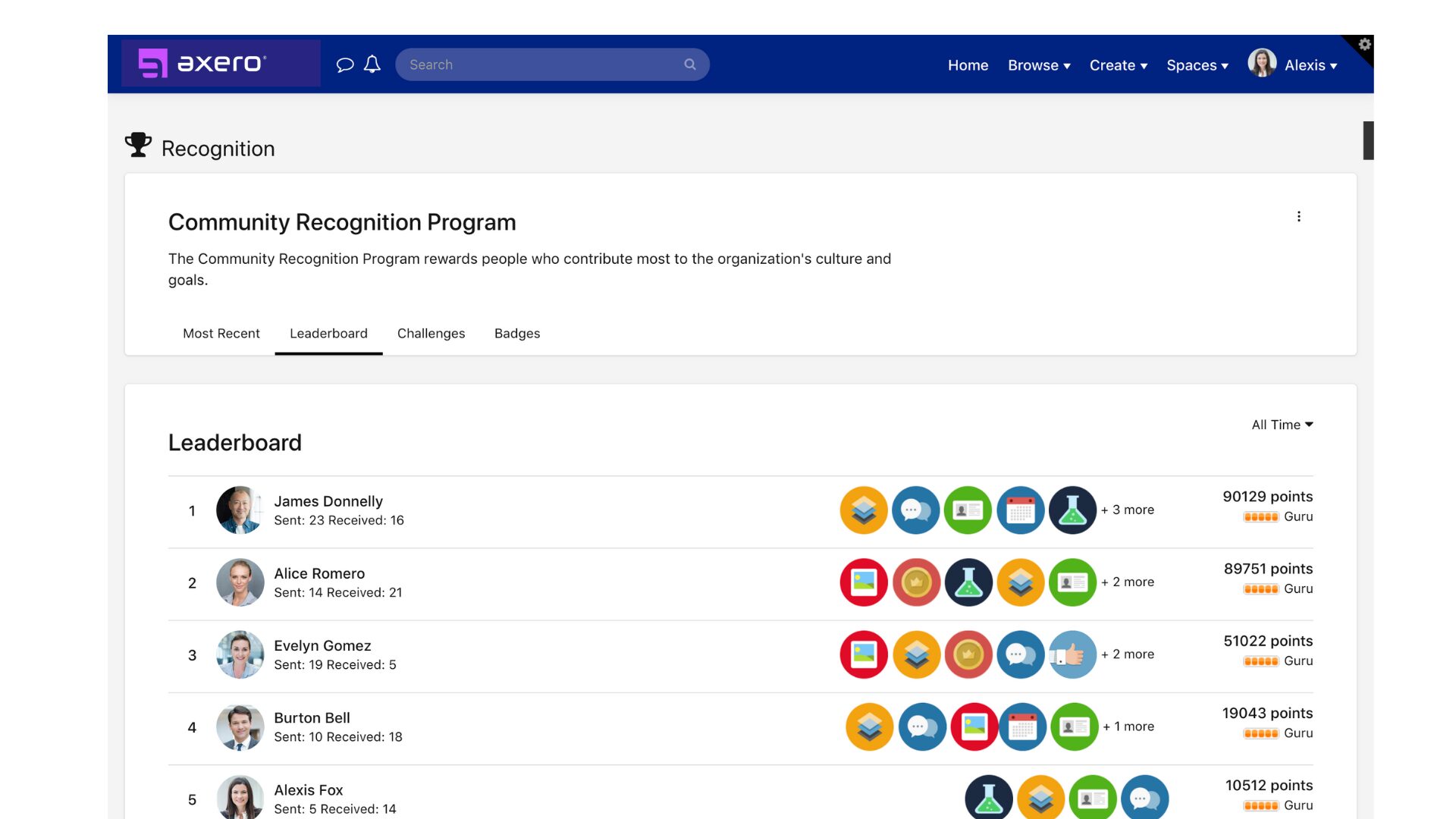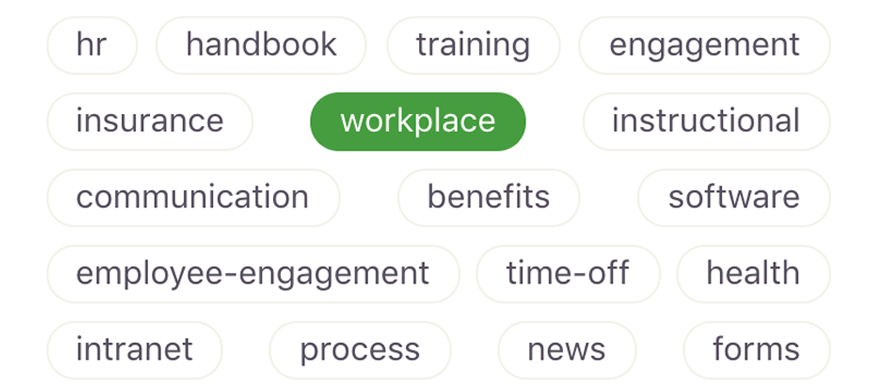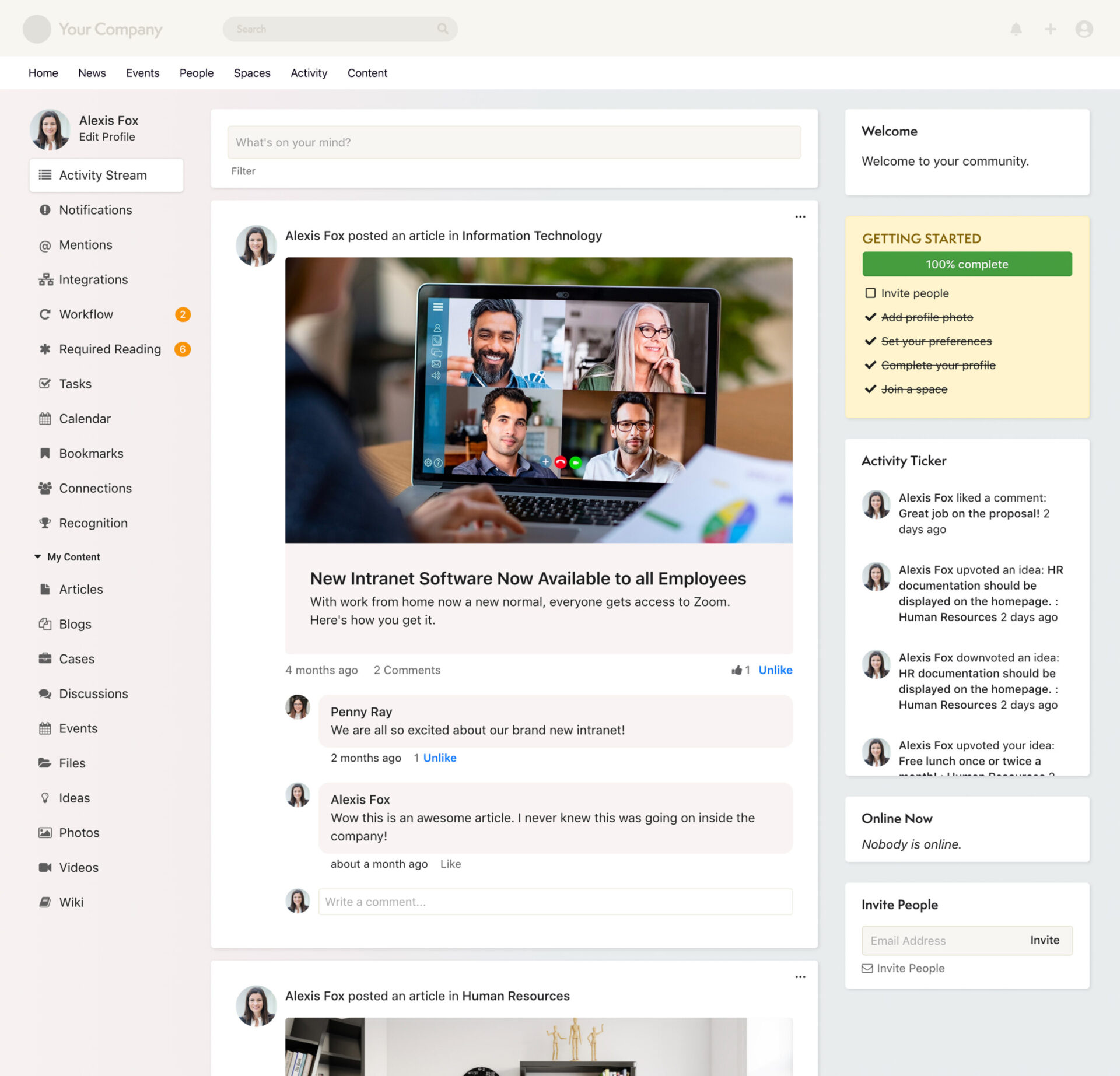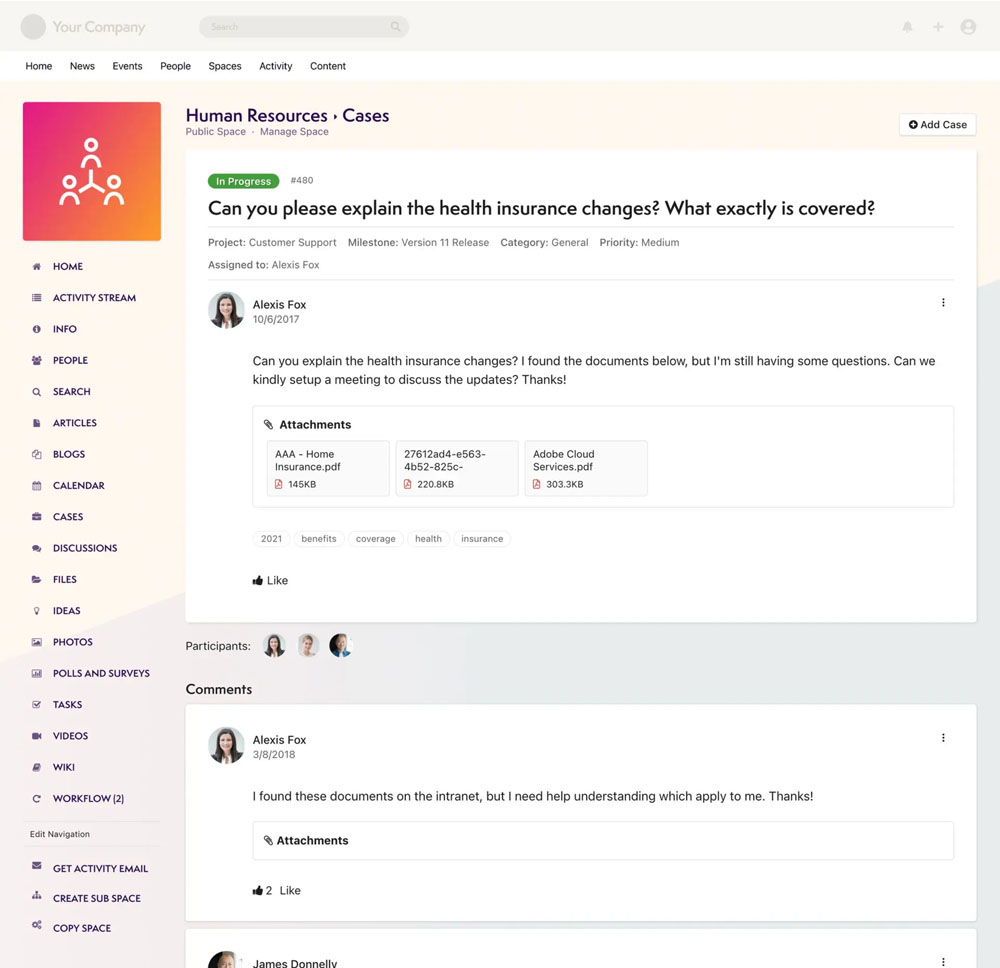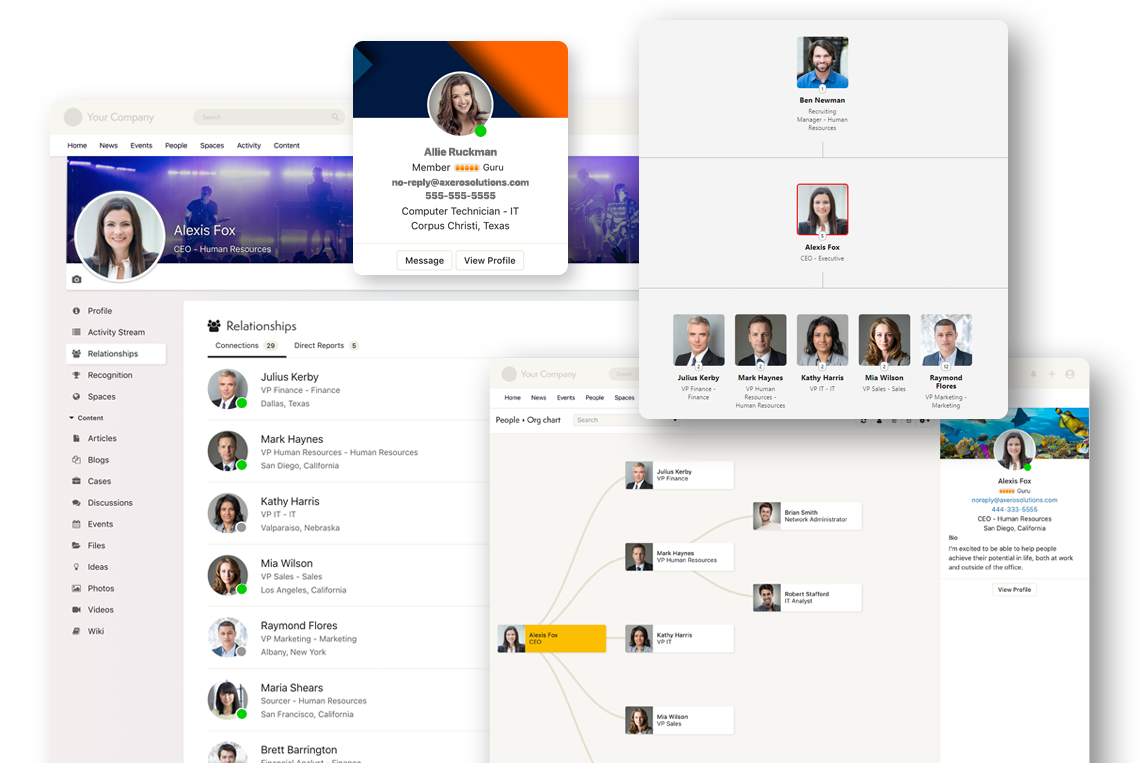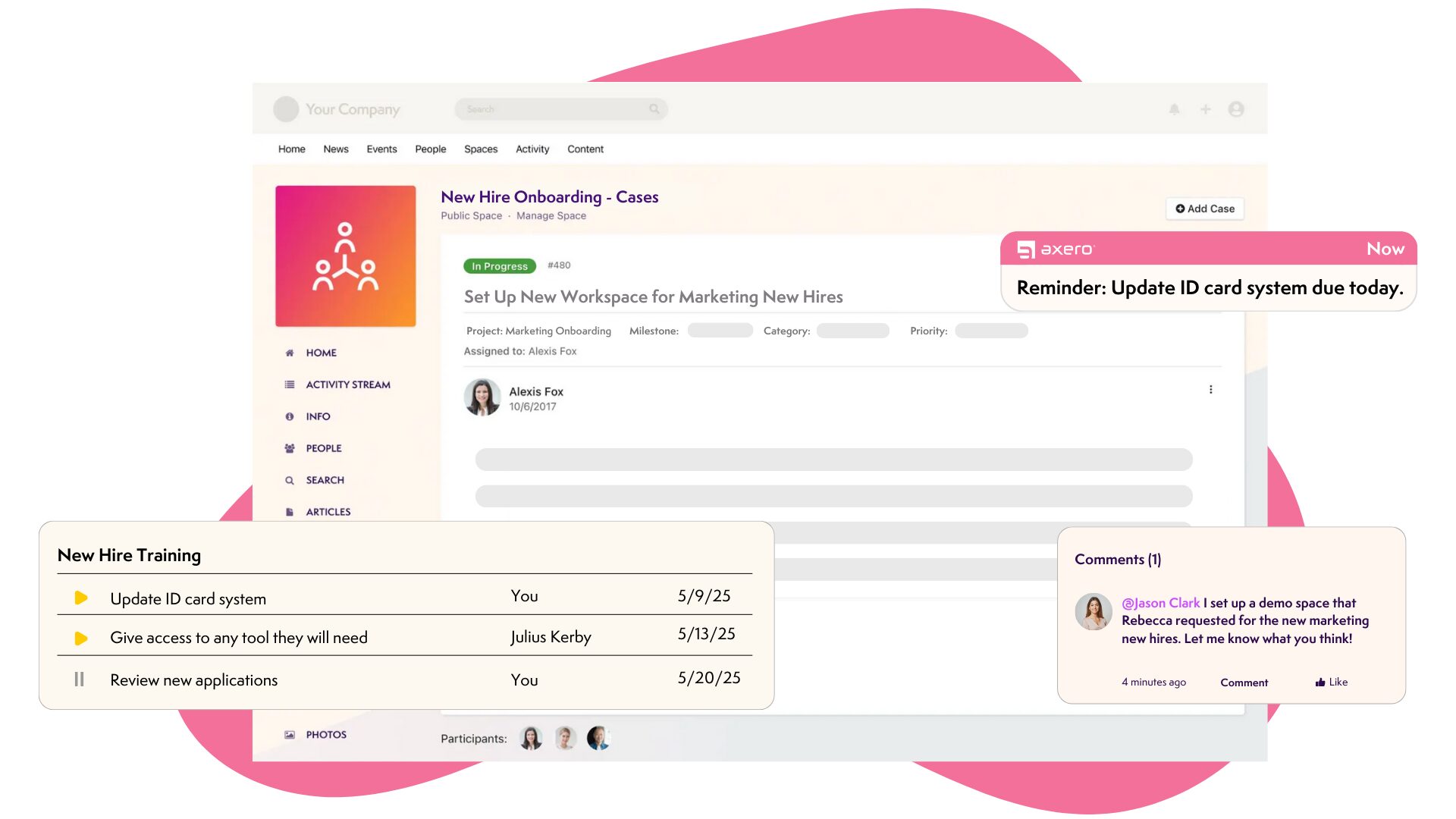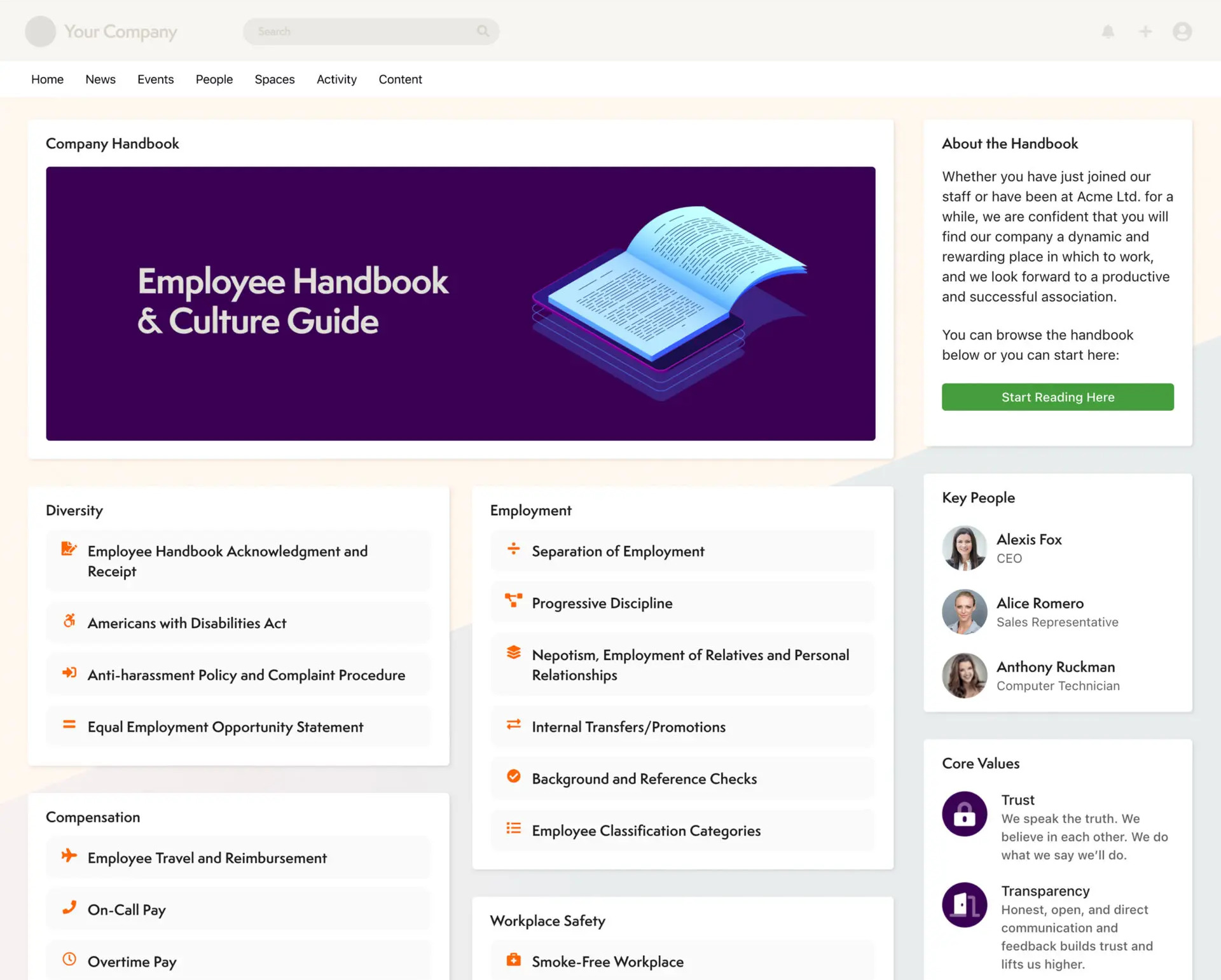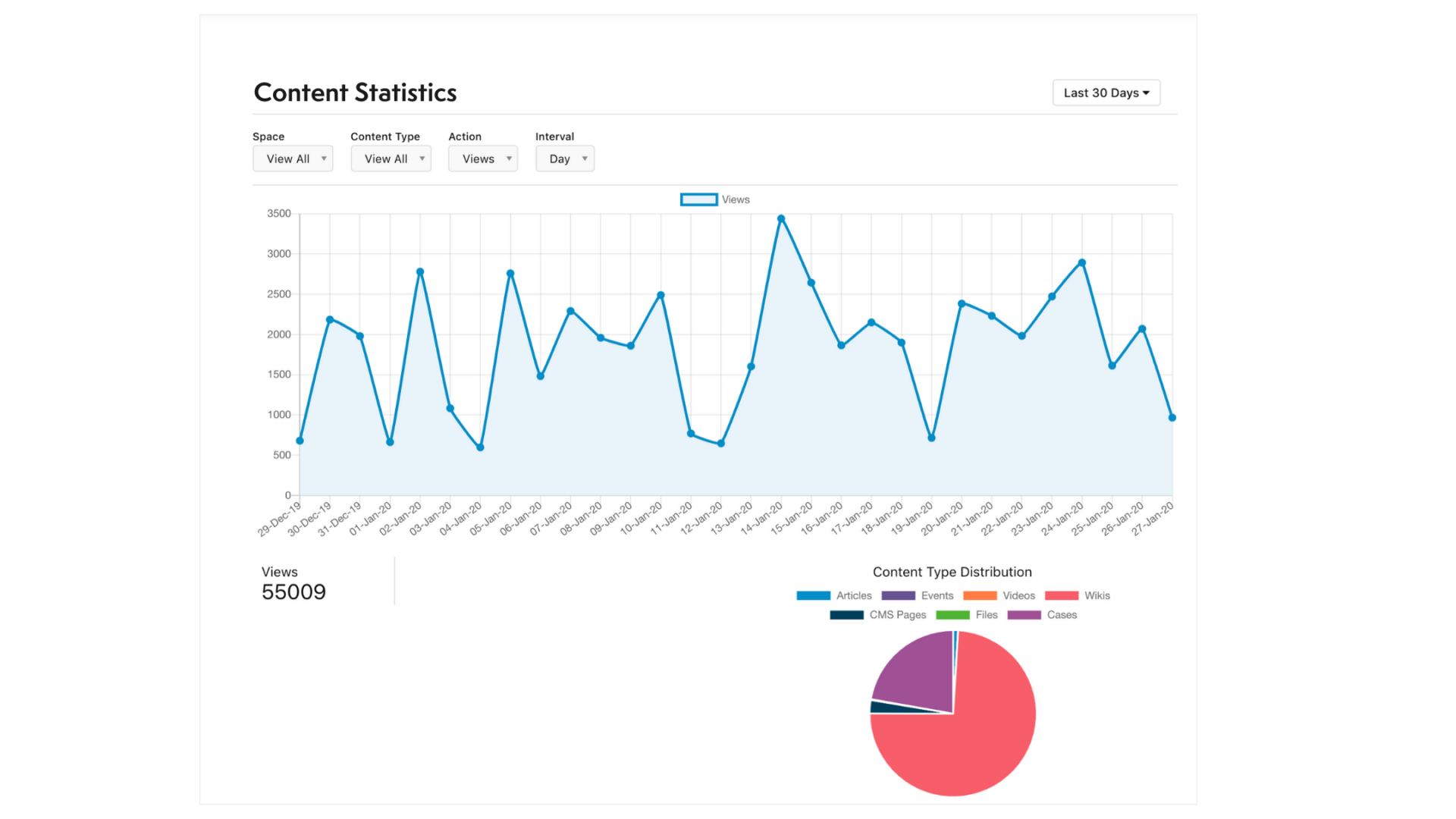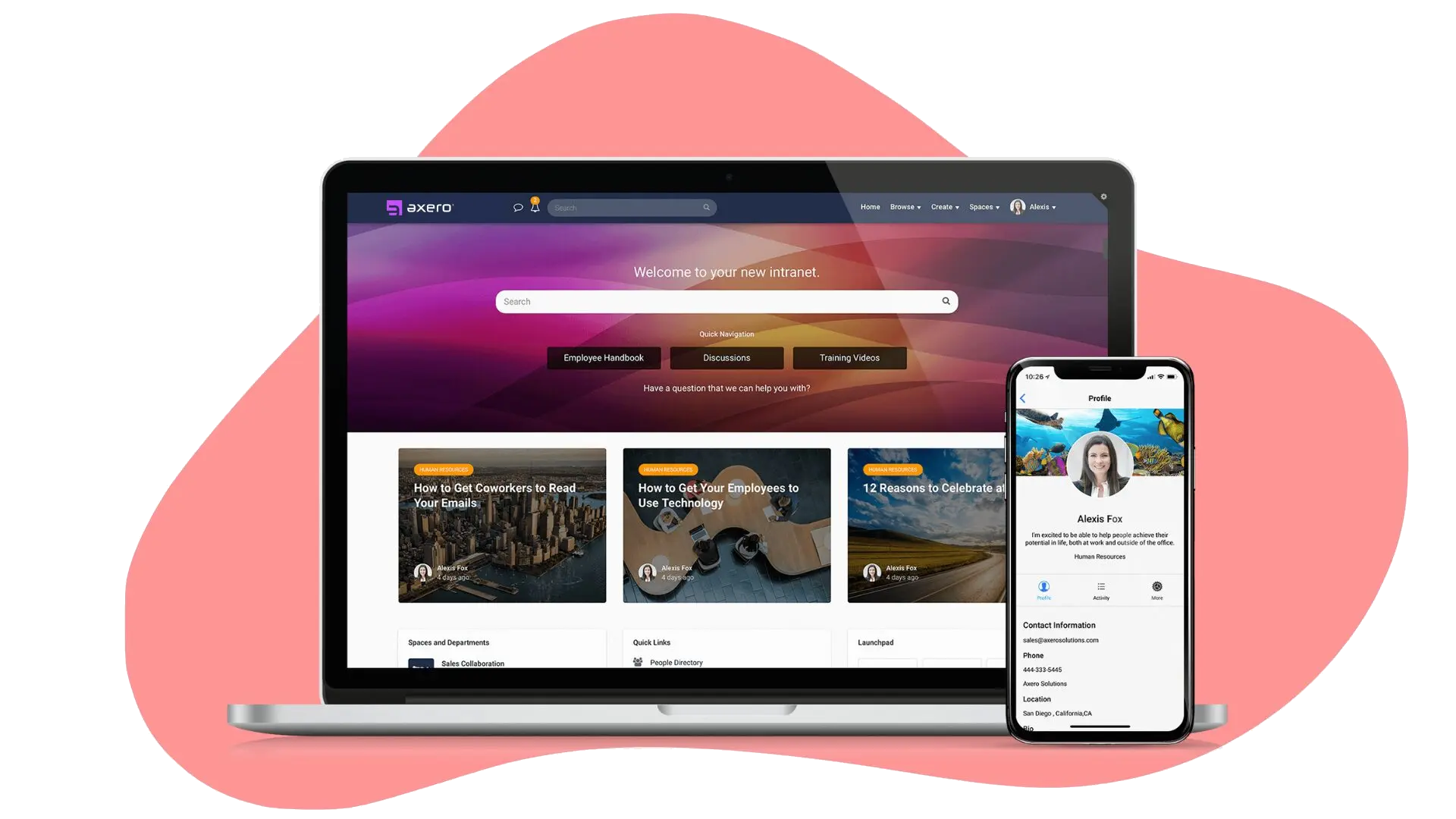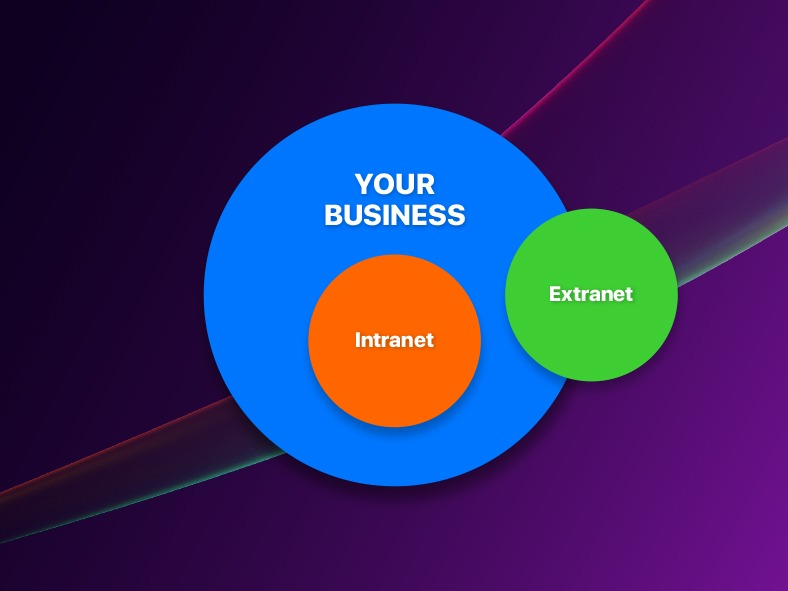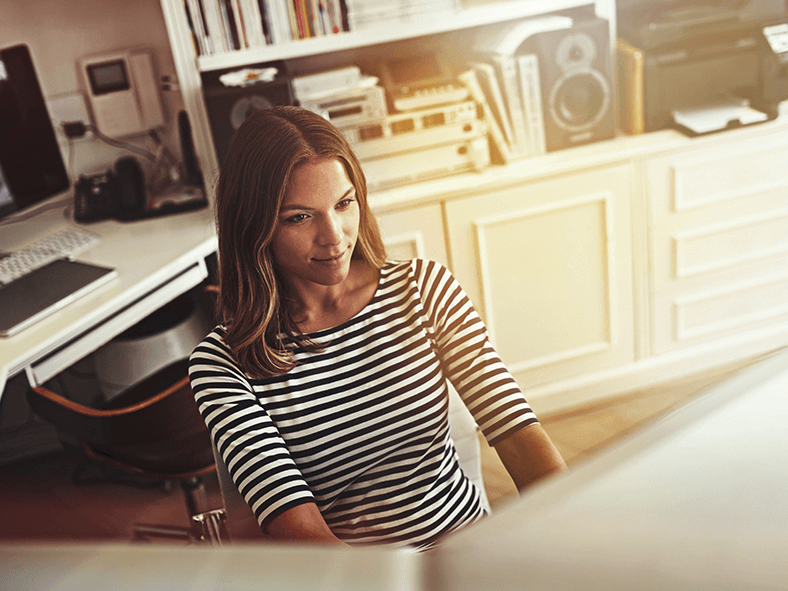Imagine logging into your company intranet only to find tumbleweeds rolling past empty announcement boards and forgotten project pages gathering digital dust… A company intranet without engagement is less a bustling hub of collaboration and more a ghost town graveyard.
Fret not, you are in for a treat today! We have you covered with fun, brilliant ideas to keep the vibes alive on your company intranet—or even breathe life back into it (we do not judge).
Here are 37 intranet examples to create the best company intranet.
| 1. Find anything, fast, with AI‑powered search. | Enable federated, AI-driven search so staff surface any file in a few clicks. → |
| 2. Give your company intranet a name that sticks. | A catchy intranet boosts excitement and adoption. → |
| 3. Celebrate wins, big AND small! | Post promotions, sales, contract wins to spark team‑wide congrats! → |
| 4. An intranet homepage = A great first impression. | A beautiful, on-brand homepage with quick links. → |
| 5. Experiment, test, iterate, and 🔁 | Turn on likes and comments, see if peer recognition activity increases, then iterate. → |
| 6. Keep content fresh. | Maintain editorial calendar for consistency. → |
| 7. Give employees the tools they need. | Launchpad links place every essential tool one click away. → |
| 8. Be creative with the look and feel. | Switch it up for holidays and special occasions. → |
| 9. Keep it social with activities and events. | List local festivals, volunteer days, happy hours. → |
| 10. Company mission statement to the front and centre! | Sticky banner with mission, values, and quarterly OKRs. → |
| 11. Build a community where everyone feels they belong. | Let employees share photos and fun memories. → |
| 12. Break a wall of text with visuals and GIFs. | Embed media to reduce cognitive load. → |
| 13. KonMari your intranet every now and again. | Audit pages and retire outdated links and files. → |
| 14. Gamify for fun, healthy competitions. | Reward the most active user each month with a gift card. → |
| 15. Themed days, weeks, months. | Host a #ThrowbackThursday thread for weekly laughs! → |
| 16. Nudge of the day. | Pin inspirational quotes on the intranet homepage. → |
| 17. Advertise internal roles. | Why not hire from within? → |
| 18. Keep content organized with tags. | Tags resources so searches return faster. → |
| 19. Boost usage with early adopters. | Highlight a “User of the Month.” → |
| 20. Always‑on Q&A forum. | Let employees find answers whenever they want. → |
| 21. Ask employees for feedback—and listen to them. | Run a poll asking what employees want next. → |
| 22. Use humor. Be a human. Communicate like a human. | Share a light‑hearted meme to tame stress. → |
| 23. Encourage (or even incentivize!) employees to complete their profile. | Add fun facts; offer rewards for completed profiles. → |
| 24. Spotlight and welcome new hires. | Auto notify teams of new employees to prompt welcomes and kudos. → |
| 25. Keep those awkward silences at bay with convo prompts. | Use prompts to sparks discussions. → |
| 26. A hub for training and tutorials. | Make onboarding materials available so new hires can refer back at any time. → |
| 27. Keep documentation and handbooks updated and accessible. | Upload and update handbooks so policies are never lost or outdated. → |
| 28. User‑generated content (UGC) rocks! | Encourage employees to publish blogs and how‑to guides. → |
| 29. Share valuable, timely, and relevant content. | Department heads share fresh case studies to keep content relevant. → |
| 30. Monitor what works, and what doesn’t. | Track likes and comments to see which posts resonate. → |
| 31. Take full advantage of spaces, departments, and groups. | Create private spaces for focused collaboration. → |
| 32. Bridge gap between leadership and staff. | Executives post weekly messages to stay transparent with staff. → |
| 33. Connect remote teams. | Remote teams share playlists, photos, and memes in a dedicated space. → |
| 34. Manage access with a fine‑grained, role‑based permission matrix. | Set permissions so only specific roles can access confidential files. → |
| 35. Intranet on the go! | The mobile app puts the entire intranet in employees’ pockets. → |
| 36. Keep an eye on what’s new. | WLook out for vendor release notes to see what’s on the horizon. → |
| 37. Be real with your expectations. | Roll out changes gradually instead of tackling everything at once. → |
1. Find anything, fast, with AI-powered search.
Every team needs to access files, documents, and resources on a daily basis; however, 83% of workers have problems accessing the data they need to do their jobs, which makes absolutely no sense.
Your intranet can serve as a document management system that houses anything and everything—from templates and stock photos to product documents and legal forms. Employees can easily find files by typing keywords, as well as searching through content type, author, or date. And what’s even better is that, with AI-powered search like Axero Copilot, employees get delivered right information at the right time with recommendations that are personalized to them.
Now you might be saying, “But hey! What do I do about the thousands of files I have in another system we were using before our company intranet?” This is an easy fix. With powerful and flexible intranet integrations, organizations can easily sync content into their corporate intranet seamlessly. No heavy lifting required.
2. Give your company intranet a name that sticks.
How about a unique name that fits your company culture? This makes your intranet exciting for your employees, who will be using it every day. Naming your company intranet gives it an identity that draws people in and increases adoption. The name will influence the way the intranet is perceived and used within the organization.
Without a name, employees are left with “the intranet,” “the network,” maybe “the portal,” or even the name of the technology provider, such as Axero (which is actually a pretty cool name we are not gonna lie). Dubbing your intranet makes your digital workplace part of the organization.
You can even create more buzz by holding a naming contest, which gives your team a voice and a sense of ownership in their digital workplace.
🔎 For more guidance what you should name your intranet, we wrote an entire post to help you here: How to Choose an Intranet Name.
3. Celebrate wins, big AND small!
Your employee intranet is the perfect place for sharing and celebrating successes.
Did someone win an award?
Did someone get a promotion?
Did someone secure a new contract?
Posting these stories is a great way to make each day worthwhile. It also encourages people to reach out to their colleagues to congratulate each other. This way, meaningful connections are built naturally. Case in point, employees are 3.8% more likely to agree that they are strongly connected to the culture at work when recognition is an important part of that culture.
In Axero, admins and peers can show recognition by awarding badges or shout-outs for outstanding achievements. There is also a point system feature, where employees accumulate points for notable contributions. This builds morale, acknowledges employees for their accomplishments, and cultivates growth within your company.
4. An intranet homepage = A great first impression.
The intranet homepage is usually the first page employees see, and a good first impression goes a long, long way.
Take this opportunity to inspire and motivate employees by creating a beautiful intranet template. With Axero’s drag-and-drop page building, you can customize your homepage to fit your brand without any HTML or coding experience. Control the layout of your page so important content and features are exactly where you want them to be, such as your company calendar, daily announcements, third-party tools, a “quick links” section, etc.
“Axero has truly elevated our workplace communication game. The platform’s design is highly customizable, allowing us to tailor our intranet to fit our unique needs. While some automated features could be improved, the customer support team is absolutely phenomenal, providing timely assistance whenever needed. Axero has undeniably improved collaboration and engagement in our team, making it an invaluable tool for us.” — Matt Serran, Communications Coordinator at Movement Mortgage
5. Experiment, test, iterate, and 🔁
As your business grows, so will the needs of your intranet. It’s not meant to stay static—because nothing in a thriving organization is set in stone. Your enterprise intranet should evolve right alongside your team. That means exploring new workflows, designs, and ideas to see what truly resonates.
For example, if you want to spark more peer recognition, start by weaving recognition into your digital culture. Maybe it’s as simple as turning on “likes” and comments to see if your employees use it.
Or perhaps your onboarding process feels a little stale? Consider creating an interactive onboarding hub with welcome videos, team spotlights, and a checklist that new hires can tick off at their own pace. It’s a lightweight change that can supercharge first impressions.
Once you find something that clicks, the rest tends to fall into place. So keep experimenting!
6. Keep content fresh.
A great way to keep your content plan on track is by sticking to a consistent schedule, which also happens to be one of the best intranet ideas.
Create an internal content calendar for each month, or even quarter if you wish. Plan articles you want to share, announcements that can be written beforehand, deadlines, campaigns, or company initiatives that you will be promoting.
People care about information that is relevant to them, so put your content on a schedule to make sure your company intranet is the home base for what matters most.
7. Give employees the tools they need.
Every tool your employees need should be just a click away. Think creating a new task, sharing company news, publishing a blog post, or updating files and documents, to name a few. A well-designed and well-built intranet should have all of these built in, not bolted on. (And yes, Axero offers these essentials right out of the box!)
Even with all of these tools at your disposal, your teams might still need 3rd party tools. Modern company intranets, like Axero, will integrate with many systems you are already using today. And for external platforms without integrations, use your launchpad to link to them.
By organizing everyday tools in your digital workplace, you organize everyday tasks for your people.
8. Be creative with the look and feel.
A consistent brand identity is important for your business and employee branding, and the look and feel of your company intranet should reflect it. That doesn’t mean you can’t get playful! If your company observes holidays throughout the year, celebrate by switching up your color scheme, adding festive icons, and updating imagery to welcome new seasons.
Getting creative with your themes and templates will catch your people’s attention, keep spirits high, and refresh your entire intranet experience. The possibilities are endless, so why not brainstorm the best intranet ideas with your entire workforce via a poll or discussion forum?
9. List community events.
Most people use their intranet calendars to schedule meetings and company deadlines, but there are so many other events you can plan and showcase on your calendars too. Here are a few ideas:
- Sporting events
- Local festivals
- Volunteer opportunities
- Happy hour get-togethers
This is a wonderful opportunity to connect remote teams if you have employees who live in the same area. It’s also just as beneficial for companies that work in the same office every day since social events build stronger relationships.
Here’s another highly recommended intranet example: Segment your calendars. Every department should have their own calendar to organize internal projects, deadlines, and meetings. And your company calendar should track important dates that impact everyone.
10. Company mission statement to the front and centre!
It’s quite alarming that 72% of employees do not fully understand their company’s strategy. Now THAT is a clear opportunity to use your intranet as a hub for alignment and communication. Highlight your company values, mission statement, and even real-time progress updates—like sales performance or order volume—right on the homepage.
Pinning these updates front and centre not only keeps everyone informed, but also helps employees feel connected to the bigger picture and their role in it. And don’t underestimate the power of a simple, heartfelt message from leadership—it can go a long way in strengthening company culture, boosting morale, and fostering a workplace where people feel engaged, motivated, and aligned.
11. Build a community where everyone feels they belong.
Take your events calendar a step further, and let people post photos from team gatherings on your intranet. This does a couple of things:
- It shows that you care: Employees take pride in their jobs when they feel special and celebrated.
- Balance work and fun: Your company intranet should also be an enjoyable place. It’s okay to incorporate intranet content ideas that are not entirely related to work from time to time.
- Builds a close-knit community: These photos highlight a shared employee experience. Make your community stronger by showing the faces that make up your company.
This is a quick and easy intranet idea to improve employee engagement and make your culture stronger.
12. Break a wall of text with visuals and GIFs.
There’s no getting around it: Many people use text-heavy content. The downfall is that after reading page after page loaded with words, mental fatigue kicks in, and it gets hard to retain information. No one wants this.
Add media to your content, whether that’s an image, a GIF, a video, or a sound bite, to name a few. Not only do these elements help break down walls of text, but they also welcome interaction and engagement at the same time.
13. KonMari your intranet every now and again.
Have you ever tried to navigate through a jumbled intranet? If you haven’t, then trust me, you don’t want this for your employees. When company intranets are outdated, unorganized, and difficult to get from point A to point B, it slows down productivity. Your teams get frustrated, and they struggle to find the resources they need to do their best work.
Just like Marie Kondo’s KonMari method encourages you to tidy your home by keeping only what sparks joy, the same principle can apply to your intranet. Audit pages regularly, remove outdated or unused content, and organize resources in a way that is purposeful and user-friendly. This way, it creates a calmer, more focused environment for your teams.
14. Gamify for fun, healthy competitions.
It’s easy to get wrapped up in work and not pay attention to things outside of the to-do list—happens to the best of us. Consider giving your staff incentives to take part in meaningful conversations and create valuable intranet content. How about holding a contest and offering prizes? You can, for example, reward the most active user with a gift card on a weekly or monthly basis.
By implementing gamification and friendly competitions at work, you are bringing people together, boosting morale, and increasing productivity. There are many options here, so think of ways you haven’t used your company intranet, then get your people communicating and collaborating.
15. Themed days, weeks, months.
“Throwback Thursday” is one of the most popular hashtags used on social media platforms. Consider implementing a #TBT themed Thursday to add a couple of laughs each week. Or, you can do a #PhotoFriday, #MondayMeals, or something more specific to your company culture.
Use your modern intranet platform to shine a spotlight on your special day; create a space or a discussion forum where employees can share their posts. You can even dedicate a gallery on the homepage—an easy addition to your intranet design using page builder.
16. Nudge of the day.
Inspiration is a powerful driver of motivation, productivity, and positivity in the workplace. One simple yet effective way to cultivate this is by sharing motivational quotes through your company intranet.
Consider placing your quote prominently on the intranet homepage so it’s the first thing employees see when they log in. It’s a thoughtful gesture that can lift spirits and set the tone for the day ahead.
Alternatively, create a dedicated “Inspiration Corner” or encourage leadership and team leads to contribute their own favorite quotes. This not only adds a personal touch but also reinforces leadership’s role in nurturing a supportive and inspiring work environment.
17. Advertise internal roles.
Hiring within your company is extremely beneficial and can save you money—a lot of money, in fact, as it can cost up to $4,000 to train a new employee. When you hire internally, the candidate already has an understanding of the lay of the land and a proven track record of excelling in your company. You also have confidence in their recommendations, and training or onboarding is significantly easier. If you’re looking to fill a new tole, here’s an idea:
- Try posting in your employee intranet portal.
- Turn a discussion forum into an internal job board.
- Post job openings, share updates, and spread the word!
18. Keep content organized with tags.
When you tag content, searching for information in your company intranet becomes easier. Add tags such as “marketing,” “internal documentation,” and other categories that will help your employees find what they need. This is an effective way to manage intranet content, which saves time for your entire organization.
19. Boost usage with early adopters.
Early adopters of your company intranet are the people who will contribute meaningful ideas and conversations and show value to other colleagues. These are the individuals who can take your intranet to new heights.
Identify who these key players are and make them community leaders. There are several ways you can do this: Highlight “User of the Month” on your homepage, award a kudos, or use your points and recognition feature to give much-deserved acknowledgments. Others will notice.
20. Always-on Q&A forum.
People have questions, particularly when they are taking on new projects, have just joined the team, or are learning how to use the company intranet.
A Q&A forum is a quick and efficient way to answer questions. It’s also a great way to have a living resource that is always available for your people. No matter what time of day, answers are one click away.
You can also create discussion forums for important questions that need their own home to store detailed responses. Remember that your Q&A forum should not replace the role of managers, who should be checking in with their team members as well.
21. Ask employees for feedback—and listen to them.
You might be surprised by how much valuable feedback employees have—if you simply ask for it. This applies especially to your company intranet: what’s working, what’s not, and what could be better. By actively collecting ideas and suggestions, you gain the insight needed to make informed design improvements, knowing that these changes are backed by employee input.
It’s also a great way to discover fresh intranet ideas for the future. Try using employee surveys, polls, or open forum threads to spark dialogue. When your employees have a say in what direction their intranet should be moving towards, it not only improves functionality but also boosts morale and strengthens your company culture by showing that their voices truly matter.
22. Use humor. Be a human. Communicate like a human.
We all face stressful workweeks, especially when deadlines are looming and inboxes are overflowing. It’s amazing how far a quick laugh can go.
Your employee intranet is the perfect place to inject a little joy into the day. Share a funny video, post a witty quote, or add a goofy GIF. Even a light-hearted meme in the right context can spark smiles across teams. These small moments of humor help humanize your digital workplace, reminding everyone that it’s okay to enjoy work, not just power through it.
After all, your intranet is built for people, not robots mindlessly scrolling through corporate updates.
23. Encourage (or even incentivize!) employees to complete their profile.
There are so many benefits to employee profiles. For starters, they put a face to a name. Particularly for large companies, the employee directory helps people track down who they need and connects colleagues on a human level.
Think outside the box and customize the fields to go beyond the basics. Ask about favorite musicians, personal hobbies, or even the most random memory. These quirky little details can spark conversation and strengthen team bonds.
A great profile should showcase not just someone’s role and professional accomplishments, but also the person behind the title. After all, people want to connect with people, not faceless profiles or robotic bios. When done right, employee directory adds personality to your digital workplace and contribute to a more engaged, authentic company culture.
24. Spotlight and welcome new hires.
There is no better way to make new employees feel valued than by giving them a warm welcome, and your company intranet is the perfect place to do it. Built-in social tools like likes, comments, and messaging make it easy for new hires to connect with colleagues and start building relationships right away.
Create a dedicated welcome post on the homepage to introduce each new team member. Include a short bio, a photo, and a link to their employee profile to encourage further networking. This small gesture sends a powerful message: that your intranet is the heart of your internal communication and a hub for company culture.
Not only does it help new employees settle in faster, but it also encourages wider team engagement and reinforces a culture of openness and inclusion.
25. Keep those awkward silences at bay with convo prompts.
Strong internal communication is a game changer when it comes to collaboration and connection, so why not use your company intranet to spark meaningful conversations?
Most modern intranet platforms, like Axero, come with built-in tools like one-on-one chats, group messaging, comment sections, and discussion threads. These intranet features make it easy to move beyond long email chains and encourage quick, personal interactions between colleagues.
By prompting discussions and encouraging employees to ask questions or share updates in real-time, you can break down silos and strengthen relationships across teams and departments. It’s a simple yet effective way to build a more connected, communicative workplace culture.
26. A hub for training and tutorials.
Video is a powerful and effective tool for employee training. By combining visual and verbal instruction, training videos help new hires absorb information more easily—and they can revisit the content anytime they need a refresher.
Use your company intranet to onboard new hires, and you will make life easier for both managers and new employees.
This is more than just an intranet idea. Incorporating training videos becomes part of your intranet training strategy. Here are some other benefits:
- Consistent onboarding: Every new hire goes through the same training process, ensuring a uniform experience and aligned expectations.
- Easier updates and feedback: With a centralized system, it’s simpler to update content, track progress, and gather feedback.
- Time-saving: New employees can refer back to videos when needed, allowing managers to focus on more in-depth or role-specific training.
To make the most of your library, be sure to organize content clearly using spaces and tags. This ensures your training materials are always easy to find, by the right people, at the right time.
27. Keep documentation and handbooks updated and accessible.
Your company intranet is where employees find important information, no matter where they are. Although these days most content is digital, some companies still use paper. If this is the case, upload these documents into your digital workplace as a first step to help create a knowledge base within your employee intranet. This way, your employees can access these documents anywhere.
You not only save paper, but it’s also a safer bet that you will never lose important content. Scanning and uploading documents can take time, but it’s well worth it.
28. User-generated content (UGC) rocks!
Your employee intranet is more than just a communication tool—it’s a space that connects staff to one another, to their work, and to the wider company. It builds a stronger sense of community and empowers employees to take ownership of their roles.
One powerful way to bring all of these intranet benefits together is by encouraging user-generated content (UGC). Give employees the opportunity to create and publish their own content, whether it’s wikis, knowledge base articles, or how-to guides.
Tools like Axero’s WYSIWYG editor make it easy for anyone to contribute, with no tech expertise required. Just be sure to promote a culture where employees feel confident and supported in sharing what they know. If someone has something useful to say, make space for them to say it.
29. Share valuable, timely, and relevant content.
Now that we are on the topic of intranet content, no one is a better authority over your company than you. Your company intranet should reflect that with valuable, timely, and relevant information to help everyone do their jobs well.
Encourage department heads to post helpful articles and case studies, and make sure documents are updated. By providing teams with content they care about, the employee intranet becomes a place they want to go to.
30. Monitor what works, and what doesn’t.
Encouraging everyone to post information is the first step. Keeping tabs on its impact is the next. Surveys and forums are excellent options to get direct feedback from staff, but it’s also valuable to keep an eye on analytics. Identify what your employees are viewing and if they like it by the number of, for example, likes, shares, sentiments, and comments a post receives—all tracked in your analytics tool.
If you decide to refresh your platform, whether it’s a new intranet design or internal communications strategy, this data will give you a better idea about what’s working and what needs improvement.
31. Take full advantage of spaces, departments, and groups.
If your company has multiple departments, such as sales, marketing, IT, and so on, you will want to segment your company intranet so your teams are organized.
Spaces are dedicated areas within the intranet where internal teams can collaborate, share updates, and work on projects. These spaces can be made private, accessible only to members of that group, or public, allowing all employees to view what’s happening across departments.
32. Bridge gap between leadership and staff.
When employees trust their company, believe in its core values, and feel supported by leadership, they are far more likely to go the extra mile. This intranet idea is for higher-ups and executives to maintain trust and transparency by communicating consistently with staff members.
Share news, announce company changes, or post a thoughtful weekly message directly to employees. These small but meaningful actions reinforce a sense of connection, making staff feel informed, included, and valued.
33. Connect remote teams.
Department silos can happen in the same building. And if your business is entirely remote or has remote teams, the couple hundred or thousands of miles that separate employees can add more challenges when it comes to employee engagement.
Use your employee intranet and social features to eliminate these barriers. Create a space for remote members to post photos, videos, jokes, or even Spotify playlists—you get the idea. Continue to recognize outstanding jobs with gamification features. Implement weekly or monthly team-building exercises virtually. Your company intranet is designed to connect every employee, no matter the distance.
Our organization is all about staying connected and in the loop, so we’ve chosen Axero as our go-to intranet platform. It’s designed to help us collaborate effortlessly and keep everyone up to date with what’s happening, whether it’s big company news or specific department alerts. With Axero, we’re able to create a work atmosphere where everyone feels informed and united, which ultimately boosts our productivity and communication across the board. It’s all about working together seamlessly! — Jade Mier, Learning and Development Supervisor at Anytime Mailbox
34. Manage access with a fine-grained, role-based permission matrix.
There are some departments or employees that need their own space to discuss topics and share information privately. Use permission settings in your company intranet to make this easier.
Managers, or anybody working on confidential tasks, will have a secure place to collaborate and discuss. You also eliminate the use of unnecessary platforms that can complicate collaboration, such as email. Now, users can accomplish all of their tasks in one place. Edit documents, discuss plans, or share confidential files in one private hub.
35. Intranet on the go!
If your company intranet doesn’t have a mobile app, you are missing out on a huge feature that many employees want! These days, mobile access isn’t a request; it’s an expectation.
Perhaps a staff member is at a work convention and doesn’t have a laptop handy. Or maybe an impromptu meeting popped up, and you need the name of a person who worked on a project. Or you manage frontline workers who need access to specific forms or tools on the spot.
No matter the situation, your digital workplace should fit in the palm of your hands. As long as the mobile intranet design is easy to navigate and has essential features, your staff will never be too far from their desk.
36. Keep an eye on what’s new.
Intranet software is evolving every day. Platforms such as Axero consistently release updates and new features to improve productivity and user happiness.
Pay attention to emerging internal communication trends and feedback from your employees. Sometimes, it’s not the content that is lacking but the tools. As your company’s needs expand, make sure your company intranet is growing with it.
37. Be real with your expectations.
Every CEO and manager wants their company intranet to be the ultimate source of knowledge, productivity, and collaboration. One of the most helpful intranet examples we can share with you is this: Take a deep breath and set realistic expectations. Flexible employee intranet software will help you accomplish all of your goals, but don’t take on too many changes at once.
Start with one area—maybe you want to revamp your intranet design, set up a company volunteer center, or maybe you want to test out some of the knowledge management tools your company hasn’t used yet. This is a great way to move forward and make sure you are doing it right every step of the way.
Now it’s your turn.
Improving your company intranet is an exciting project that also improves how your employees work together and do their jobs. Feel free to use these employee intranet examples, or, even better, come up with your own!
The most important thing is to include your employees throughout this process and pay attention to what works best for them. Success is right around the corner.