Every month the Axero team sends insights into the latest trends in employee collaboration and communication called The Monthly Review. Here’s a snippet from September 2021—sign up here!
What’s new with Axero?
We are excited to share everything from a new single sign-on integration to enhanced survey capabilities, fresh product enhancements that strengthen how you increase productivity with your intranet.
Up and coming: Slack integration is on the way.
We’re excited to announce a deeper integration with Slack is on the way! Today you can launch into Slack messages from employee profiles and hover cards. But in the coming months, you will be able to push notifications from Axero into your Slack channels so everyone can see your latest intranet activity.
Up and coming: Send urgent communications with the Broadcast tool.
Need to get critical news out during times of crisis? Our Broadcast tool, currently in development, will do just that! Send and track communications across multiple channels in your intranet—so you can make sure every employee receives the information they need to know.
Real-time software alerts with your brand new Status page!
Transparency is key for the Axero team. Our brand new Status page gives you real-time alerts about service updates, so you always have the most current information about site performance.
Did you hear the news?
Axero recently welcomed our new CEO, Adam Ilowite, and President and COO, Michael Upex, to the team! Adam and Michael are accelerating our investments to provide you with the market’s leading intranet platform that continually maximizes communication, productivity, and overall employee happiness. Click here to learn more!
Read of the Month
Intranet Screenshots – Effective Design to Enhance Your Intranet!
Intranet design, made easy. We compiled ready-to-use templates to give your employees clean and modern pages that display the content and resources you want everyone to see. Click here to download templates that best fit your needs to help you kickstart your project!
Axero How-tos and Tips
Make your content engaging with best practices for featured images
Are people engaging with your content? Using the right image can make the world of a difference. Here are best practices to catch people’s attention and make your communications stand out.
Take branding a step further with localized content
Customizing your Axero platform is easy—even changing tools and terminology coded in your Axero site. Personalize tools and pages in Axero to match your company’s lingo with our easy-to-use localized content customization capability!
Have you seen the new Personas feature?
Take targeted information a step further. With the Personas feature, you can create dynamic groups to send specific communications to anyone. We mean anything: People in a training course, international employees, remote teams—you name it. You can also set up automated tasks to individuals and groups of people. Learn more about our new Personas feature.
How permissions, roles, and profile visibility works in Axero
- Flexible profile visibility options
Make information public or private. Give your users the option to hide specific fields in their employee profiles or you can make fields visible to certain roles—like HR—so sensitive information is not public. Here’s how it works! - Set up roles on the site wide level
You have the power to control who can see certain information and actions they can take in your intranet by setting up roles. When you set up roles, different groups of people have their own set of permissions and rules. Learn how it works. - Add user data quickly with bulk import
Don’t waste time getting employee information into your intranet. Upload and update a lot of user data at once by using our bulk import feature! Here’s how.
Bring your third-party apps together in one place
Launch into third-party tools from your intranet. Your launchpad centralizes tools outside of Axero so people can quickly get to the places they need to go. Here’s how to create your Launchpad template.
Want to receive the latest Axero news directly in your inbox once a month?
You don’t have to be a client to hear from us! Click here to sign up for the Monthly Review.
Have a question about Axero? Speak to our team today!
We are here for you! Our team is more than happy to answer any questions or walk through any of these tools—and more. Reach out to our team so we can help you reach your intranet goals and build a stronger workplace your employees will love.
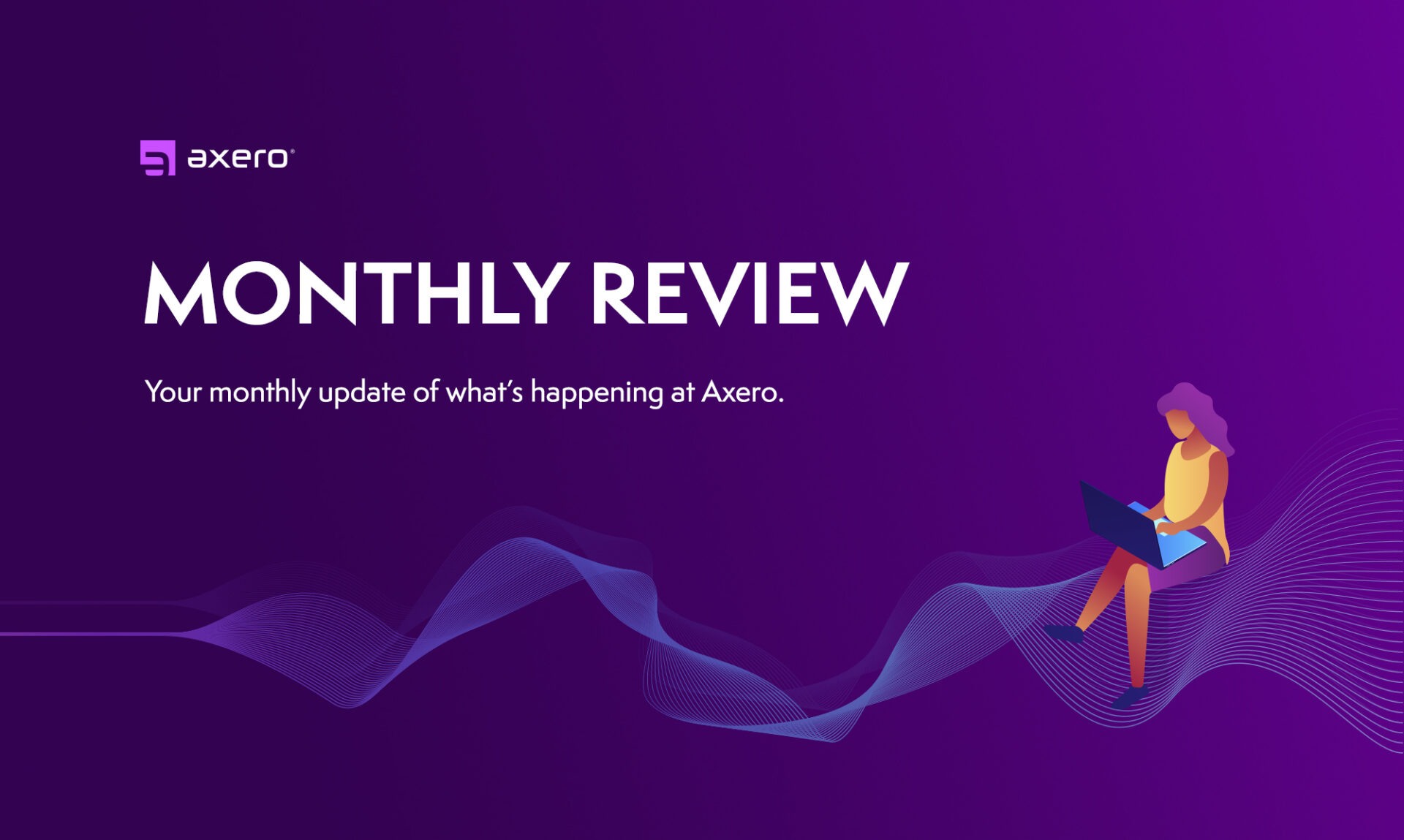


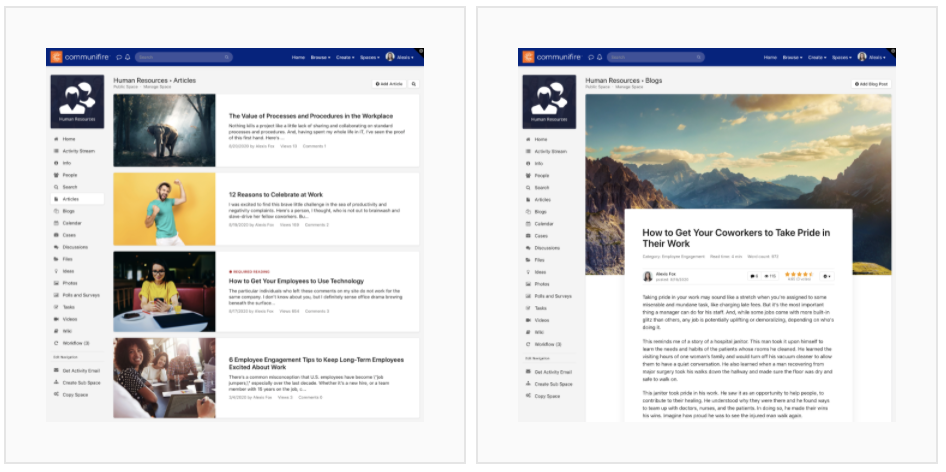
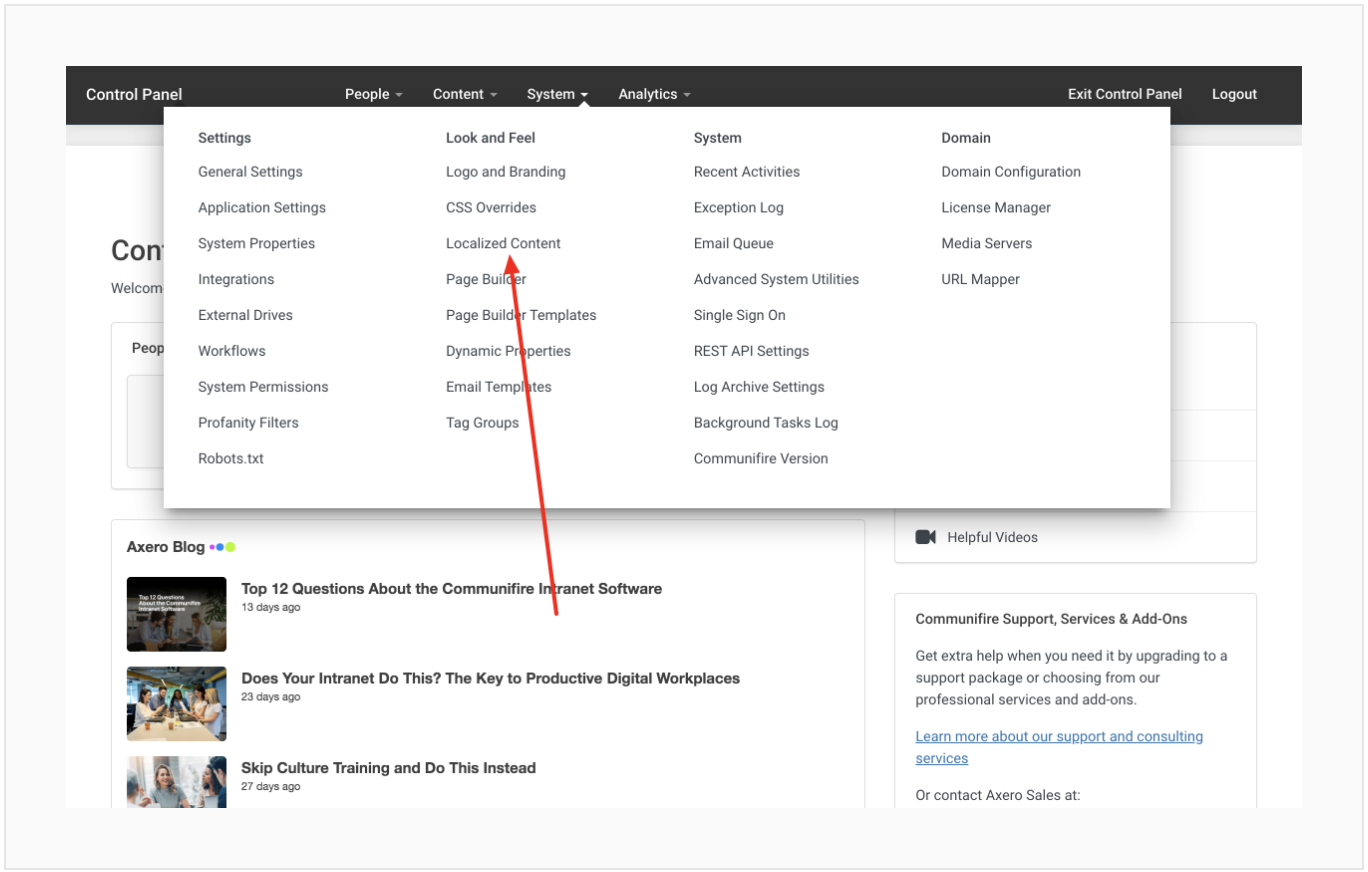
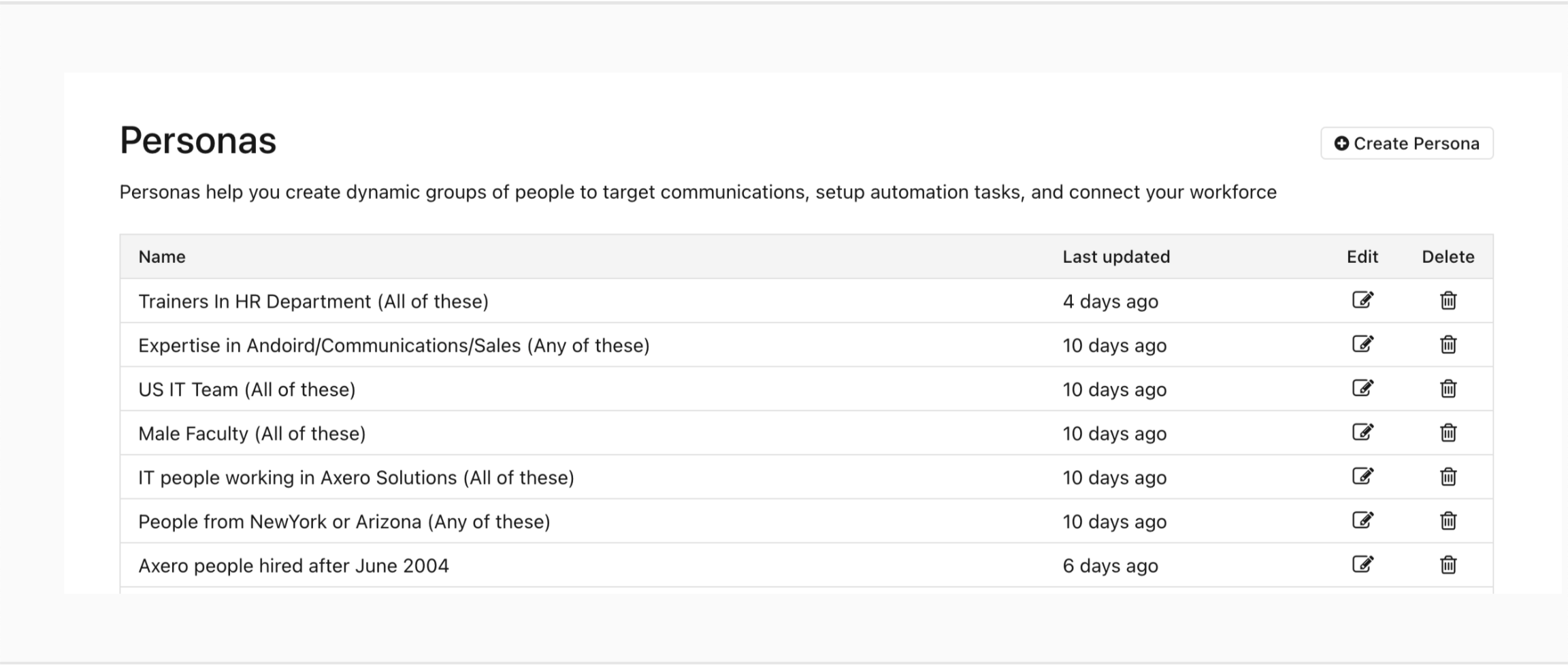
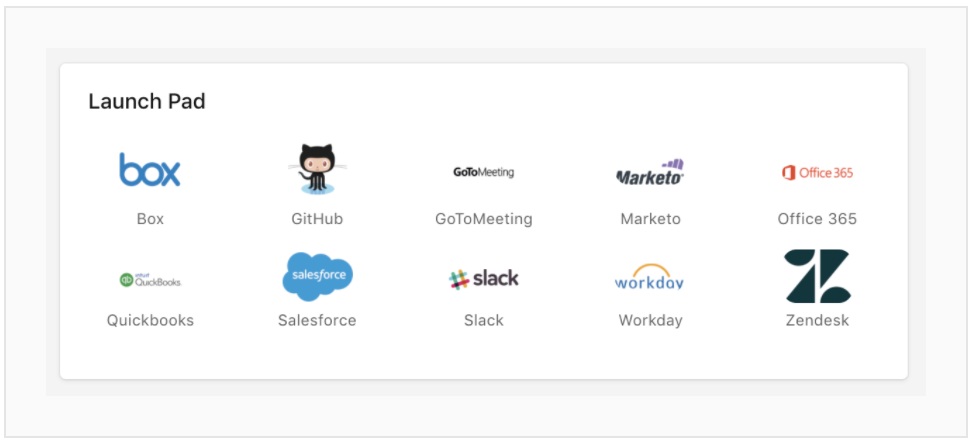
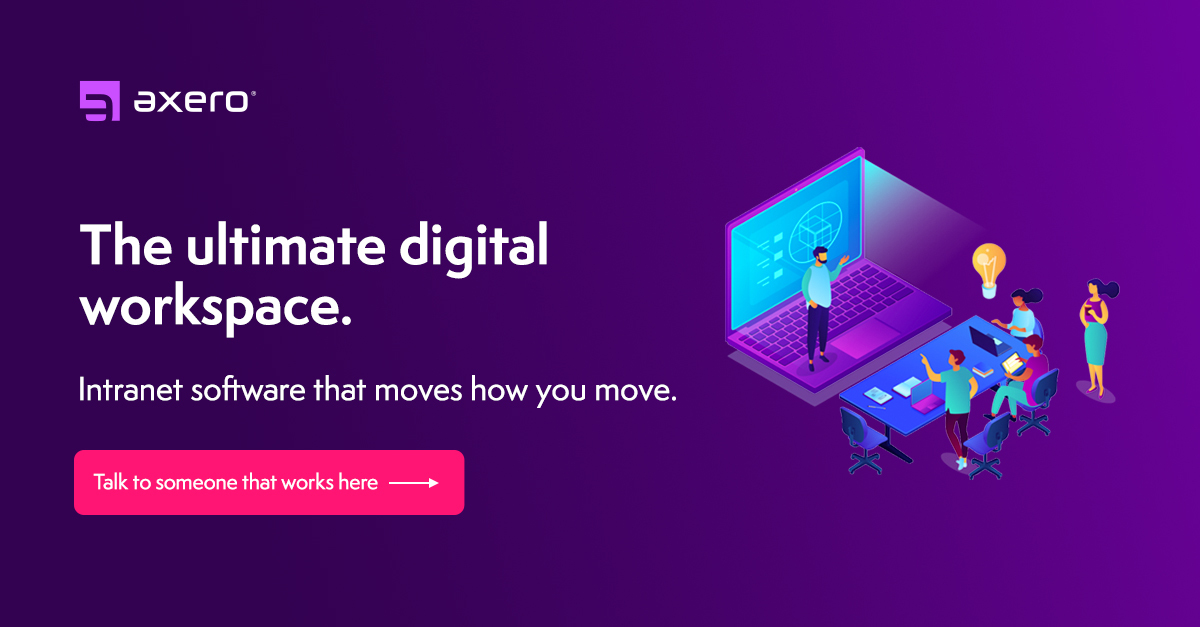










 info@axerosolutions.com
info@axerosolutions.com 1-855-AXERO-55
1-855-AXERO-55


