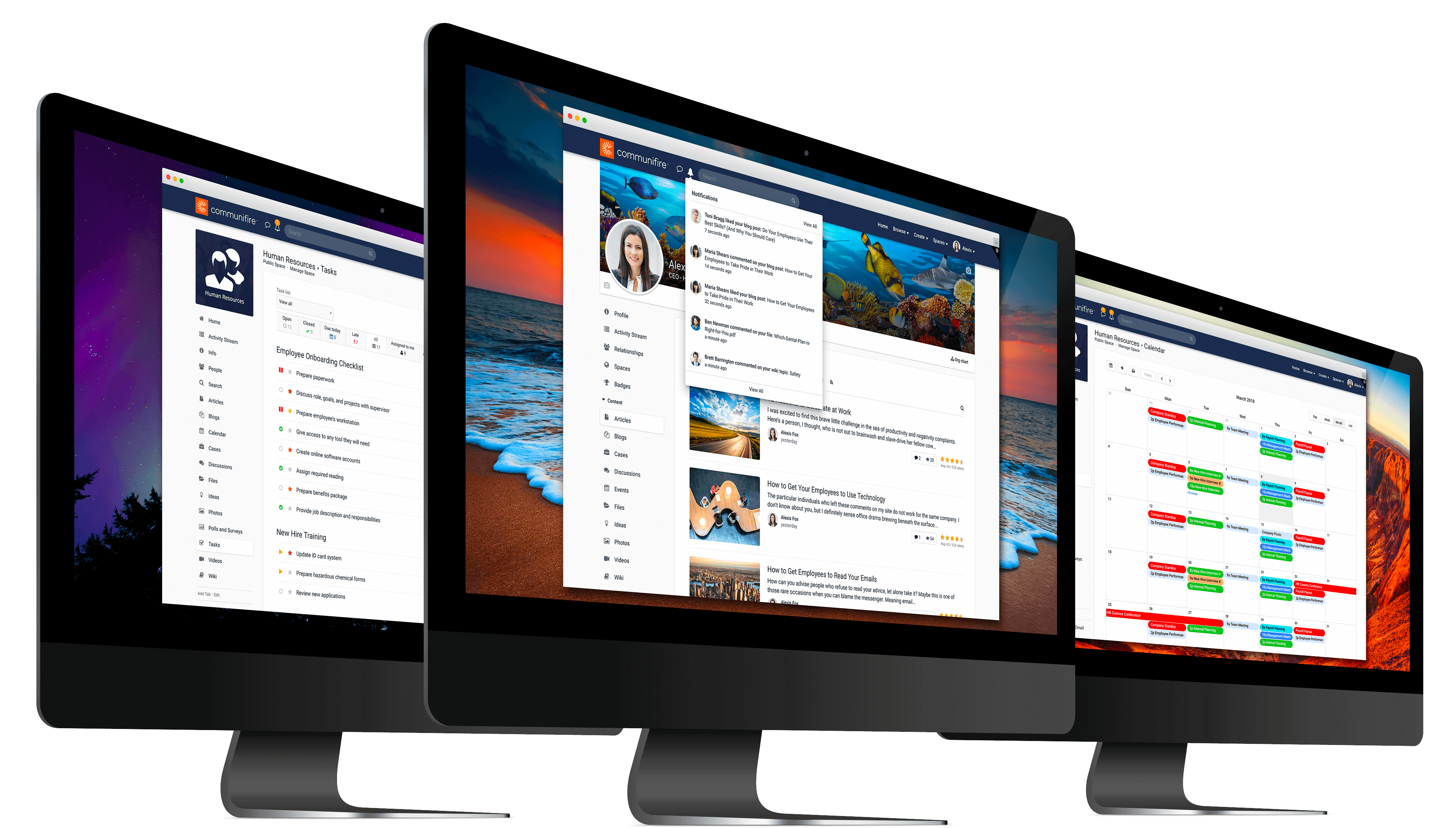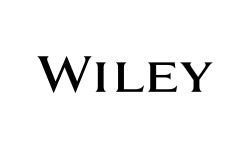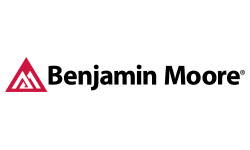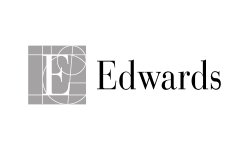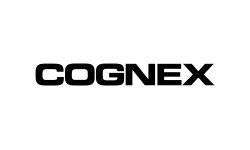Trusted by the world’s top brands.
97% of our clients are actively using the software after 5 years. Millions of employees and hundreds of customers all over the globe trust Axero as their modern intranet.
Intranet Software for Consulting Companies and Agencies
You want Social Intranet Software that makes it easy for you to organize your company’s people, documents, and data. That’s a given. But what about one that enables you to do more?
Imagine a new kind of intranet. An intranet that your people actually find value in visiting. An intranet that unites your employees, energizes your workplace, and is ridiculously easy to learn and simple to use.
Axero takes the concepts of old and clunky intranets and transforms them into an easy-to-use collaboration, communication, and knowledge management platform.
Get Demo
Working Smarter is Better.
Consulting companies can accelerate communications throughout their organizations to reach everyone from their road warriors to their in-house specialists and their global workforce with Axero. Move forward fast, united as one conected, knowleddgable team of experts.
Axero Key Features
Dynamic Workspaces for Departments and Teams
Design flexible, secure online workspaces with Axero so you can bring handpicked teams together quickly to work on any projects at any time. Keep conversations flowing and build community around content. Add people from different departments and invite partners and vendors outside your organization. Expand your groups as you need at any time. Invite people and set permissions for access. Then get to work, sharing documents and collaborating with regular news updates to keep everyone on the same page and informed. Create productivity hubs for daily operations and sharing ideas.
Determine which of Axero’s features you want to use first. Activate these features, ranging from blogging to event sharing and conversations. Choose privacy and moderation settings. Make each workspace specific and personalized through branding elements, logos and names. As your consultants roll up their sleeves and get to work, you can also tie your online workspaces into other Axero features such as shared calendars, task management, document management, publishing tools, social collaboration. Make sharing of insight easy. Engage your teams and see your productivity soar.
Professional Document Management
Every day your consultants create, sort through, search for, update and share numerous documents. Part of this process although necessary, may be cumbersome such as searching and sending files via email with a long wait period and insufficient insight. You can manage this process more effectively when you use a professional document management system like Communfire’s where you can easily add and update files at any time and access all information in one place from anywhere, anytime. Axero’s secure document management system makes it easy to search for documents by content, author, tags, discussions and project names. Upload new documents. Add documents and conversation threads for any topic. Review different versions of documents via Version Control.
Preview documents before you download them and find specific files you are looking for. With the “like” button similar to Facebook and the commenting feature like microblogging, you can also share your feedback directly on any document and also invite social collaboration.
The Homepage Your Consultants Love
Every intranet has its own homepage but so few are used well and even fewer, liked. That all changes when you begin using Axero. You’ll notice right away how easy it is to access relevant information on your intranet homepage. You can customize the appearance of the page, adding branding elements, relevant resources and information from your departments, client engagements and projects. Tie in a company news feed that is constantly updated in real time and you’ve got a home page that not only do your consultants use regularly to aquire and share information, but also one that they love.
Highlight significant updates. Add feeds from your popular applications. If you’ve got a question or want to brainstorm possible options, we can assist you in creaing the homepage that meets your needs for your consulting business. We’ll add features for you free of charge.
Get Demo
Rich Company Insight – Directory & Employee Profiles
You know you’ve got a treasure trove of valuable insight through all the members of your organization. But apart from the hiring manager, who’s got real knowledge of the skills of any member of your organization? This information too is limited as it does not reflect on the job experience or insight. Employee profiles are a very important aspect of intranet software. Unlock this valuable information and discover the experts in your organization through Axero’s company directory. Each member in your directory has a user profile with a photograph, name, personal, work, and contact information, an activity stream, an index of the content they have authored, their relationships, and the spaces and groups they are a part of.
With the Company Directory, you bring everyone under one roof and you connect your consultants and experts so that at any given time, you can find the people you need to collaborate with on projects. Recognize and appreciate people with the knowledge and expertise you need. Build bonds with employees. Connect your business socially as employees can recognize and get to know each other even if they are miles apart, making your company more human and connection more personalized. See your workforce engage more and your productivity rise.
Get a realtime feed of dynamic conten using personal activity feeds like Facebook’s Wall. Connect your team and encourage sharing as everyone has access to publishing tools. At any time you can log in to see what people are sharing and working on. Share your own progress through status updates and also invite dialogue and discussion byby mentioning people (@johnsmith for example) or using hashtags (#consultingsupport).
Publish Company News, Announcements and Updates
You’ve got company news, updates from consultant engagements and client feedback you want to share with your team. Keep it simple, relevant and straight-forward when you use the Activity Stream. Add relevant information to the company HomePage. For more personalized insight or sharing just with your team or group, publish a status update. Tag relevant people so they get an instant notification.
Personalize your individual feed to contain the information that is important to you, connected to your work, client engagements, departments and colleagues. Share your feedback through your status updates and by commenting or liking updates through the company HomePage, your Activity Stream and those of other consultants.
Manage all Your Tasks
Manage all your big and small consulting engagements and projects that involve multiple consultants, specialists, researchers, developers and a workforce spread acroo the globe. Task management is an essential part of your daily operations. Tasks contribute to completing different project phases. Assign tasks to yourself, your team and your consultants. Add due dates for each project phase and reminders as needed. Log in periodically to see what progress has been made. Keep your teams connected and working productively with tasks assigned. Axero makes it easy to keep moving forward. Get work done.
Calendars To Keep You On Your Game
Stay on top of important events and meetings using Axero’s personal and shared calendars. Organization is essential to your workweek and to your career to make sure you get things done and grow your client relationships. Streamline your daily operations using Axero’s calendar management. Add appointments, meetings and events to your personal calendar. Easily invite others within or outside your Consulting company to attend meetings.
Axero’s calendar is a viable alternative to Outlook calendar and Google calendars with an intuitive, easy to use interface. Every action just involves a few clicks.You can get a quick overview of the events for your day, week and month ahead. Personalize and add categories for your activities with names and colors. Drag and dropscheduled activities into time slots. Update and reschedule events easily. Create events for your personal calendar and also for your group, department or organization. Share events and entire calendars. Add reminders. Invite members to any event or meeting through invitations sent right from your calendar and also linked to your email. Get the most out of your workweek.
Contextual Search
Axero’s Contextual Search function powers up your consultant work, offering you unprecedented access to all your documents and files within context. For example, when you are looking for files on a certain topic, you can search for the topic. The search tool will bring up all files on that topic including relevant conversations, workforce insight, documents, files and commentary. Designed for rapid and comprehensive search, Axero’s Contextual Search function provides the information you need instantly. Skip the hassles you’ve had using email and sifting through documents without reference or context. With Axero, you have relevant information all organized and connected logically. You’re armed with the right knowledge to make better decisions.
Launch Your Own Social Intranet in Days Not Months.
Replace your outdated, socially challenged intranet with Axero, the intranet software for teams that hate intranets. 100% useful. 100% customizable. 100% loved by nearly a million people.
Get Demo
Axero Helps Your Company
One Platform, One Knowledge Base
Instead of digging through your emails and notes, you’ve got one centralized knowledge base with all your information at your fingertips. Keep everyone engaged.
Any Browser, Any Device
Enjoy the ease of use in working from any browser and any device, allowing your entire global workforce to be connected 24/7 from anywhere. Collaborate and get work done.
See Your Productivity Rise
As you eliminate information silos tied to sharing information via emails, you’ll improve communications, speed up approvals and boost productivity.
Robust Search
Find the information you need using Axero’s powerful search functionality tied to its centralized knowledge base. Find all the information available on any topic at any time.
Invite, Connect and Collaborate
Easily create groups to collaborate on projects using online workspaces. Invite members, partners and vendors. Be productive and get work done efficiently.
Organize Your Info
Keep your information organized and accessible so that your consultants and experts can act on insight and data and offer better service to clients.
Keep Your Consultant Insight within Context
Your consultants know a lot. Sharing that information within your organization effectively is important. Share insight within context so your entire workforce makes better decisions.
Build Loyal Consultants and Clients
Build loyalty in your consultants by engaging them effectively. Social businesses benefit from increased customer engagement as a direct result of happier employees and consultants. This in turn, results in better client retention and sales.
Get Demo
Why Axero?
Many Use Case Scenarios
Whether you are a small business or a large enterprise, you get a single, integrated platform for multiple solutions.
You Get Customizable Security
Built with security in mind, Axero uses the most modern technologies to keep your business data safe.
Apply Your Own Style & Brand
From branding and customization, to integrating with your existing systems, you can make it truly unique.
It Adapts to How You Work
Your business is unique. Axero is designed to be flexible, you have full control over how it works for you.
Easy to Learn, Easy to Use
Axero doesn’t require lots of training — because it was designed with concepts you are already familiar with.
Bring Your Own Device
Axero gives you an exceptionally fluid interface that adapts automatically based on the device you are using.
Try Axero for Free for 30 Days.
Get instant access to all the features. Cancel anytime.
Get Demo