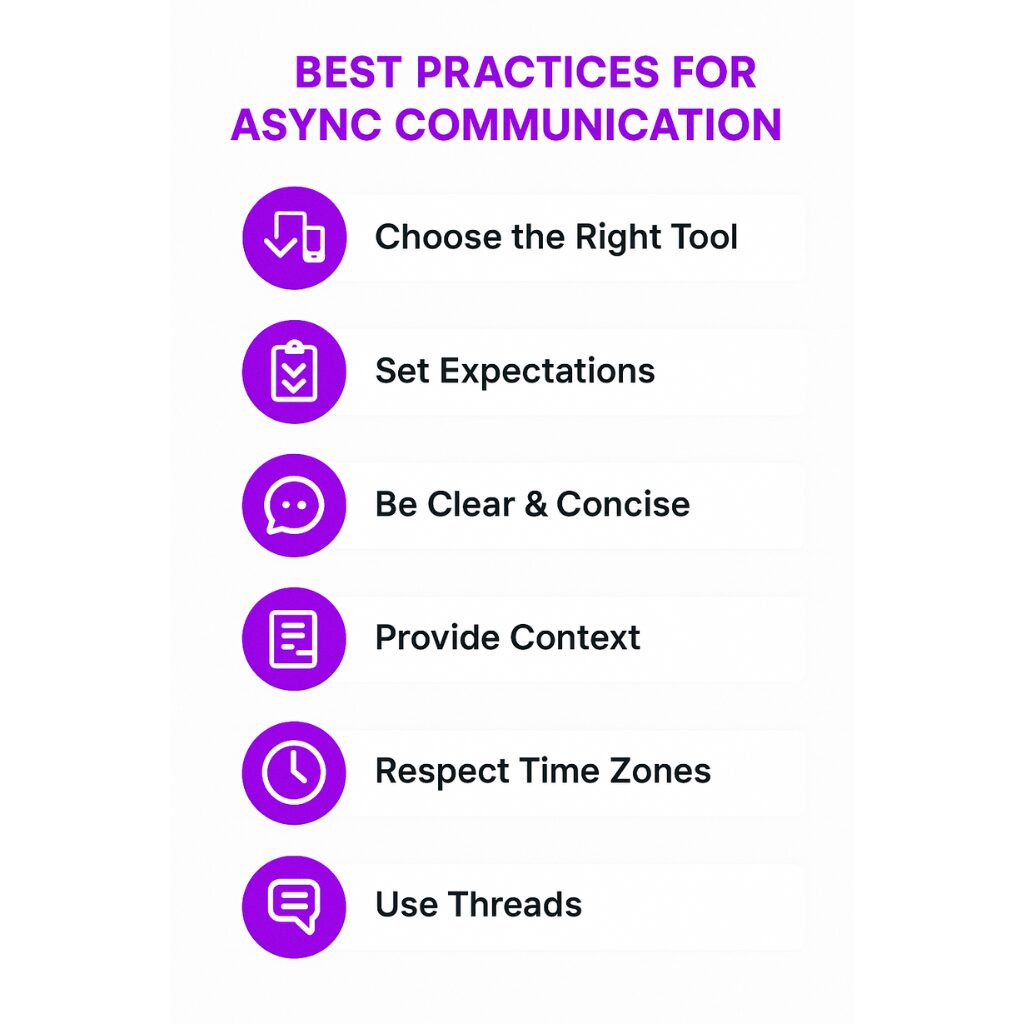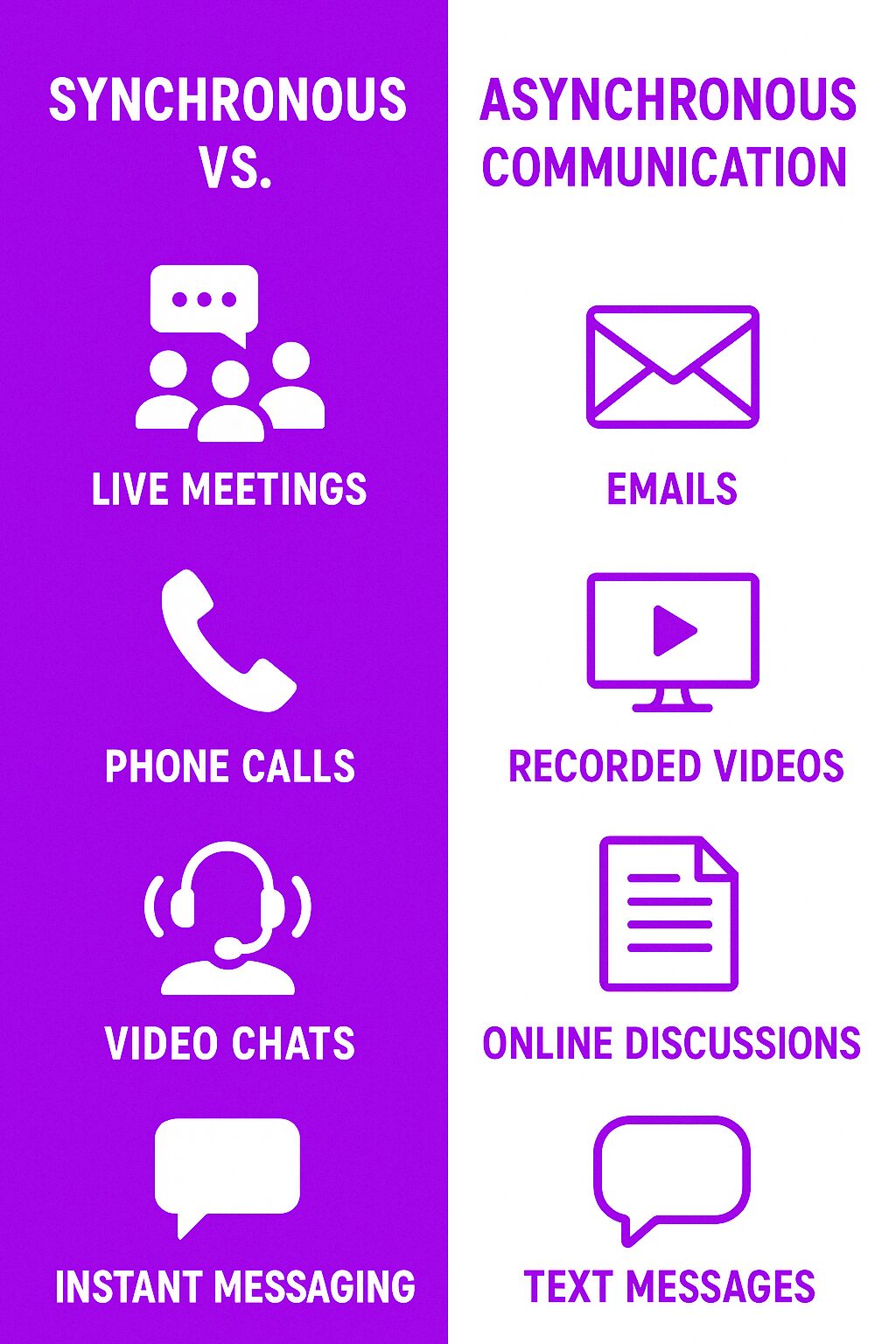What is Asynchronous Communication?
Asynchronous communication is any form of communication that doesn’t require an immediate response. Unlike a phone call or video meeting where both parties engage in real-time, async communication allows messages to be sent and received at different times, enhancing communication quality by encouraging thoughtful responses. Email, recorded video messages, and chat tools like Slack or Microsoft Teams are common examples.
For businesses, asynchronous communication is a game changer. It enables teams across time zones to collaborate without forcing everyone to be online simultaneously. It also helps reduce unnecessary meetings and interruptions, allowing people to focus on deep work without constant distractions.
How Asynchronous Communication Works
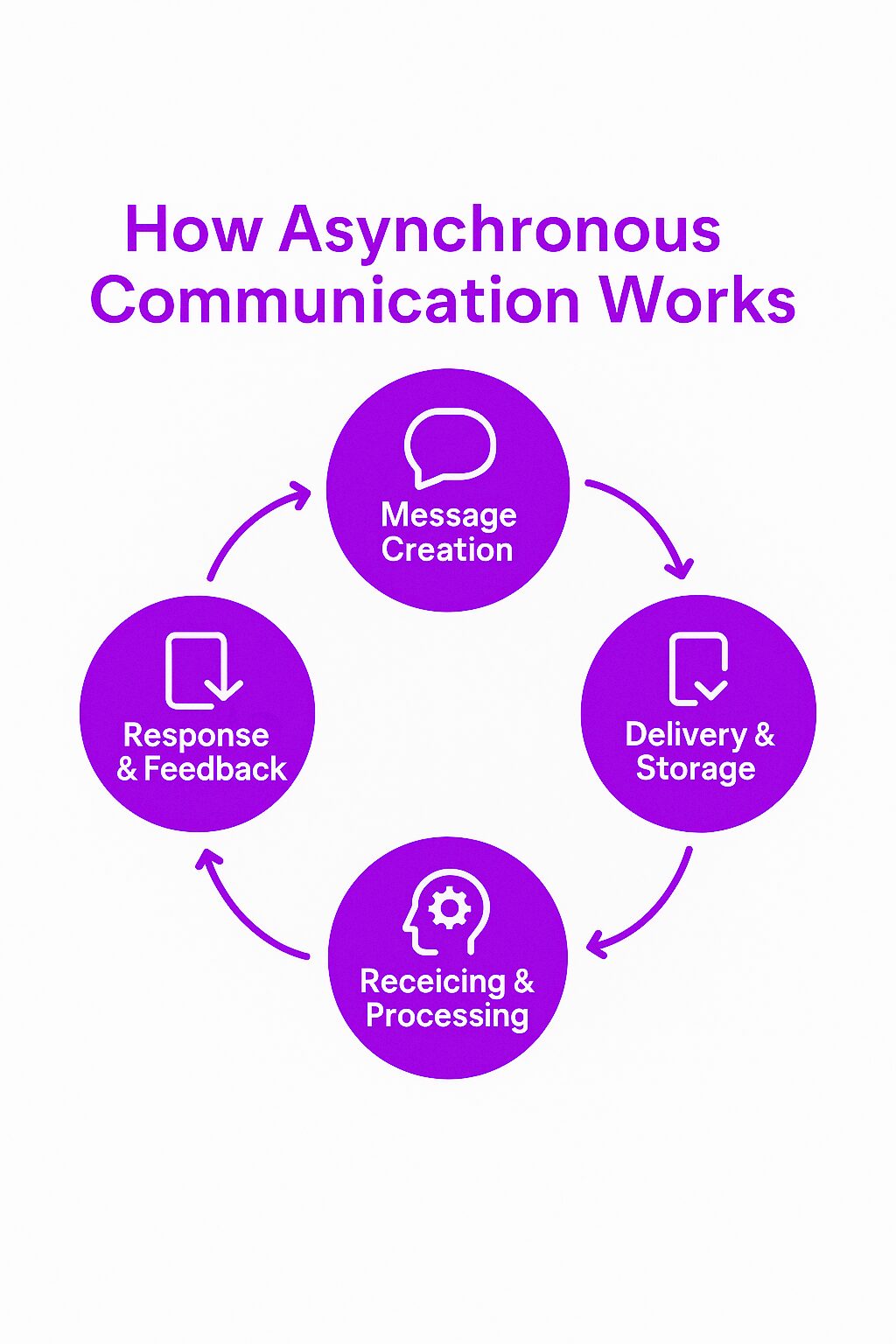
Asynchronous communication follows a basic cycle:
-
Message Creation – Someone writes an email, records a video, or posts a message in a company forum.
-
Delivery & Storage – The message is sent and stored for the recipient to access at their convenience.
-
Receiving & Processing – The recipient reads, listens, or watches when they are available.
-
Response & Feedback – If needed, they reply when it fits into their schedule.
This process allows information to flow without demanding instant attention, making work more flexible and less stressful. However, there are limitations and challenges to asynchronous communications, as there are instances where synchronous communication is more effective.
Why Asynchronous Communication Matters
For remote and hybrid teams, asynchronous communication is essential. It removes the pressure of being constantly available and makes it easier to collaborate across different working hours.
Remote workers commonly engage in asynchronous communication due to the lack of physical presence, which can lead to increased productivity and flexibility.
It also improves productivity. In traditional office settings, employees face frequent interruptions from calls, meetings, and instant messages. With an asynchronous approach, they can block off time for focused work and respond to messages when they’re ready.
Another key benefit is documentation. Since messages are written or recorded, there’s a clear record of conversations, reducing the need for repetitive discussions and follow-ups.
Key Benefits of Asynchronous Communication
Increased Flexibility
People can respond when it works best for them rather than being forced into real-time conversations that may not be convenient.
Reduced Interruptions
Employees can work on tasks without being pulled into unnecessary meetings or immediate responses, leading to better concentration and efficiency.
Better Communication Across Time Zones
For global teams, asynchronous communication ensures that no one is forced to join meetings at odd hours just to stay informed.
To reduce time zone bias, consider rotating meeting times and utilizing asynchronous work to accommodate diverse geographical locations.
Improved Documentation
Written and recorded communication creates a knowledge base that employees can refer back to. This is especially useful for onboarding new hires or keeping track of important discussions.
Encourages Thoughtful Responses
Unlike instant messaging, which often leads to rushed answers, asynchronous communication gives people time to think through their responses, leading to better decision-making.
Challenges of Asynchronous Communication
While asynchronous communication has clear benefits, it’s not without drawbacks.
Slower Response Times
When urgent issues arise, waiting for a reply can slow down progress. Some situations require real-time conversations to resolve quickly. In such cases, synchronous communication, such as face-to-face meetings, video conferences, and phone calls, is preferred over asynchronous methods for its ability to facilitate immediate feedback and problem-solving.
Risk of Miscommunication
Without tone, facial expressions, or immediate clarification, messages can be misinterpreted, leading to confusion or misunderstandings.
Lack of Immediate Feedback
When working through complex problems, back-and-forth communication is often necessary. If responses are delayed, it can take longer to align on solutions.
Over-Reliance on Written Communication
Not everyone is comfortable expressing ideas in writing. Without alternatives like voice or video messages, some employees may struggle to communicate effectively.
Choosing the right communication channel, such as in-person meetings, video conferences, or platforms like Slack, is crucial to ensure effective communication tailored to specific project needs.
Implementing Asynchronous Communication
Implementing asynchronous communication requires a thoughtful and intentional approach to ensure a smooth transition and maximize its benefits. Here are some key considerations to keep in mind:
Creating a Communication Plan and Shared Workspace
To successfully implement asynchronous communication, start by developing a comprehensive communication plan. This plan should clearly outline when to use synchronous and asynchronous communication, helping team members understand the best approach for different scenarios. Establishing a shared workspace is crucial; it serves as a central hub for all team communication and collaboration.
Utilize project management software like Asana, Trello, or Basecamp to organize and prioritize tasks, track progress, and facilitate collaboration. Team collaboration platforms such as Slack, Microsoft Teams, and Google Workspace provide a centralized location for communication and knowledge sharing. Ensure that all team members have access to these tools and understand how to use them effectively.
Set clear expectations for response times and communication protocols to avoid confusion and miscommunication. For instance, specify that emails should be responded to within 24 hours, while internal chat messages can have a more flexible timeline. This clarity helps maintain smooth communication and ensures everyone is on the same page.
Embedding Asynchronous Collaboration within Team Culture
Fostering an asynchronous mindset within your team is essential for successful implementation. Encourage team members to embrace the benefits of asynchronous communication, such as increased flexibility and reduced interruptions. Lead by example by using asynchronous communication methods yourself and demonstrating their effectiveness.
Provide training and support to help team members develop the skills needed to communicate effectively in an asynchronous environment. This could include workshops, tutorials, or one-on-one coaching sessions. Foster a culture of transparency and open communication by encouraging team members to share their thoughts, ideas, and feedback openly.
Recognize and reward team members who demonstrate effective asynchronous communication skills. This not only reinforces the importance of these skills but also motivates others to improve their communication practices. By embedding asynchronous collaboration within your team culture, you create an environment where everyone can thrive.
Asynchronous Communication Tools
Asynchronous communication tools are essential for facilitating effective communication and collaboration in a remote or distributed team. Here are some popular tools and platforms to consider:
Overview of Available Tools and Platforms
-
Project Management Software: Tools like Asana, Trello, and Basecamp help teams organize and prioritize tasks, track progress, and collaborate on projects. These platforms provide a clear overview of project timelines and responsibilities, making it easier to manage work asynchronously.
-
Team Collaboration Platforms: Platforms like Slack, Microsoft Teams, and Google Workspace offer a centralized hub for team communication, collaboration, and knowledge sharing. These tools support various communication channels, including instant messaging, file sharing, and video calls, making it easy to stay connected and informed.
-
Communication Apps: Email remains a staple for asynchronous communication, allowing team members to send detailed messages and documents. Instant messaging apps like WhatsApp and Telegram facilitate quick, informal communication without the need for immediate responses. Video conferencing tools like Zoom and Google Meet can also be used for asynchronous communication by recording meetings and sharing them for later viewing.
-
Video Messaging Tools: Tools like Loom and Vidyard enable team members to record and share video messages, reducing the need for live meetings and increasing productivity. These tools are particularly useful for explaining complex ideas or providing detailed feedback.
-
Virtual Whiteboard Tools: Tools like Mural and Google Jamboard allow team members to collaborate on ideas and projects in real-time, regardless of their location. These virtual whiteboards are perfect for brainstorming sessions, planning, and visualizing concepts.
By implementing asynchronous communication and using the right tools and platforms, teams can improve productivity, reduce distractions, and increase collaboration. This ultimately leads to better outcomes and greater success for the entire organization.
Best Practices for Effective Asynchronous Communication
Choose the Right Tool for the Job
Different types of communication require different platforms. For quick updates, use team chat tools. For detailed discussions, email or shared documents work better. For complex ideas, recorded video messages can help bridge the gap.
Set Clear Expectations
To avoid unnecessary delays, establish response time guidelines. For example, a company might agree that emails should be answered within 24 hours, while internal chat messages can have a more flexible timeline.
Be Clear and Concise
Since you won’t get immediate feedback, make sure your messages are well-structured and easy to understand. Provide context, include relevant details, and state what action (if any) is required from the recipient.
Use Threaded Conversations
In tools like Slack or Microsoft Teams, use threads to keep discussions organized. This prevents important messages from getting buried under new ones.
Mix Synchronous and Asynchronous Communication
Not everything should be asynchronous. Use real-time meetings for urgent matters, brainstorming sessions, or discussions that require immediate collaboration.
Examples of Asynchronous Communication in the Workplace
Remote Work Collaboration
Companies like GitLab, Automattic, and Basecamp operate primarily asynchronously. They rely on tools like Notion, Loom, and Trello to manage work without constant meetings.
Project Management
Teams use platforms like Asana, ClickUp, and Jira to track progress and communicate updates asynchronously, allowing everyone to stay informed without frequent check-ins.
Customer Support
Instead of phone calls, many companies use email, chatbots, and ticketing systems to handle customer inquiries asynchronously, improving efficiency.
Internal Knowledge Sharing
Wikis, knowledge bases, and recorded training sessions help employees access information when they need it rather than relying on real-time explanations.
Synchronous vs. Asynchronous Communication
While asynchronous communication has many advantages, it doesn’t replace real-time interactions entirely. The key is knowing when to use each approach.
|
Synchronous |
Asynchronous |
|---|---|
|
Live meetings |
Emails, recorded videos |
|
Phone calls |
Project management updates |
|
Instant messaging (if expecting immediate response) |
Team chat tools (used casually) |
|
In-person discussions |
Pre-recorded training sessions |
For urgent matters, real-time communication is best. For tasks that don’t require immediate attention, asynchronous communication is the smarter choice.
Final Thoughts
Asynchronous communication is a powerful way to improve productivity, flexibility, and work-life balance. By choosing the right tools, setting clear expectations, and balancing it with real-time interactions, companies can create a more efficient and less stressful work environment.