There are many different elements that can influence the functionality of an intranet … and many people don’t know where to start.
Intranet software is packed with a lot of features that optimize the workday by supporting employees to work more efficiently while wasting less time. One area that can influence user experience, adoption, and overall value is the intranet homepage. The intranet homepage is the first thing everyone sees when they log in and can be a great source for important announcements and resources.
So, what exactly makes a great intranet homepage?
The purpose of your intranet homepage.
The biggest challenge with designing the intranet homepage is ensuring your page is easy to navigate and not cluttered, while having all of the important content and resources you want your employees to see. A good question to ask is: what is the intranet objective? By defining why you launched an intranet, you can then filter through must-haves and less important widgets and content for the homepage.
Your intranet homepage has a lot of power. By making it a place of value, you put your organization in the best position to maximize user adoption, user experience, and the longterm impact on day-to-day processes. Here are some common roles that an intranet homepage supports, all of which should be considered before discussing the “must-haves” you eventually want to incorporate:
- News center — Typically, an intranet homepage is the first page employees see when they log into the intranet. Because of the high level of visibility, this is the perfect place to publish important news and announcements—which can also be targeted content based on a users’ role. By using your intranet homepage to keep people up to date about what’s going on, you can drastically improve communication in the workplace and easily distribute knowledge to your workforce.
- Collaboration tool — Collaboration between employees drives ideation, innovation, and productivity. Why not make collaboration with team members one click away? Edit the global navigation bar or use a launchpad so employees can click into a third-party system and start working together. The intranet homepage sets the tone—if collaboration is a priority, make it known.
- Navigation hub — Intranet navigation is one of the biggest complaints for users who use an intranet that’s lacking. If people have issues navigating the intranet, how valuable will it be? Your intranet homepage should serve as a navigation hub that makes it easy for people to access what they need—especially if your workforce ranges in tech saviness.
- Widget launch pad — “Widgets” can be immensely helpful, and your intranet homepage is an excellent area to place them. However, too many widgets can be overwhelming. Stick to the basics, and place widgets where they will get used without distraction.
- Internal marketing — Internal marketing often gets overlooked, yet it can be a very effective way to get employees engaged in your organization. The entire homepage shouldn’t be reserved for internal marketing purposes, but you might find great value in devoting a small section to it.
20 must-haves for your intranet homepage.
Every company is unique, so there is no such thing as a “one size fits all” intranet homepage. Still, there are common elements that every organization can benefit from, most of which are designed to make the lives of you and your staff easier. (If you want inspiration, check out these downloadable intranet templates—including a homepage template!)
In an effort to streamline your intranet homepage, here are 20 “must-have” elements:
1. Simplicity.
A simple homepage allows every community member to get from point A to B, receive important information, and kickstart the workday. Your homepage should be clean and straightforward. Stick to the important navigation buttons and resouces you want everyone to see. It may feel challenging to stick to simplicity when you have a lot of information you want to share, but it is absolutely achievable with careful planning in the design process.
2. Cleanliness.
While simplicity and cleanliness are similiar concepts, cleanliness refers to the actual layout of your intranet homepage. A clean, sleek design is what you’re looking for here, as an outdated interface will cause a disconnect for staff members. Maintaining a clean homepage is crucial to taking your intranet to new heights.
3. Prioritization of key information.
No matter what your intranet homepage is comprised of, you will have key information that needs to be prioritized. Prioritization gives staff members everything they need to handle basic daily business processes. This is in direct contrast to homepages that are loaded with random information, most of which never gets used. Keep key information at the top of the page with easy navigation to your knowledge base, and you won’t have to deal with this all-too-common problem.
4. Aggregating widgets.
Part of keeping an intranet homepage clean and functional is ensuring that information isn’t overloaded. Aggregating widgets can help you group different types of news, notifications, and event warnings in one section of the homepage, saving valuable real estate for something else.
This is done easily with Axero’s drag-and-drop Page Builder. It simplifies your intranet homepage design, creating responsive column based layouts that adapt to mobile. Anyone with the appropriate permissions can edit the layout of the homepage and never have to touch a line of code. There are no limitations as to how you can customize and arrange your homepage widgets.
5. Various forms of content.
Appropriate management and promotion of content is crucial to the success of your intranet and communications strategy. Your homepage should give access to different types of content, such as blog posts, articles, wikis, photos, videos, and more. Be sure to keep cleanliness in mind.
6. Accurate, timely information.
Make sure the information on your intranet homepage is not only timely, but highly useful to the majority of your community. Avoid uploading any information to your homepage that isn’t both accurate and timely. If your intranet is like Axero, you likely have features that does some of this work for you. Set expiration dates to content and automate reminders to authors to update documents. Your employees will care more if your intranet homepage shows you care by consistently publishing relevant information.
7. A robust search engine.
Your intranet will grow with your organization. A growing intranet can lead to a mountain of content and data. By leveraging your intranet search engine, you can ensure that your homepage runs at peak performance while allowing staff members to find exactly what they need. The more customizable your search functionality, the more powerful it will be.
8. Symmetry.
When users log into your social intranet, the goal is for them to view the entire homepage rather than a single part of it. This can be tricky, because people are often drawn to specific parts of a page and ignore others — especially when they’re familiar with the look of your intranet. Using symmetry and ensuring that no particular item is more prominent than another can help resolve this issue.
9. Vibrant colors.
Color can very effective when properly incorporated into your intranet homepage. Vibrant colors will make mundane content more appealing and make your intranet a greater source for employee engagement. When properly designed, color can have a huge impact on the overall look and feel of your intranet homepage.
10. Chat and direct messaging.
Every intranet comes with its own set of goals, but one of the most common is to increase the functionality and fluidity of communication. When communication between employees is uninhibited, it is easier to work together successfully. A common mistake is restricting chat and direct messaging from the intranet homepage. Instead, keep intranet chat front and center for easier communication.
11. Constant improvements.
Similiar to how your organization is evolving, so is your intranet. That’s why it’s important to consistently make improvements to ensure you have the best company intranet. Collect feedback from your staff and use it to strengthen the user experience—for both your site as a whole and the intranet homepage. Making improvements will benefit your organization and deliver more value from your intranet.
12. Employee self-service.
When your employees log into the intranet, they will want to do things for themselves, like updating their employee profiles, create a wiki, or watch training resources. Employee self-service should be encouraged, and your homepage should present content in a manner that makes it easy for employees to access what they are looking for.
13. Collaboration tools.
Collaboration should be a primary focus at any organization, because it leads to better ideas, solutions, and increased productivity. While there are many ways to facilitate collaboration on your intranet, you should ensure that collaboration tools are present on the homepage.
14. Training materials.
Onboarding new employees can be stressful, especially when time is not on your managers’ side. Use the intranet to your advantage and make the training materials easy to find. Intranet training materials don’t need to be lengthy or intensely detailed, as new employees will be learning a lot on the job. As long as you can create reference resources that are easy to review and accessable on a small section on the homepage, you’ll be on the right track.
15. Quick links.
Every intranet has areas that are frequently visited. In some cases, these pages may be high priority, but not important enough to have a spot on the global navigation bar, which follows users wherever they go. By using “quick links” on your intranet homepage, you give employees a place to quickly access different pages or documents.
16. Activity stream.
Your employees need a tool that allows them to keep track of everything that’s going on without feeling overwhelmed. Your intranet homepage can feature an activity stream highlighting all major activity and contributions on the intranet. The layout of activity streams can be adjusted, so don’t hesitate to get creative.
17. Content archives.
On occasion, community members will need to access old archives to find specific content. Content archives can be labyrinths, especially when they continue to grow. Making archives easily accessible will cut down on how stressful they are to navigate, and your homepage is a great spot for a quick link.
18. Business processes.
How many tabs and platforms do you have open right now? A great benefit about the intranet is that it can centralize different software programs into one integrated platform. Consolidation of processes saves time and gives much needed organization for employees. Designating an area on the intranet homepage for staff to launch into important third-party platforms makes life easier for everyone. As an added bonus, it doesn’t have to take up more than a small section of the homepage.
19. Feedback form.
Your employees will have feedback about the intranet. They may have positive praise or suggestions for improvement. Placing a feedback form or “virtual comment box” on the homepage can enable employees to bring their concerns to the forefront and helps you track the return of investment on your intranet. To encourage honesty, you can also make responses anonymous.
20. Task list.
Sometimes you have so much on your plate that organizing tasks can feel like an all day undertaking. Having an interactive list of tasks is a game changer, because it helps ensure nothing slips through the cracks. If you place this directly on your intranet homepage, staff members will have an organized and automated list of what they need to get through the day.
In conclusion.
Your intranet homepage plays a vital role for your employees and the value your intranet brings to your organization. Prioritize how your homepage looks, functions, and the resources you want to live on the page. By taking these steps to improve your homepage, you encourage a more engaged, proactive, and productive workforce.

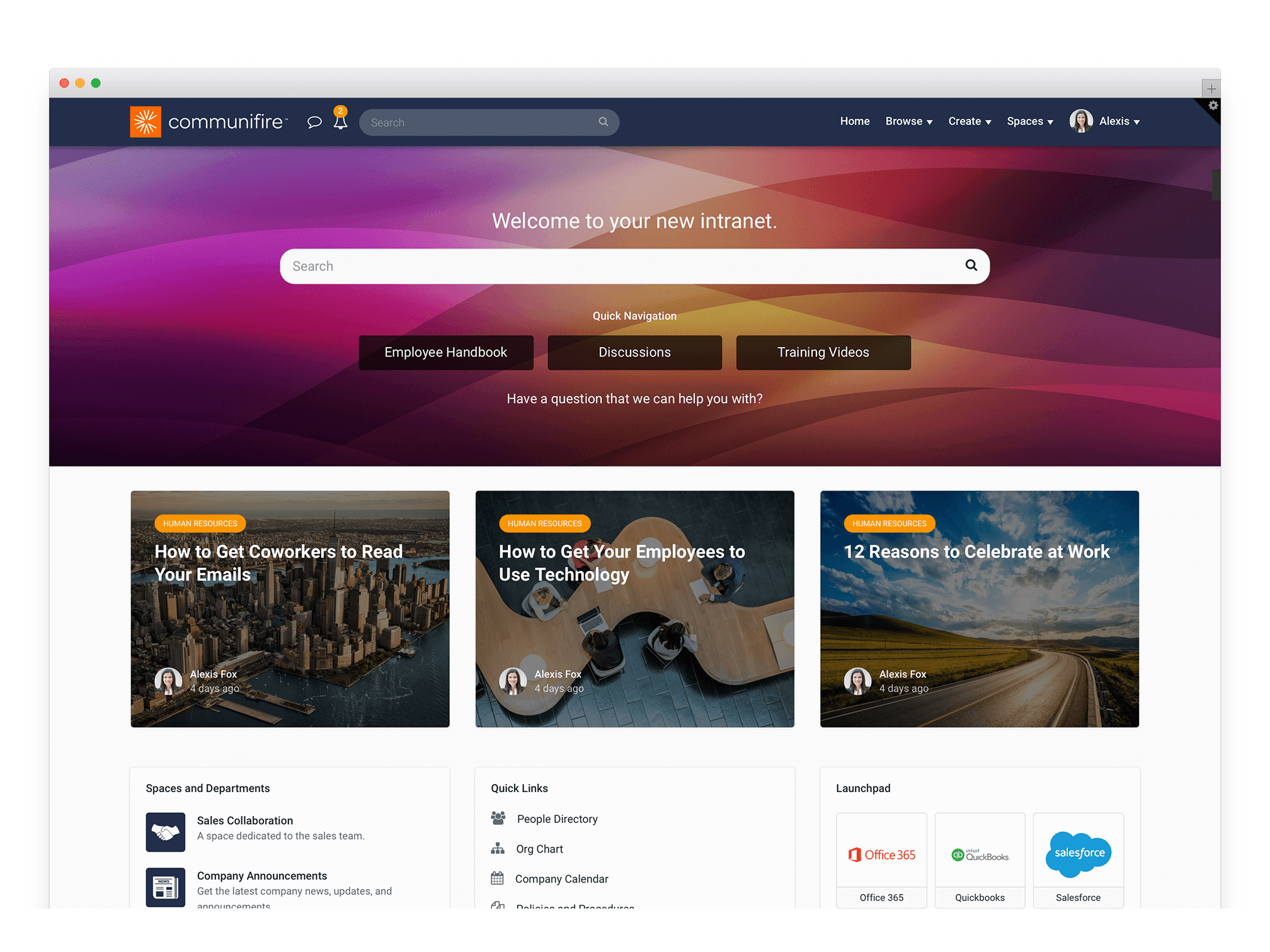


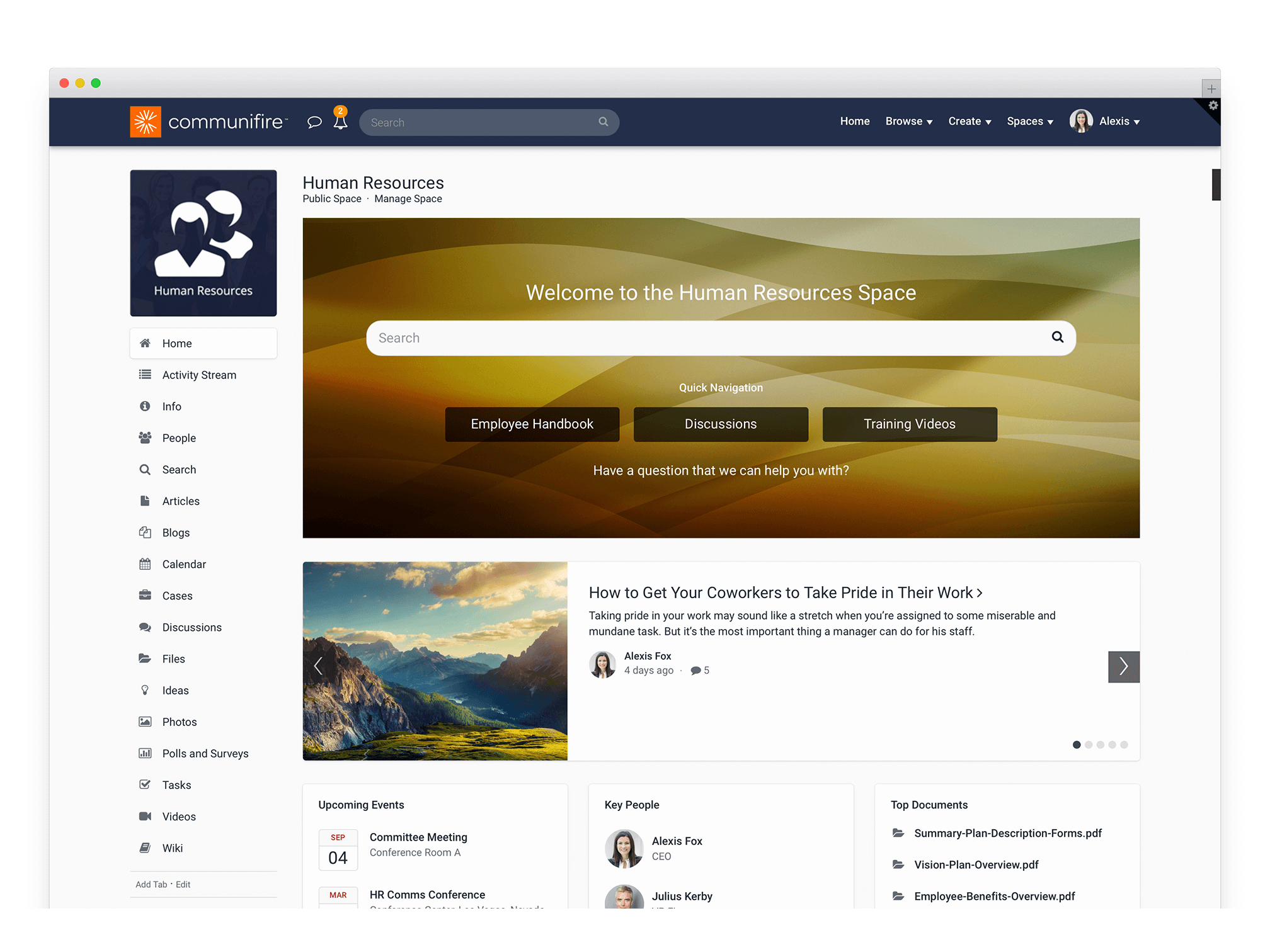
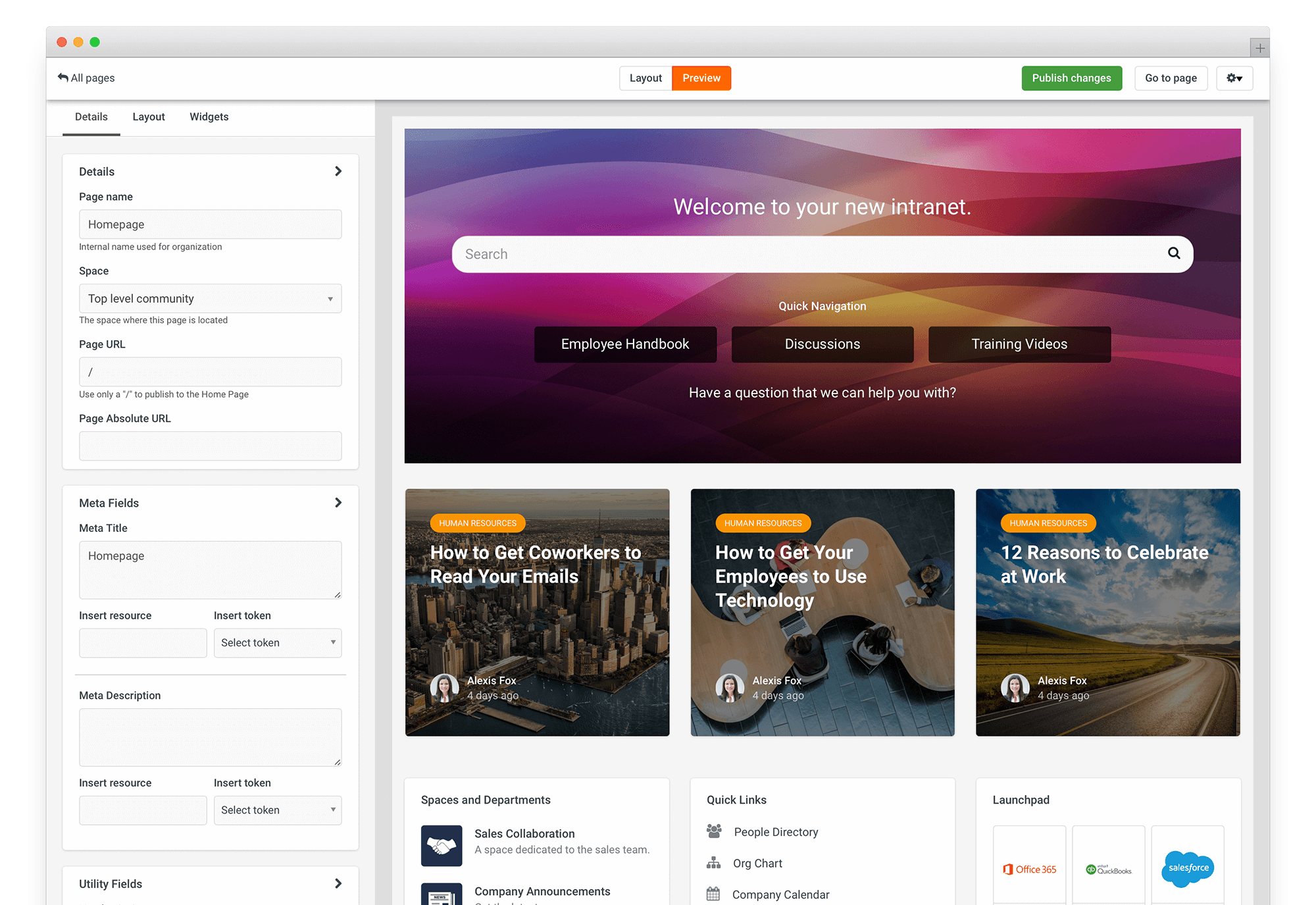
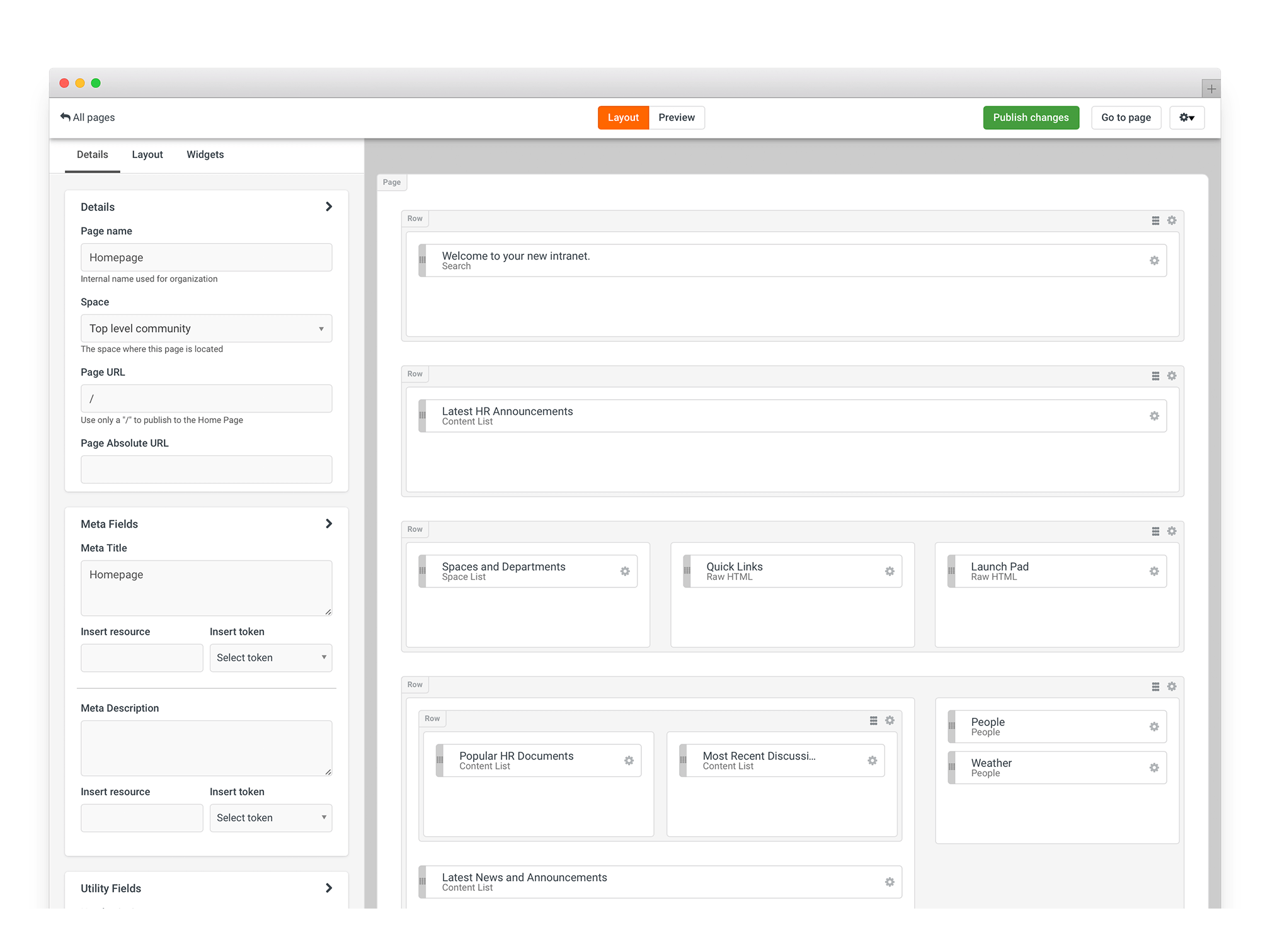
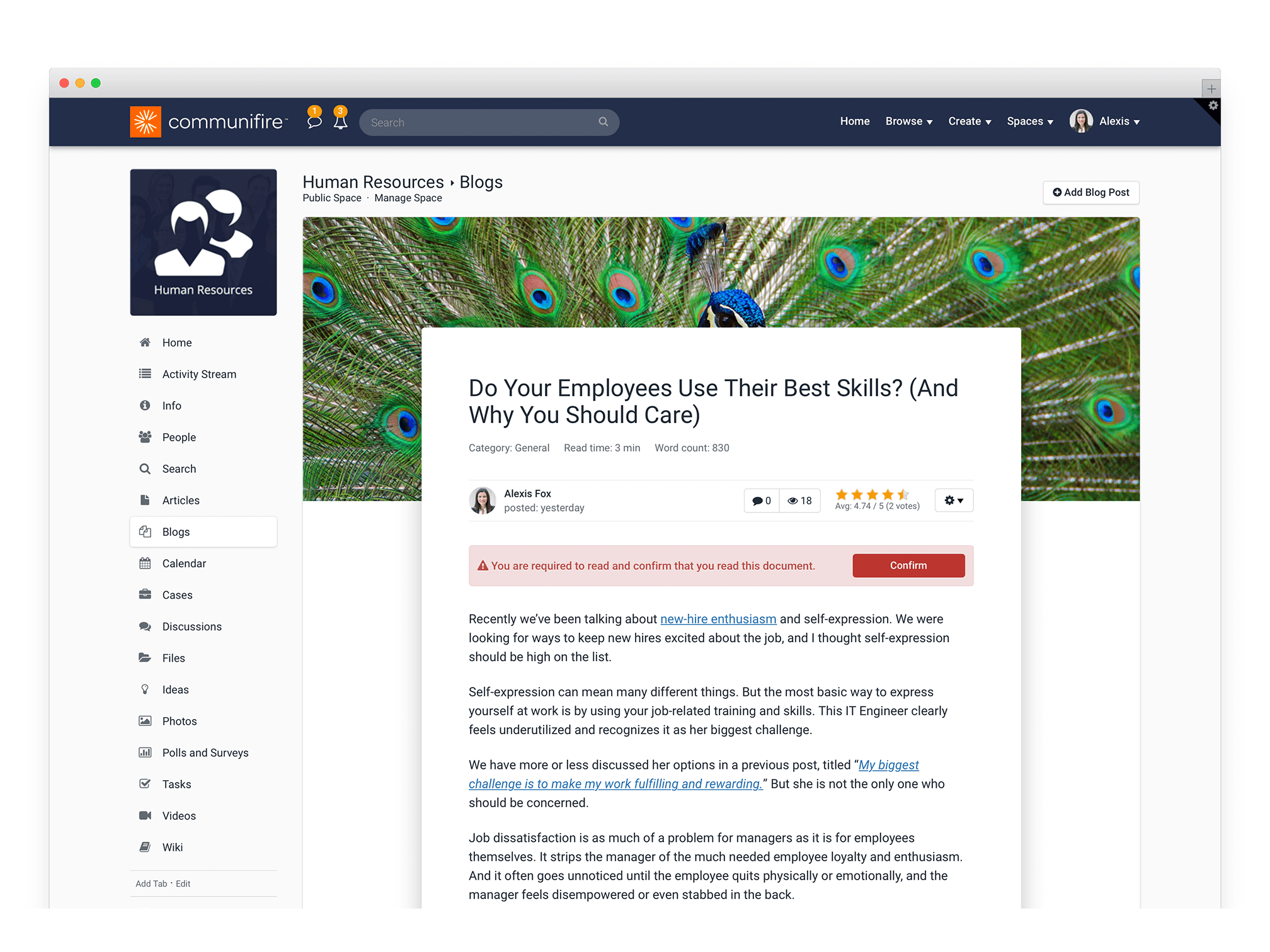
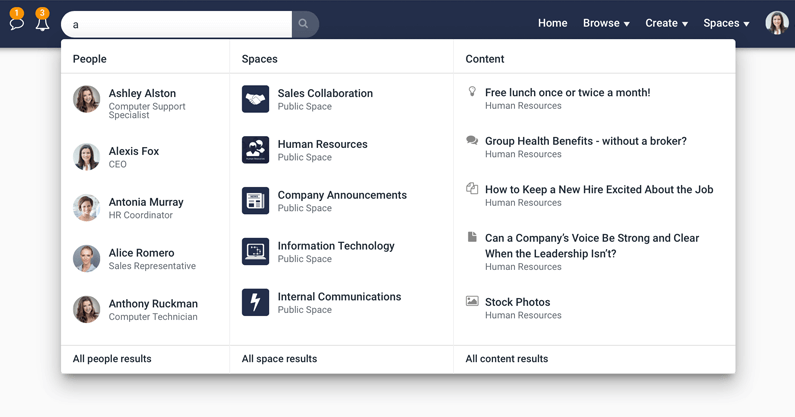
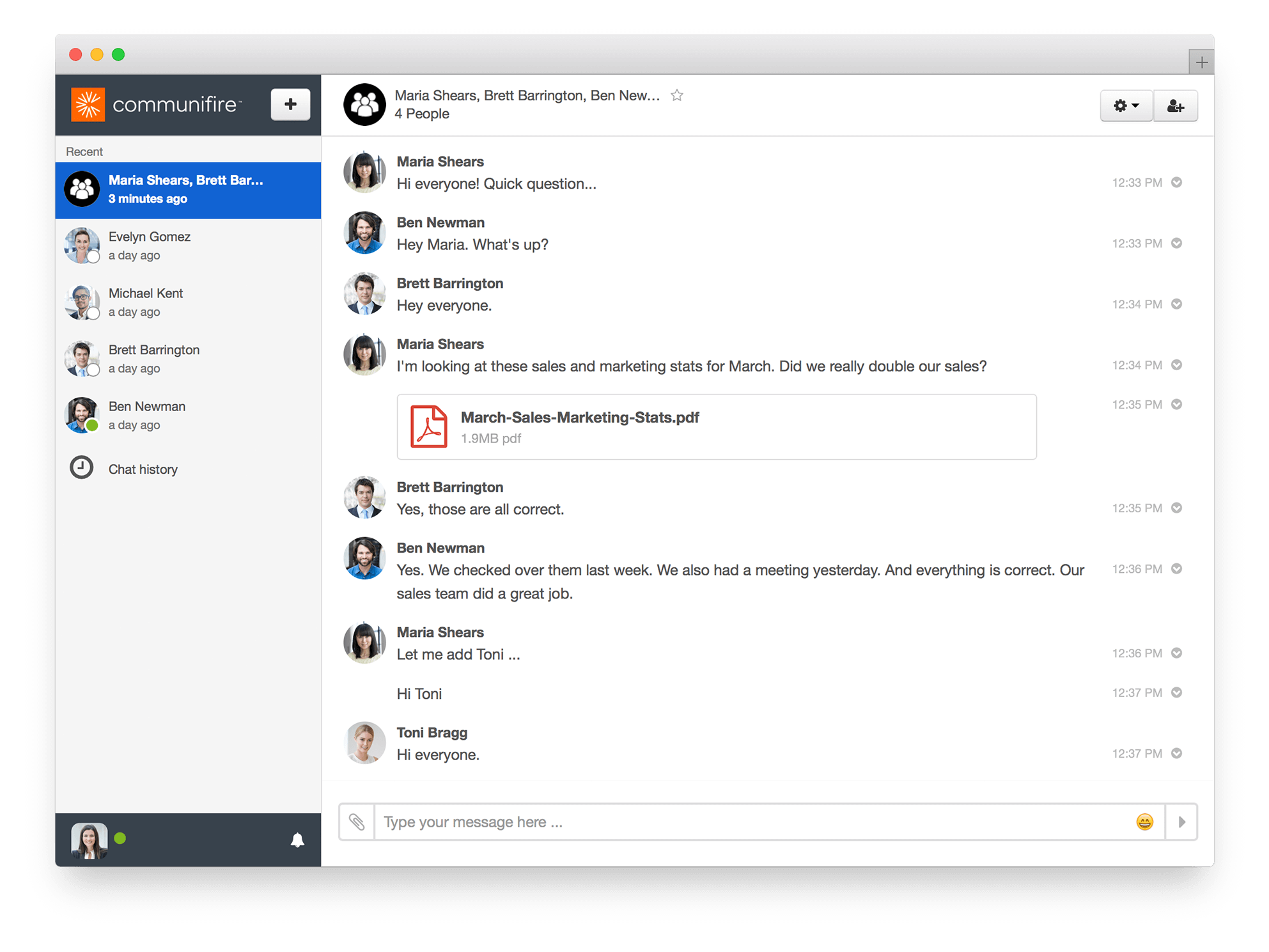
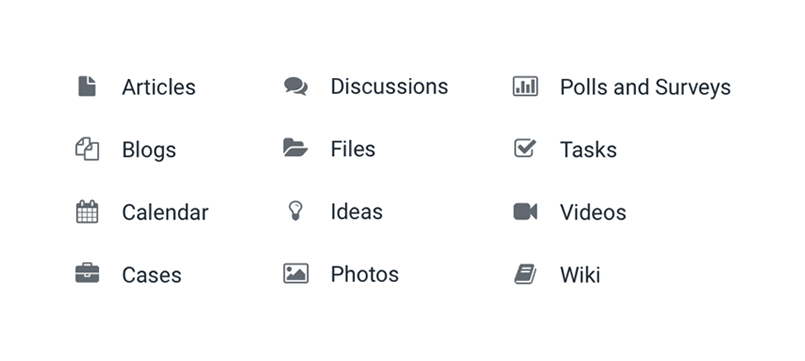
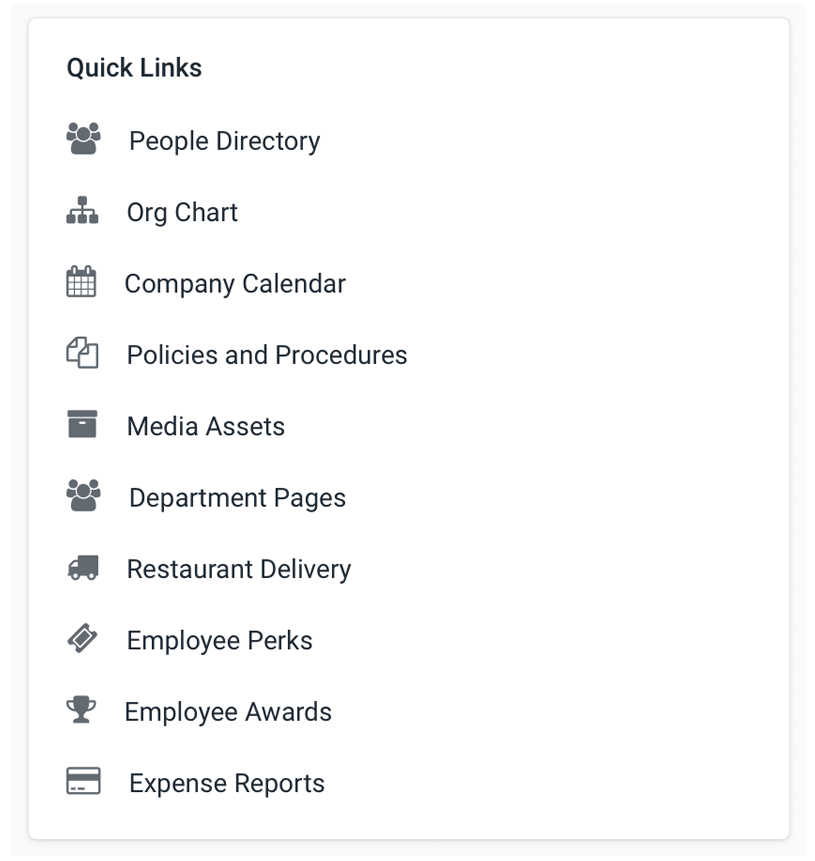
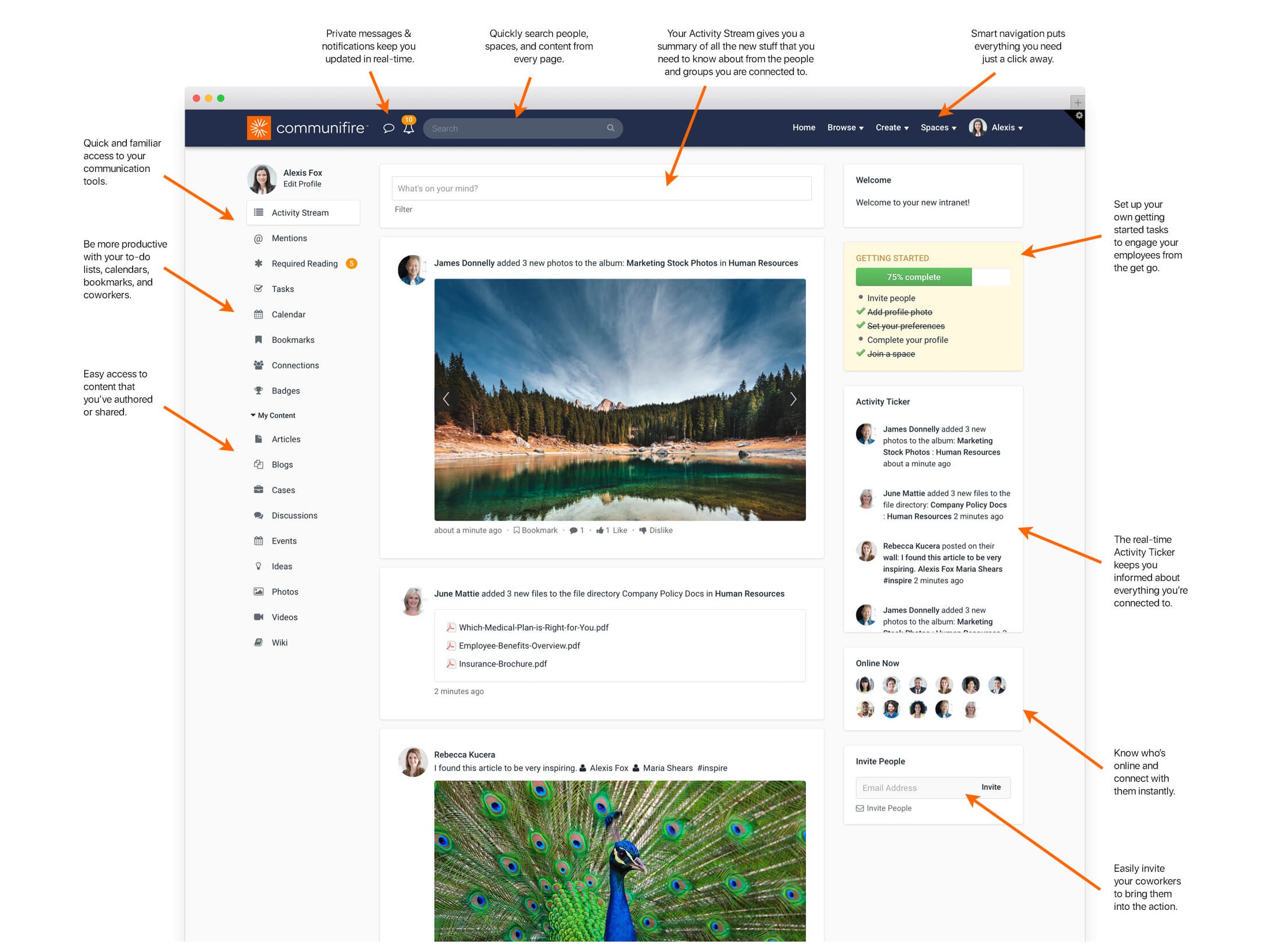
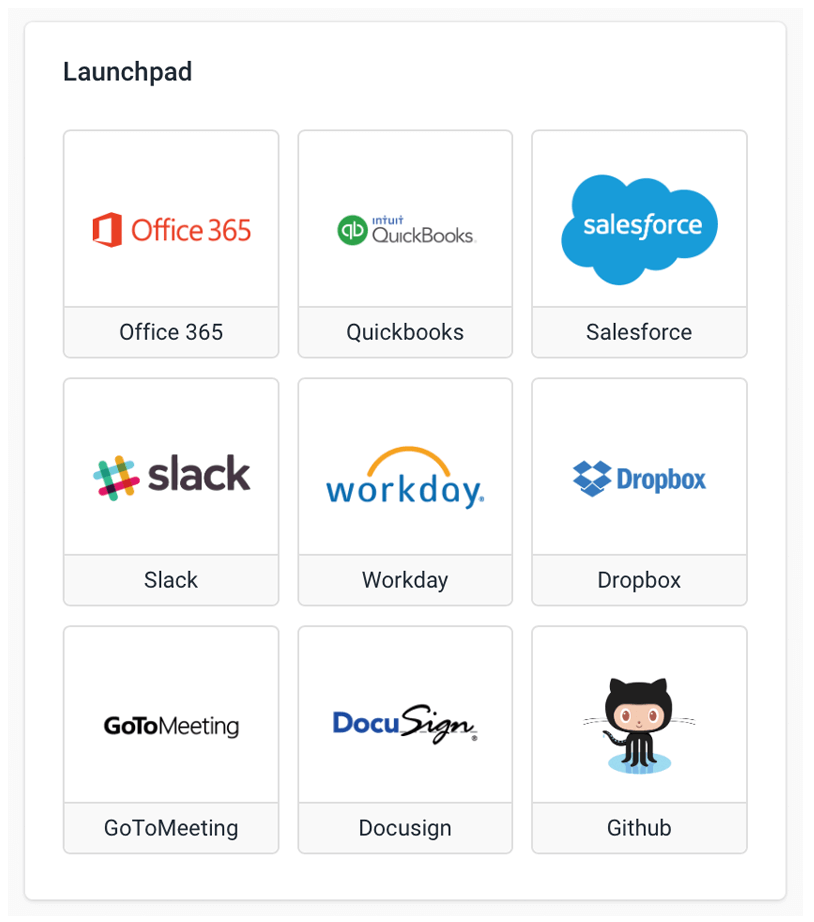


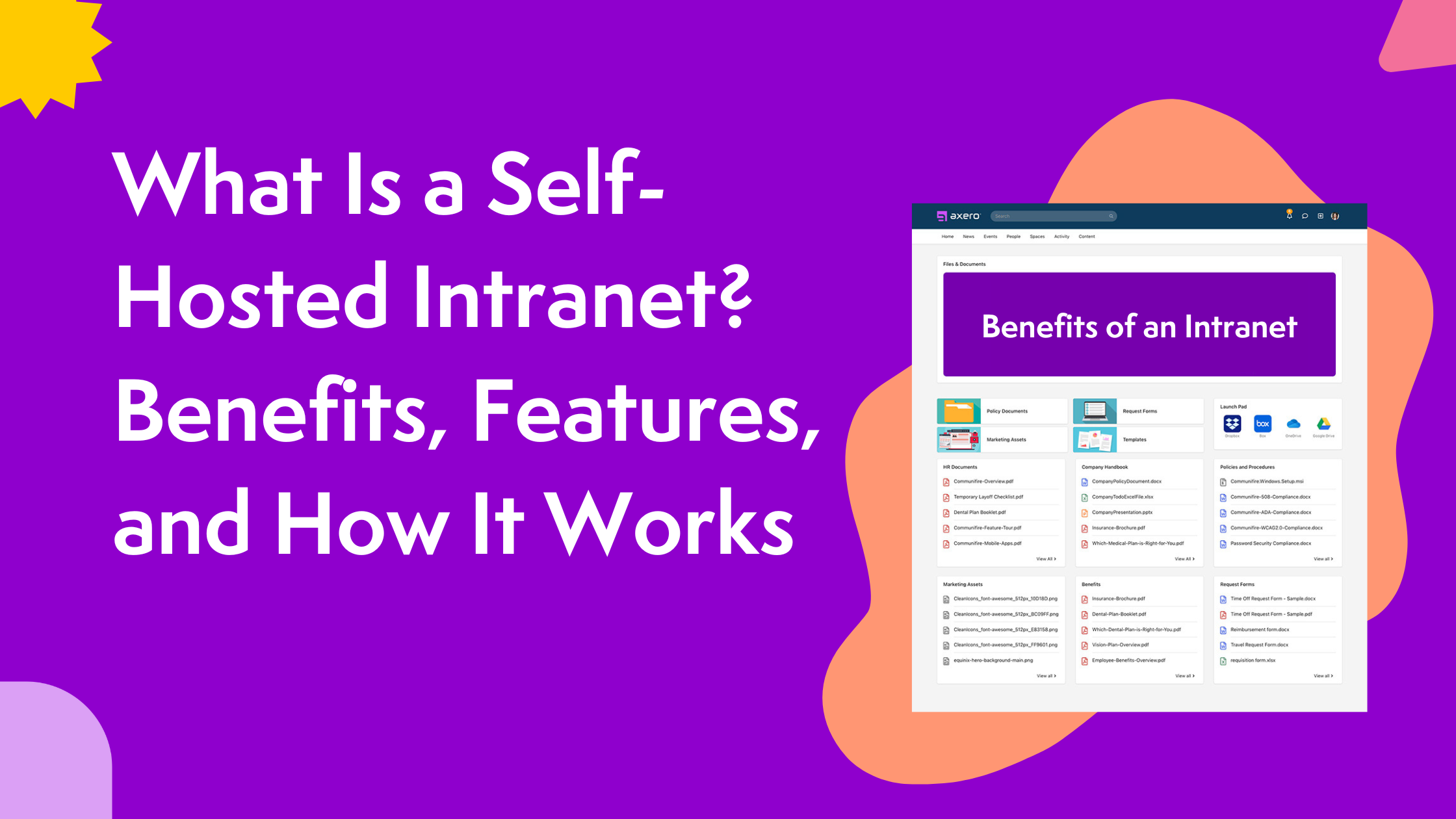








 info@axerosolutions.com
info@axerosolutions.com 1-855-AXERO-55
1-855-AXERO-55


