After much internal debate over what we could and could not get into this version, we have wrapped up Axero 5.0.
Many customers have already been upgraded. If you’re a customer, haven’t been upgraded, and would like to be, contact us by submitting a new ticket in My.Axero. Downtime during upgrades typically range in the 10-15 minutes range.
New Axero 5.0 Features
Here’s a list of the major and minor enhancements that made the cut.
Real-Time Chat & Instant Messaging
Axero Chat replaces the former private messaging feature. It is a fully featured, mobile ready, real-time chat application that supports private messages and group messaging among teams.
It’s built for business and is integrated inside the Axero platform. You can open it in a dedicated browser window, keeping it available and ready on your desktop — just like many of the consumer chat applications.
Axero Chat allows you to strike up conversations directly with individuals and groups. If you’re are not online, chat messages will be saved in your inbox for later viewing. Drag and drop to share files, photos, and documents. It supports a vast array of emoticons, and you can set your online status to: online, away, do not disturb, invisible, and offline. Furthermore, every chat is saved and searchable. Forever. Nothing gets lost.
iOS and Android Apps
Axero 5.0 comes with native Android and iOS apps. iOS version 7.0 and up are supported on the iPhone and iPad. Android version 4.4 and up is supported. These apps come with live push notifications and HTML5 based access to your Axero community. (Read the press release)
Required Reading
The “Required Reading” functionality allows an author to flag content as mandatory reading for other groups of users.
When people login, they can view a list of pending content that they need to read. This is located in the My Account section of Axero.
It keeps track of people that click the I Have Read This button and people that have not read the content yet. It’s permission and role based.
Those with proper permissions can view a report of who has read and who has yet to read the latest version of content. This functionality is available for articles, blogs, wikis, files, videos and ideas. (Learn more)
Bookmarking Content
People can bookmark their favorite or important content (articles, blogs, photos, wikis, files, videos, photos, albums and ideas) from the content detail page or directly from the activity stream. These are saved shortcuts to save you time and effort in searching. You can access bookmarked content from your My Account section.
508 Compliant
We fixed a bunch of bugs dealing with 508 compliance. Axero now meets these standards! What is Section 508?
Section 508 of the Rehabilitation Act of 1973 requires federal agencies to provide accessible technology to people with disabilities. All institutions that receive federal funding are required to use 508 compliant technologies. This includes government, public higher education, and public K-12 schools. Many large corporations have also chosen to be 508 compliant, requiring that technology used internally meet these standards.
Learn more about how this works in Axero.
SAML Ready
Security Assertion Markup Language (SAML, pronounced sam-el) is an XML-based, open-standard data format for exchanging authentication and authorization data between parties, in particular, between an identity provider and a service provider.
This is commonly used for Single Sign On (SSO).
Axero is fully SAML compatible. Read more about SAML & Axero
PJAX Optimizations Added
The Space homepage, My Account page, and many other pages will now load without postback using PJAX. PJAX allows your site to load faster and makes pages mobile-friendlier.
Comment, Bookmark, and Follow Content from your Activity Stream
You can now comment, bookmark, and follow content directly from any of the activity streams (My Account, Space, and Profile).
Convert to PDF
In previous versions of Axero, you could only export your wiki pages to PDF. Starting version 5.0, you can export articles, blogs, wikis, and ideas to a PDF.
New REST API endpoints
We modified the REST API a bit. Different content types (articles, blogs, wikis, files, videos, CMSPages and ideas) can be managed easily via common API methods. This makes things easier for developers. More about the Axero REST API here.
Comment & Forum Workflows Added
All comments can now be put into workflows for an approval process. You can specify a different workflow for each different entity comment. Forum post replies can now have their own workflow engine as well. More on workflows here.
Ideation: Filter ideas by stage
On the idea list pages, there is now an option to narrow the list of ideas by stage.
Search auto suggest in the header
In addition to the space and user matches, the search tool in the header will now suggest the top 5 best content matches for your search text. Advanced users can narrow the content types included in the results by editing the ASPX page (Submit a case for more info on how to do this.).
Number of unread notifications and message threads in the browser tab
There is now an option in the admin general settings to show unread notifications and message thread counts in the browser tab for Axero. So without even pulling up the tab you know if you have anything urgent pending.
Spaces: Add members to a space from a space
A new link was added to the Invite People widget in spaces.You can add people to a space without having to invite them. (The prevoius invite option required an invitee to click a link, click a button, and some other things before they were actually added to the space.)
This new option makes it a lot easier to add people to a space.
Events: All day and repeat options added to the Add/Edit Event page
Previously only available on the calendar view, these options are now available in the Add/Edit Event page view.
Photos: Rotating photos after uploading
Users can now rotate a photo clockwise or counter-clockwise after uploading it.
Calendar Print Buttons
A calendar print button has been added, allowing you to download a PDF of your calendar.
International and user preference date support
Date selectors have been improved. They provide better support for international and personal date/time format preferences.
Admin: Search banned members
This is valuable for organizations using the “banned” to disable accounts. The banned members page in the admin area now offers a search tool.
Upcoming birthdays widget
There’s now an option checkbox in space settings to show the widget just for members of that space.
Albums: Is Featured flag added
Albums can now be marked as featured. Marking them as featured is a flag that allows you to display them in various sections of the community.
Spaces: Disable isolated spaces
There is now an option in the Admin > Application Settings to disable Isolated Spaces. They are set to disabled by default. Isolated spaces are practical only in limited use cases. Typically, private spaces is what you want. To avoid confusion, this allows them to be disabled.
In Conclusion
There you have it. It’s quite a release with a ton of functionalty.
90% of these features were requested by customers.
Thank you, to all the customers who requested them. And thank you to all customers for your patience with this release.
If you have any questions or need help with any of these new features, or any features for that matter, please reach out. We’re happy to help.

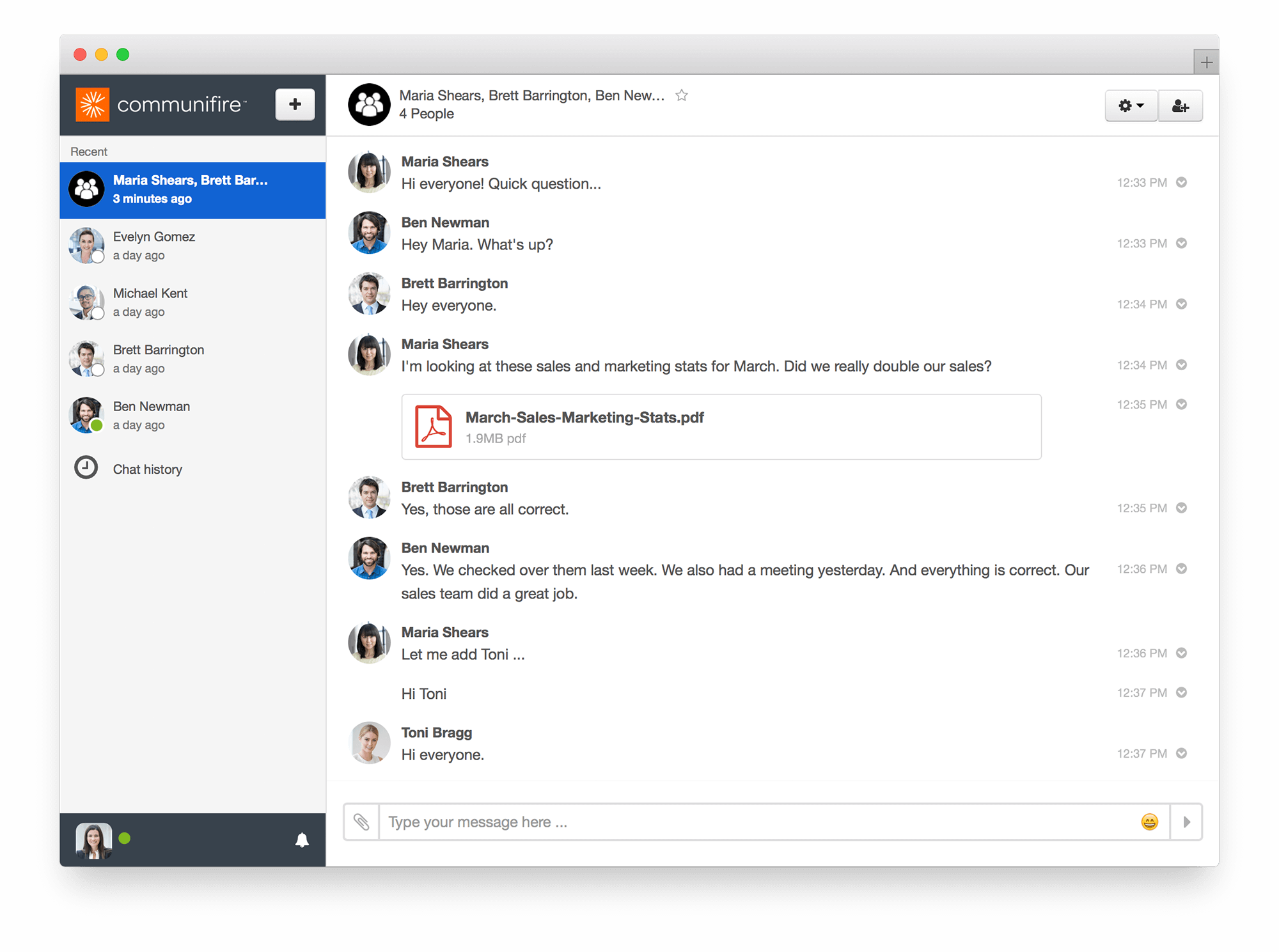
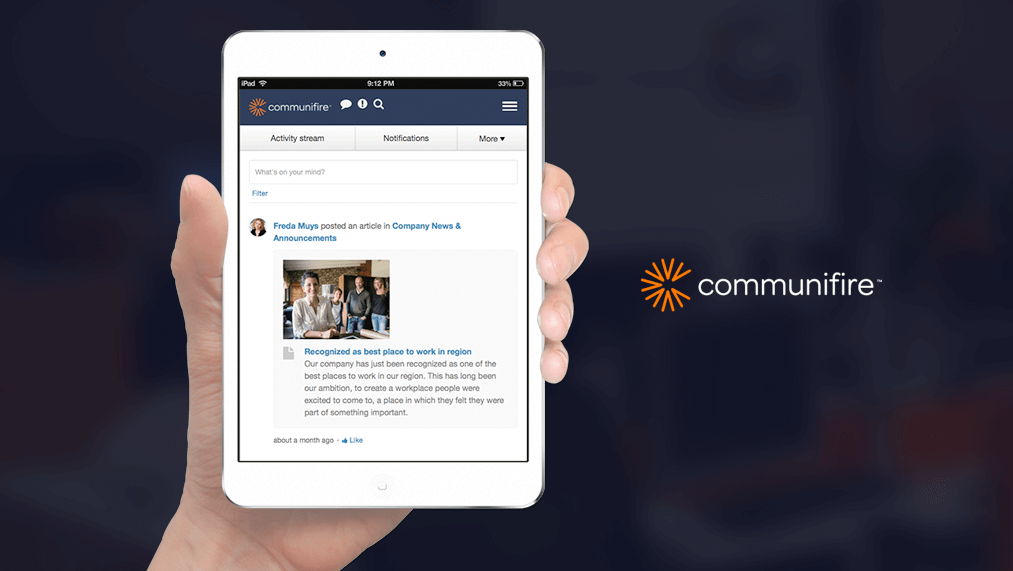
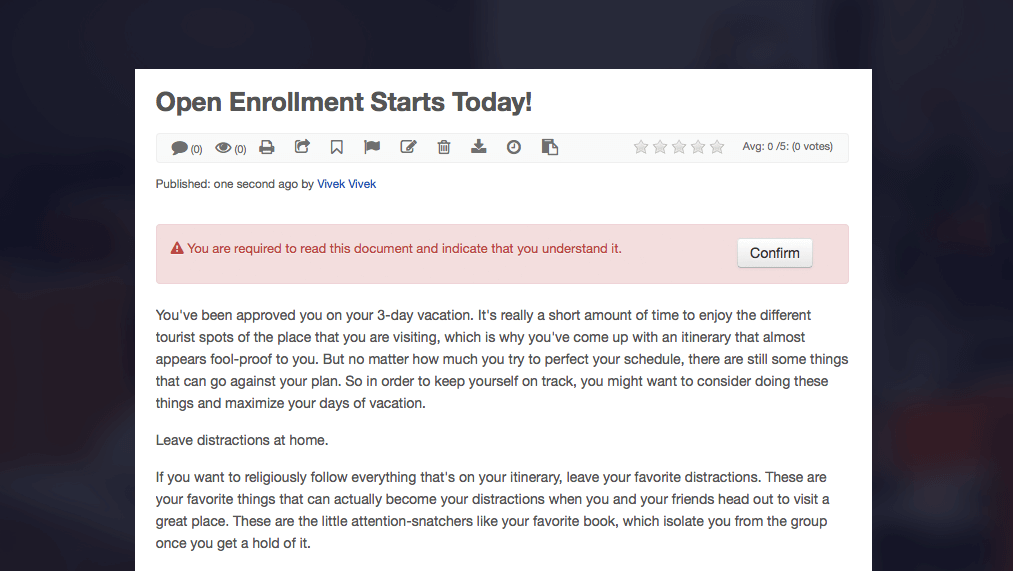
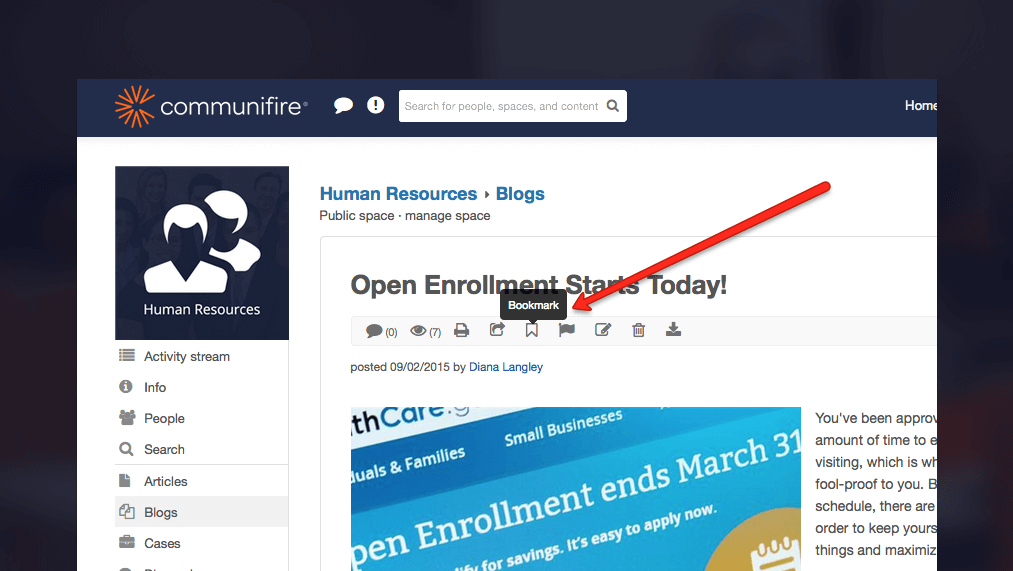

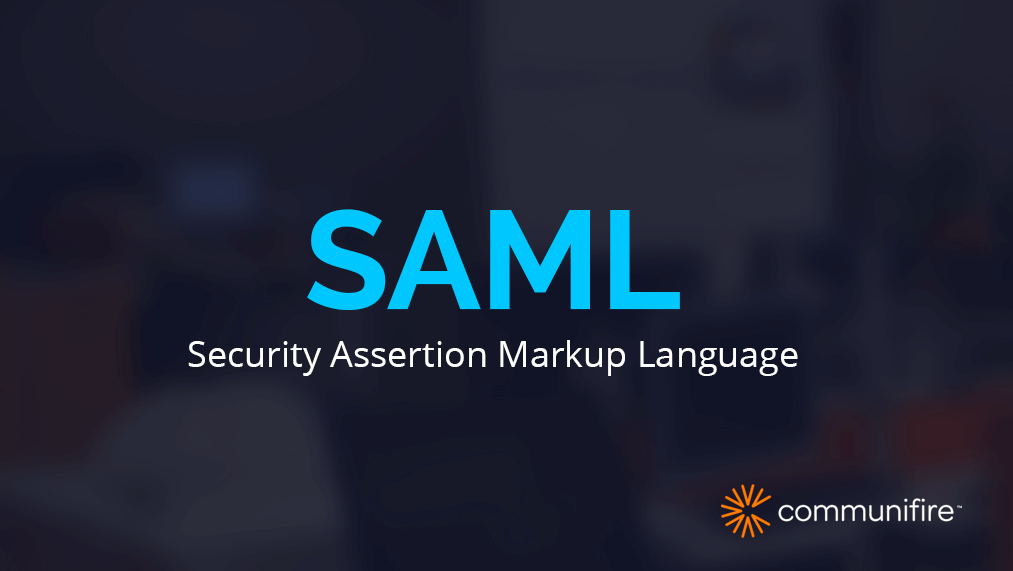
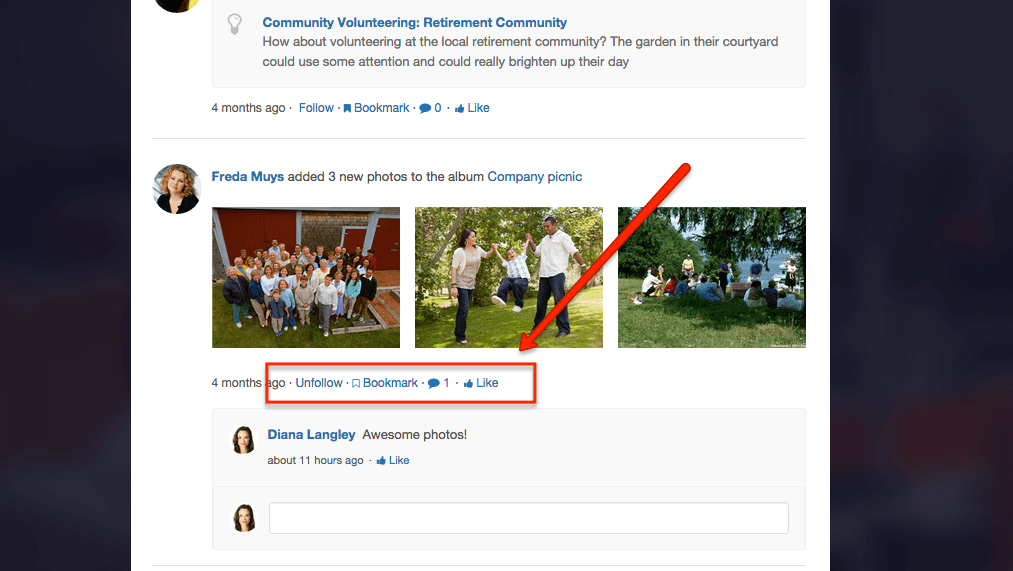
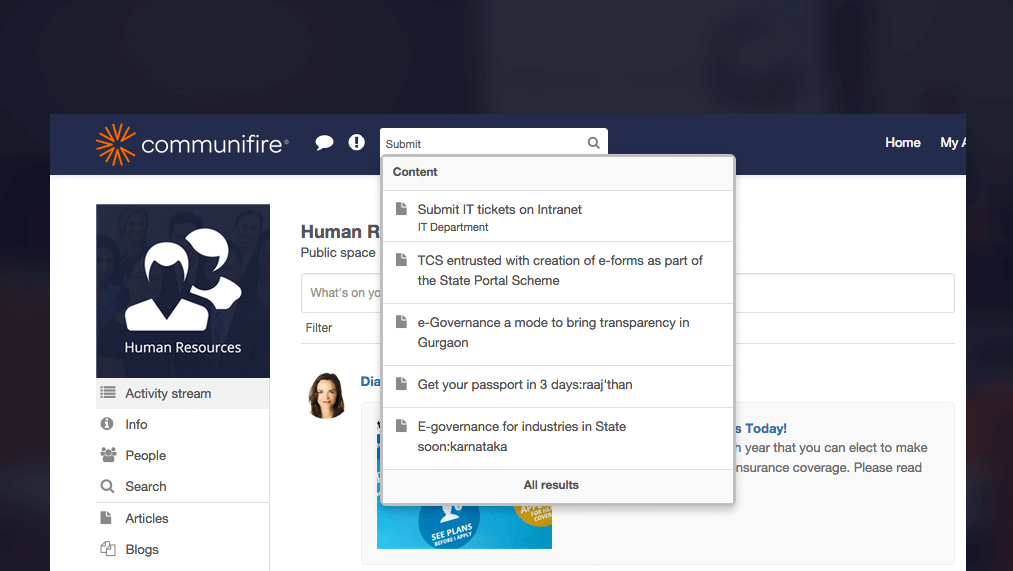
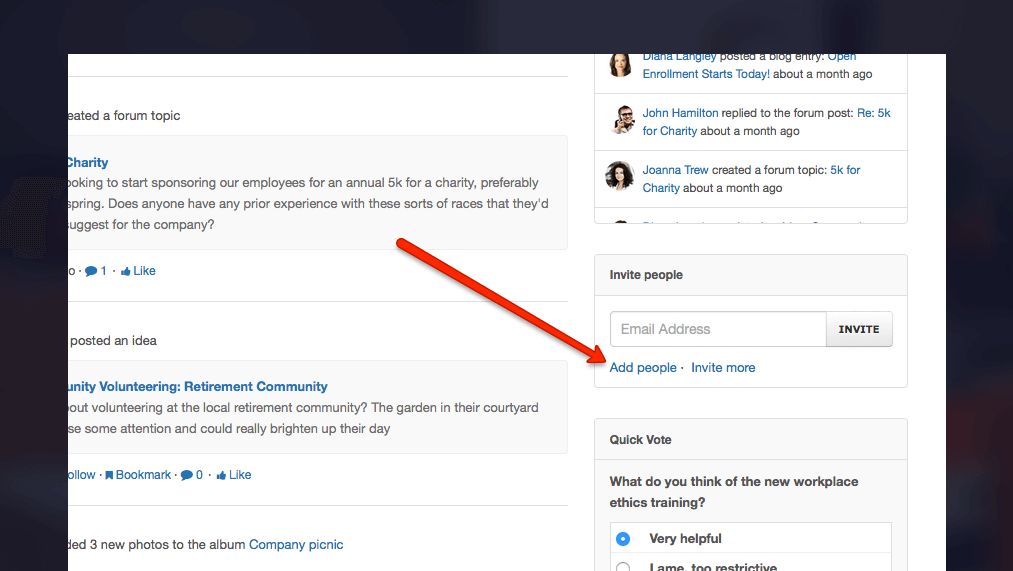
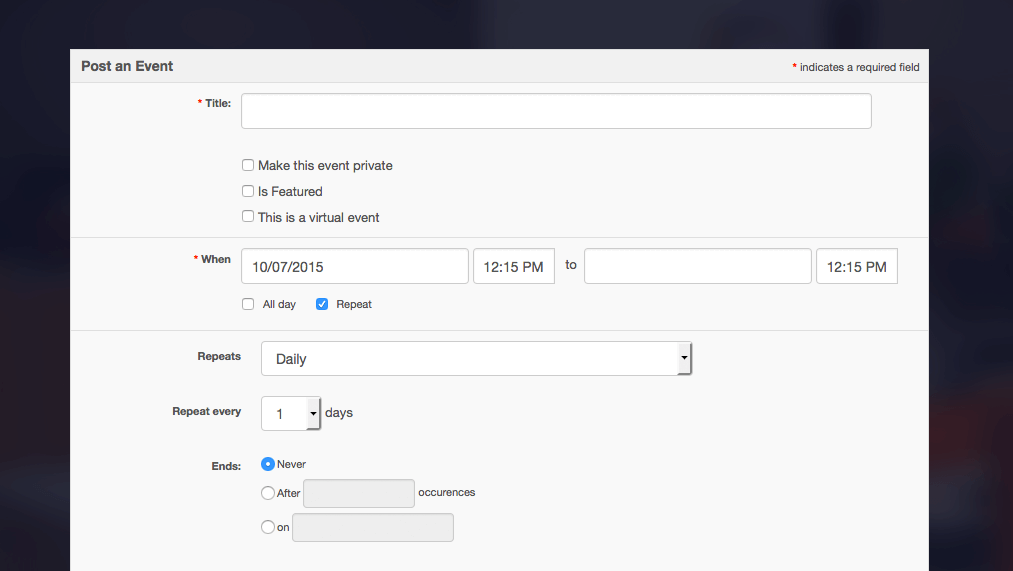
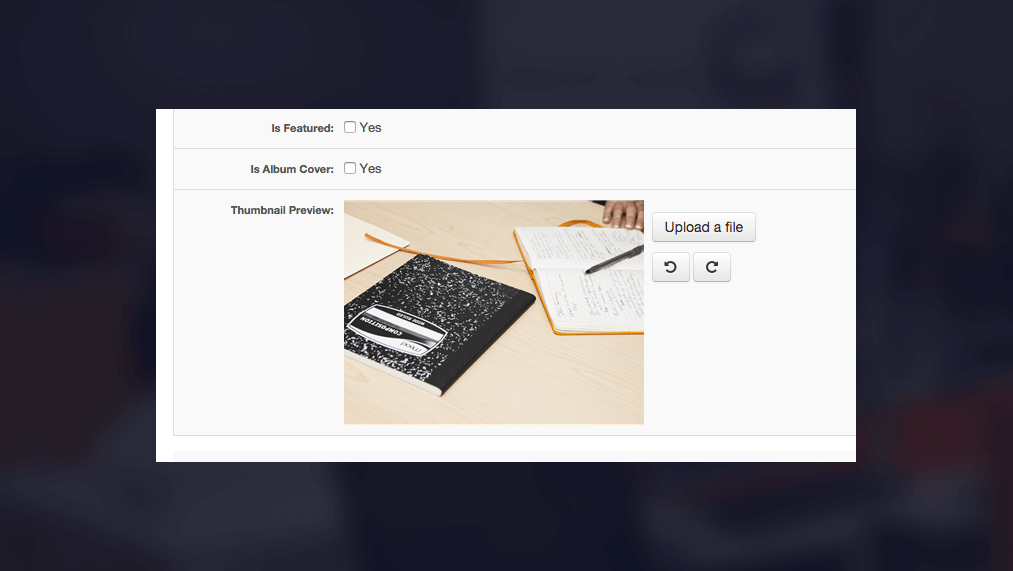




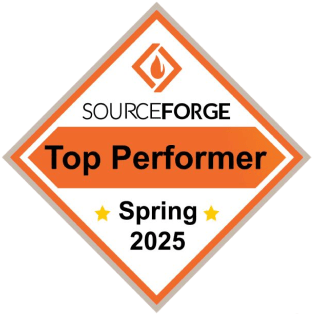





 info@axerosolutions.com
info@axerosolutions.com 1-855-AXERO-55
1-855-AXERO-55


