The Axero team is consistently adding new integrations because these features matter most to you.
We’re excited to share our latest updates with Google Calendar, Google Drive, Dropbox, and Box. Syncing these platforms into Axero gives your employees quick access to the information they need. So long are the days of shuffling between platforms. Everything you need lives in Axero.
Find your files and documents and always know what’s going on—your people will be more productive and engaged because of it.
Sync your calendars with the Google Calendar integration for Axero
Stay on track of your schedule. The Google Calendar integration for Axero connects personal and group calendars, events, invites, RSVPs, and notifications to Axero—so you never miss anything important.
Your calendars are always up-to-date with this two-way sync. Any change made to an event automatically updates in both calendars. Learn more here.
Access Google Drive documents in your intranet
Bring all of your files from Google Drive to your employees in Axero. With Axero’s robust search engine, you can easily find your Drive files in your intranet. Content stays fresh and up-to-date in your Axero library with real-time syncs. Team members can collaborate on files in Google Drive and know the latest version automatically appears in Axero.
Here’s a step-by-step of how this integration works.
Find what you need with the Dropbox integration for Axero
Access all of your Dropbox files in Axero. This real-time, two-way sync ensures your employees are always one click away from the files they need. Add new files in either platform, and your update automatically appears in both places. No more flipping between Axero and Dropbox. Here’s more information.
Unite Box files in one place
Box is a popular document storage system for our customers. Simplify how your employees get work done by connecting your Box account with Spaces in Axero. All of your files are searchable in Axero, and always updated in real-time with the latest file versions. Explore more.
In short
We believe your company should have everything you need, right in your intranet. We’re excited for you to use these new integrations to manage your schedule and files.
We are always happy to hear from you. If you have questions about new features or suggestions for future ones, please contact our Customer Success team. Your input drives our roadmaps and we look forward to your feedback.
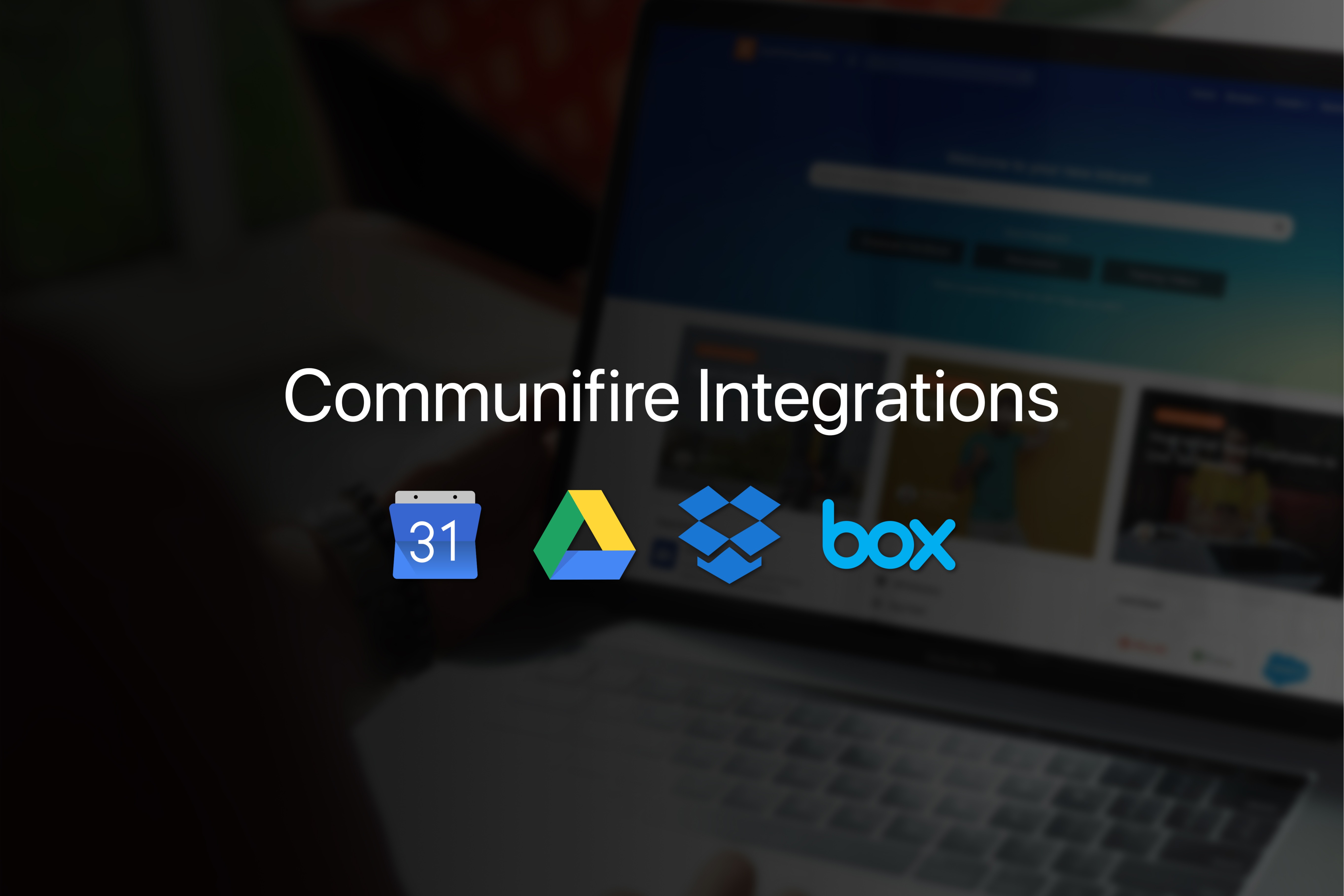




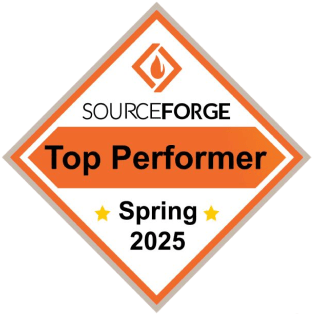





 info@axerosolutions.com
info@axerosolutions.com 1-855-AXERO-55
1-855-AXERO-55


