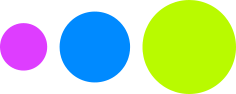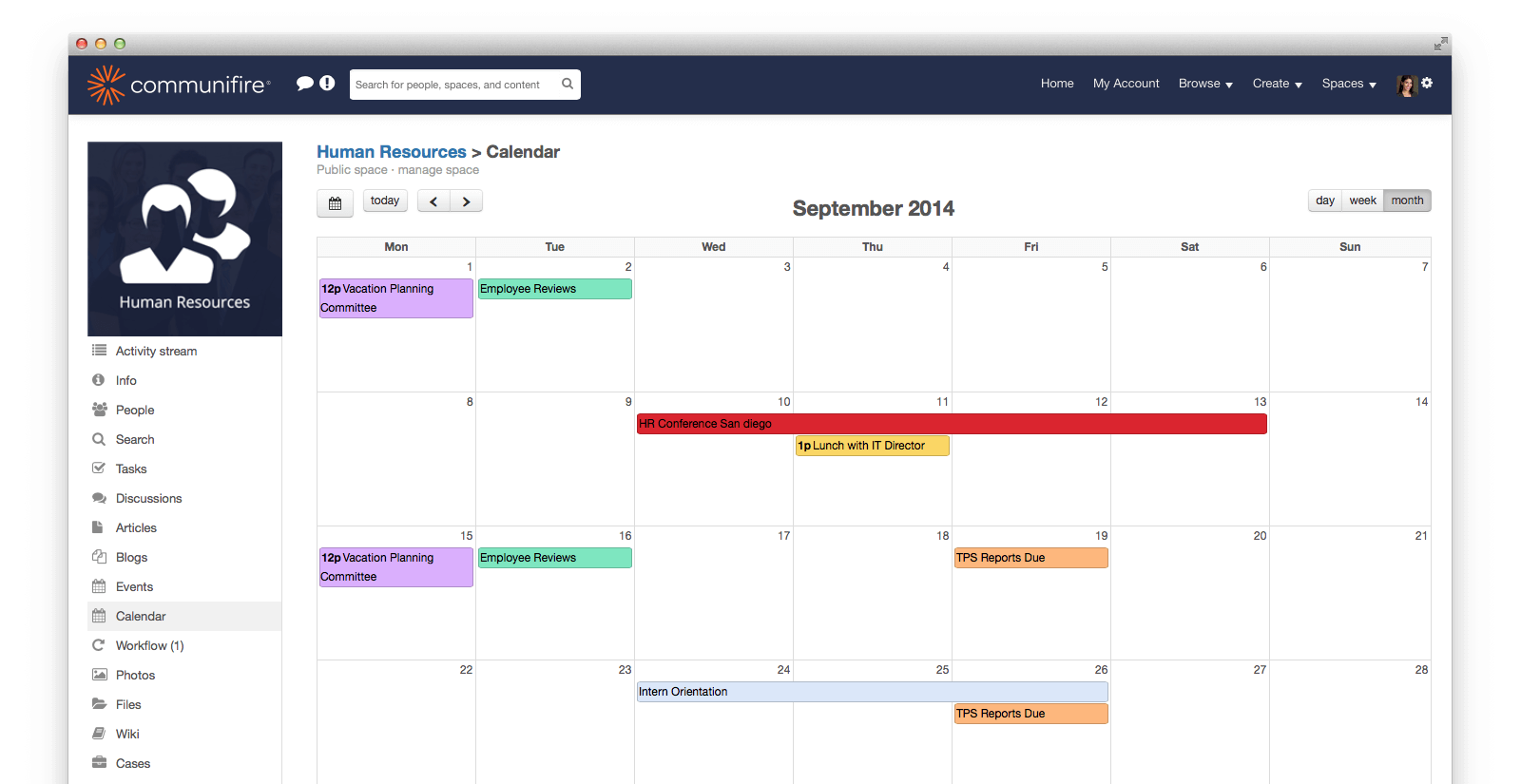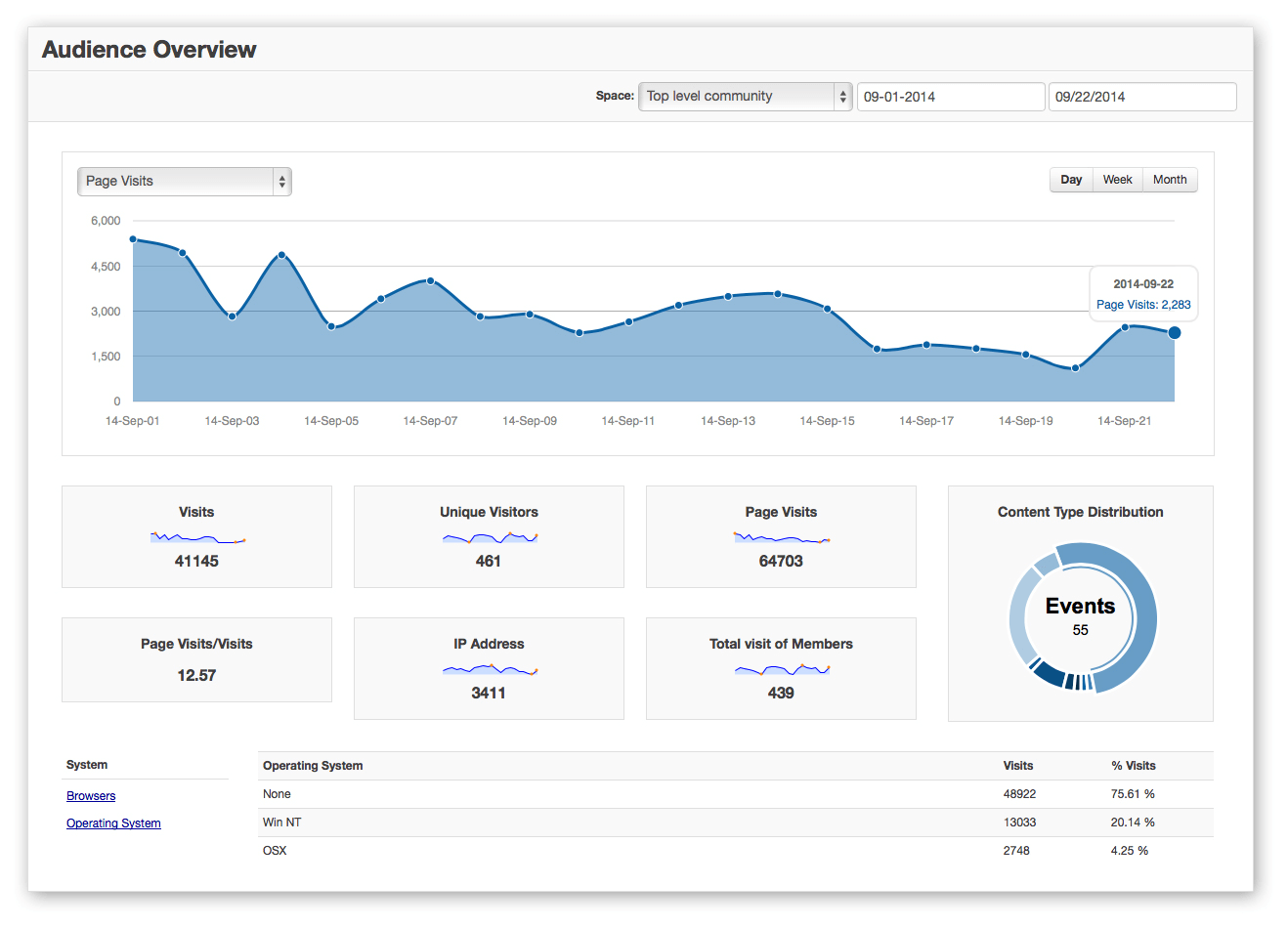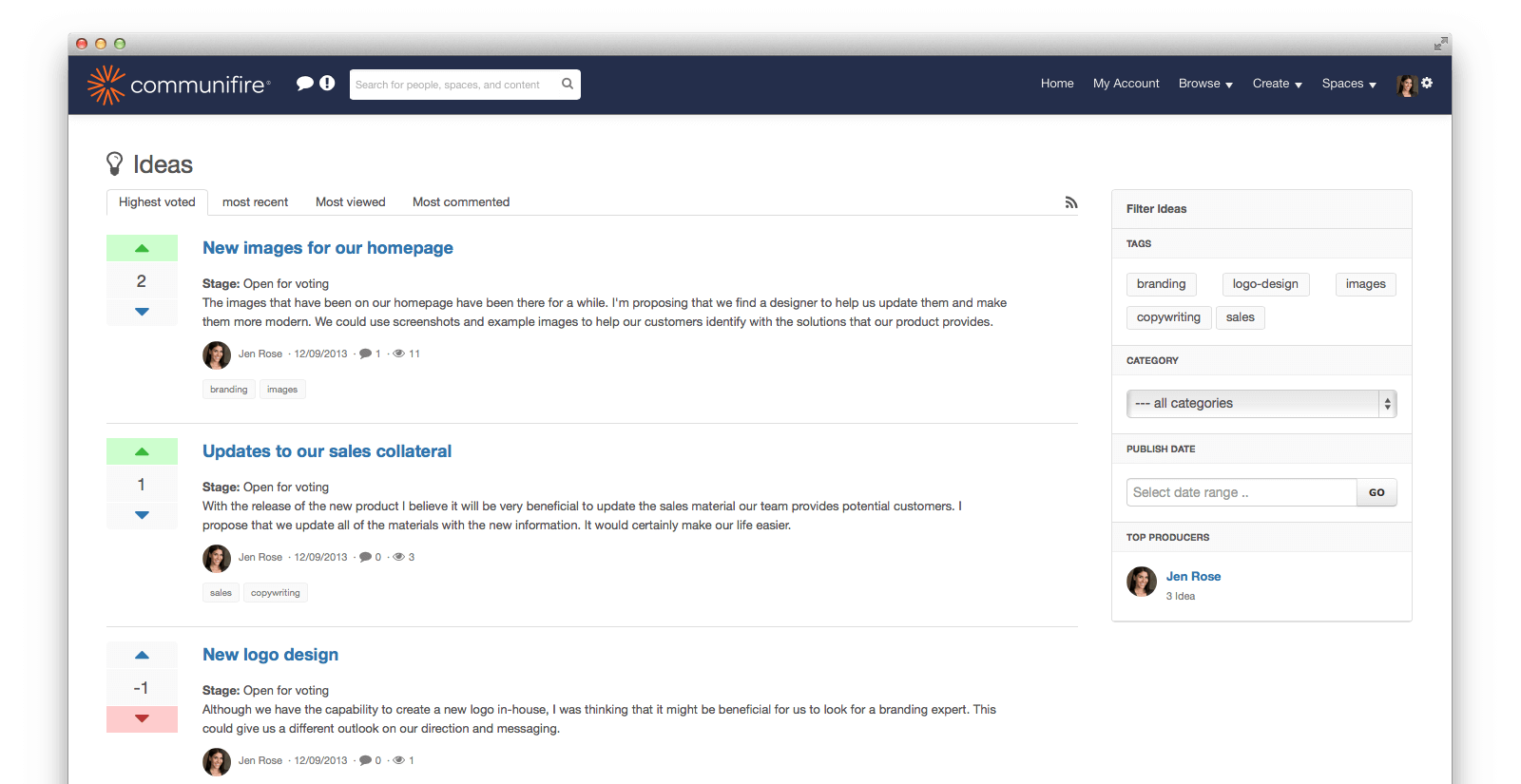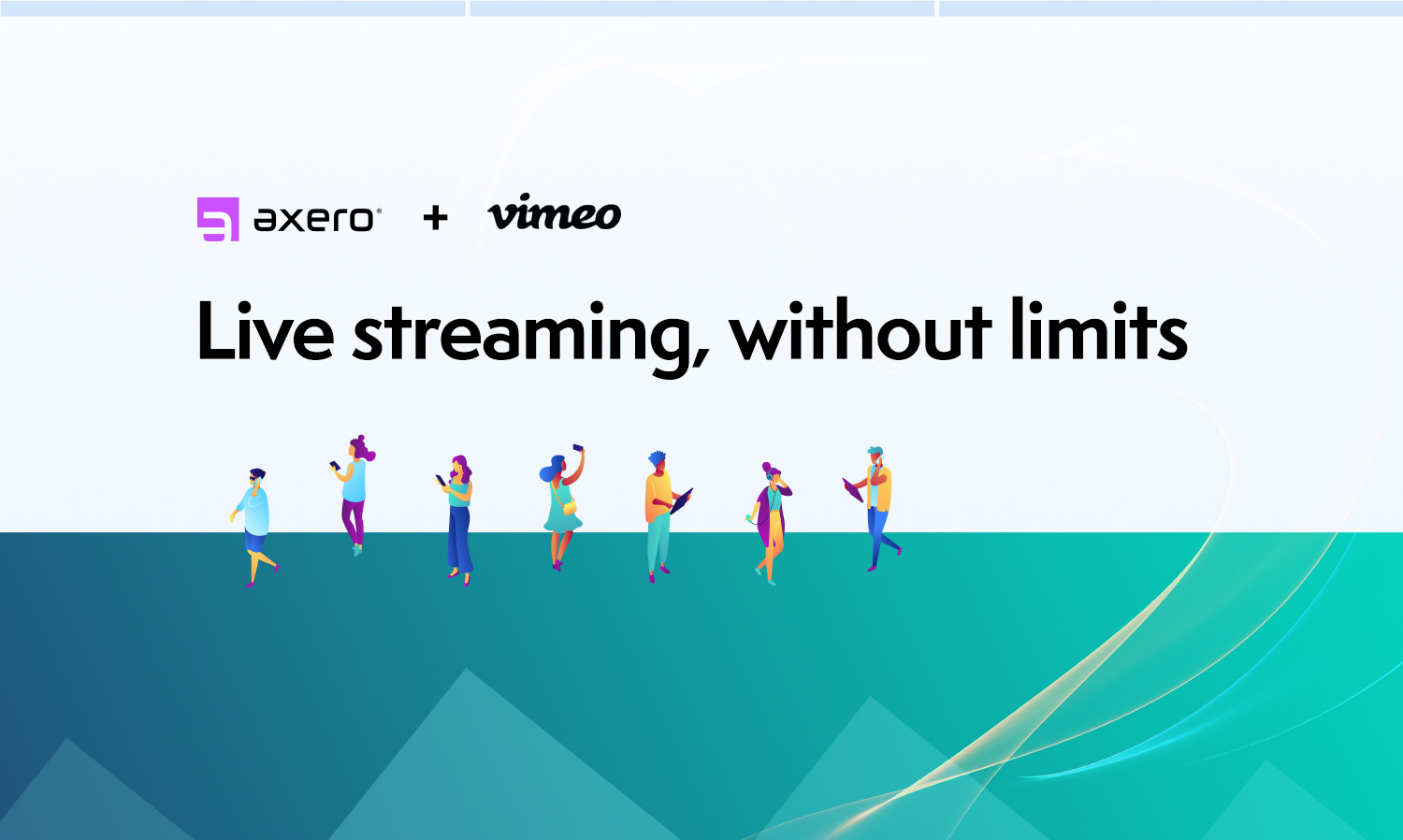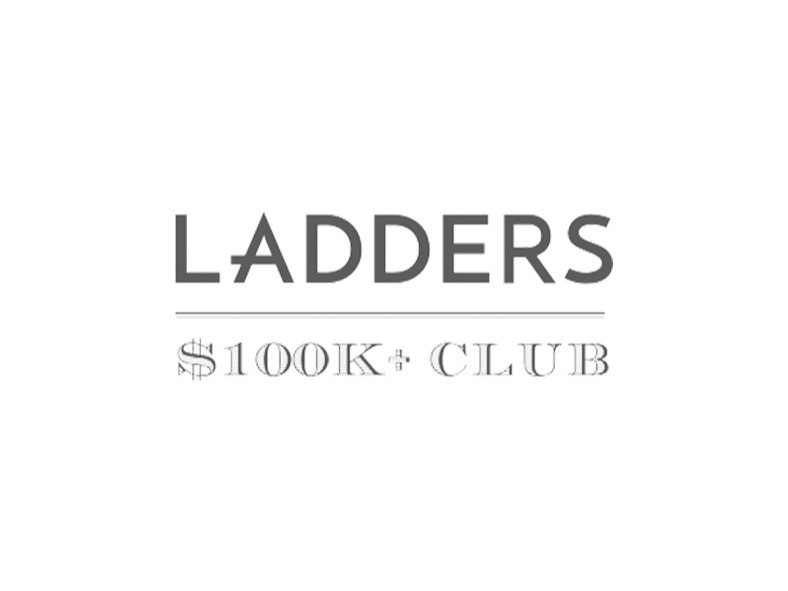In addition to big ticket items — Ideation, Analytics and Personal & Shared Calendars — the latest version of its Axero social collaboration platform also offers a number of enhancements designed to make business communication and collaboration easier than ever.
(San Diego, CA, USA) – September 22, 2014 – Axero, a technology leader in the enterprise social collaboration marketplace, officially announces the release of Axero 4.6 with a collection of new funtional areas and a number of significant enhancements based on the requests and needs of customers.
“Our customers are moving quickly and we’re always anxious to make sure they have what they need to be successful,” explains Tim Eisenhauer, Co-Founder and CEO of Axero. “As a result, we’ve put a whole hell of a lot more into this release than we normally do for a ‘minor’ release. And we’re seeing huge results and growth from it.”
Never Miss a Date Again with Axero’s Personal, Shared, and Group Calendars
“Forward thinking organizations and individuals are looking to consolidate more of their collaboration, knowledge, communications, and planning on a single platform,” explains Tim Eisenhauer, Co-Founder and CEO of Axero. “Adding the personal and shared calendars within Axero brings one more piece of the complete picture on board.”
Like many popular online personal calendars, the new Axero personal calendar allows members to maintain and browse their appointments and meetings with a variety of different views. To add a meeting users simply highlight the timeframe from the meeting and a new meeting window appears to take the details.
Once created meetings can be dragged about the screen to change the time and day. Furthermore, each Space within Axero (an online workspace for communicating and collaborating with teams and company departments), get’s it own shared calendar for groups of people to maintain and keep track of important dates, meetings, and events.
Measure Critical Organizational Performance with Axero’s Analytics Package
“This first version of our new analytics is great for people that want basic site usage information or information for specific collaboration spaces,” explains Eisenhauer. “But perhaps its greatest value is as a gathering point for future analytics or our customers own custom analytical information. It’s the beginning and foundation that will be built and expanded upon based entirely on our customers needs.”
The Axero Analytics section has all the basic usage information one would expect: visits, unique visits, page visit, pages per visit, IP addresses, browsers and operating systems. This information is available for any time frame and can also be run for individual Spaces. Several of these statistics can also be chartered and graphed over the timeframe to make clear any trends.
Unique to Axero Analytics is the ability to see the distribution of content for the entire community and each individual space by content type. This information can help administrators understand which of the many social apps provided in Axero are being used most by each group of people in teams and company departments.
Take Your Ideas From Concept to Reality with Axero Ideation
“Capturing, keeping track of, managing, and socializing your employees’ ideas are a great tool for driving innovation within your organization,” explains Eisenhauer. “Members share their ideas openly and the rest of the team can improve on them and provide their input on which are the ones worth pursuing.”
Like all content in Axero, a set of ideas can be discussed for the entire community or organization, while separate sets of ideas specific to other groups, departments, or projects can be maintained in each Collaboration Space. These can further be segmented and organized by establishing categories for ideas in each space. As always, space and community administrators determine who can submit new ideas and who can view, vote, and comment on them. Approval workflows can even be applied so that ideas are not published until they have been reviewed and found suitable.
Once submitted, the idea passes through an evaluation lifecycle determined for the community and each space independently, gathering comments and discussion at any time to improve the ideas. In a simple example, an idea might pass from New to Approved (or Rejected) depending on the votes it has received or may have any number of additional stages in between according to the needs of the group.
Further Exciting Enhancements and Additions to the Platform
In addition to the exciting new functionalities in Axero 4.6, there are a number of additional enhancments worth highlighting.
Following Content & Extended User Notifications
An author of content naturally receives notifications when someone comments or edits his or her work. By following content, other people can now also get those notifications, to stay involved and in touch with what is happening with the content. These updates, which were previously only available through the Activity Ticker, will be highlighted for the user in the community and will be sent an email notification as well.
Enterprise Wiki Enhancements
The feature rich, enterprise level Wiki platform in Axero has also benefited from a number of significant and exciting enhancements. First when a member is editing a wiki, it is now locked to prevent others from working on it and requiring two different versions to be reconciled. Meanwhile, after a new version has been submitted, it is now easier for other users to see what changes have been made thanks to a significant upgrade to the Version Comparison functionality. The new Version Comparison highlights a greater variety of types of changes made to a wiki.
Updated & New WYSIWYG Editor
All content types (Blogs, Articles, Wiki’s, Events, Discussions, Ideas, Comments, etc.) benefit from a sleak new WYSIWYG editor in Axero 4.6. The new editor, available throughout the platform, provides a more friendly interface to edit and create new content than the previous editor and also provides a more faithful representation of the final output.
Axero Enterprise Search Engine Further Enhanced
The Axero Search Engine also received a number of significant improvements. On the top of the list is the indexing of the content within files and documents. That means that searches performed in the community will also bring up results based on what is inside the documents and not just what is written about them. The Axero Search Engine indexes the content inside all Microsoft Office documents, OpenOffice documents, PDF’s and other text based documents. Also notable in search enhancements is the addition of collaborative content, including activity posts, comments, and feedback provided through collaboration, being included in search results, content that was much more transient without this search capability.
About Axero Solutions
Axero is a leading provider of social intranet, collaboration, and knowledge management software solutions for business. It’s product, Axero, expands creative collaboration, boosts employee engagement and satisfaction, and improves communication to enhance performance, productivity, and profitability in businesses of all sizes. More information can be found at www.axerosolutions.com.
###