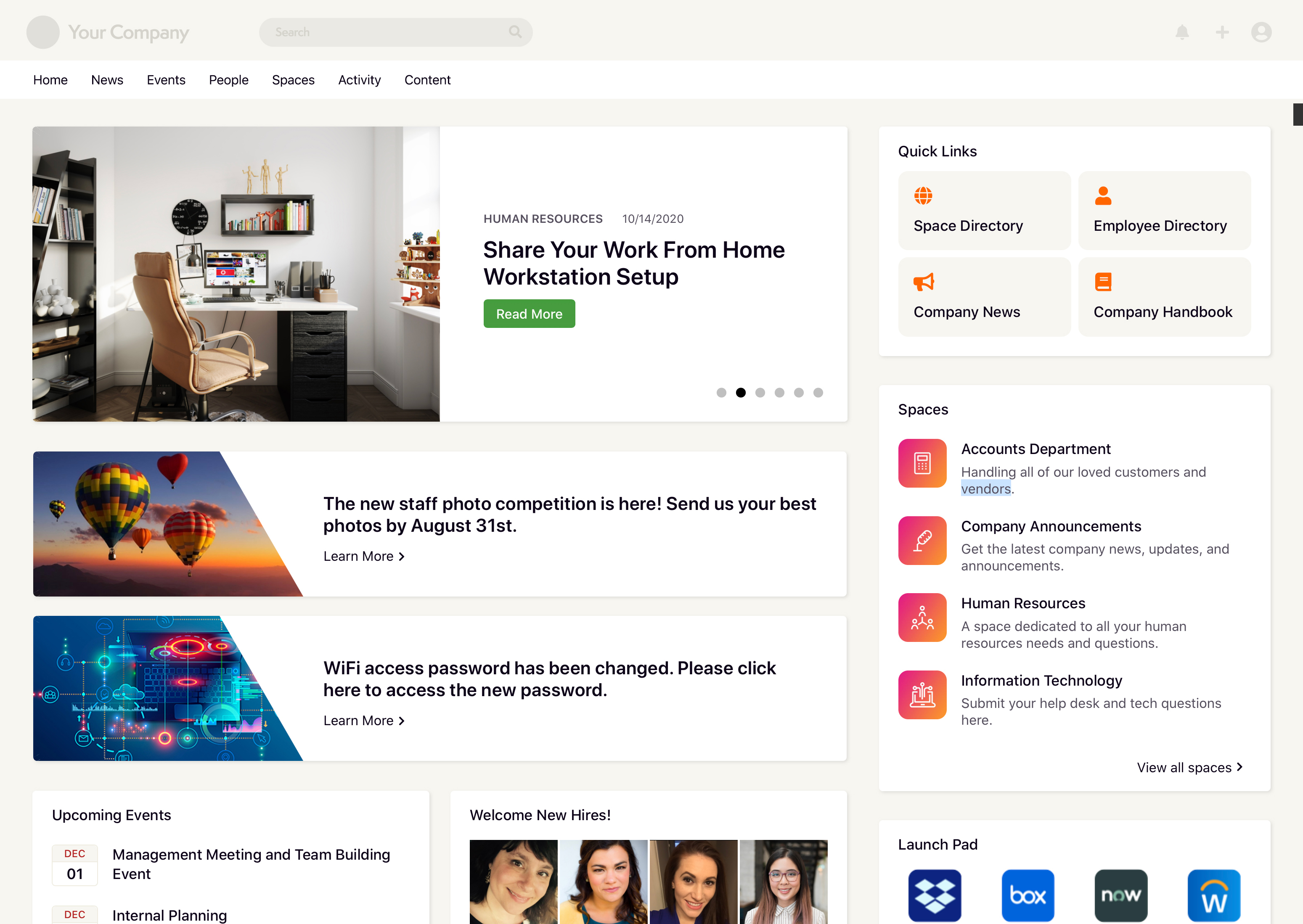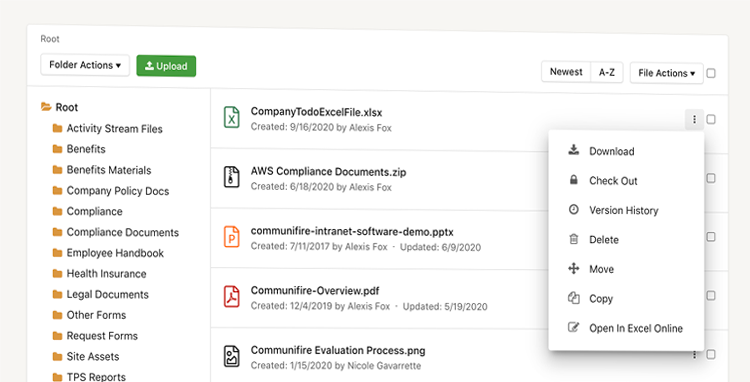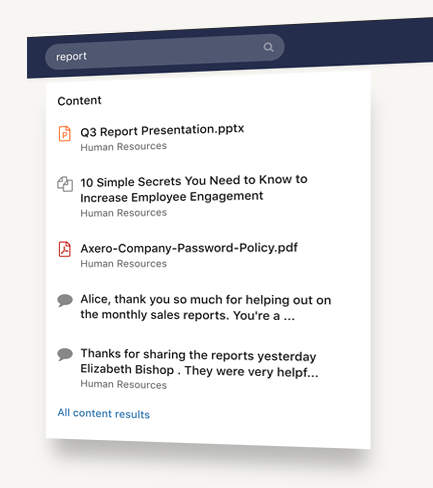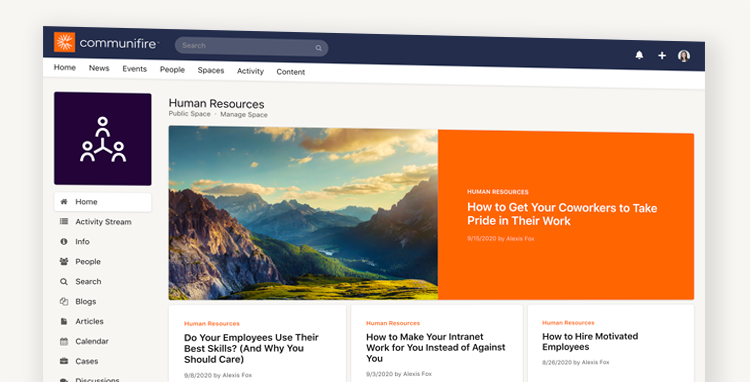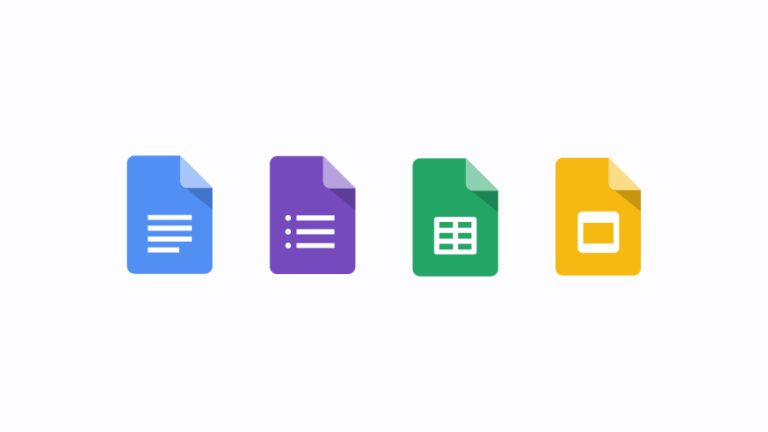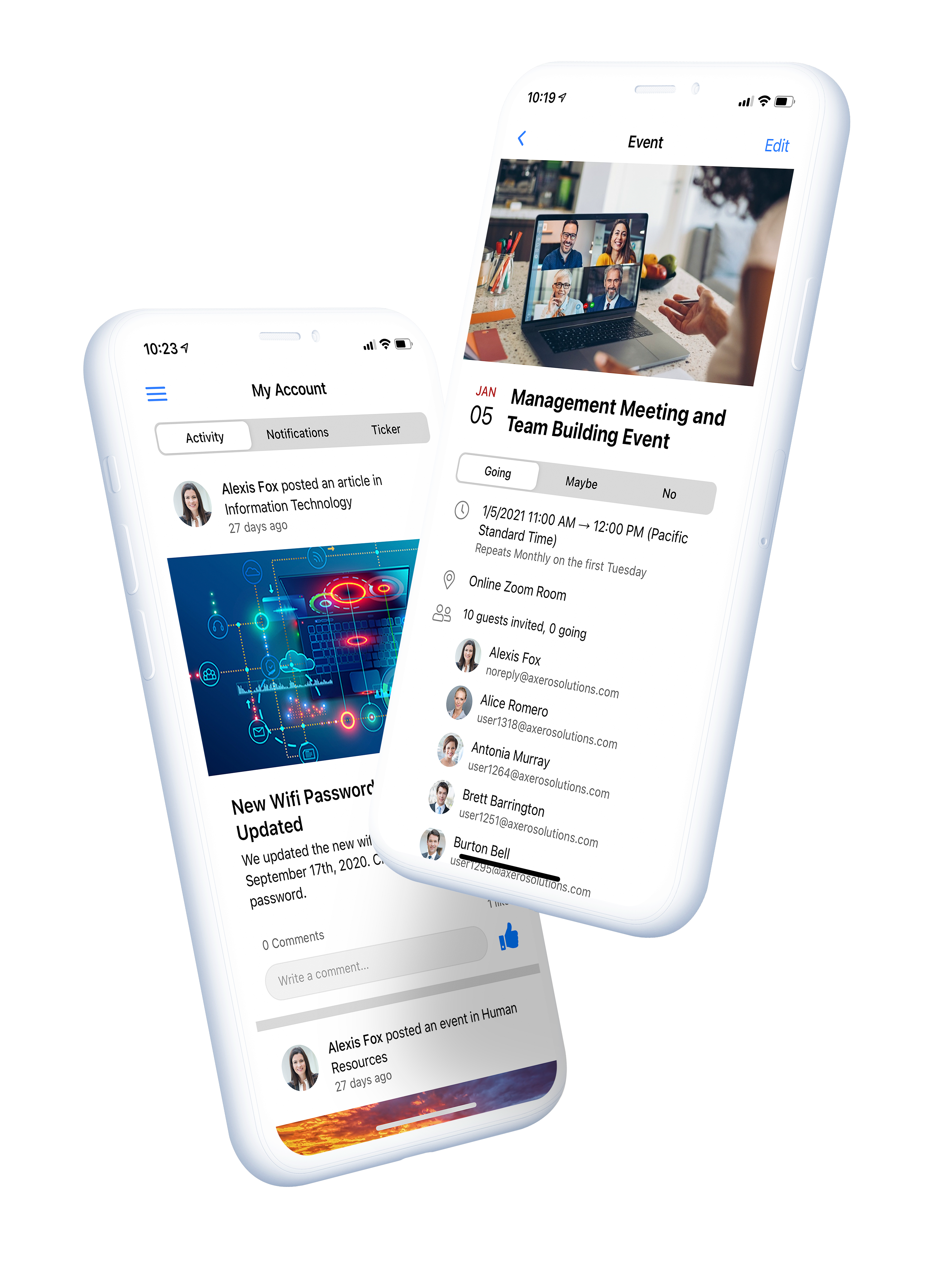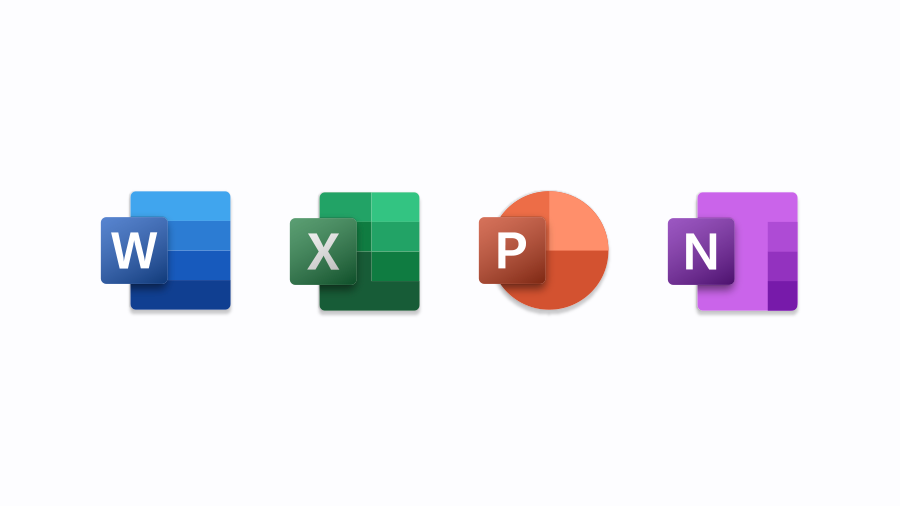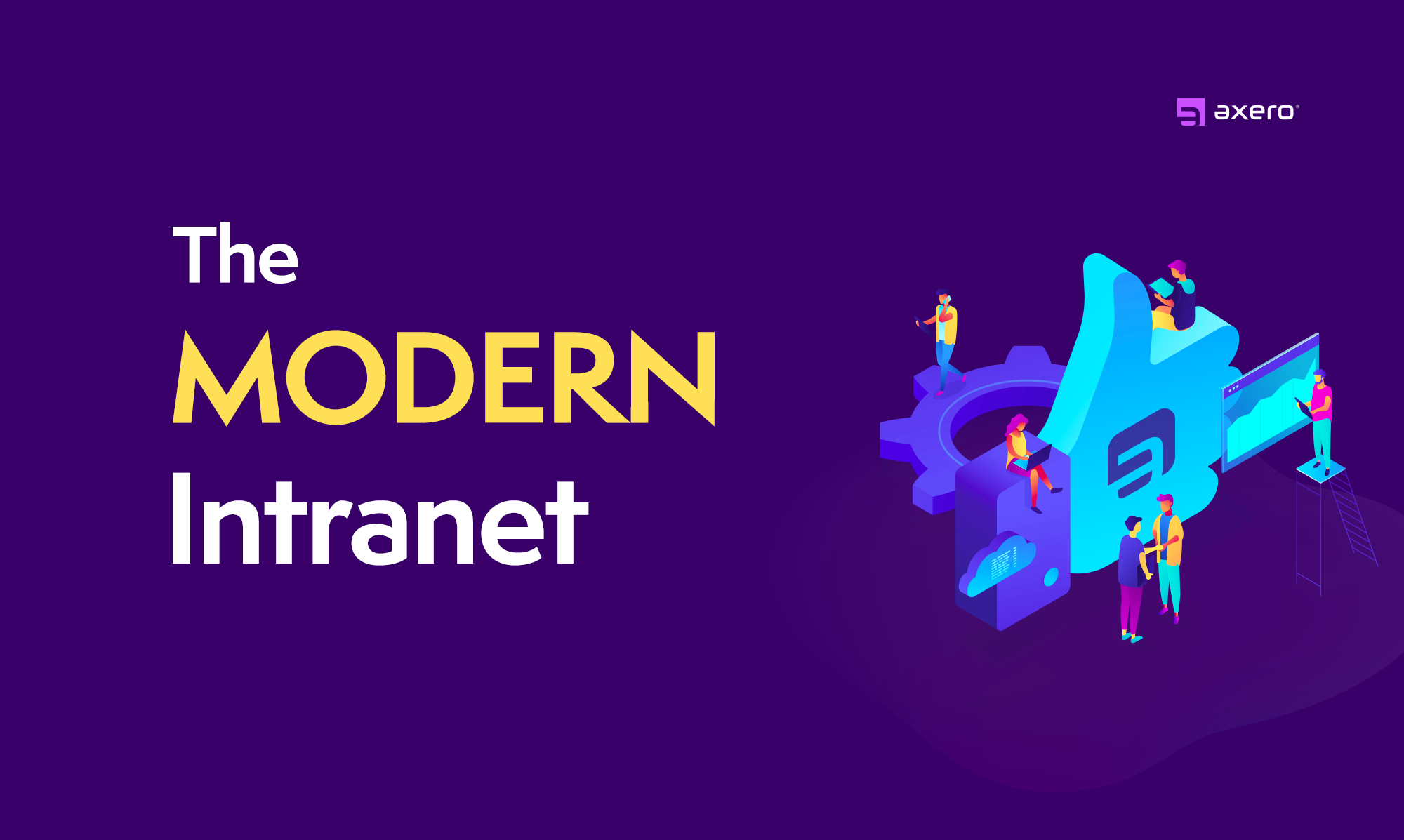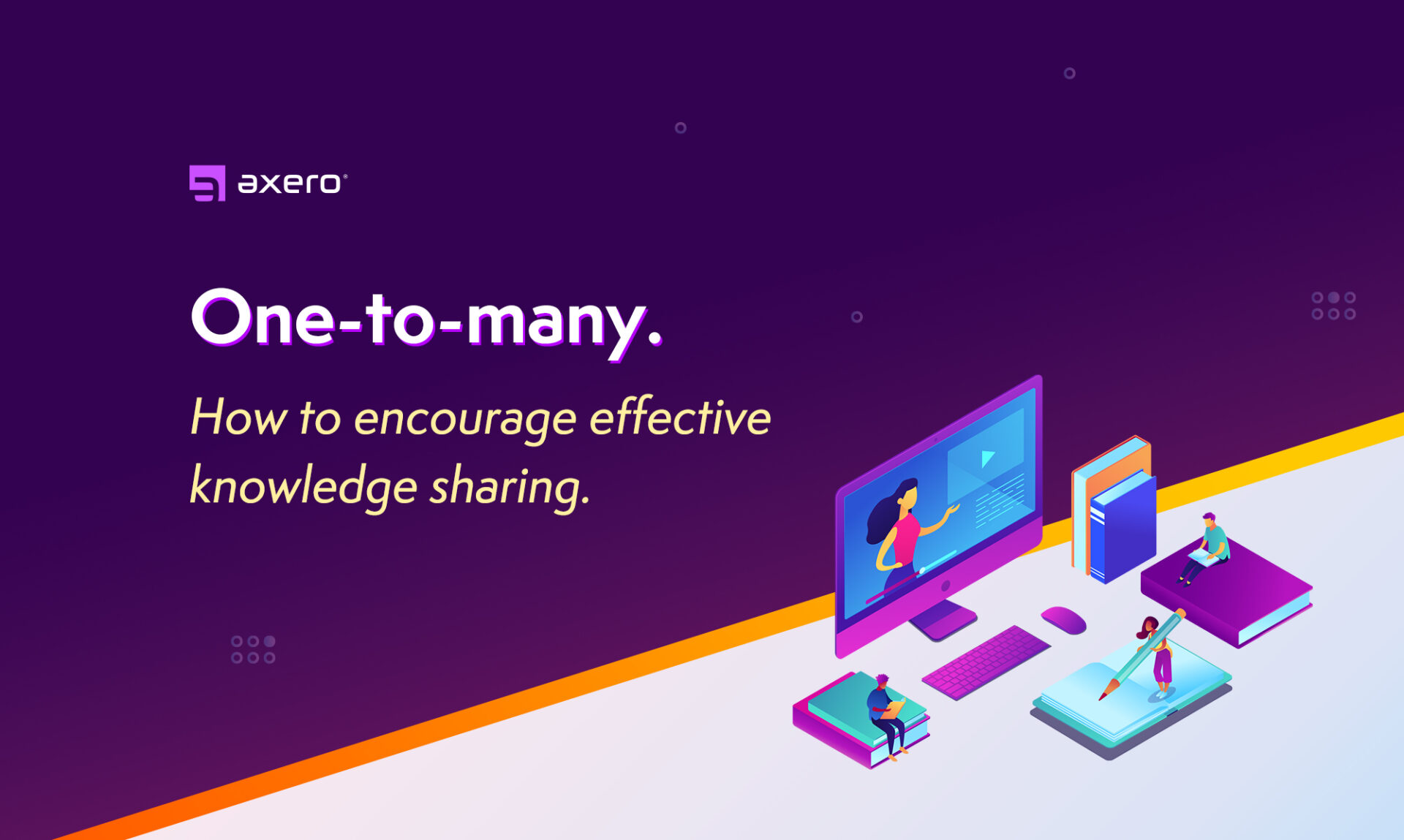Welcome to the feature tour.
Like a kid in a candy store. Browse the goodies. See everything you’re going to get when you choose Axero intranet. Centralized and secure cloud platform for connecting and engaging your workplace.
Democratize all comms.
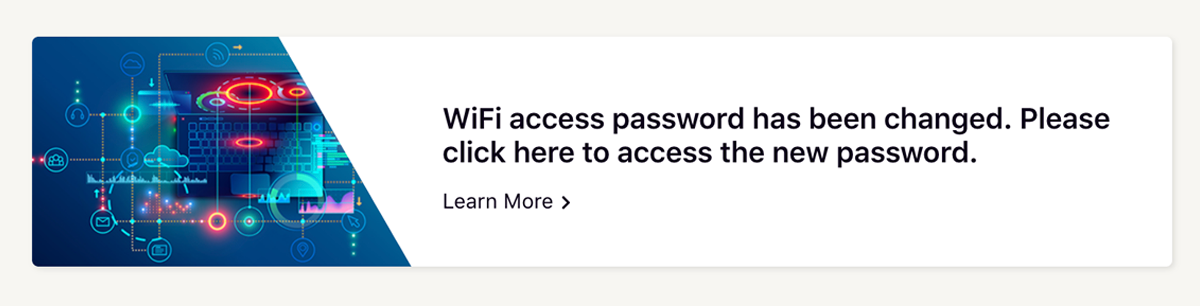
News & Announcements
Say goodbye to buried content. Everyone is in-the-know with one hub that centralizes company communications. Share news, announcements, and updates to teams, departments, or your entire organization. Get your message out and keep employees aligned.
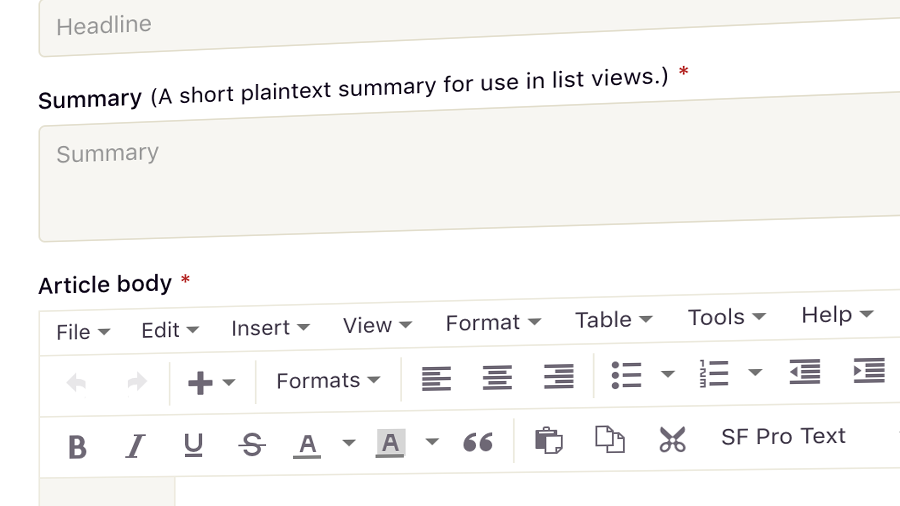
Publishing Tools
More control in the hands of content creators. Create, manage, and publish many different content types without the need for IT.
@Mentions are a great way to get someone’s attention or direct other employees to a specific user. When you tag a person with an @mention, they’ll get a notification.
Type the name of a file, article, or other content type after the @ symbol, and select the content you want.
- Instant notifications
- Drive engagement where you need it
Fact-check anything.
Document Management
Don’t just store files, make them an interactive tool for your organization through collaboration, comments and ratings. Drag-and-drop to upload, enable secure file sharing, set super-targeted permissions, and know that version control has your back if you need an older version of the file.
Search
Find what you need quickly and easily. And control what gets indexed to make results more relevant and meaningful.
You can create document templates to be used in the rich text editor. This allows your site administrator or space administrators to create HTML templates that users can select from a dropdown and insert into the editor textarea. If you create a lot of documents using a uniform layout, this saves you time and effort by creating a standard HTML layout for your template.
Join a party. Or create your own.
What’s a space?
Spaces are virtual work spaces that you can create for the different groups within your larger collaboration community. They allow you to organize teams, groups of people, and content. By creating spaces for specific groups, you can organize information better, cut down on clutter, improve communication, and encourage participation.
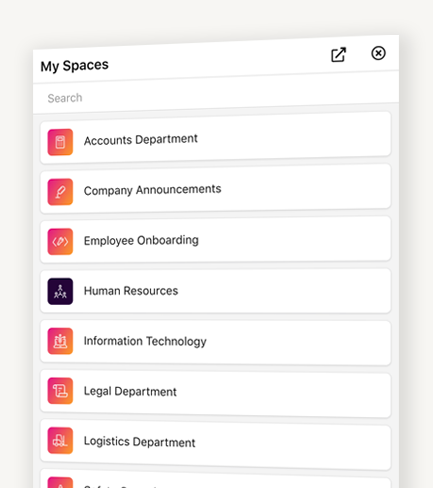
Company Departments
Create a space for each division in your business. Set one up for Human Resources to host company policy information. Give Marketing and Sales their own space to collaborate on leads.
Save time.
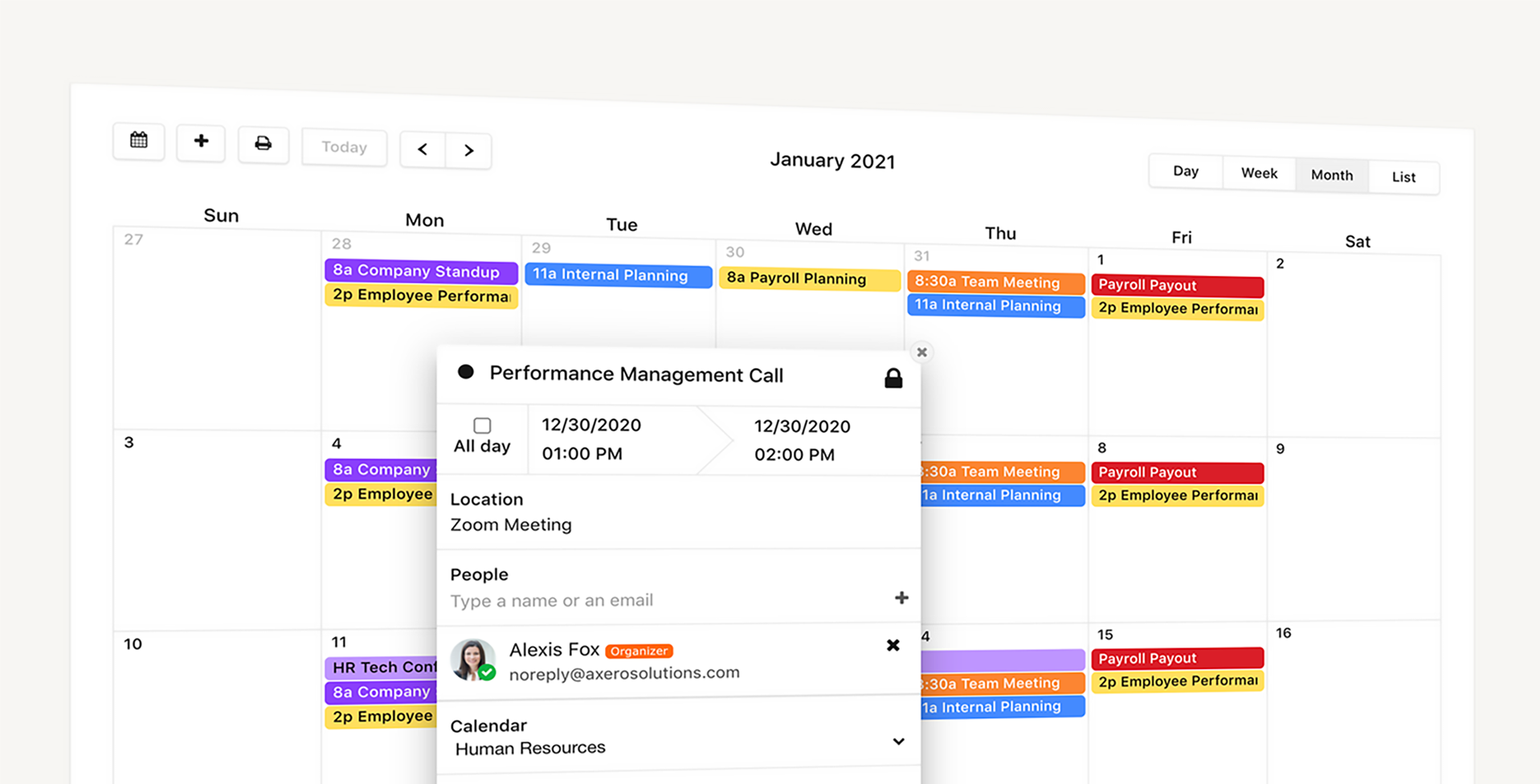
Calendars
Organize your schedule and keep track of meetings and important dates. Share your entire calendar and invite people to events. Setup group and department calendars to coordinate many people and keep them on track. Integrates with Outlook 365 and Google Calendars.
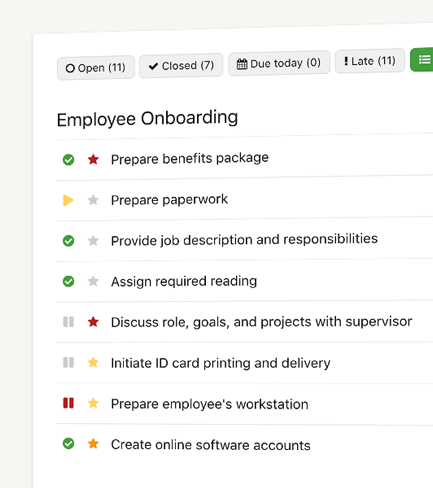
Task Management
Know what’s due and when, and who’s responsible for getting it done. Never wonder about due dates and deliverables again.
We the people.

Employee Directory
Imagine having all of your people together in one place, where you can search your company directory and find the people you need.
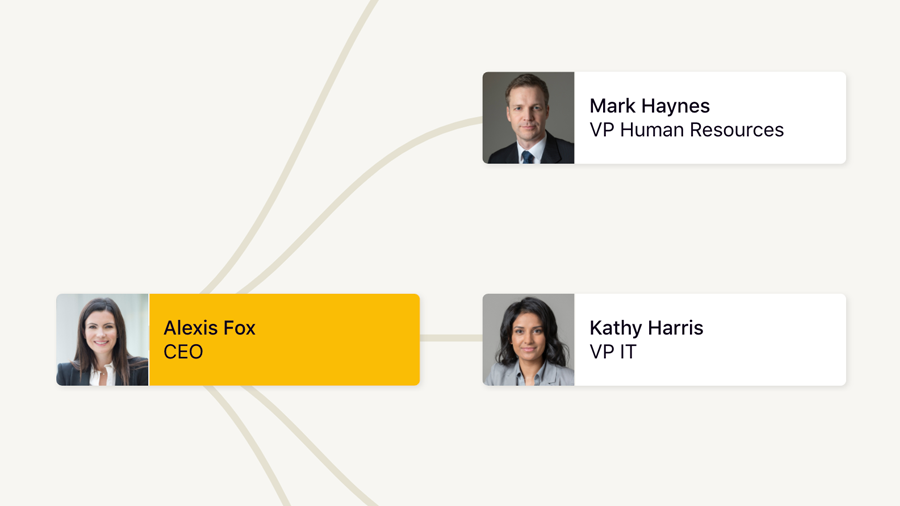
Interactive Org Chart
Quickly and visually understand and navigate your organizational structure. See who reports to whom.
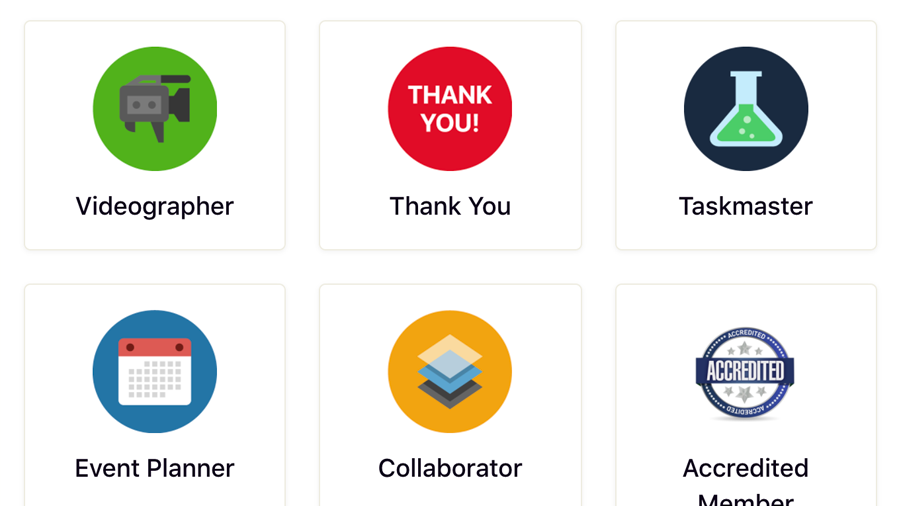
Recognition
Give and get kudos. Your employees can reward each other badges to say thanks, recognize a job well done, and to recognize the achievements of others.
When people participate in the platform, they earn points for content they create (such as posting an article or starting a discussion). They also earn points for actions they take, like commenting on or liking content. As people receive points from the actions they make (or take), they earn Point Levels. The more points they earn, the higher the level they receive.
Adapt on the fly.
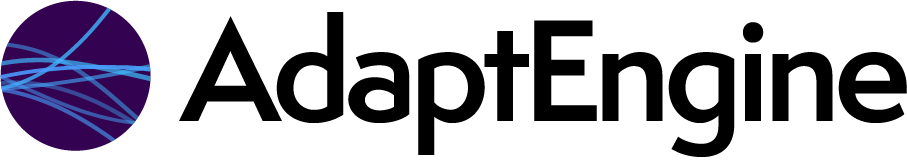
You get it all.
Client success stories.
Very happy with Axero and Axero for delivering a top-notch product. The features are great and accomplish what we need for an intranet solution. It's the go-to for all company information.

Branding was really important to us and Axero was the only product that gave us complete branding control over our site. We're very happy with Axero. It gives us everything we need!

We're very happy with Axero. The functionality gives us so much more than we could have asked for. Employee communication and the ticketing system has been key. A huge benefit for us.

Axero is very robust. It’s fully developed so we launched quickly and could build additional functionality over time. We now have better collaboration and our staff feels connected to each other.
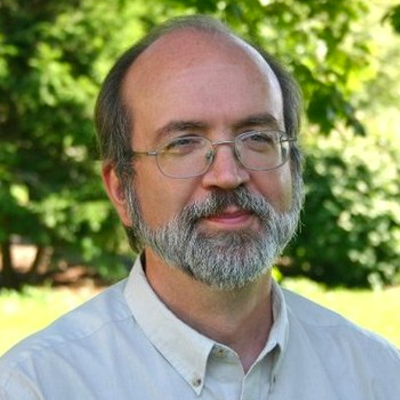
Helpful posts from the Axero blog.
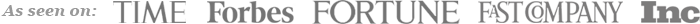
-
@Axero
New Actions for Personas, Page Builder Version Control, and Simple Rich-Text
-
Biggest Challenge at Work
The Modern Intranet: Here’s What You Can Expect from Your Intranet These Days
-
Intranets
37 Company Intranet Examples to Create the Best Employee Intranet
-
Knowledge Management
How to Empower Effective Knowledge Sharing in Your Organization with the One-to-Many Model
-
Internal Comms
Best Mobile Intranet App for Employee Communication
-
@Axero
Axero Leads in Software Reviews’ 2023 Digital Workplace Data Quadrant Report for Second Year