Google Workspace
ProductivityAxero integrates with Google Docs, Sheets, Slides, and Forms so all important tools are ready for collaboration—right in your intranet.
Google Workspace Integration with Axero Intranet.
The Google Workspace integration brings all of your Google tools and files into your Axero intranet, simplifying team collaboration. By combining Google’s features with Axero’s flexibility, you get a project management powerhouse that organizes content on individual and team levels.
Get more out of Google Workspace. Unite best-in-class technology.
Axero helps your company get the best out of your Google Workspace investments by seamlessly integrating with Workspace applications. Your Google Docs, Sheets, Slides, Forms, Drive, Calendars, and more are all accessible from inside your Axero intranet—in a single source of truth that’s easy to set up and easy-to-use.
Connect Google Drive
Attach your Google Drive folders and files to Axero intranet Spaces. Create, browse, preview, comment, search, and edit Google documents from inside your intranet.
Collaborative Document Editing
Work on Google Docs, Sheets, Slides, and Forms while your latest versions automatically appear in your intranet. Use Axero’s live streams, comments, @mentions, and workflows to bring the in-person experience to your digital workplace.
Embed Google Content
Embed your Google Calendars, Forms, and Drive folders anywhere inside your intranet. Make them easy to access.
Search Google Workspace
Everything in Google Drive is searchable through your intranet. No need to work in Google when you can access everything in one place.
Google Cloud Translation
Quickly translate user-generated content to any language using Google machine learning translation services.
Connect Google Calendars
Connect and sync personal and group Google calendars to your Axero intranet calendars. The two-way sync means that whatever you create on a calendar gets shared and synced to the other.
Chrome Extension
Install the Google Chrome Extension to share webpages on-the-fly, while you’re browsing, into your Axero Spaces for your teammates to check out. Great for collecting and sharing important web pages with your team.
Integrate your intranet with the tools you already use today
Don’t just take our word for it!
Hear what our happy customers have to say.

"With Axero, we host the TEDx community from around the world under one social platform. Axero's customer service is the best. We always have someone to answer our questions."

Sina Sima
Technical Program Manager, TEDx
"The biggest difference is the ease of use for content contributors. People are creating blogs, wikis, and events without any training. It fosters a culture of accountability and content ownership."

Neeraj Kumar
Vice President of IT and CIO, Roosevelt University
"We're very happy with Axero. The functionality gives us so much more than we could have asked for. Employee communication and the ticketing system has been key. A huge benefit for us."

Michelle Mazurkewich
Chief Innovation Officer, Fusion Credit Union






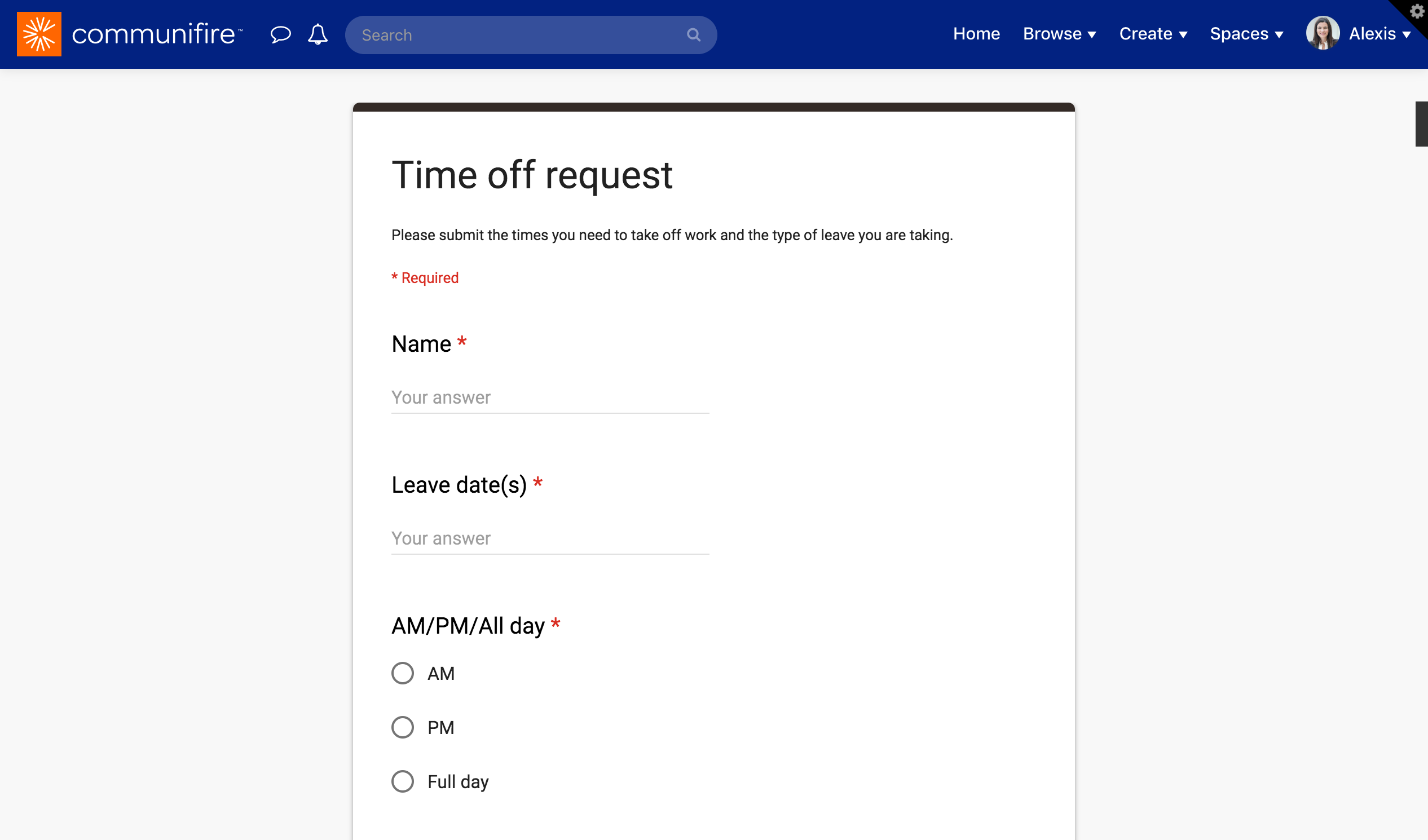
 info@axerosolutions.com
info@axerosolutions.com
 1-855-AXERO-55
1-855-AXERO-55



