Every month Axero sends the latest Axero updates, tips and tricks in a newsletter called The Monthly Review. Here’s what was new in August 2019. Sign up to receive The Monthly Review here.
Here’s What’s New in Axero
Hey everybody! We hope you’re having an amazing summer month! We’re thrilled to share a bunch of updates with you. More and more customers are using video in their Axero intranets and have requested some improvements to make things easier.
First, we enhanced the video player––it’s better than ever––now you can adjust the speed, jump forward and backward on the timeline, and multitask by popping open the mini-player. Click here to see the updates.
Second, previewing and watching Vimeo and YouTube videos in the Activity Stream are back! When you see a video in the stream, simply click to watch it––without leaving the page.
Third, we added the video player to the Files section––any videos you upload into folders can be watched instantly by visiting the detail page.
And to round out this month, we updated and added another 18 enhancements that you can learn more about here.
Axero How-to’s and Tips
Tools to get stuff done, an overview of My Tools and Apps in Axero
Stay up-to-date on projects, discover new content, and connect with others by using these top Axero tools. Here we cover all of the features in the My Tools and Apps area.
How to make sure staff never misses important information
It’s never been easier to keep your people informed about what’s important. Flag content as Required Reading and let Axero do the rest – members will be notified instantly, and you’ll be able to view who read it in a beautiful report.
How to showcase your company brand by customizing your own intranet
Unite every user and make them feel part of the company by adding your organization’s branding, colors, and rich content to your pages.
Customer Spotlight
How About.com Supports a Distributed Community of 1,000 People With Axero
In this Q&A, Vice President and Expert Relations, Margot Weiss, shares how a staff of 250 employees supports a distributed community of 1,000 independent contractors on a tailored Axero platform they call ExpertHQ.
Top Community Support Questions
How can I personalize homepages for users?
Personalize your homepages to make your employees feel more included. Display relevant content and tools front-and-center on an individual or group level. You can also add advanced customization with Axero’s REST API.
What about wiki formatting options?
Wikis don’t have to be copy heavy. You can make them beautiful. Get your employees excited about your content with images and tables that expand with the page.
How do I hide profile data from everyone except admins?
Easy! If you need to collect information that you don’t want visible on Employee Profiles, adjust the visibility settings to Site Admin to the desired fields. This way, members will fill out the data you need without the entire community seeing it. You can then upload the desired information into our easy-to-read report.
Can I approve and moderate wall post comments?
Here we walk you through how your Site Admins can moderate comments on content types through workflows. Axero’s profanity filter will also monitor offensive language so you don’t have to.
Who can view content version history?
Top level moderators, admins, and authors can see the version history for most content. To fit your needs, allow other users to see file histories by configuring the Folder Permission settings.
Can I set a default time zone for my employees?
Absolutely. Save your people an extra step by selecting the default time zone in our Edit Users Preferences Page. Changes will apply to new users and existing members who did not select a time zone.
How do invitations and denials for sub spaces work?
Sub spaces are the perfect option for managing and collaborating on smaller initiatives within a larger Space. Make it public or private and control who joins. It’s easy to access and gets the right people working together.
Can I add branding to the mobile app?
Yes, you can take customization to a whole new level with our White Label Service. With this added service you can customize the app icon and logo––and you can deploy it to your employees through your own branded Apple and Google app stores. Please contact us here for more information.
Read of the Month
41 Smart Tips to Improve Communication in the Workplace
You have the tools, now use them to make your internal communications even stronger. Here’s 41 smart tips to improve your workplace communication.



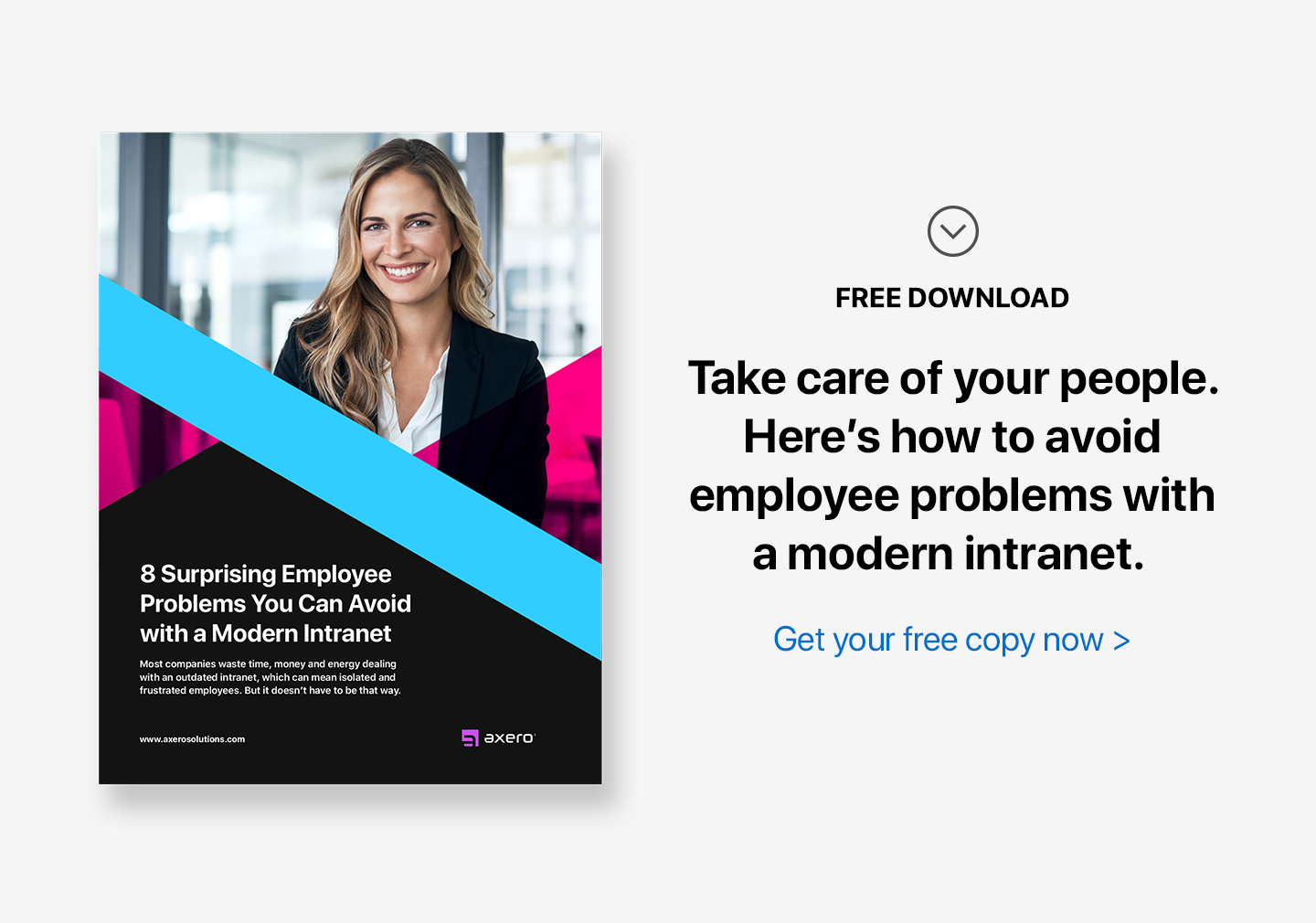










 info@axerosolutions.com
info@axerosolutions.com 1-855-AXERO-55
1-855-AXERO-55


