While the intranets of today are far more advanced than those of the past, some things simply never change. This is especially true that social intranet software, like their cousins from the past, are designed to store and make information easy to find.
Knowledge and information are key to furthering your company’s success. New ideas and solutions don’t come without these two key ingredients, and how knowledge and information are stored becomes an extremely important focus. This is referred to as intranet information architecture.
“Information architecture” may sound like a complex term, but it’s actually quite easy to understand.
A quick Wikipedia search gives us this definition:
Information architecture (IA) is the structural design of shared information environments; the art and science of organizing and labelling websites, intranets, online communities and software to support usability and findability.
Consider in the past, when knowledge and information was stored as paper documents. Filing cabinets ruled the world, and the stress associated with keeping paper organized was enough to cause confusion and bring projects to a standstill.
Thanks to today’s advanced intranet software, intranet information architecture has been streamlined to a large degree.
10 common mistakes companies make with their intranet information architecture.
Since your intranet is an excellent platform for collaboration and communication, it’s also an excellent platform for storing the information and knowledge that’s created from working together. So, it’s important to understand how information architecture fits in and why you should, at the least, be aware of it.
While there are many ways to properly approach information architecture, sometimes it’s helpful to first identify common mistakes companies make.
Intranets are designed to make organizing and recalling content simple, yet administrators and staff have a prominent influence on how functional your intranet information architecture actually is. Managing an intranet doesn’t have to be difficult, but people often have issues when it comes to intranet information architecture.
Here are a few of the most common mistakes:
1. Lack of overall structure.
Structure is one of the most important aspects of life, both business and personal. When structure fails, so does everything that surrounds it.
Intranets that lack structure are ticking time-bombs in every manner. Without proper intranet organization, it can easily turn into a muddled mess. Maintaining organizational structure is often the difference between an intranet that will take a company forward and one that will not stand the test of time.
2. Excessive “parent” pages.
Parent pages are exactly what you’d imagine them to be. They are a broad spectrum and house a variety of sub-pages. Parent pages can be extremely helpful when people are looking for specific pieces of information, but they can also have negative consequences, especially when there are too many of them.
Keeping parent pages organized in a proper fashion and ensuring they’re kept to a minimum is extremely important.
Too many parent pages are common on corporate wiki’s, in software documentation, user guides, and online help systems.
3. Hidden navigational tools.
As intranets grow in size, they can also become more difficult to navigate. As you might guess, providing the right intranet navigation tools is crucial to keep an intranet easy to maneuver, yet sometimes, it can be tricky for users to find these tools.
No one should have to look high and low for buttons and drop-downs that allow for a simple recall of content.
4. Poor tagging, meta data, and labeling.
If you’ve ever managed a blog (business-related or personal), you’ll know that labeling or tagging is a big part of the process. Tagging posts with keywords can be crucial to ensuring that information is organized in an efficient, straightforward manner.
At the same time, poor tagging practices can cause confusion. This results from either
- a) using terms that are too broad, or
- b) not spelling your keywords properly (misspelled tags can easily get lost in the mix).
So, when you tag your content, be specific and check your spelling.
In Axero, we’ve taken steps to make this tagging process easier and more efficient. It’s almost fool proof. Here’s a screenshot of how tagging works in Axero:
First, by having a list of the most popular tags displayed, you can quickly glance and see if any of them are relevant to the content you are tagging. You can even go as far as setting up “Tag Groups” or “Managed Tags” … Why? Well, you might set up a managed tag group, for example, based on your office locations. Content related to the San Francisco branch could be consistently tagged using the standard term “San Francisco” rather than alternative versions like “San Fran,” “Frisco,” or “SFO.” Once you create your Managed Tag Groups, they can also be used as search filters. Members could, for instance, limit their search to only find content specific to the San Francisco office. Or managed tags such as “All Policies” or “All Forms” could be created to tie different types of resources together across departments and groups. That way, users can filter search results based on the particular type of content they want to find.
5. Too many sub-categories.
Intranet administrators should keep parent categories to a minimum to ensure as much clarity as possible. Many people then believe that this gives license to outfit parent pages with an endless amount of sub-categories. This is one of the biggest mistakes you can make. Sub-categories are useful, but going overboard will do nothing but cause problems.
6. Old content that lacks value.
An intranet should always have a good amount of content, but content alone is simply not enough. Old content that lacks value won’t do you or your intranet’s community members any favors … it will most likely appear to be “watered down” if it was written years ago. Since things are constantly in flux, keeping your intranet updated with the best in value-driven, applicable content is essential.
7. Department silos.
A classic but still worth talking about. Having separately defined ‘spaces’ for each of your company departments is fine. But building walls between them is not. More about this in #9.
8. Not prioritizing branches of content.
This is the space membership concept. We’ve had customers who make everyone members of all spaces, and this defeats the power of “My Spaces” and “My Account” filtering.
9. Restrictive permissioning.
Controlling information is old school. “Defaulting to open” is the way of the future. Give people access to the information, people, and knowledge they need to do their jobs. Let them search for it, make it accessible. Once you allow people to choose which groups are most important, give a secondary path for folks to find information they need less often.
Permissioning should *not* be used as a tool to reduce clutter and information overload … there are better tools for that.
10. Duplicating information.
This comes up often. Customers ask how they can post the same information in 2 different online workspaces. This almost always indicates the need for a new space, one that represents the union of those two groups. This goes back to the idea of tailoring information access and updates based on interests and job function, since it is also possible that not everyone in both those groups could be as interested in that shared content.
5 ways to drastically improve your intranet information architecture.
As you can see, the quality of your intranet information architecture can have a dramatic effect on user experience. Keeping issues at bay isn’t always easy, but there are a few things you can do to ensure your intranet is on the right track.
If you’re looking to improve your intranet information architecture, here are a few things to keep in mind:
1. Use the right intranet software from the start.
Quality information architecture comes as a result of hard work and devotion, but you need to have the right intranet platform to actually achieve your goals.
One-size-fits-all intranets are often marketed as being an easy, low-cost solution for modern businesses looking to deploy an intranet … but they tend to be so rigid in nature that customization is nearly impossible. Because customization is key to intranet information architecture, it’s imperative that you choose an intranet platform that can be tailored specifically to the needs of your business.
2. Consider the different types of content.
In the past, information was most often shared in text documents, and this holds true today thanks to blogs, wikis, and articles. Knowledge management software allows for sharing in the form of photos, videos, slideshows, and more. This can make for an exciting intranet when properly combined. Keeping this in mind, take a moment to organize information within the intranet in a way that makes the most sense for you and your staff.
3. Simplify your tagging and labeling.
Don’t try to reinvent the wheel when tagging or labeling files and documents. Many people think this will inject some fun into an intranet, and there may be something to this idea. The problem is that complex tagging systems can become increasingly difficult to deal with as time goes on, and it can eventually get to the point where navigation becomes difficult. Simplifying your tagging and labeling system will get you a lot of mileage, even if it does seem a bit on the safe side.
4. Make important documents stand out.
In any organization, there are going to be documents with company guidelines or procedures. When these become difficult to access due to an influx of new content within the intranet, logistical errors can arise. Important documents should be positioned in a way that makes them highly visible, ensuring that no one ever has to wade through document after document to find a simple piece of corporate literature.
5. Hire a dedicated administrator.
Intranet administration is the grease on the wheels, and when it disappears, things often come to a screaching halt. This is especially true when it comes to intranet information architecture, which is just one reason why it’s important to hire a dedicated administrator to ensure things don’t get out of hand. Look within your staff and identify those who have proven themselves to be well-versed in using your company intranet, as these individuals can become successful administrators with the right training.
In conclusion.
It’s true that clean and functional intranet information architecture doesn’t come without a bit of hard work and regular maintenance, but the positive effects it can have on your company intranet are undeniable.
Devising a plan is the first step … putting it into action is when the magic starts to happen.

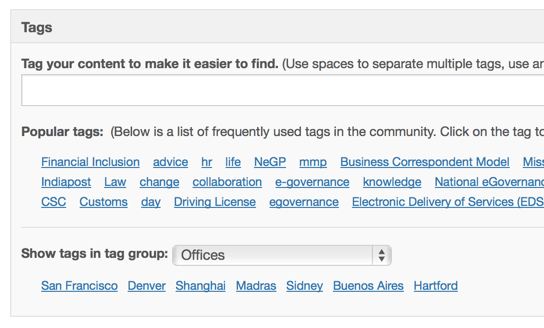

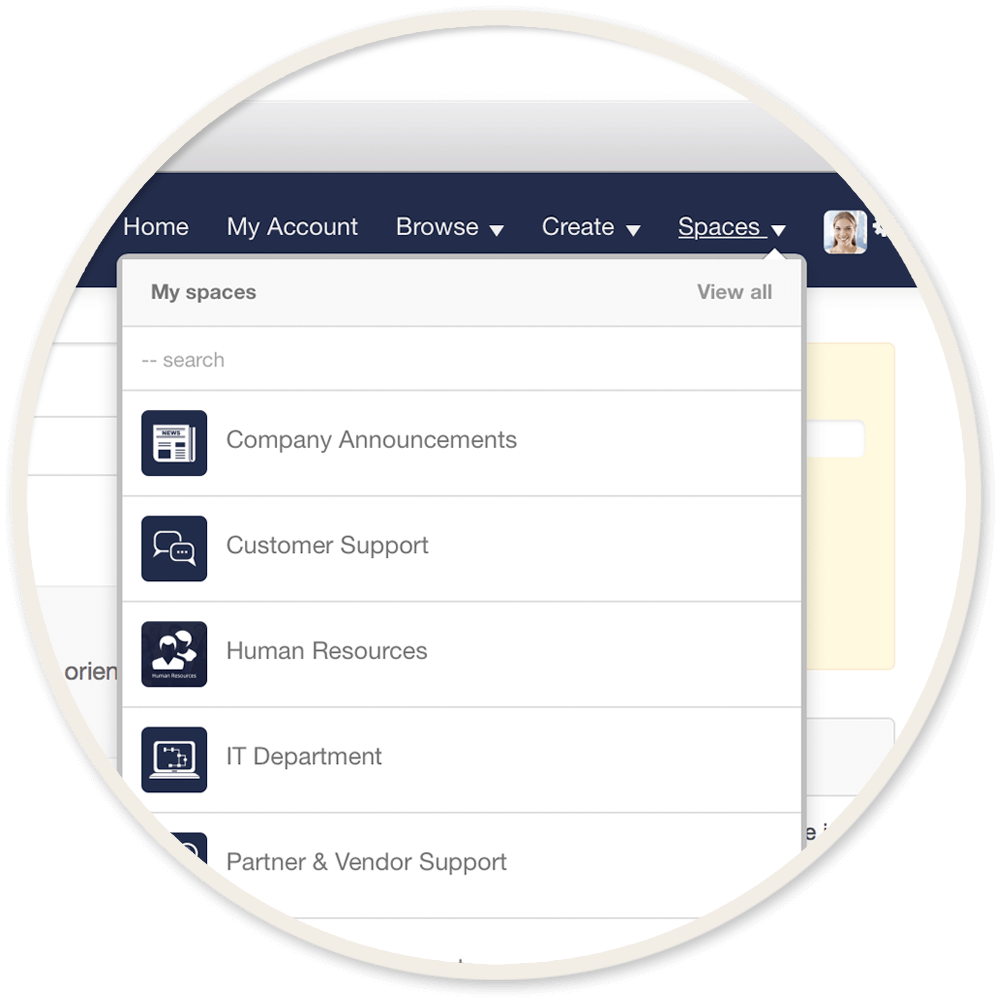
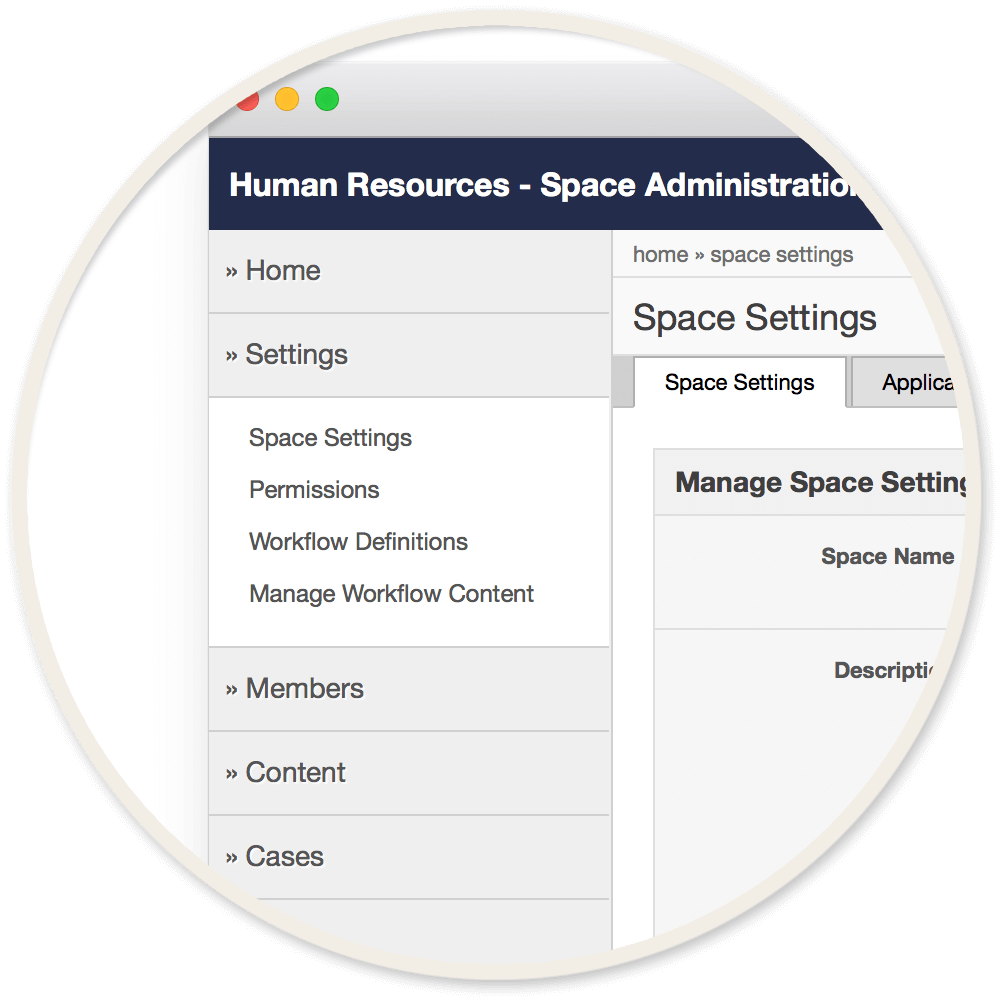
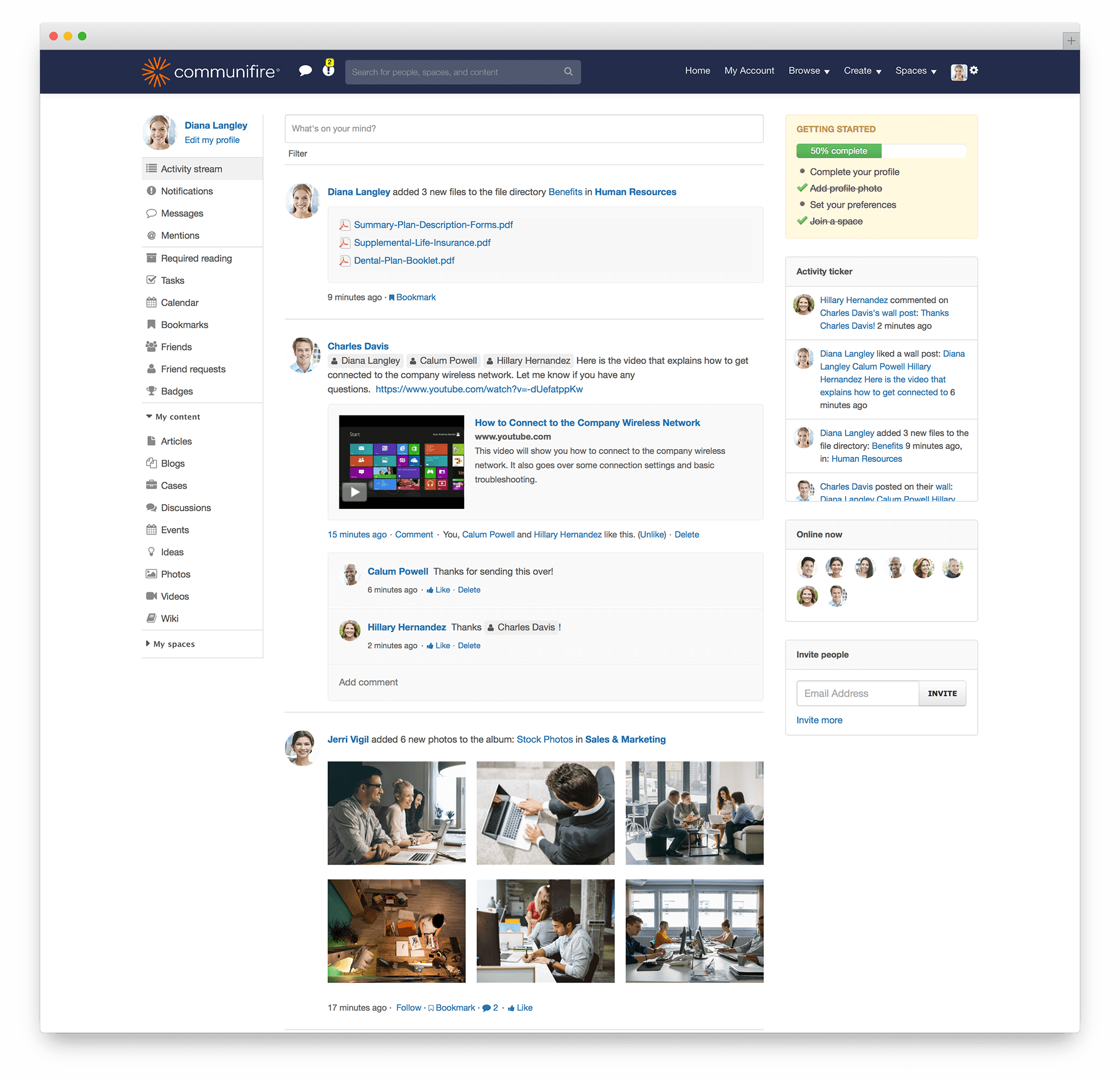
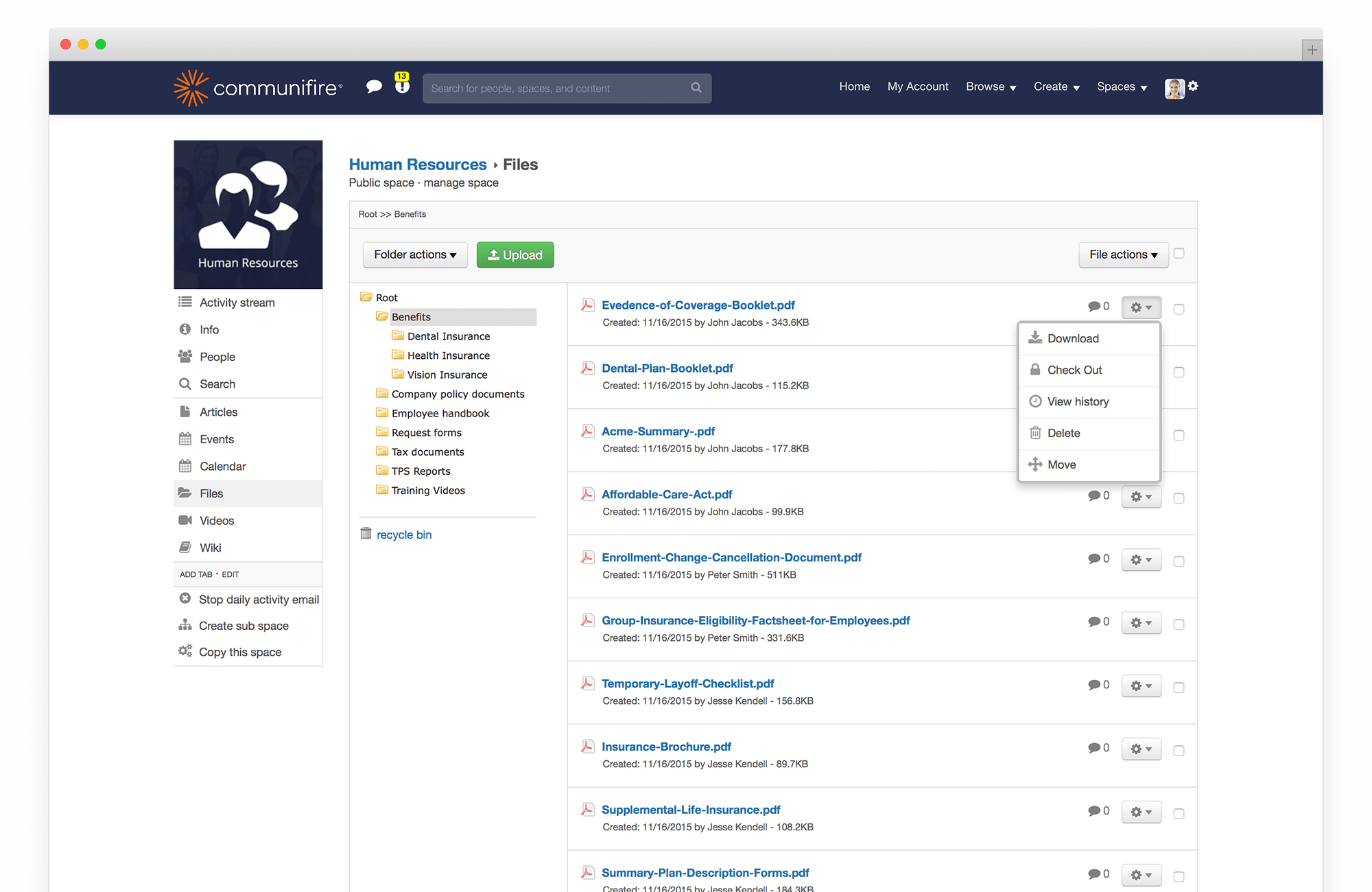
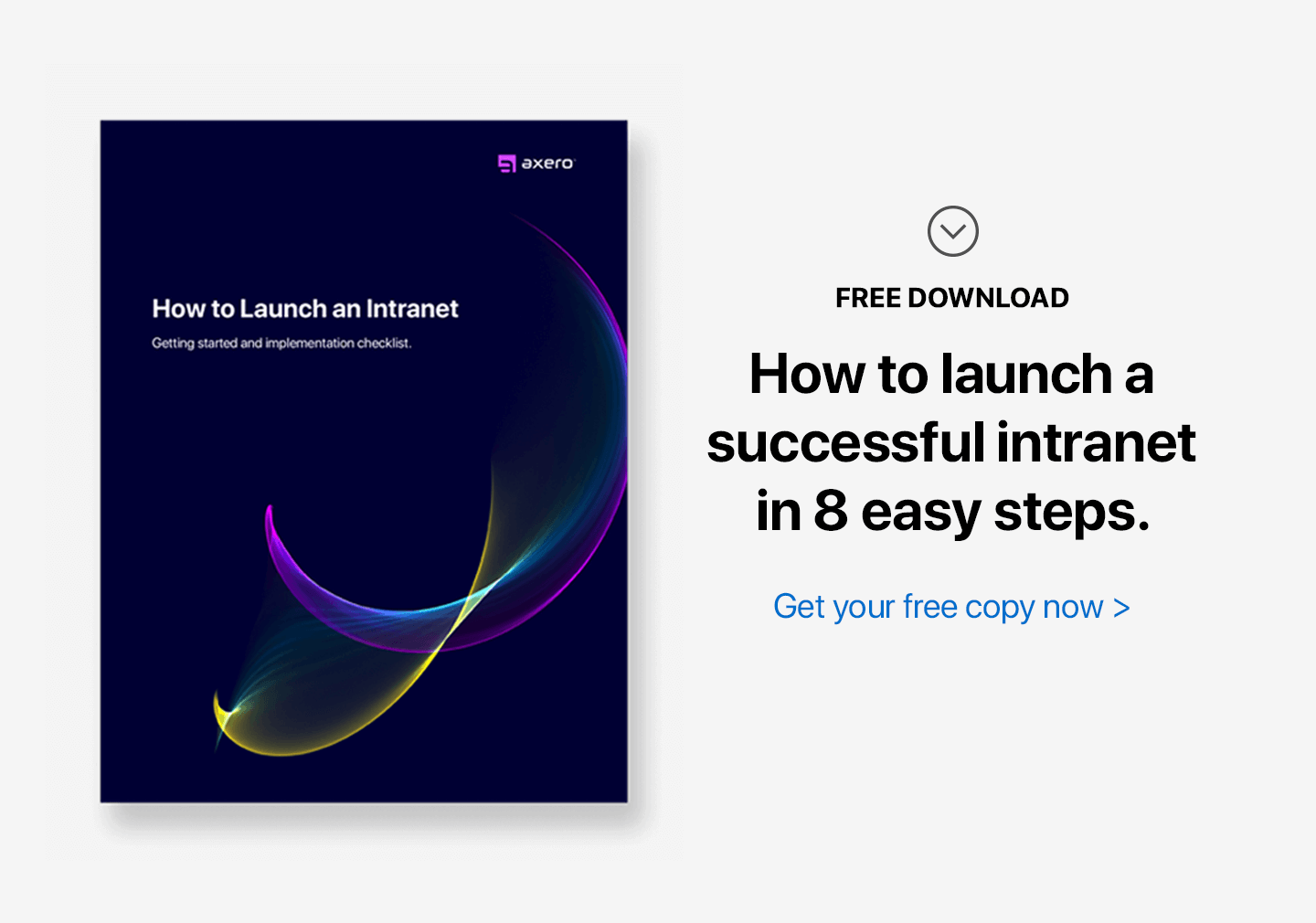

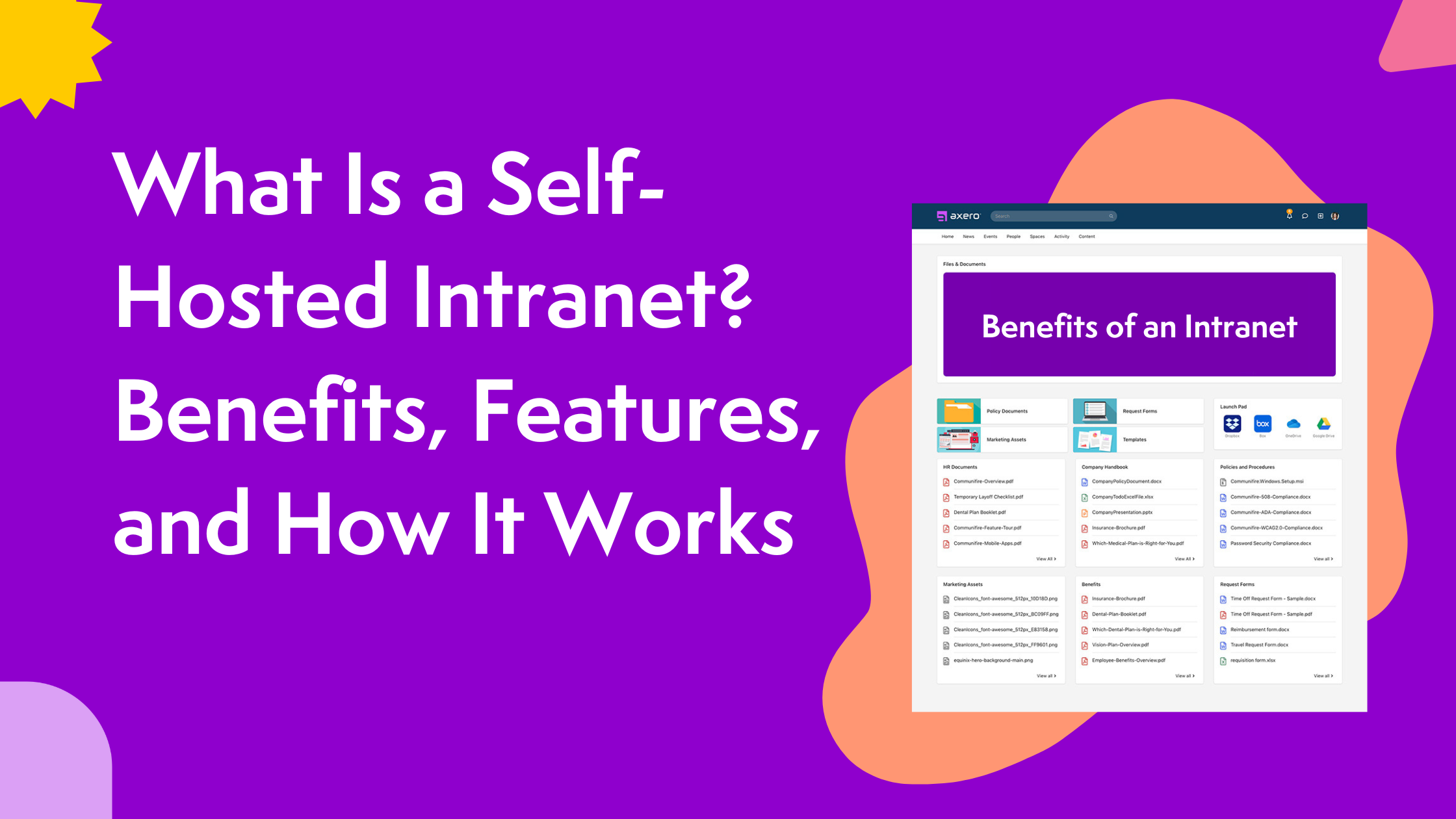


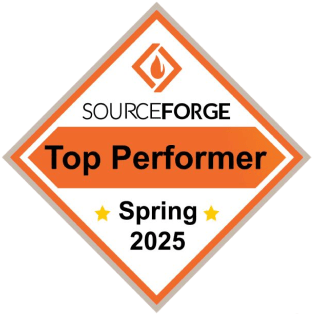





 info@axerosolutions.com
info@axerosolutions.com 1-855-AXERO-55
1-855-AXERO-55


