We get a lot of questions from potential customers asking what the major differences are between Axero and Microsoft SharePoint.
If you’re looking for an alternative to SharePoint, then you’ve come to the right place.
Being in the social collaboration space, we’ve heard many stories and opinions from our customers and clients.
SharePoint vs Axero
- SharePoint is primarily a web based document management system. It is not necessarily a social collaboration platform, though the latest versions have some social capability added to it. Axero is a complete social collaboration platform with special emphasis on “modern” collaboration modules, and not just “documents” like SharePoint. Axero not only has a robust content management system but also has blogs, events, wikis, videos and photos apart from advanced document management as its core set of features.
- SharePoint is not so easy to install and manage, and has a sharp learning curve. According to an AIIM report, two-thirds of organizations using SharePoint say that the major cause of low adoption rate includes inadequate user training and complexity in using the platform.
- Axero is extremely intuitive to use, install, and manage. All modules in Axero can be easily modified/customized with little effort or learning curve … in SharePoint, your developers have to learn the platform in detail to even make small changes to it.
- We’ve heard that SharePoint workflows are very complex to manage, whereas Axero workflows allow multi-role moderation capability across all content and you can get them up and running in a matter of minutes.
- SharePoint’s concept of “subgroups” or “sub-communities” are a bit out-dated, in fact I don’t believe they even have this functionality built in … whereas “spaces” in Axero allow much more flexibility in creating sub-groups and sub-communities.
- SharePoint’s user interface is a web interface accessed through a browser. While all browsers are supported, only Internet Explorer, which Microsoft designates as a “Level 1” browser, is fully integrated and able to utilize the full functionality of a SharePoint Solution (though newer versions are trying to be cross-browser compatible). Axero on the other hand works with all major browsers seamlessly.
- We’ve also been told that SharePoint is much slower in terms of performance and scalability when compared with Axero.
- SharePoint uses the now defunct MS AJAX toolkit and Silverlight (which too will soon be outdated), which kind of makes it “old-school” — whereas Axero heavily employs jQuery for its rich browser-compatible UI interactions.
- SharePoint often takes a long time to get it up and running and 80% of implementations require consultants. Axero takes a matter of minutes to set up and start using.
One of our customers who migrated to Axero from SharePoint has this to share:
“(SharePoint) is a monstruous “product” from rather clueless developers, that you don’t want to look at too hard for fear of it breaking, with questionable documentation and completely inconsistent and unintuitive naming conventions. Compared to SharePoint, Axero made our customizations completely streamlined and ongoing updates are simple to apply.”
Another person said:
“Visual Studio, ASP.NET, ASP.NET MVC 2 are all powerful web development platforms. When you are forced to use SharePoint you have to drop back and lose a lot of this power. Sort of like living in the atomic age and being forced to use stone age tools.”
The independent evaluation firm, CMS Watch, issued customer research indicating:
“Customers readily shared their frustrations: Redmond’s rather belated embrace of Web 2.0, SharePoint’s poor support for individuals working on multiple different teams, as well as its cumbersome and incomplete integration with Outlook.“
SharePoint is often criticized for its lack of well integrated tools for developers and its complex customized software architecture that differs significantly from those of other ASP.NET-based web applications. Therefore, Microsoft announced significantly improved support in the upcoming version of Microsoft Visual Studio to improve the developer experience.
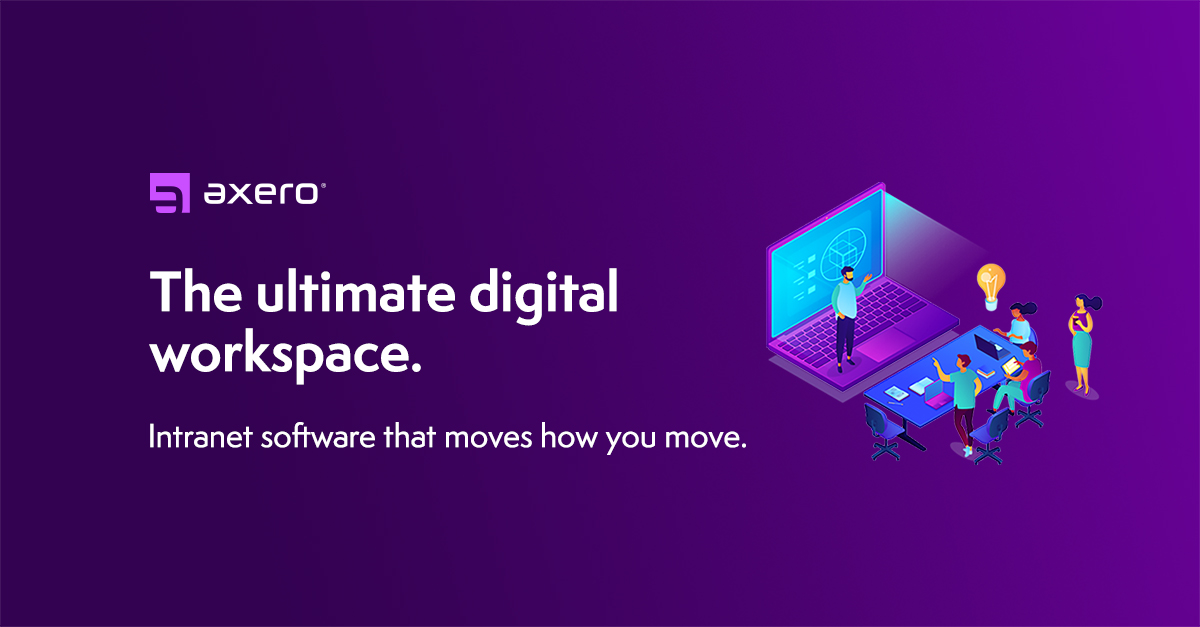
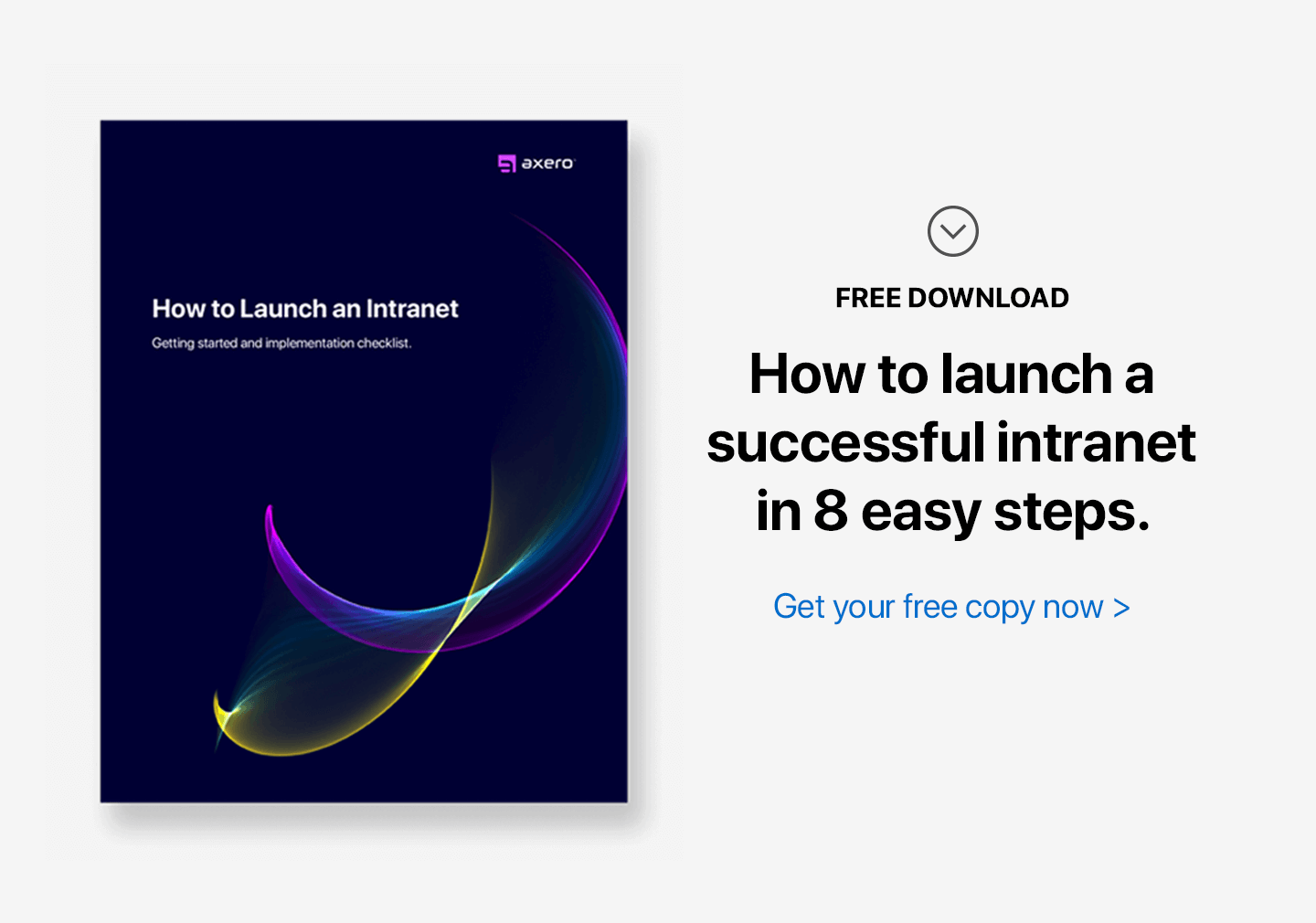


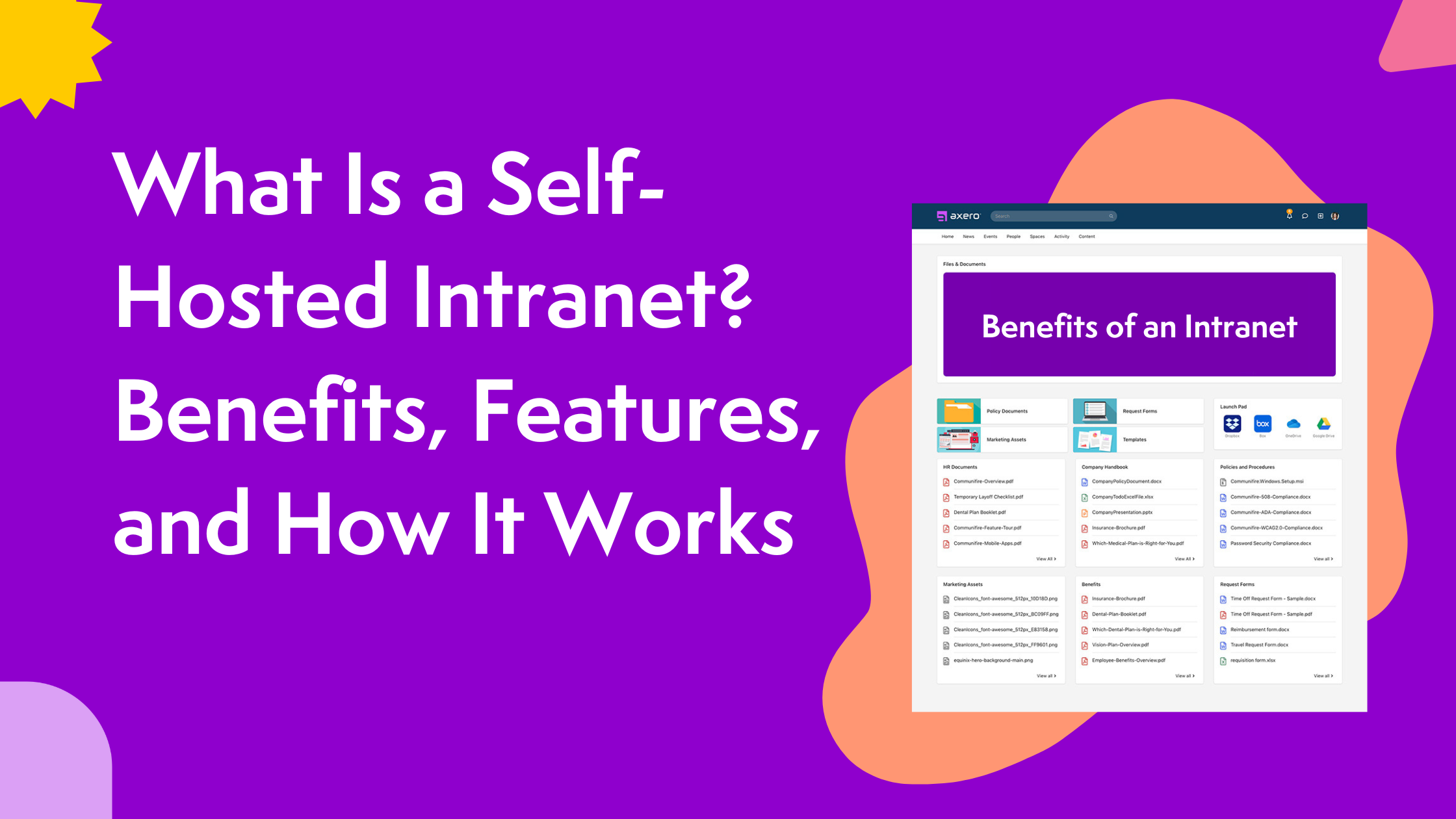







 info@axerosolutions.com
info@axerosolutions.com 1-855-AXERO-55
1-855-AXERO-55


