Why separate your employees by job title and department when the best stuff happens between people with things in common? Spaces and groups let your people form unlimited sub-communities around common topics without limitations.
In real world business scenarios, people form sub-groups, such as departments, teams, or committees, and need a workspace where they can collaborate, communicate, ask questions, give answers, and share files and ideas. Similarly, social communities tend to create separate interest specific groups where those with similar interests can connect.
Axero give you all the social collaboration and community tools you need to create a thriving ecosystem around your business or organization.
“What exactly is a Axero Space?”
A space, in its simplest definition, is a sub-community within your parent Axero community. You can create unlimited spaces — and a space contains all of the same functionality as the parent community … such as:
|
|
|
To help you visualize the hierarchy of spaces, relative to the community as whole, check out the diagram below.
You are in full control of your spaces
You can configure your spaces to be private or public, and you can decide which features you’d like to have active in the space.
Maybe you’d like to have discussions, blogs, and the wiki active … and at the same time you’d like to disable events and file sharing.
Configuring a spaces’ functionality and active features is as simple as clicking a few buttons. And later, if you decide you would like to activate some of the disabled functionality, you can always use your space management screen to turn them on.
Each space has its own separate Management area that gives you full control. You (as an administrator) can manage users, roles, permissions, workflow steps, and moderate content, such as blogs, articles, and discussions. Furthermore, each space has a nifty “invite people” tool, where you can enter email addresses to send out invitations to people that you’d like to join the space. You can even connect to your Gmail and Yahoo email accounts to send invitations to your contacts. A space even allows you to keep track of the invitations you’ve sent out so you can see who joined and who you may have to re-issue an invitation to.
“How can I use Spaces?”
Glad you asked. And this is where you’ll see the real power of Axero and begin to understand how you can use it effectively.
We’ve seen our customers use their spaces in many different and exciting ways — there are virtually unlimited ways you can use your spaces.
To give you some ideas and to help you get thinking about how you can use them, we’ve made a list of some of the top uses cases that we’ve seen:
- Company Intranet
Since you are able to make spaces private, you can invite all of your employees or members of your business to a space — which can constitute an important component and focal point of internal communication and collaboration within your company as a whole. Share companywide news, investor updates, events, and more … while maintaining full control of who can access the information. - Company departments
Create a space for each of the separate departments or divisions within your business. Set one up for Human Resources to host company policy information, keep new employee packages organized, and answer your employees HR related questions. Give Marketing & Sales their own space to collaborate on business leads, share sales tactics, and manage their daily to-do lists. Create a space for your IT department to collaborate on development topics, keep track of software bugs, and create and share technical documentation. - Customer Support
No longer do you need a separate support forums and issue tracker for providing top-notch support to your customers. Keep your customers close. Create a space specifically for your customers to log on and get help, ask questions, browse your knowledge base (using the wiki), provide updates on product and service releases, and more. - Individual customer spaces
Keep customers happy by providing each of them with a private communication booth. Not only can you create a space for all of your customers, you can create a space for each one of your individual customers. Provide them a private and safe area where they can communicate and collaborate directly with your team – keeping all of the conversations and information private to only those you invite to the space. - Marketing Tool
Launch a public space based around one of your products or services, where you can provide marketing literature, field questions and answers, get feedback with polls, and build a community of people around your specific product or service. - User Groups
Host a space for people to connect around the use of a particular technology, where members can provide real-life opportunities for learning from the shared experiences of other members. Post periodic meetings, user conferences, public lectures, newsletters, a library of media or tools, and social events. - Projects
Spaces allow your people to self-organize. Give your people the power to create their own spaces for individual projects. Keep your project teams on the same page and in the loop by allowing them to post project statuses, requirements, to-do lists, milestones, and hit their goals.
Axeros’ collaborative working environment supports people in both their individual and cooperative work — thus giving birth to a new way of working together, irrespective of their geographical location.
Have some questions about how you can benefit from spaces?
Let us know, we’d be happy to help you figure out some ideas on how you can implement Axero within your business.
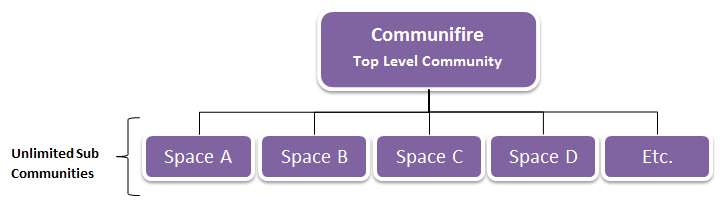
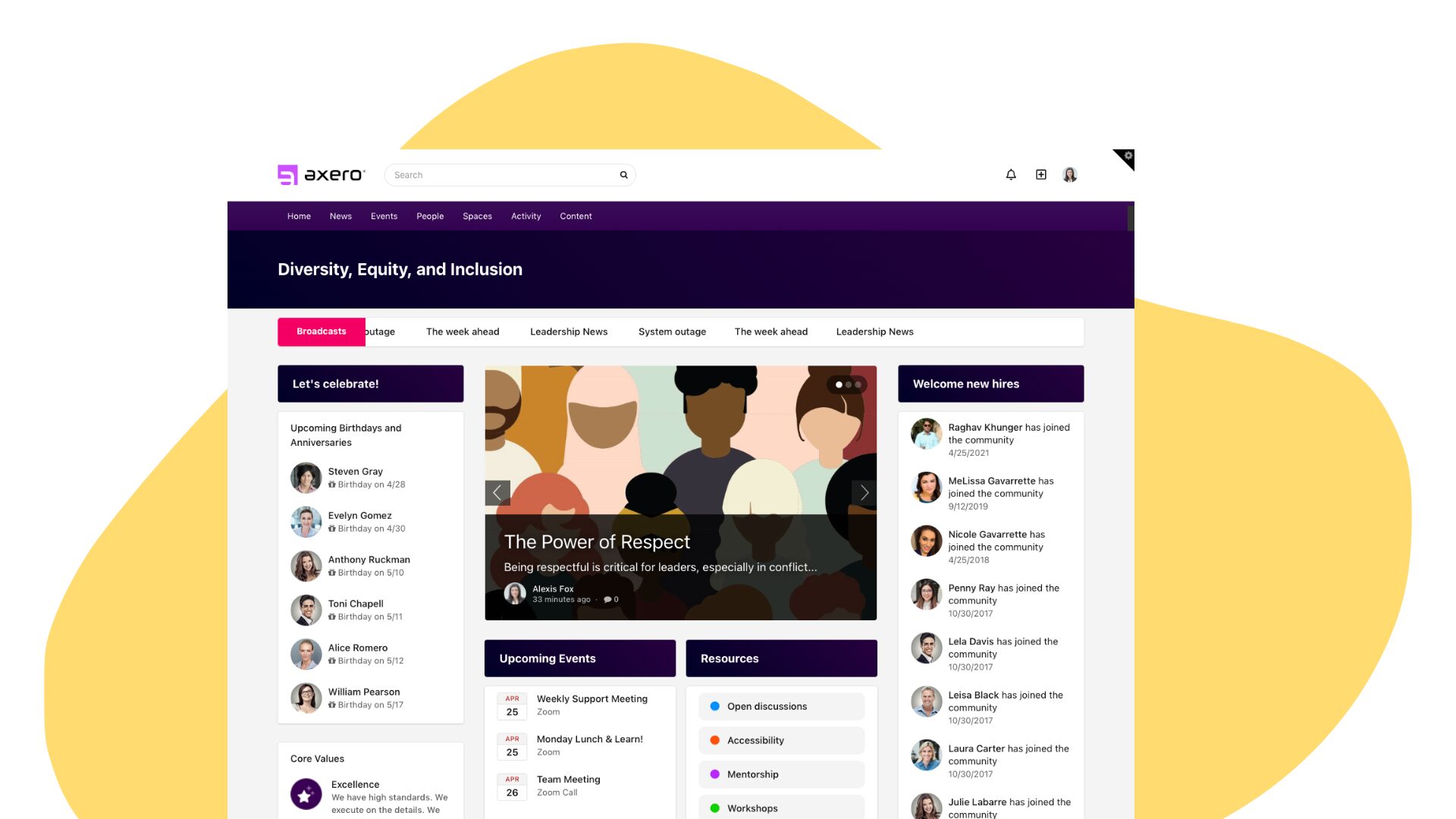

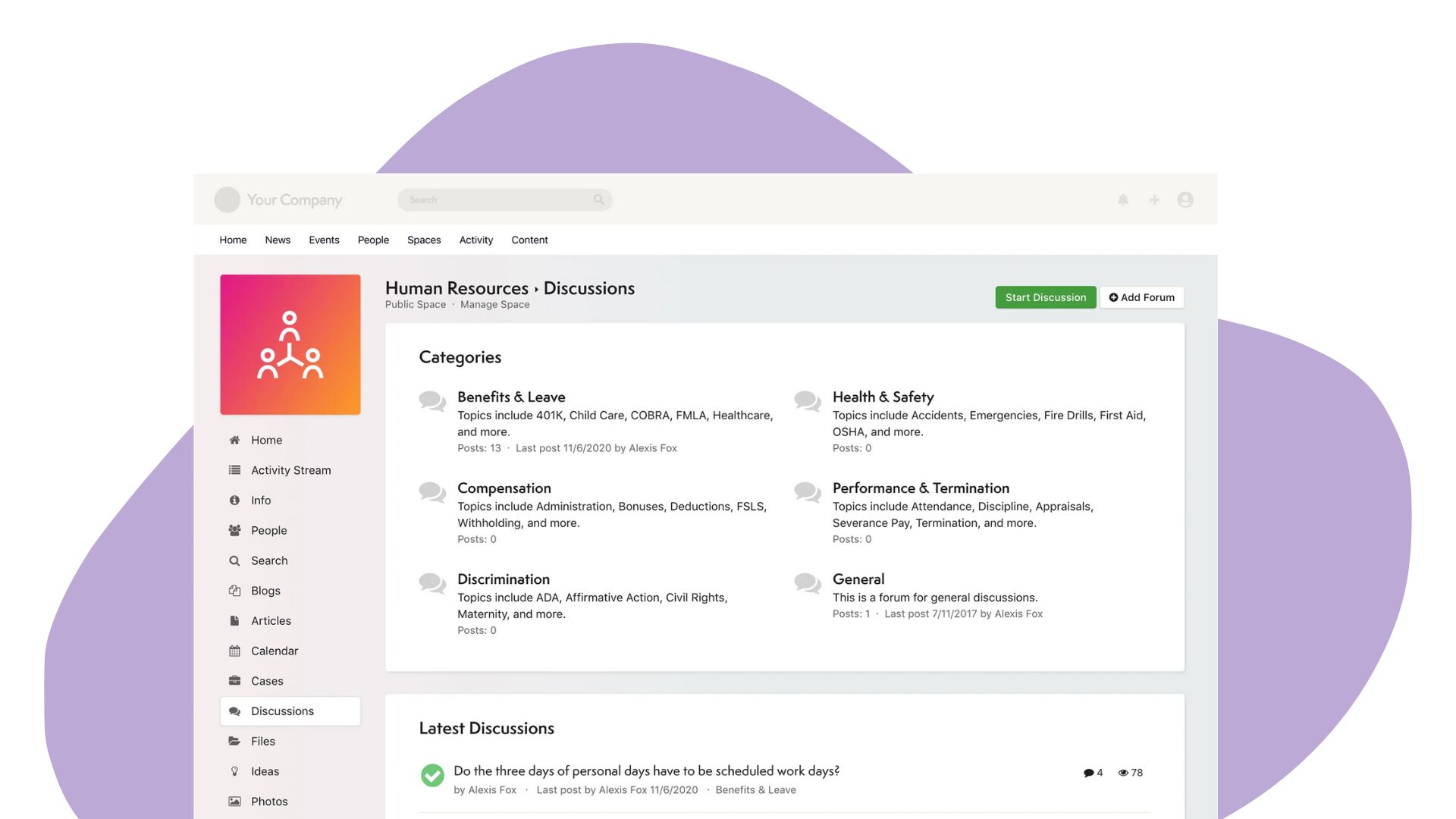







 info@axerosolutions.com
info@axerosolutions.com 1-855-AXERO-55
1-855-AXERO-55


