Getting managers on board for intranet communication.
— Internal Communications Manager
You’ve done your research. You’ve watched the demos. You’ve negotiated the deal. You’ve plowed through the installation. Now it’s about time management patted you on the back for all the ways a social intranet makes their lives easier and more fun.
Wait, what intranet?
Oops!
While you were reviewing the specs, the managers went about their jobs, business as usual. And now that the new system is live, they are just too busy to switch. If management is not on the intranet, neither are the rank-and-file. Your posted announcements get even fewer eyeballs than your no-reply company-wide emails did.
Have you done all that work for nothing?
Just in case this happens, I always recommend companies put some influential user on the intranet task force. So that at least one manager is involved from the get-go and has a personal stake in making the intranet project a success.
I hear you. That ship has sailed. Here we are today. Here’s the intranet. Here are the blank profiles and empty activity streams. Here are the managers typing away email after email. And here are their assistants, printing and hand-delivering hard copies to fail-safe those employees who like to “accidentally delete” company email.
A great intranet software platform doesn’t always “sell itself” to the user. To be honest, if you don’t promote it to your people, the odds are against you. The most successful of our customers use sticks and carrots to get the intranet off the ground. Here are some of their favorites:
Stick: Intranet Training for Managers
Make this one mandatory and have a make-up class for those who could not attend. If possible, have the managers fill out their public profiles beforehand; if not, give them time to complete the profiles during the training session. Use the intranet to give training and make it interactive. Have one or two managers practice every feature you explain. By the end of the session, the managers should have accomplished the following sample tasks:
- Post/Comment. (Use a recent email/hard mail/fax announcement to show how to post it on the intranet)
- Search (Be sure to populate the knowledge base with important documents ahead of time)
- Ask and answer a question in a forum (Create an Intranet Help Forum to demonstrate this feature)
- Chat
- Organize/cancel a meeting
- Create a project plan
- Set up workspace for a new project team
- Create, edit, and delete a document in a wiki
Carrot: Tie the Training to Business Goals
Ask each manager to submit a business goal to be addressed during training. These could be communication and intranet-specific goals or anything top-of-mind. Like, what’s their biggest challenge at work? If you can relate it to the intranet—and you always can—you win!
Ask each manager to suggest a feature they’re most eager to learn and add it to the list above. Be prepared to change the lesson plan to follow the managers’ lead. The more spontaneous your training session, the better! But keep it in the context of learning the intranet and make sure no one leaves without getting the basics.
Stick: Designate Specific Communications as Intranet Only
Are there regular updates, like company news, quarterly results, new hires, promotions, or training schedules, that currently go out by email, fax, inter-company mail or any other medium? Have every department prepare a list of frequent and important communications. Then make it a policy to deliver these items via the intranet only. Once the managers are in the habit of posting—and receiving—certain types of info on the intranet, they will use it for others as well.
Carrot: Go Mobile
Allow the managers to use mobile devices to log onto the intranet from anywhere anytime. To compete with email, the intranet must be just as portable.
Stick: Measure and Track Intranet Usage
Your intranet has significant benefits for productivity and quality of your employees’ work and life. But only when quickly and uniformly adopted throughout the enterprise. Therefore, treat it like any other business goal: set targets and measure and report results.
Carrot: Reward Top Performers
You can get a breakdown of your user stats by department, business unit, and so on. Recognize managers of early adopter teams for their leadership. Ask them to share tips and tricks.
Define behaviors you want to promote in your employees, like sharing content or asking and answering questions in discussion forums. Notice and reward the leaders. Use leaderboards and make it a game.
Stick: Stick to One Platform
Discourage the use of external collaboration tools, like Dropbox and Google Docs. Migrate all project documents from legacy systems onto the intranet. A quick and easy file search should be one of your new intranet’s biggest selling points. Obviously, it only works if the documents are there.
Carrot: Collect User Feedback and Take Action
Ask as many people as you can for their thoughts on the new intranet. Is it easy to use? Does it fit into their routine? Has it made a difference in their work? Is there anything they need help with or would like to change? Ask managers to get feedback from their teams. Make it easy for people to speak their minds—even anonymously if that’s what they prefer.
Most of the time, people see problems because they expect problems. When you take the time to address their concerns, the solution is obvious. If not, ask your provider. Axero’s customers can always come to us. We will help you find a fix or even add a new feature to the whole platform.
Remember, the sticks are temporary. You only need them to overcome the initial resistance to change. Once the social proof is in, the momentum will be on your side. You will then be able to loosen the controls and let the people own their intranet.
The carrots, on the other hand, are forever.
If you don’t have a social intranet yet, you might like our intranet software, because it’s the best available in the market.
If you like positive momentum, you might like my book, because it tells you how to build it yourself.

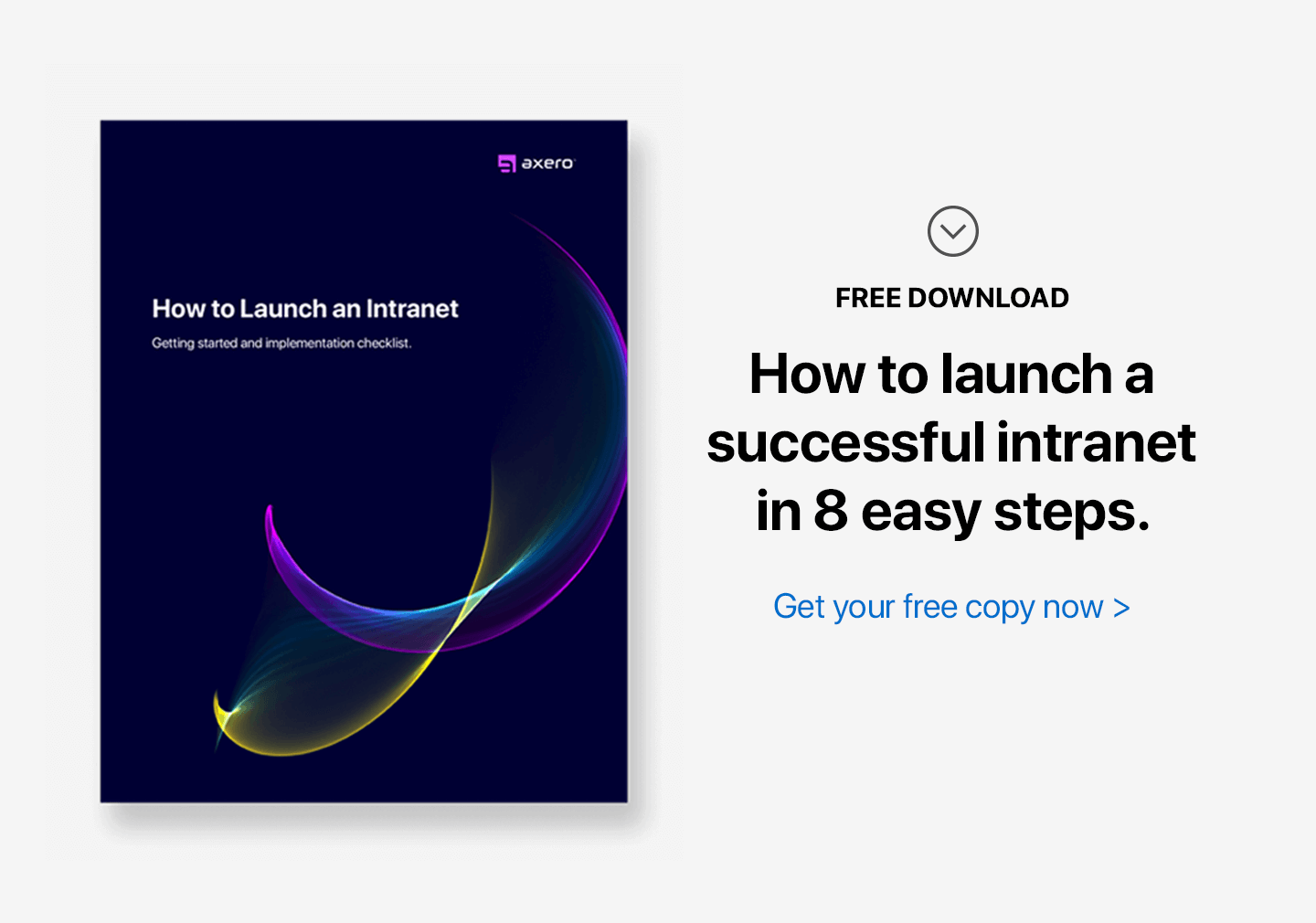

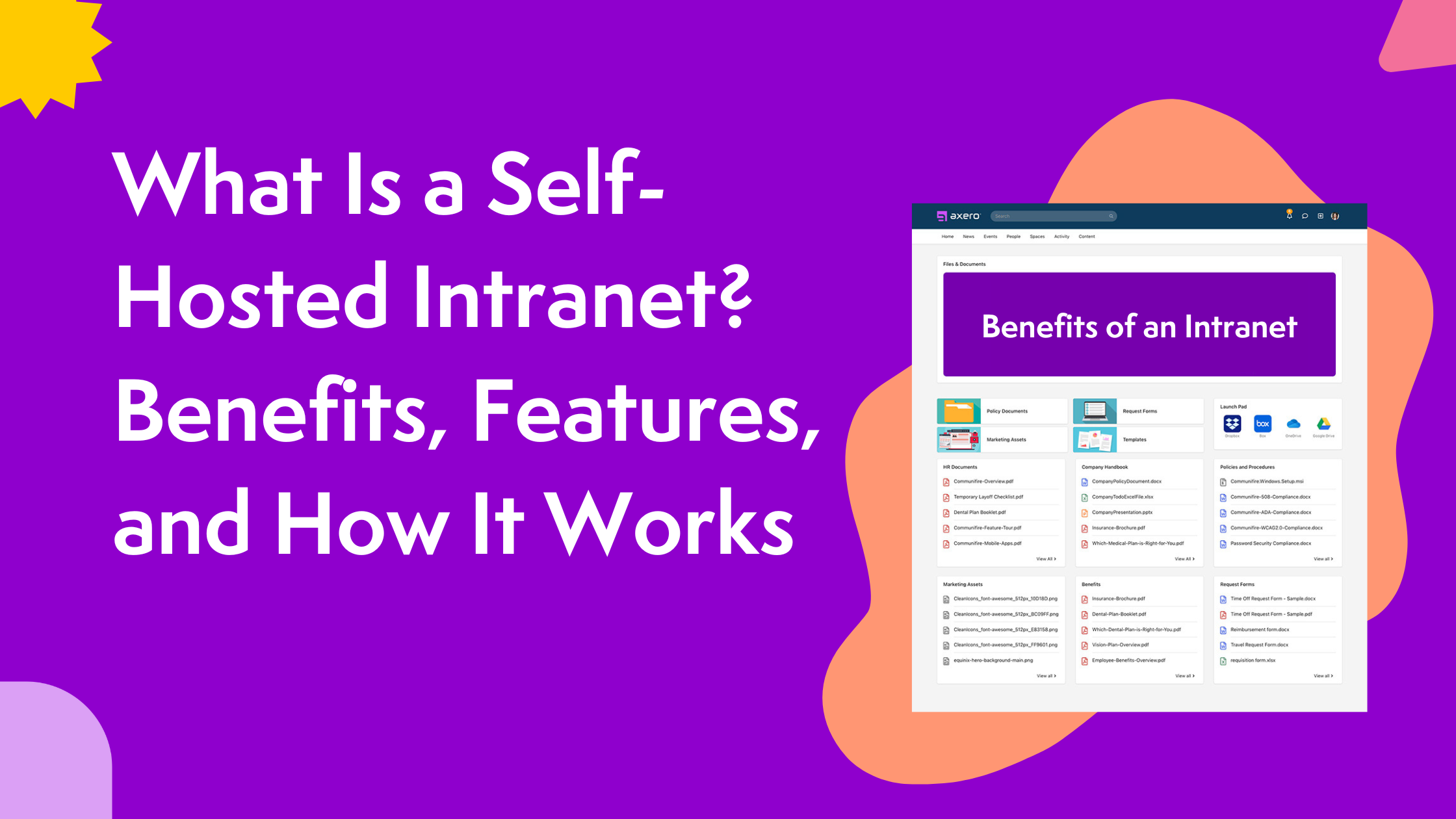








 info@axerosolutions.com
info@axerosolutions.com 1-855-AXERO-55
1-855-AXERO-55


