Most of us have come to rely heavily on email, in many cases to our own detriment. Now, our inboxes are overflowing… and overwhelming. Email has become such a black hole that the urgency of anything sent in an email is overshadowed by the sheer volume of incoming messages. It’s information overload.
This article was first published back in 2015. You would think that we would have figured out how to tackle overflowing inboxes and email fatigue by now. But the reality is, email overload never really goes away. Especially for Gen Z, they are not just getting tired of emails—they are also shaking up how we do them, with snarky sign-offs like “lukewarm regards” and “hehe bye,” just to name a few.
How many times have you heard (or said), “I’ll resend that note, just to put it at the top of your inbox?” Why yes, that makes perfect sense! My inbox is already overflowing, causing me to lose important messages, but by all means, add to the pile.
How many times have you heard (or said), “I’ll resend that note, just to put it at the top of your inbox?” Why yes, that makes perfect sense! My inbox is already overflowing, causing me to lose important messages, but by all means, add to the pile.
Email = The Risk of Communication Overload
But, it seems we’re running out of options when it comes to cutting through the clutter with important communications. When you add text messaging, social media, collaboration platforms and social intranets, it can be hard to decide what types of conversations belong where, and which is the true email alternative.
Because each carries its own nuance, style, format and function, it’s important that you make the right choice. Otherwise, you risk offending the recipient, or having the message misinterpreted or misunderstood—or worse, lost completely.
Here are two questions many companies have about implementing social intranet software as an alternative to email:
- What’s the difference between an intranet and email?
- What goes on the intranet instead of in email?
These questions are understandable, considering many companies seem to use email for EVERYTHING – from sending quick notes and scheduling meetings to document sharing, project planning, and even brainstorming. It’s their “go-to” tool, and most wouldn’t know how to function without it.
From email overload to email fatigue
Too much of anything is bad—emails included.
What begins as a convenient tool for communication can quickly turn into a relentless wave of unread messages that overwhelm and exhaust us. The bigger the volume of emails we receive, the harder it is to keep up. Every new message not only demands attention but also draws us away from deep, focused work. As a result, the quality of our communication and our productivity can suffer.
McKinsey found the average high-skill knowledge worker, including managers and professionals, spends about 28% of their workweek reading and responding to emails. This makes email the second most time-consuming activity, just after role-specific tasks, which take up 39% of their time. The large amount of time spent on managing emails highlights how significantly it cuts into time that could be spent on more meaningful, productive work.
Even more concerning is the far-reaching impact of email fatigue on our overall well-being. This bombardment can lead to stress, decreased productivity, and, ultimately, a sense of burnout.
As the pressure to keep up with the constant stream of messages builds up, employees may feel overwhelmed, disengaged, and even apathetic toward their work. Over time, this can lead to a decline in job satisfaction, increased absenteeism, and even higher turnover rates.
What’s worse, email fatigue can have a ripple effect on team dynamics. When communication becomes fragmented and inconsistent due to email overload, collaboration suffers. Misunderstandings and miscommunications can arise, which often lead to mistakes and a breakdown in teamwork. The cumulative effect is a less cohesive and efficient workplace, where employees feel disconnected not only from their tasks but also from each other.
“But it’s just an email after all!”
Of course, for some, an email is just an email. But for others, every unread email is a reminder of the endless demands on their time, a digital weight that slowly erodes their mental clarity and diminishes their capacity to focus on what truly matters.
So, how do we manage email overload and combat email fatigue?
Social intranet to the rescue
As more companies begin to realize the deficiencies of email, many are turning to intranet software as their email alternative. And it makes sense. Many of the functions we’ve twisted email into performing are fulfilled much more elegantly and efficiently on platforms like Axero.
But as social intranet adoption grows, so too does confusion over exactly what belongs there. Should we still be using email to send documents? What about sensitive company data? How about communicating with customers or partners—should we grant them access to our company intranet?
The answer is simple: it all goes on the intranet.
All document, data and knowledge sharing, company communication, and project collaboration should happen on your intranet. Period. Quite frankly, email was never designed to do any of these things, and over time, we’ve twisted it into a catch-all tool to fulfill our every business communication need, because nothing else better existed.
Today, social intranet software provides the ideal solution to team and project management, collaboration, and communication, keeping the entire company up to speed on important news, and resolving the shortcomings of email overuse. Social intranets can even communicate with outside entities, like customers and partners.
Why use social intranet as an alternative to email?
1. It’s real-time.
Important emails might sit in employees’ inboxes for days before being read. Make your social intranet THE PLACE for everything important, and employees will instinctively go there for the latest news. When information on your company intranet is timely, current, and relevant, employees will quickly come to prefer it as their main source of information.
From late-breaking news about a new customer win, company policy updates, Q&A about open enrollment for health insurance, new project details, brainstorming input to design feedback and even discussions over where to hold this month’s team-wide lunch outing, Axero enables everyone to get the latest information, without having to sift through 124 (no, we are not joking) email threads. It’s like the newsroom or headquarters for your corporate communications.
2. It tears down information silos.
When you are using email and/or instant messaging (IM), communication becomes scattered across each of these formats, and it exists in a vacuum. What happens in email, stays in email, because it’s not collaborative. And if the conversation shifts to IM, the email thread is lost, along with any relevant context and historical data.
But with an email alternative, like Axero, all communication is captured, archived, and accessible to everyone who needs it from anywhere. Feedback, input, suggestions, and more are all readily available, instead of becoming lost at the bottom of a growing pile of unread emails. You don’t necessarily have to see the entire history of the discussion thread, but it’s there if you need to refer back to it.
Let’s say your team is collaborating on a new web interface design project for a client. You have tried several different concepts but have run into technical challenges, and it’s taken considerable troubleshooting to resolve the problem. If those conversations have happened via email between just two people, only those people have access to the process and ultimate resolution. What happens if another team hits that same roadblock? They have to reinvent that wheel for themselves. But, if that conversation happens on intranet platforms like Axero, they can search for and get the answer in a matter of minutes.
3. It’s secure.
A lot of companies worry that information they post on their company intranet could fall more easily into the wrong hands and that email is somehow more secure. This couldn’t be further from the truth. While there’s not much you can do to stop a rogue employee from copying and sharing data from the company intranet, there’s also nothing stopping that same employee from forwarding proprietary data via email either. With an email alternative like Axero, you can set very tightly controlled access provisions, granting privileges only to those specific individuals who require them. And, you can track exactly who has accessed the platform at any time.
With Axero, you can even securely give customers and clients access to your intranet, where they can tap into your FAQs or knowledge bases for technical support and service. Clients can be given access to document sharing in a secure group where they can provide project details, review proofs, and collaborate with your internal team. And thanks to autofill, there’s zero chance the wrong person will be accidentally copied on a sensitive email.
4. It’s interactive.
Even if you cc: half the company on a single email, email is still one-to-one communication. Replies can get lost and out of sync, confusing the umpteen people who were copied, half of whom probably didn’t need to be included in the first place. In a social intranet, however, conversations happen naturally, with replies and comments happening in line and in full view of the required participants. In essence, everyone can see what everyone else has to say, in a much more natural, conversational flow, similar to the way Facebook feed works for personal communication.
This structure can be really helpful when it comes to project collaboration. Let’s say your marketing team is working on a new sales sheet design. You have got people from the marketing, sales, and product teams involved, along with their supervisors and managers, and any other executives who have final approval authority.
With so many cooks in the kitchen, using email quickly turns the feedback loop into a gigantic tangle. The product team can’t see that sales has already provided input, and the two are in direct conflict. The designer’s blood pressure shoots up 20 points because he’s first told one thing, then another, and he’s wasting time re-working things over and over. With Axero, those problems are eliminated. Everyone can see one another’s input and feedback, and they can work those differences out before the designer blows a gasket.
5. Social instincts guide our scruples.
As previously mentioned, email is no more secure than shouting your company news from the rooftop. But, here’s the funny thing about “social” tools—we have all come to assume that everything we post is public. Our social instincts now come from Facebook or X (formerly Twitter). Unlike email, there’s no veil of privacy, which forces us to think more carefully about what we post, how it’s phrased, and how it may be perceived. The reality is we’re just somehow smarter about what we post on social media (or at least most of us are). This is a distinct advantage of using an email alternative, like social intranet software, as a business communication tool.
We’ve all heard horror stories of awful emails that somehow found their way into the media, the boss’s hands, or the competitor’s inbox. With a platform like Axero, those types of problems are minimized. Employees will be less likely to post inflammatory information, gossip, or other scandalous material if they know everyone can see it.
How to use social intranet for managing email overload
So, now that you know what should be discussed on your intranet (everything), the next question is, how? Here are a few ideas for you to get started.
Share announcements and updates
Not every single piece of news and updates needs to be emailed. With intranet, you can share company-wide updates and event reminders right there and then, from the destination of the next company retreat to corporate volunteering opportunities.
It’s actually even better to do so this way as social intranets, like Axero, allow users to react to the news – which can, in a way, signal their acknowledgement – whereas sending emails can feel more like talking to a brick wall. You don’t know if they read or even check that email in the first place.
“But Outlook and Gmail now allow you to react to emails with emojis!”
And senders then get bombarded with even more emails from these reactions? Thank you, but no, thank you.
Create user personas
Not all communications need to be emails, and even when they are, they don’t need to be sent to everyone. One of the most annoying things about email is, ironically enough, email that isn’t really meant for your inbox. It can be frustrating for recipients to receive comms that aren’t relevant to them. You surely don’t want to get 401k updates for US-based employees when you are based in a Singapore office.
So, without using email groups, or, worse, typing up the email addresses of your targeted recipients one by one, how do you make sure to get the right messages out to the right people? Personas are the answer.
Axero’s Personas feature allows you to create groups based on any profile fields, whether that’s for singular or multiple users. For example, you can set up a Persona for:
- Spanish-speaking employees
- Employees with August birthdays
- Singapore-based employees
- Role-based personas like managers, executives, interns, etc.
- Employees who use their own vehicles for work (yes, you can add and use custom fields for Personas!)
Be as broad or granular as you wish. And you know what the best part is? Personas are dynamic, meaning you don’t have to manually update them. If, say, someone from the Singapore office gets transferred to New York, they will be automatically removed from the Singapore-based employees persona and added to, if you have one, New York-based employees persona as they update their intranet profile. This ensures that employees always, always get the comms that are most relevant to them, and that they are not cluttered with those that no longer are.
Broadcast personalized content
“What if I just want to send comms to Sales department?” That’s easily done on the company intranet, too!
Just like your physical office, your company intranet naturally houses dedicated areas for different departments, work functions, or even special interests like running clubs, DEI, and employee resource groups, to name a few. At Axero, we call these Spaces, and you can target your communication to the members of specific spaces using Broadcasts.
Whether it’s record-breaking sales reached, new leads acquired, or changes to promotional campaigns, they can be broadcasted on your company intranet and only for people in the Sales space. What’s more, intranet admins can also use Broadcasts to:
- Send out urgent announcements quickly, not just “good to know” updates.
- Monitor who has viewed or confirmed the message—and who hasn’t. After all, you don’t want someone showing up at HQ alone when the power is out, right?
This, again, goes back to how, if you email or Slack these messages, they are just out in the wild with your hopes and prayers for people to read and acknowledge it. But with Axero, not only do you get the right messages out to the right people, but you also get a detailed analysis of what works and what doesn’t.
Utilize task management tools
Sending emails to assign tasks is just purely counterproductive—even without us trying to convince you to give our Axero intranet the shot it deserves. Modern intranets, the good ones, should come with task management tools out of the box that serves to improve employee productivity.
With Axero, everyone gets their own personal task manager, and each space has one, too. You can easily input tasks, assign them a status, set the priority, categorize them into groups, drag-and-drop to order them into a logical timeline, and then check them off as you complete them.
When your team can collaborate on tasks, post updates, ask questions, and provide comments in one place, we’re all winning at making irrelevant emails and unnecessarily long threads a thing of the past!
Share files and documents
Instead of emailing files back and forth, with confusion and frustration as to figuring out which version is final, you can centralize information and resources in a single, easily accessible location—your company intranet.
Axero intranet can serve as a platform for collaborative document editing and sharing. This eliminates the need for email threads with document revisions. Teams also get notifications for document updates, which also reduces the need to rely on email to keep everyone in the loop.
The bottom line.
By far, the best social intranet strategy is to just get started already. If you want to improve communications, find an email alternative, and create a more transparent, interactive, and open business culture, consider shifting all business communication to a platform like Axero. Save time, money, and energy for you and your employees with intranet software.

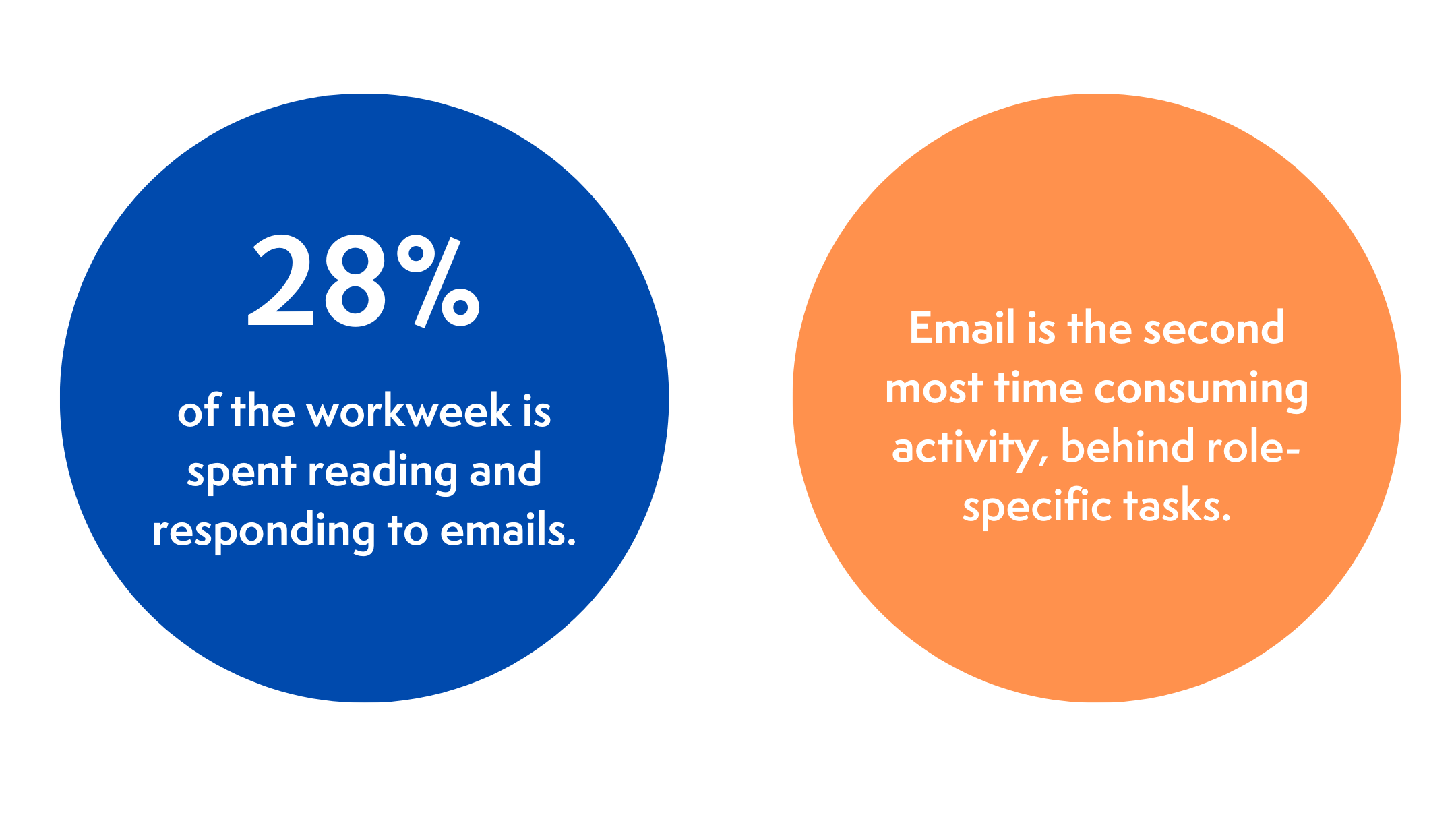

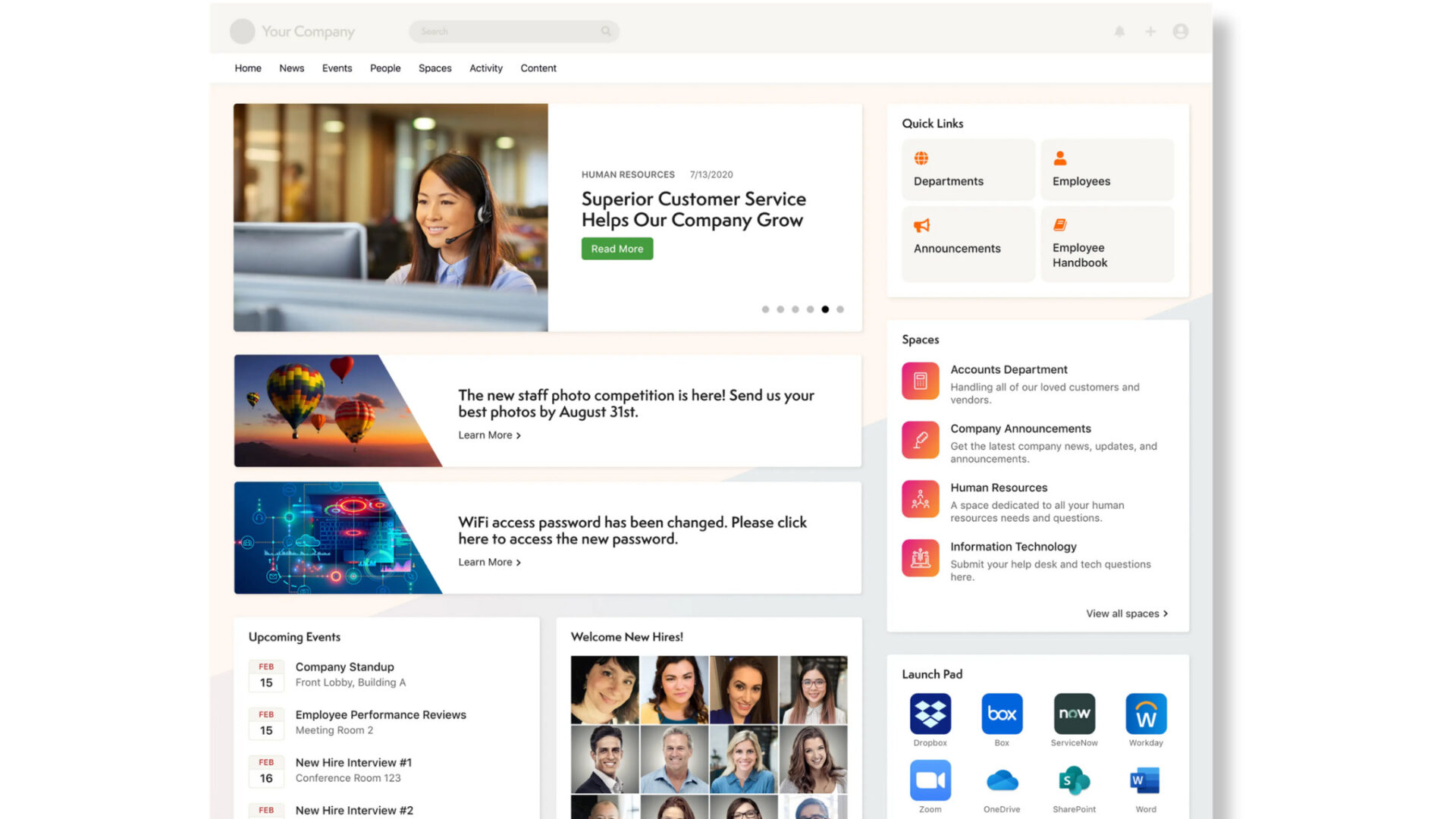
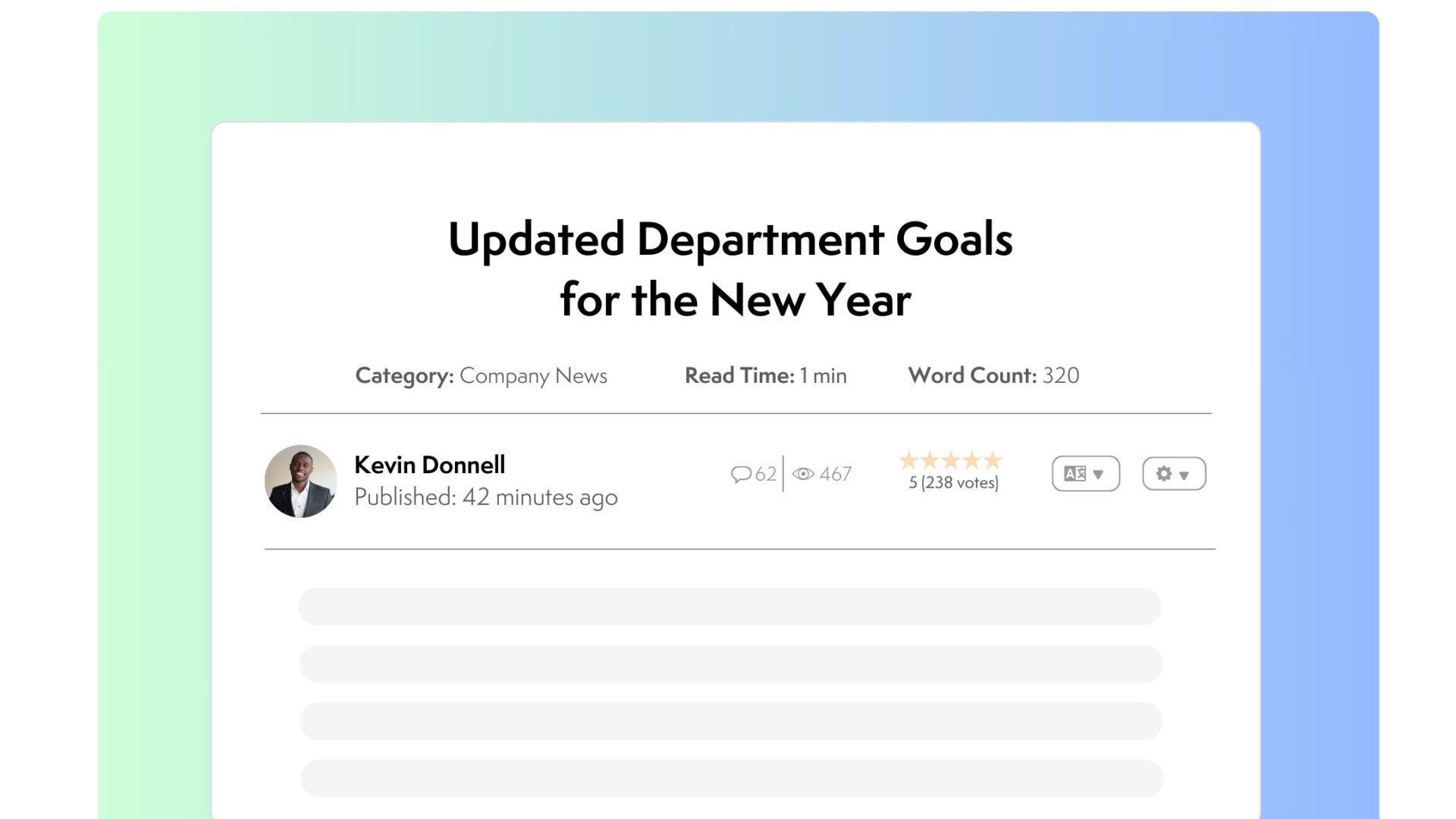
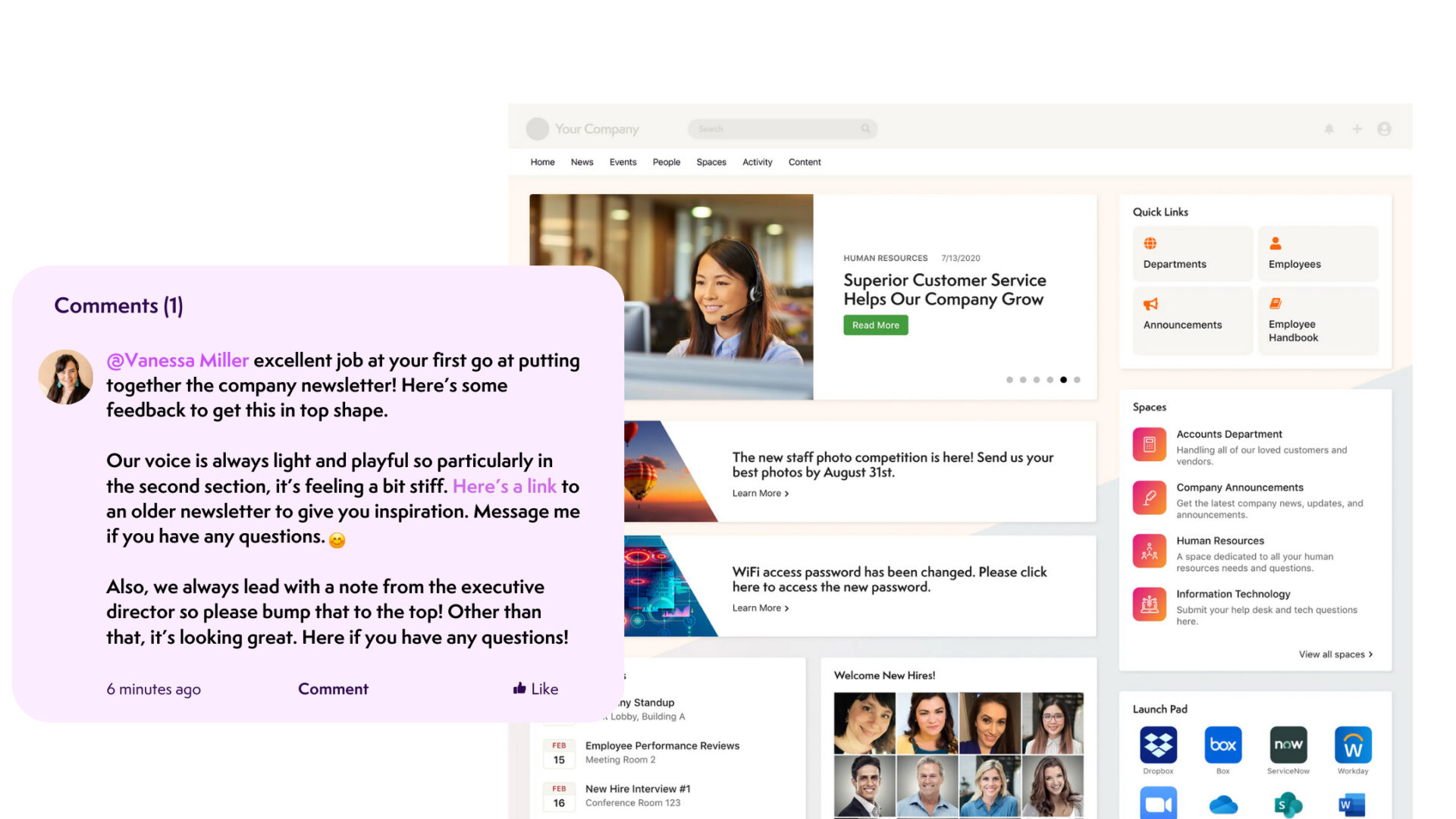
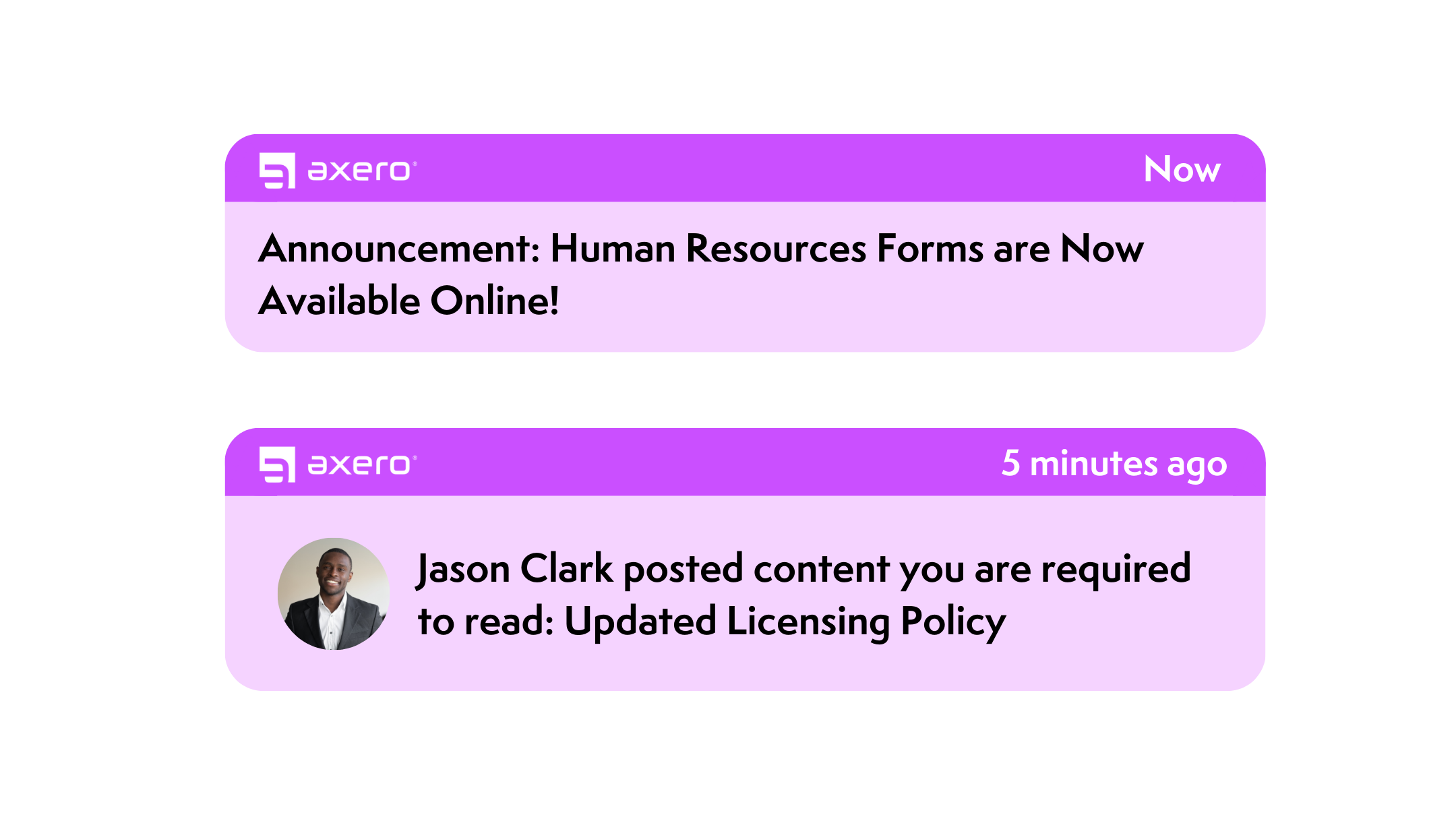
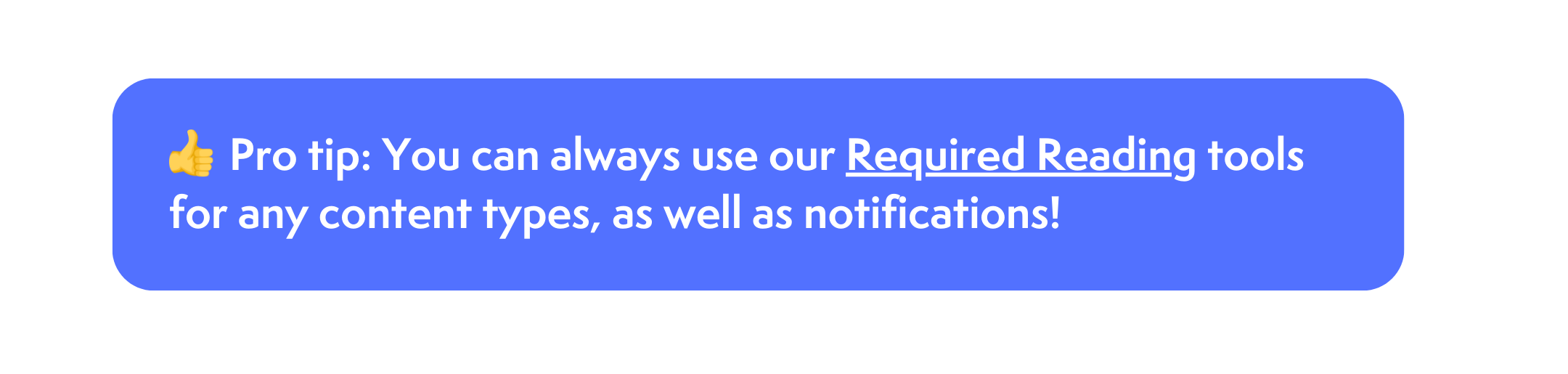

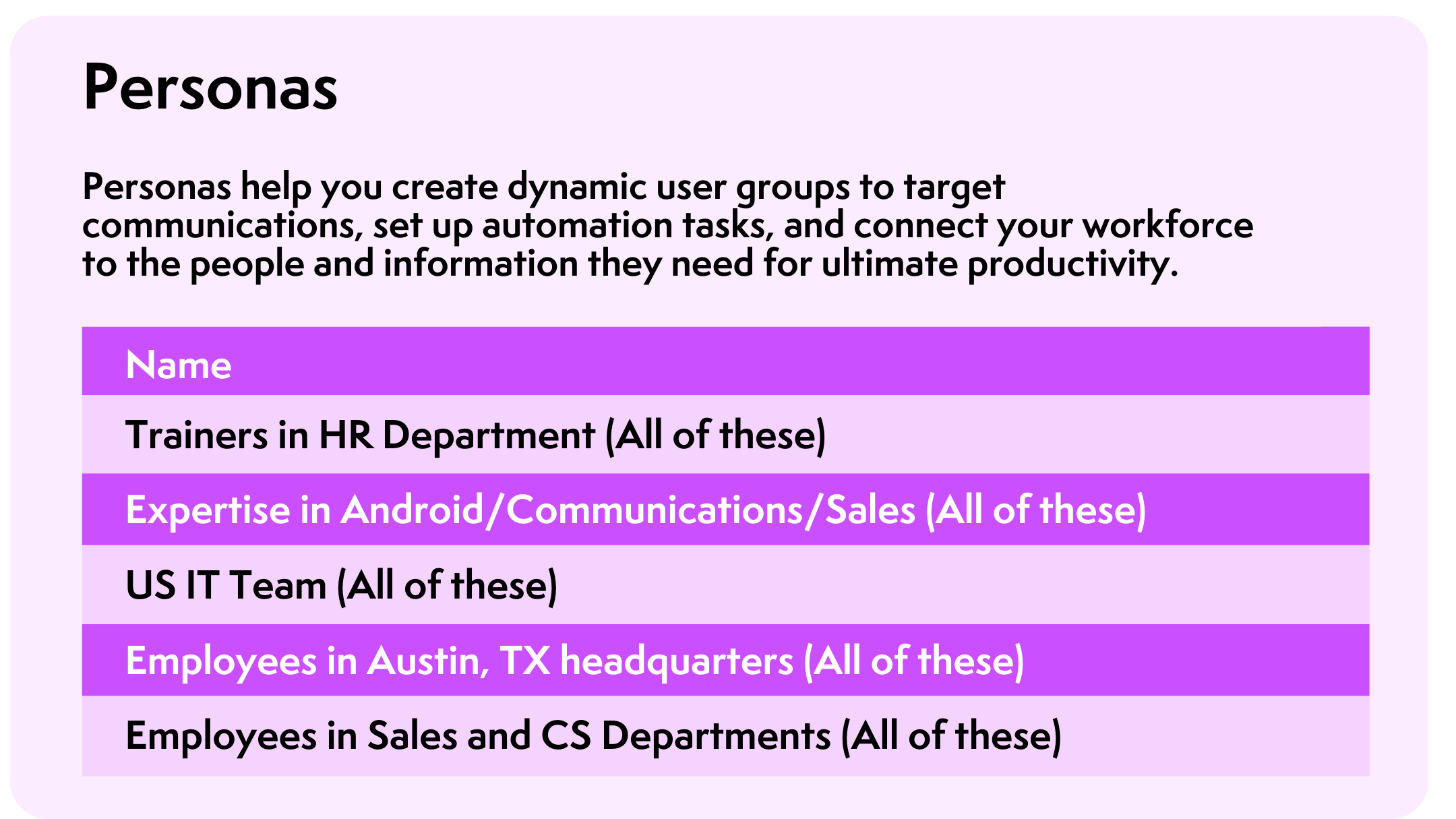
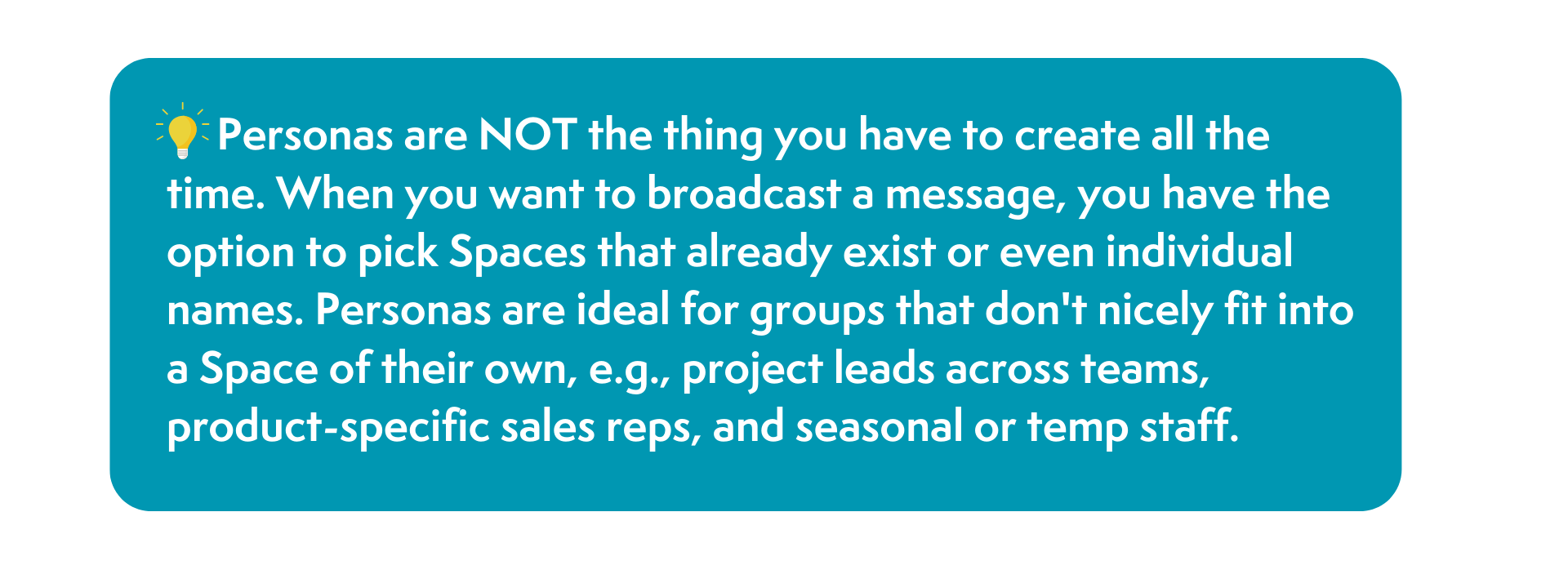
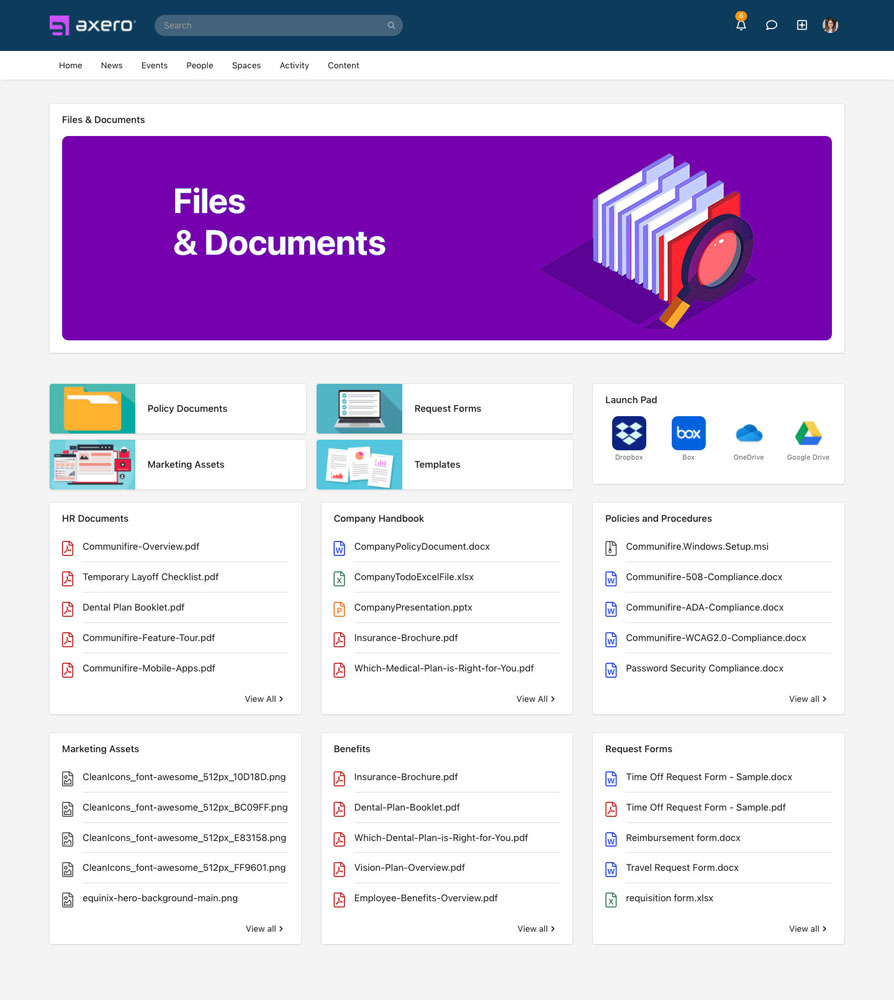

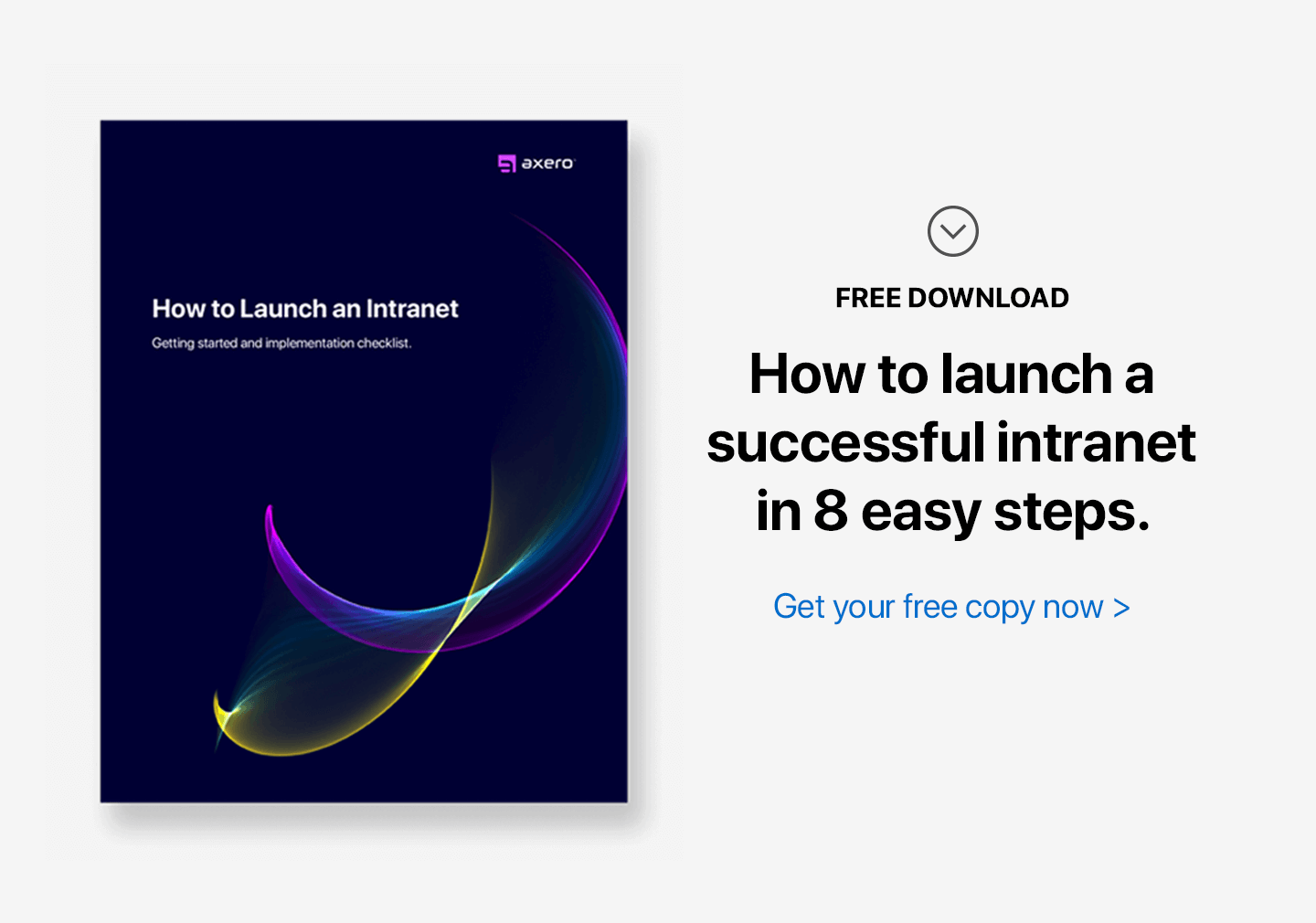
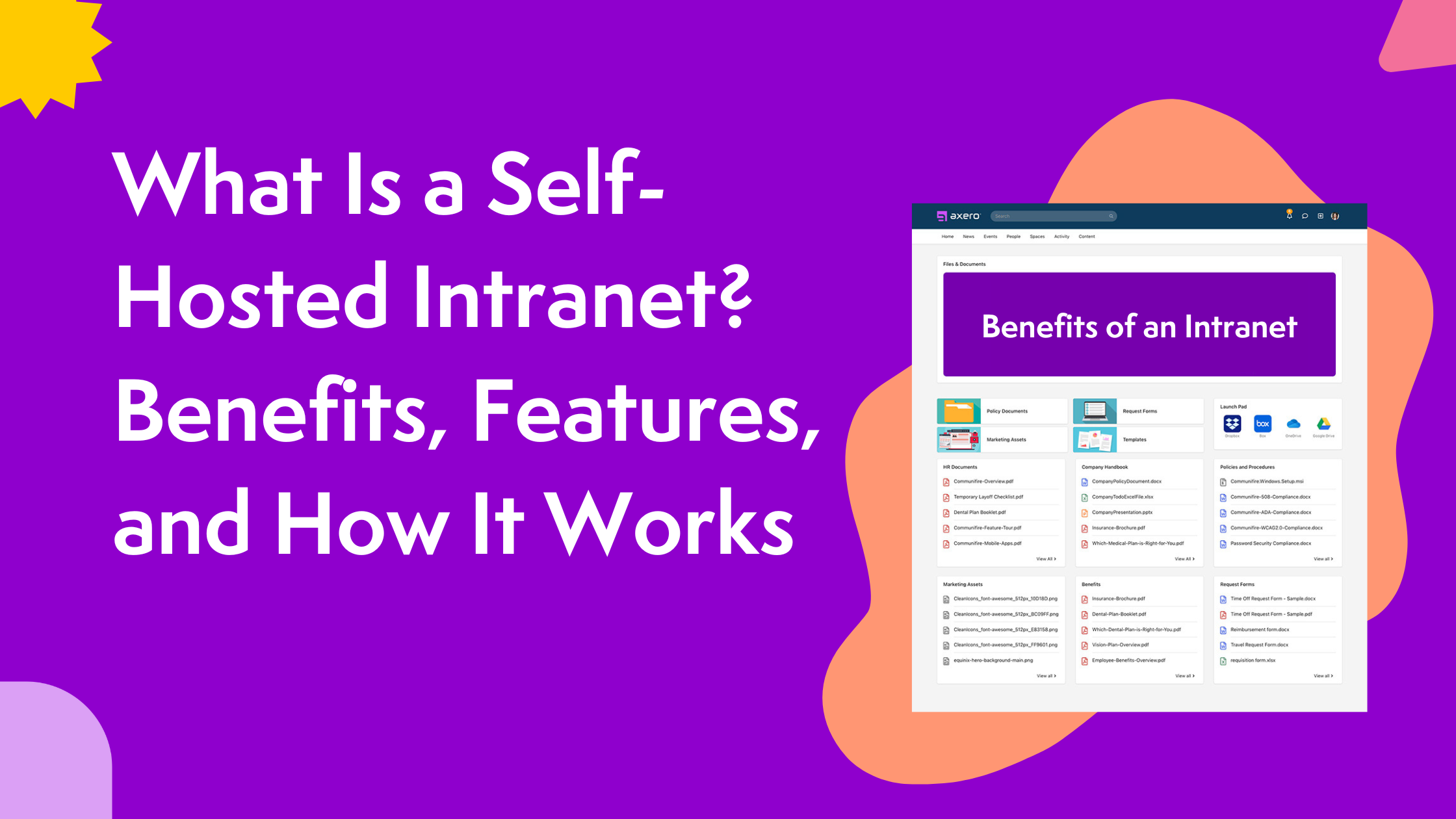



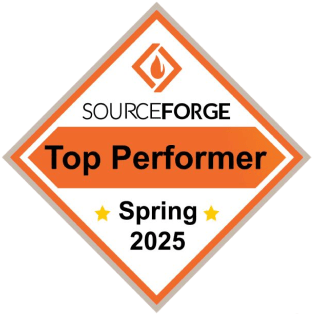





 info@axerosolutions.com
info@axerosolutions.com 1-855-AXERO-55
1-855-AXERO-55


