Making our intranet really work for us, instead of making tasks more difficult to complete.
— Publications and Internal Communications Director
How about this for an employee engagement idea? Do stuff that works.
Like choosing an intranet that lets you complete tasks in fewer steps, not more.
Here, in the tech world, we’re all about adding features. Acknowledge your coworkers! Give instant feedback! Compete for prizes! But before you get excited about doing new things, you’d like a little help with what’s already on your list. Don’t let the bells and the whistles distract you. The truth is, the more you focus on exactly what you need your intranet to do for you, the more helpful it will be.
Let me explain.
But first, a quick story about how I got into the intranet business.
Axero wrote our first intranet software for ourselves because nothing of the sort existed on the market. We didn’t know at the time that it would become our company’s product. Nor did we foresee social intranets growing into their own product category. We simply needed one to do our jobs.
The early adapter crowd was a lot like us. They were hunting for a solution to a specific business challenge. They jumped at the technology that spoke to their needs. And they were thrilled with the results.
By contrast, the current crop of customers often shops for an intranet because it’s a must-have. The difference is the notion that having a piece of software at your disposal entitles you to its potential benefits. (We know that this is not even true of human help, let alone your humble intranet platform.)
Like your new hire, your intranet needs a job description. The details will change as time goes by. But you can always start with your current business needs and problems and choose the software that takes you one step closer to the solution.
So, what can you expect from a modern intranet these days?
In theory, it depends on your budget and your imagination. Practically speaking, 80 percent of all social intranet use comes down to these four functions:
1. Internal Communications.
Our Publications and Internal Comms Director and her staff are the prime customers for the new intranet. The social feature allows the company to capture all three streams of communication, instead of a single top-down stream. (The three streams are: company to employees, employees to company and employees to each other. For more on three-way communication check out Who the Hell Wants to Work for You? Chapter 18, Communicate.)
Had the Internal Communications’ needs been on the table from the beginning, the company might have managed the intranet differently and ended up with an enthused communications leader instead of a disheartened one. Even a simple act of inviting future intranet owners to a discussion can resolve conflicts and radically improve attitudes.
2. File Sharing and Document Management.
Storing your files in the cloud allows your employees mobile access to all documents. Version control is automatic. You can always find any previous version of a document or roll back to one. The social feature allows you to create and share context—comments, notes, instructions, etc.—around your work files.
3. Collaborative Space for Groups.
Besides permanent groups, like business units or departments, a social intranet allows you to create and dissolve projects and groups as you like. Each group owns its cyberspace and can control access to content and conversations.
4. Search.
All content on the social intranet is searchable. Our platform searches inside any document format: PowerPoint, Word, PDF… you name it. For example, you can search by keywords to find groups, files, discussions, subject-matter experts, and people who worked on specific projects in the past. All without standing in someone’s doorway, saying, “Knock-knock.”
All the above is a typical intranet’s resume. The intranet’s job description is up to you, the user.
For example, if you are in Publications and Communications and you publish and broadcast a lot, you need to make sure you can easily post and refresh content. If you’re in HR and you store a lot of confidential data, you might be picky about file sharing and collaborative space. And if you’re hiring more people than you can babysit, you might pay special attention to the search function.
If yours is a decent size company, you need all the above and more. In this case, I recommend creating a representative user-owner group for making major decisions concerning the intranet. For the sake of efficiency, the group must include the manager authorized to spend the money, plus a few more heads to reach other employees, report on their needs and constraints, and resolve conflicts. The group’s job is to keep a razor-sharp focus on the current priorities of the business. I also recommend that the same people stay involved through all four stages of your intranet project: selection, setup, rollout, and ongoing use.
You can divide all modern intranet platforms into 3 niches.
As you go shopping for an intranet, your first question is: how sophisticated does my system need to be? Is a simple turnkey product enough? Do I need specific custom features? Or do I need a customized one-of-a-kind solution?
You could divide all platforms into three product niches:
- Turnkey Solutions. These platforms offer no customization. Maybe they let you upload your logo. Other than that, what you see is what you get. Facebook’s @work is one.
- The Middle of the Road. There’s a uniform look and feel to the platform, but some customization is available. Axero’s intranet software is in this space, leaning towards the more flexible.
- The Works. These systems boast unlimited flexibility and are so complex they require full-time support. Sharepoint and Jive are two names you may recognize.
Here is your first chance to get your group’s input. If you’re looking for a long-term solution, flexibility may be necessary. You don’t want to outgrow your intranet too soon. If you go for “the works,” make sure that both the administrator and the end user are up for the task. Else, your new system may become a double-drain on your pocket and your employee morale. Just ask our Publications and Internal Comms Director.
Here’s how your intranet implementation works.
Congrats on your new intranet! Now it’s time to move your company’s intellectual belongings into its spacious new quarters. If you did a good job on step one, you should have plenty of options without getting lost. If you’re an Axero customer, this will be your first meeting with our Client Success Team.
They’ll will ask you about your company structure, culture, needs, and goals. Then we’ll will walk you through the software, gauging what parts you’ve already thought through. We’ll give you best practices for all your remaining options. Right here is your best chance to “make your intranet work for you.” You can make changes later, but the initial setup is your intranet’s first impression on your workforce. Give it your best shot.
What to consider during intranet rollout and implementation.
Getting employees to change their habits is always the tricky part. The people who have been working to launch the new intranet should be its champions and early adopters. By now you wish you had more of them on the task force.
A social intranet depends on a critical mass of users to live up to its promise. It’s in your best interest to speed up the “social proof” as much as you can. Train the intended owners and heavy users first. These could be Internal Communications, HR, Digital Strategies, IT, top execs, and all managers. Require that specific tasks be performed on the intranet, and not the old way—through email, office mail, voice mail, fax, etc.
I recommend companies start with HR-related tasks, HR holds tons of policy documents and paperwork. Have them put in all on the intranet at once. Next, Internal Comms. No email announcements, period. Next, the IT help desk. Now employees have multiple reasons to learn their way around the intranet. Our most successful customers use creative strategies for getting people to commit to the new intranet. (See, for example, the Best Collateral story in Who the Hell Wants to Work for You? Chapter 6, Network.)
Ongoing use and your intranet future.
Note complaints, compliments, and brilliant new ways your employees use the system. At Axero, we love all three. We help you make adjustments to your setup as you find out what works and doesn’t work for your people. We will introduce a new feature to the entire platform now and then, based on your employee feedback. Keep it coming!
And this, ladies and gentlemen, is how you make your intranet work for you. A lot of forethought and a little upfront work sum it up. Unless, of course, we’re talking Sharepoint
Recommended reading: Top 12 Questions About the Axero Intranet Software
_____
If you have an intranet, you might like my book, because it helps you use it in a way that makes people want to work for you!
If you don’t have an intranet, you might like our intranet software, because it’s one of the best available on the market today.
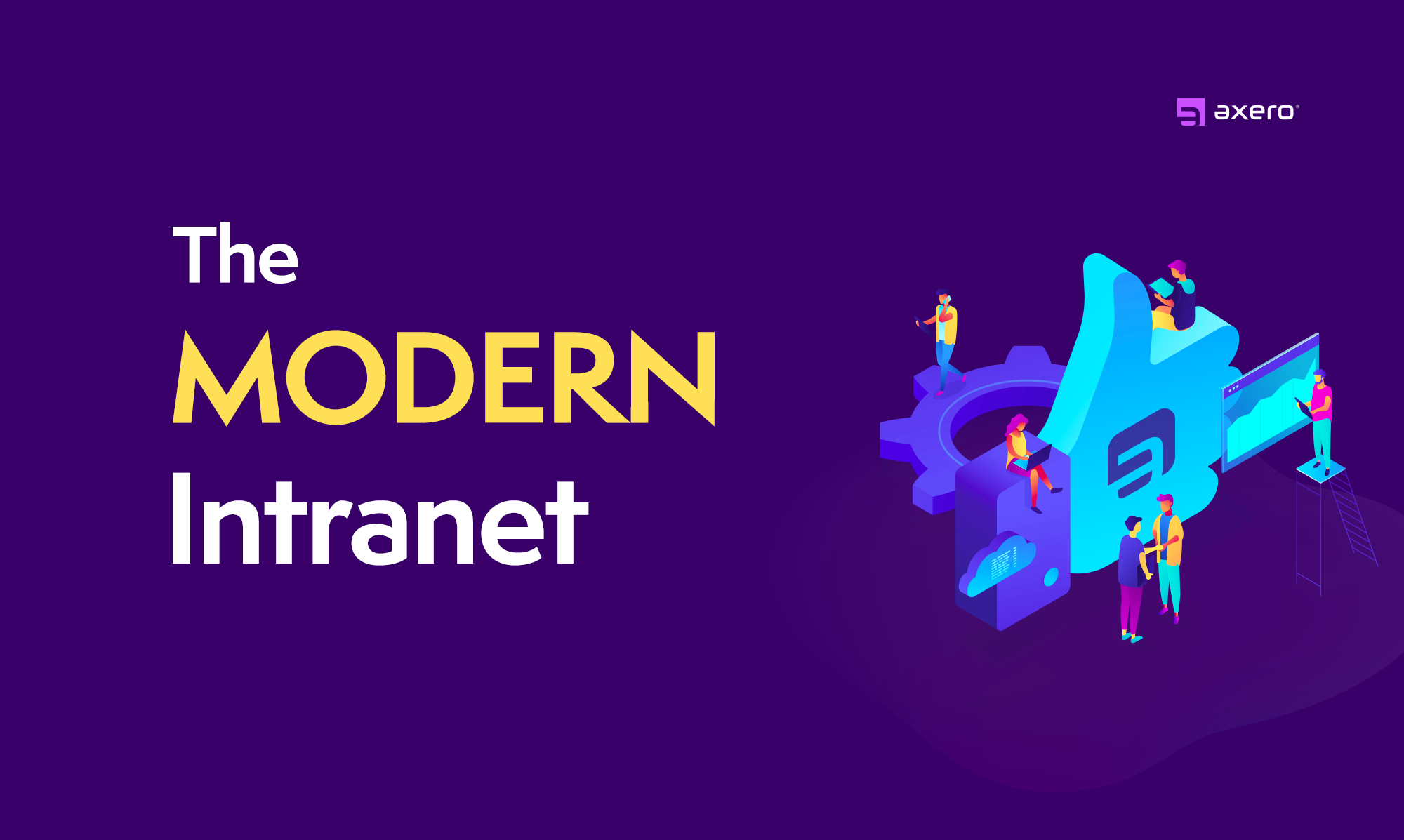

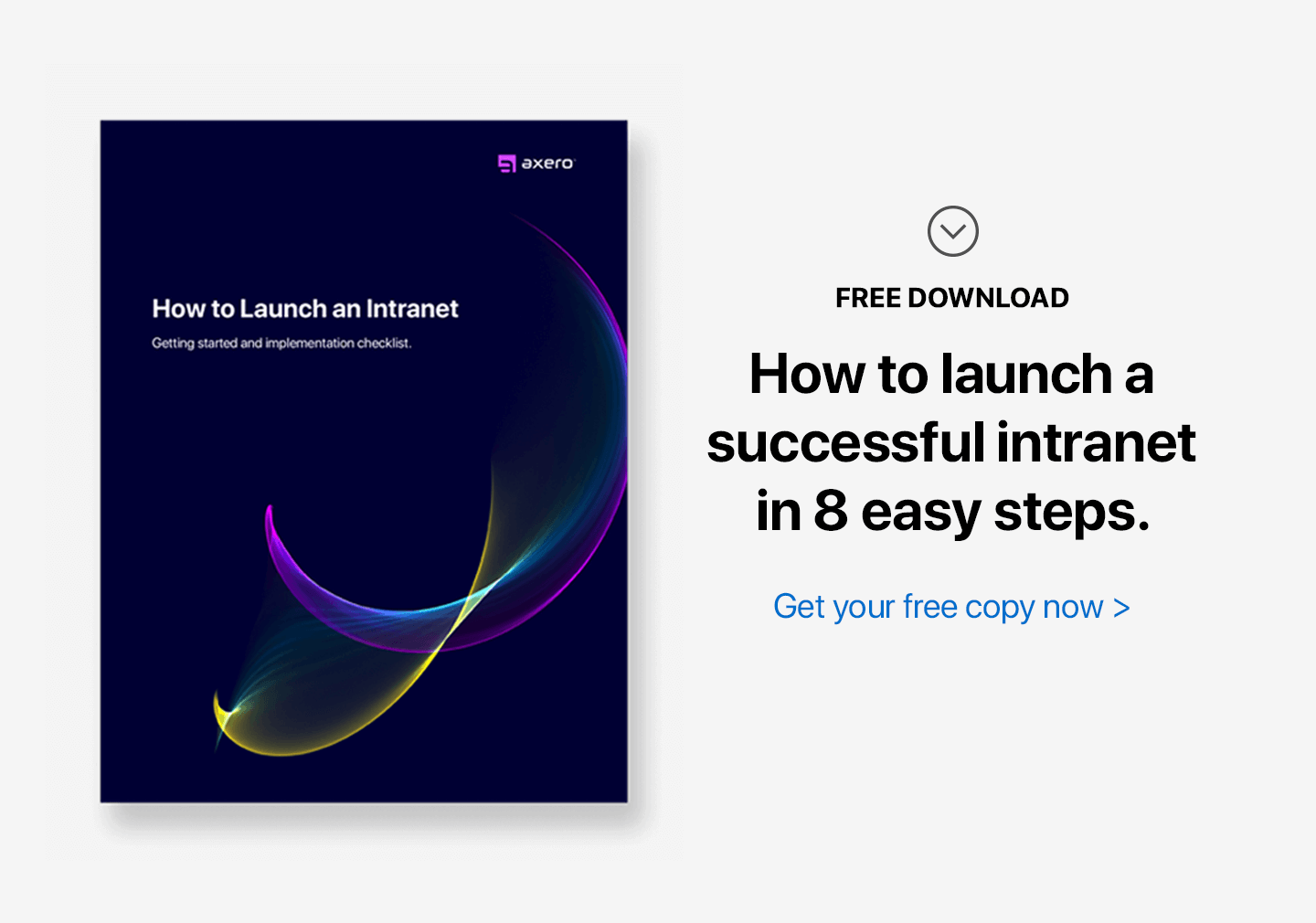
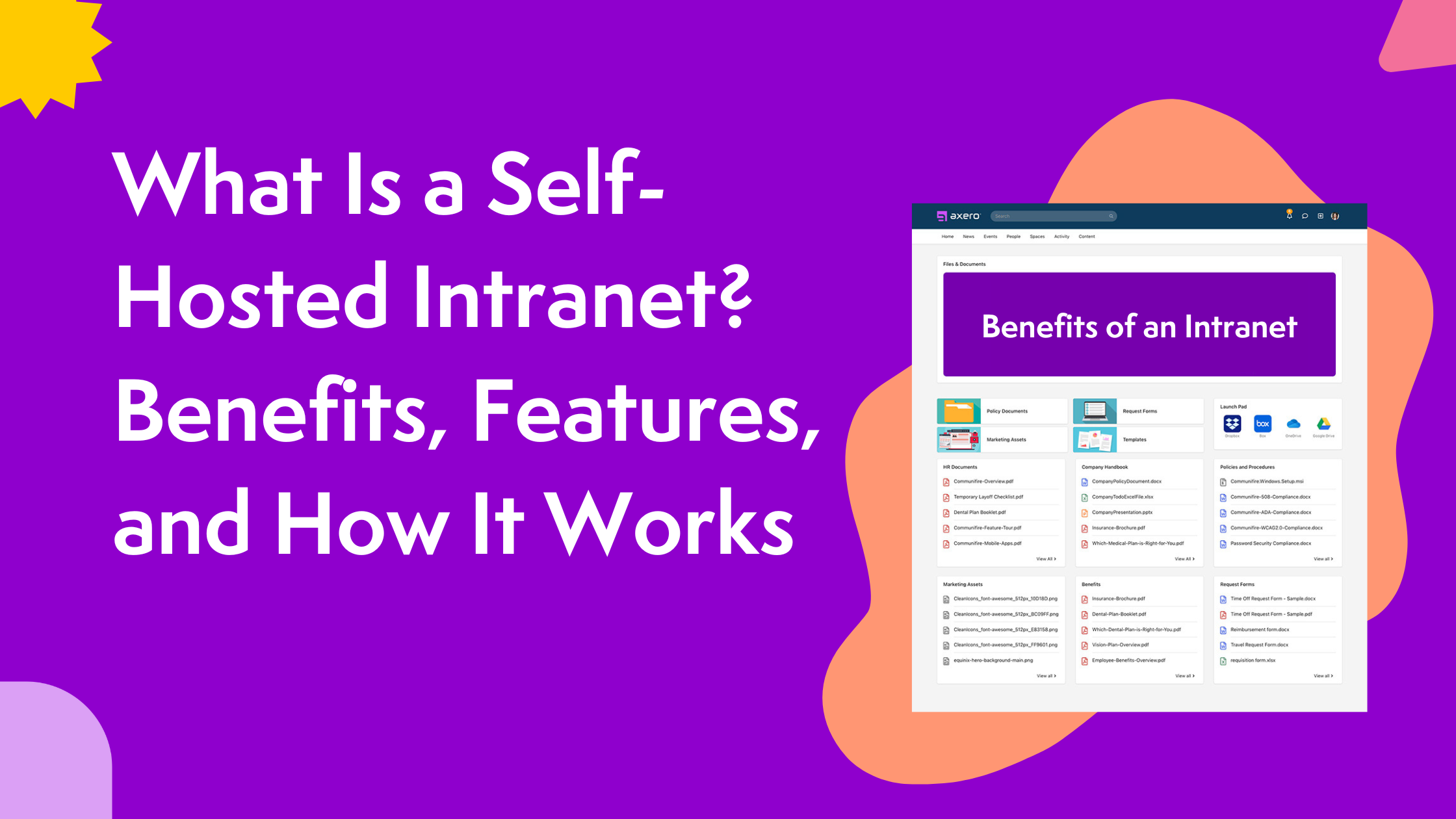

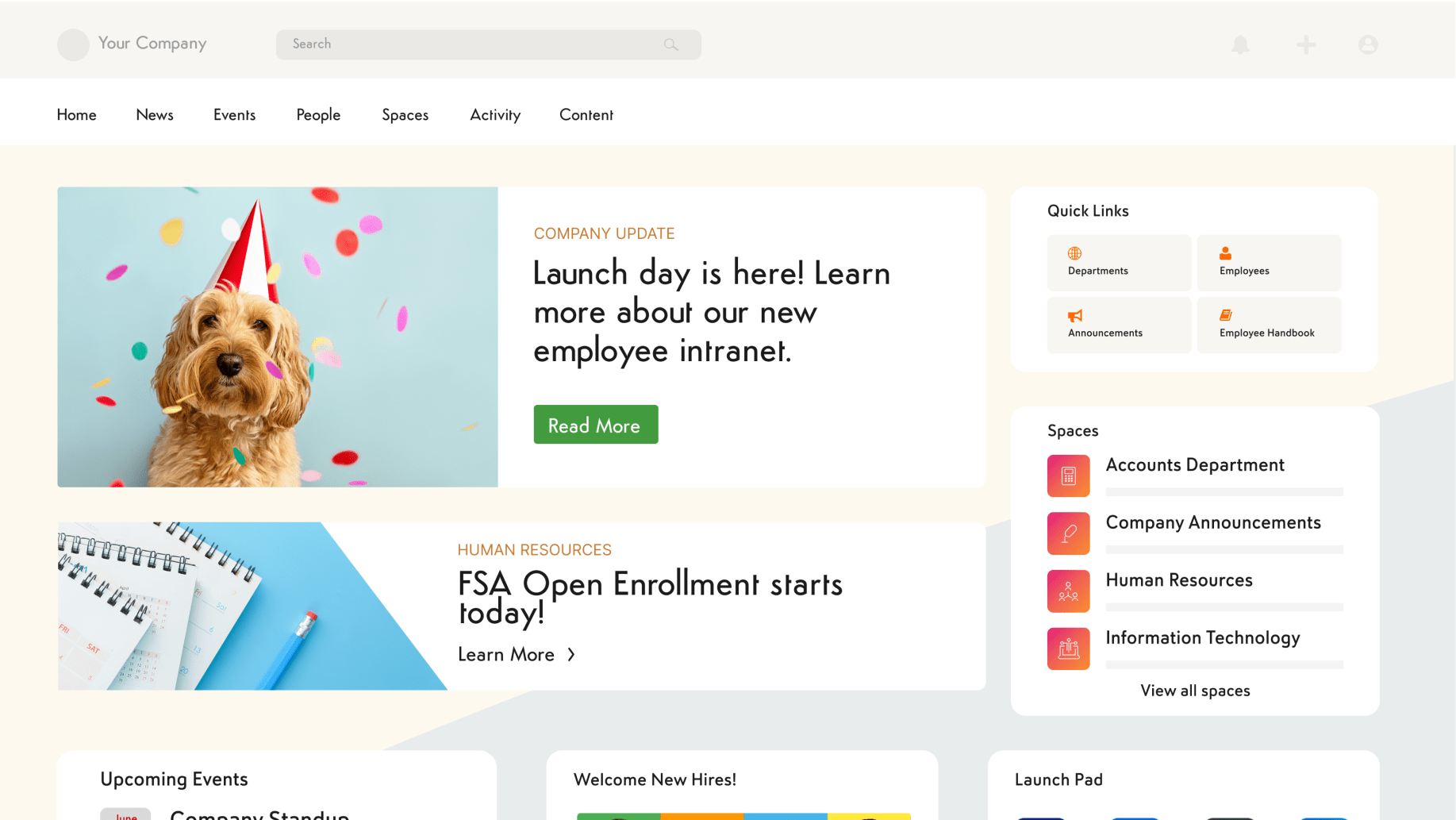

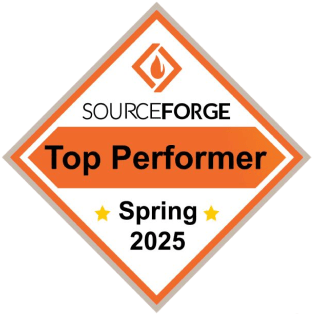





 info@axerosolutions.com
info@axerosolutions.com 1-855-AXERO-55
1-855-AXERO-55


