As visitors to the Axero Support Community have surely noticed, we’ve just pushed out a new version (version 4.0) of Axero to drive the Support Community.
We live and work with Axero and release new versions to the community early in our testing process to experience any issues first hand before passing it on to your community. This also gives you a sneak peek into what is soon to be coming to your community. Once we have all the remaining kinks worked out we’ll let our customers know that it’s time to upgrade, providing all the necessary details on the upgrade process for both SAAS and self-hosting customers.
In the meantime, I’m excited to give you a quick tour of the new Axero. You’re going to like what you see.
Mobile+
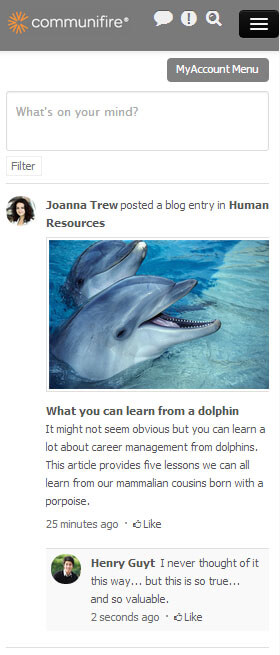
No one else is doing this. As different competing devices and mobile operating systems come out it is a headache for enterprises and organizations to manage all the different apps for different operating systems. This innovative solution to mobile does away with that headache, offering a universal mobile and desktop platform.
You can try it now while reading this by shrinking the size of your browser and see how elements rearrange to accommodate your browser. It works this same way to match your browser size on smartphones and tablets. We don’t care what type of device you are using or your operating system, why should we?
The Axero content and user interface scales dynamically to the width of your browser so as long as your device has an Internet browser you have access to all the content available in your Axero community.
Even on the smallest of devices you can:
- View content
- Comment
- Rate
- Like
- Get updates
- Post on walls
- Chat
- Message
- Upload photos
- Upload videos
- Upload documents
- Get things done…
More engaging Activity Stream
Your Activity Stream now shows new photos and video snapshots, not just a link to the images. It shows the featured images for blogs and articles bringing this content to life. New wikis, blogs and articles also include a brief synopsis and any comments made on them so you can get a better sense of what these are about before deciding to click to them. You can also now like all these entities directly from your Activity Stream, making your stream even more the hub of your activity in the community.
@mentions and #hashtags
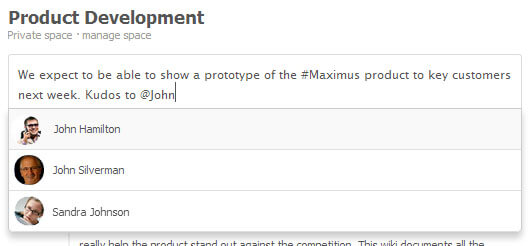
@mentions: Just type the @ symbol and start typing the name of the person you want to mention and you’ll be presented with matches. Then when you submit your post that person will receive a notification that you mentioned them. We’ve also added a “Mentions” item to the My Account page so people can quickly find all places their name has been evoked. This is a great way to get people’s attention and add more personal context to content.
#hashtags:Type the hashtag (#) before a word in a wall post or comment and it becomes a hashtag, very intuitive for anyone who uses Twitter. After it has been submitted the hashtag become a hyperlink, click it to find content similarly tagged.
Popup notifications

Best content and filtering
Along the same lines as the Activity Stream becoming more engaging, the look and feel and functionality of lists of content (articles, blogs, images, and videos) has been enhanced dramatically based on feedback from customers and the latest industry best practices. Additionally, you can now sort content by Highest Rated, Most Comments and Most Views in addition to Most Recent. This is a great way to leverage the crowd to cut through content and bring to the surface the most valuable (or most discussed). You can also now filter content in these results to show just content tagged with a particular keyword or combination of keywords, in specific categories, published in a particular time frame or by a particular author. Combine sorting and filtering to bring to light the best content based on your specific criteria.
The list of content (articles, blogs, photos, etc.) also now includes the content rating. You can even like and rate content directly from the list, all part of the effort to encourage more social interaction with content.
File Manager made social
Axero’s File Manager has matured into the social community with the ability to comment, rate, tag and like files. Click on a file to see the document in preview mode (supporting most images, PDFs, Microsoft Office documents and Open Office documents). You can check out documents to indicate that you’re working on them and then when you check it back in you upload a new version. A complete history of the different versions of the document is maintained with the ability to rollback to a previous version, just like the wiki version history.
More ease of use in editor
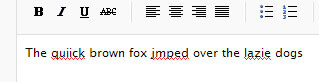
Managed Tags
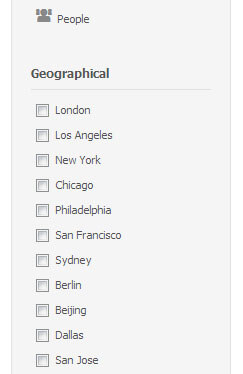
In version 4.0 we’ve fixed this in two ways.
First, for wikis, blogs, events, and articles we offer a list of popular tags that users can choose to apply with a single click. But with Managed Tags we expand the benefits of tags to new heights. You can create pre-defined tags in Tag Groups.
For example, say you want to tag your content with a geographical context. Maybe you have a number of offices. To standardize these you create a “Geography” (or call it whatever you like) Tag Group so people tag an item as San Francisco each time instead of SFO or San Fran. Then (this is where it gets really interesting) you can use these tags to filter search results.
In the filter you’ll see a list of all the Tag Groups and their different options so users can filter results to show just content related to the San Francisco office or only content that is tagged as a Procedure. You can create as many Tag Groups as you need so the possibilities are limitless.
Extended Gamification
This is all about encouraging people to engage more in your network, giving people goals and targets, a way to stand out for being more engaged in the community. Axero has had it for awhile, now we’ve extended it to a number of different actions in the community. Previously you could decide how many points to reward for forum posts and replies; having your reply marked as the answer; writing a blog, article, or wiki; commenting on an article, blog or wiki; uploading a video or photo; commenting on a video or photo; voting on a poll; adding events; and sharing content. To this already extensive list we’ve added ability to reward points for:
- Liking content
- Uploading a new file
- Creating a job posting
- Submitting a support ticket
- Creating a new space
- Authoring a CMS page
- Creating a poll or survey
- Submitting a wall post
- Inviting people
- Commenting on a file
- Commenting on a case
- Commenting on a wall post
- Moderating content in workflows
- Rating content
Of course you can still set different user levels for people to work toward so everyone knows who are the active players in your community.
Universal content control
For those comfortable with HTML, we’ve opened up a whole new universe of data presentation. (For those who aren’t comfortable with HTML I bet we can teach you what you need to use this too in a quick lesson.)
Insert this little bit of code onto any page (most obvious application is for the homepage) to show the top x content. Show the top 3 rated blogs in three columns. Or the 5 most viewed videos with the top one with top billing, larger than the rest. Or combine content types, show the top 4 wikis, blogs and articles by number of comments in carousel slide show. You can also limit the list to content from specifc spaces, to specific tags or to specific authors. It’s all parameterized so easy to choose just what you want to show.
This is how you create your own custom home pages to show just the content you want to show where you want to show it. Imagine Top News from Marketing next to Top News from Development.
New design elements
You can’t possibly have missed the new design elements to the community. The look and feel of the community (for those using the defaults) has matured to become more sophisticated. We’ve switched to a font-based icon set that is part of the story, but you’ll notice all sort of new style on the site. And we can’t overlook the new header menu, making it easier and more intuitive to get around to all the different content in your community.
New support channel
Not connected with 4.0, but while you’re here, we’ve also opened up a new channel for customers to get support. You can now tweet us (with quick / short questions) and we’ll get back to you directly. Just send your tweets to @axerosolutions and we’ll answer right away. You should follow us!
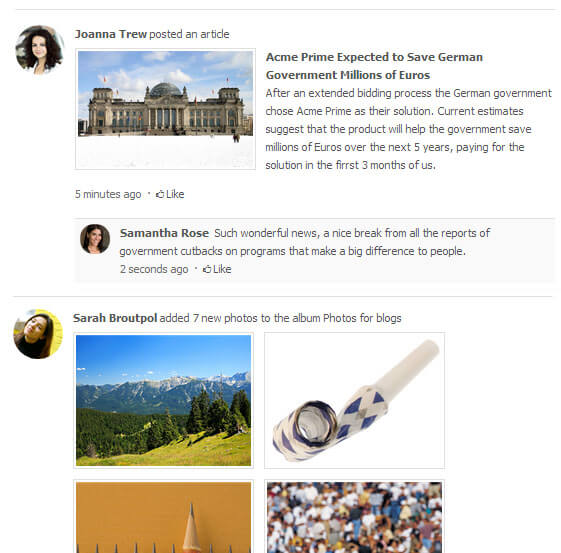
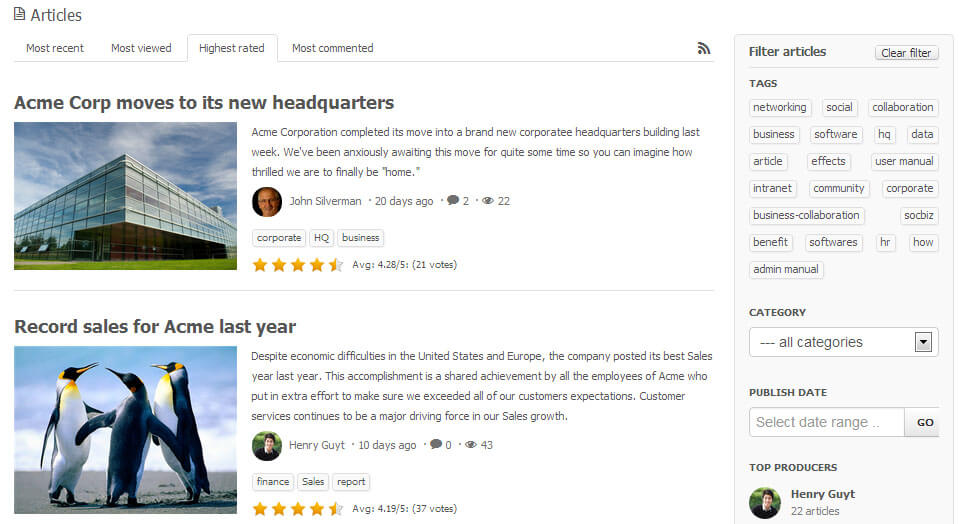
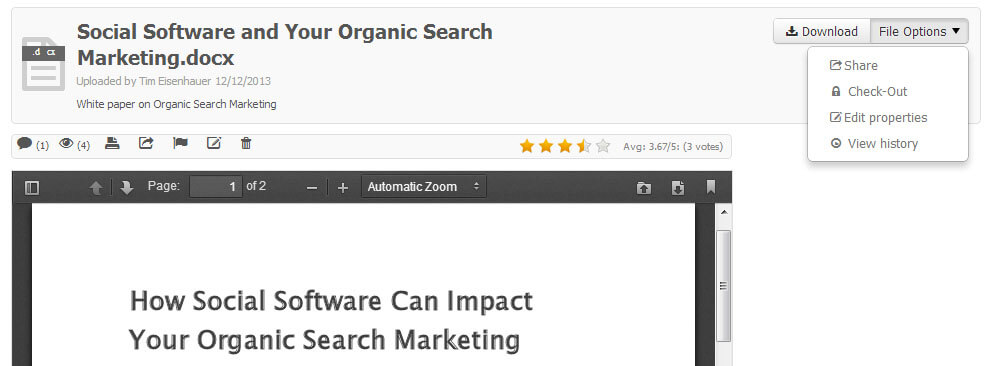
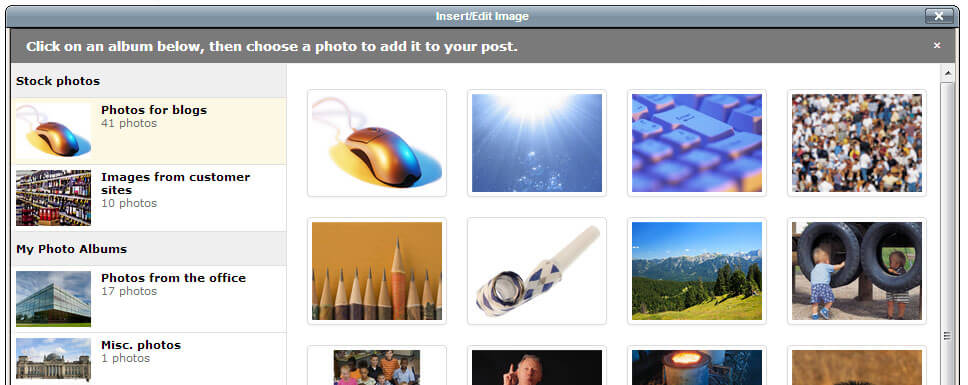
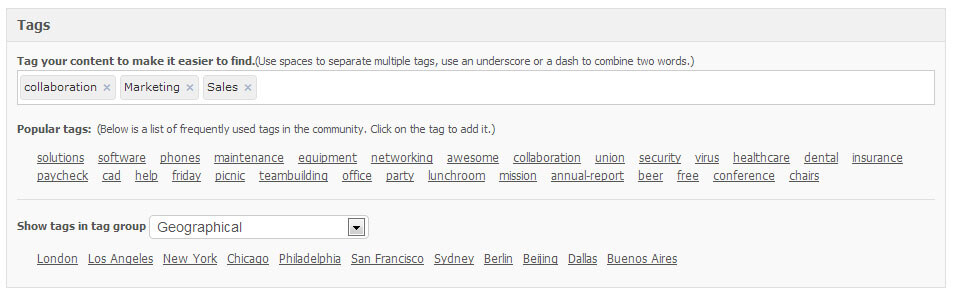
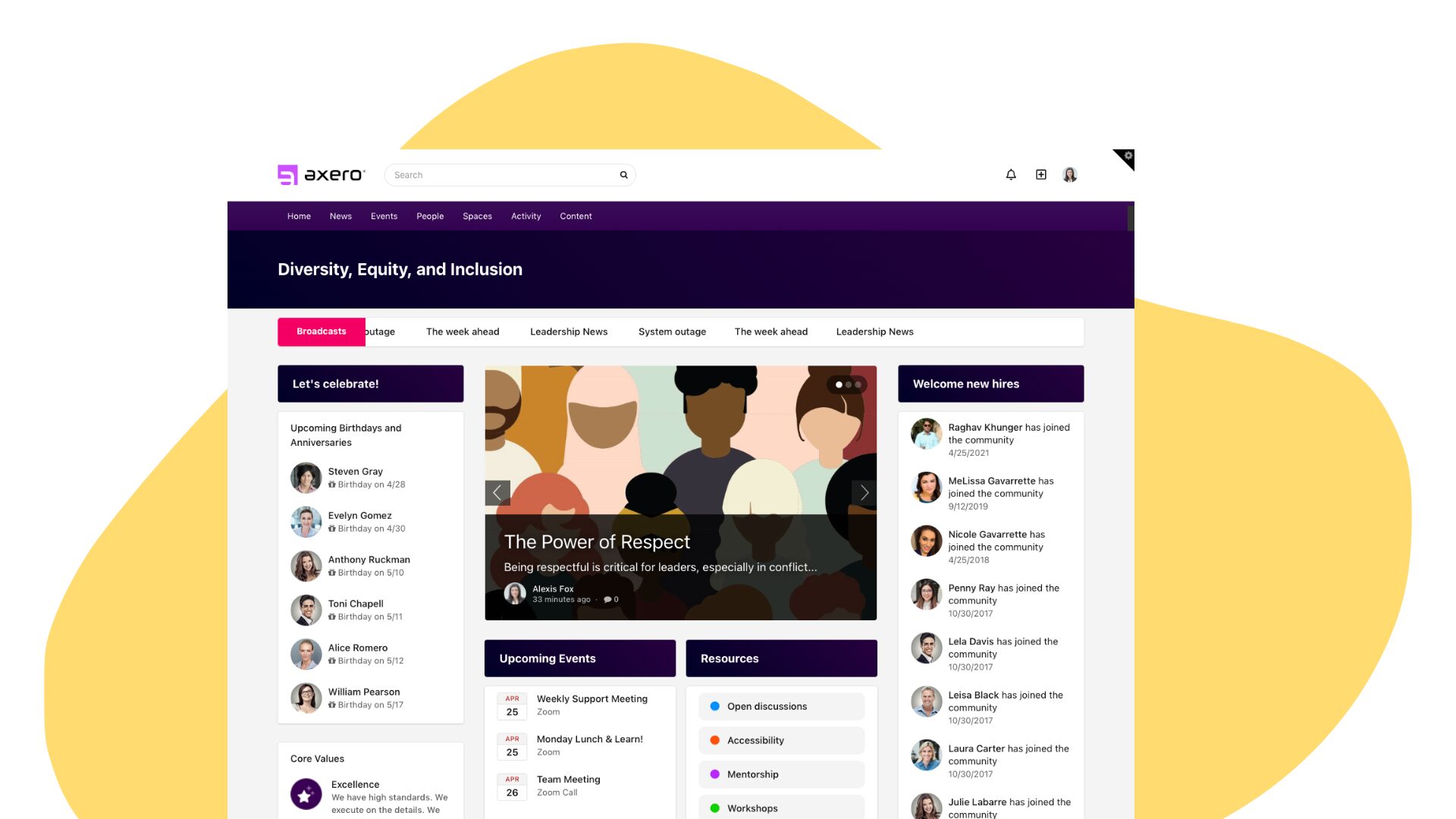

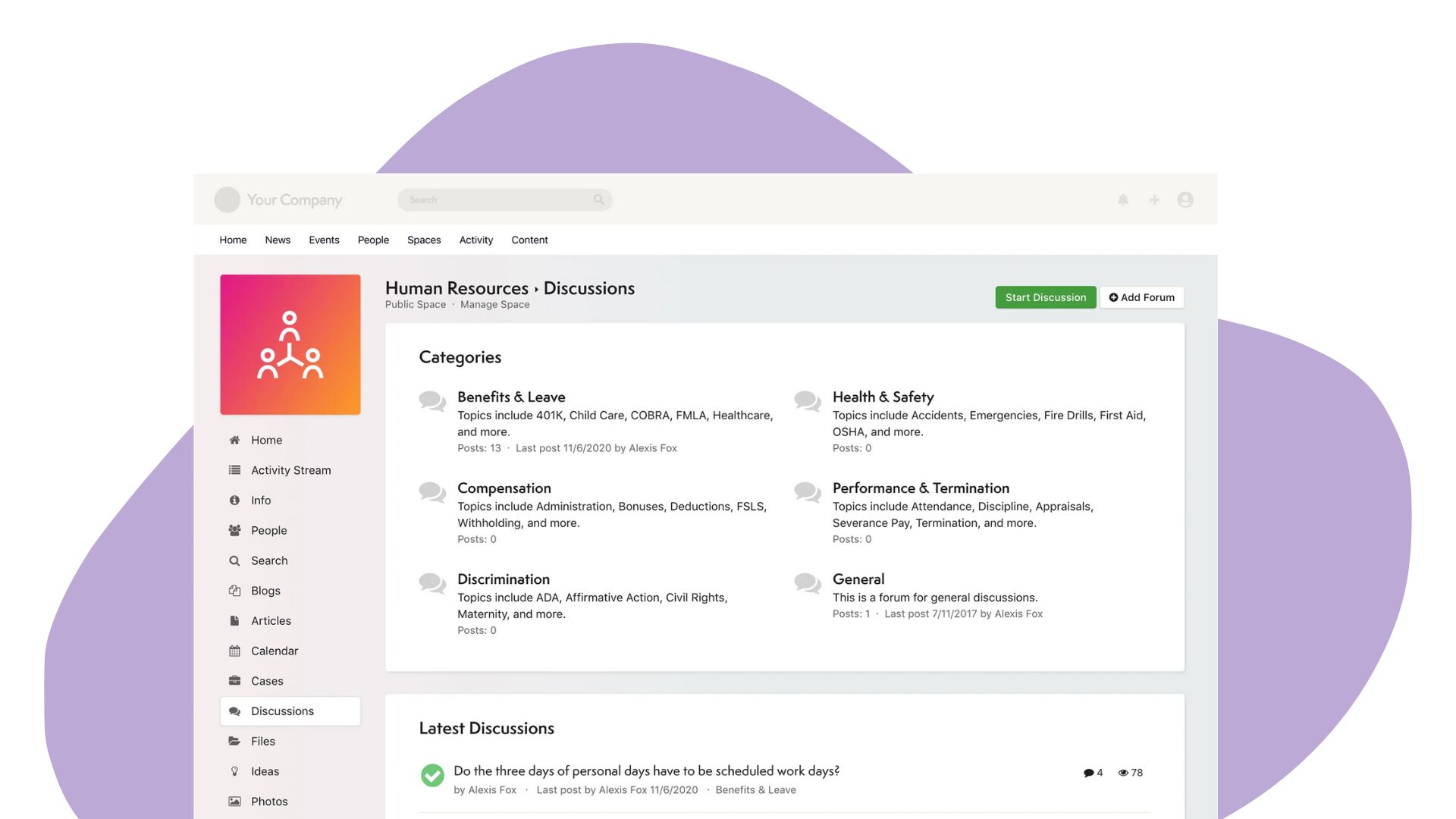







 info@axerosolutions.com
info@axerosolutions.com 1-855-AXERO-55
1-855-AXERO-55


