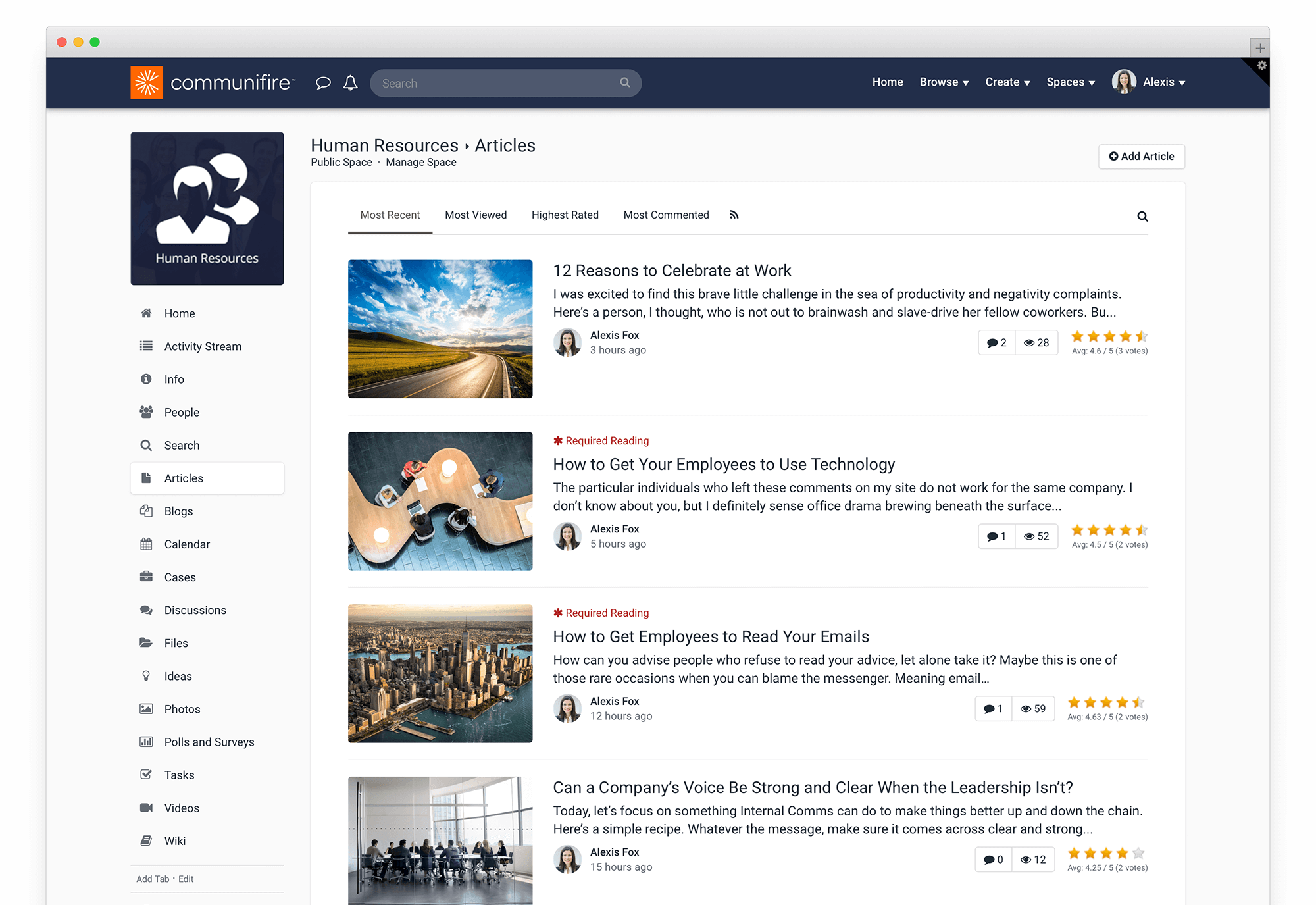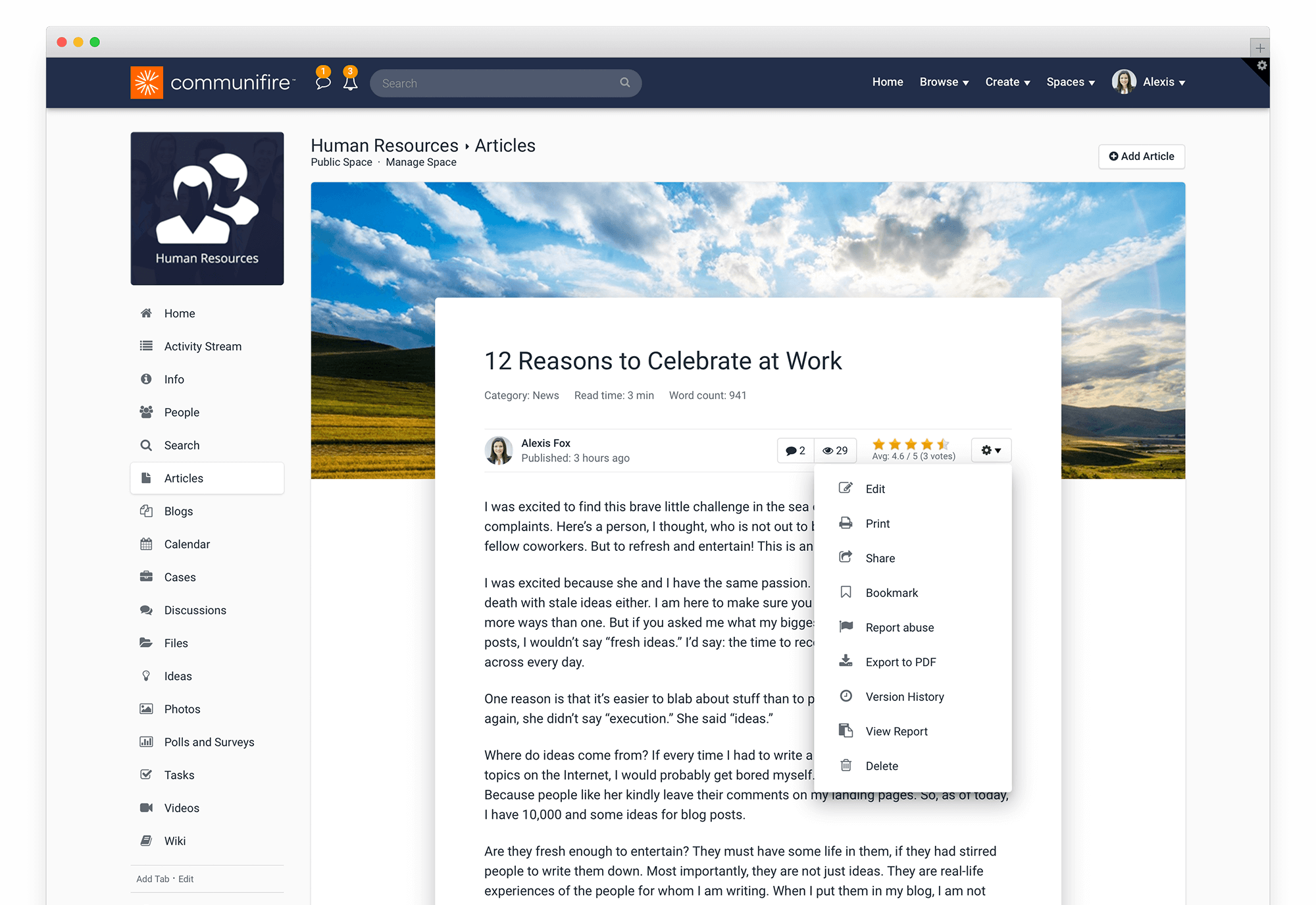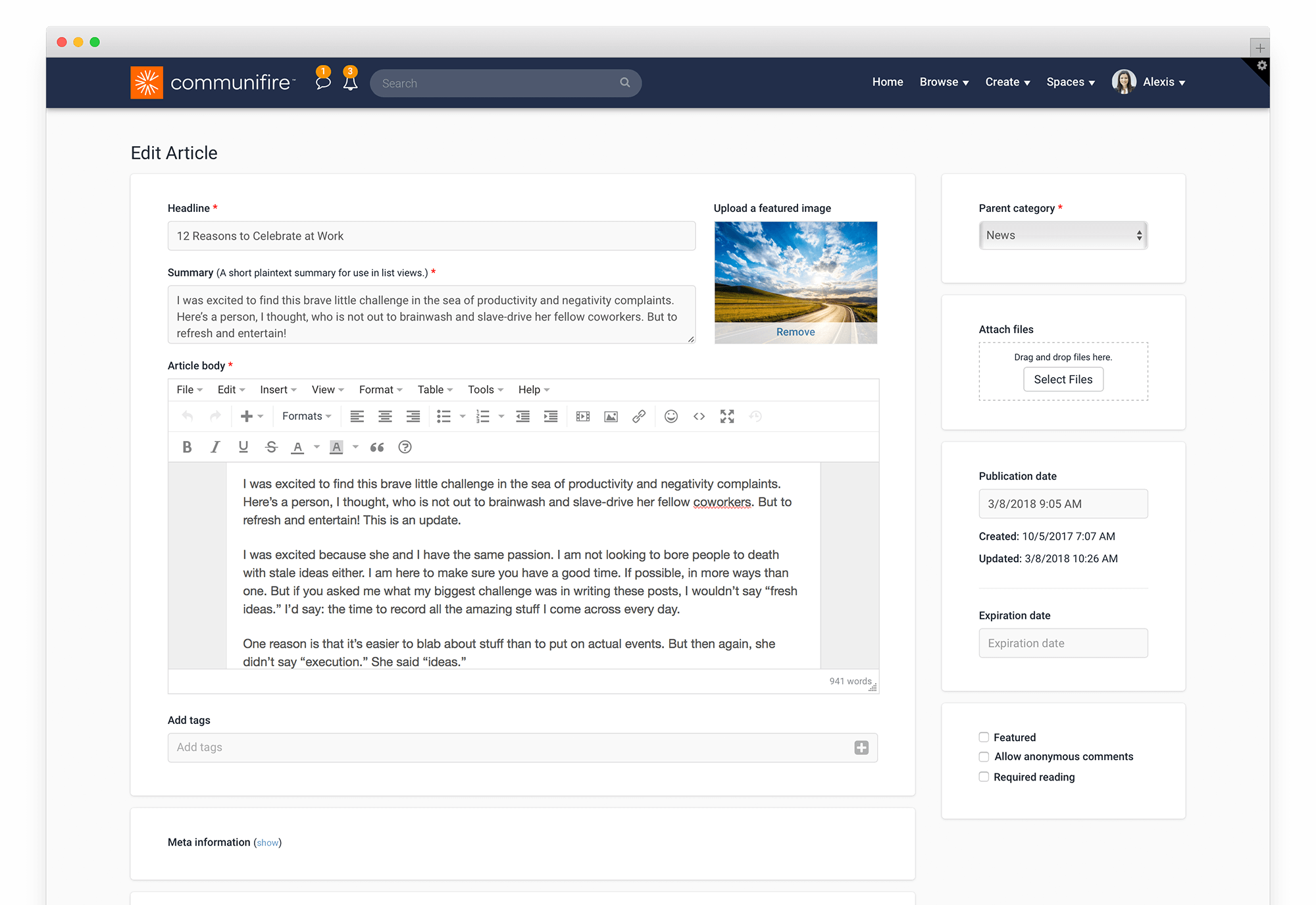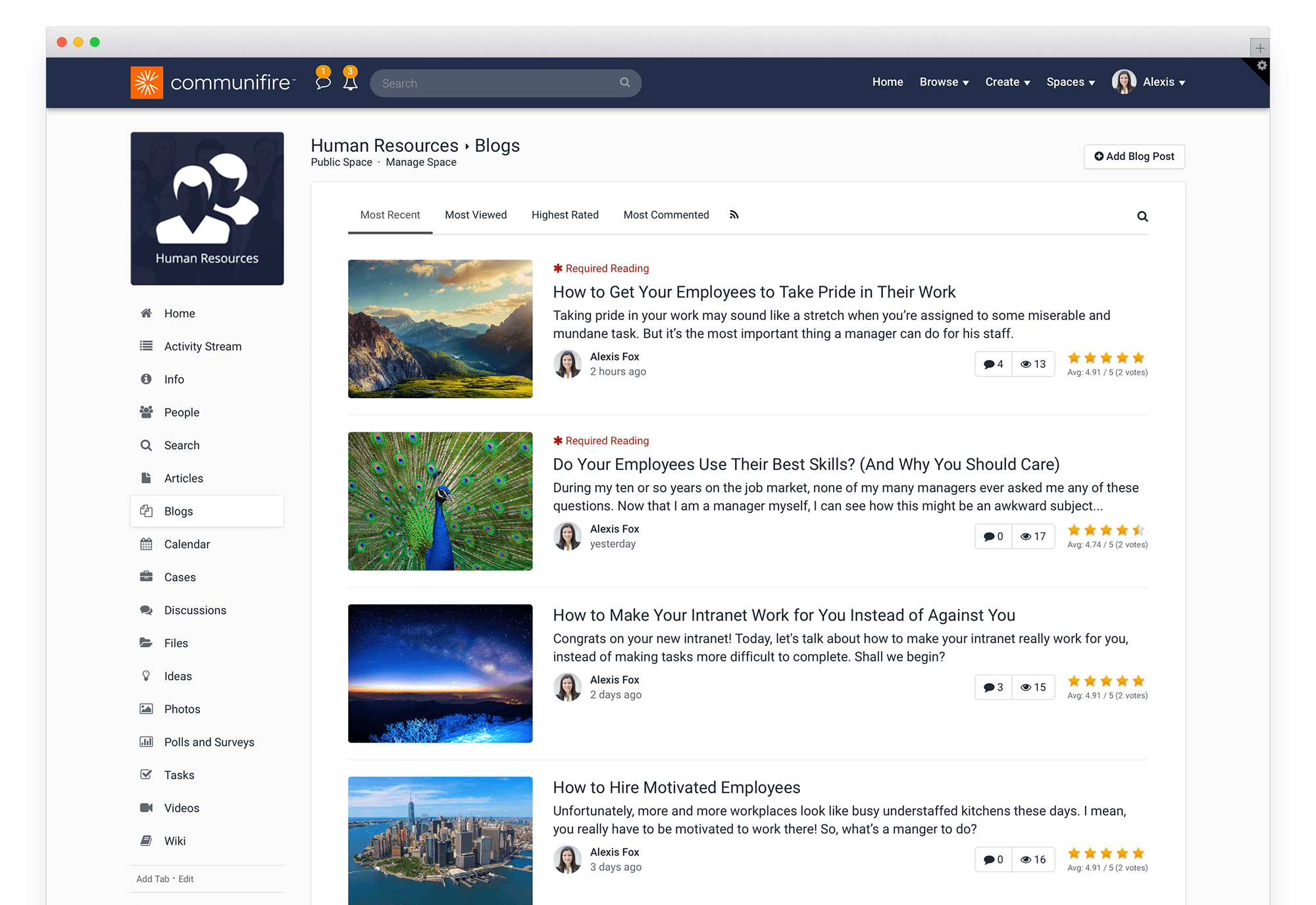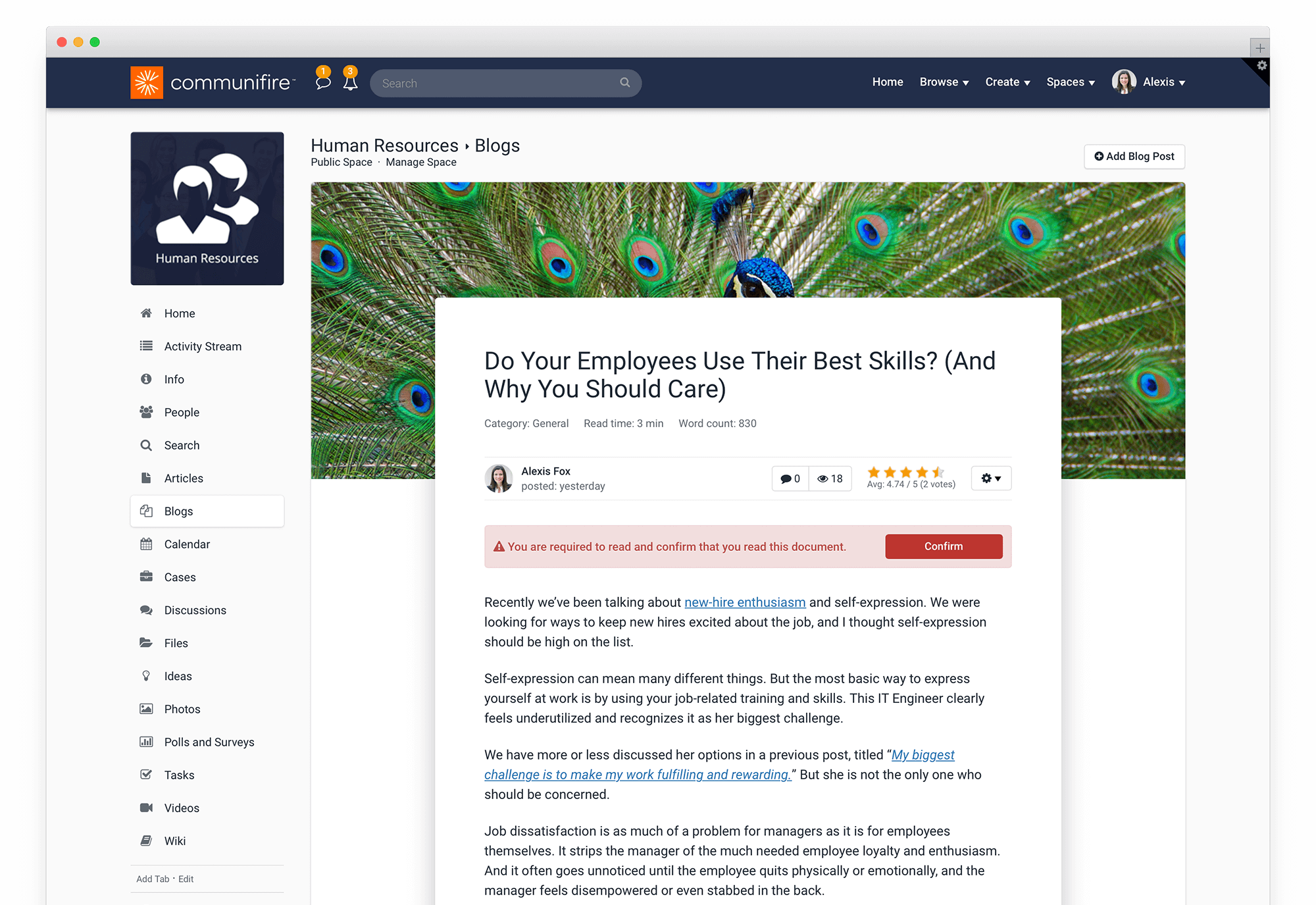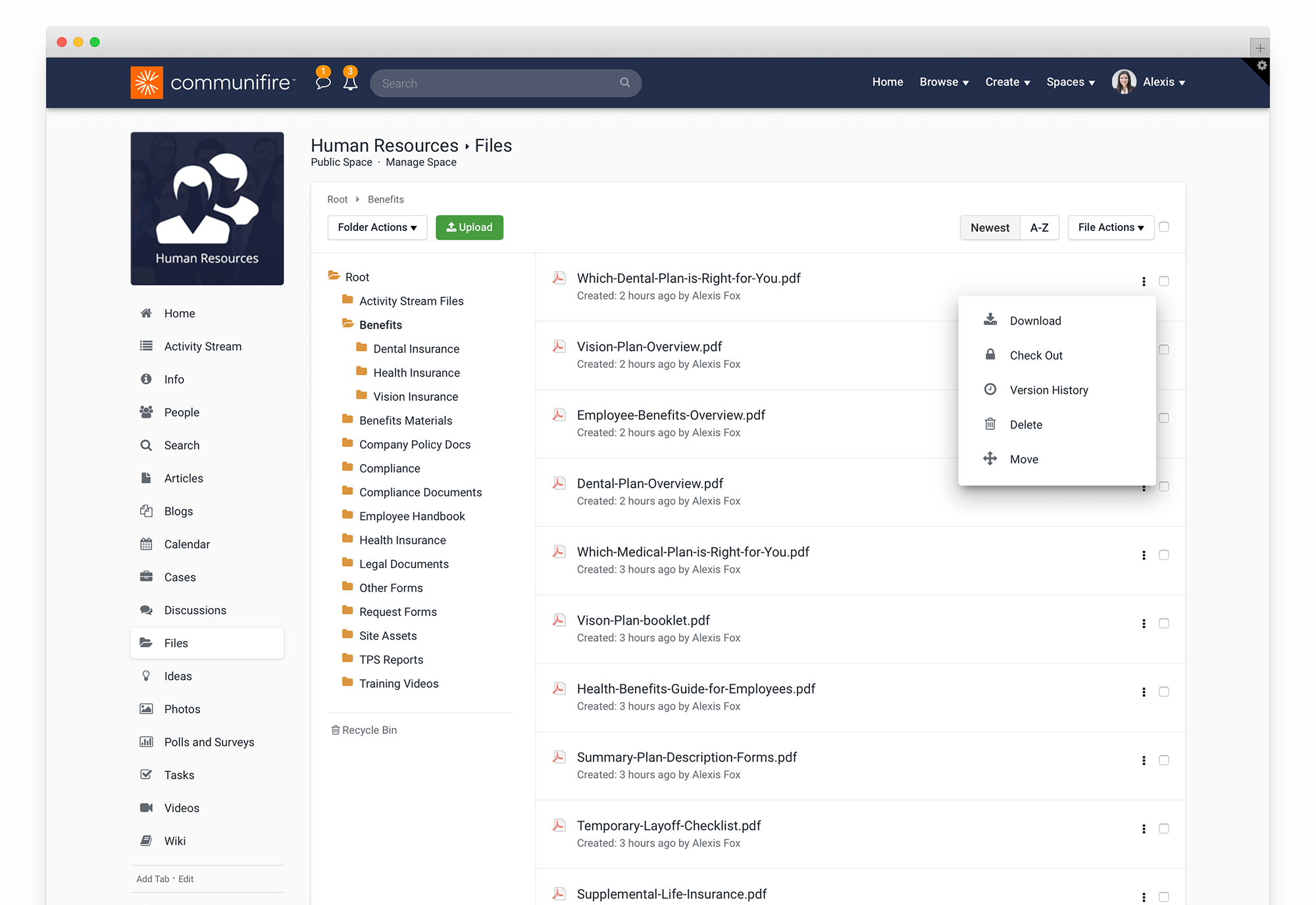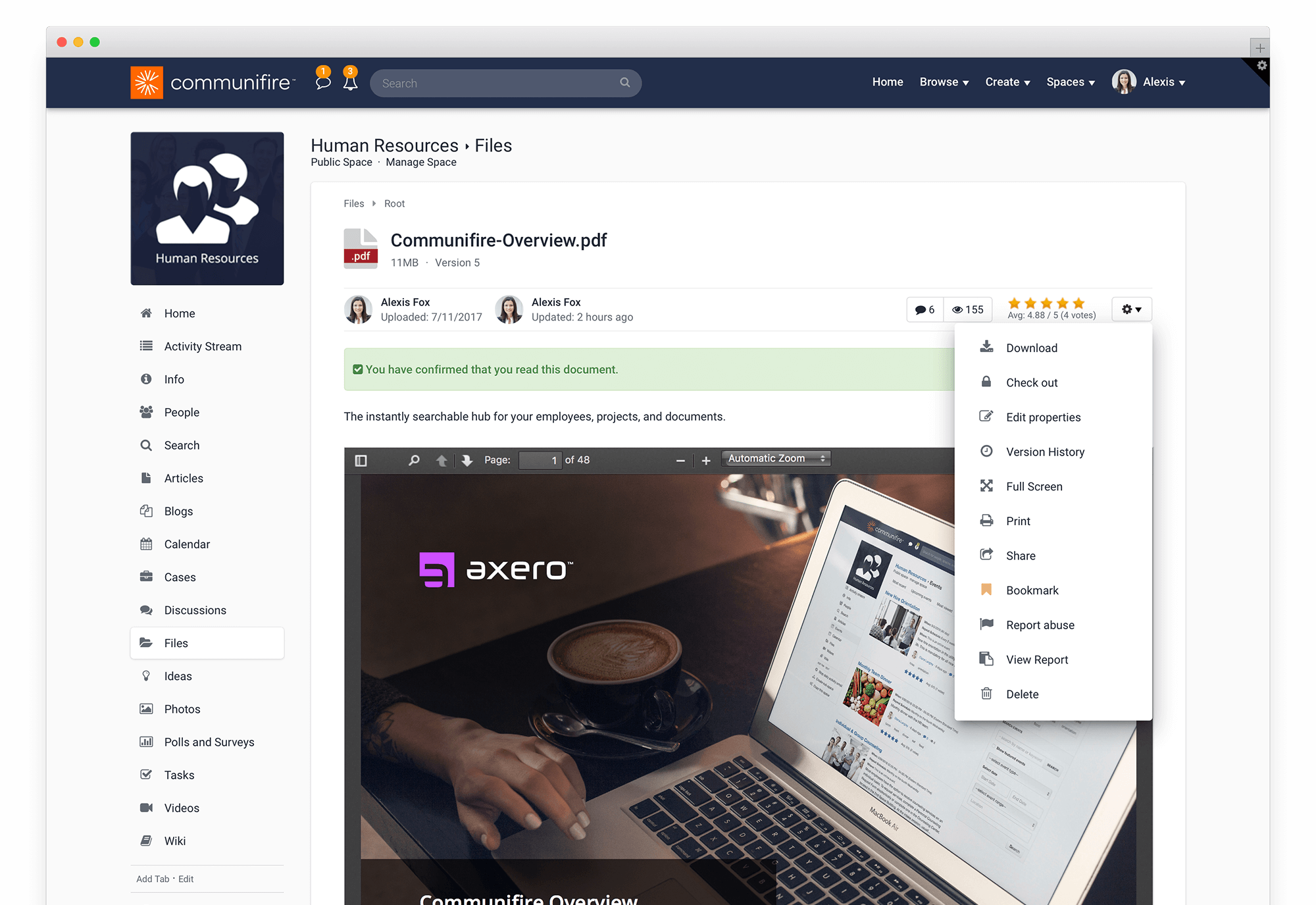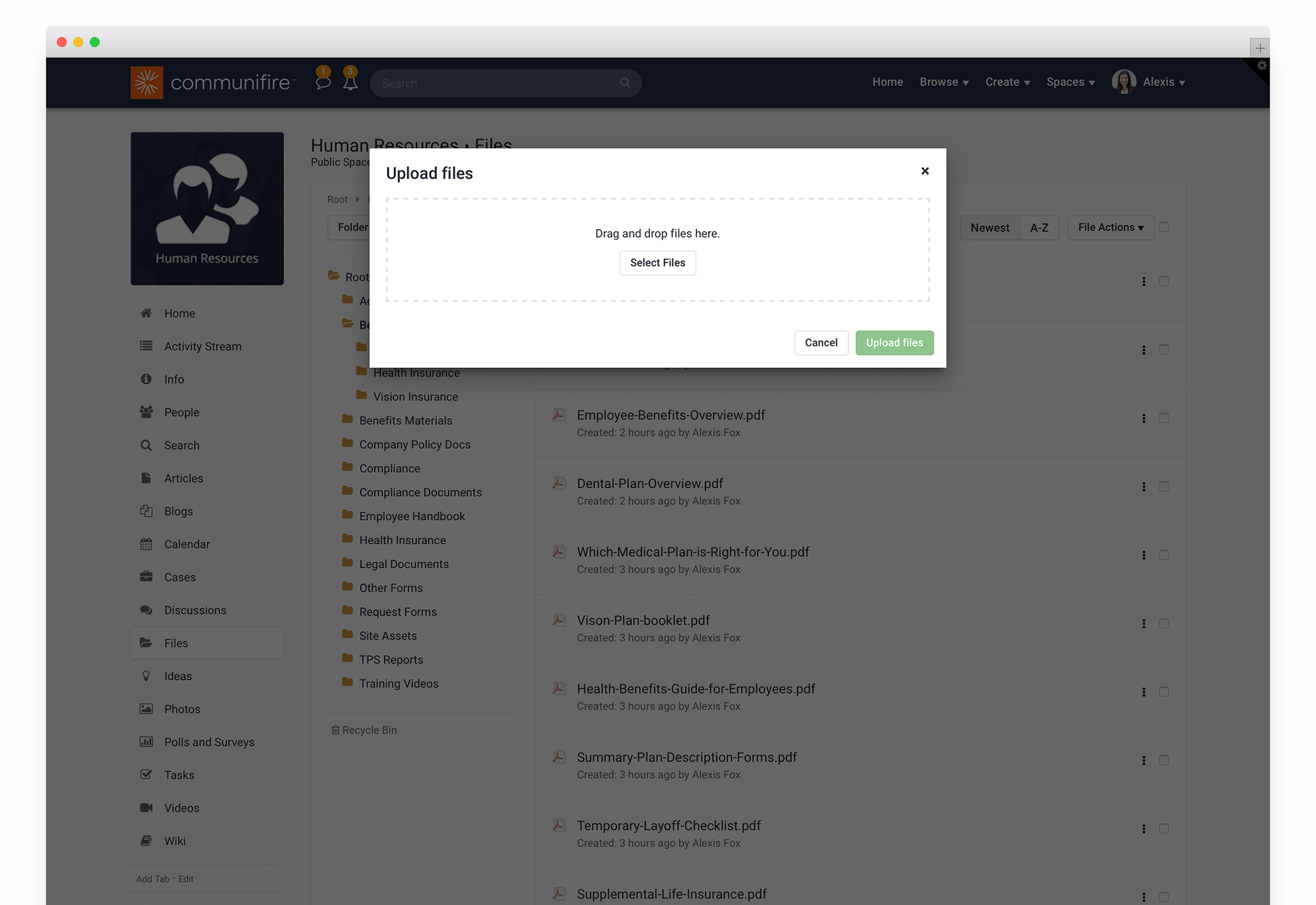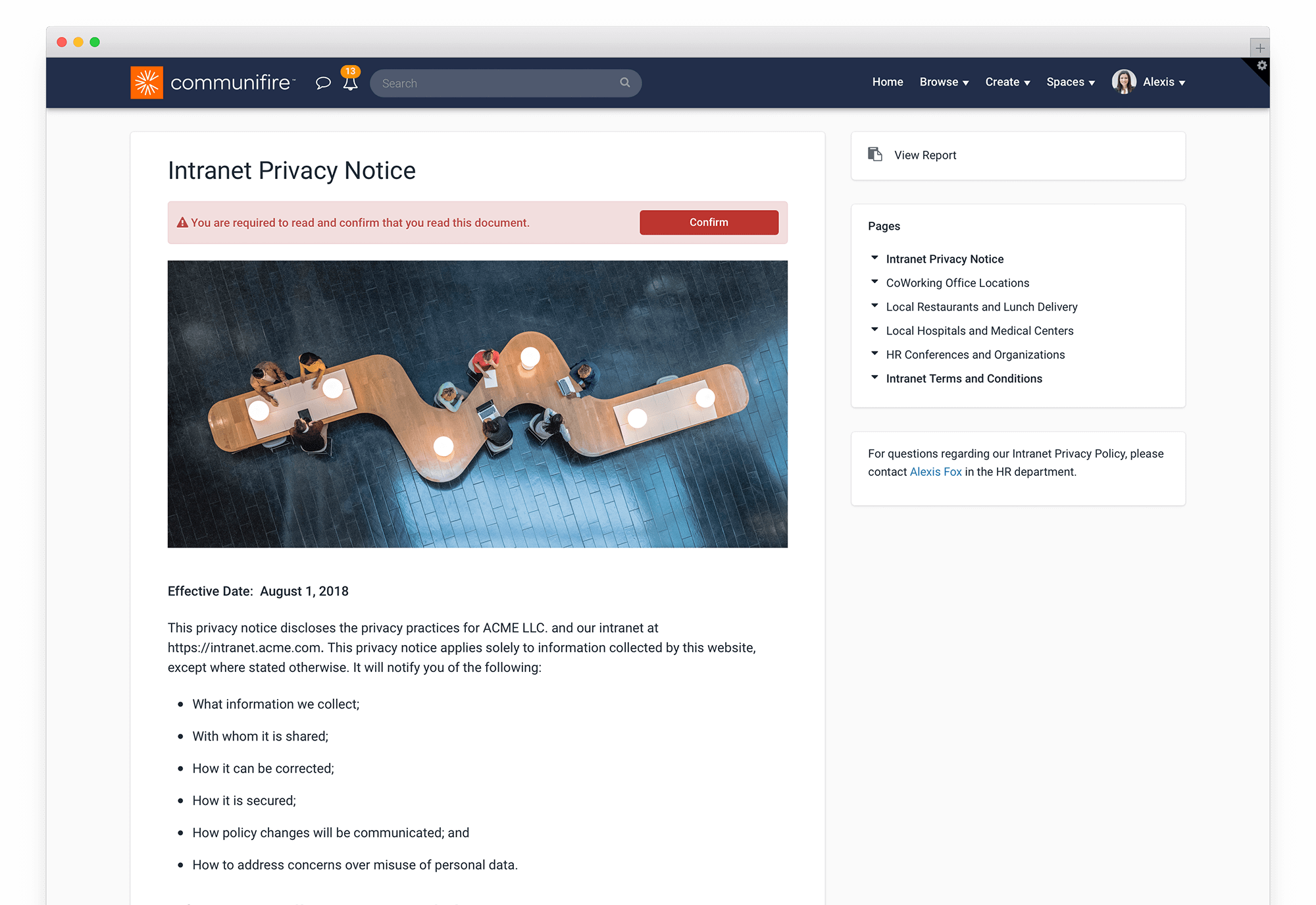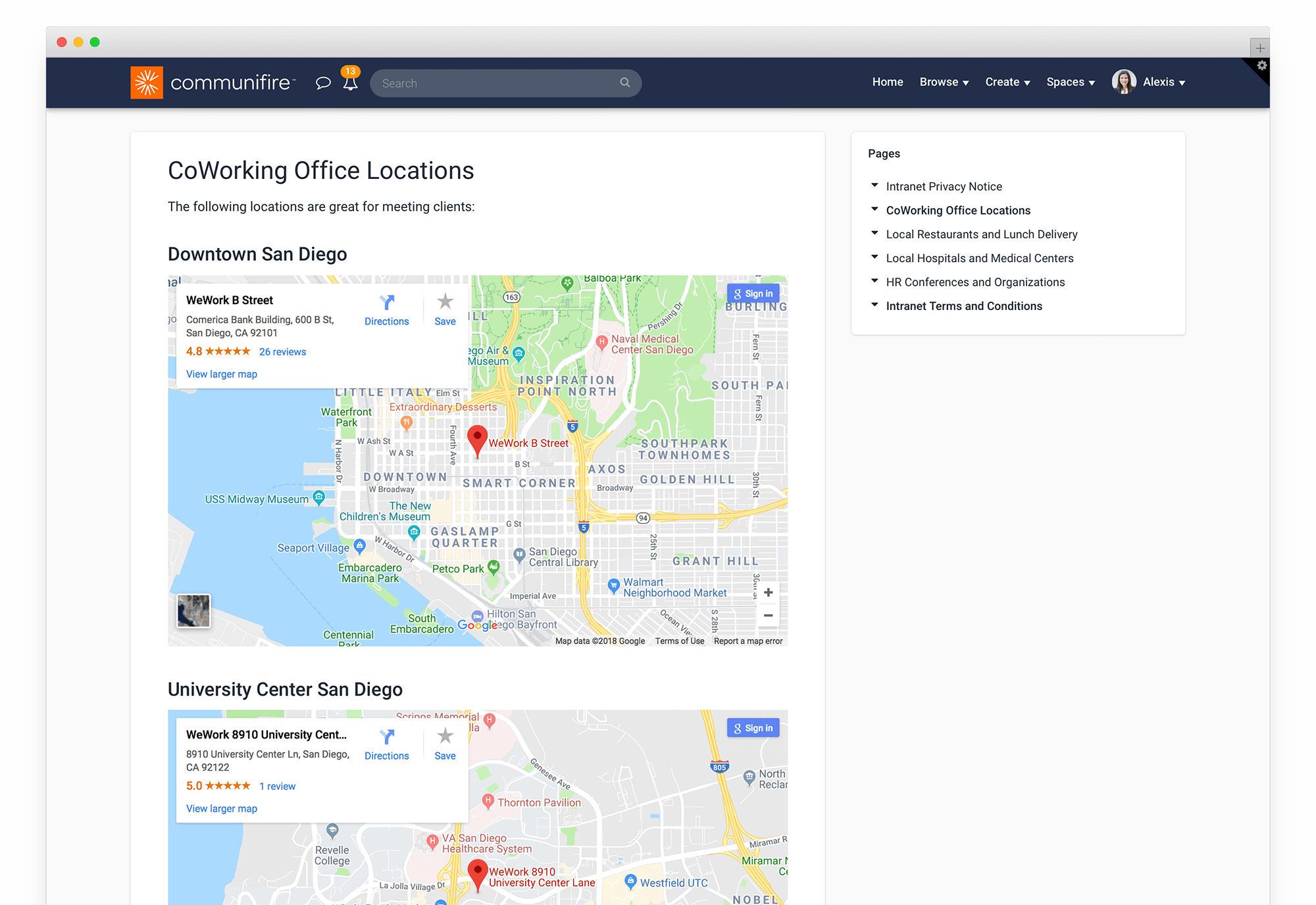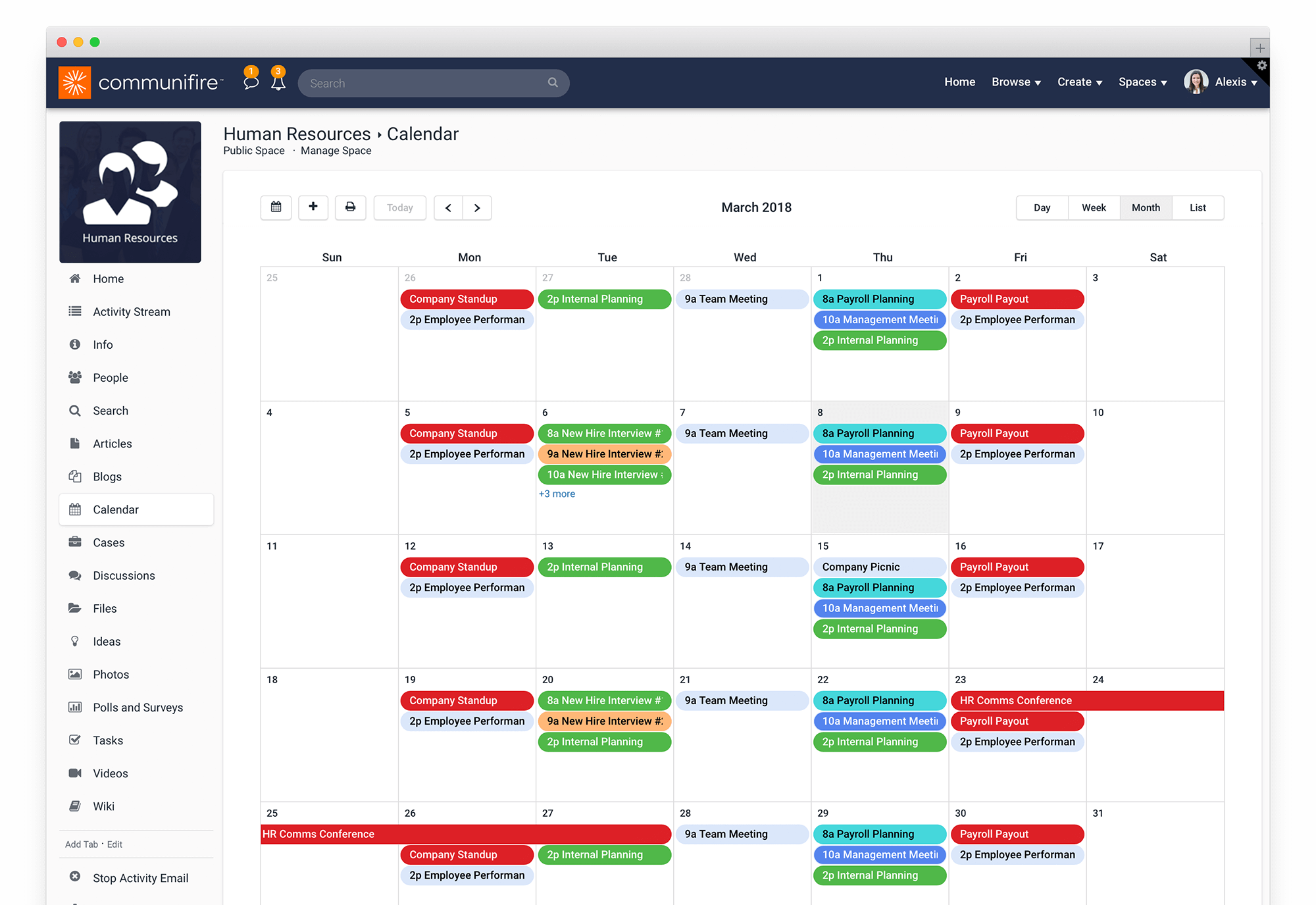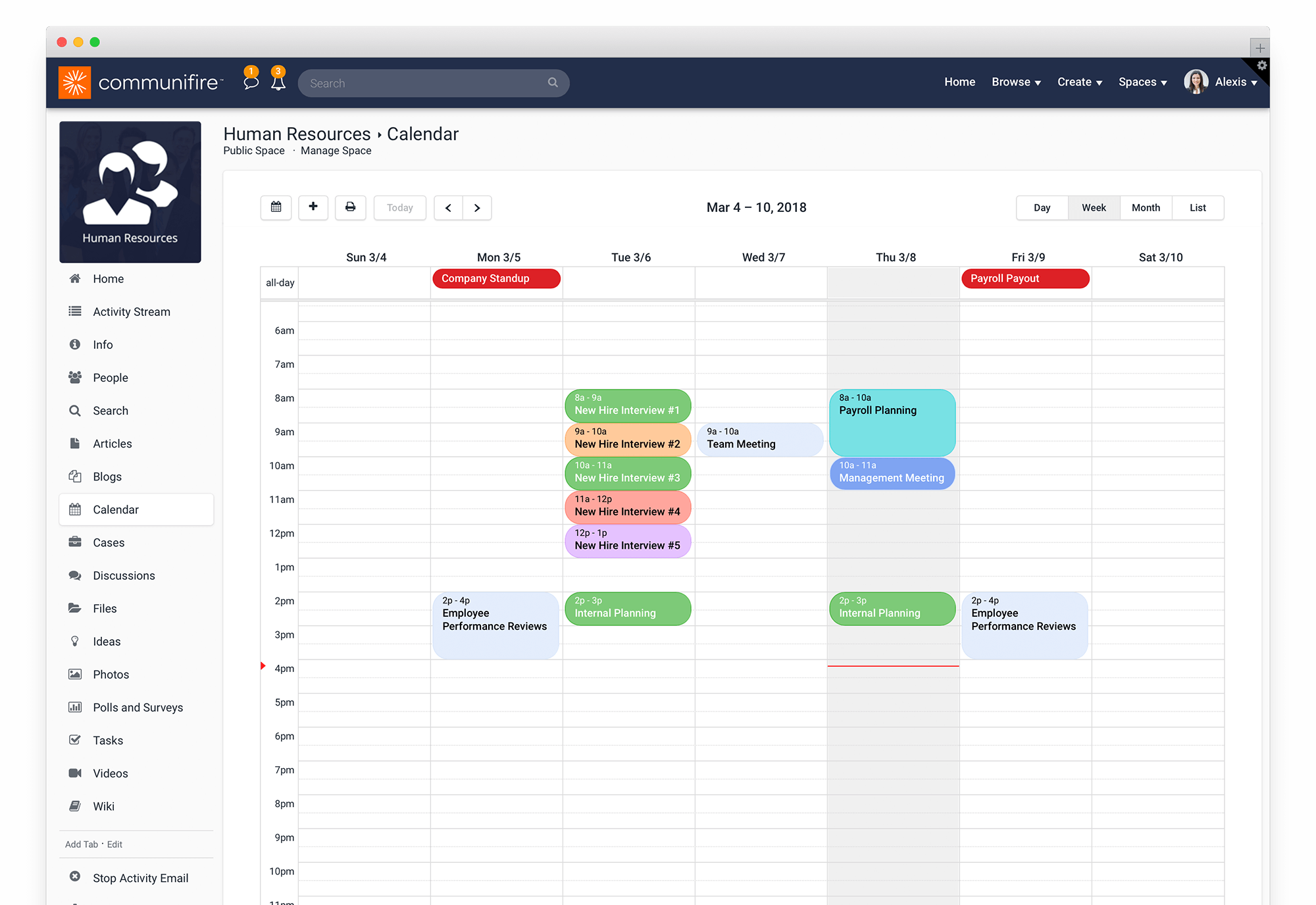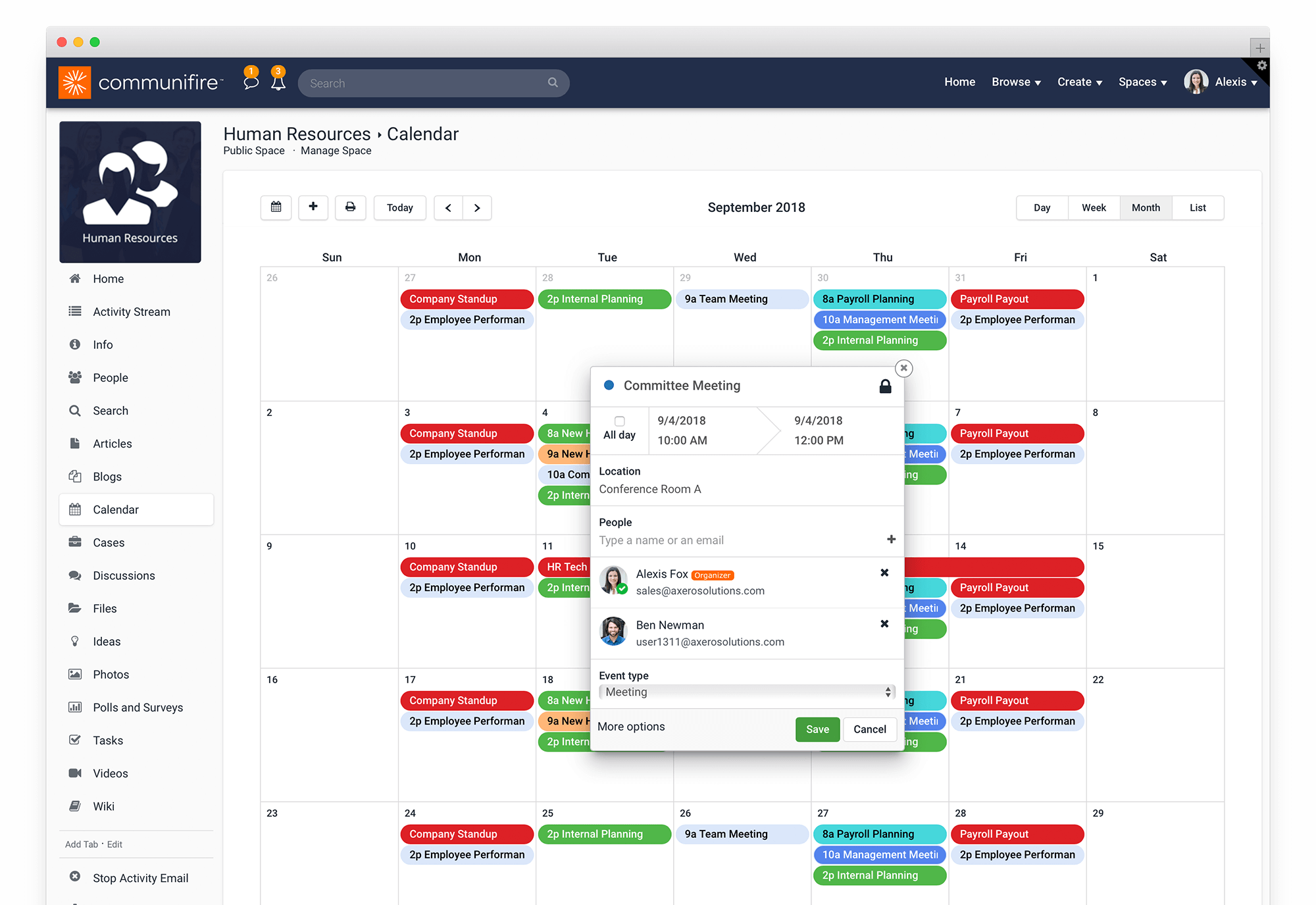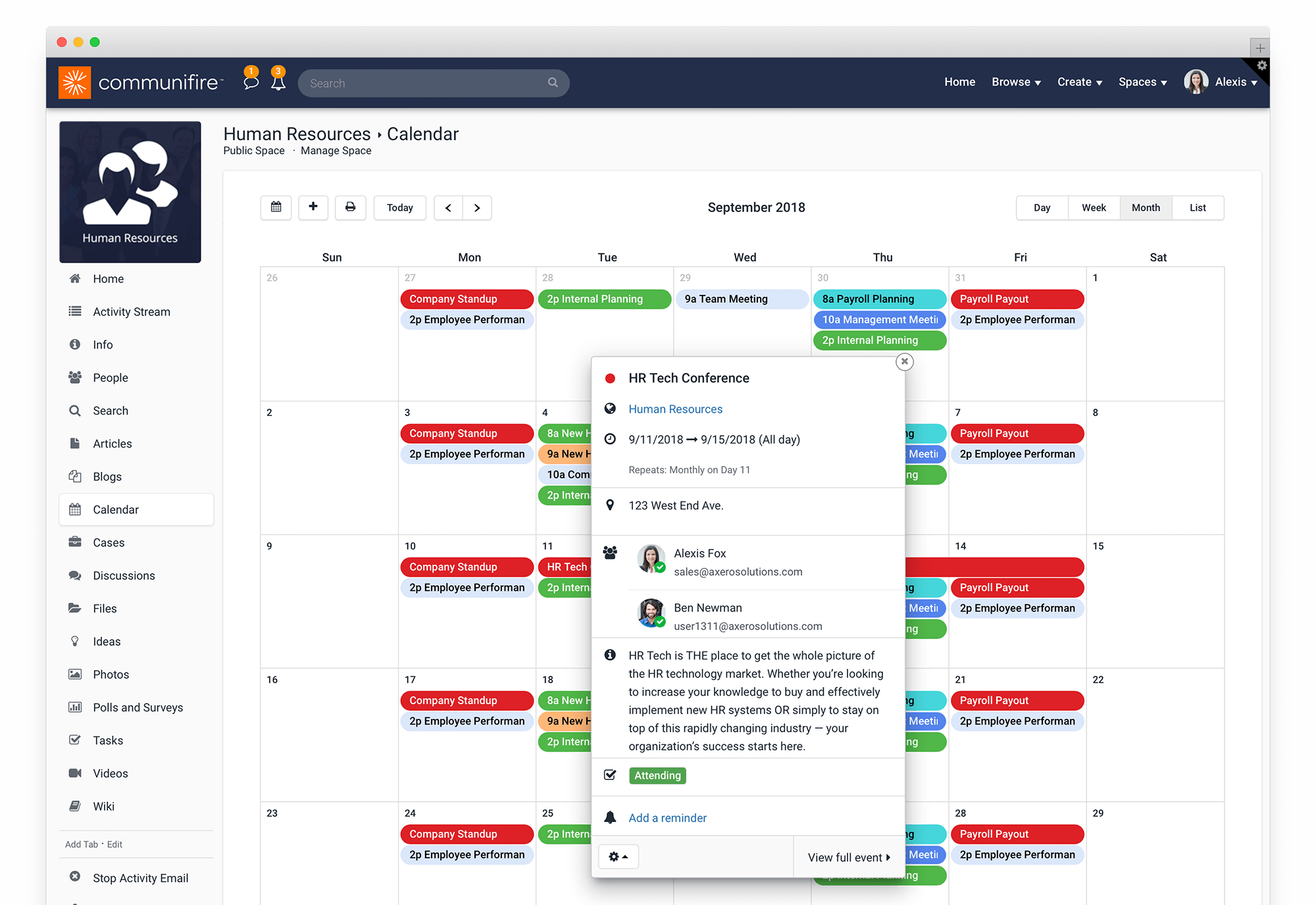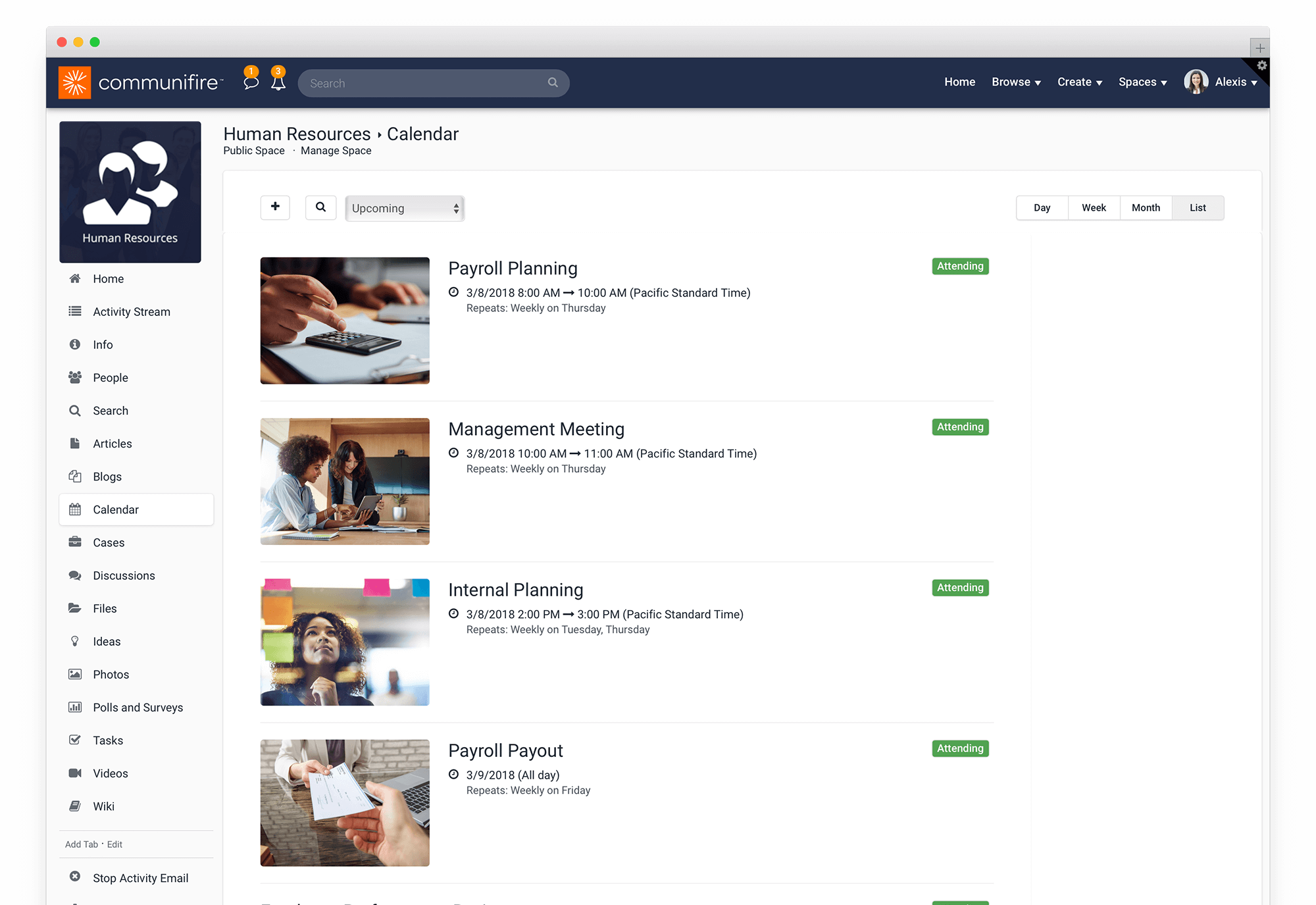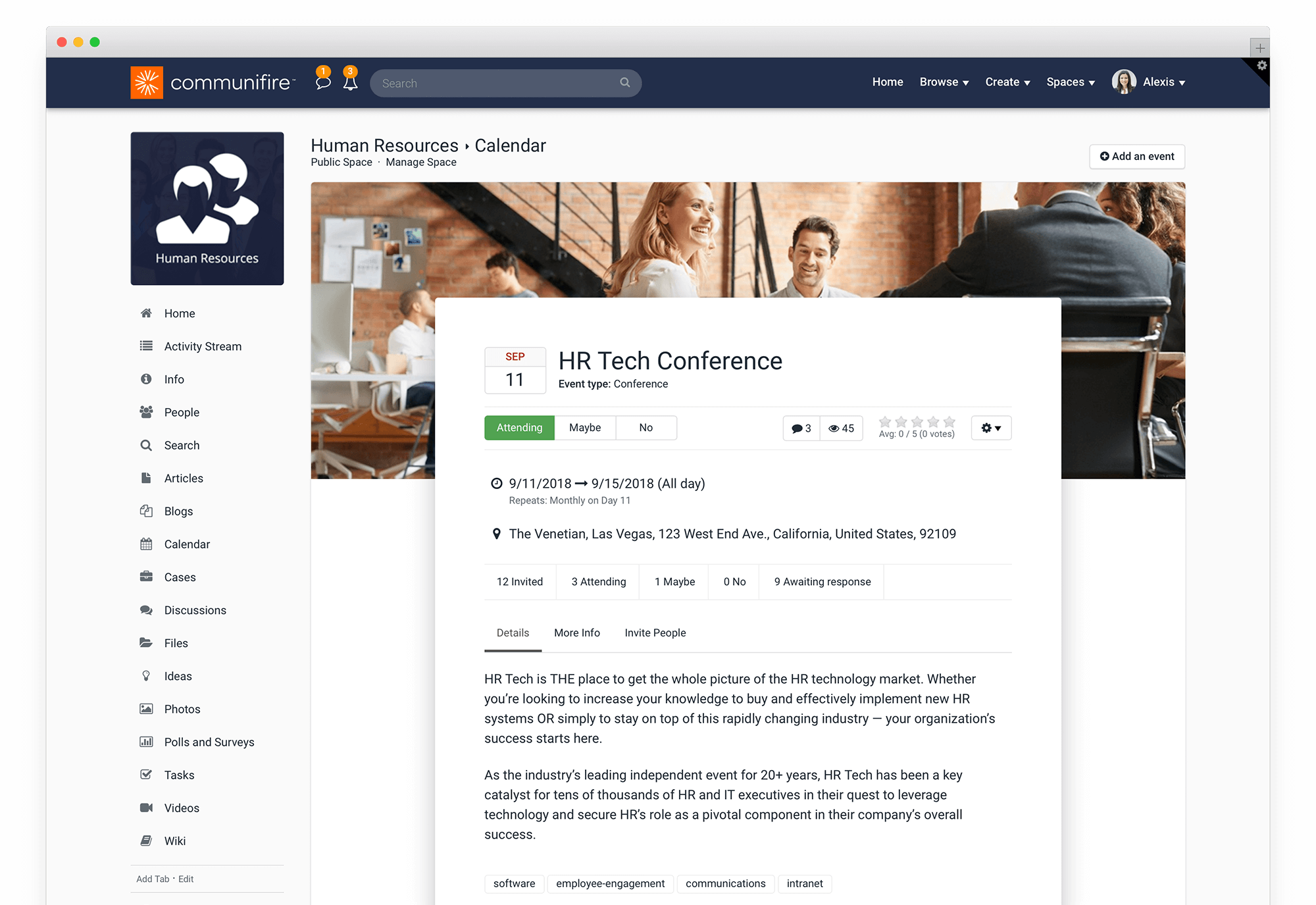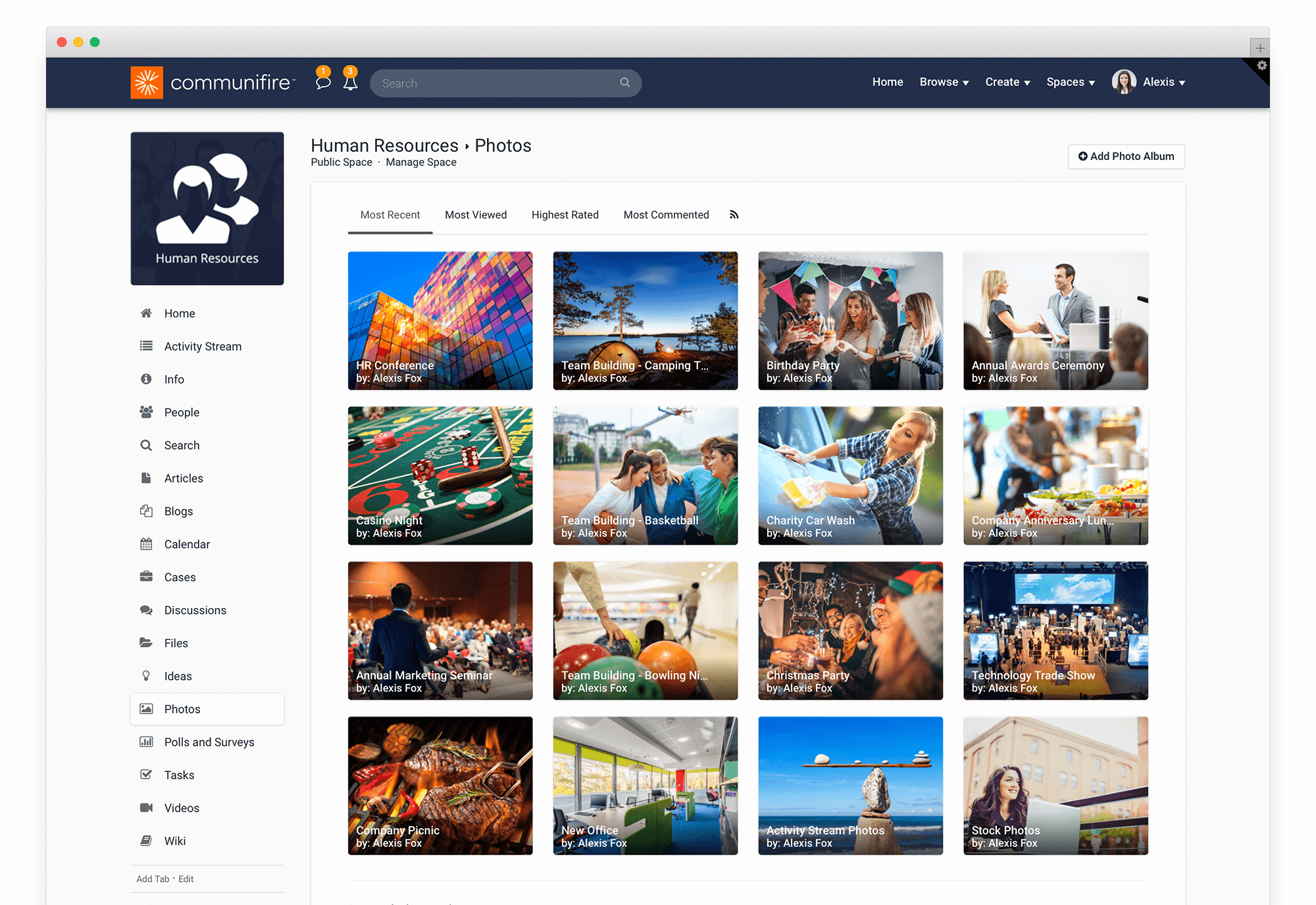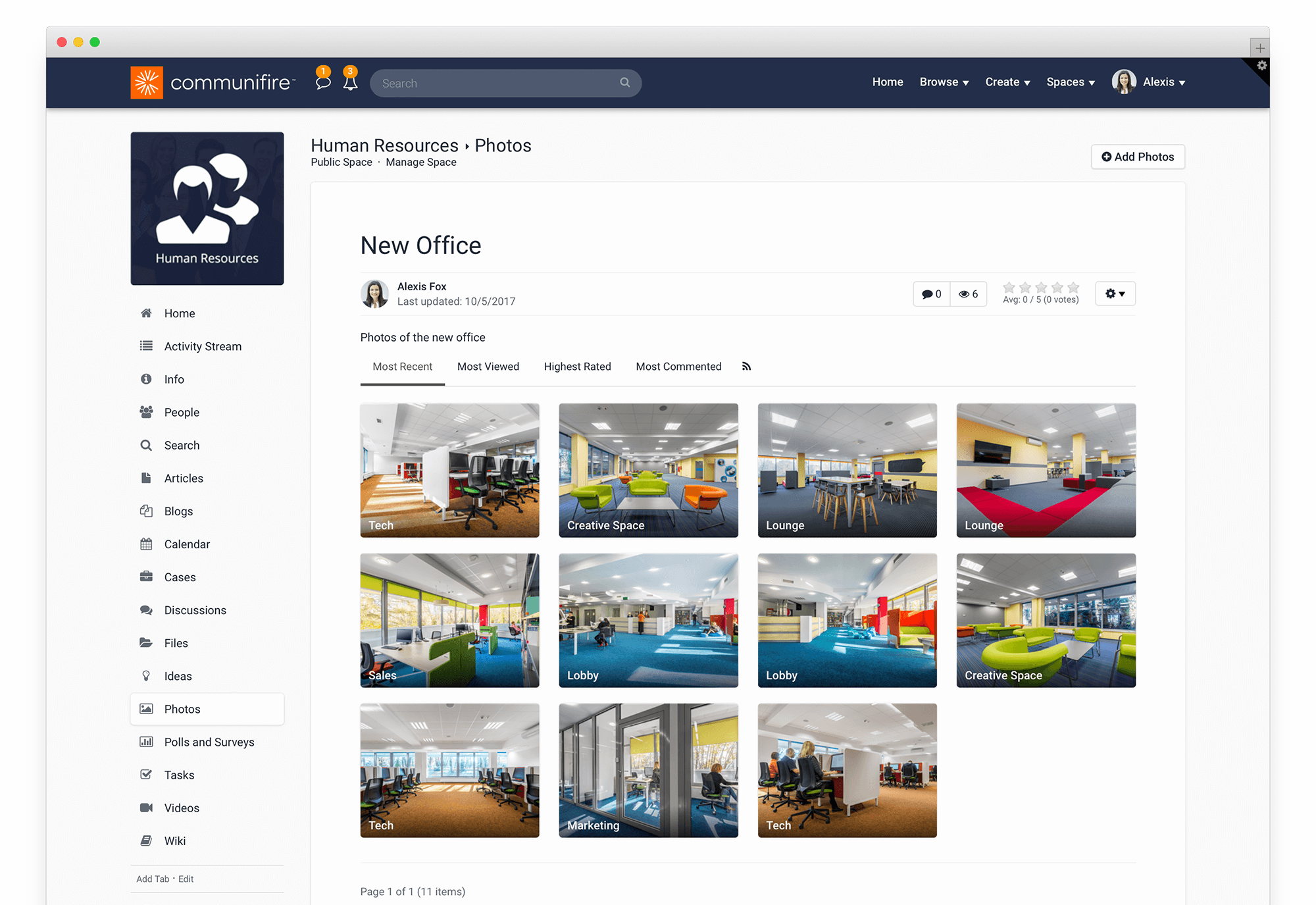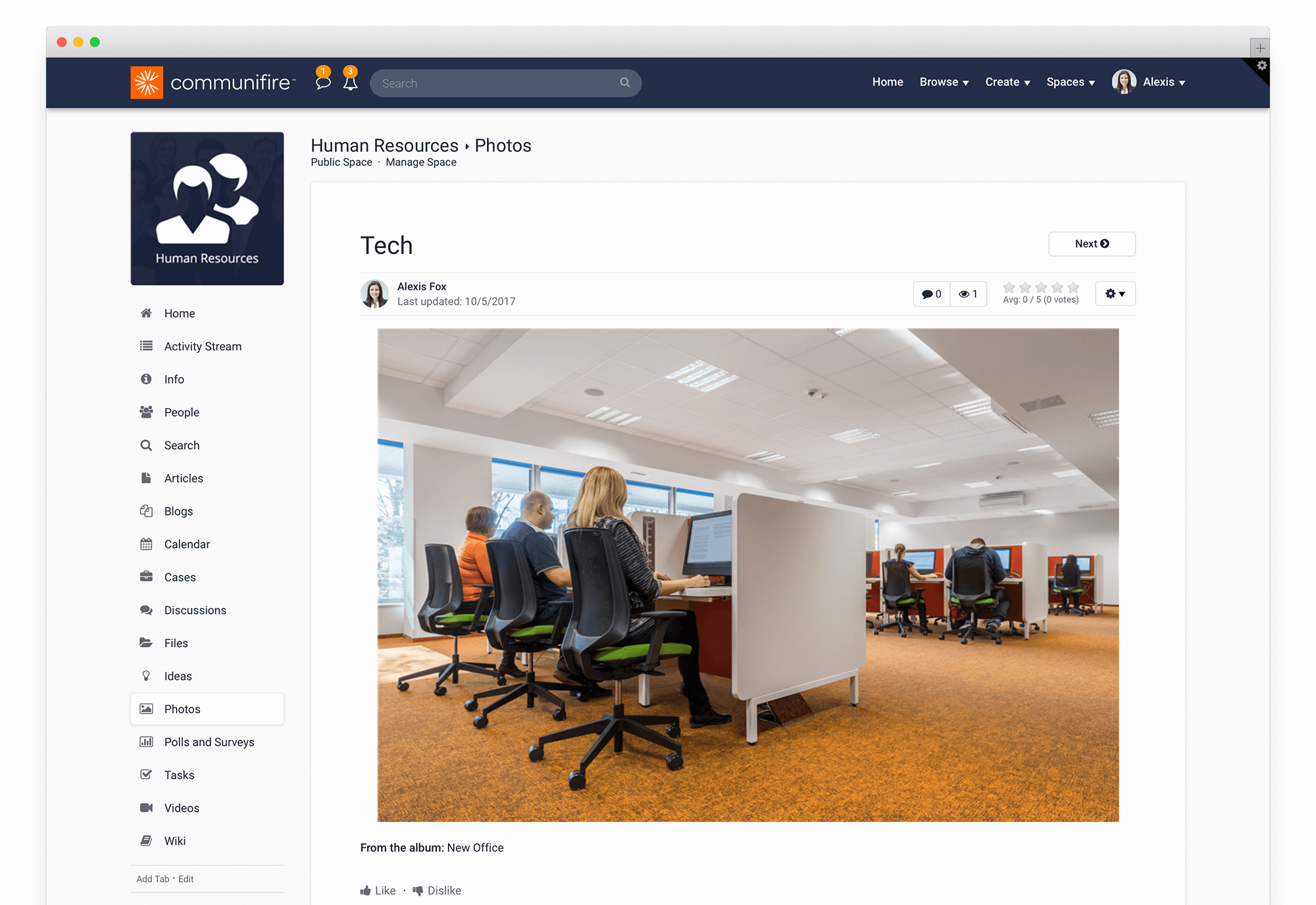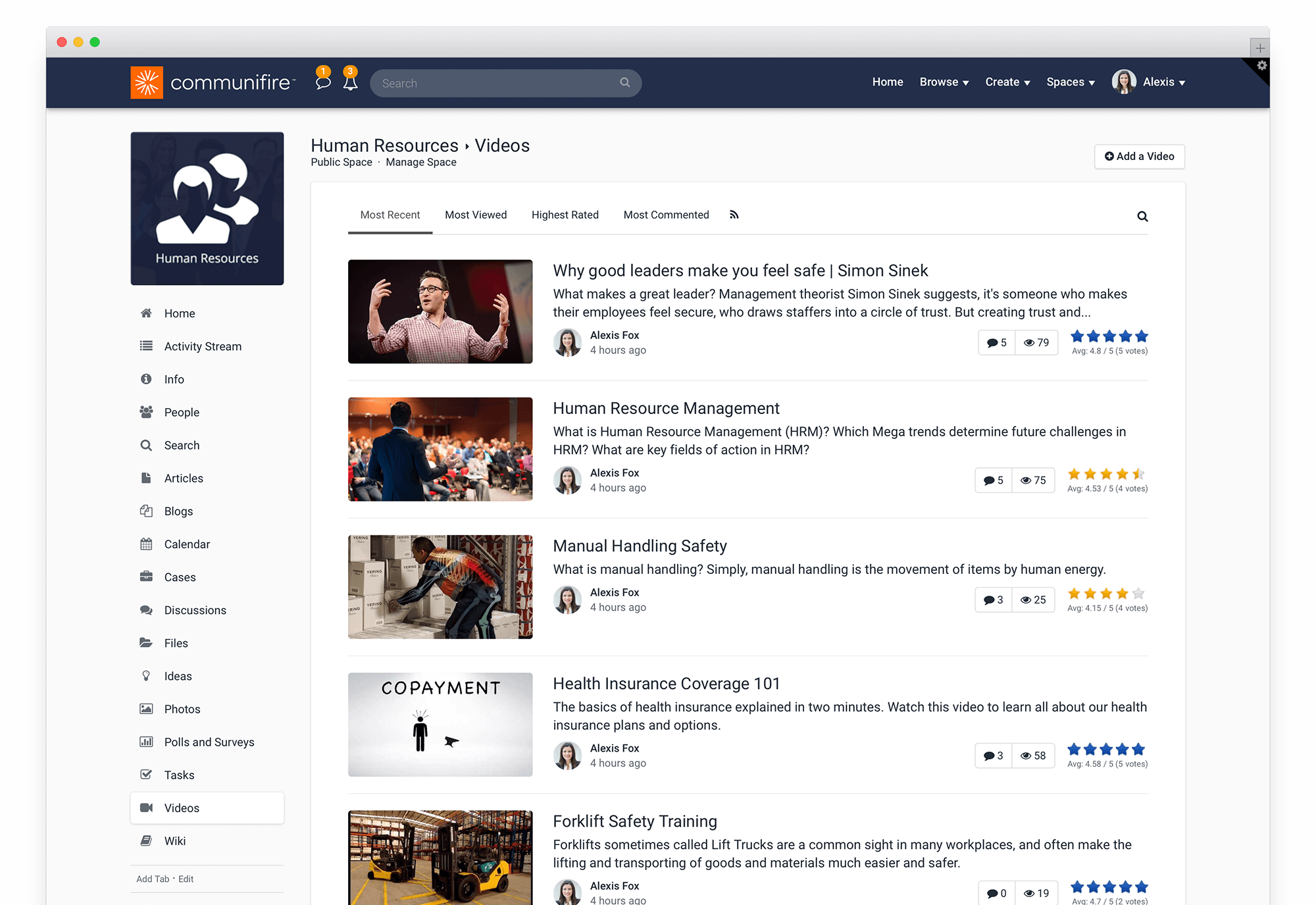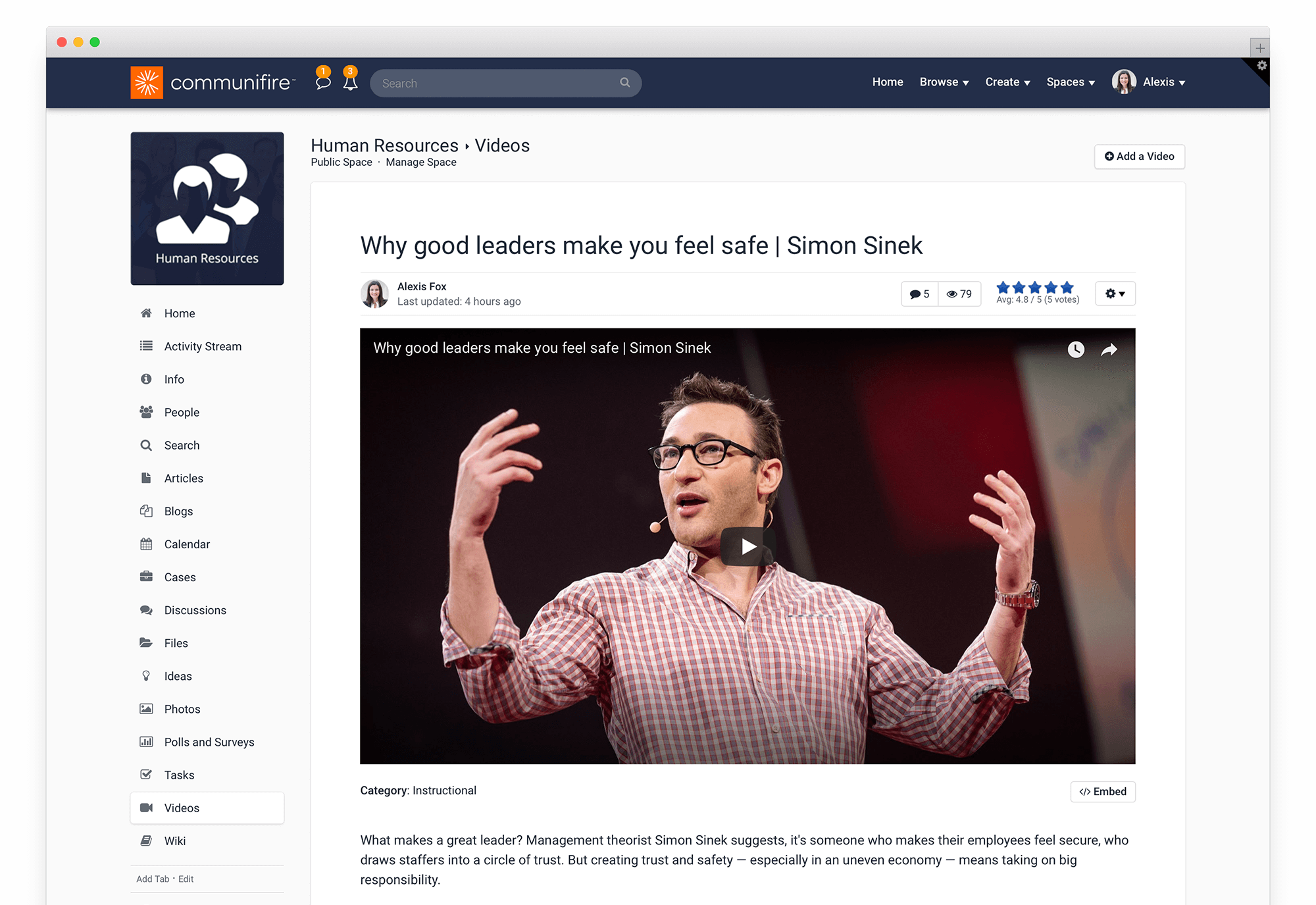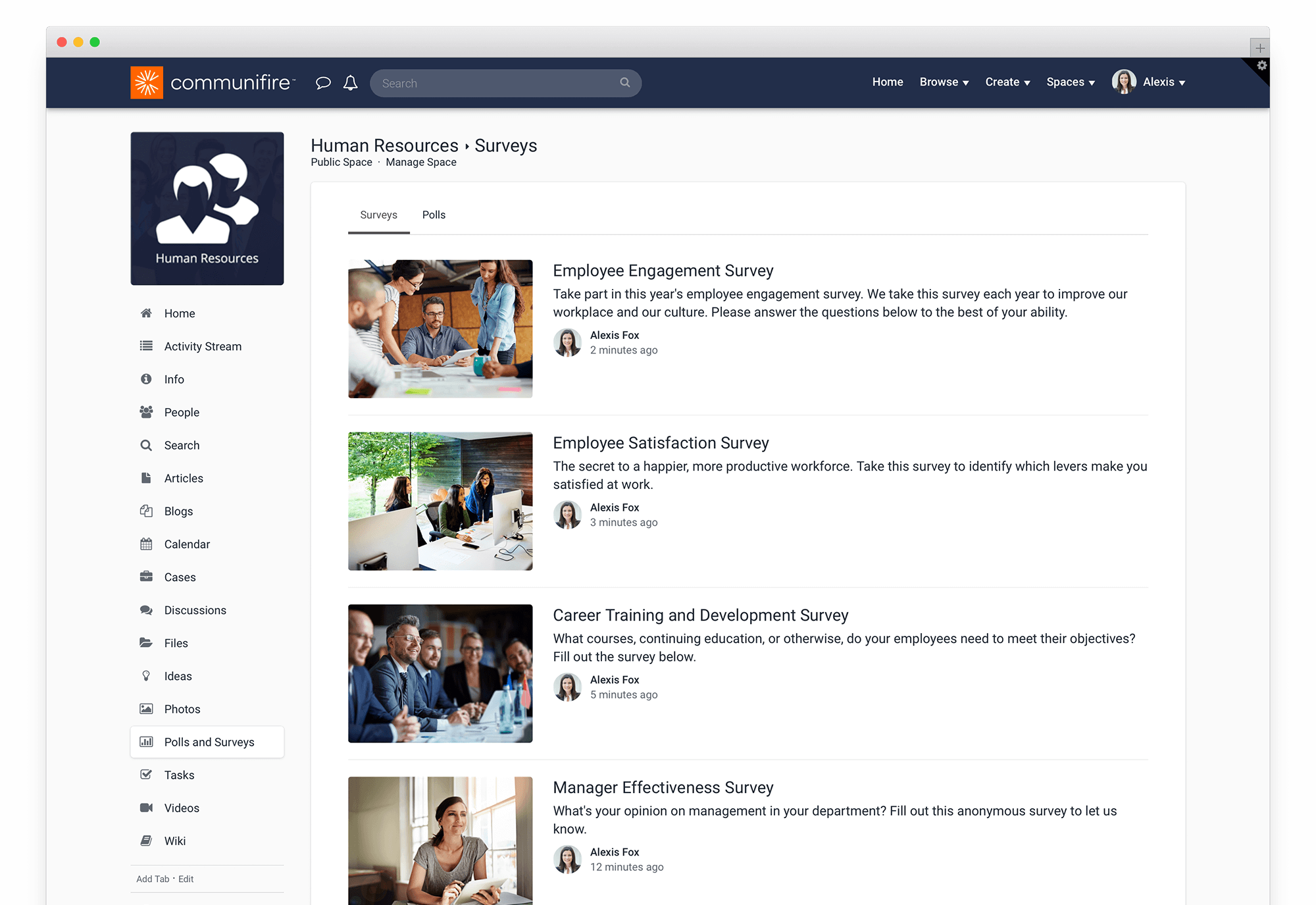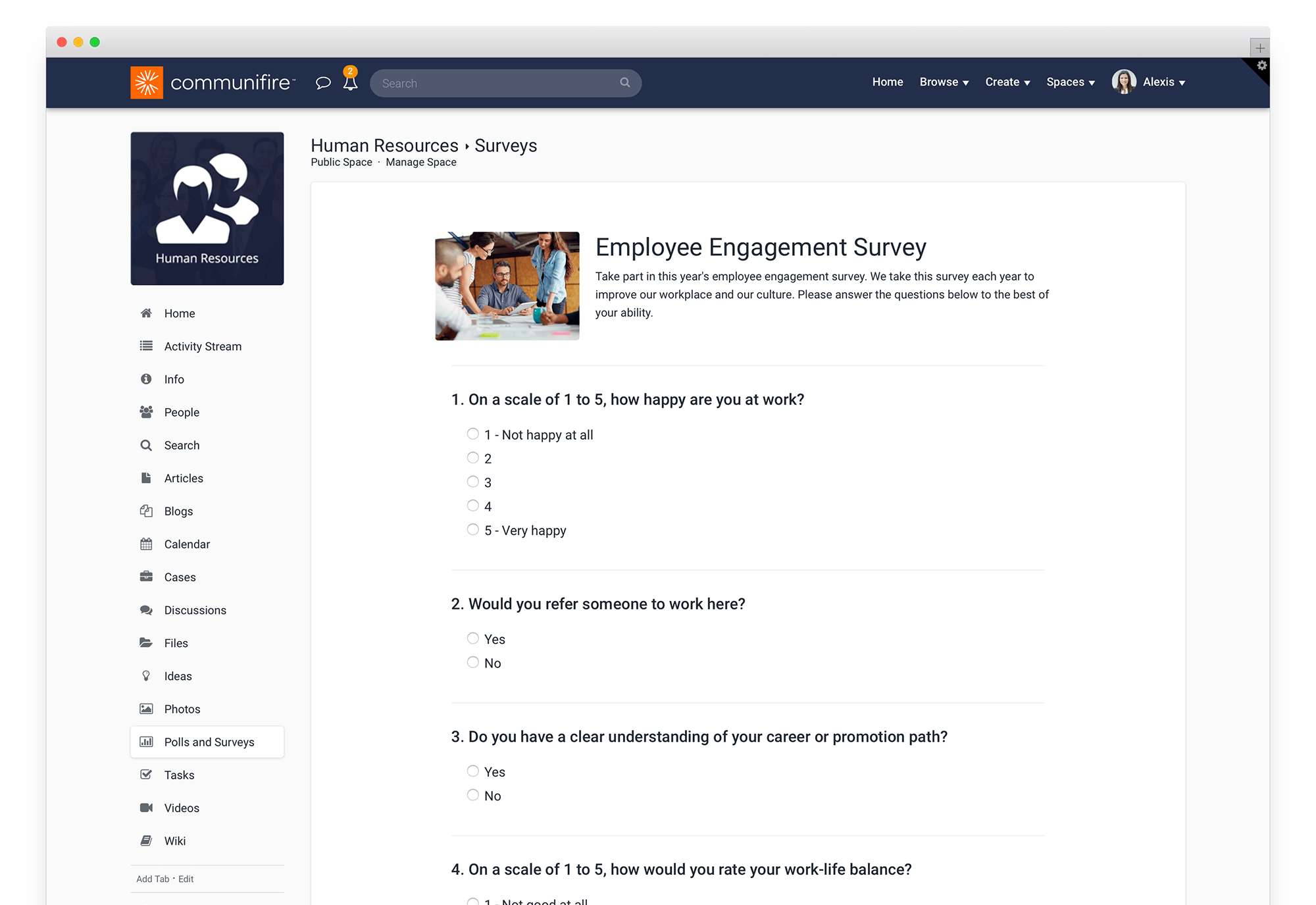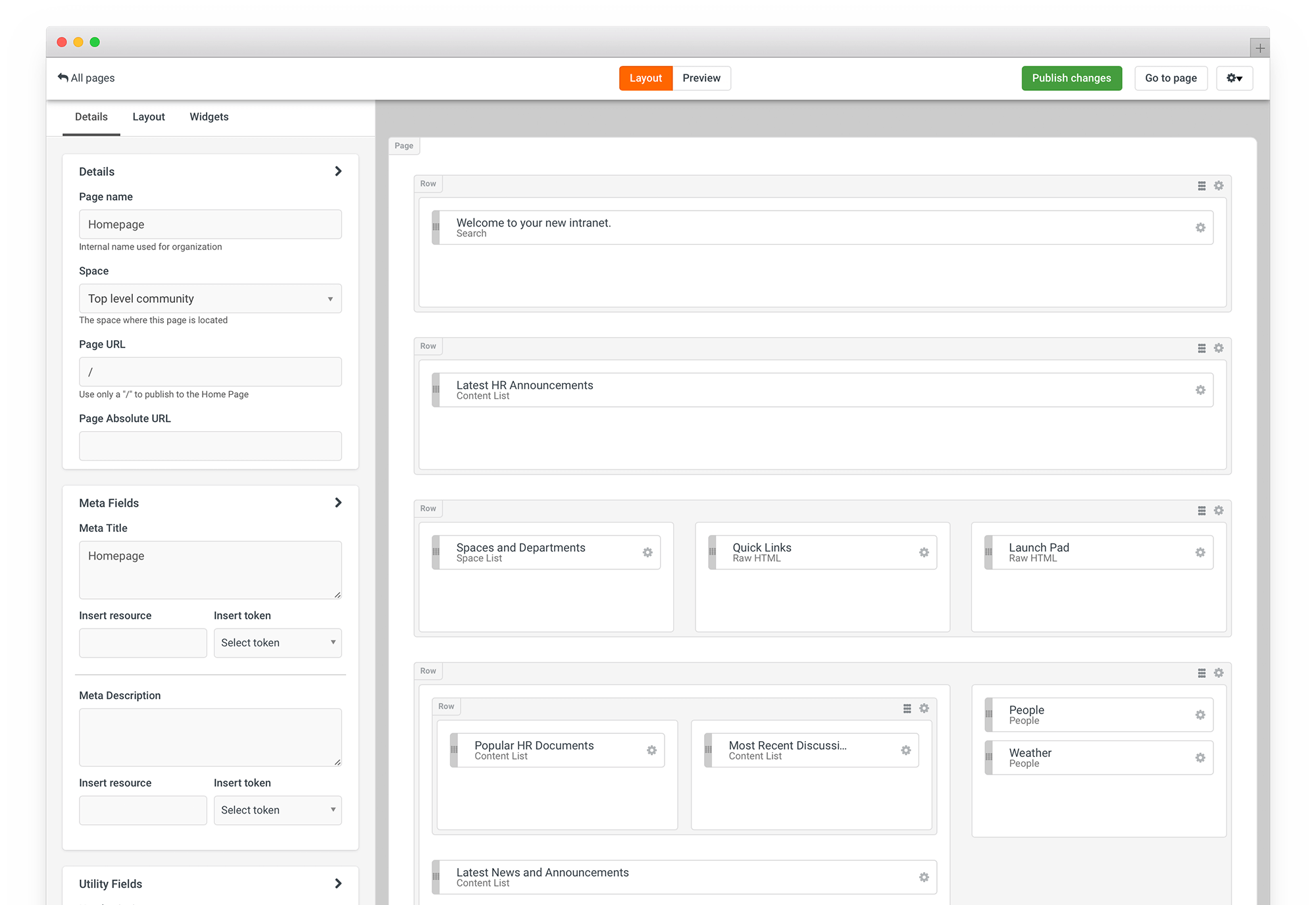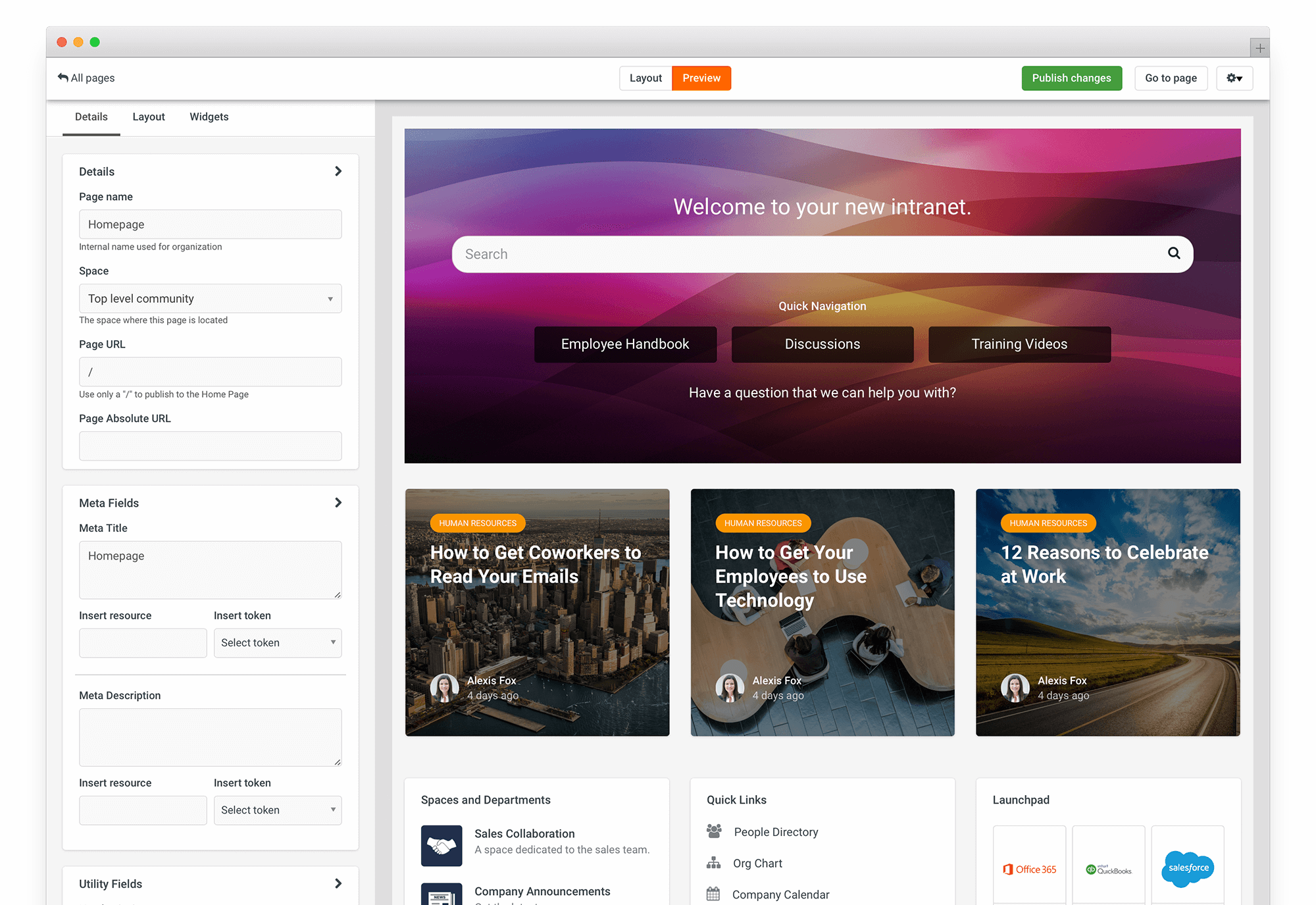Intranet content management software
Your powerful and complete content creation suite.
Document management, polls, wikis and more. Built to meet the needs of today’s business, you get everything you need to manage your business, work together and get real results.

Publish, share and collaborate like never before with modern, easy-to-use intranet content management tools. Make better decisions thanks to centralized knowledge. And empower employees by giving them the information they need in the format they want.
Articles.
Make a big deal of your latest and greatest.
Keep everyone inside and outside your community up-to-date with articles — great for sharing things like news, press releases, and knowledge base how-to’s. You can create your own categories, add tags to make them easy to find, set permissions, and share the information you need people to know. And you can boost engagement with built-in social tools, including commenting, like and follow buttons, and rating controls.
Blogs.
Built for business, inside and out.
Get your organization talking and sharing with your own enterprise-level blogging platform. Use them internally to increase communication and encourage the sharing of ideas, opinions and news. You can also open them up to the public for sales and marketing. And there’s a robust approvals workflow built-in, so you can be sure that nothing gets out that doesn’t fit your brand.
File and Document Management.
Sharing and storage made smart.
Don’t just store files, make them an interactive tool for your organization through collaboration, comments, and ratings. Axero makes old-fashioned document management modern. You can easily upload and share documents with others using drag-and-drop from your desktop, or use the built-in content browsers. And you always have full control, with the ability to view the upload history of each file and roll-back to previous versions if you need. Set fine-grained permissions on individual folders and choose who can view, upload, edit, and delete them, so things are always organized for you.
Wikis.
Share knowledge and expertise.
Help your people share their knowledge, skills, and best practices in your very own collaborative workspace. Use your wiki to collaborate, share ideas, plan projects, create a knowledge base, and much more. You can also attach files and embed videos and photos so employees get the whole picture. Then extend the conversation into the comments to get the whole team on board. To make back-end management easy, every edit to a wiki page creates a new version. So you can always view the history of the document, compare versions, and roll-back if you need to. And of course your wiki is fully searchable and you can even take wiki pages with you–just click the download button and Axero will automatically generate a PDF that you can share.
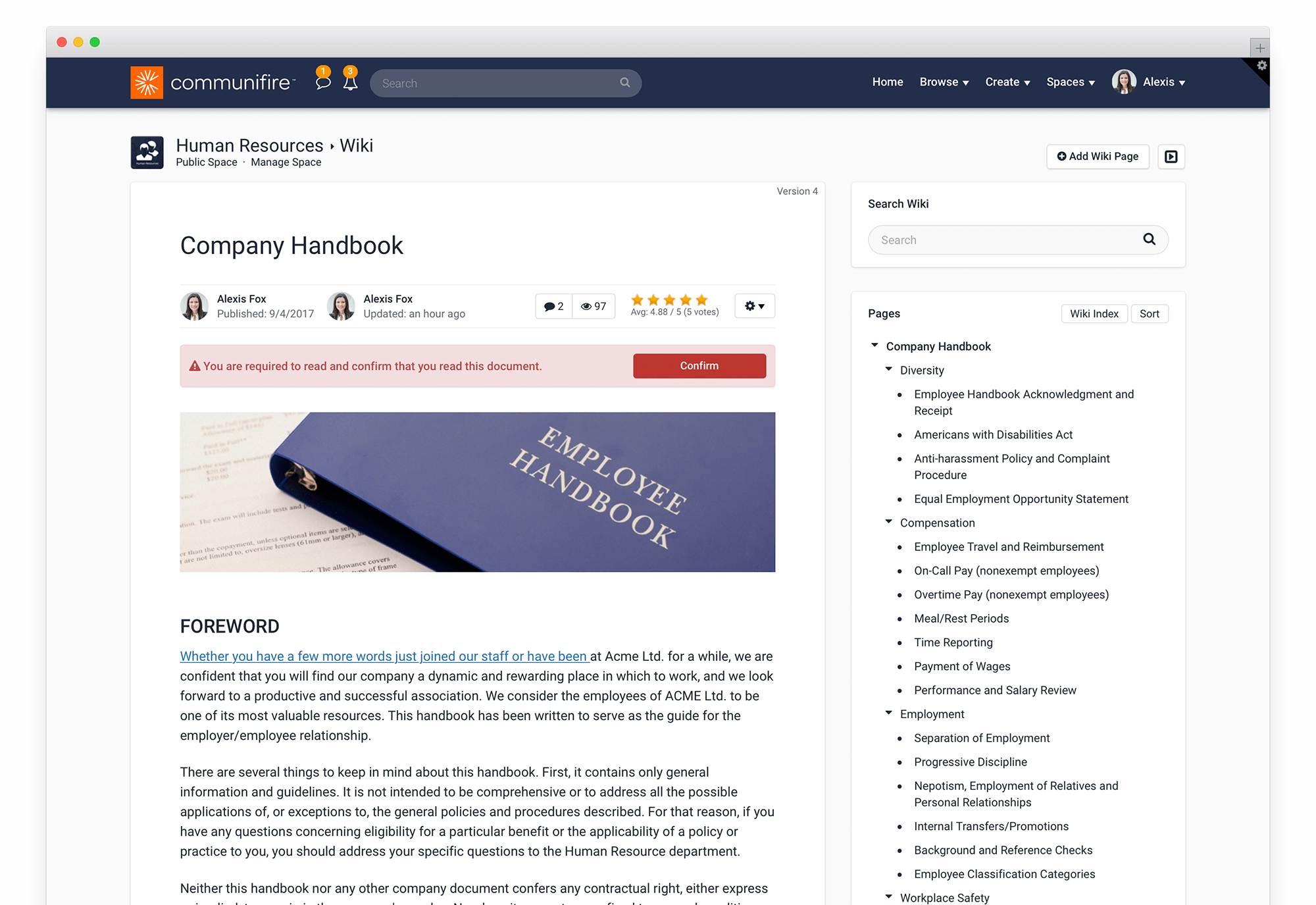
Pages.
Your very own content management system and web page builder.
Create your own content pages for your community or for specific groups. As simple or elaborate as you need, these can include indexes of information or whole web pages of detailed content – with images, photos, and videos. Dig in and code your own layouts using HTML and CSS or simply use the WYSIWYG editor. Embed anything, like 3rd party maps from Bing, Hubspot CTA’s forms, Google Spreadsheets, MailChimp email forms, SlideShare Presentations, Facebook Timelines, Twitter streams, and much, much more. With these pages, you can create amazing public facing websites and even helpful internal websites for your company departments and project teams.
Events.
Keep track of events and attendees.
Publish and track RSVPs for meetings, webcasts, and conferences. Easily stay on top of all your important activities. Showcase your customer service by providing a helpful list of local places for each event, where people can grab a bite to eat, shop, or take in the sights. Plus upload photos and videos to help document your event. And the powerful search lets you filter and sort on tags, keywords, categories, location, and date.
Photo Sharing and Albums.
A picture says a thousand words.
A complete photo sharing experience. Upload and share photos into albums. Insert them into your blog posts, articles, or wikis directly from your computer or from one of your community albums. Drag-n-drop them directly from your desktop to speed up your process, it’s less work and more flow. Create stock photo albums so everyone has access to dress up their posts and make them look beautiful. You can upload as many as you want, 1 or 100+, Axero will handle the load for you. Name your photos, provide a description, tag them, like them, rate them, and collect comments.
Video Sharing.
Share your own productions or the best of the web.
Harness the power of video for your business. Now you can upload, tag, and share your own videos with the rest of the team, your customers, and anyone else — on your own website, while still having your YouTube account. Axero uses the enhanced libx264 codec to transform your videos into the H.264/MPEG-4 AVC High Definition (HD), MP4 video format, which makes your videos accessible on desktop browsers and modern mobile devices. You can organize them by category, tag them for searching, and add your own meta data. Share videos from popular services like YouTube and Vimeo with a simple copy and paste into your status updates. Easily embed them in other content – like blogs, wikis, and discussions.
Polls and Surveys.
Take the pulse and gather feedback.
Polls let you ask quick questions about any topic – just type in your Q, provide a few options and invite your team to reply. Real-time bar charts let you take the pulse of your team fast. Or gain more in-depth knowledge with multiple-question surveys. Easily and intuitively drag-and-drop your questions in any order. View the results in beautiful visual charts.
Smart Search.
Search, sort, and filter on your own terms.
Everything is just a click away. The search remembers everything, so you don’t have to. It’s super smart, because it knows what you’re allowed to find and helps you find it, instantly. It automatically indexes all of the content you publish, including wall posts, comments, and the contents of any PDF, Microsoft Office and Open Office documents. Use the extensive filter to target your search by space and location, by content type, and tags. You can even create your own search filters by using managed tags. Axero’s search is powered by the extremely rich, flexible, and powerful Lucene full-text search toolkit, which can index practically any type of text document and retrieve it for you in milliseconds.
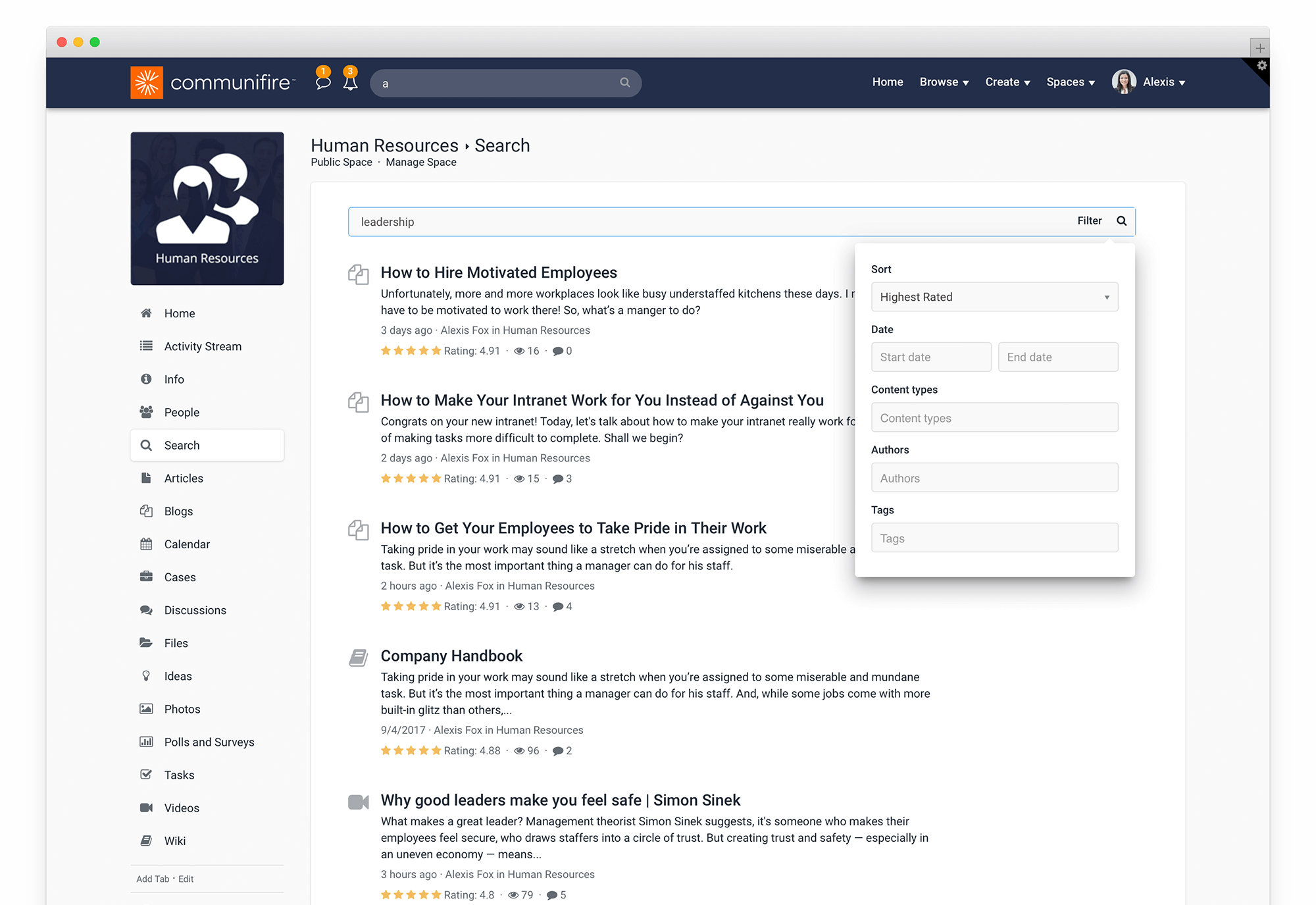
Homepage.
Imagine having a homepage that’s worth visiting.
Imagine that your employees actually find value in visiting your intranet homepage. Stock it with information automatically from different departments and spaces. Provide access to useful links, resources, and other systems. Highlight featured content and bring the best to the surface. Remember, this is your homepage, not someone else’s concept with your logo on it. You can even create secondary homepages and customize them however you want. And naturally, it becomes a resource that your employees use daily.
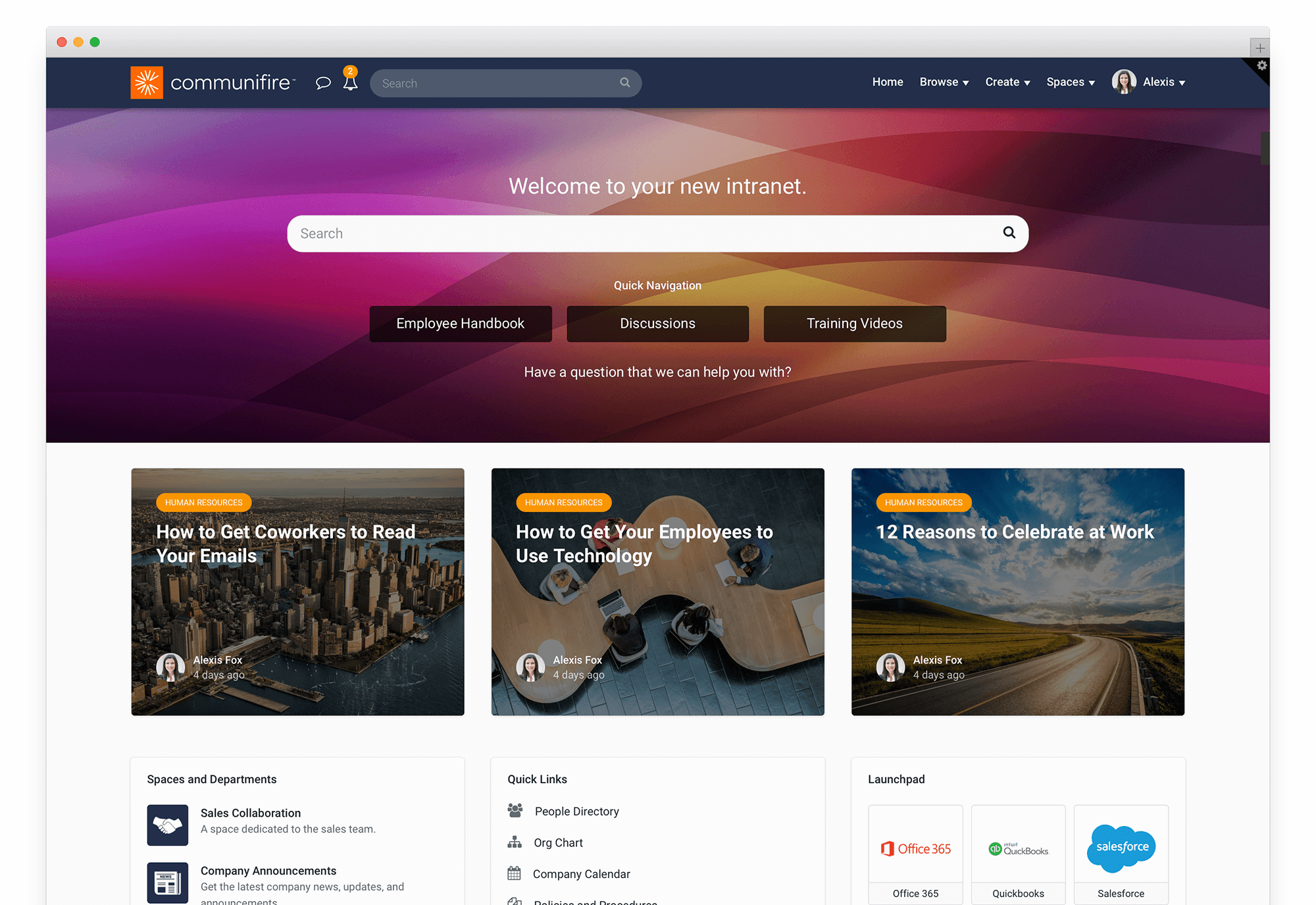
Drag-and-Drop Page Builder.
Build mobile friendly responsive pages in minutes.
The Page Builder is a drag and drop interface to create page layouts in Axero. It simplifies the process of designing your Homepage, Space pages, and CMS pages. You can create as many pages as your organization needs. It makes it easy to create responsive, column based layouts that adapt to all mobile devices. It’s easy to learn and even easier to get started. You’ll be building beautiful pages in no time. The builder transforms elements into visual building blocks, allowing anyone to understand and edit the layout and content of their pages without touching a single line of code. There are no limitations as to how widgets can be customized and arranged, making Page Builder the most flexible tool of its kind available on the market.
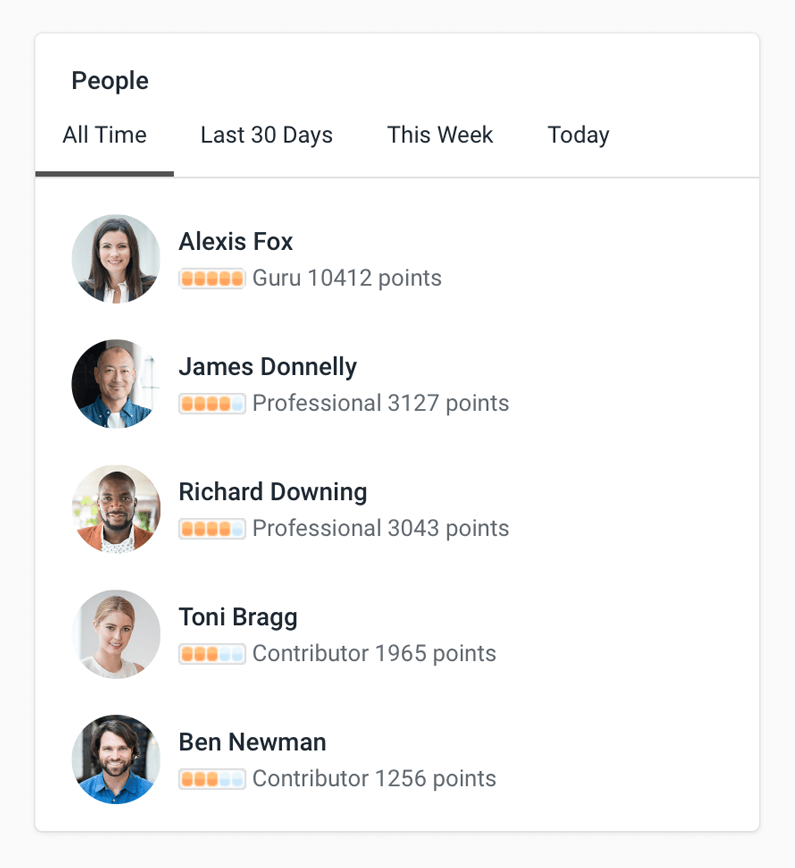
Gamification: Reward Participation.
The most popular forums and social networks on the planet reward people for participating.
Do the same for your team – and see contributions skyrocket.
Tailor your rewards easily. Give points for answering a support question and Y points for writing a wiki entry.
Show a leaderboard on your homepage to publicly reward engagement. And offer additional incentives for people that reach a top level of contribution.
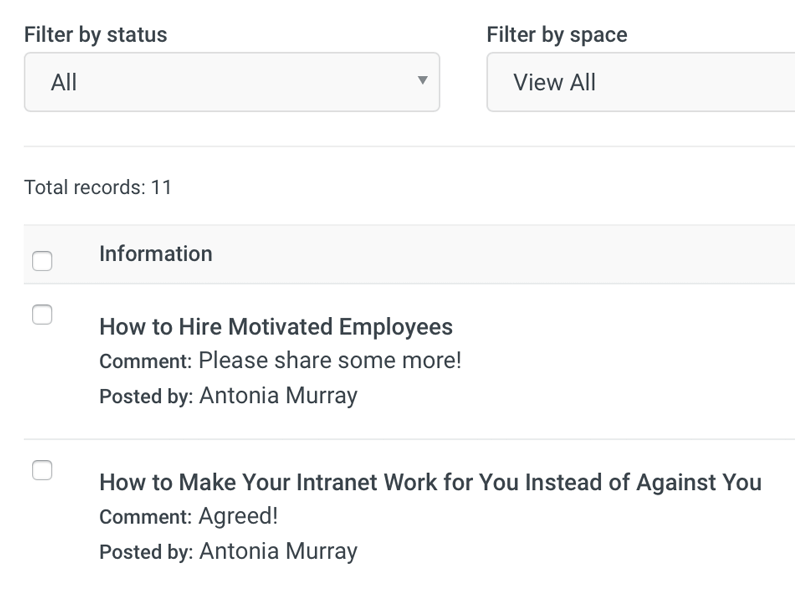
Moderation.
Keep everything clean.
Axero offers several dynamic tools to help you stay in control and manage activity in your community.
Profanity Filters
Set up filters to automatically replace inappropriate text with your own clean version.
Flag Inappropriate Content
Flag content and comments for action and follow-up by an administrator.
Comment Moderation
Turn on comment moderation so they’re not published until someone approves them.

Rating Controls.
Let the best content shine.
Cut through the clutter and let people vote on the best content.
Axero provides an intuitive and easy-to-use interface to rate content. This allows the best content to stand out, making it easy to find valuable resources, information, and knowledge.
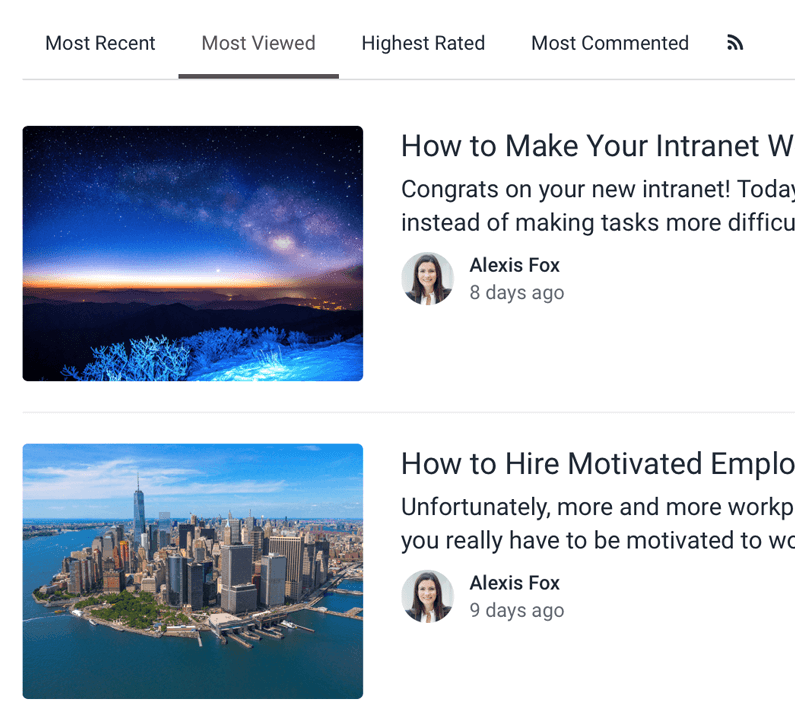
Best Content.
Leverage the crowd.
Surface the latest, the best, the most popular, or most discussed content to the top.
You can browse the different content types by Most Recent, Most Viewed, Highest Rated, and Most Commented.
It’s a quick way to get to the information that is resonating within your community, applying the wisdom of your people to make sense of all the content.
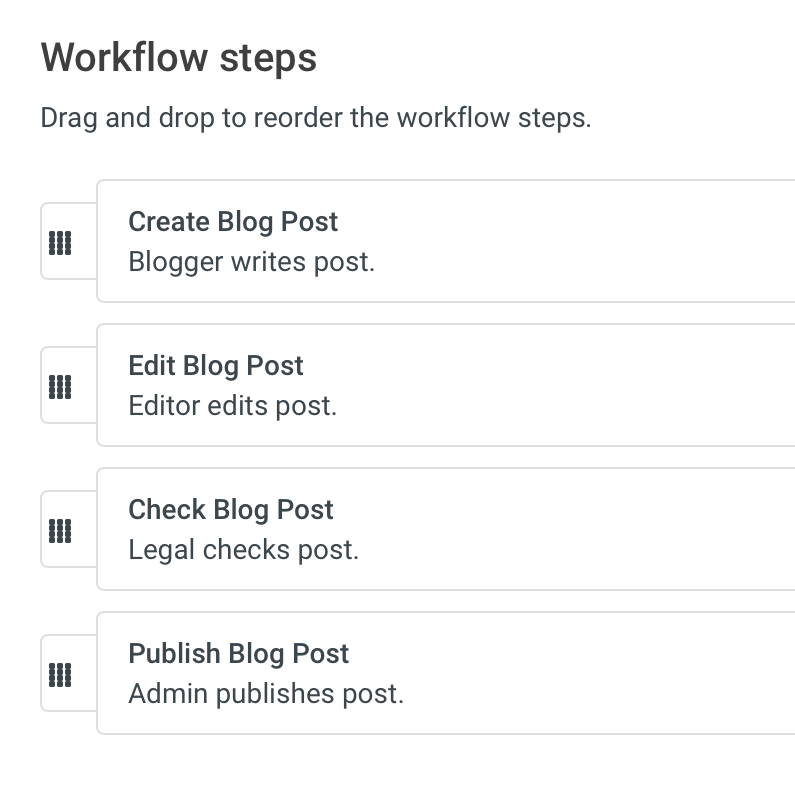
Approval Workflows.
Require approvals before publishing.
You can set up a sequence of approvals or workflows that content must pass through before it’s visible.
Empower an employee to write the corporate blog, but have it checked over by someone in a particular role before making it public. Or allow anyone to create a space, but have it go through an approval process before it goes live.
You can set up as many approval steps as you need in your Workflows, which are defined uniquely by content type and for each space, giving you maximum flexibility.
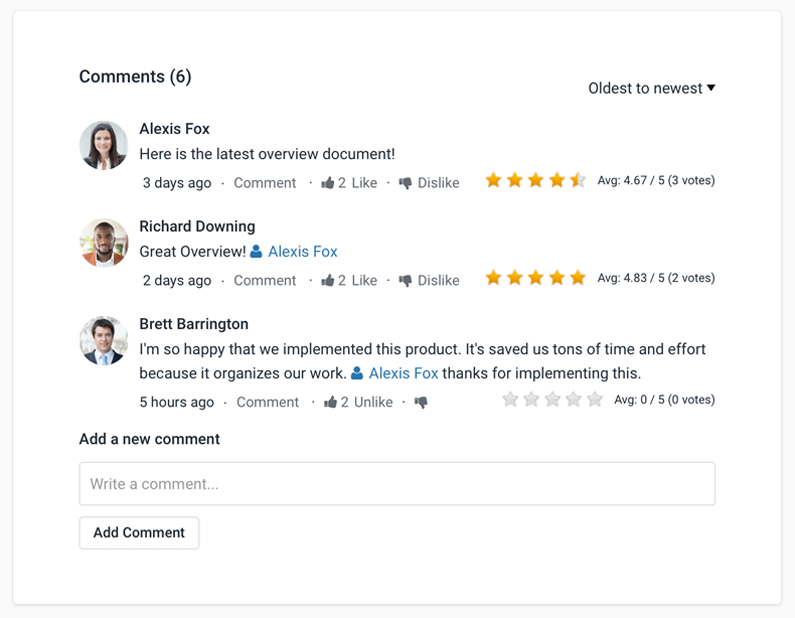
Comments.
Spark conversations and feedback.
You can comment on just about everything, from blog posts and wikis to status updates, videos, and even other comments.
Open up discussions and make content more engaging, improve documents, and converse with anyone about anything.
Quite often, the most valuable feedback and knowledge building happens in your comments. That’s why we designed them to be easily searched when you need to find them later.
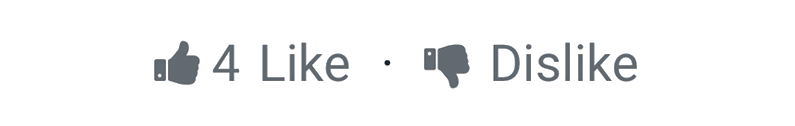
Like Buttons.
Everyone loves a thumbs up.
They’re just about everywhere you’d expect them to be.
They allow you to give positive feedback to others about content and conversations they created.
When someone likes something, the owner of the content or comment will be notified. It also shows up in the Activity Ticker, providing yet another way for you to discover trending content and popular conversations.
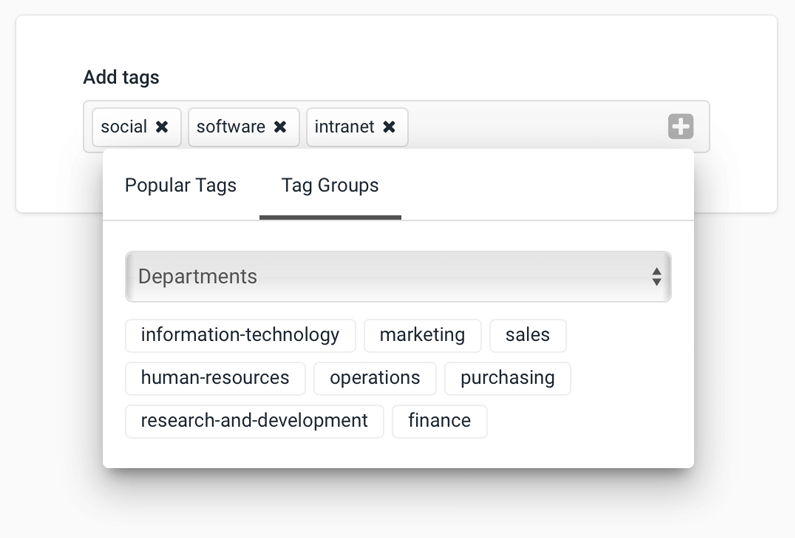
Tags and #hashtags.
Add a layer of context to your content.
Axero will happily organize all your content for you. But if you want to give it a hand, you can take advantage of the powerful custom Tag Manager.
All of the content in Axero, from blogs and wikis to photos and discussions, can be tagged with keywords. You can also add tags to comments and wall posts using the #hashtag.
Tags give your content and conversations context, and makes everything easier to find when searching, while at the same time, connecting you to similar information on the same topic.
Axero knows what you’re thinking as you type, it suggests popular tags for your content, and you can even create your own Managed Tag Groups, too.