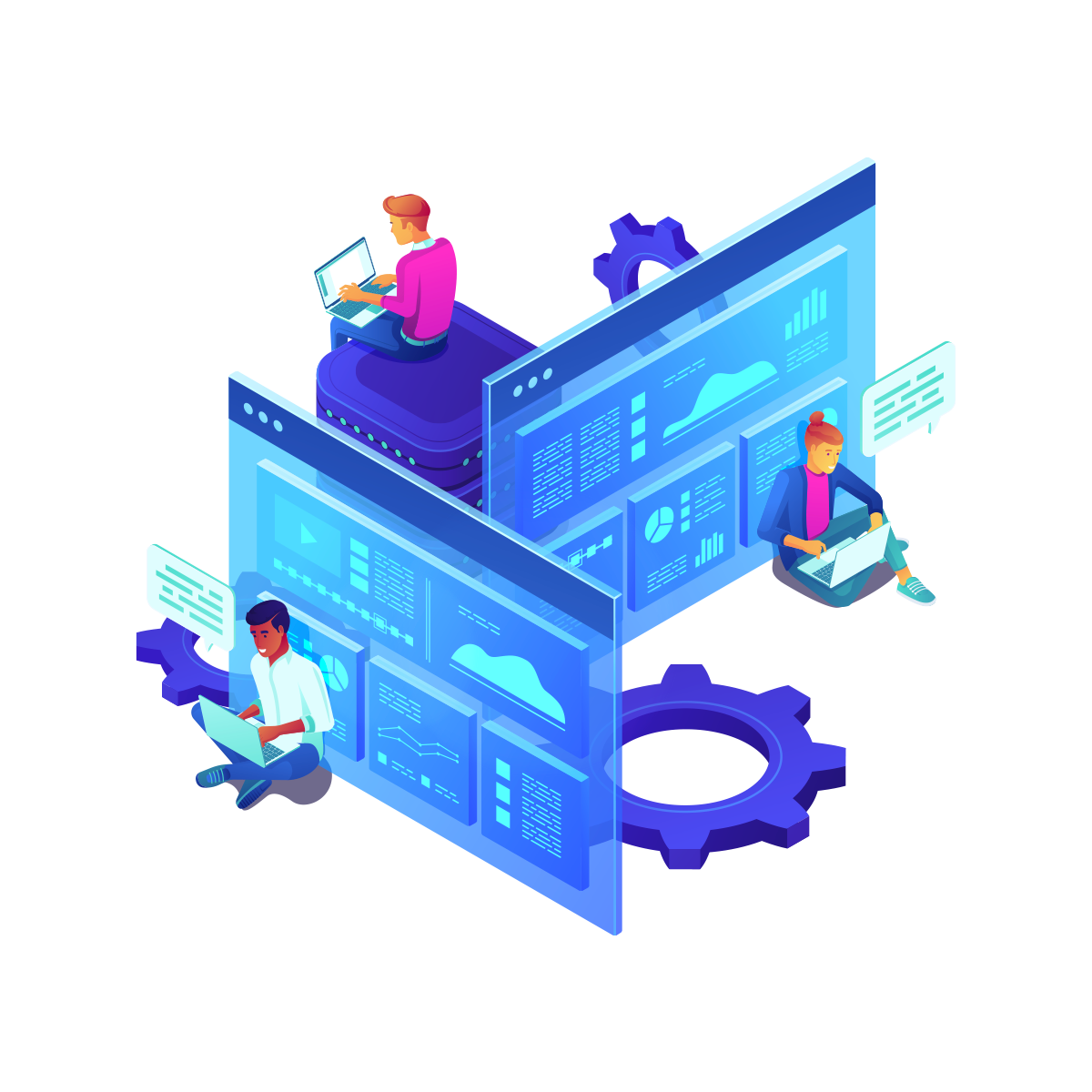Intranet implementation and design
Implementation services: Your success is our success.
Plan. Build. Thrive.
Client success onboarding timeline.
We’ll build a customized onboarding plan together that’s designed to help you reach your most important goals, faster. Our best-in-class implementation follows a collaborative and transparent process—so you always have the support you need. You set the timeline and scope and we work together to make it a reality. Plus, we’re really easy to work with.
Here’s how a typical implementation works.
Plan
- Get your new intranet set up
- Plan your project
- Assemble your team
Build
- Create spaces
- Populate content
- Create homepages
- Confirm security settings
- Add employee data
- Review site and governance
- Prepare to launch
Thrive
- Launch your intranet
- Engage and promote
- Build your digital culture
- Get automatic enhancements
- Enjoy world-class support
Your path to success.
Your success is our success. We’re with you every step to answer your questions and to make sure you are comfortable throughout the implementation. Here’s an overview of different touchpoints we’ll plan throughout the process.
Kickoff and Setup
You’ll have your first meeting with the Implementation Team to review the Implementation Plan, where we’ll provide detailed instructions on how to set up your new intranet. We’ll ask you to fill out the Intranet Features Survey and Space Architecture Worksheet to understand your business needs.
Project Planning
With your team assembled, you’ll have access to the site. We’ll review your Implementation Plan, go over your completed Intranet Features Survey and Space Architecture Worksheet, and discuss Site Security to establish a plan to Launch.
Content Creation
We’ll show you how to create spaces, add and migrate content, as well as manage roles and permissions.
Customize and Design
We’ll review progress and discuss design best practices. You’ll learn how to use Page Builder to create your homepage and space homepages.
People and Governance
You’ll learn how to manage users, employee profiles, and how to set up your org chart. If single sign-on is already integrated, you’re all set. If you’re not using SSO, you’ll be required to upload and import users.
Launch
Review progress. Discuss best practices for launching to your employees, including creating awareness, enabling adoption, and empowering users. Launch to your employees.
Post Launch
We’ll discuss your launch and employee reception. We’ll guide you with ongoing tips and support you for the lifetime of your intranet. It’s a win-win.
Get more information about implementation.
Want to learn more? We can help customize an implementation plan that’s right for you.
Request More InformationClient success stories.
Axero’s implementation support has been excellent. It’s easy to use and the setup is best-in-class. It has a nice, comprehensive blend of features, too.

Axero’s training has helped me so much that I can train our intranet ambassadors to use and update Axero. It's perfect for communication and I love the custom homepages.

Axero is very robust. It’s fully developed so we launched quickly and could build additional functionality over time. We now have better collaboration and our staff feels connected to each other.
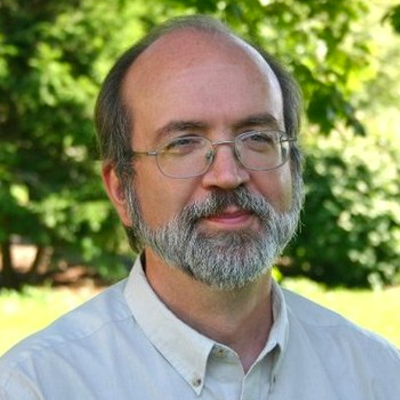
We implemented our corporate intranet with Axero and are very pleased with the Axero team and their professionalism. Axero connects our 3500+ employees from 16 countries in 42 offices.