Finding files.
— Researcher
Today we zero in on the mundane but vital topic of finding your work files.
I have yet to find a person who has sat in a swivel office chair and cannot relate to this problem. You might even think of it as more of an annoyance than a real issue. However, being common and persistent is what makes it a prime candidate for the biggest challenge at work.
I am a huge believer in solving everyday micro-challenges for the simple reason that this stuff adds up. Which is why I will answer this researcher’s call for help with everything I know about finding files.
Fasten your seatbelts, folks. This is going to be a fast ride.
Seriously, if this is your problem, you better not let it fester. Here’s why.
Let’s say you have super-smart employees who read up on the latest brain research. They dedicate early mornings to their most analytical or creative task of the day. They put off meetings and email to attack a tough project while their minds are still fresh and sharp. And… end up spending those precious hours stumbling through a file directory. Or worse, they plow away at the project only to find out that they had been working off the wrong file version.
Or maybe your employees are not so bright. Maybe they require a lot of coaching and handholding. When you need to focus on managing your people, the last thing you want to worry about is managing files. Wouldn’t it be nice if at least that part of the business took care of itself?
In today’s world, finding things is more important than making them. Maybe that’s why Google stock is trading (at the time of writing) at $1,174 per share (thirty-one times earnings), and General Motors is trading at $41 per share (five times earnings.) The Internet and all the intranets in the world exist for one sole purpose: to help you find things.
So, how do you find your files?
There are two basic ways of going about it. Let’s call them pre-Google and post-Google.
Pre-Google search relied on remembering where you put things. This is your typical library structure. And it’s anything but intuitive. In fact, organizing information into libraries gave rise to a whole branch of knowledge called library science.
Library science is in use today in both the physical and digital worlds. Some companies hire professional librarians to create file directories and organize data. A friend of mine has a degree in library science. He has been working for corporations like Adobe and Accenture under the proud title of Information Architect.
Post-Google search is how we find things on the Internet. We google them. Because the Internet grows wildly and rapidly—by some accounts, it doubles every two years—there’s no question of mapping its contents. We have no idea who puts what where when on the world-wide-web. Therefore, we need a way of finding information that does not depend on a known filing scheme.
Because Google—and now other Internet search engines—work so well, googling is our preferred method. It’s tempting to use it on the intranet too. That’s what we do when we need a 24-hour eco-friendly dry cleaner within ten blocks. So, why can’t we use it to find last year’s marketing campaign files?
Unfortunately, intra-company search engines never work quite the same as Google does in the wild. One possible reason is that Google takes advantage of the collective experience of billions of users to guess what you have in mind. Once you restrict your search to a specific website, you’ve shrunk your sample size, and your predictive model is no longer accurate. Hence, your search engine is not as good at reading minds and looks dumb by comparison.
“Our search doesn’t work” is the biggest complaint we get from would-be customers. We all know what that looks like: lots of irrelevant results or no results at all in response to the simplest file search.
What can you do?
You can attack the problem on both fronts: improve your navigation and your search. You could also promote healthy filing habits in your employees. Axero does all three, and we’ve had good results so far.
Improve Navigation
As a company, you have an advantage of telling your people what to put where when. Use it. Most companies do just fine without the help of a dedicated library scientist. A modern intranet platform will supply a ready-to-use framework that should be easy enough to adapt to your needs. (Check this post on intranets for detailed advice.)
Our platform, Axero, is organized by department. When customers move to Axero, we map each department’s folder to the corresponding space on the intranet. Now you can access the contents of your server through our interface, which uses a ton of UX to help you quickly learn your way around.
We always tell customers to get an intranet that can grow with them. That means the ability to create workspace for new projects. In Axero, you can always add Spaces (for departments, project teams, and topics) and control who gets access to them. We also keep the setup simple, so you can’t get lost.
Improve Search
As we’ve seen before, intranet search seldom meets our expectations, so there’s plenty of room for improvement. In the last few years, much R&D has been spent in this area. As a result, we now have all these options:
Black Boxes
These hardware devices allow you to index and search the contents of your file server. Until recently, Google sold a product called Google Search Appliance (GSA). As of 2016, Google no longer sells GSAs and will stop supporting existing customers in 2019. Other providers are still offering similar devices. Of course, there’s no guarantee that they will not one day follow in Google’s footsteps.
Cloud Solutions
Amazon has a cloud search solution called Amazon Cloud Search. Google is also moving its B2B search business to the cloud.
Packaged Software
If you don’t like the cloud, you can buy and install a software package behind your firewall. IBM Watson Explorer is one, and there are many others. So many, in fact, that some companies hire independent consultants just to understand all the features and check systems compatibility.
If you want to know which solution Axero is using, keep in mind that we are software geeks. We use open-source software called Elasticsearch. It’s the same search engine used by Wikipedia and eBay. Elasticsearch is embedded in Axero and allows you to search inside any file format. So, if you can’t remember where you put your file, you can try searching by a unique keyword. For example, if I were searching for a draft of this article, I’d type in “Elasticsearch,” knowing I haven’t written about it anywhere else.
Promote Good Habits
First, keeping all of your files on the same intranet platform does miracles for searching, finding, and knowing where things are. Obviously, the best platform can’t help you find files that aren’t there.
Second, archive everything you don’t actively use. Once you close a project, it’s a good idea to archive the entire folder right away. Start a new folder for the next year’s project and populate it with the final version of the finished work.
Third, never use email to pass files back and forth, especially if more than two people are involved. You can never keep track of all the changes, and you will spin your wheels trying to get everyone on the same page. Instead, use a shared workspace on your intranet. With Axero, you get automatic version control, so you never have to worry about tracking changes or naming conventions.
Fourth, keep improving your system. Our customers like to periodically check what employees are searching for. It gives them an idea of what people think they need to do their jobs. If you see a troubling pattern, you can reorganize your workspace, so that people spend less time on search
Focusing on small everyday challenges is great for your business. And it’s great for employee engagement. Most of us do not need fancy strategies to get employees to care about their work because, like the Researcher who left today’s comment, they already do. All they need from management is to make it easy for them to do what they do best.
If you can’t find your work files, then you might like our intranet software, because it has one of the best intranet search engines available on the market.


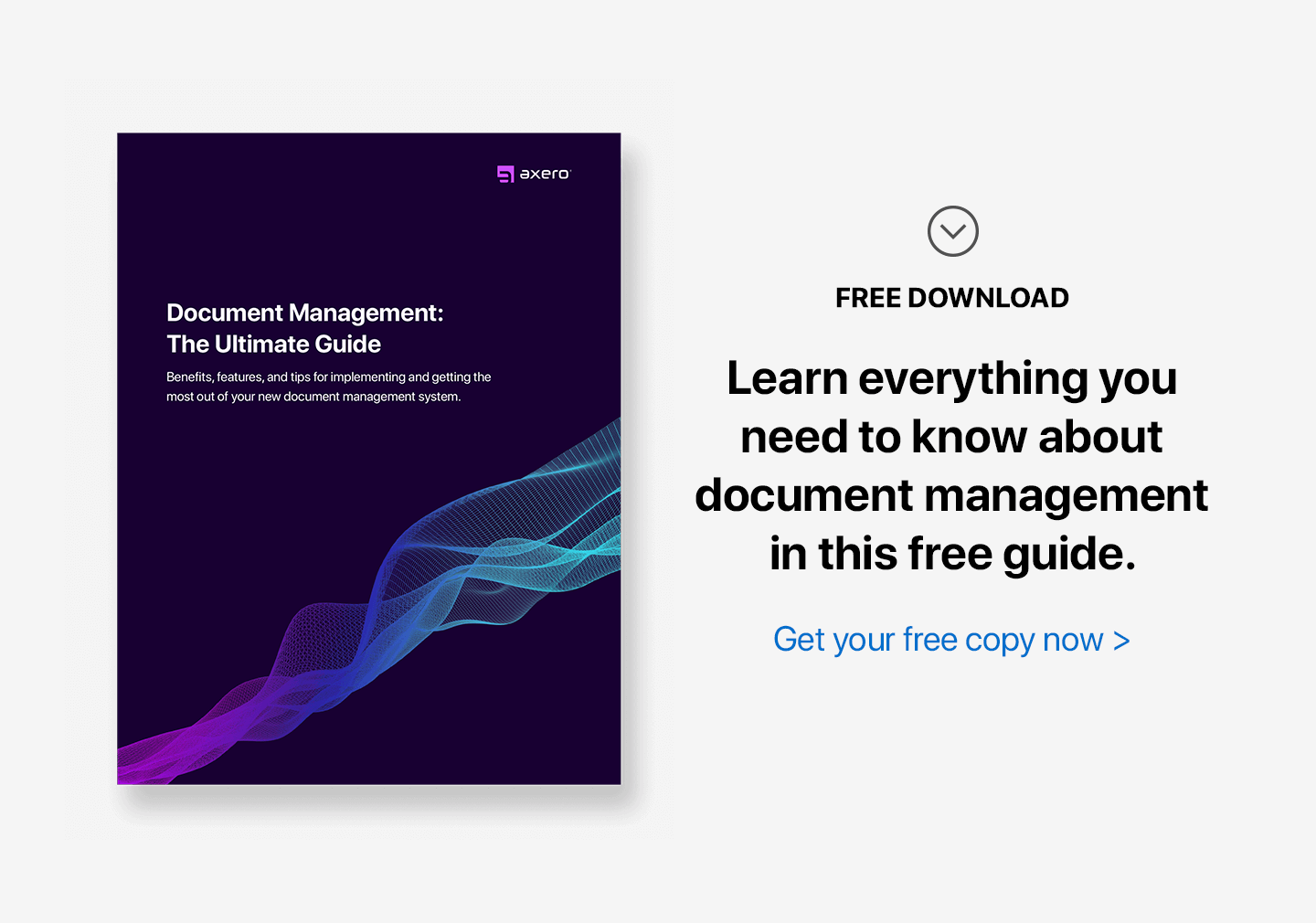




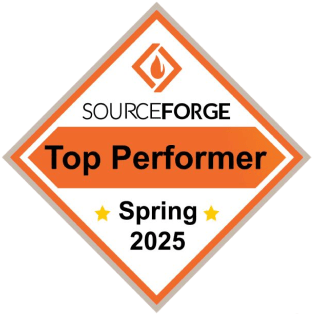





 info@axerosolutions.com
info@axerosolutions.com 1-855-AXERO-55
1-855-AXERO-55


