Intranet software with Active Directory integration for single sign-on.
Communifire is the intranet software that’s easy-to-use, easy to manage, and easy-to-learn. Fuel your internal teams and allow them to execute on the work they do everyday. No other intranet software with Active Directory Integration and single sign-on gives you so much choice and flexibility.

Trusted by the world’s top brands.
97% of our clients are actively using the software after 5 years. Millions of employees and hundreds of customers all over the globe trust Communifire as their modern intranet.


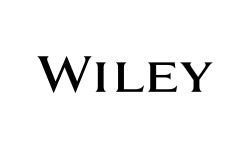
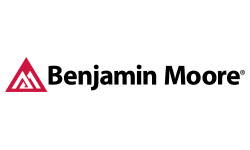
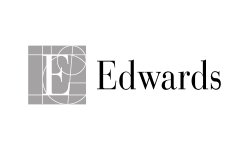





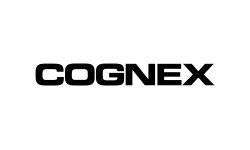
Communifire supports all sorts of single sign-on integrations.
Communifire supports Active Directory integration, SAML 2.0, Azure AD, and most social logins for SSO. After integration, users can log into your community without having to register for an account, and their data will be automatically imported. Your community will use single sign-on to verify users — no login required.
Active Directory Integration.
The Communifire Active Directory integration plugin allows you to sync users, their information, and automatically log users into the platform. Keep employee profile information up-to-date automatically. Only available for on-premise installations.
Azure AD
Communifire supports Azure Active Directory single sign-on. You will need to have an Azure portal subscription
Custom single sign-on.
If you have your own identity provider or use a third-party service, Communifire makes it easy to setup single sign-on. Use any programming language you want. As long as you can create and support cookies, you can make it easy for your users to login.
Google single sign-on.
Google SSO allows your users to register and login using their Gsuite or Google account. Ideal for smaller organizations who utilize Gsuite and want to make it easy for their users to sign in to Communifire.
ADFS / SAML 2.0
The Communifire ADFS / SAML 2.0 integration plugin allows you to setup single sign-on and tie into Active Directory for SaaS licenses.
Salesforce SSO.
If your organization relies on Salesforce for its identity provider, Communifire makes it easy to setup SSO. You must have a Salesforce account.
Facebook Connect single sign-on.
Allow your users to login to Communifire using their Facebook account.
LinkedIn single sign-on.
Allow your users to login to Communifire using their LinkedIn account.
Twitter single sign-on.
Allow your users to login to Communifire using their Twitter account.
Related Information
- Intranet Software for Banks and Credit Unions
- Intranet Software for Schools and Education
- Intranet Software for Small Businesses
- Intranet Software for Non Profits
- Intranet Software for Healthcare Companies
- Intranet Software for Insurance Companies
- Intranet Software for Consulting Companies
- Intranet Software for Technology Companies
- Intranet Software for Government
- Intranet Software for Construction Companies
- Intranet Software for Retail Companies
- Intranet Software for Professional Services Companies
- Intranet Software for Life Sciences Companies
- SharePoint Alternative
- Intranet CMS Software
- CMS Intranet Software