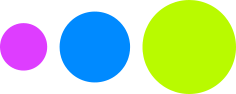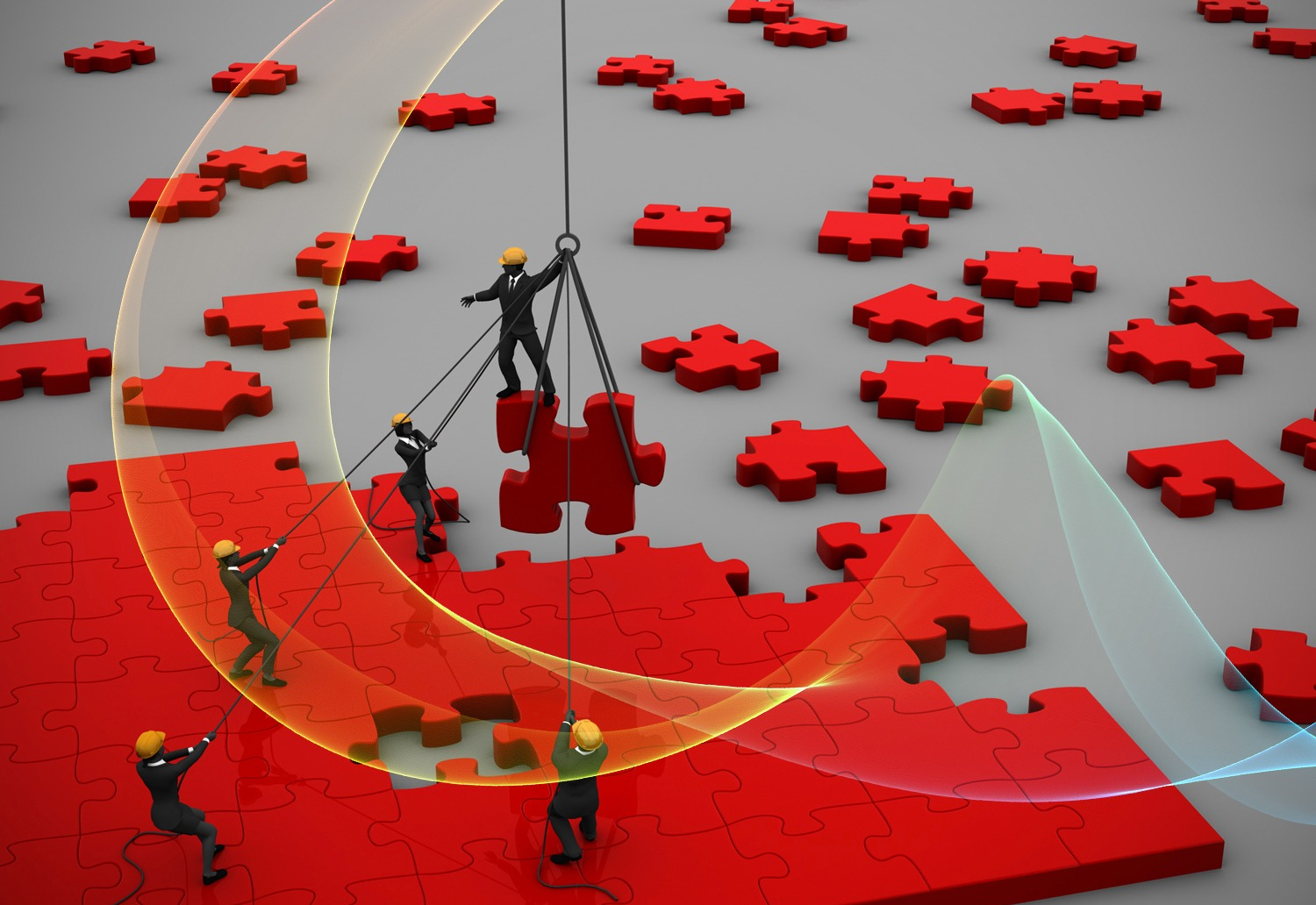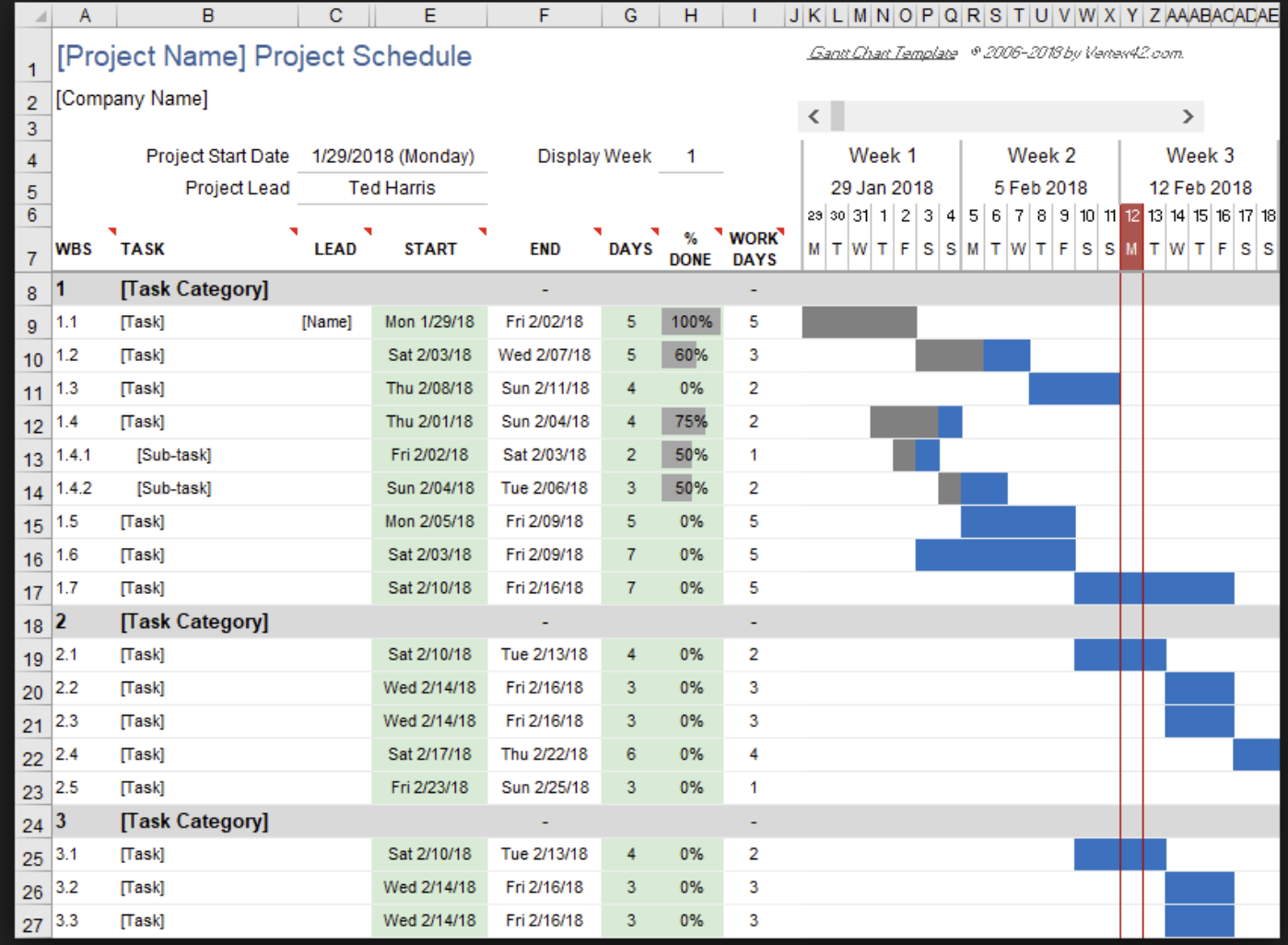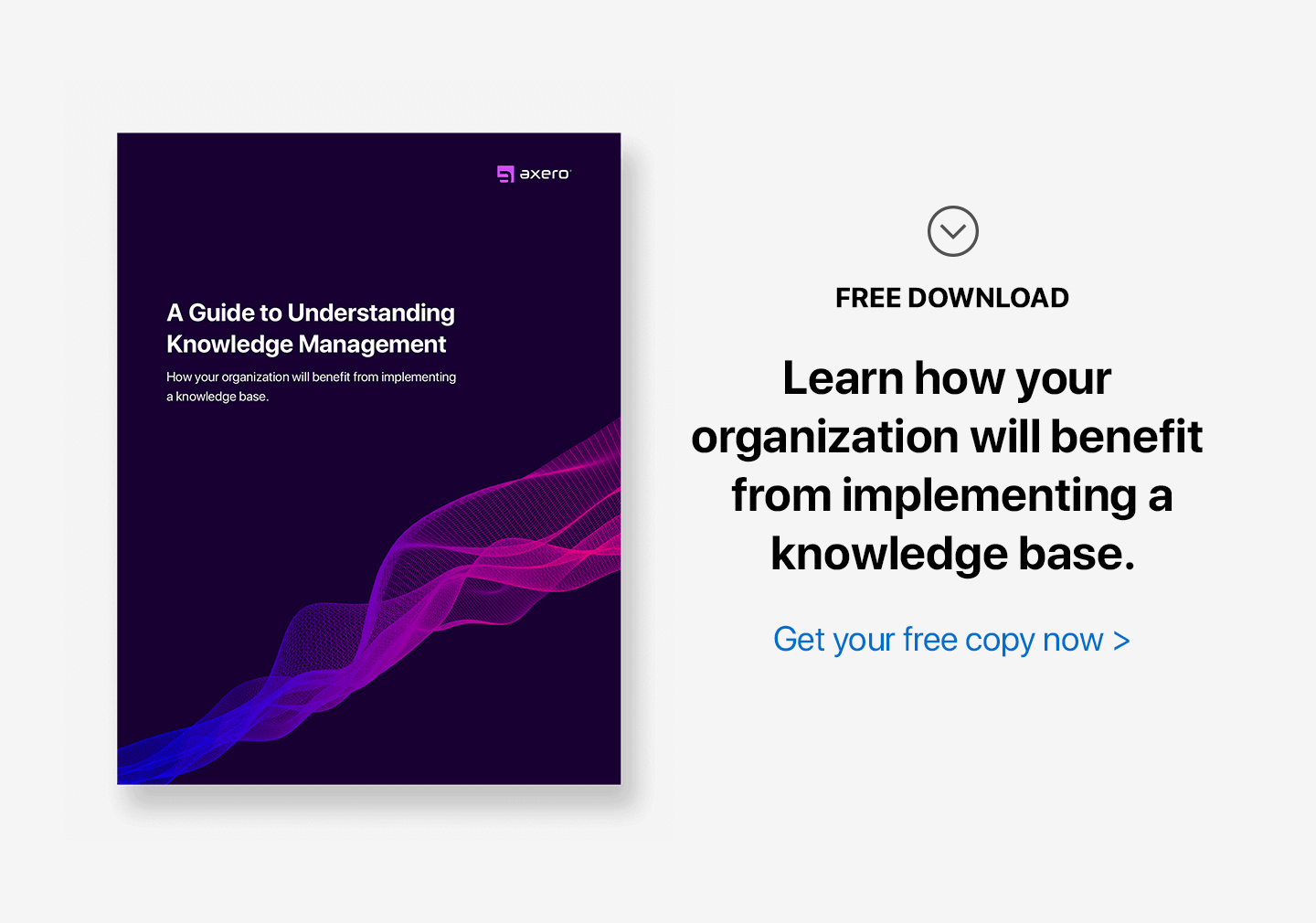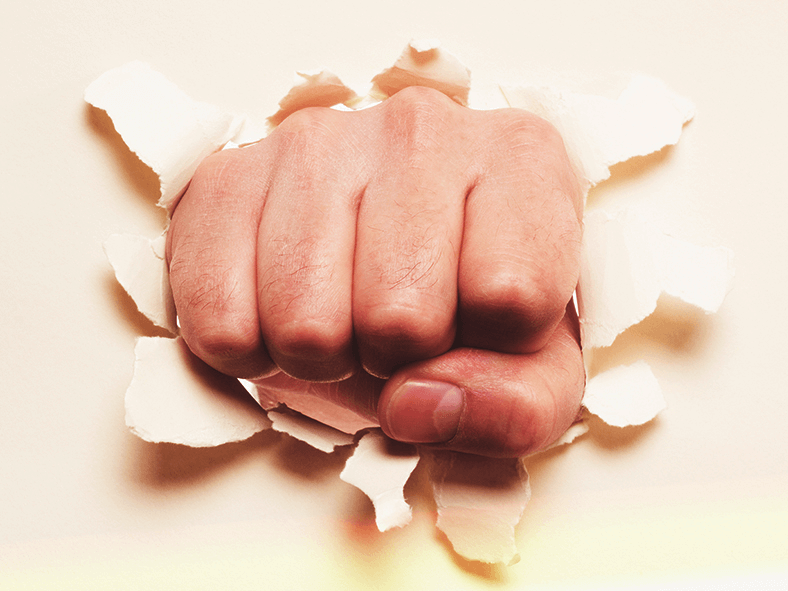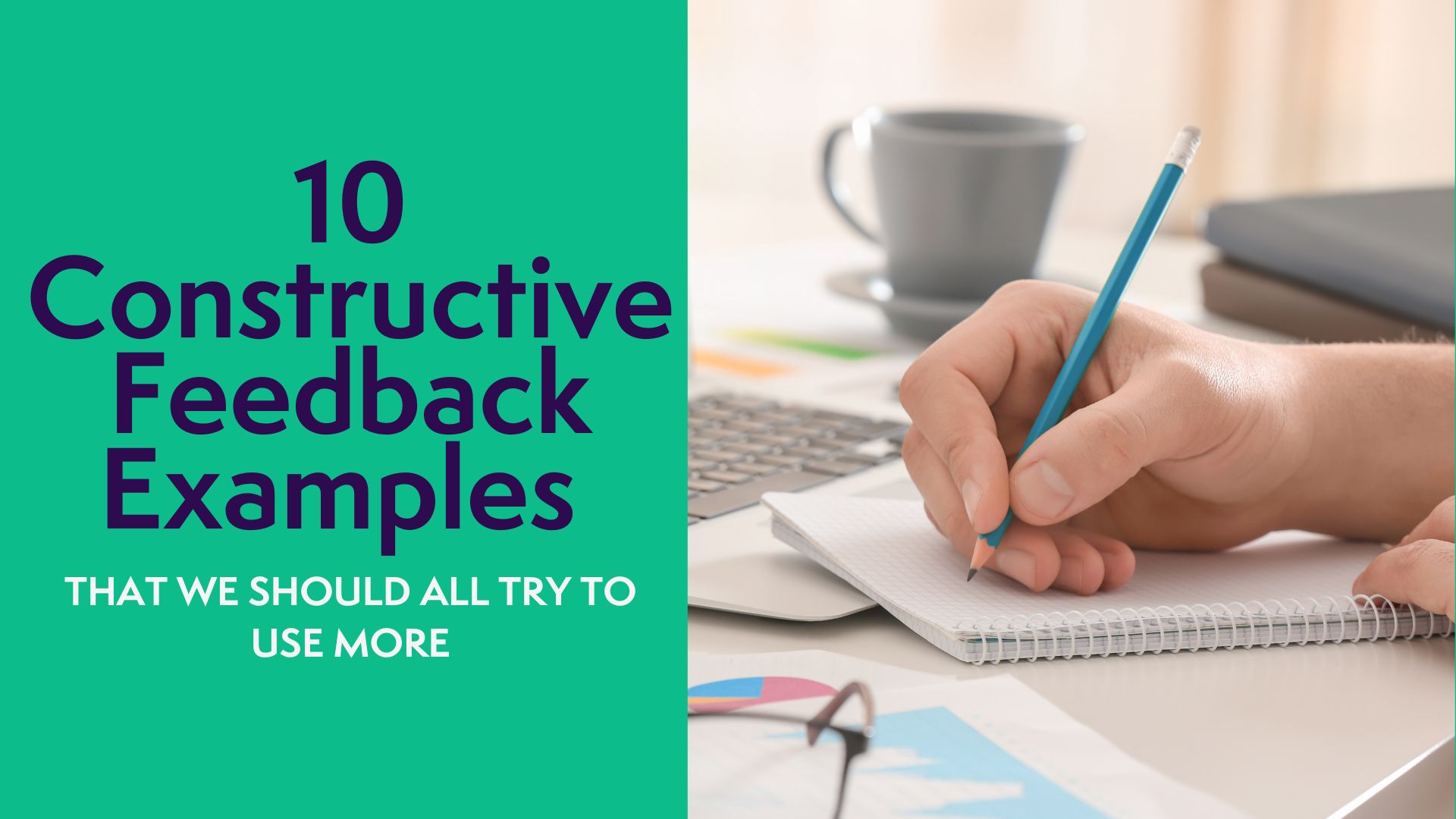Waterfall. Agile. Kanban. Any of these sound familiar?
They’re all ways of managing and tracking work. The fact that there are so many different methodologies (and that they continue to evolve) is proof positive of just how important project management is to completing projects of any size in almost any industry.
Project management has been around in many forms for hundreds of years. Think of the Egyptian Pyramids. The Great Wall of China. The International Space Station. They’re incredibly large and complex projects — and they didn’t just happen by themselves. Someone had to plan and organize the work, then make sure it got done.
Although project management methodologies and tools may come and go, the over-arching goal has remained the same: to make sure that what gets planned, gets done, and that it gets done on time and within budget.
Sometimes, that’s easier said than done.
But I don’t want to focus on the pros and cons of project management methodologies themselves — there are entire books written on the subject by people who are a lot more enthusiastic about that kind of thing than I am.
Discussions around process have their place, but I believe that process is only part of the story for successful project management. Without the right tools, things can grind to a halt pretty quickly.
No matter what project management methodology your team is using, the tools you use to run your project are just as important. In fact, I think they can make or break a project’s success.
In this post, I’m going to talk about how digital tools have taken project management to a whole new level — and not just for big R&D projects. Digital tools benefit any project that requires planning, tracking and communication, whether it’s an IT software roll-out or a marketing campaign.
With the right tools, you can eliminate bottlenecks, offload manual processes, and focus on team collaboration and engagement.
Project Management — Then and Now
Henry Gantt invented the Gantt chart back in 1917 as a way to visualize and track the progress of ship-building projects during World War I. It was primarily a scheduling tool that listed all the activities required to achieve a particular goal, and accounted for how long each activity would take.
When laid out together, it became pretty clear what would (and wouldn’t) fit within the overall schedule.
Source: Vertex42
That makes the Gantt Chart just over 100 years old, and it’s still a staple of many project management tools today.
But modern project management didn’t take root in business until the late 1950s. Since then, one methodology after another has been invented and adopted in an ongoing effort to manage complex projects more efficiently.
There was the Critical Path Method (CPM) developed by DuPont Corporation and Remington Rand, and the Program Evaluation and Review Technique (PERT), developed by the US Navy. Both of these approaches focused on identifying the key activities and dependencies required to complete a project, and predicting the amount of time they would take.
Different industries — think aerospace, construction, defense — adopted these methodologies as they began taking on larger and larger projects. As businesses evolved, so did the discipline. Professional associations, like the Project Management Institute, were created to develop and codify best practices and share lessons learned.
Why am I telling you all this?
Simply to point out that as “dry” as project management might seem, it has also been dynamic and responsive to change.
And as a practice, its influence continues to spread.
In a global survey on the state of project and program management, an overwhelming 97% of organizations say that project management is critical to organizational success, and 94% believe that project management enables business growth.
But the news isn’t all good.
According to another project management survey, only 37% of respondents report always or mostly completing their projects on time — and only 35% say their projects succeed in delivering full benefits.
A study published in the Harvard Business Review found that among IT projects alone, the average cost overrun was 27% … and one in six had a schedule overrun of almost 70%.
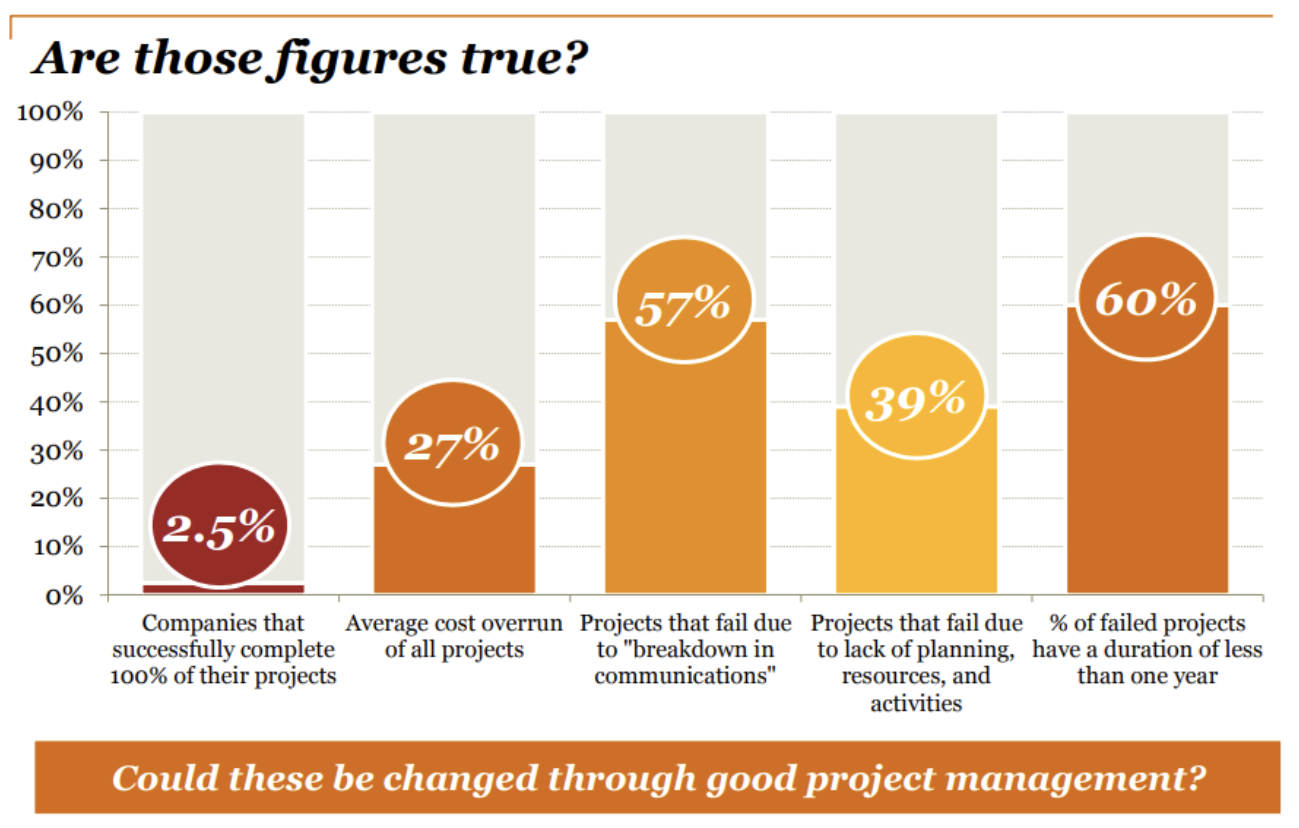
That’s a pretty big gap between planning and execution. So what’s the story?
There are probably dozens of explanations for how and why some projects go wrong (scope creep, anyone?), but in my experience, a lot of projects struggle with fundamental issues around communication and collaboration.
In other words, it’s not so much a problem of planning as it is of execution.
And how do any of us “execute” anything? We use the tools at our disposal.
I believe that the tools we use to manage our projects have as big an impact on how we get things done as the processes we put in place.
Project Pitfalls — and How the Right Digital Tools Can Change the Game
What are the most frustrating issues with projects that go off the rails?
Things like:
- Haphazard communication: Too much happens in email chains that don’t always include the right people and stakeholders.
- Poorly-defined activities: Work items aren’t broken down and sized appropriately.
- No “big picture”: Everything lives in a spreadsheet on the project manager’s desktop.
- Scheduling chaos: Work is assigned, but status is unclear (and people forget when tasks are due).
- Accountability vacuum: Apart from the project manager and leads, no one is sure who is working on what.
The tools we use in our digital workplaces can help solve a lot of these problems. They don’t just simplify processes and save us the work of manual activities — they can also strengthen collaboration and overall team engagement.
Let’s take a look at some of the biggest problems that big projects often run into — and how you can use digital tools to address them.
Confusion around priorities
Any Gantt chart should quickly tell you what the most important activities in a project are, based on where they fall in the schedule and what comes after. But a Gantt chart is only useful to the person running the project, the one who’s coordinating all the work.
A frequent complaint among project team members is confusion over task priorities, and who is responsible for doing what. This can really become an issue when a department has multiple initiatives going on at the same time. A team member can go heads-down on a task that is lower priority to the project, while a higher-priority item slips.
Communicating what activities are critical to executing a project is one of the most important responsibilities of the project manager. But in today’s world of competing priorities, it’s also easy for people to lose track. It’s not so much “in one ear, out the other” as it is “out of sight, out of mind.”
That’s why it’s important to use tools that provide built-in mechanisms for flagging priority that don’t rely on explicit personal communication.
For example, in our previous product launch, we added the ability to create tasks and assign each task a priority. Assigning a priority to a specific activity lets everyone know what the most important elements of the project are. It’s another way of representing the hierarchy of project activities to the wider team.
Lack of measurement
These days, we know the importance of making data-driven decisions in business — and project management is no exception. Project planning is as much an art as a science, but the more data you have, the more predictability you can build in.
Yet too often, we don’t have the data we need. What we really need is an accurate record of how long activity X took, and how that stacks up against how long we thought it would take. Planned vs actual.
The problem is, it’s nearly impossible to get that data unless your tracking effort in real time.
Have you ever gone back after the fact and asked someone how long they spent on a particular activity? Memories are notoriously unreliable for that kind of detail. One researcher from Cornell University describes the phenomenon as fade-to-gist: We lose the details of an experience rapidly, but retain an understanding of the substance for much longer. In other words, we remember the feeling of it.
So if a team member remembers a task as being particularly difficult, they might (wrongly) estimate that it took much longer than it did. Stress can play tricks on perception. In one study that looked at the effect of daily meetings on employees in the workplace, the authors found that the more meetings employees attended, the more tired they felt, and the higher they perceived their workload to be.
Bottom line, their guess might be as good as yours.
When you use a tool that tracks time against an activity, right down to hours and minutes, you end up with accurate data that you can act on. You can adjust resources and priorities if you see that an activity is taking more time than originally allocated, and you can use that information in future planning.
This is why we built time tracking into Axero’s task management functionality. It allows you to estimate the time required for a task when you create it, and allows the person assigned to the task to log time against that estimate right there in the same place. The time-logging feature is cumulative, so you get a rolled-up view of how long it took to complete that activity.
That kind of data is worth its weight in gold.
Scattered information
With any project that involves a team of people (never mind one that involves several departments!), you can quickly run into silos of information.
I’m sure you’ve been there …
- Digging through endless email chains, looking for that one attachment (a document that may, or may not, already be out of date)
- Comparing spreadsheets and trying to figure out why the numbers or dates are different (and why they’ve changed)
- Looking for that one email thread to jog your memory about a decision that got made about priorities
One executive described client meetings as “chaotic” when talking about life before his organization moved to a project management software tool. A meeting required everyone to have several applications open — email, Excel, Word — just to pull together a coherent view of where the project was at. And even then, they still weren’t 100% confident about the accuracy of the information.
Having incomplete or out-of-date information can derail a project very quickly. It creates confusion among team members that can lead to frustration and lack of confidence in the process.
But it doesn’t have to be that way.
With the right digital tools, your team can spend less time trawling through files and spreadsheets to pull information together, and more time doing the actual work required to move the project forward.
It can be as simple as associating the right file with the relevant activity. For example, in Axero, you can attach one or more documents to any task that you create. You can also add comments to the task (which any followers of that task will see) to provide as much context as you need.
Axero’s advanced document management capabilities also eliminate the headaches that come with trying to maintain multiple versions of a document.
Poor visibility to work in progress
Many projects start off with a bang. Goals are established. Schedules are planned out. Work is assigned.
But what happens next? As the project goes on, project managers have to track progress to understand whether everything is still on schedule. But other stakeholders may have dependencies as well, and need to know how parallel activities are going.
The information might be available in a spreadsheet somewhere that gets updated manually once a week. Or progress is communicated verbally at regularly scheduled project meetings.
What I’m getting at is that it’s easy to become disconnected from the day-to-day progress that’s being made against project activities — especially for projects that span more than one functional team.
Without a centralized way of communicating with everyone efficiently, something as simple as a request for status updates devolves into a mess of broadcast emails and one-on-one conversations — leaving the project manager with the frustrating task of rolling it all up.
A good project management tool (or task management tool) eliminates the need to actively solicit updates. When tasks are tracked digitally, anyone can see what’s been started, what’s in progress, and what’s been completed. No emails or phone calls required.
With Axero’s one-to-many model, you can explicitly assign activities to specific team members. The ability to see who is responsible for what tasks helps the whole team stay connected — and accountable.
You can also add followers to a task so that they get automatic notifications when the task is modified. That includes not only state changes, but other activities on the task like new comments or new file attachments. Everyone — including the project manager — can stay up-to-date on work in progress, and plan accordingly.
And no more missed deadlines.
Another advantage of Axero’s updated task management features is the ability to set automatic reminders for task owners when a task is due (or overdue). Your team, and especially your project manager, can save a lot of time and effort with automatic notifications of upcoming deadlines.
Beyond the efficiencies that you gain when you offload status updates from a manual process to an automated process, you also inject transparency into the project. Having a way for everyone to see where things are at, and who’s working on what, gives every team member skin in the game.
Inefficient communication
With all the ways we have to communicate with each other — phone, email, text — it still amazes me how quickly we can get out of synch.
Proper communication is critical to project management. I’ve talked about “less is more” when it comes to meetings on this blog, but even I will concede that some meetings are necessary to keep a project running smoothly.
But it’s what goes on outside of project meetings that’s really important. Relying on the project manager to communicate all relevant project information sets up a kind of command-and-control environment that isn’t necessarily healthy for team building and empowerment.
Email, for example, is incredibly inefficient for project communication. Conversations don’t always include the right people, or worse, they include everyone — even people who don’t need to participate. Pretty soon, people start ignoring those emails because they haven’t found them relevant, and they miss out on key information.
Digital platforms are far better suited for centralized communication. In Axero, for example, discussion boards within specific work spaces are an excellent way to share relevant information, and they are accessible to anyone who is a member of that space.
There’s also a place for comments within each task — so anyone can provide additional information or ask a question, all within the context of that task. No more digging up emails or offline updates.
The right tools encourage collaboration and engagement. With better and more timely communication, your team will feel more connected to the mission and to each other.
Leverage Your Tools for Greater Project Success
You might think that what I’ve covered in this article is more about tactics than strategy.
There’s no question that the methodology you adopt for your project management is important. Without reliable processes, it’s hard to deliver anything reliably. But I hope I’ve persuaded you that the tactical aspects — the tools you use — have more far-reaching benefits than just getting the job done efficiently.
By choosing one comprehensive system (like, say, your company intranet!) to consolidate as many of your work management tools as possible, you’ll save your team countless hours of context-switching and frustration. Things like project communication, information sharing, and real-time collaboration will all get much easier.
Yes, productivity will go up — but it’s not all about output. It’s also about outcomes.
Projects are still delivered by people, and the problems that your tools can solve for them have a direct impact on employee engagement and morale. The more closely and collaboratively that people work together, the stronger they become as a team — and that benefit will pay itself forward on every subsequent project you launch.