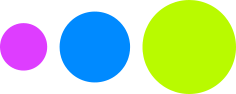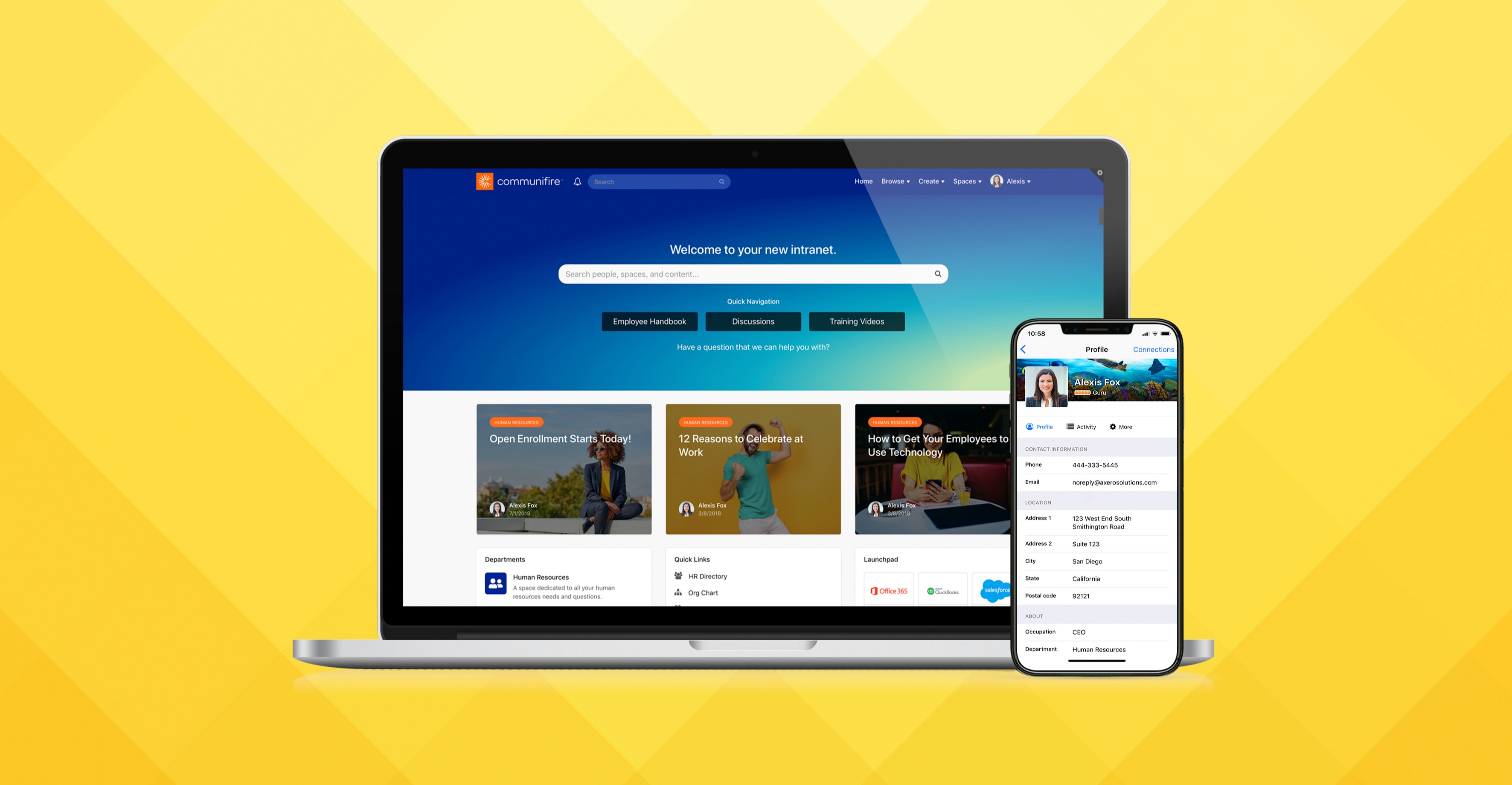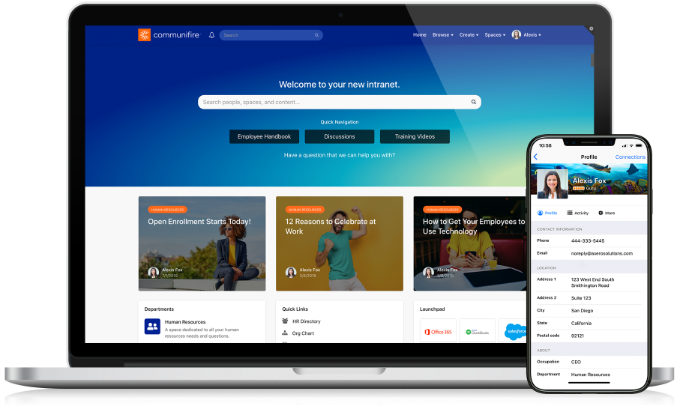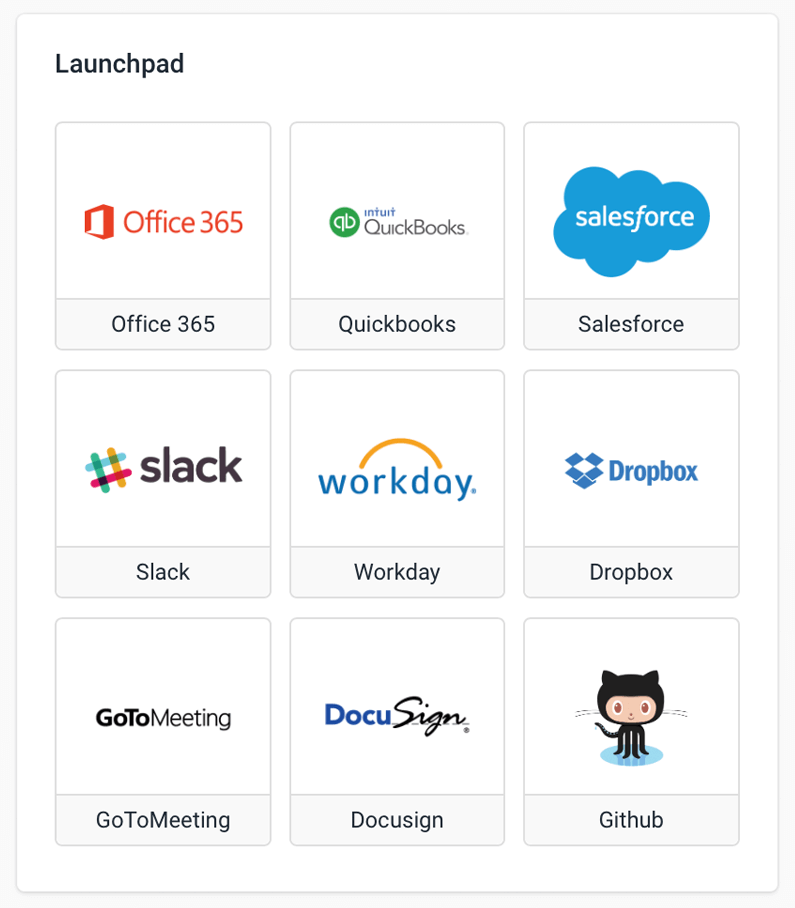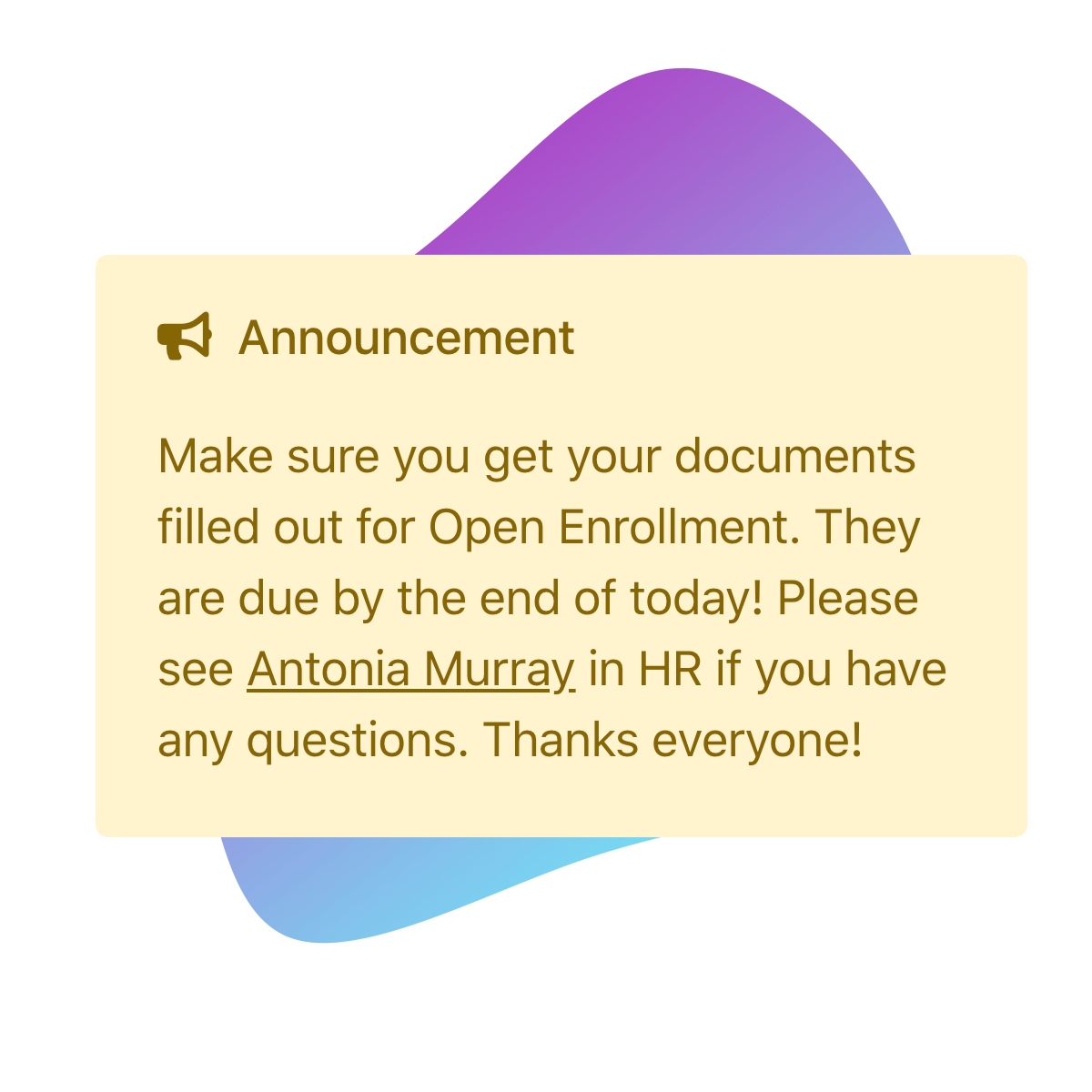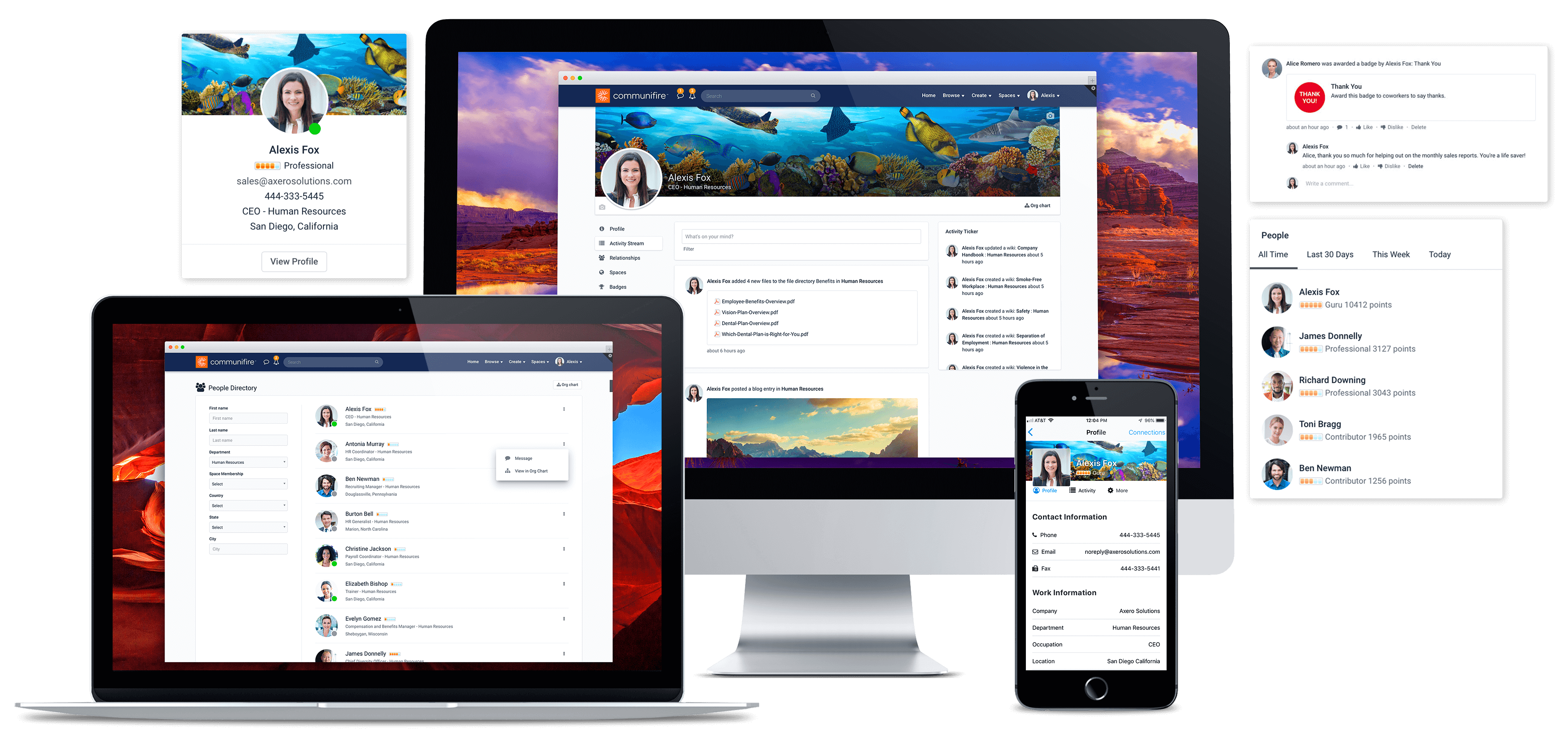Staying engaged with your employees and keeping your company on track has never been more important. If you’re like many companies who are working remotely during this crisis, you need a way to communicate and to keep your organization connected and informed.
To help you get up and running as quickly as possible, your intranet is ready in days with the Communifire Lightning Launch.
There’s a lot of uncertainty in today’s world and the thought of implementing an intranet can sound overwhelming. But it doesn’t have to be that way.
We’ve launched Communifire for hundreds of companies worldwide and we are here to support you. The launch and setup can be done entirely remote and you’re never alone—our Customer Success team works side-by-side with you to get your intranet running quickly and efficiently.
Here’s how the Communifire Lightning Launch works:
- Our team will design and build your homepage for you to share important announcements, link to resources, and a launchpad to other platforms.
- We’ll assist you with importing your critical content, documents, and files into Communifire.
- We’ll help you set up your single sign-on and show you how your employees can complete their personal profiles—which will get your employee directory populated.
- A dedicated Customer Success Manager will train you to use features that matter most—so you can start getting value right away.
Your company deserves to have a connected team, sharing ideas and communicating effectively. And we want to help you do that.
Table of Contents
A homepage worth visiting.
To get you started, your homepage will be the center for all company announcements and resources. It’s the first page your employees see when they log in and it’s where they’ll find everything they need.
Our Customer Success team will help you with the design—including your company colors and logo—to make your intranet match your brand.
Tips to get started:
- Assemble important content you need in your intranet. This could include your company handbook, policies and procedures, staff announcements about COVID-19—anything that needs to be front-and-center.
- We will import files that your company uses. We have integrations with popular document management systems, including SharePoint, Dropbox, Box, OneDrive, and Google Drive. Our team will make sure your employees have everything they need.
Quick navigation to important applications with your Launchpad.
Add a Launchpad widget to your intranet that helps your employees to navigate to external applications you use in your business. Since Communifire becomes the first place people log into work, the Launchpad makes it easy for them to get where they’re going.
We will build your Launchpad right on your homepage. We recommend using your Launchpad to link to systems your teams use regularly, like your CRM, meetings platform, payroll, HRIS, email, and any other critical software your people need. Centralize everything you need in one place.
Tips to get started:
- Have a list of platforms ready for your Launchpad. Our team will set this up for you. We are here to make sure the setup is fast and efficient.
Post announcements and updates.
Increase transparency in your organization by keeping everyone in the know. Communifire’s internal communication tools make it easy for you to publish news, announcements, and updates. Leaders to teams. Teams to leaders. And teams to each other.
Your employees can start conversations by posting in your discussion forums. Turn on comments so employees can respond to company-wide announcements. Communicate news to every member of your organization with news and announcements.
We will add quick links on your homepage so employees can use these features on your homepage. With a quick click, employees can share photos of their new home office, ask a question, or watch a video message from your CEO—you decide the communication channels you want and we’ll build it into your intranet.
The Communifire communication tools boost engagement and get your people talking and sharing ideas. You decide what you need and our team will set it up for you.
How you’ll help:
- Think about the tools you want to enable—Videos? Cases? Photo sharing? We recommend keeping your intranet simple for this light launch and selecting a few key features. Here’s a list of some of our most popular tools:
Your Customer Success Manager will teach you how to post announcements, updates, and create content in your training session.
Put a face to every name with a rich Employee Directory.
Keep your culture thriving and productivity moving forward with your employee directory. Find anyone in your organization fast by name, role, department, or any other field your company uses to distinguish people.
If you enable single sign-on, your directory will automatically populate with everyone’s information so employees do not have to register when they log in. The employee directory adds a human touch to your digital workplace and unifies your organization—everyone is there.
Your Customer Success Manager will discuss the employee directory with you and determine what information you need in your profiles. Fields can be easily removed or customized to fit your goals.
Tips to get started:
- Determine what information you need in your directory. We will walk you through single sign-on and how to customize profiles to complete the setup.
Frequently asked questions.
Q: I’ve never used Communifire! How do I manage this launch?
A: Our team will teach you everything you need to know about Communifire and make sure every question is resolved. We also welcome other key individuals in your organization to join these sessions. We are working together throughout this process and will make sure you are comfortable and confident every step of the way.
Q: How do I train my employees so they know how to use Communifire?
A: Our Customer Success manager will cover training employees in our one-on-one session. Because this is a light launch, your employees will likely use fewer tools, which can be easily outlined in a company-wide email. We also have a couple resources, including an onboarding video and how-to guides for every major feature. As an extra bonus, many customers tell us Communifire tools are intuitive and easy-to-use in the first try.
Q: Can I segment my intranet into spaces for departments?
A: This is an option, however we recommend starting with just your homepage as the main space. It’s easier for your employees and will expedite the launch process. Your Customer Success manager will discuss what the best option is for your company.
Q: Tell me more about single sign-on. Who do you integrate with and how does this work?
A: Communifire supports Active Directory, SAML 2.0, Azure AD, Okta, and most social logins for single sign-on. After integration, users can log into your intranet without having to register for an account, and their data will be automatically imported. Your community will use single sign-on to verify users — no login required. Learn more here.
Q: I’m not integrating my active directory—how do I get my employees to complete their profiles?
A: You can send a link via email. From there, employees will be prompted to fill out their profiles.
Additional Resources
We are here to support you. Aside from your Customer Success manager, we have an online support community, available 24/7. We typically respond within the hour.
We also have a lot of how-to videos and guides that explain how features work. If you’re a self-learner or want to explore more tools, these resources are here for you.
If you’re new to working remotely, we know a thing or two—our employees work across the globe. Feel free to share these tips with your team members or use for yourself:
- Is Working Remotely More Efficient?
- 8 Rules for Working Remotely and Functioning Well as a Team
- Managing Remote Workers – 12 Easy Ways to Maximize Their Productivity
- 7 Self-Help Tricks to Master Working from Home (or Anywhere Else)
- Managing Remote Employees with Social Intranet Software
The entire Axero team understands how important strong communication and connection is for your company. We are here to get your company working together as quickly as possible.