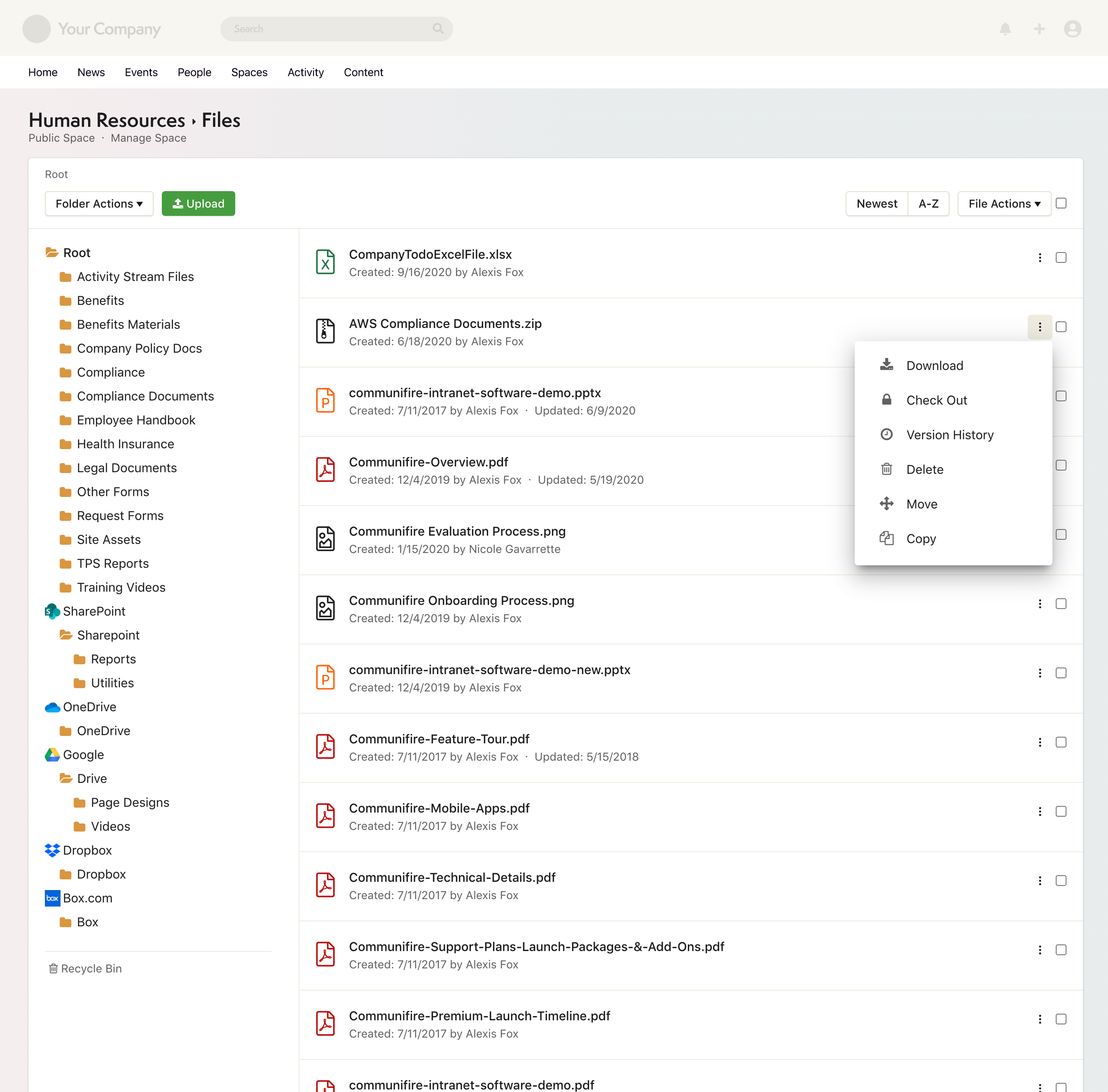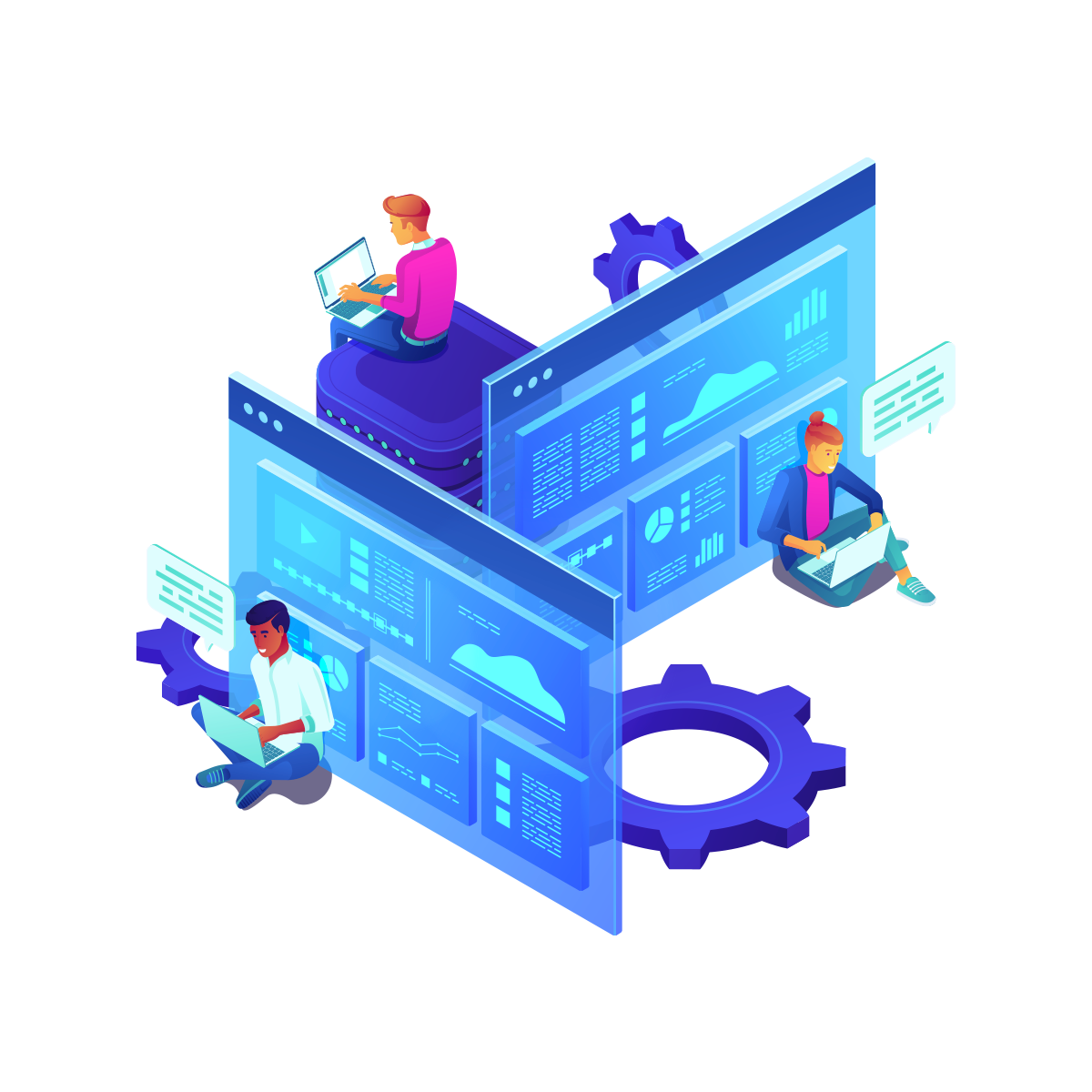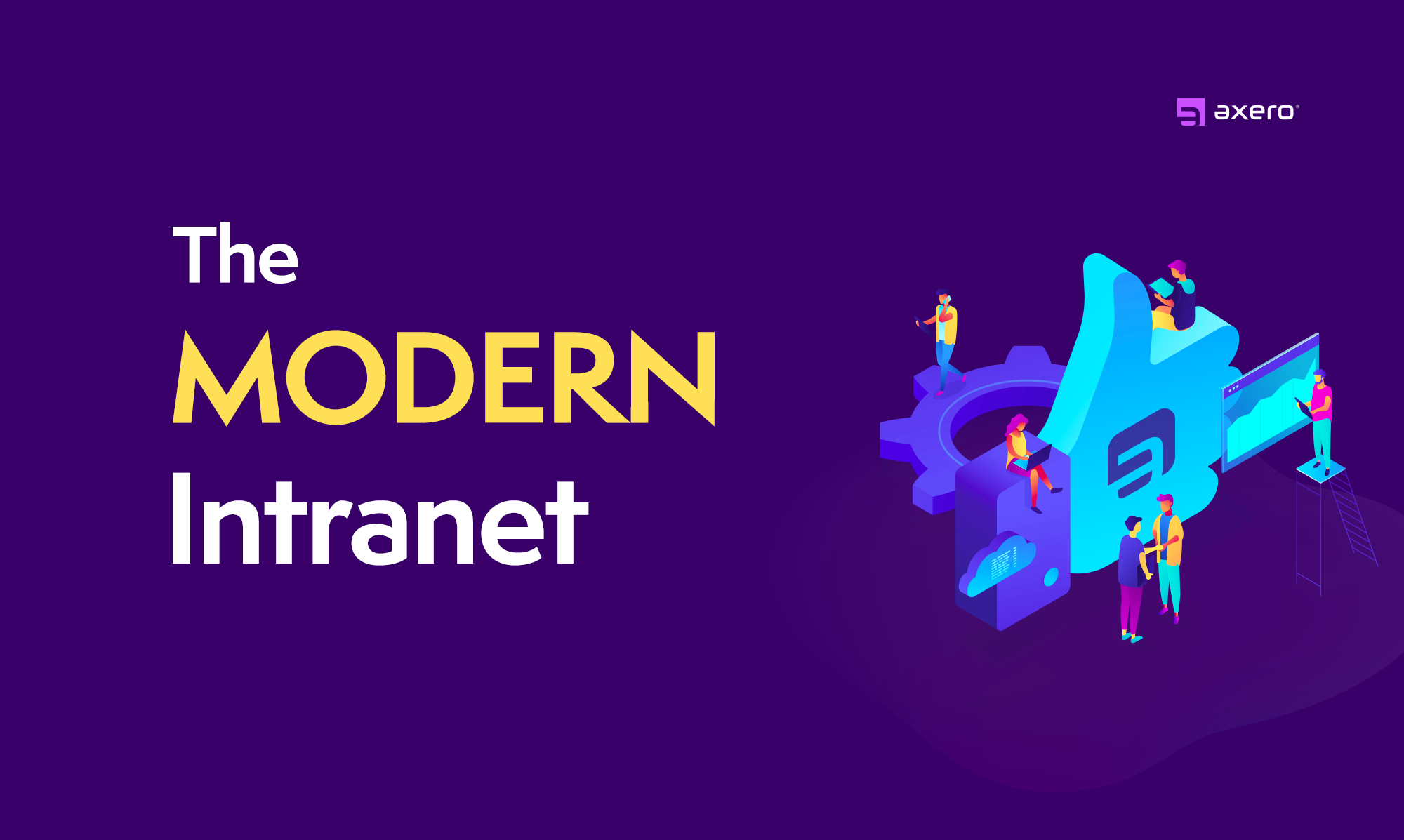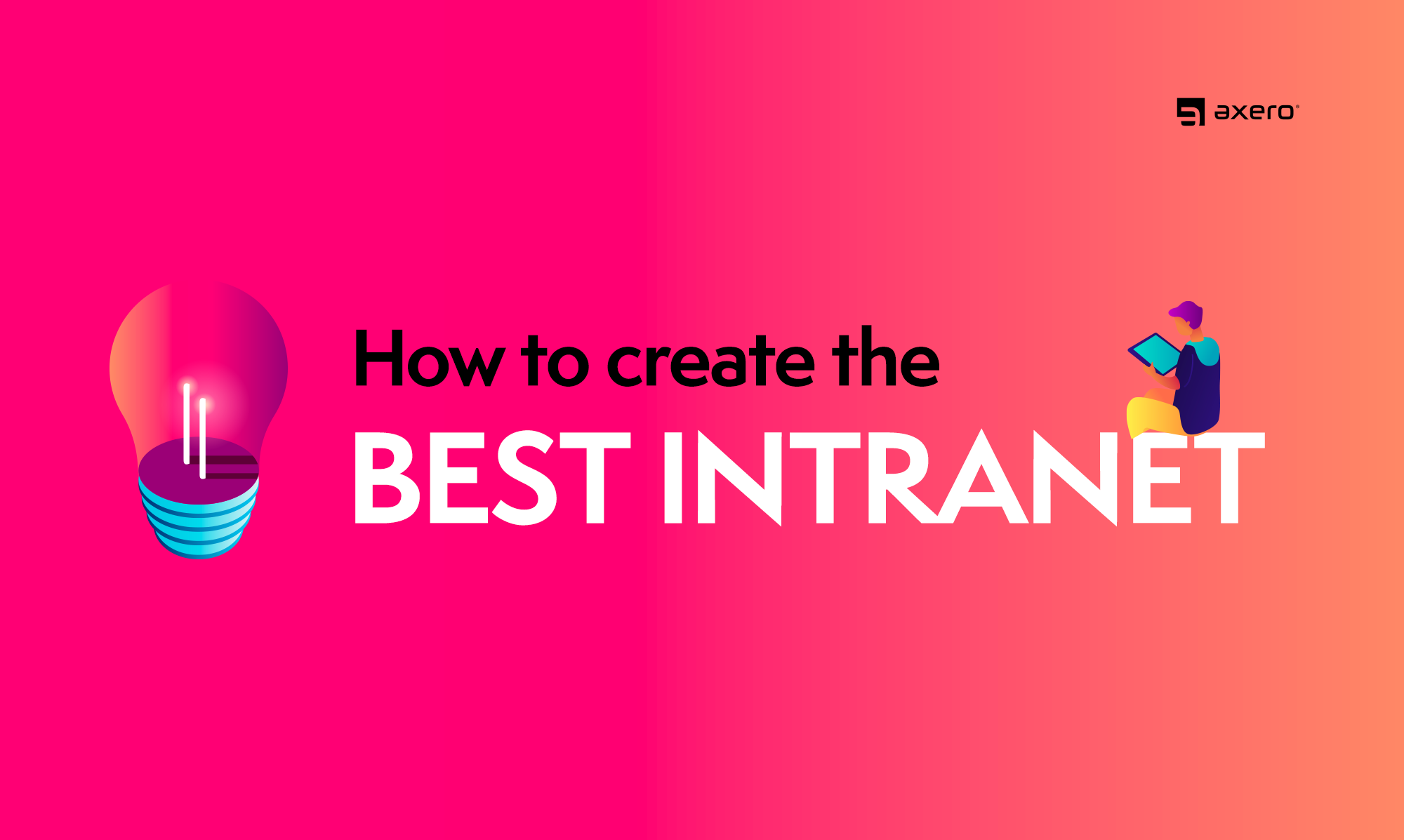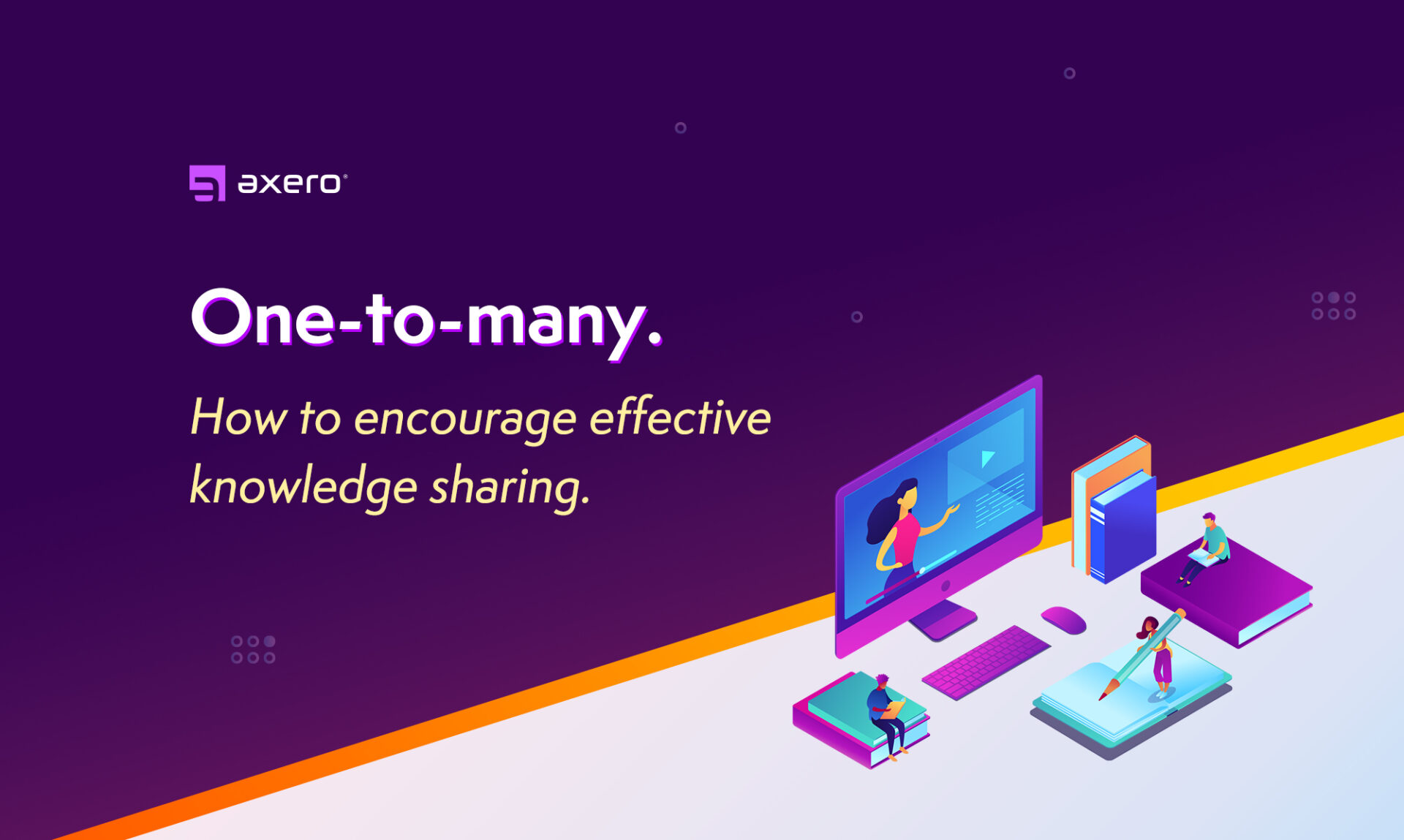Team collaboration software
Create a connected, collaborative space.
Bring your people together in one platform that works how you do. Collaborate cohesively, share ideas, and find the files you need. Axero is designed to help you get more done, while boosting teamwork and engagement.
- Bring teams together
- Share files & docs
- Ask & answer questions
- Connect on chat
- Keep track of tasks
- Schedule with calendars
- Organize your work
- Access from mobile
“A modern collaboration platform with brilliant customer support.”
“Our go-to user-friendly productivity and collaboration platform!”
“We have better collaboration and better connection between team members.”
See Axero in Gartner’s Magic Quadrant for Intranet Packaged Solutions.
Bring people together.
A digital workspace that feels like your workplace. Create spaces and groups for any team in your organization, so you can collaborate how you want. From project teams to departments, everyone has a home-base.
- Private spaces
- Public spaces
- Boardroom
- Town Hall
- Onboarding Center
- Sales enablement
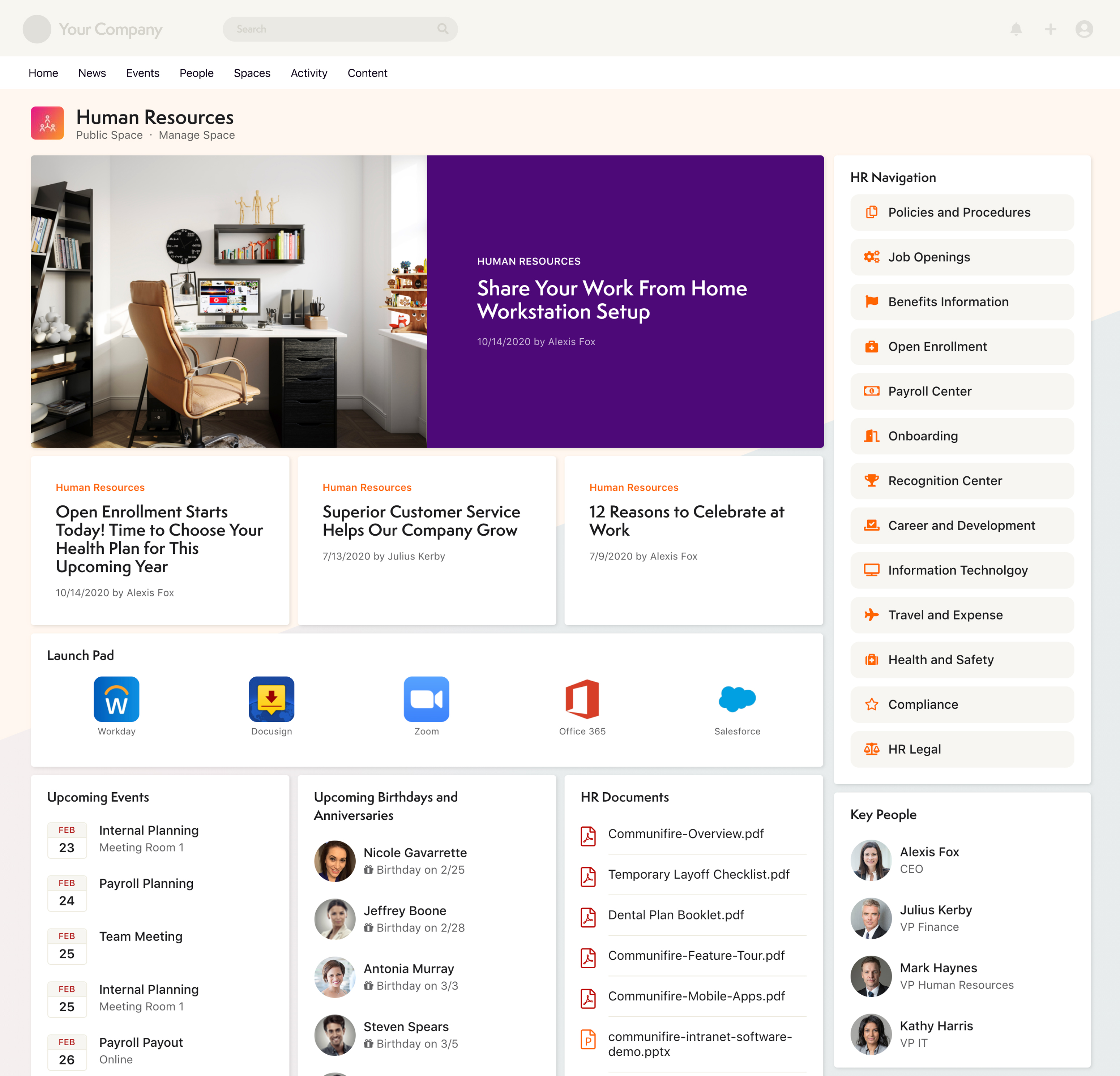
It’s the Creator Economy.
Streamline the process of content creation by allowing staff members to collaborate with each other from the office or on the couch. Share documents, sync files, set permissions and increase productivity with a content creation suite.
Integrations.
Seamlessly integrate with Google Workspace, Office 365, and all the tools you know and use.
Embrace asynchronicity.
This is how things get done. Easy-to-use collaboration tools make for quick answers to employees questions. Create, tag, assign, and track a case to completion. Now your organization is empowered to solve problems together.
Make your company a place where issues get resolved quickly. With our issue tracker, you can add attachments, embed media, and set priorities and statuses to know what’s pending and what’s fixed. Loop in key players as you need them. The best part? You can save every part of the process for future reference.
Bring all the moving parts of your projects together to be organized from the start. Use our Cases and Tasks tool to get the wheels turning for project planning. Get important team members involved, track the status of tasks, and find the information you need within seconds. The underlying technology is extremely flexible and can be configured to use your unique requirements.
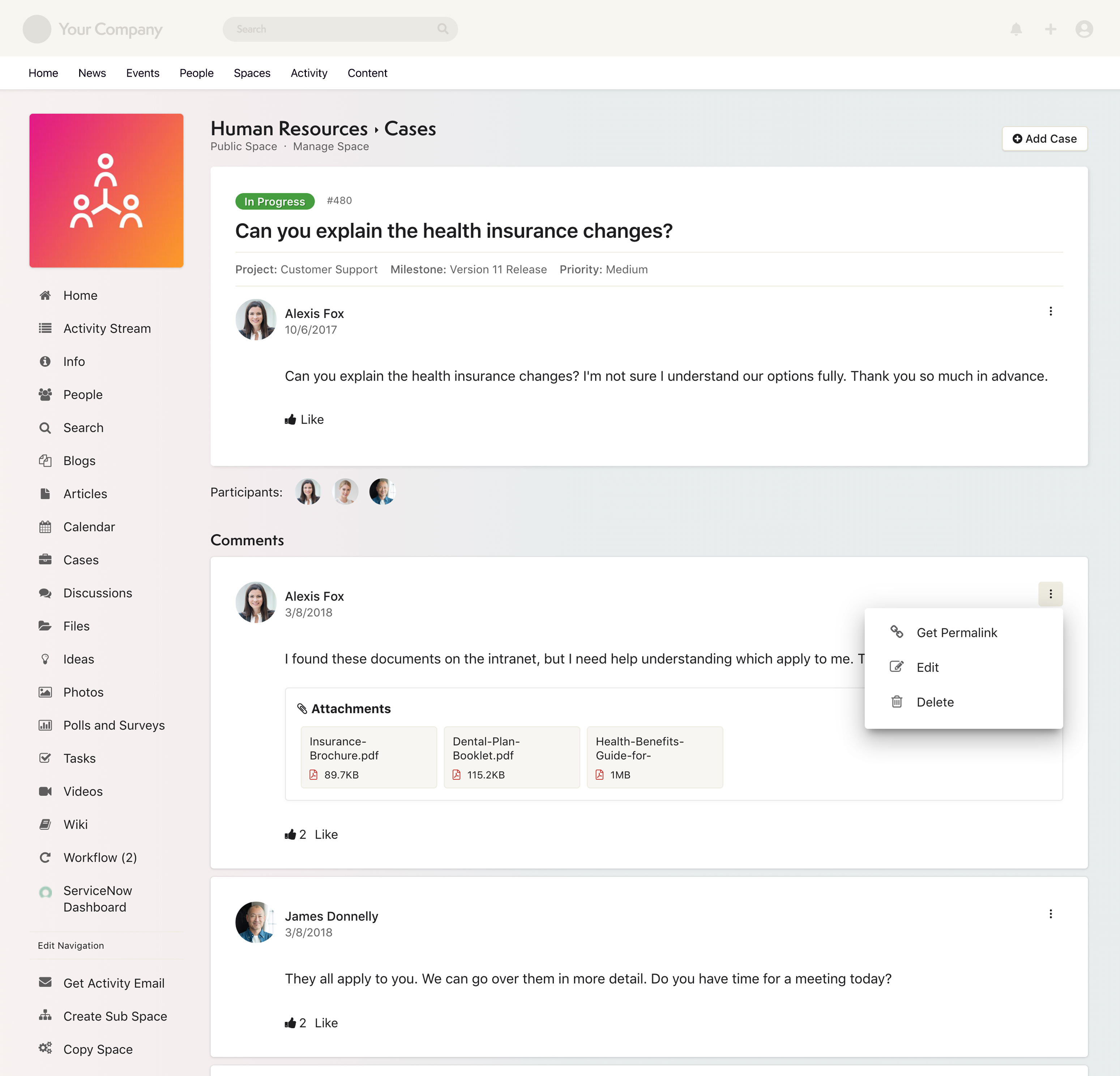
No employee left behind.
Intuitive communication channels empowers your people to engage with each other and your leadership. Communicate in real-time, one-on-one, or as a group. Everyone is connected. Everyone has a voice.
Integrates with:
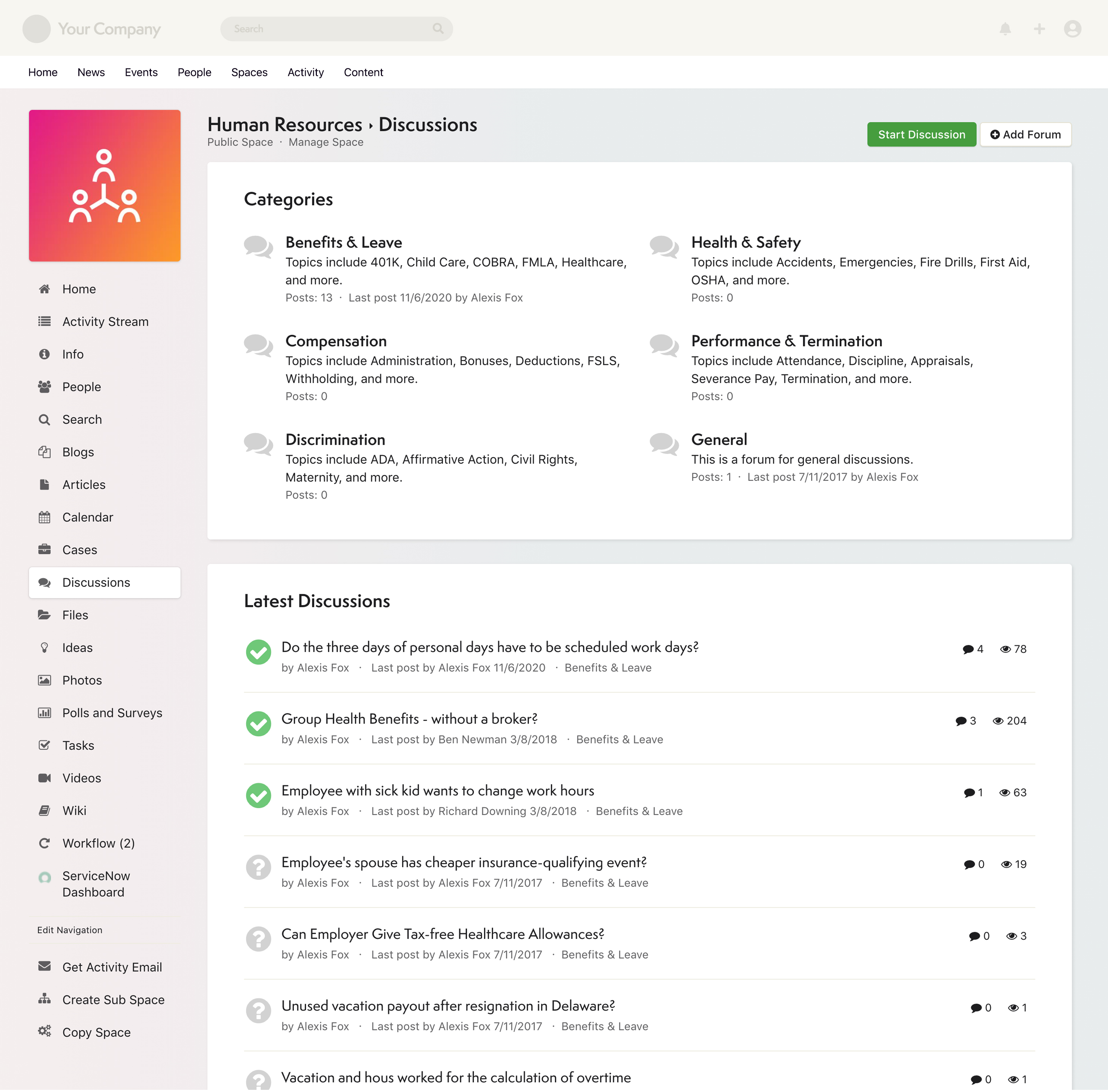
Lean task management.
Delegation is good for the soul. With lean task management, it’s easy to assign tasks, track activity, and stay on top of work. Attach files and use color coding to keep everyone organized. Your employees have the seamless experience they need to make the most of their workday.
- Communicate effectively
- Reduce meetings
- Track time
- Reduce email
- Align employees
- Collaborate together
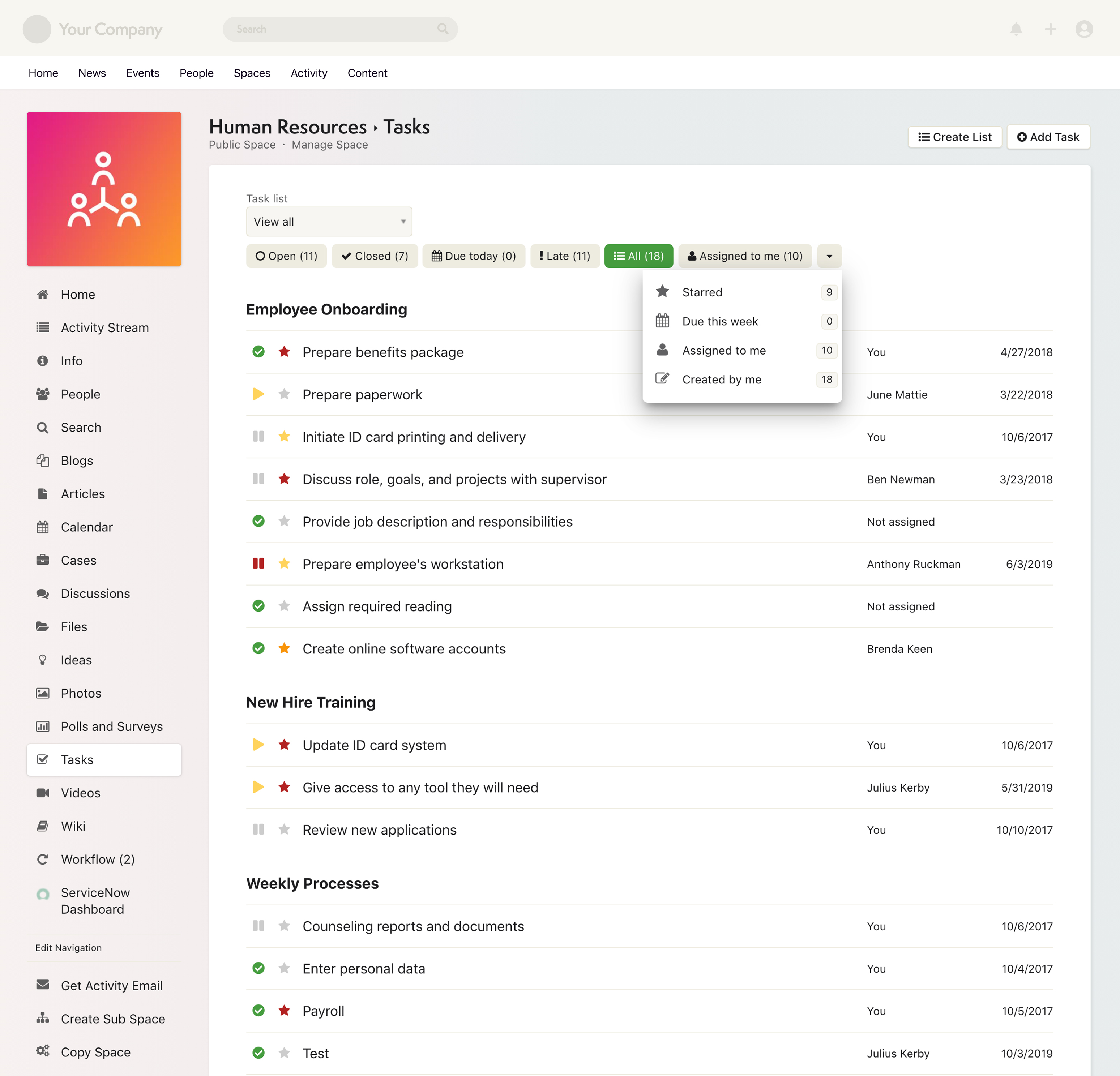
Turn events into EVENTS!
Calendars put an end to back-and-forth scheduling. Private calendars keep everyone on track with their daily schedules. Group calendars help teams stay organized and engaged. Together, they become a powerhouse of time management.
Integrates with:
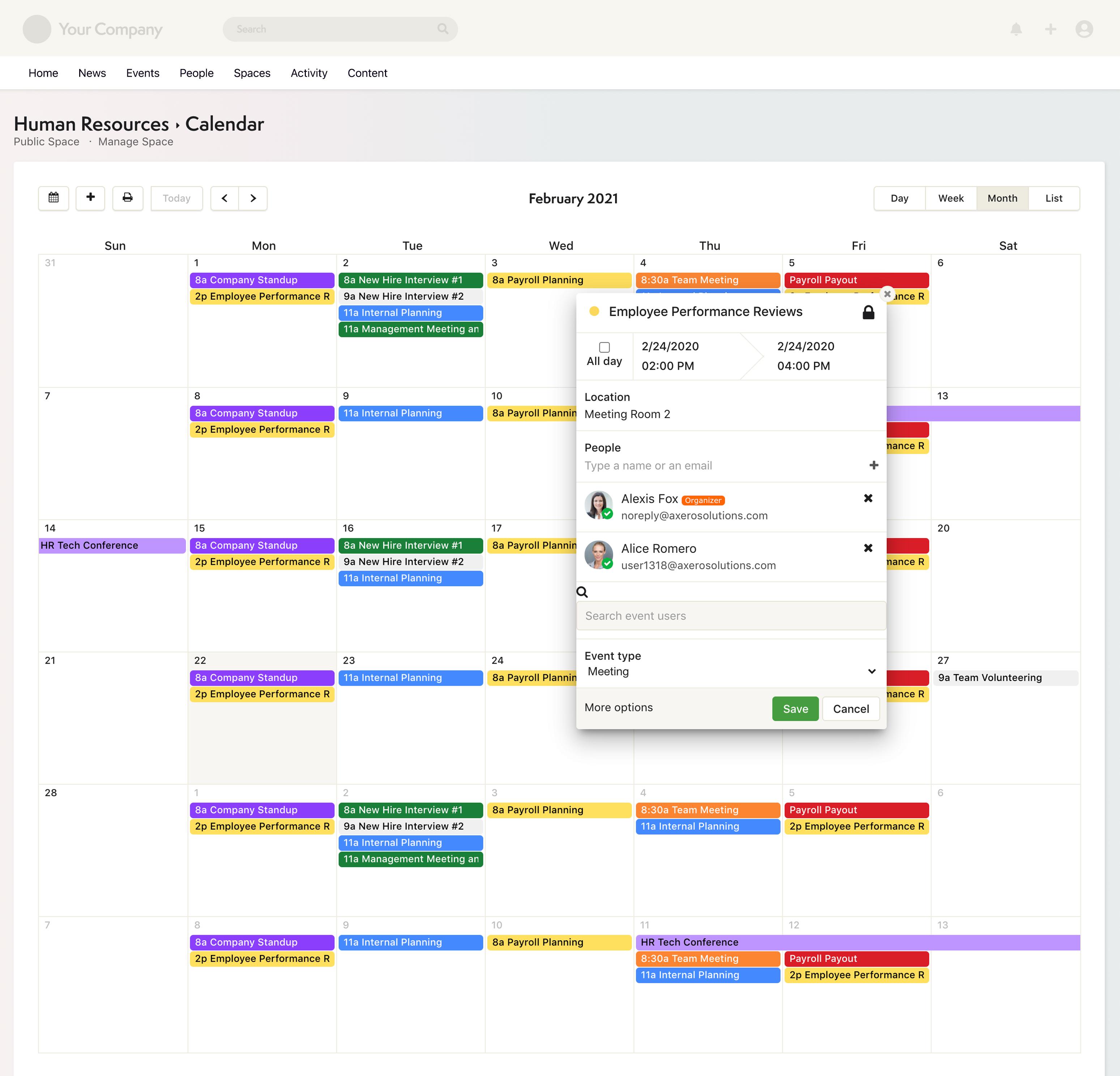
The Enterprise Social Network.
You don’t get to 500 million friends without making a few connections. Social networking for the enterprise. Real-time activity streams and notifications spread the word and keep everyone connected. Right, @Mark? #YesHashtagsWorkToo
- Increase engagement
- See what’s happening
- Discover what’s new
- Added transparency
- Give a thumbs-up
- Comment in real-time
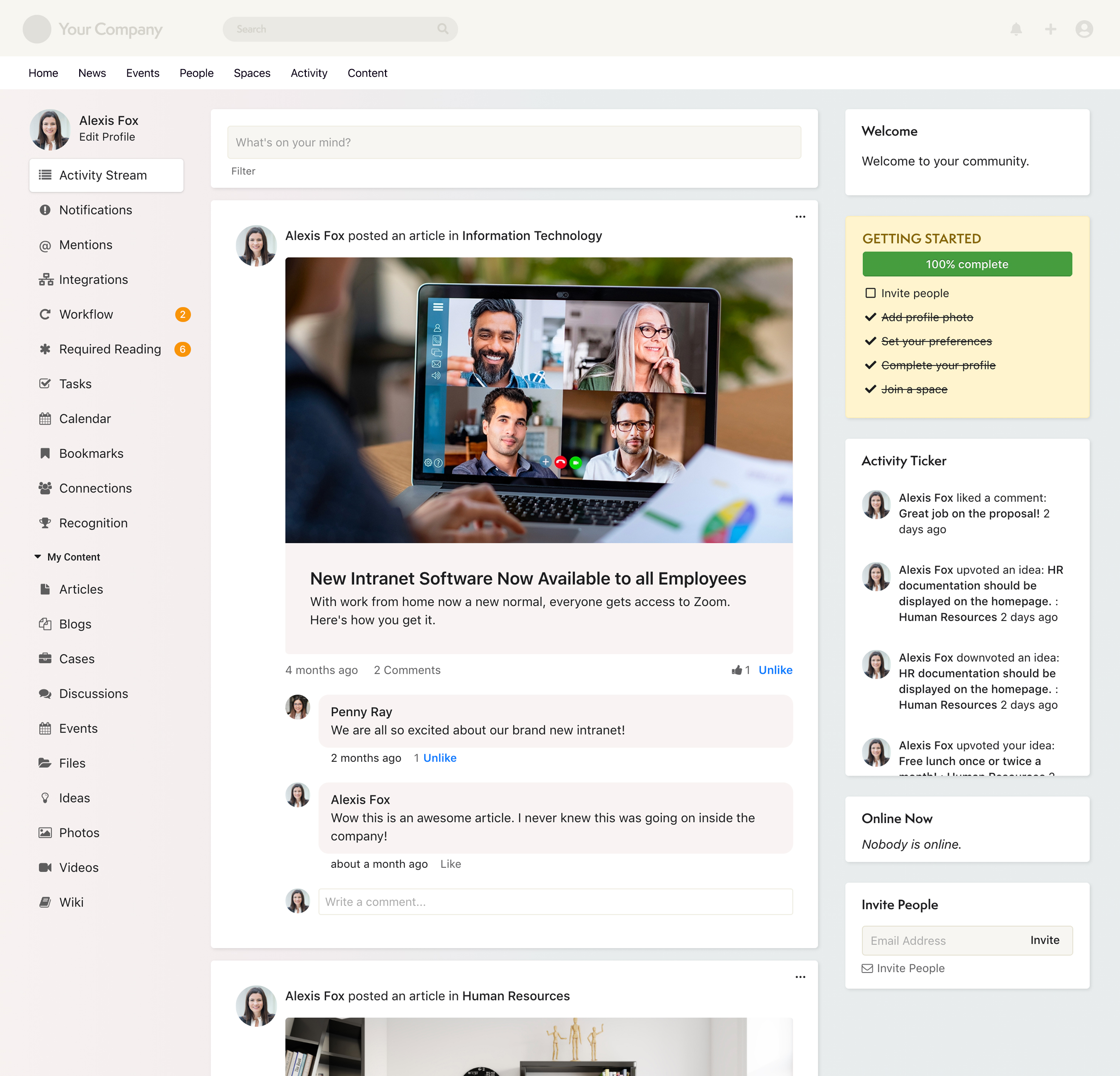
Client success stories.
I've used Communifire for close to a decade. There has never been any downtime and none in the last several years. Their help desk is second to none. Communifire has everything we want in one place.

Communifire is very robust. It’s fully developed so we launched quickly and could build additional functionality over time. We now have better collaboration and our staff feels connected to each other.
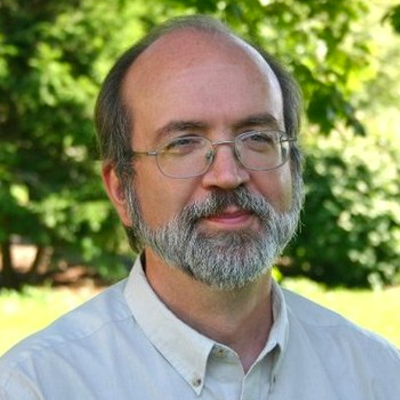
We implemented our corporate intranet with Communifire and are very pleased with the Axero team and their professionalism. Communifire connects our 3500+ employees from 16 countries in 42 offices.

It's night and day from where we were and what we have now. The time to launch was 94% faster with Communifire. It's easy to navigate and the support is above and beyond expectations.

Learning library—from the Axero blog.
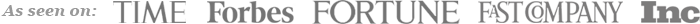
-
@Axero
New Actions for Personas, Page Builder Version Control, and Simple Rich-Text
-
Biggest Challenge at Work
The Modern Intranet: Here’s What You Can Expect from Your Intranet These Days
-
Intranets
37 Company Intranet Ideas to Create the Best Employee Intranet
-
Knowledge Management
How to Empower Effective Knowledge Sharing in Your Organization with the One-to-Many Model
-
Internal Comms
Best Mobile Intranet App for Employee Communication
-
@Axero
Axero Leads in Software Reviews’ 2023 Digital Workplace Data Quadrant Report for Second Year