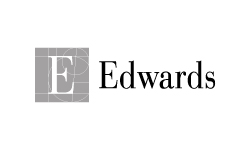Photo Gallery Software
Share photo galleries and videos with your employees, customers, and partners.
Communifire’s photo gallery software platform gives you the tools to share photos and videos inside your business and outside your business.

VALUED CLIENTS
Photo Gallery Software Overview
Photo and video sharing has become a part of the team collaboration and intranet software environment. It’s time your business gets up to speed.
With sites like YouTube having over 60 hours of new videos uploaded every minute and over 4 billion videos viewed per day the visual rich media is as much a part of having people connect as any other form of communication. The rapid spread of mobile devices with camera and video capabilities have added to the growing trend, which has no signs of slowing down.
Photo Gallery Software
Similarly, photos have also developed their place on the web from sharing candid moments from a cell phone to sharing albums of office events, vacations, places, people, and just about anything else.
Video Sharing Software
Video has adapted to several applications on social networks and community environments … from providing entertainment and sharing them just for laughs, to creating presentations, covering events, communicating testimonials, creating product demos, and so much more. It’s one of the most searched mediums on the web today and attracts large audiences.
Why Communifire?
Communifire features both photo galleries and video sharing functionality, allowing your members to upload and share photos and videos within the community through albums, activity streams, on their profile pages, in blog posts, wikis, and articles.
Feature Overview:
- A simple and quick interface makes it easy to create a new album on a users profile under the Photos tab, and then upload photos to an album. All popular formats such as BMP, JPG, JPEG, GIF and PNG are supported
- Privacy settings for albums ensures the photos you upload are seen only by those you want to share them with … and access to photos can be requested by simply selecting a privacy setting from the drop down on the album
- Uploading a video is also made simple — the platform accepts multiple format uploads from avi, mov, mpeg and other widely used standards
- Users have access to a comment manager for their videos and photos from where they can actively view, manage, and moderate comments posted on their content. Comments on photos can be moderated and managed both at the album level as well as the individual photo level
- Administration options allow you to manage your photo & video content down to the important details. Photo and video files can take up considerable amounts of hard drive space, so the admin panel allows you to change your server path and have your photo and video files on a separate file server if you need to keep your main server free from content storage.
Let your users upload and share their own photos and videos with anyone in the community — through their profile, blog, articles, or Wiki — and watch your community take all the right actions.